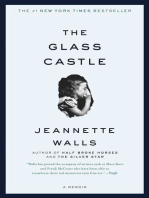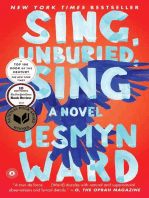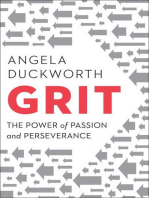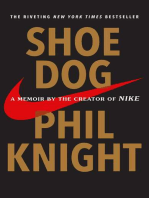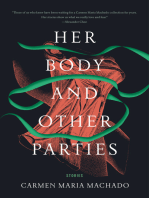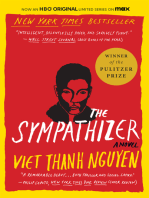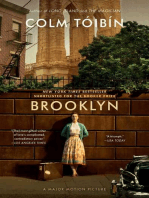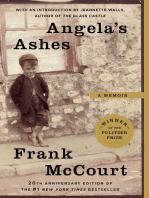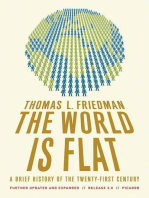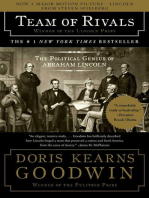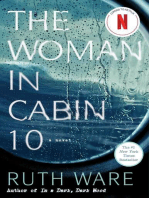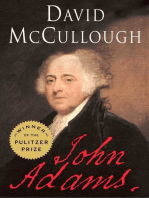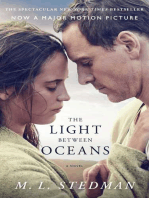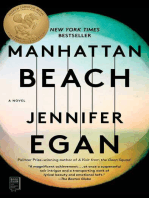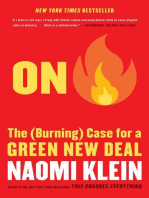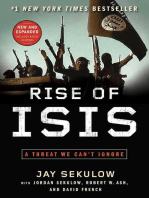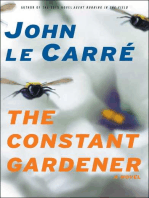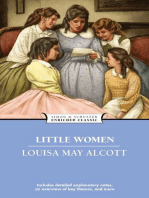Quiz CO 1
Quiz CO 1
Uploaded by
Lynnel yapCopyright:
Available Formats
Quiz CO 1
Quiz CO 1
Uploaded by
Lynnel yapOriginal Title
Copyright
Available Formats
Share this document
Did you find this document useful?
Is this content inappropriate?
Copyright:
Available Formats
Quiz CO 1
Quiz CO 1
Uploaded by
Lynnel yapCopyright:
Available Formats
Name: ____________________________ Date: _____________________
Grade / Section: ____________________ Score: ____________________
QUIZ NO. 15
Directions: Identify the following term that is being asked. Choose the correct answer and write the letter on
the space provided.
_____1. What features make your PowerPoint presentation engaging and add flair to its overall look and feel?
A. Animation B. Design C. Slide show D. Transition
_____2. Which of the following statements is the second step in applying animation to a PowerPoint
presentation?
A. Select the object you want to animate.
B. A drop-down menu of animation effects will appear. Select the desired effect.
C. On the Animations tab, click the More drop-down arrow in the Animation group.
D. The effect will apply to the object. The object will have a small number next to it to show that it has an
animation. In the Slide pane, a star symbol also will appear next to the slide.
_____3. What type of animations are used when you want to customize the movement or direction of the
animation or the object moves within the slide along a predetermined path, like a circle?
A. Emphasis B. Entrance C. Exit D. Motion paths
_____4. Which of the following sentences does not describe the importance of applying animations into a
PowerPoint presentation?
A. Animations may not help students learn faster and easier.
B. Animation provides a unique opportunity for content creators to engage with their audience in a new
and exciting way.
C. Animation—or movement—on the slide can be used to draw the audience's attention to specific content
or to make the slide easier to read.
D. Animation is important because it makes us be able to tell stories and communicate emotions and
ideas in a unique, easy-to-perceive way that both small children and adults can understand.
_____5. What type of animations are used when you want to present or introduce a key point or a topic at the
start of a presentation?
A. Emphasis B. Entrance C. Exit D. Motion paths
Name: ____________________________ Date: _____________________
Grade / Section: ____________________ Score: ____________________
QUIZ NO. 15
Directions: Identify the following term that is being asked. Choose the correct answer and write the letter on
the space provided.
_____1. What features make your PowerPoint presentation engaging and add flair to its overall look and feel?
A. Animation B. Design C. Slide show D. Transition
_____2. Which of the following statements is the second step in applying animation to a PowerPoint
presentation?
A. Select the object you want to animate.
B. A drop-down menu of animation effects will appear. Select the desired effect.
C. On the Animations tab, click the More drop-down arrow in the Animation group.
D. The effect will apply to the object. The object will have a small number next to it to show that it has an
animation. In the Slide pane, a star symbol also will appear next to the slide.
_____3. What type of animations are used when you want to customize the movement or direction of the
animation or the object moves within the slide along a predetermined path, like a circle?
A. Emphasis B. Entrance C. Exit D. Motion paths
_____4. Which of the following sentences does not describe the importance of applying animations into a
PowerPoint presentation?
A. Animations may not help students learn faster and easier.
B. Animation provides a unique opportunity for content creators to engage with their audience in a new
and exciting way.
C. Animation—or movement—on the slide can be used to draw the audience's attention to specific content
or to make the slide easier to read.
D. Animation is important because it makes us be able to tell stories and communicate emotions and
ideas in a unique, easy-to-perceive way that both small children and adults can understand.
_____5. What type of animations are used when you want to present or introduce a key point or a topic at the
start of a presentation?
A. Emphasis B. Entrance C. Exit D. Motion paths
You might also like
- The Subtle Art of Not Giving a F*ck: A Counterintuitive Approach to Living a Good LifeFrom EverandThe Subtle Art of Not Giving a F*ck: A Counterintuitive Approach to Living a Good LifeRating: 4 out of 5 stars4/5 (5891)
- The Gifts of Imperfection: Let Go of Who You Think You're Supposed to Be and Embrace Who You AreFrom EverandThe Gifts of Imperfection: Let Go of Who You Think You're Supposed to Be and Embrace Who You AreRating: 4 out of 5 stars4/5 (1103)
- Never Split the Difference: Negotiating As If Your Life Depended On ItFrom EverandNever Split the Difference: Negotiating As If Your Life Depended On ItRating: 4.5 out of 5 stars4.5/5 (870)
- Grit: The Power of Passion and PerseveranceFrom EverandGrit: The Power of Passion and PerseveranceRating: 4 out of 5 stars4/5 (597)
- Hidden Figures: The American Dream and the Untold Story of the Black Women Mathematicians Who Helped Win the Space RaceFrom EverandHidden Figures: The American Dream and the Untold Story of the Black Women Mathematicians Who Helped Win the Space RaceRating: 4 out of 5 stars4/5 (912)
- Shoe Dog: A Memoir by the Creator of NikeFrom EverandShoe Dog: A Memoir by the Creator of NikeRating: 4.5 out of 5 stars4.5/5 (543)
- The Hard Thing About Hard Things: Building a Business When There Are No Easy AnswersFrom EverandThe Hard Thing About Hard Things: Building a Business When There Are No Easy AnswersRating: 4.5 out of 5 stars4.5/5 (352)
- Elon Musk: Tesla, SpaceX, and the Quest for a Fantastic FutureFrom EverandElon Musk: Tesla, SpaceX, and the Quest for a Fantastic FutureRating: 4.5 out of 5 stars4.5/5 (474)
- Her Body and Other Parties: StoriesFrom EverandHer Body and Other Parties: StoriesRating: 4 out of 5 stars4/5 (830)
- Essentials of Economics 9Th Edition by N Gregory Mankiw Full Chapter PDFDocument53 pagesEssentials of Economics 9Th Edition by N Gregory Mankiw Full Chapter PDFzurifaroekel86% (7)
- The Sympathizer: A Novel (Pulitzer Prize for Fiction)From EverandThe Sympathizer: A Novel (Pulitzer Prize for Fiction)Rating: 4.5 out of 5 stars4.5/5 (122)
- The Emperor of All Maladies: A Biography of CancerFrom EverandThe Emperor of All Maladies: A Biography of CancerRating: 4.5 out of 5 stars4.5/5 (272)
- The Little Book of Hygge: Danish Secrets to Happy LivingFrom EverandThe Little Book of Hygge: Danish Secrets to Happy LivingRating: 3.5 out of 5 stars3.5/5 (414)
- The Yellow House: A Memoir (2019 National Book Award Winner)From EverandThe Yellow House: A Memoir (2019 National Book Award Winner)Rating: 4 out of 5 stars4/5 (99)
- The World Is Flat 3.0: A Brief History of the Twenty-first CenturyFrom EverandThe World Is Flat 3.0: A Brief History of the Twenty-first CenturyRating: 3.5 out of 5 stars3.5/5 (2270)
- Devil in the Grove: Thurgood Marshall, the Groveland Boys, and the Dawn of a New AmericaFrom EverandDevil in the Grove: Thurgood Marshall, the Groveland Boys, and the Dawn of a New AmericaRating: 4.5 out of 5 stars4.5/5 (269)
- Team of Rivals: The Political Genius of Abraham LincolnFrom EverandTeam of Rivals: The Political Genius of Abraham LincolnRating: 4.5 out of 5 stars4.5/5 (235)
- A Heartbreaking Work Of Staggering Genius: A Memoir Based on a True StoryFrom EverandA Heartbreaking Work Of Staggering Genius: A Memoir Based on a True StoryRating: 3.5 out of 5 stars3.5/5 (232)
- QuickServe Online - (3666121) Holset® Air Compressors Master Repair ManualDocument2 pagesQuickServe Online - (3666121) Holset® Air Compressors Master Repair ManualjengandxbNo ratings yet
- On Fire: The (Burning) Case for a Green New DealFrom EverandOn Fire: The (Burning) Case for a Green New DealRating: 4 out of 5 stars4/5 (74)
- Bread and Pastry Production: Temperature Ranges in Bakery ProductsDocument4 pagesBread and Pastry Production: Temperature Ranges in Bakery ProductsLynnel yap100% (3)
- The Unwinding: An Inner History of the New AmericaFrom EverandThe Unwinding: An Inner History of the New AmericaRating: 4 out of 5 stars4/5 (45)
- Pediatric EmergenciesDocument79 pagesPediatric Emergenciesأحمد سعد الديوه جيNo ratings yet
- Information System For Managers CompleteDocument350 pagesInformation System For Managers Completenkr2294No ratings yet
- ICT - 8 - Q1 - Periodical TestDocument4 pagesICT - 8 - Q1 - Periodical TestLynnel yapNo ratings yet
- ICT 9 Q4 SummativeDocument5 pagesICT 9 Q4 SummativeLynnel yapNo ratings yet
- Quiz 4 AnswerDocument1 pageQuiz 4 AnswerLynnel yapNo ratings yet
- ICT - 9 - Q1 - Periodical Test - TrueDocument5 pagesICT - 9 - Q1 - Periodical Test - TrueLynnel yapNo ratings yet
- DLL Ict 8 2nd OBSERVATIONDocument6 pagesDLL Ict 8 2nd OBSERVATIONLynnel yapNo ratings yet
- Watermark and Hyperlink - Activity 9 & 10Document2 pagesWatermark and Hyperlink - Activity 9 & 10Lynnel yapNo ratings yet
- Computer NetworkDocument32 pagesComputer NetworkLynnel yapNo ratings yet
- ICT - 8 - Q2 - Periodical TestDocument5 pagesICT - 8 - Q2 - Periodical TestLynnel yapNo ratings yet
- DLL Ict 8 1st OBSERVATION - COT 1Document4 pagesDLL Ict 8 1st OBSERVATION - COT 1Lynnel yapNo ratings yet
- Lesson PlanDocument5 pagesLesson PlanLynnel yapNo ratings yet
- Q3 - M2 - Ict 9 SSCDocument23 pagesQ3 - M2 - Ict 9 SSCLynnel yapNo ratings yet
- Operating SystemDocument18 pagesOperating SystemLynnel yap100% (1)
- ICT 9 - Learning Activity Sheets Third Quarter - Week 3Document2 pagesICT 9 - Learning Activity Sheets Third Quarter - Week 3Lynnel yap100% (1)
- Watermark - Activity 8Document2 pagesWatermark - Activity 8Lynnel yapNo ratings yet
- Self-Learning: Grade 9Document22 pagesSelf-Learning: Grade 9Lynnel yapNo ratings yet
- ICT 9 - Learning Activity Sheets Third Quarter Module 1 - Week 1Document2 pagesICT 9 - Learning Activity Sheets Third Quarter Module 1 - Week 1Lynnel yapNo ratings yet
- Narrative Report As Module WriterDocument1 pageNarrative Report As Module WriterLynnel yapNo ratings yet
- Narrative Report As Module WriterDocument1 pageNarrative Report As Module WriterLynnel yap100% (2)
- Home Economics Housekeeping NC II: Quarter 2 - Module 3 (Week 3)Document19 pagesHome Economics Housekeeping NC II: Quarter 2 - Module 3 (Week 3)Lynnel yap100% (1)
- Q2 - Ict 9 - M1Document14 pagesQ2 - Ict 9 - M1Lynnel yap100% (1)
- WEEKLY HOME LEARNING MONITORING PLAN FOR Teacher WK10Document3 pagesWEEKLY HOME LEARNING MONITORING PLAN FOR Teacher WK10Lynnel yapNo ratings yet
- Bread and Pastry Production: Types, Kinds and Classification of Bakery ProductsDocument5 pagesBread and Pastry Production: Types, Kinds and Classification of Bakery ProductsLynnel yap100% (1)
- HK q2 m1 LazarohazelDocument19 pagesHK q2 m1 LazarohazelLynnel yap100% (2)
- BPPtle Q1-W7 EDITEDDocument7 pagesBPPtle Q1-W7 EDITEDLynnel yapNo ratings yet
- Narrative Report 1 Division School Information Coordinators' Meeting Via Google MeetDocument3 pagesNarrative Report 1 Division School Information Coordinators' Meeting Via Google MeetLynnel yapNo ratings yet
- BPPtle Q1-W5 EDITEDDocument6 pagesBPPtle Q1-W5 EDITEDLynnel yapNo ratings yet
- Bread and Pastry Production: Quarter 1 - Module 4Document4 pagesBread and Pastry Production: Quarter 1 - Module 4Lynnel yapNo ratings yet
- Argivit - Google SearchDocument1 pageArgivit - Google SearchsikmajiidNo ratings yet
- Seminar Plan On: "King'S Theory" Subject: Advance Nursing Practice Submitted To: Submitted byDocument12 pagesSeminar Plan On: "King'S Theory" Subject: Advance Nursing Practice Submitted To: Submitted byShivani DhillonNo ratings yet
- PMFIAS Geo19 5 EconomicGeography 2Document124 pagesPMFIAS Geo19 5 EconomicGeography 2SatyamNo ratings yet
- Presentation On INCOTERMSDocument61 pagesPresentation On INCOTERMSQuang HuyNo ratings yet
- Energy & Buildings: R. Haik, A. Peled, I.A. MeirDocument13 pagesEnergy & Buildings: R. Haik, A. Peled, I.A. MeirArlen GutierrezNo ratings yet
- Flip FlopsDocument35 pagesFlip FlopsGaurav0% (1)
- Lambani EmbroideryDocument6 pagesLambani Embroideryreenaagarwal2008No ratings yet
- Examination of TypewritingDocument16 pagesExamination of Typewritinganalynr927No ratings yet
- BPU First YearDocument393 pagesBPU First YearPa KhaNo ratings yet
- Accenture Evolution Money Blockchain Digital CurrenciesDocument24 pagesAccenture Evolution Money Blockchain Digital CurrenciesNikileshNo ratings yet
- Shaolin Wugulun Kungfu - Lessons by Master Wu Nanfang - Rajen JaniDocument5 pagesShaolin Wugulun Kungfu - Lessons by Master Wu Nanfang - Rajen JaniBhuvnesh Tenguria100% (1)
- 1.2 PronounsDocument33 pages1.2 PronounsTESL30621 Siti Syasya Aqilah Binti Sheikh SalimNo ratings yet
- Three Minute Mason PDFDocument48 pagesThree Minute Mason PDFΔημητρης ΙατριδηςNo ratings yet
- Day Time Learning Area Learning Competency Learning Tasks Mode of DeliveryDocument4 pagesDay Time Learning Area Learning Competency Learning Tasks Mode of DeliveryJocet Generalao100% (1)
- Journal EntriesDocument29 pagesJournal EntriesALDON NACUNo ratings yet
- EARLY Series Ballistick HIRA: Load 1kg Load 1kgDocument10 pagesEARLY Series Ballistick HIRA: Load 1kg Load 1kgSujith MohandasNo ratings yet
- Interview With Author of Faces of The Civil War, Ron CoddingtonDocument3 pagesInterview With Author of Faces of The Civil War, Ron CoddingtonKraig McNuttNo ratings yet
- 40DITW Workbook Sample PDFDocument23 pages40DITW Workbook Sample PDFfrancisseeNo ratings yet
- Lesson 9Document18 pagesLesson 9James Patrick Marin SantosNo ratings yet
- Biomaterial Scaffold Fabrication Techniques For PoDocument20 pagesBiomaterial Scaffold Fabrication Techniques For PoAnuj ShandilyaNo ratings yet
- Henry Laurence GanttDocument8 pagesHenry Laurence Ganttsunny syNo ratings yet
- Special Proceedings: Habeas CorpusDocument34 pagesSpecial Proceedings: Habeas CorpusJImlan Sahipa IsmaelNo ratings yet
- Role of Gorkhas in Making India As A NationDocument39 pagesRole of Gorkhas in Making India As A Nationbichalan147100% (2)
- ZT 2800 3100 3400 PDFDocument52 pagesZT 2800 3100 3400 PDFScott ZastrowNo ratings yet
- Network Analysis and Synthesis PDFDocument2 pagesNetwork Analysis and Synthesis PDFMayank TiwariNo ratings yet
- Circ3 2004Document2 pagesCirc3 2004Gavin HenningNo ratings yet