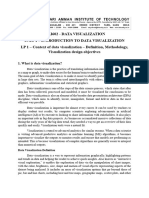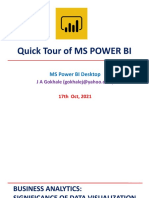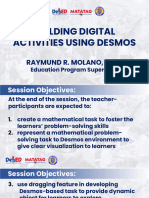Week 2 Discussion
Week 2 Discussion
Uploaded by
rahulragi30Copyright:
Available Formats
Week 2 Discussion
Week 2 Discussion
Uploaded by
rahulragi30Original Title
Copyright
Available Formats
Share this document
Did you find this document useful?
Is this content inappropriate?
Copyright:
Available Formats
Week 2 Discussion
Week 2 Discussion
Uploaded by
rahulragi30Copyright:
Available Formats
Week 2 Discussion
Chart Types and Visualization Tools: To effectively present healthcare data trends
to non-technical audiences, it is imperative to carefully select appropriate chart
types and visualization tools that prioritize clarity, engagement, and
accessibility.
When selecting the chart types and visualization tools one should make the work
accessible to people with visual impairments so that it would reach many audiences.
Alternative text descriptions, high contrast colors and appropriate font sizes are
also necessary to consider enhancing the accessibility of reports.
The chart types should be simple and easy to understand to broader audiences
without any technical proficiency.
Offering visualizations with clear and concise explanations is useful to interpret
the data correctly.
To capture the attention and convey the importance of data using visually appealing
designs are necessary.
Prefer chart types that correspond to the audience's level of experience and
comprehension using visual representations.
Application of Data Bars, Color Scales, and Icon Sets: For policymakers to enhance
the accessibility and understandability of complex data the data bars, color scales
and Icon sets are utilized as follows:
To create a report on substance usage frequency across various age groups, the data
bars are used to show the percentage of individuals in each age group who reported
the substance use, which makes it easier to policy makers to identify the trends
and discrepancies.
To illustrate the usage prevalence across various regions in a map, I would use the
color scale to visually depict the areas from dark to light colors where dark
colors are used to show the areas with high usage and light color is used to show
the areas with low usage.
In a program comparison presentation, the usage of icon sets to represent the
program attributes like cost-effectiveness, community engagement, etc. will be
highly effective so that policymakers can quickly identify key attributes and make
informed decisions based on the visual indications.
Developing a Dashboard for Policy Briefing: Creating a dashboard for a policy
briefing involves several key steps to ensure it serves as an effective
communication tool that inform about the latest findings on substance use and
prompts action to address this issue. Firstly, one should understand the policy
objectives and audience then identify the key data metrics and indicators. After
that design an interface and choose appropriate data visualizations which
effectively communicate key insights while providing context and interpretation. A
dashboard should also have interactive features which help to explore the data in
more detail and make the dashboard accessible to all users including people with
visual impairments etc. Test and enhance the dashboard so that policy makers can
use it to have an idea and decide.
Ethical Considerations: The ethical values must be considered when creating data
visualizations because based on the visualizations a person can have an idea on the
data and concludes so the information should be accurate, unbiased and one should
be responsible while building them. The data should be accurate in the
visualizations without distortion or manipulation and data should be sourced from
reliable sources. When visualizing public health data, it's important to protect
the privacy and confidentiality of individuals, communities, and populations.
Sensitive information must be safeguarded. Visualizations should avoid perpetuating
stereotypes or stigmatizing certain groups or communities. To prevent the
unintentional reinforcement of biases one should be mindful of how the data is
illustrated.
You might also like
- Dashboard Design by Michael Burch ..Document314 pagesDashboard Design by Michael Burch ..Omar FanoushNo ratings yet
- GhiLMIS Quick Guide PDFDocument6 pagesGhiLMIS Quick Guide PDFericusman80% (5)
- Visual Media and InformationDocument61 pagesVisual Media and InformationChrizzieTaasan72% (32)
- Swma Unit 03Document24 pagesSwma Unit 03TejaNo ratings yet
- LMSQWDocument9 pagesLMSQWtn20jashytNo ratings yet
- Unit- 5 ( New Media )Document12 pagesUnit- 5 ( New Media )suyaashsri11No ratings yet
- DSA_TORDocument3 pagesDSA_TORJian Janell ViloriaNo ratings yet
- 1 Design PrinciplesDocument26 pages1 Design PrinciplesnoureldinfatmaNo ratings yet
- HUMAN COMPUTER INTERACTION WEEK 3 and 4Document6 pagesHUMAN COMPUTER INTERACTION WEEK 3 and 4Ac CruzNo ratings yet
- DASHBOARDDocument5 pagesDASHBOARDalkesh527No ratings yet
- Astma U - 5Document21 pagesAstma U - 5lohitNo ratings yet
- Assessment 6Document3 pagesAssessment 6Jenny CelestinoNo ratings yet
- Application of Data Visualization in Enterprise DaDocument5 pagesApplication of Data Visualization in Enterprise DaFarhana Zainol AbidinNo ratings yet
- Effective Communication For Data ScientistDocument21 pagesEffective Communication For Data ScientistpraveenakgNo ratings yet
- BI- Unit-4Document20 pagesBI- Unit-4saarikasaarika417No ratings yet
- UntitledDocument17 pagesUntitledMuhammad shehryar WainNo ratings yet
- Notes_Data_Analysis_and_Visualization_using_Tableau_complete_notesDocument101 pagesNotes_Data_Analysis_and_Visualization_using_Tableau_complete_notesmahima.m1359No ratings yet
- What Are Visual CuesDocument10 pagesWhat Are Visual Cueskin bhNo ratings yet
- Data Analysis for Beginners: Unlocking the Secrets of Data Analysis. A Practical Guide for Beginners. Part 2From EverandData Analysis for Beginners: Unlocking the Secrets of Data Analysis. A Practical Guide for Beginners. Part 2No ratings yet
- Ace Your Audience Engagement With These AnalyticsDocument21 pagesAce Your Audience Engagement With These AnalyticsHanshika GuptaNo ratings yet
- UNIT 1 DVTDocument22 pagesUNIT 1 DVTYashwanthNo ratings yet
- Unit 3 Social ComputingDocument19 pagesUnit 3 Social Computinghnichit27No ratings yet
- ARTICLE 3 Graphical VisualizationDocument2 pagesARTICLE 3 Graphical Visualizationjlancheta19No ratings yet
- BI 5thchapterDocument9 pagesBI 5thchapterShivam SarkarNo ratings yet
- EI - Unit IVDocument14 pagesEI - Unit IVRohan WaghNo ratings yet
- Social Media Writing.Document31 pagesSocial Media Writing.Aluko pelumiNo ratings yet
- Data Visualization ToolDocument12 pagesData Visualization ToolAlie BanguraNo ratings yet
- Big DataDocument4 pagesBig DatamahhipcNo ratings yet
- 1Document15 pages122211a05r1No ratings yet
- The Rise of Dashboards in Telecommunications PDFDocument3 pagesThe Rise of Dashboards in Telecommunications PDFRusdiantoMahmudNo ratings yet
- AI Project Word FileDocument21 pagesAI Project Word Fileaj3093No ratings yet
- Demonstrate Work ValueDocument15 pagesDemonstrate Work ValuedemisewNo ratings yet
- Topic - 1: A Study On The Relative Importance of Underlying Competencies of Business AnalystsDocument3 pagesTopic - 1: A Study On The Relative Importance of Underlying Competencies of Business AnalystsPrǝǝtNo ratings yet
- 5 Data Visualization Techniques That You Should Start Using NowDocument12 pages5 Data Visualization Techniques That You Should Start Using NowCountanatsNo ratings yet
- Unit 6 PPTDocument21 pagesUnit 6 PPTVishal PurohitNo ratings yet
- Week 2 AssignmentsDocument7 pagesWeek 2 AssignmentsELLA ZHOUNo ratings yet
- Business IntelligenceDocument3 pagesBusiness Intelligencesheebakbs5144No ratings yet
- LM1Document12 pagesLM1jashwanthkumar.ad21No ratings yet
- Tanmoy AimlDocument10 pagesTanmoy AimlTanmoy SahaNo ratings yet
- It WK 9-10Document4 pagesIt WK 9-10Alyssa Faith NiangarNo ratings yet
- 9.Tools for Policy Impact svhDocument3 pages9.Tools for Policy Impact svhHALAKATTI.S.V.10676 5200No ratings yet
- M and E in ActivityinfoDocument14 pagesM and E in ActivityinfokunthaungNo ratings yet
- Valuable InsightsDocument8 pagesValuable InsightsicarusNo ratings yet
- Presentation in General MathematicsDocument50 pagesPresentation in General Mathematicsmarry janeNo ratings yet
- The Role of Data Visualization in Storytelling With DataDocument6 pagesThe Role of Data Visualization in Storytelling With DataSoumodeep Kundu NaneeNo ratings yet
- DASHBOARDDocument19 pagesDASHBOARDPak GanernNo ratings yet
- British Council PPT ProjectDocument5 pagesBritish Council PPT ProjectumailswethamaheshNo ratings yet
- Kmbnmk05 SM & Wa All UnitsDocument34 pagesKmbnmk05 SM & Wa All Unitsashiyasiddiqui195No ratings yet
- SMA EXP 9_100Document4 pagesSMA EXP 9_100indian esportNo ratings yet
- Week 4 DiscussionDocument3 pagesWeek 4 Discussiondhivyab90No ratings yet
- Addressing Challenges in Cost Communication and ReportingDocument10 pagesAddressing Challenges in Cost Communication and Reportingmelkamu gemedaNo ratings yet
- Weekly JournalDocument6 pagesWeekly Journalshemdennis53No ratings yet
- 4 Best Practices Creating Effective DashboardsDocument9 pages4 Best Practices Creating Effective DashboardsMadhusudhan Rami Reddy KNo ratings yet
- Development Communication PlanningDocument4 pagesDevelopment Communication PlanningGopal Krishna SahuNo ratings yet
- Business AnalyticsDocument21 pagesBusiness AnalyticsNespinNo ratings yet
- Top 5 Best Practices para La Creación Efectiva de Dashboard PDFDocument7 pagesTop 5 Best Practices para La Creación Efectiva de Dashboard PDFChrisNo ratings yet
- Project ProposalDocument3 pagesProject ProposalZamanNo ratings yet
- MethodologiesDocument2 pagesMethodologiessiddharthyou29No ratings yet
- Mahesh1Document3 pagesMahesh1vamsi.d124No ratings yet
- Promilo BA AssignmentDocument33 pagesPromilo BA AssignmentKiran KumarNo ratings yet
- Umicore Data Engineer Job DescriptionDocument4 pagesUmicore Data Engineer Job DescriptionsoufianebaguiNo ratings yet
- Power Bi BitsDocument25 pagesPower Bi BitsRaj R1No ratings yet
- Unit 14 - Assignment 3 FrontsheetDocument4 pagesUnit 14 - Assignment 3 FrontsheetNgo Thi Khanh Chi BTEC HNNo ratings yet
- Credit Card Financial Weekly Dashboard ReportDocument11 pagesCredit Card Financial Weekly Dashboard Report080 Priyanshu mishraNo ratings yet
- Managerial Support SystemsDocument44 pagesManagerial Support SystemsRanggaAdindaNugrahaNo ratings yet
- Kaliper Mkt Analytics Services.pptxDocument18 pagesKaliper Mkt Analytics Services.pptxMahesh GajjelliNo ratings yet
- User Manual Dynamic Sales DashboardDocument6 pagesUser Manual Dynamic Sales DashboardvikrammotiNo ratings yet
- Anand Kumar TeegalaDocument5 pagesAnand Kumar TeegalaVed PrakashNo ratings yet
- Build Payroll Integration ADPDocument33 pagesBuild Payroll Integration ADPKishore Katta100% (1)
- S4hana ScorecardDocument4 pagesS4hana ScorecardNicolas HernandezNo ratings yet
- Assignment: Darshan SinghDocument7 pagesAssignment: Darshan Singhsingh.darshan9No ratings yet
- How To Generate Jmeter Report DashboardDocument14 pagesHow To Generate Jmeter Report Dashboardprashanthreddyburri100% (1)
- VolvoDocument20 pagesVolvosijithNo ratings yet
- Finance Resume.Document3 pagesFinance Resume.Dharam jaatofficial1011No ratings yet
- Java Fundamentals End Assignment - 2023Document8 pagesJava Fundamentals End Assignment - 2023Ahsanul Rabbi KhanNo ratings yet
- Sap C s43 2022 Actualtestdumps Actual Questions by Lott 29 01 2024 10qaDocument21 pagesSap C s43 2022 Actualtestdumps Actual Questions by Lott 29 01 2024 10qalahlabaNo ratings yet
- Industrial Training ReportDocument26 pagesIndustrial Training ReportShilpi nNo ratings yet
- To Download - NavisDocument9 pagesTo Download - Navissaadadawa96No ratings yet
- Salesforce Analytics Rest APIDocument305 pagesSalesforce Analytics Rest APIThiruchenthil YohachandranNo ratings yet
- Azure StartguidDocument28 pagesAzure StartguidDharmendra KumarNo ratings yet
- Meeting The Data Challenge With Google Marketing Platform and Google CloudDocument43 pagesMeeting The Data Challenge With Google Marketing Platform and Google CloudAhmad KassarNo ratings yet
- Ebook Dashboards PDFDocument30 pagesEbook Dashboards PDFRonNo ratings yet
- Session 5 - 6 Building Digital Activities Using DesmosDocument112 pagesSession 5 - 6 Building Digital Activities Using Desmosxyron amsr paulinoNo ratings yet
- A Guide To 3rd Generation FP A Tools 2024 1710948017Document55 pagesA Guide To 3rd Generation FP A Tools 2024 1710948017David OnadamboNo ratings yet
- Presentation PWC and Veeva Webinar On Business Case For TransformationDocument35 pagesPresentation PWC and Veeva Webinar On Business Case For Transformationnazih asfourNo ratings yet
- Raju Qlik RESUMEDocument3 pagesRaju Qlik RESUMEsvinfotechNo ratings yet
- Five 9Document18 pagesFive 9Omar Chavez GutierrezNo ratings yet
- BE-AIDS-R-20-VII-VIII-Sem-Syllabus_compressedDocument55 pagesBE-AIDS-R-20-VII-VIII-Sem-Syllabus_compressedsaarikasaarika417No ratings yet