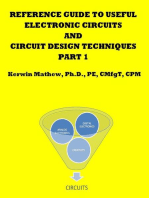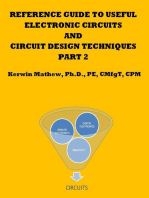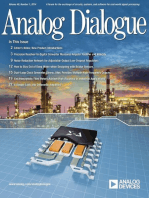Analog Design Journal
Analog Design Journal
Uploaded by
Oscar SuarezCopyright:
Available Formats
Analog Design Journal
Analog Design Journal
Uploaded by
Oscar SuarezCopyright
Available Formats
Share this document
Did you find this document useful?
Is this content inappropriate?
Copyright:
Available Formats
Analog Design Journal
Analog Design Journal
Uploaded by
Oscar SuarezCopyright:
Available Formats
Analog Design Journal Power
How to parallel two DC/DC converters with
digital controllers
By Bosheng Sun, Application Engineer, High Voltage
Ian Bower, Firmware Engineer, High Voltage
Introduction converter with the higher voltage will provide most of
In high-power applications or N+1 redundant power the current to the load. This will cause two side effects.
systems, two or more power converters are connected in First, the converter with the high output current suffers
parallel to provide power to the load, thus increasing the high stress and thus reduced reliability. Second, over-
amount of current available. current protection may be triggered and shut down the
However, parallel operation is not as simple as just converter.
connecting the outputs together; it brings new challenges. • Simultaneous startup: If a heavy load is already
A properly operating parallel system should meet these applied during startup and one converter starts up ear-
criteria: lier than the other, it has to provide all of the load cur-
• Interleaving: Interleaving means that the switching rent. Overcurrent protection may be triggered and shut
frequency of the second power converter should be down the converter, causing startup to fail.
phase-shifted relative to the first converter in order to Not every controller has integrated these functions,
evenly space the power pulses. Proper interleaving especially digital controllers. On the other hand, digital
reduces the voltage ripple of the combined converters, controllers dominate systems where parallel operation is
resulting in potential output-capacitance reduction and mandatory. Although most digital controllers have a
cost savings. Different topologies require different synchronize pin and some digital controllers even have a
degrees of shift. For two buck converters, the phase current-sharing pin, they won’t do proper interleaving and
should shift by 180 degrees. For two full-bridge convert- current sharing if the pins are simply connected together.
ers, because the frequency of output pulses is twice the Because of component tolerance, they will most likely not
switching frequency, a phase shift of 90 degrees is start up simultaneously either.
appropriate. It is important to define and implement a proper parallel-
• Current sharing: Due to the component tolerance, the operation algorithm. This article uses two UCD3138-
output voltages of the power converters will not be controlled, phase-shift full-bridge DC/DC converters to
exactly the same. A slight difference in output voltage implement these functions. Figure 1 shows the hardware
will cause a huge difference in output current; thus the connections.
Figure 1. Parallel operation of two phase-shift
full-bridge DC/DC converters
Phase-Shift Full Bridge
+ (Master) +
VOUT
–
VIN DPWM0A
UCD3138 PWM0
GPIO
– Load
+
DC
–
Phase-Shift Full Bridge
+ (Slave) +
VOUT
–
VIN GPIO
UCD3138 TCAP
– SYNC
Texas Instruments 1 ADJ 3Q 2018
Analog Design Journal Power
Interleaving • The master should keep sending SYNC and PWM0
Like most digital controllers, the UCD3138 has a SYNC pin signals even if it shuts down due to fault protection.
that can synchronize pulse-width modulation (PWM) • During normal operation, the master continues sending
outputs to an external signal. One power converter, desig- out the PWM0 signal; the slave continues measuring this
nated as the master, can generate a synchronize signal signal and adjusting its switching frequency to match
(DPWM0A in this example) that equals its switching the master. This way, the slave will track the master’s
frequency but is phase-shifted 90 degrees. Connecting this switching frequency as temperature and clock frequen-
signal to the SYNC pin of the other power converter cies change.
(designated as slave) and configuring the slave to synchro- Figures 2 and 3 show test results. Figure 2 is the fixed-
nize to it will shift the slave’s switching frequency by leg PWM waveform after interleaving. Note that the
90 degrees. master and slave channels are phase-shifted by 90 degrees.
However, there’s a problem: because of component Figure 3 is the output voltage before the output inductor.
tolerances, no two controllers have exactly the same inter- Its frequency is twice the switching frequency and the
nal clock frequency. Moreover, the clock frequency master and slave signals are well interleaved. The inductor-
changes with temperature; even if the two clock frequen- current pulses are 180 degrees out of phase.
cies are close at room temperature, they can be different
when the temperature changes. If the master and slave
clock frequencies are significantly different, forcing them Figure 2. Master and slave PWM signals
to synchronize may cause PWM pulse stretching or
missing pulses, resulting in power-stage damage.
Therefore, the first thing to do is to match the switching
frequencies. To do that, the slave converter needs to know Master PWM
the master’s switching frequency. One option is to (2 V/div)
measure the frequency of the SYNC signal because it
matches the master’s switching frequency. However, the
SYNC signal is high frequency and the capture function of
the UCD3138 has limited resolution. The frequency
measurement may not be accurate enough.
For a more accurate measurement, let the master
converter generate another PWM signal (PWM0 in this Slave PWM
(2 V/div)
example) with a much lower frequency and send this
signal to the timer-capture (TCAP) pin of the slave Time (4 µs/div)
converter. The slave converter captures this signal and
determines the switching frequency of the master, and
then adjusts its switching frequency to match. Once this
Figure 3. Master and slave secondary
process is complete, it is safe to enable the synchroniza- switch-node voltage
tion function. The two converters will now be interleaved.
There is a general-purpose input/output (GPIO) signal
from slave to master in this configuration used for simulta-
neous startup, which will be discussed later.
Here are some things to note about Figure 1: Master Switch Node
(10 V/div)
• The SYNC signal is rising-edge-triggered in this example.
• The phase-shift full-bridge topology has two legs: a fixed
leg where the PWM waveform is fixed and a shifted leg
where the PWM is phase-shifted to the fixed leg. The
SYNC signal should be 90 degrees phase-delayed to the
PWM waveform of the master’s fixed leg.
• It is the slave’s fixed leg that synchronizes to this SYNC Slave Switch Node
(10 V/div)
signal.
• The slave should not turn on until it receives the first Time (2 µs/div)
SYNC signal.
• If the SYNC signal stops, the slave can shut down or
continue running at its own switching frequency,
depending on the system requirements.
Texas Instruments 2 ADJ 3Q 2018
Analog Design Journal Power
Current sharing The bigger the k, the more accurate the current sharing,
There are two popular current-sharing methods: active but the more deviation of output voltage versus load.
current sharing and passive-droop current sharing. Each Simultaneous startup
has its own pros and cons. In active current sharing, a
A power-converter startup sequence usually goes like this:
current-share bus connects the paralleled power convert-
ers. The signal on the share bus represents the average 1. Turn on VIN.
current of all modules; each power supply attempts to 2. The bias starts up and provides VCC to the controller.
adjust its output current in order to match its output 3. The controller initializes.
current with the average current. 4. The controller checks that VIN is correct and that
In this article, passive-droop current sharing is used as there are no other faults.
the example. There is no current-share bus required, so 5. The converter turns on.
droop current sharing is also called zero-wire current
sharing. Compared to active current sharing, passive- With the addition of interleaving function, the master
droop current sharing is a simple but reliable current- and slave converters have different firmware. This causes
sharing method. In this method, the power-supply the controllers to have different initialization times. Also,
circuitry measures its output current and adjusts its given the component tolerance of the two converters,
voltage either up or down. If the load current increases, even without the interleaving function, they won’t turn on
the voltage decreases linearly. simultaneously.
Figure 4 shows the characteristics of output-voltage Thus, a “handshaking” mechanism is required. A simple
versus output-current for two power converters. The extra way to achieve this is to use both the SYNC signal and the
voltage drop or “droop” is proportional to the load current. connection between a GPIO pin on both the master and
If one of the paralleled power converters tries to provide slave converters. The master does not send a SYNC signal
more current, its output will droop slightly, resulting in a until it has finished the initialization and is ready to turn
reduced current. The other converter will provide more on. Once the slave receives the SYNC signal and is ready
current to the load; thus, the power supplies will share the to turn on, it sends a “SLAVE_READY” signal back to the
output load between them. master and turns on. The master will turn on immediately
With digital-controller firmware, the implementation is once it receives this SLAVE_READY signal. This way,
easy. The firmware monitors its output current through an master and slave will turn on at the same time, as shown
analog-to-digital converter (ADC) and adjusts the voltage- in Figure 5. Now the SYNC signal is not only used as a
loop reference accordingly. Equation 1 shows how the synchronization signal but also as a handshaking signal.
voltage-loop reference is calculated: The GPIO and SYNC connections are the same as shown
in Figure 1.
Voltage-loop reference =
I Figure 5. Handshaking during startup
Nominal reference − k × IOUT - OUT_max (1)
2
where k is the slope of the curve in Figure 4. Power up
Equation 2 calculates k as:
Maximum allowed voltagedroop
( no load to full load )
k= (2) Master Initialization Slave Initialization
IOUT _ max
Figure 4. Characteristics of output-voltage Master ready
vs. output-current in droop-current sharing
Master starts
sending SYNC Slave detects SYNC
Hand
VOUT (V)
Slave ready
shaking
Nominal Voltage
Master receives Slave sends out
"SLAVE_READY" signal "SLAVE_READY" signal
0 50 100 Master turns on Slave turns on
IOUT (%)
Texas Instruments 3 ADJ 3Q 2018
Analog Design Journal Power
If the extra GPIO pin is not available, a delay in the Conclusion
master code can be added right before it starts sending High-power applications or N+1 redundant power systems
out the SYNC signal. The delay should be long enough to require two or more power converters running in parallel.
guarantee that when the slave receives the first SYNC The power supplies in a properly paralleled operating
signal, its initialization is complete and it is ready to turn system should start up simultaneously, be interleaved and
on. This way, the master does not need to wait for share the load current.
SLAVE_READY; it can turn on immediately after it starts This article presented an example of how to implement
sending the SYNC signal. The slave will turn on immedi- such functions in a digital controller that does not already
ately after it receives the first SYNC signal and both the have these capabilities built-in. Although two converters
master and slave will turn on at the same time. This were used in the example, the same concepts can be
method saves the extra GPIO pin, but at the cost of extra extended to three or more converters running in parallel.
startup delay time.
Related Web sites
Product information:
UCD3138
Texas Instruments 4 ADJ 3Q 2018
Analog Design Journal
TI Worldwide Technical Support
TI Support
Thank you for your business. Find the answer to your support need or get in
touch with our support center at
www.ti.com/support
China: http://www.ti.com.cn/guidedsupport/cn/docs/supporthome.tsp
Japan: http://www.tij.co.jp/guidedsupport/jp/docs/supporthome.tsp
Technical support forums
Search through millions of technical questions and answers at TI’s E2E™
Community (engineer-to-engineer) at
e2e.ti.com
China: http://www.deyisupport.com/
Japan: http://e2e.ti.com/group/jp/
TI Training
From technology fundamentals to advanced implementation, we offer
on-demand and live training to help bring your next-generation designs to life.
Get started now at
training.ti.com
China: http://www.ti.com.cn/general/cn/docs/gencontent.tsp?contentId=71968
Japan: https://training.ti.com/jp
Important Notice: The products and services of Texas Instruments Incorporated and its
subsidiaries described herein are sold subject to TI’s standard terms and conditions of sale.
Customers are advised to obtain the most current and complete information about TI products and
services before placing orders. TI assumes no liability for applications assistance, customer’s
applications or product designs, software performance, or infringement of patents. The publication
of information regarding any other company’s products or services does not constitute TI’s approval,
warranty or endorsement thereof.
A011617
E2E is a trademark of Texas Instruments. All
other trademarks are the property of their
respective owners.
© 2018 Texas Instruments Incorporated.
All rights reserved. SLYT748
Texas Instruments 5 ADJ 3Q 2018
IMPORTANT NOTICE FOR TI DESIGN INFORMATION AND RESOURCES
Texas Instruments Incorporated (‘TI”) technical, application or other design advice, services or information, including, but not limited to,
reference designs and materials relating to evaluation modules, (collectively, “TI Resources”) are intended to assist designers who are
developing applications that incorporate TI products; by downloading, accessing or using any particular TI Resource in any way, you
(individually or, if you are acting on behalf of a company, your company) agree to use it solely for this purpose and subject to the terms of
this Notice.
TI’s provision of TI Resources does not expand or otherwise alter TI’s applicable published warranties or warranty disclaimers for TI
products, and no additional obligations or liabilities arise from TI providing such TI Resources. TI reserves the right to make corrections,
enhancements, improvements and other changes to its TI Resources.
You understand and agree that you remain responsible for using your independent analysis, evaluation and judgment in designing your
applications and that you have full and exclusive responsibility to assure the safety of your applications and compliance of your applications
(and of all TI products used in or for your applications) with all applicable regulations, laws and other applicable requirements. You
represent that, with respect to your applications, you have all the necessary expertise to create and implement safeguards that (1)
anticipate dangerous consequences of failures, (2) monitor failures and their consequences, and (3) lessen the likelihood of failures that
might cause harm and take appropriate actions. You agree that prior to using or distributing any applications that include TI products, you
will thoroughly test such applications and the functionality of such TI products as used in such applications. TI has not conducted any
testing other than that specifically described in the published documentation for a particular TI Resource.
You are authorized to use, copy and modify any individual TI Resource only in connection with the development of applications that include
the TI product(s) identified in such TI Resource. NO OTHER LICENSE, EXPRESS OR IMPLIED, BY ESTOPPEL OR OTHERWISE TO
ANY OTHER TI INTELLECTUAL PROPERTY RIGHT, AND NO LICENSE TO ANY TECHNOLOGY OR INTELLECTUAL PROPERTY
RIGHT OF TI OR ANY THIRD PARTY IS GRANTED HEREIN, including but not limited to any patent right, copyright, mask work right, or
other intellectual property right relating to any combination, machine, or process in which TI products or services are used. Information
regarding or referencing third-party products or services does not constitute a license to use such products or services, or a warranty or
endorsement thereof. Use of TI Resources may require a license from a third party under the patents or other intellectual property of the
third party, or a license from TI under the patents or other intellectual property of TI.
TI RESOURCES ARE PROVIDED “AS IS” AND WITH ALL FAULTS. TI DISCLAIMS ALL OTHER WARRANTIES OR
REPRESENTATIONS, EXPRESS OR IMPLIED, REGARDING TI RESOURCES OR USE THEREOF, INCLUDING BUT NOT LIMITED TO
ACCURACY OR COMPLETENESS, TITLE, ANY EPIDEMIC FAILURE WARRANTY AND ANY IMPLIED WARRANTIES OF
MERCHANTABILITY, FITNESS FOR A PARTICULAR PURPOSE, AND NON-INFRINGEMENT OF ANY THIRD PARTY INTELLECTUAL
PROPERTY RIGHTS.
TI SHALL NOT BE LIABLE FOR AND SHALL NOT DEFEND OR INDEMNIFY YOU AGAINST ANY CLAIM, INCLUDING BUT NOT
LIMITED TO ANY INFRINGEMENT CLAIM THAT RELATES TO OR IS BASED ON ANY COMBINATION OF PRODUCTS EVEN IF
DESCRIBED IN TI RESOURCES OR OTHERWISE. IN NO EVENT SHALL TI BE LIABLE FOR ANY ACTUAL, DIRECT, SPECIAL,
COLLATERAL, INDIRECT, PUNITIVE, INCIDENTAL, CONSEQUENTIAL OR EXEMPLARY DAMAGES IN CONNECTION WITH OR
ARISING OUT OF TI RESOURCES OR USE THEREOF, AND REGARDLESS OF WHETHER TI HAS BEEN ADVISED OF THE
POSSIBILITY OF SUCH DAMAGES.
You agree to fully indemnify TI and its representatives against any damages, costs, losses, and/or liabilities arising out of your non-
compliance with the terms and provisions of this Notice.
This Notice applies to TI Resources. Additional terms apply to the use and purchase of certain types of materials, TI products and services.
These include; without limitation, TI’s standard terms for semiconductor products http://www.ti.com/sc/docs/stdterms.htm), evaluation
modules, and samples (http://www.ti.com/sc/docs/sampterms.htm).
Mailing Address: Texas Instruments, Post Office Box 655303, Dallas, Texas 75265
Copyright © 2018, Texas Instruments Incorporated
You might also like
- Analog IC Design With Low-Dropout RegulatorsDocument373 pagesAnalog IC Design With Low-Dropout RegulatorsHoang le Huy67% (3)
- Huawei BBU3910 DescriptionDocument50 pagesHuawei BBU3910 DescriptionLê Hữu Ái100% (12)
- Zenith ZTG Transfer Switch: Spec SheetDocument15 pagesZenith ZTG Transfer Switch: Spec SheetDomenico SarcinaNo ratings yet
- Simulation of Buck Boost ConverterDocument4 pagesSimulation of Buck Boost Converterganeshkurapati_15512100% (1)
- Delomatic 3, SCM-1, Synchronising-Measuring Module 4921240056 UKDocument3 pagesDelomatic 3, SCM-1, Synchronising-Measuring Module 4921240056 UKВупсень ПупсеньNo ratings yet
- Project Report Speed Control of Induction MotorDocument47 pagesProject Report Speed Control of Induction Motorsrajaprojects0% (1)
- Synchronization PanelDocument31 pagesSynchronization PanelHariom Chaurasiya100% (1)
- Pmic Book PreviewDocument15 pagesPmic Book PreviewgirubakNo ratings yet
- Answer Key Power ElectrnicsDocument17 pagesAnswer Key Power ElectrnicsVanchinathan KNo ratings yet
- Speed Control of DC Motor SFC-1Document12 pagesSpeed Control of DC Motor SFC-1Dhana Prasad DNo ratings yet
- Direct Digital Synthesis Controlled Pure Sine Wave InverterDocument17 pagesDirect Digital Synthesis Controlled Pure Sine Wave InverterNabil MohammadNo ratings yet
- Design of Digital Controller For Switch Mode Power Supply: Presented by Santwana Kumari SO/CDocument25 pagesDesign of Digital Controller For Switch Mode Power Supply: Presented by Santwana Kumari SO/CShuaib Ahmad KhanNo ratings yet
- Sisngle Phase RectifierDocument5 pagesSisngle Phase RectifiermücahitNo ratings yet
- 500-kHz Half-Bridge DC-DC ConverterDocument17 pages500-kHz Half-Bridge DC-DC Converteratkxyz777100% (1)
- Speed Control of DC Motor Using PDocument22 pagesSpeed Control of DC Motor Using PAnanth Sai YadavNo ratings yet
- Theoretical_Design_of_Compact_Multi_phasDocument6 pagesTheoretical_Design_of_Compact_Multi_phasSaidani MohanedNo ratings yet
- Signal ProcessingDocument47 pagesSignal ProcessingAthira rcNo ratings yet
- Chapter 10Document17 pagesChapter 10Jeremy HensleyNo ratings yet
- AND8273/D Design of A 100 W Active Clamp Forward DC DC Converter For Telecom Systems Using The NCP1562Document20 pagesAND8273/D Design of A 100 W Active Clamp Forward DC DC Converter For Telecom Systems Using The NCP1562Elie IlokoNo ratings yet
- Dual Active BrdigeDocument20 pagesDual Active Brdigeayush sharmaNo ratings yet
- Multilevel InverterDocument74 pagesMultilevel InverterRaghu Selvaraj100% (4)
- Carrier Based Sinusodial PWM Scheme For The Nine Switch ConverterDocument6 pagesCarrier Based Sinusodial PWM Scheme For The Nine Switch ConverterShankar MukalNo ratings yet
- Digital Power-Conversion For The Analog EngineerDocument12 pagesDigital Power-Conversion For The Analog EngineerfjwoemcuNo ratings yet
- MPPT - Maximum Power Point TrackingDocument9 pagesMPPT - Maximum Power Point TrackingSanjeev ReddyNo ratings yet
- A Implementation of Single-Switch Nonisolated Transformerless Buck-Boost DC-DC ConverterDocument6 pagesA Implementation of Single-Switch Nonisolated Transformerless Buck-Boost DC-DC ConverterKPCYP COHODNo ratings yet
- MAX9979Document60 pagesMAX9979justcatchmenowNo ratings yet
- Closed Loop Buck & Boost Converter Mathematical Modeling, Analysis and Simulation Using MATLABDocument9 pagesClosed Loop Buck & Boost Converter Mathematical Modeling, Analysis and Simulation Using MATLAB7031 GauravNo ratings yet
- LNK605 DatasheetDocument18 pagesLNK605 DatasheetdgujarathiNo ratings yet
- Transformer Protection SystemDocument57 pagesTransformer Protection SystemAnkit RajNo ratings yet
- A Review of PVT Compensation Circuits For AdvancedDocument8 pagesA Review of PVT Compensation Circuits For AdvancedGqgqgNo ratings yet
- MegaMoto Plus Motor Control Shield For ArduinoDocument13 pagesMegaMoto Plus Motor Control Shield For ArduinosiogNo ratings yet
- Slyt 718Document5 pagesSlyt 718wartchev39No ratings yet
- An Open-Loop Stepper Motor Driver Based On FPGADocument5 pagesAn Open-Loop Stepper Motor Driver Based On FPGADivya JamesNo ratings yet
- Controller Design For Buck Converter Step-by-Step Approach: Swapna ManurkarDocument3 pagesController Design For Buck Converter Step-by-Step Approach: Swapna ManurkarJessica RossNo ratings yet
- Reference Guide To Useful Electronic Circuits And Circuit Design Techniques - Part 1From EverandReference Guide To Useful Electronic Circuits And Circuit Design Techniques - Part 1Rating: 2.5 out of 5 stars2.5/5 (3)
- Gate Driver Circuit For Three Phase InverterDocument13 pagesGate Driver Circuit For Three Phase InverterMarc Tcheukaba100% (1)
- LM25005, LM25010: Buck Regulator Topologies For Wide Input/Output Voltage DifferentialsDocument10 pagesLM25005, LM25010: Buck Regulator Topologies For Wide Input/Output Voltage DifferentialsBejoy ThomasNo ratings yet
- Chapter No.:-01 Introuuction: Pulse-Width Modulation (PWM), Modulation (PDM)Document63 pagesChapter No.:-01 Introuuction: Pulse-Width Modulation (PWM), Modulation (PDM)Pooja BanNo ratings yet
- Adc 0808Document6 pagesAdc 0808GokulThalaNo ratings yet
- Design and Implementation of Parallel Connected DC-DC Buck ConvertersDocument6 pagesDesign and Implementation of Parallel Connected DC-DC Buck ConvertersColzi ChenNo ratings yet
- 1811 Preventing Transformer Saturation and InrushDocument14 pages1811 Preventing Transformer Saturation and Inrusha94367192No ratings yet
- Reference Guide To Useful Electronic Circuits And Circuit Design Techniques - Part 2From EverandReference Guide To Useful Electronic Circuits And Circuit Design Techniques - Part 2No ratings yet
- Arduino Driving Power Mosfet uRiZsEVG6kDocument11 pagesArduino Driving Power Mosfet uRiZsEVG6kahas viyanaNo ratings yet
- University of Engineering & Technology LahoreDocument43 pagesUniversity of Engineering & Technology LahoreKantesh KumarNo ratings yet
- Analog To Digital ConvertDocument20 pagesAnalog To Digital ConvertluxiaofengNo ratings yet
- ADIC ExperimentsDocument41 pagesADIC ExperimentsTushar PatilNo ratings yet
- Chapter One Controlling The Operation of Wind-Solar Hybrid Power System Using Arduino-Based Hybrid MPPT ControllerDocument48 pagesChapter One Controlling The Operation of Wind-Solar Hybrid Power System Using Arduino-Based Hybrid MPPT ControllerOdebunmi NathanielNo ratings yet
- Training Curriculum: TIA Portal Module 009Document27 pagesTraining Curriculum: TIA Portal Module 009Hải Nguyễn KhắcNo ratings yet
- Potential of Digital Gate Units in High Power ApplicationsDocument7 pagesPotential of Digital Gate Units in High Power ApplicationsOsman T.No ratings yet
- VE Transfer Switch-Pdf-EnDocument9 pagesVE Transfer Switch-Pdf-EnAnte MilanovićNo ratings yet
- 1999apr08 Icd PD Tac2Document11 pages1999apr08 Icd PD Tac2King GervinhoNo ratings yet
- Diy Boost CalcDocument6 pagesDiy Boost Calckutu32No ratings yet
- Microchip CLC DescriptionDocument12 pagesMicrochip CLC DescriptionKamlesh YadavNo ratings yet
- Unit 2 - NewDocument61 pagesUnit 2 - NewMonster AmanNo ratings yet
- ELC Brosure Eng 08Document10 pagesELC Brosure Eng 08RunhydroNo ratings yet
- Dem 60 CDocument3 pagesDem 60 Cmohannad87No ratings yet
- Implementing Embedded Speed Control For Brushless DC Motors Part 4Document10 pagesImplementing Embedded Speed Control For Brushless DC Motors Part 4charliesteven100% (1)
- Sluud 28Document16 pagesSluud 28ruslan futkaradzeNo ratings yet
- AMPS - 2x - 2M2.3BWD3 3L V850 MV34.5Document38 pagesAMPS - 2x - 2M2.3BWD3 3L V850 MV34.5Josue Crespo GonzalezNo ratings yet
- 004 Pwm-OcxiDocument7 pages004 Pwm-OcxiNeodymeNo ratings yet
- Analog Dialogue, Volume 48, Number 1: Analog Dialogue, #13From EverandAnalog Dialogue, Volume 48, Number 1: Analog Dialogue, #13Rating: 4 out of 5 stars4/5 (1)
- Ruso 6Document1 pageRuso 6Oscar SuarezNo ratings yet
- Ruso 2Document1 pageRuso 2Oscar SuarezNo ratings yet
- Ruso 4Document1 pageRuso 4Oscar SuarezNo ratings yet
- Ruso 3Document1 pageRuso 3Oscar SuarezNo ratings yet
- 02 Amplitude Modulation PDFDocument14 pages02 Amplitude Modulation PDFĐặng Ngọc ThưởngNo ratings yet
- QB On Application 2Document9 pagesQB On Application 2shailesh jhaNo ratings yet
- NESC Update TBowmerDocument32 pagesNESC Update TBowmerRodrigo Andrés Macías AlvaradoNo ratings yet
- RRB SEcunderabad JE SyllabusDocument4 pagesRRB SEcunderabad JE SyllabusrrbsecunderabadNo ratings yet
- CV Amirullah Oktober 2023Document1 pageCV Amirullah Oktober 2023joyashariNo ratings yet
- ADV 123 DisciplinesDocument10 pagesADV 123 Disciplines020Aritra GhoshNo ratings yet
- 500W High Efficiency Switched-Tank Converter (STC) Reference Design Based On STNRG328S and STPRDC02A For 54V Bus Conversion in Server ApplicationDocument45 pages500W High Efficiency Switched-Tank Converter (STC) Reference Design Based On STNRG328S and STPRDC02A For 54V Bus Conversion in Server ApplicationGanapathiNo ratings yet
- SonicWave Pro 8000Document3 pagesSonicWave Pro 80006jk80p00m9No ratings yet
- Kappa 15ADocument2 pagesKappa 15AFelipe SosaNo ratings yet
- BJT Ebers Moll ModelDocument5 pagesBJT Ebers Moll ModelShiraz HusainNo ratings yet
- A Tutorial On MARSS: A Cycle-Accurate Full System Simulator For Multicore Architectures !Document4 pagesA Tutorial On MARSS: A Cycle-Accurate Full System Simulator For Multicore Architectures !jaime_parada3097No ratings yet
- E08prog PDFDocument27 pagesE08prog PDFWojciech BłądekNo ratings yet
- Matrix 2000 Standalone Inverter C A4sizeDocument2 pagesMatrix 2000 Standalone Inverter C A4sizealdariz201181No ratings yet
- EQUALISDocument2 pagesEQUALIShesam asgariNo ratings yet
- Infineon IAUCN08S7N013 DataSheet v01 00 EN-3392519Document13 pagesInfineon IAUCN08S7N013 DataSheet v01 00 EN-3392519Achintya AsthanaNo ratings yet
- VLSI SyllabusDocument57 pagesVLSI SyllabusAkshay DeshpandeNo ratings yet
- Microstrip Power Splitter DatasheetDocument1 pageMicrostrip Power Splitter Datasheetnarges5058No ratings yet
- Link Power Budget:: C SP FDocument25 pagesLink Power Budget:: C SP FPavani MandapatiNo ratings yet
- Cambridge International General Certificate of Secondary EducationDocument12 pagesCambridge International General Certificate of Secondary Educationahmed ramadanNo ratings yet
- Sun Fire V240-Arch - WPDocument32 pagesSun Fire V240-Arch - WPMow_EngrNo ratings yet
- Synopsis On Automatic Street Lights Using LEDsDocument5 pagesSynopsis On Automatic Street Lights Using LEDsKuldeep Gupta100% (4)
- Chapter 9 Network TheoremsDocument79 pagesChapter 9 Network TheoremsShajahan ShariefNo ratings yet
- Format Weekly Report - Contractor R02 - 24 Maret - 31 Maret 2023Document19 pagesFormat Weekly Report - Contractor R02 - 24 Maret - 31 Maret 2023Arif RahmanNo ratings yet
- UHF Readers and Tags PDFDocument4 pagesUHF Readers and Tags PDFDebashishParidaNo ratings yet
- HSDPA 7.2Mbps Bitrate RequirementsDocument2 pagesHSDPA 7.2Mbps Bitrate RequirementsVikrant SinghNo ratings yet
- Facts DevicesDocument33 pagesFacts DevicesUmang Soni50% (2)
- Class 3 ComputerDocument8 pagesClass 3 Computermrusama.umtNo ratings yet
- Fault Order Memo 750006 - ISLA TECH 75Xxxx - Lipa Tech: ReconnectedDocument5 pagesFault Order Memo 750006 - ISLA TECH 75Xxxx - Lipa Tech: ReconnectedNorielNo ratings yet