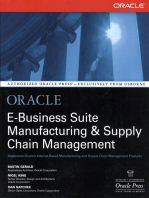Ab Initio AIR Commands
Ab Initio AIR Commands
Uploaded by
Manoj NadagoudaCopyright:
Available Formats
Ab Initio AIR Commands
Ab Initio AIR Commands
Uploaded by
Manoj NadagoudaCopyright
Available Formats
Share this document
Did you find this document useful?
Is this content inappropriate?
Copyright:
Available Formats
Ab Initio AIR Commands
Ab Initio AIR Commands
Uploaded by
Manoj NadagoudaCopyright:
Available Formats
Ab Initio AIR Commands
There are several air commands:
air project commands :
To check out a project :
air project export <eme sandbox path> -basedir <existing or new sandbox> \ -common <Eme path of
common sandbox> <path to where it needs to be checked out> -export-commons
eg:- air project export /projects/Barclays/corp/pymt/e_layer/pymt_e_layer -basedir
/bigdata_corp/projects/corp/sureshk/sandboxes/pymt/e_layer/pymt_e_layer \
-common /projects/Barclays/stdenv /bigdata_corp/projects/corp/sureshk/sandboxes/sand -export-commons
To check in a project:
air project import <project path> -basedir <sandbox path> -files mp/<graph name>
eg:- air project import /projects/Barclays/corp/pymt/e_layer/pymt_e_layer –basedir
/bigdata_corp/projects/corp/sureshk/sandboxes/pymt/e_layer/pymt_e_layer –files dml/<dmlname.dml>
air project show /projects/Barclays/corp/pymt/e_layer/pymt_e_layer > --- shows all parameters and
file types
air project modify <EME Path for the project -/Projects/edf/.. > -extension <something like *.dat
within single quotes><content-type> --- This is to modify the project settings. Ex: If you need to checkin
*.java files into the EME, you may need to add the extension first.
air project parameter /projects/Barclays/corp/pymt/e_layer/pymt_e_layer -remove MFS
--- it removes the MFS parameter from given project location.
air project analyze-dependencies /Projects/ws-con-up –all/ -complexity-details –verbose
OR
air analyze <sandbox location along with object>
air project get-required-files /Projects/lesson/mp/Unload-B-tables.mp
air tag commands:
air tag create <tagname> -exact –file <filename of objects_list.txt> ---object level tag
air tag create –p <tagname> <eme path>
air save <tagname.save> -exact-tag <tagname> ----to create save file
air tag ls (OR) air tag list
air tag ls –e <tagname> (OR) air tag list –e --- to list all objects from specified tag
air tag diff –show-all <tag1> <tag2> (OR) air tag diff <tag1><tag2> --- to check tag differences
air tag combine –create <new tagname> <existing tagname_1> <existing tagname_2> --- to combine 2
tags into one new tag.
air tag create -project-only -add -comment "adding one object" <tag_name> <emepath of object>
air tag change-version <tagname> object_name (OR) air tag cv tagname object name
air load <name of .save file created in last step> -relocate <Dev Project Path> <QA Project Path> --To
promote code from one env to another env
ex:- air load xyz.SAVE -relocate /Projects/DEV/ENV /Projects/PROD/ENV
air -version <version number> project export
<project rpath> -basedir <sandbox path> -files mp/<your graph name.mp> -find-required-files
Eg: air -version 911022 project export /Projects/wfb/isg/source -basedir
/users/apps/userid/abinitio/cia/wfb/isg/source -files mp/src_part_rr_dt_gen.mp -find-required-files
If you have a branch then first run the versions command to find how many versions you have for that
object.
air -branch <branch name> object versions <object rpath>
Air lock commands:
air lock set –object/(-project) <EME path of the object>
air lock release –object/(-project) <EME path of the object>
air lock show –object/(-project) <EME Path for the project -/Projects/edf/.. > --- shows all the file(s)
that are locked in the given project
air lock show -user <UNIX User ID> -- shows all the files locked by a user in various projects.
air lock set -unbreakable -manual-release \
-object /Projects/lesson/mp/JoinCustomers.mp \
-object /Projects/lesson/mp/LoadJoinedCustomers.mp \
-project /Projects/warehouse
air lock break –object/(-project) <EME path of the object>
air object commands:
air object ls<EME Path for the object > (OR) air ls ---To list the objects in eme
air object rm<EME Path for the object > (OR) air rm --To remove object from eme path
air object cat <EME Path for the object > (OR) air cat – To see the content from eme object
air object versions -verbose <EME Path for the object > (OR) air versions –verbose ---to see the
existing versions of given objects in EME.
air object changed <object> -version1 <version1> –version2 <version2> -diff
air object revert –revert-linked-objects <latest_version> <path>
air sandbox commands:
air sandbox status <file name with the entire sandbox path> ---shows the status of file in the sandbox
with respect to the EME (Current, Stale, Modified are few statuses)
air sandbox run <full path of sandbox> -- to run a object from backend
nohup jobname.ksh >output 2>errors &
EME vs Sandbox
EME is the central repository and
Sandbox is the private area where you bring the object (by doing object level checkout) from the repository
for editing.
Once you are finish with your editing you can checkin back the object to the EME (object level check in)from
sandbox.
Sandbox is working copy of your project, and you can do checkin & checkout through sandbox.
EME is the version controlling unit of Ab initio where the version controlling can be done, it can be called as
central repository. Whereas private sandbox is the user specific space which is a similar replica of the EME
where a developer works, through sandbox user can safely do the checkout and check in with no conflicts
with other developers.
air tag commands
The air tag commands create and manipulate tags at the command line
Command Description
air tag change-version Changes the versions of the objects in a tag.
air tag combine Combines contents of one or more tags under a single tag.
air tag create Creates or modifies a tag.
air tag delete Deletes a tag.
air tag diff Lists the differences between two tags.
air tag duplicate Creates a new tag from an existing tag.
air tag freeze Freezes a tag.
air tag import- Reads and checks in a configuration file.
configuration
air tag list Lists tags.
air tag ls Alias for air tag ls.
air tag remove Removes the tag from an object.
air tag rename Renames a tag.
air tag save This command has been deprecated. Use air object save.
air tag tag-configuration Tags objects specified by a configuration file.
You might also like
- Abinitio QuestionsDocument2 pagesAbinitio Questionstirupatirao pasupulatiNo ratings yet
- Eme Admin KTDocument8 pagesEme Admin KTSUNETRO.TAX5816No ratings yet
- Ab Initio EME Technical RepositoryDocument7 pagesAb Initio EME Technical Repositoryabraham_sse1594No ratings yet
- 02 Building Simple Ab Initio GraphsDocument31 pages02 Building Simple Ab Initio GraphsUtkarsh ShrivatavaNo ratings yet
- Ab Initio Interview QuestionsDocument2 pagesAb Initio Interview Questionsamitkumar0701100% (1)
- Some Questions For Ab Initio CertificationDocument3 pagesSome Questions For Ab Initio CertificationsnehajoshNo ratings yet
- Abinitio Latest QuestionsDocument13 pagesAbinitio Latest QuestionsPavan Reddy100% (1)
- Oracle E-Business Suite Manufacturing & Supply Chain ManagementFrom EverandOracle E-Business Suite Manufacturing & Supply Chain ManagementNo ratings yet
- AIR CommandsDocument2 pagesAIR Commandslakshma reddy0% (1)
- EME FAQsDocument3 pagesEME FAQsVivek KaushikNo ratings yet
- 3 Eme BasicsDocument29 pages3 Eme BasicsPappu Kumar SinghNo ratings yet
- Assign KeyDocument8 pagesAssign KeySreenivas YadavNo ratings yet
- M - Dump Ab InitioDocument4 pagesM - Dump Ab InitioSisirNo ratings yet
- INTERVIEW Q&A Knreddy PDFDocument21 pagesINTERVIEW Q&A Knreddy PDFNagendra AlladiNo ratings yet
- Re: Name The Air Commands in Ab Initio? Answer #Document4 pagesRe: Name The Air Commands in Ab Initio? Answer #suri_NNo ratings yet
- Ab Initio MeansDocument19 pagesAb Initio MeansVenkat PvkNo ratings yet
- FinalDocument40 pagesFinalNamrata Mukherjee100% (1)
- ComponentsDocument11 pagesComponentsSravya ReddyNo ratings yet
- PartitionDocument5 pagesPartitionKotagiri AravindNo ratings yet
- Selector Web - DefinitionsDocument8 pagesSelector Web - Definitionsa_kumkumaNo ratings yet
- QuestionsDocument83 pagesQuestionsNagarjuna TammisettiNo ratings yet
- Top 19 Ab Initio Interview Questions & Answers: 1) Mention What Is Abinitio?Document5 pagesTop 19 Ab Initio Interview Questions & Answers: 1) Mention What Is Abinitio?Anand SelvaduraiNo ratings yet
- 04 Join ComponentDocument37 pages04 Join ComponentDinesh KumarNo ratings yet
- Adhoc Multifile in AbinitioDocument1 pageAdhoc Multifile in Abinitionaresh2219642No ratings yet
- Ab InitioDocument31 pagesAb InitiomicrostrategyhydNo ratings yet
- Ab Initio - IntroDocument43 pagesAb Initio - IntroMohanTejaMuppalla100% (1)
- Ab Initio Interview Questions and AnswersDocument6 pagesAb Initio Interview Questions and AnswersksnyogatuniNo ratings yet
- Runtime Behaviour of Abinitio Transform ComponentsDocument8 pagesRuntime Behaviour of Abinitio Transform Componentssai.abinitio99No ratings yet
- Interview Questions AbinitioDocument7 pagesInterview Questions AbinitioSiddharth TripathiNo ratings yet
- Abinisio GDE HelpDocument221 pagesAbinisio GDE HelpvenkatesanmuraliNo ratings yet
- 02 Building Simple Ab Initio GraphsDocument31 pages02 Building Simple Ab Initio GraphsMohanTejaMuppalla100% (2)
- AB Initio Online Training Course Introduction To AbinitioDocument7 pagesAB Initio Online Training Course Introduction To AbinitioHari Prathap ReddyNo ratings yet
- Abintio DocumentsDocument15 pagesAbintio DocumentsSaurabhNo ratings yet
- Ab InitioDocument4 pagesAb Initiokavitha221No ratings yet
- ABInitio FAQDocument21 pagesABInitio FAQGanga VenkatNo ratings yet
- Co - Operating System Administrator GuideDocument256 pagesCo - Operating System Administrator GuidePraveen JoshiNo ratings yet
- 05 Rollup and Scan Components PDFDocument57 pages05 Rollup and Scan Components PDFarindam hazra100% (1)
- Ab CompDocument18 pagesAb Compd 123100% (1)
- Component ReferenceDocument19 pagesComponent ReferencePrasad KoorapatiNo ratings yet
- Abinitio Assessment 1Document4 pagesAbinitio Assessment 1ArjunFrankieNo ratings yet
- ©2010, Cognizant Technology Solutions ConfidentialDocument32 pages©2010, Cognizant Technology Solutions ConfidentialNamrata Mukherjee100% (1)
- P1 Ab Initio Basic ComponentsDocument25 pagesP1 Ab Initio Basic ComponentsSreenivas Yadav100% (1)
- Ab Initio - Passing Null KeyDocument2 pagesAb Initio - Passing Null KeysunilNo ratings yet
- M - Shell Commands: OptionsDocument4 pagesM - Shell Commands: Optionsvmdhar xfrNo ratings yet
- Abnitio Interview QuestionDocument9 pagesAbnitio Interview QuestionSomnath ChatterjeeNo ratings yet
- Abinitio Training: Medium Complex ComponentsDocument29 pagesAbinitio Training: Medium Complex ComponentsSreenivas YadavNo ratings yet
- Welcome To Ab InitioDocument24 pagesWelcome To Ab InitioVankayalapati SrikanthNo ratings yet
- Broadcast ReplicateDocument2 pagesBroadcast ReplicateSravya ReddyNo ratings yet
- Abinitio Online TrainingDocument6 pagesAbinitio Online TrainingAgalya sabareeswaranNo ratings yet
- Abinitio IntroductionDocument9 pagesAbinitio IntroductionAyush nemaNo ratings yet
- Abinitio QuestionDocument3 pagesAbinitio Questionabhishek pal100% (1)
- AbInitio SCM v1.1Document13 pagesAbInitio SCM v1.1PindigantiNo ratings yet
- Ramana@scenariosDocument15 pagesRamana@scenariosSandeep ShawNo ratings yet
- P4 Ab Initio - Lookup File and Reusability FeaturesDocument29 pagesP4 Ab Initio - Lookup File and Reusability FeaturesSreenivas YadavNo ratings yet
- Ab Initio Session1Document21 pagesAb Initio Session1SunnyRaj15100% (1)
- Abinitio-FaqsDocument14 pagesAbinitio-Faqsinderjeetkumar singh100% (1)
- Scan With RollupDocument5 pagesScan With RollupSandeep ShawNo ratings yet
- Scan With Roll UpDocument3 pagesScan With Roll UpSreenivas YadavNo ratings yet
- EME Beginner KTDocument5 pagesEME Beginner KTAshwin SoniNo ratings yet
- Eme FaqDocument1 pageEme FaqKeerthi PriyaNo ratings yet
- water crisis zDocument4 pageswater crisis zManoj NadagoudaNo ratings yet
- CHEMISTRY ASSIGNMENTDocument1 pageCHEMISTRY ASSIGNMENTManoj NadagoudaNo ratings yet
- CHEMISTRY ASSIGNMENT-1Document1 pageCHEMISTRY ASSIGNMENT-1Manoj NadagoudaNo ratings yet
- AbInitio FAQDocument15 pagesAbInitio FAQManoj NadagoudaNo ratings yet
- Ab-Initio FaqDocument8 pagesAb-Initio FaqManoj NadagoudaNo ratings yet
- CITIZENSHIPDocument6 pagesCITIZENSHIPRitika BaderiaNo ratings yet
- ICT Grade 6 - Practical - Term 2 2017 2018 - 2Document2 pagesICT Grade 6 - Practical - Term 2 2017 2018 - 2Aneeza RS50% (2)
- Coop Vendors As of 10.6.17Document611 pagesCoop Vendors As of 10.6.17vanNo ratings yet
- 2008 Basics DDM FEADocument24 pages2008 Basics DDM FEAwhateverNo ratings yet
- Unit 3 - Security AnalysisDocument33 pagesUnit 3 - Security AnalysisWasim DalviNo ratings yet
- Combat Patrol Solo RulesDocument11 pagesCombat Patrol Solo RulesAntony Whyte100% (2)
- 4th Sem All Model Answers (Agrounder)Document111 pages4th Sem All Model Answers (Agrounder)Words You Can FeelNo ratings yet
- 8604 Unit 5 Revised Descriptive Research Design 1-1Document29 pages8604 Unit 5 Revised Descriptive Research Design 1-1amirkhan30bjrNo ratings yet
- Exercise 1: Q Answers Word ClassDocument7 pagesExercise 1: Q Answers Word ClassGiang ChauNo ratings yet
- A Painter of Japan's Lost Decade,' Finally FoundDocument6 pagesA Painter of Japan's Lost Decade,' Finally FoundCollDocumentaryNo ratings yet
- Half Wave Rectifier Questions - Practice Questions With Answers & ExplanationsDocument2 pagesHalf Wave Rectifier Questions - Practice Questions With Answers & Explanationssuraj1404kumar100% (1)
- Mslog V.7 For The MGX Ii Quick Operating InstructionsDocument8 pagesMslog V.7 For The MGX Ii Quick Operating InstructionsMohamedNo ratings yet
- wph13 01 Que 20240521Document20 pageswph13 01 Que 20240521598413934No ratings yet
- VIZAG Steel Question Paper 24 January 2021 With Answer 1st ShiftDocument58 pagesVIZAG Steel Question Paper 24 January 2021 With Answer 1st ShiftABINAS NAYAKNo ratings yet
- Chapter 19 Self-TestDocument8 pagesChapter 19 Self-TestDaniel BaoNo ratings yet
- Photoelectric NewDocument20 pagesPhotoelectric NewJun Hong TeeNo ratings yet
- Accelerator Control System: SectionDocument4 pagesAccelerator Control System: SectionFSR1407No ratings yet
- Taurus UserguideDocument174 pagesTaurus UserguideFredd G. Simon InzaNo ratings yet
- Historical ReviewDocument2 pagesHistorical ReviewKimber Lee BaldozNo ratings yet
- VHHHDocument119 pagesVHHHKrisen KumarNo ratings yet
- Ijrcog 13010oDocument5 pagesIjrcog 13010oEllen KopaNo ratings yet
- Relay SettingsDocument174 pagesRelay SettingsTrần Văn Phúc100% (1)
- Word-Building: (Cf. A Friend)Document9 pagesWord-Building: (Cf. A Friend)Діана ПримакNo ratings yet
- SEW EuroDriveDocument723 pagesSEW EuroDriveAntuan Kouros100% (1)
- Writing for the Public and Social Media (1)Document9 pagesWriting for the Public and Social Media (1)prcsibitoyeNo ratings yet
- Transport Policy in South Africa PDFDocument11 pagesTransport Policy in South Africa PDFMahin1977No ratings yet
- Douluo Dalu Volume 25 - Single Attribute ClansDocument123 pagesDouluo Dalu Volume 25 - Single Attribute ClansJ Reach (JR3ach)No ratings yet
- Thermocouple: Created by Lady AdaDocument18 pagesThermocouple: Created by Lady AdamouraevertonNo ratings yet
- PowerWalker VFI 1000-1500-2000-3000 RT LCD - Dry ContactDocument2 pagesPowerWalker VFI 1000-1500-2000-3000 RT LCD - Dry ContactAdalbert SpringerNo ratings yet
- FAR Handout Depreciation Part 2Document7 pagesFAR Handout Depreciation Part 2Chesca Marie Arenal Peñaranda100% (1)