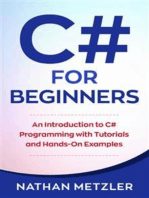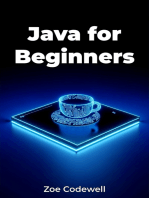Chapter 1 Introduction To Java
Uploaded by
seyoum shimelsChapter 1 Introduction To Java
Uploaded by
seyoum shimelsAmbo University
Introduction to java
1. History of Java:
In 1990, Sun Micro Systems Inc. (US) was conceived a project to develop
software for consumer electronic devices that could be controlled by a
remote. This project was called Stealth Project but later its name was
changed to Green Project.
In January 1991, Project Manager James Gosling and his team members
Patrick Naughton, Mike Sheridan, Chris Wrath, and Ed Frank met to
discuss about this project.
Gosling thought C and C++ would be used to develop the project. But the
problem he faced with them is that they were system dependent languages.
The trouble with C and C++ (and most other languages) is that they are
designed to be compiled for a specific target and could
not be used on various processors, which the electronic devices might use.
James Gosling with his team started developing a new language, which was
completely system independent. This language was initially called OAK.
Since this name was registered by some other company, later it was
changed to Java.
James Gosling and his team members were consuming a lot of coffee while
developing this language. Good quality of coffee was supplied from a place
called “Java Island’. Hence they fixed the name of the language as Java.
The symbol for Java language is cup and saucer.· Sun formally announced
Java at Sun World conference in 1995. On January 23rd 1996,
JDK1.0 version was released
Features of Java (Java buzz words):
Simple: Learning and practicing java is easy because of resemblance with c
Introduction to Object Oriented Programming 1
Ambo University
and C++.
Object Oriented Programming Language: Unlike C++, Java is purely OOP.
Distributed: Java is designed for use on network; it has an extensive library
which works in agreement with TCP/IP.
Secure: Java is designed for use on Internet. Java enables the construction of
virus-free, tamper free systems.
Robust (Strong/ Powerful): Java programs will not crash because of its
exception handling and its memory management features.
Interpreted: Java programs are compiled to generate the byte code. This byte
code can be downloaded and interpreted by the interpreter. .class file will have
byte code instructions and JVM which contains an interpreter will execute the
byte code.
Portable: Java does not have implementation dependent aspects and it yields
or gives same result on any machine.
Architectural Neutral Language: Java byte code is not machine dependent, it
can run on any machine with any processor and with any OS.
High Performance: Along with interpreter there will be JIT (Just In Time)
compiler which enhances the speed of execution.
Multithreaded: Executing different parts of program simultaneously is called
multithreading. This is an essential feature to design server side programs.
Dynamic: We can develop programs in Java which dynamically change on
Internet (e.g.:Applets).
Obtaining the Java Environment:
We can download the JDK (Java Development Kit) including the compiler and
runtime engine from Sun at: http://java.sun.com/javase.
Install JDK after downloading, by default JDK will be installed in
C:\Program Files\Java\jdk1.5.0_05 (Here jdk1.5.0_05 is JDK’s version)
Setting up Java Environment: After installing the JDK, we need to set at
least one environment variable in order to able to compile and run Java
programs. A PATH environment variable enables the operating system to find
Introduction to Object Oriented Programming 2
Ambo University
the JDK executables when our working directory is not the JDK's binary
directory.
Setting environment variables from a command prompt: If we set the
variables from a command prompt, they will only hold for that session. To set
the PATH from a command prompt:
set PATH=C:\Program Files\Java\jdk1.5.0_05\bin;%PATH%
2. Programming Structure:
Comments: Comments are description about the aim and features of the
program. Comments increase readability of a program.
Three types of comments are there in Java:
Single line comments: These comments start with //
e.g.: // this is comment line
Multi line comments: These comments start with /* and end with */
e.g.: /* this is comment line*/
Java documentation comments: These comments start with /** and
end with */
These comments are useful to create a HTML file called API (application
programming Interface) document. This file contains description of all the
features of software.
Structure of the Java Program:
As all other programming languages, Java also has a structure.
The first line of the C/C++ program contains include statement. For
example, <stdio.h> is the header file that contains functions, like printf (),
scanf () etc. So if we want to use any of these functions, we should include
this header file in C/ C++ program.
Introduction to Object Oriented Programming 3
Ambo University
Similarly in Java first we need to import the required packages. By default
java.lang.* is imported. Java has several such packages in its library. A
package is a kind of directory that contains a group of related classes and
interfaces. A class or interface contains methods.
Since Java is purely an Object Oriented Programming language, we cannot
write a Java program without having at least one class or object. So, it is
mandatory to write a class in Java program. We should use class keyword
for this purpose and then write class name.
In C/C++, program starts executing from main method similarly in Java,
program starts executing from main method. The return type of main
method is void because program starts executing from main method and it
returns nothing.
Sample Program:
//A Simple Java Program
class Sample
{
public static void main(String args[])
{
System.out.print ("Hello world");
}
}
Since Java is purely an Object Oriented Programming language, without
creating an object to a class it is not possible to access methods and
members of a class. But main method is also a method inside a class, since
program execution starts from main method we need to call main method
without creating an object.
Static methods are the methods, which can be called and executed without
creating objects.
Since we want to call main () method without using an object, we should
declare main () method as static. JVM calls main () method using its Class
name.main () at the time of running the program.
Introduction to Object Oriented Programming 4
Ambo University
JVM is a program written by Java Soft people (Java development team)
and main () is the method written by us. Since, main () method should be
available to the JVM, it should be declared as public. If we don’t declare
main () method as public, then it doesn’t make itself available to JVM and
JVM cannot execute it.
JVM always looks for main () method with String type array as parameter
otherwise JVM cannot recognize the main () method, so we must provide
String type array as parameter to main () method.
A class code starts with a { and ends with a }. A class or an object contains
variables and methods (functions). We can create any number of variables
and methods inside the class.
This is our first program, so we had written only one method called main
().
Our aim of writing this program is just to display a string “Hello world”. In
Java, print () method is used to display something on the monitor.
Creating a Source File:
Type the program in a text editor (i.e. Notepad, WordPad, Microsoft Word
or Edit Plus). for select a notepad editor from your computer .
In a new document, type the above code (i.e. Sample Program).
Save the program with filename same as Class_name (i.e. Sample.java) in
which main method is written. To do this in Notepad, first choose the
File > Save menu item. Then, in the Save dialog box:
Using the Save in combo box, specify the folder (directory) where you'll
save your file.
In this example, the directory is JQR on the D drive.
In the File name text field, type "Sample.java", including the quotation
marks. Then the dialog box should look like this:
Introduction to Object Oriented Programming 5
Ambo University
Compiling the Source File into a .class File:
To Compile the Sample.java program go to DOS prompt. We can do this
from the Start menu by choosing Run... and then entering cmd. The
window should look similar to the following figure.
The prompt shows current directory. To compile Sample.java source file,
change current directory to the directory where Sample.java file is located.
For example, if source directory is JQR on the D drive, type the following
commands at the prompt and press Enter:
Now the prompt should change to D:\JQR>
At the prompt, type the following command and press Enter.
javac Sample.java
Introduction to Object Oriented Programming 6
Ambo University
· The compiler generates byte code and Sample.class will be created
Executing the Program (Sample.class):
To run the program, enter java followed by the class name created at the
time of compilation at the command prompt in the same directory as:
java Sample
The program interpreted and the output is displayed
What we are discussing until now is the java structure and the way we can run
compile java program by using cmd after we would created a system variable
on our computer. However we compile java programs by using GUI compilers
like NetBeans and Eclips.
Naming Conventions, Data Types and Operators
Naming Conventions: Naming conventions specify the rules to be followed by
a Java programmer while writing the names of packages, classes, methods etc.
Package names are written in small letters.
e.g.: java.io, java.lang, java.awt etc
· Each word of class name and interface name starts with a capital
e.g.: Sample, AddTwoNumbers
· Method names start with small letters then each word start with a capital
e.g.: sum (), sumTwoNumbers (), minValue ()
· Variable names also follow the same above method rule
e.g.: sum, count, totalCount
· Constants should be written using all capital letters
Introduction to Object Oriented Programming 7
Ambo University
e.g.: PI, COUNT
· Keywords are reserved words and are written in small letters.
e.g.: int, short, float, public, void
Data Types: The classification of data item is called data type. Java defines
eight simple types
of data. byte, short, int, long, char, float, double and boolean. These can be put
in four groups:
Integer Data Types: These data types store integer numbers
Float Data Types: These data types handle floating point numbers
Character Data Type: This data type represents a single character. char
data type in java uses two bytes of memory also called Unicode system.
Unicode is a specification to include alphabets of all international
languages into the character set of java
Boolean Data Type: can handle truth values either true or false
e.g.:- boolean response = true;
Operators: An operator is a symbol that performs an operation. An
operator acts on variables called operands.
Arithmetic operators: These operators are used to perform
fundamental operations like addition, subtraction, multiplication etc
Introduction to Object Oriented Programming 8
Ambo University
Introduction to Object Oriented Programming 9
Ambo University
Introduction to Object Oriented Programming 10
Ambo University
Introduction to Object Oriented Programming 11
You might also like
- C# For Beginners: An Introduction to C# Programming with Tutorials and Hands-On ExamplesFrom EverandC# For Beginners: An Introduction to C# Programming with Tutorials and Hands-On Examples5/5 (1)
- LectureNotesdocx__2024_11_22_16_12_13docx__2024_11_25_15_01_08No ratings yetLectureNotesdocx__2024_11_22_16_12_13docx__2024_11_25_15_01_0827 pages
- Introduction To Java and Object-Oriented ProgrammingNo ratings yetIntroduction To Java and Object-Oriented Programming11 pages
- Lecture I (Introduction to Java Programming)No ratings yetLecture I (Introduction to Java Programming)28 pages
- Chapter One Introduction To Object Oriented Programming OOPNo ratings yetChapter One Introduction To Object Oriented Programming OOP46 pages
- Programming Language II CSE-215: Dr. Mohammad Abu Yousuf Yousuf@juniv - EduNo ratings yetProgramming Language II CSE-215: Dr. Mohammad Abu Yousuf Yousuf@juniv - Edu34 pages
- JAVA: Java Programming for beginners teaching you basic to advanced JAVA programming skills!From EverandJAVA: Java Programming for beginners teaching you basic to advanced JAVA programming skills!No ratings yet
- 4 LECTURE FOUR OF PROJECT MANAGEMENT FOR URBAN DESIGNNo ratings yet4 LECTURE FOUR OF PROJECT MANAGEMENT FOR URBAN DESIGN34 pages
- Practices_of_Gender_and_Development_Approach_in_Ethiopia_PPTNo ratings yetPractices_of_Gender_and_Development_Approach_in_Ethiopia_PPT29 pages
- Effect of Accounting Information System On Firms PerformanceNo ratings yetEffect of Accounting Information System On Firms Performance21 pages
- Part One Intellectual Property Rights in GeneralNo ratings yetPart One Intellectual Property Rights in General294 pages
- Cartography Chapter 1 Introduction To CartographyNo ratings yetCartography Chapter 1 Introduction To Cartography32 pages
- Chap. 1 Modified Power System GenerationNo ratings yetChap. 1 Modified Power System Generation87 pages
- Revised Blooms Taxonomy Process Verbs Assessments and Questioning StrategiesNo ratings yetRevised Blooms Taxonomy Process Verbs Assessments and Questioning Strategies2 pages
- How To Become Millionare in 5 Years or LessNo ratings yetHow To Become Millionare in 5 Years or Less5 pages
- Module Title: IT Management Module Code: KC704 Individual Essay (3000 Words)No ratings yetModule Title: IT Management Module Code: KC704 Individual Essay (3000 Words)2 pages
- Physics 11 Kinematics Review Booklet Solutions PDFNo ratings yetPhysics 11 Kinematics Review Booklet Solutions PDF5 pages
- June 2012 (v2) MS - Paper 1 CIE Biology IGCSENo ratings yetJune 2012 (v2) MS - Paper 1 CIE Biology IGCSE2 pages
- UFP - Pre-Lift Safety Checklist - CFN-1092No ratings yetUFP - Pre-Lift Safety Checklist - CFN-10922 pages
- Wireless Energy Meter Reading Using RF Technology100% (1)Wireless Energy Meter Reading Using RF Technology26 pages
- Teenage Pregnancy Factors On Completion Rate of Female Students in Public Secondary Schools in Nyamasheke District RwandaNo ratings yetTeenage Pregnancy Factors On Completion Rate of Female Students in Public Secondary Schools in Nyamasheke District Rwanda18 pages
- Sl. No. Institution Code Institution Name: Public Sector BanksNo ratings yetSl. No. Institution Code Institution Name: Public Sector Banks21 pages
- Advanced Administration Guide: General Parallel File SystemNo ratings yetAdvanced Administration Guide: General Parallel File System164 pages
- Ricotta Cheese Making Recipe - Cheese Making Supply Co - InformationNo ratings yetRicotta Cheese Making Recipe - Cheese Making Supply Co - Information4 pages
- Electric-Fusion-Welded Steel Pipe For Atmospheric and Lower TemperaturesNo ratings yetElectric-Fusion-Welded Steel Pipe For Atmospheric and Lower Temperatures7 pages
- C# For Beginners: An Introduction to C# Programming with Tutorials and Hands-On ExamplesFrom EverandC# For Beginners: An Introduction to C# Programming with Tutorials and Hands-On Examples
- Basic Java Programming for Kids and BeginnersFrom EverandBasic Java Programming for Kids and Beginners
- LectureNotesdocx__2024_11_22_16_12_13docx__2024_11_25_15_01_08LectureNotesdocx__2024_11_22_16_12_13docx__2024_11_25_15_01_08
- Introduction To Java and Object-Oriented ProgrammingIntroduction To Java and Object-Oriented Programming
- Chapter One Introduction To Object Oriented Programming OOPChapter One Introduction To Object Oriented Programming OOP
- Programming Language II CSE-215: Dr. Mohammad Abu Yousuf Yousuf@juniv - EduProgramming Language II CSE-215: Dr. Mohammad Abu Yousuf Yousuf@juniv - Edu
- JAVA: Java Programming for beginners teaching you basic to advanced JAVA programming skills!From EverandJAVA: Java Programming for beginners teaching you basic to advanced JAVA programming skills!
- 4 LECTURE FOUR OF PROJECT MANAGEMENT FOR URBAN DESIGN4 LECTURE FOUR OF PROJECT MANAGEMENT FOR URBAN DESIGN
- Practices_of_Gender_and_Development_Approach_in_Ethiopia_PPTPractices_of_Gender_and_Development_Approach_in_Ethiopia_PPT
- Effect of Accounting Information System On Firms PerformanceEffect of Accounting Information System On Firms Performance
- Revised Blooms Taxonomy Process Verbs Assessments and Questioning StrategiesRevised Blooms Taxonomy Process Verbs Assessments and Questioning Strategies
- Module Title: IT Management Module Code: KC704 Individual Essay (3000 Words)Module Title: IT Management Module Code: KC704 Individual Essay (3000 Words)
- Physics 11 Kinematics Review Booklet Solutions PDFPhysics 11 Kinematics Review Booklet Solutions PDF
- Teenage Pregnancy Factors On Completion Rate of Female Students in Public Secondary Schools in Nyamasheke District RwandaTeenage Pregnancy Factors On Completion Rate of Female Students in Public Secondary Schools in Nyamasheke District Rwanda
- Sl. No. Institution Code Institution Name: Public Sector BanksSl. No. Institution Code Institution Name: Public Sector Banks
- Advanced Administration Guide: General Parallel File SystemAdvanced Administration Guide: General Parallel File System
- Ricotta Cheese Making Recipe - Cheese Making Supply Co - InformationRicotta Cheese Making Recipe - Cheese Making Supply Co - Information
- Electric-Fusion-Welded Steel Pipe For Atmospheric and Lower TemperaturesElectric-Fusion-Welded Steel Pipe For Atmospheric and Lower Temperatures