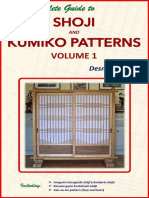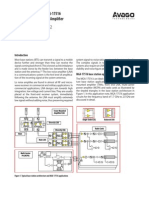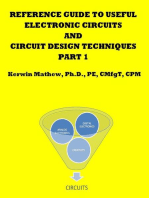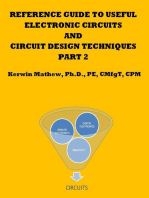Low Cost 20MHz Function Generator With MAX038
Low Cost 20MHz Function Generator With MAX038
Uploaded by
budituxCopyright:
Available Formats
Low Cost 20MHz Function Generator With MAX038
Low Cost 20MHz Function Generator With MAX038
Uploaded by
budituxOriginal Description:
Copyright
Available Formats
Share this document
Did you find this document useful?
Is this content inappropriate?
Copyright:
Available Formats
Low Cost 20MHz Function Generator With MAX038
Low Cost 20MHz Function Generator With MAX038
Uploaded by
budituxCopyright:
Available Formats
Low Cost 20MHz Function Generator with MAX038
By David L. Jones The High Speed Function Generator was published in the professional electronics section of the Aug 1996 issue of Electronics Australia, and has proven to be extremely popular. The kit is no longer available from any of the kit suppliers. The project is capable of generating 20MHz or greater Sine, Square, Triangle, and TTL waveforms.
I thought that I had a relatively well equipped work bench up until a while ago when I wanted to test some op-amp circuits for a new design. They needed to work at several megahertz, and it would have been nice to test them at over 10MHz. However, it all soon came to a halt when I remembered that both of my function generators were only capable of a little over 1MHz. I did have access to some expensive commercial digitally synthesised function generators capable of over 10MHz, but I wanted a simple and low cost one for my own bench !.
Want being the mother of invention, I put my current design aside for a while (as usual!) and decided that I needed to build a high speed function generator.
The first thing I did was to look for any previous function generator projects that meet my requirements. The only one that catered for frequencies in the MHz region was the digitally synthesised designed published in the April 93 edition of EA. Whilst it did handle the frequency I needed, I wanted something with real "KNOB'S" that could be easily adjusted.
The design was starting to look terribly complicated when along came the MAX038 chip from Maxim in the United States. A complete 20MHz sine/square/triangle function generator in a single chip !.
While it is possible to build a complete function generator using just the MAX038 and a few capacitors and resistors, I found that it needed just a little bit more circuitry to make it into a fully fledged function generator design.
The final design described here is capable of producing sine, square, triangle, and TTL level waveforms at up to and beyond 20MHz. See the accompanying table for full specifications. Normally, an analog function generator capable of this frequency would be very expensive and very complex. But as you can see, this entire design consists of little more than three IC's !.
Please note, this project has been designed for the highest possible frequency coverage, and NOT for the lowest possible distortion level. With a sine wave harmonic distortion of greater than 1%, it is not suited for precision audio applications. But it should be fine for general audio use however.
The MAX038 was originally quite hard to obtain in Australia, but it is now stocked by RS Components and is quite readily obtainable. The performance of the MAX038 does not come cheaply at almost $50 for the chip, however considering the specifications of the device, it is the lowest cost way to get a function generator in this frequency range.
To keep the cost of the unit to the absolute minimum, it was decided not to include a frequency display. It is assumed that the unit will be used in conjunction with a frequency counter or an oscilloscope, the new EA frequency counter design published in February 93 would be an ideal low cost solution for this. Other features such as duty cycle adjustment and modulation inputs have also been omitted for the same reason.
How The MAX038 Works
Surprisingly, the MAX038 does not use any fancy or patented circuit techniques to produce frequencies up to and beyond 20MHz. Instead it uses a simple relaxation type oscillator that operates by charging and discharging a capacitor (on pin 5) using a constant current. It is basically a dual slope integrator that produces a triangle wave the frequency of which is determined by the external oscillator capacitor and the input current at the Iin pin.
This internal triangle wave is fed into an internal comparator to produce the square wave function. The sine wave function is produced by feeding the triangle wave into a sine wave shaping circuit that
automatically corrects for the desired frequency, and produces a reasonably low distortion sine wave at a constant amplitude.
The sine, square, and triangle waves are then fed into a multiplexer that selects which function to output to the low impedance output buffer.
Circuit Details
The MAX038 does all of the work in generating the actual waveform, so all we have to do is to tell it which frequency to operate at, and which type of waveform (sine/square/triangle) to produce.
The output frequency is determined by three factors. The first one is the value of the oscillator capacitor on pin 5, which sets the frequency range that the chip will operate within. The second and third factors are the Current Input "IIN" (pin 10) and the Frequency Adjust "FADJ" (pin 8) pins. Somewhat contrary to it's name, the Frequency Adjust pin is not the best way to adjust the output frequency. The output frequency is actually directly proportional to the current going into the IIN pin. The FADJ input is merely used for finer frequency adjustment (or for frequency modulation), as it only has about 70% of the adjustment range of IIN.
The current into IIN used to adjust the output frequency can range from approximately 2 microamps to 700 microamps. The IIN pin acts as a virtual ground, and thus it is a simple matter of applying a positive voltage via a resistor to IIN. This produces a current into IIN which can be simply worked out using Ohm's law. In fact, the output frequency can be related by the simple formula : Fo (MHz)= IIN(A)/Cf(pF) Where Cf is the value of the oscillator capacitor on pin 5. This formula assumes that FADJ is at zero volts.
The buffer circuit formed by IC2a is used to provide a stable voltage reference to drive the current input pin IIN. This also allows use of a low value pot (VR1) for the main frequency adjustment. An on chip 2.5V bandgap voltage reference is fed into the voltage divider arrangement of R5, VR1, and R6. Stopper resistors R5 and R6 stop the value of IIN from going outside of it's allowable linear range.
Fine frequency adjustment is achieved by varying the voltage on the FADJ pin. Unlike the IIN pin, the FADJ pin works by varying the input voltage up to plus or minus two volts. In this circuit, the range is set to +/-1.6V by the voltage divider action of R3, R4, and VR3. IC2b then buffers the voltage which goes to the FADJ pin via the low pass filter of R2 and C7.
The three frequency ranges are selected by range switch S1. This simply parallels C2 or C3 across C4 to give the low and medium ranges respectively. For the highest range, only C4 is connected in circuit.
The Sine, Square, and Triangle functions are selected by S2. A0 (pin 3) and A1 (pin 4) are digital select inputs which select via an internal mutiplexer, either the Sine, Square, or triangle waveform to be fed to the output.
The digital TTL output is taken directly from the SYNC output on pin 14. This output changes from low to high when the analog output crosses zero volts going positive. This can be used to synchronise the analog output to some circuit under test, however it's main use is just as a standalone TTL level output.
The SYNC output has it's own supply pin (pin 16) that has to be decoupled from the main analog power supply on pin 17, otherwise a small "spike" will appear on the analog output when the digital sync output changes state. This is why the PCB has separate power tracks running to pins 16 & 17, each with it's own decoupling capacitor.
Output from the MAX038 is fixed at +/-1V regardless of the waveform type selected. This output level is referenced to the chip's internal 2.5 bandgap voltage reference. If a larger output voltage is required, then an external amplifier will have to be added.
The MAX038 contains it's own low impedance output buffer, but this is of no use if the final output level needs to be varied, in this case by VR2. The wiper of VR2 is fed to the final stage buffer chip IC3, an EL2001 manufactured by Elantec. The EL2001 is a 70MHz fixed unity gain buffer capable of driving 50 coaxial lines. R17 provides close to a standard 50 output impedance.
The power supply circuit comprising REG1 and REG2 is a standard +/- 5V regulated supply fed by a half wave rectified AC input.
CONSTRUCTION
As can be seen from the photos, the unit is housed in a standard UB1 jiffy box measuring 90 x 150 x 50mm. This allows just enough room for both the main PCB and a small 7V AC mains transformer with an IEC mains input connector and fuse.
All of the circuitry for the unit is contained on a single sided PCB measuring 115 x 40mm, which is attached via the POT's to the front panel. The only internal wiring is to and from the mains transformer, and BNC output connectors. All of the POT's and switches are mounted at right angles
along one side of the PCB. This not only makes assembly easier, but also reduces noise from internal wiring and provides a support for the PCB.
PCB Mount Version
Regular PCB BVersion
Start assembly with the low profile components such as the resistors and two diodes, followed by the bypass capacitors and IC's, and then the rest of the components. With IC1 being more expensive than most of the other components combined, some constructors may wish to mount it in a socket. However, for best performance it is recommended that it be soldered directly onto the PCB. If using a socket, then ensure that it is a low profile machine pin type.
Using a 7VAC transformer for the supply, the regulators will only become warm and should not require a heatsink for normal operation. However, if a higher voltage AC supply is used, the regulators will most probably require a heatsink for any sort of continuous operation. If adding a heatsink, be sure not to short the tag's of both regulators together, as one is the supply input and the other is ground !.
The next step is to drill the required holes in the front panel. Use a photocopy of the drilling template provided. Make sure that the centre hole for the pots is about 30mm in from one side of the front panel. If the PCB is mounted to close to the middle of the box then there will be no room to mount the transformer. There are no front panel mounting nuts used on the switches, so make sure these holes are clean and aligned properly. Now apply the front panel label ensuring that it is aligned with the controls.
Now turn your attention to the holes required for the IEC mains connector, fuse holder, and transformer. The alignment of these holes is not critical, however it is recommended to mount the components as shown in the inside shot of the unit.
The mains wiring and transformer should be kept as far away from the PCB as possible, to minimise hum and risk of shorting. You can add a blank piece of earthed PCB between the transformer and PCB to divide the box into two halves, one for the PCB and the other for the transformer and mains wiring. If you do this, be sure to connect the blank PCB to the mains earth.
When wiring the fuse holder to the active pin of the IEC connector, make sure it is connected to the END tag of the fuse holder and not the side tag. This is to ensure that the fuse holder does not become live when the fuse is replaced. Be sure to insulate all mains wiring, and make a solid mains earth connection to the transformer chassis.
The transformer is a Dick Smith type M-2824, which is a 7V centre-tap with an extra 7.5V winding. Only the 7V winding is used, so the centre-tap and extra windings can be cut off. Alternatively, insulate the ends and tie them up neatly within the case.
Before connecting power, double check all of the mains wiring and measure the transformer primary at the IEC input pins, you should get a value of around 2K.
Before installing IC1 in it's socket, apply power and make sure that you get +5V and -5V on pins 17 and 20 respectively. Once you have finished construction and the power on checks, the unit should be ready for use.
IN OPERATION
As there are no alignment or adjustment operations to perform prior to operation, the unit should work first go as described.
Connect the output to an oscilloscope and apply power. With the level control set to maximum, you should be able to get a waveform of the type selected by S2. Ensure that the three types of waveform are selectable, and that the MAIN and FINE frequency adjustment controls work on all three ranges selectable by S1. The three frequency ranges should overlap each other, but if there is a gap between any of the ranges, C2, C3, or C4 might not have the correct tolerance, however this would be unlikely.
The three frequency ranges on the front panel are to be used as a guide only, as the actual range values are determined by the tolerance of the oscillator components. So setting the range to the "500Hz-100KHz" position and turning the frequency controls fully in one direction will most probably NOT give the indicated value.
The front panel frequency adjustment controls do not include a calibrated scale, as the very wide frequency coverage of each range would make the scale almost meaningless. This unit therefore, should be used in conjunction with a frequency meter. A "T" piece BNC connector can be used to allow simultaneous use of a frequency meter and the circuit to be tested.
Using an oscilloscope, there should be little or no apparent distortion of the sine wave up to 20MHz. However, the square wave function begins to approach a sine wave at frequencies above about 10MHz. This is due to a bandwidth limitation of the MAX038's output buffer. The triangle wave also suffers from this bandwidth limitation, but to a much lesser degree, and is still usable approaching 20MHz. To get any sort of accurate picture of the output waveform at 20MHz and above, will require the use of an oscilloscope with a bandwidth of at least 100MHz.
Two prototype units reached a frequency of around 25MHz, with the sine wave still being reasonably clean. The final upper frequency all depends on the actual value of C4. C4 may be able to be tweaked to reach an upper frequency of over 30MHz. Higher frequencies and lower distortion are possible, but require the use of a properly laid out double sided PCB which is not warranted in a low cost design such as this.
That's all there is to the new low cost 20MHz function generator. I'm sure you'll find the unit as invaluable as I have. Happy generating !.
Notes & Errata
There is a problem with the TTL output when the generator is used on the LOW and MEDIUM frequency ranges AND the MAIN frequency adjust control is set to the lower 15% of it's range. Any significant loading on the TTL output will cause it to osscillate on the positive and negative edges. This is apparently an inherent problem with the MAX038 chip !. The only solution is to buffer the SYNC output of the MAX038 with a 74HC14 schmitt inverter. This can be mounted on a small piece of vero-board along with R10 and a bypass capacitor. Use the other 5 inverters in the package in parallel to provide a high current buffered output. Be sure to connect the supply pins of the 74HC14 directly to pins 15 and 16 of the MAX038.
Check out my regular Electronics Engineering Video Blog
10
You might also like
- The Complete Guide To Shoji and Kumiko Patterns - Vol 1 - Desmond KingDocument162 pagesThe Complete Guide To Shoji and Kumiko Patterns - Vol 1 - Desmond Kingbuditux100% (6)
- Thinking With Data - SummaryDocument36 pagesThinking With Data - Summarymohamed.0000050.mmNo ratings yet
- Function Generator With MAX038Document7 pagesFunction Generator With MAX038Laurentiu Iacob100% (1)
- Articolo SWR EngDocument4 pagesArticolo SWR EngLuis Enrique Castillejo Gonzales100% (1)
- Huawei Contact Center Performance Optimization Management DatasheetDocument4 pagesHuawei Contact Center Performance Optimization Management Datasheetbuditux0% (1)
- Smith Adam Edi Ielts Writing Task 2Document130 pagesSmith Adam Edi Ielts Writing Task 2Nhung Le85% (34)
- A 150 MHZ RF Signal GeneratorDocument17 pagesA 150 MHZ RF Signal GeneratorPatrik1968No ratings yet
- Small Wonder QRP Bitx40Document5 pagesSmall Wonder QRP Bitx40Jonathan Rea100% (2)
- Waveform Generator Circuit Explain PDFDocument37 pagesWaveform Generator Circuit Explain PDFMio2008No ratings yet
- Digital Modified Sine Wave Inverter CircuitDocument6 pagesDigital Modified Sine Wave Inverter CircuitMaster RajaNo ratings yet
- Arduino Waveform Generator: Step 1: Technical ConsiderationsDocument11 pagesArduino Waveform Generator: Step 1: Technical ConsiderationsdheenadayalanNo ratings yet
- Unit-3 - Function Generator Using IC 8038Document10 pagesUnit-3 - Function Generator Using IC 8038yp2401553No ratings yet
- De-Generator: DIY Sample SynthesizerDocument30 pagesDe-Generator: DIY Sample Synthesizeromega776No ratings yet
- Function Generator XR2206Document8 pagesFunction Generator XR2206and roidNo ratings yet
- Simple Mic Audio AmplifierDocument4 pagesSimple Mic Audio AmplifierNahithaNo ratings yet
- AV02-2211EN AN - 5442 MGA-17516 07apr2011,0 PDFDocument24 pagesAV02-2211EN AN - 5442 MGA-17516 07apr2011,0 PDFAnh Bien NguyenNo ratings yet
- Mosquita40m TransceiverDocument39 pagesMosquita40m TransceiverSzakacsEnikoNo ratings yet
- High Frequency Function Generator With The Maxim MAX038Document11 pagesHigh Frequency Function Generator With The Maxim MAX038JCNo ratings yet
- Function GeneratorDocument7 pagesFunction Generatorakash nairNo ratings yet
- Soundcard Mods For OscilloscopeDocument5 pagesSoundcard Mods For OscilloscopeArielNo ratings yet
- Schema Generator Max038Document8 pagesSchema Generator Max038gibonulNo ratings yet
- Eeg DescriptionDocument4 pagesEeg DescriptionprasadwijeNo ratings yet
- Rf2125 Linear AmplifierDocument6 pagesRf2125 Linear Amplifiermichaelliu123456No ratings yet
- ck207 FMDocument3 pagesck207 FMMalay PatraNo ratings yet
- LM386 Audio AmplifierDocument6 pagesLM386 Audio Amplifiermhamed65No ratings yet
- Grid Tie Inverter Version 3Document17 pagesGrid Tie Inverter Version 3ghjNo ratings yet
- ICL8038 Function GeneratorDocument6 pagesICL8038 Function Generatorvali dNo ratings yet
- Nick Gqcwa SDR Mk2 ProjectDocument15 pagesNick Gqcwa SDR Mk2 ProjecthackmanNo ratings yet
- A SMT Dual Gate Mosfet Preamplifier For 50 MHZ.: Latest Update 29nov2015Document4 pagesA SMT Dual Gate Mosfet Preamplifier For 50 MHZ.: Latest Update 29nov2015wayan.wandira8122No ratings yet
- Vocal MasterDocument5 pagesVocal Masterw.adamczykNo ratings yet
- Fig. 1: Clap Switch Block DiagramDocument26 pagesFig. 1: Clap Switch Block DiagramDiljot Singh 236No ratings yet
- XR-2206 Function GeneratorDocument15 pagesXR-2206 Function GeneratorWagner MirandaNo ratings yet
- This Is 20 Watt Power Audio Amplifier Which Use IC LM1875 As Main ComponentDocument14 pagesThis Is 20 Watt Power Audio Amplifier Which Use IC LM1875 As Main ComponentJc LastaNo ratings yet
- 45-860MHz Radio Receiver Based On UV916-tunerDocument7 pages45-860MHz Radio Receiver Based On UV916-tunerSutharsan Kumar Krishnamoorthy100% (1)
- ATE Micro Project TejasDocument15 pagesATE Micro Project Tejastejasnarwade94No ratings yet
- pd8 ModifikacijaDocument5 pagespd8 ModifikacijaprezimeNo ratings yet
- Image Rejecting Front-End For GSM Applications UAA2072M: Philips Semiconductors Product SpecificationDocument16 pagesImage Rejecting Front-End For GSM Applications UAA2072M: Philips Semiconductors Product SpecificationAndrey DolgovNo ratings yet
- Weekend Project No 4Document3 pagesWeekend Project No 4Macario Imbudo BukatotNo ratings yet
- 20W HF PA Construction V2-1Document9 pages20W HF PA Construction V2-1diligore2399No ratings yet
- Solid State RelaysDocument16 pagesSolid State RelaysJc LastaNo ratings yet
- 50 W A.F. Amplifier: Uses Only One ICDocument3 pages50 W A.F. Amplifier: Uses Only One ICSuda KrishnarjunaraoNo ratings yet
- 1) Wireless Headphone ReceiverDocument28 pages1) Wireless Headphone ReceiverPetarPetrovicNo ratings yet
- A 100MHz To 500MHz Low Noise Feedback Amplifier Using ATF-54143 (AN5057 Avago)Document8 pagesA 100MHz To 500MHz Low Noise Feedback Amplifier Using ATF-54143 (AN5057 Avago)XollloXNo ratings yet
- Compact Function GeneratorDocument2 pagesCompact Function GeneratorAdrian CampillaNo ratings yet
- Infrared Emitter From CMOS 555 Robot RoomDocument6 pagesInfrared Emitter From CMOS 555 Robot RoomnkimlevnNo ratings yet
- Project Title:: Submitted byDocument7 pagesProject Title:: Submitted byM shayan JavedNo ratings yet
- D4D Kit Assembly Manual Rev. CDocument30 pagesD4D Kit Assembly Manual Rev. CPedro CollaNo ratings yet
- Mobira MD59 Modifications For Radio Amateur Use: (Draft Version)Document4 pagesMobira MD59 Modifications For Radio Amateur Use: (Draft Version)DefaultAnomolyNo ratings yet
- By Batch 09 CH - Nitish J.srinivas Narendra Chary Chandra ShekarDocument39 pagesBy Batch 09 CH - Nitish J.srinivas Narendra Chary Chandra ShekarS Sri ReddyNo ratings yet
- High Power FM MicDocument3 pagesHigh Power FM Micmi1350No ratings yet
- 16x2 LCD Relay1 Bluetooth: Arduino Based Underground Cable Fault DetectorDocument58 pages16x2 LCD Relay1 Bluetooth: Arduino Based Underground Cable Fault DetectorAnjali NaiduNo ratings yet
- Atf36077 Appl2Document4 pagesAtf36077 Appl2Johnny TienNo ratings yet
- Simple Projects in Electrical EngineeringDocument9 pagesSimple Projects in Electrical EngineeringMagesh KumarNo ratings yet
- Hardware Description: TheoryDocument21 pagesHardware Description: TheoryRamawatar VaishnavNo ratings yet
- Uhne Electronic GMBH: Microwave ComponentsDocument21 pagesUhne Electronic GMBH: Microwave ComponentsTEDY-RNo ratings yet
- NE602 App NoteDocument13 pagesNE602 App Noteandrei8411No ratings yet
- GBPPR 'Zine - Issue #69Document62 pagesGBPPR 'Zine - Issue #69GBPPRNo ratings yet
- 222 MHZ Transverter, Mark 3: Paul Wade W1Ghz ©2020Document27 pages222 MHZ Transverter, Mark 3: Paul Wade W1Ghz ©2020Sharbel AounNo ratings yet
- LM386 Is A Low Voltage Audio Amplifier and Frequently Used in Battery PoweredDocument10 pagesLM386 Is A Low Voltage Audio Amplifier and Frequently Used in Battery PoweredShivraj BankarNo ratings yet
- LM3886 Gainclone 2x68 Watt Full Amplifier ProjectDocument5 pagesLM3886 Gainclone 2x68 Watt Full Amplifier ProjectJustin AntonioNo ratings yet
- Tired of Low Battery Voltage? Build A Step-Up DC-DC Converter!Document2 pagesTired of Low Battery Voltage? Build A Step-Up DC-DC Converter!ferreira_tomarNo ratings yet
- Reference Guide To Useful Electronic Circuits And Circuit Design Techniques - Part 1From EverandReference Guide To Useful Electronic Circuits And Circuit Design Techniques - Part 1Rating: 2.5 out of 5 stars2.5/5 (3)
- Reference Guide To Useful Electronic Circuits And Circuit Design Techniques - Part 2From EverandReference Guide To Useful Electronic Circuits And Circuit Design Techniques - Part 2No ratings yet
- MATE US10328479 Punch Assembly With Replaceable Punch Tip Secured by Coupling PinDocument32 pagesMATE US10328479 Punch Assembly With Replaceable Punch Tip Secured by Coupling PinbudituxNo ratings yet
- US5951034 Semi-Recumbent Bicycle and Conversion KitDocument8 pagesUS5951034 Semi-Recumbent Bicycle and Conversion KitbudituxNo ratings yet
- CN107296700A A Kind of Hospital Surgery Is Medical Care Bed Be Easy To Stand UpDocument9 pagesCN107296700A A Kind of Hospital Surgery Is Medical Care Bed Be Easy To Stand UpbudituxNo ratings yet
- ROTOBED WO2020160890A1 Bed System and Related MethodDocument41 pagesROTOBED WO2020160890A1 Bed System and Related MethodbudituxNo ratings yet
- CN103010388A Wheel Pushing Type Pedal BicycleDocument12 pagesCN103010388A Wheel Pushing Type Pedal BicyclebudituxNo ratings yet
- CN105962667A Mechanical Stretching Device and Chair UnitDocument9 pagesCN105962667A Mechanical Stretching Device and Chair UnitbudituxNo ratings yet
- Performance Evaluation of The Energy Efficiency of Crank-Driven Compressor and Linear CompressorDocument9 pagesPerformance Evaluation of The Energy Efficiency of Crank-Driven Compressor and Linear CompressorbudituxNo ratings yet
- Caremed Supply Inc EP2949304B1 A Rotating Bed For Medical CareDocument27 pagesCaremed Supply Inc EP2949304B1 A Rotating Bed For Medical CarebudituxNo ratings yet
- Apollo Olympus Bariatric Folding BedDocument2 pagesApollo Olympus Bariatric Folding BedbudituxNo ratings yet
- DE10250075A1 Swivel Bed With Improved Swivel HingeDocument12 pagesDE10250075A1 Swivel Bed With Improved Swivel HingebudituxNo ratings yet
- CN105030451B Comprehensive Rehabilitation Nursing Bed For Paralyzed PatientDocument22 pagesCN105030451B Comprehensive Rehabilitation Nursing Bed For Paralyzed PatientbudituxNo ratings yet
- TW201544091A Improved Rotary Bed SructureDocument51 pagesTW201544091A Improved Rotary Bed SructurebudituxNo ratings yet
- Fbjplummer Block HousingsDocument8 pagesFbjplummer Block HousingsSara CorredorNo ratings yet
- Huawei ESpace U1981 Unified Gateway DatasheetDocument4 pagesHuawei ESpace U1981 Unified Gateway DatasheetbudituxNo ratings yet
- Hotline: Configuration Checklist For HotlineDocument12 pagesHotline: Configuration Checklist For HotlinebudituxNo ratings yet
- Huawei ESpace Unified Communications Solution Interoperability Test Report (With Microsoft Lync)Document19 pagesHuawei ESpace Unified Communications Solution Interoperability Test Report (With Microsoft Lync)budituxNo ratings yet
- Panasonic Communications Product Announcement: Executive SummaryDocument11 pagesPanasonic Communications Product Announcement: Executive SummarybudituxNo ratings yet
- NCP - Network Communication PlatformDocument6 pagesNCP - Network Communication PlatformbudituxNo ratings yet
- Panasonic Sip IvrDocument2 pagesPanasonic Sip IvrbudituxNo ratings yet
- Panasonic NCP1000 Vs Avaya IP Office 500Document8 pagesPanasonic NCP1000 Vs Avaya IP Office 500budituxNo ratings yet
- 2008 Call Centre Du PreezDocument189 pages2008 Call Centre Du Preezbuditux100% (1)
- Generators For Solar Power Production Q4Document2 pagesGenerators For Solar Power Production Q4budituxNo ratings yet
- REACT-3.6-4.6 BCD.00386 EN RevBDocument6 pagesREACT-3.6-4.6 BCD.00386 EN RevBbudituxNo ratings yet
- NCP - Network Communication PlatformDocument6 pagesNCP - Network Communication PlatformbudituxNo ratings yet
- Comdasys SBCDocument2 pagesComdasys SBCbudituxNo ratings yet
- Generator Control EDocument12 pagesGenerator Control EbudituxNo ratings yet
- ABB Product Note - Condensers - Lowres PDFDocument2 pagesABB Product Note - Condensers - Lowres PDFbudituxNo ratings yet
- Fact File Generators For Geothermal WebDocument2 pagesFact File Generators For Geothermal WebbudituxNo ratings yet
- 约会倍增术【Double Your Dating】Document62 pages约会倍增术【Double Your Dating】张福林No ratings yet
- Archipelagic DoctrineDocument25 pagesArchipelagic DoctrineSoc SaballaNo ratings yet
- PTL Project Team TrainingDocument163 pagesPTL Project Team TrainingjrndileNo ratings yet
- Paul Abbott QandaDocument11 pagesPaul Abbott QandaHugo CurrieNo ratings yet
- Lesson 1 Contemporary WorldDocument32 pagesLesson 1 Contemporary WorldJamaica Dela CruzNo ratings yet
- A Technology MuseumDocument1 pageA Technology Museumgeorgebush oboteNo ratings yet
- Vlsi Lab Manual (10ecl77) : Bearys Institute of TechnologyDocument96 pagesVlsi Lab Manual (10ecl77) : Bearys Institute of TechnologySUSHANTH K JNo ratings yet
- CH 4 Kinematic Analysis of Parallel Kinematic Manipulators - Inverse and Forward KinematicsDocument21 pagesCH 4 Kinematic Analysis of Parallel Kinematic Manipulators - Inverse and Forward KinematicsMbuso MadidaNo ratings yet
- Copia de Carra - My Autobiography - Jamie Carragher & Kenny DalglishDocument330 pagesCopia de Carra - My Autobiography - Jamie Carragher & Kenny DalglishSergio Garcés GómezNo ratings yet
- (FINAL) PRC DR Actual Assist Form 2324Document5 pages(FINAL) PRC DR Actual Assist Form 2324Sheherrazzeid BulagasNo ratings yet
- Basic GSM/GPRS Training: An Introduction To The Global System For Mobile Communication (GSM) Sascha MeyerDocument67 pagesBasic GSM/GPRS Training: An Introduction To The Global System For Mobile Communication (GSM) Sascha MeyerbethorNo ratings yet
- Oxygen Ontents - Reading - ExcerptDocument23 pagesOxygen Ontents - Reading - ExcerptBabli Lovely Nicky100% (1)
- HPLC Column Phenomenex LunaDocument34 pagesHPLC Column Phenomenex LunaShiraz Khan0% (1)
- BL Delhi 28.01.2023 PDFDocument14 pagesBL Delhi 28.01.2023 PDFParkhee TyagiNo ratings yet
- Anamnesis and HypomnesisDocument12 pagesAnamnesis and HypomnesisMartin M. MoralesNo ratings yet
- Why CDocument9 pagesWhy CMuhammedNo ratings yet
- Deed of Absolute Sale of A Portion of A Registered Parcel of LandDocument3 pagesDeed of Absolute Sale of A Portion of A Registered Parcel of Landblack stalkerNo ratings yet
- Research PorposalDocument7 pagesResearch PorposalMichael Angelo S. QuijadaNo ratings yet
- Wolfgang Amadeus Mozart Theme From Symphony 40 Easy Piano Arr. by Free MusicKeyDocument2 pagesWolfgang Amadeus Mozart Theme From Symphony 40 Easy Piano Arr. by Free MusicKeyjjddbbNo ratings yet
- Add or Edit Text & Images - Sites HelpDocument5 pagesAdd or Edit Text & Images - Sites HelpDoddy IsmunandarNo ratings yet
- URS TemplateDocument7 pagesURS TemplateMario Bonniels100% (1)
- Module 37 Nur 145Document38 pagesModule 37 Nur 145Marga WreatheNo ratings yet
- Historical Article PDFDocument3 pagesHistorical Article PDFAngela C. AllenNo ratings yet
- Quanta ZYW - ZYV USB BoardDocument1 pageQuanta ZYW - ZYV USB BoardBilal InfotexNo ratings yet
- DocxDocument7 pagesDocxnajiaNo ratings yet
- Car Scanner OBD2Document104 pagesCar Scanner OBD2joejondNo ratings yet
- File Name JurnalDocument14 pagesFile Name JurnalFormat Seorang LegendaNo ratings yet
- Form 5 English Language Scheme of Wor1Document8 pagesForm 5 English Language Scheme of Wor1MazLinaNo ratings yet