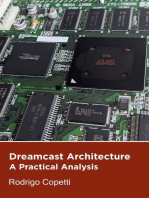XDJ-XZ - Quick Manual
XDJ-XZ - Quick Manual
Uploaded by
fclementi69Copyright:
Available Formats
XDJ-XZ - Quick Manual
XDJ-XZ - Quick Manual
Uploaded by
fclementi69Original Title
Copyright
Available Formats
Share this document
Did you find this document useful?
Is this content inappropriate?
Copyright:
Available Formats
XDJ-XZ - Quick Manual
XDJ-XZ - Quick Manual
Uploaded by
fclementi69Copyright:
Available Formats
2020 XDJ-XZ v6.1.
8b - mapping for Traktor Pro 3+2 - DJ Estrela
TO DOWNLOAD: you NEED to register and verify your email in the DJTT site to download this mapping.
If it still fails, try later - the site is often in maintenance.
.
ABOUT BOME: The mapping can now be installed WITH or WITHOUT bome. The BOME version has jog screens and
more features.
.
TO INSTALL WITHOUT BOME: Please install this as a normal Traktor mapping.
TO INSTALL WITH BOME: Please see this VIDEO and this PDF FILE for step-by-step instructions; download a demo trial of
BOME here.
.
LINKS:
Download Link: https://maps.djtechtools.com/mappings/10305
Documentation: https://github.com/pestrela/music/blob/master/traktor/mapping_xdj_xz/
Video demo: https://youtu.be/7EPfY9bGGlw
FEATURE LIST:
Jog Screens (Needle and Cue marker)
7x Jogwheel FX chains
5x TP3 MixerFX
11x MacroFX
21x padFX (“instant gratification”)
4x Rolls modes
Loops, Loop move
Reverse Flux
Beatjump controls
Track search
.
ABOUT THIS MAPPING:
This a 2020 mapping for the XDJ-XZ. It works on both Traktor 3 and 2. The mapping was based on my previous
mapping for the DDJ-SZ/SRT.
It is also the most complete by far. It supports TP3 MixerFX, MacroFX, JogFX chains, padFX, Rolls, Slip reverse. Be
sure to see the documentation for all the features.
Mapping now works both WITH and WITHOUT bome. Without BOME it will miss jog screens and
MacroFX/MixerFX.
If you have ANY problems please raise it in the comments section. Do not disrespect the ridiculous time people
spend building complex mappings by pressing a thumb down without leaving any steps to reproduce the issue.
All my mappings are a free gift to the community, to enable DJs to use their preferred Software with their
preferred. If you want further appreciation, PayPal / Patreon donations are welcome (pedro.estrela@gmail.com
/ https://www.patreon.com/djestrela)
V6.1.3 XDJ-XZ Demo: https://youtu.be/7EPfY9bGGlw
0:14 Hot Cues / Loop Rolls / Remix decks
0:37 11x TP2 MacroFX / 5x TP3 MixerFX / 6x Pioneer ColorFX
1:29 27x PadFX /
2:01 MIDI scratch
2:07 7x JogFX
2:32 Loops
V6.0.0 DDJ-SZ Features / Demo: (use as a reference): http://youtu.be/H_TE2mtuM6Q
2:10 MacroFX usage (similar to Pioneer ColorFX): Wormhole, Polarwind, Flighttest, LaserSlicer
3:45 How to use both Traktor MacroFx and Pioneer ColorFX
4:07 Pioneer-style Beat FX, controlled on the lower right corner of the mixer: Echo, Flanger, Reverb
5:27 Sub-pages to access all MacroFX
7:07 Jogwhell_FX usage demo (seven different chains of 3x effects - very powerful)
2:10 MacroFX usage (similar to Pioneer ColorFX): Wormhole, Polarwind, Flighttest, LaserSlicer
3:45 How to use both Traktor MacroFx and Pioneer ColorFX
4:07 Pioneer-style Beat FX, controlled on the lower right corner of the mixer: Echo, Flanger, Reverb
5:27 Sub-pages to access all MacroFX
7:07 Jogwhell_FX usage demo (seven different chains of 3x effects - very powerful) [*]
9:09 Pressing hotcue now cancels JogwheelFX back into scratch mode
9:43 Roll demo [*]
10:00 PadFX with 3x subpages [*]
10:48 Slicer demo [*]
11:05 Second "shift" button (pressing deck number itself)
11:50 Waveform zoom +- and Zoom default [*]
12:20 Autoloop is always 4x beats - this avoids mistakes!
13:20 Beatjump now uses the second shift button
15:20 Correcting a wrong loop for just 1x beat
17:00 Moving a 4-beat loop for 16x beats
18:00 The Sync button now operates like Hotcue. This is useful for TempoSync operation
19:40 Key adjustment is now disabled
00:00 Tempo range now goes in smll steps (6% / 10% / 16% / 100%) (not shown on video)
00:00 shift+tempo = forces changing tempo, ignoring sync value (not shown on video)
XDJ-XZ Overview:
You might also like
- Case Study Ent300 DherbsDocument14 pagesCase Study Ent300 DherbsNur Damia Aina Bt. Zulraimi0% (1)
- Ball Balancing RobotDocument67 pagesBall Balancing RobotdorivolosNo ratings yet
- Soal Kiesio Chapter 16Document4 pagesSoal Kiesio Chapter 16helfiani putri100% (1)
- Installation Guide - BOME MappingsDocument84 pagesInstallation Guide - BOME MappingsDEEJAY KENNY CRUZNo ratings yet
- Arcadian Install Guide and Setu - Ant PipesDocument5 pagesArcadian Install Guide and Setu - Ant PipesCal and Jen ProductionsNo ratings yet
- Whats NewDocument21 pagesWhats NewIng Philip CortesNo ratings yet
- XDJ-XZ Installation Guide - WITH BomeDocument6 pagesXDJ-XZ Installation Guide - WITH Bomefclementi69No ratings yet
- Tutorial de Emulación Sobre Gameboy Advance RetrovicioDocument10 pagesTutorial de Emulación Sobre Gameboy Advance RetrovicioLeo. D'Alençon R.No ratings yet
- JVC GR-DVL9800 Technical GuideDocument78 pagesJVC GR-DVL9800 Technical GuideavrelecNo ratings yet
- ® 3C System Tuner - 4PDADocument101 pages® 3C System Tuner - 4PDAmourchidabdo7474No ratings yet
- Resolume Avenue 3 Manual - EnglishDocument53 pagesResolume Avenue 3 Manual - EnglishNuno GoncalvesNo ratings yet
- SEGA Model 2 EmulatorDocument5 pagesSEGA Model 2 EmulatorMing EnNo ratings yet
- Toontrack Solo ManualDocument20 pagesToontrack Solo ManualJC ValdezNo ratings yet
- 4 Axis TB6560 CNC Stepper Motor Driver Board ControllerDocument8 pages4 Axis TB6560 CNC Stepper Motor Driver Board ControllerYilson SierraNo ratings yet
- Resolume ManualDocument148 pagesResolume ManualAdolfo GonzalezNo ratings yet
- Smart Mixing Traktor With Ableton - DJ TechToolsDocument16 pagesSmart Mixing Traktor With Ableton - DJ TechToolsDotonavoSagotoTanoNo ratings yet
- Pico 8Document21 pagesPico 8Heji ZulkunzNo ratings yet
- RocknesxDocument10 pagesRocknesxcrojas788No ratings yet
- Resolume 3 Manual EnglishDocument53 pagesResolume 3 Manual EnglishHenriqueFrazaoNo ratings yet
- Pro Tools 803 Release Notes 63870Document13 pagesPro Tools 803 Release Notes 63870Mike MayNo ratings yet
- Zone Min Der CCTV StreamingDocument9 pagesZone Min Der CCTV StreamingrusnandiNo ratings yet
- DX DiagDocument11 pagesDX DiagAhmed HusseinNo ratings yet
- DX DiagDocument25 pagesDX DiaghasanNo ratings yet
- DBP ManualDocument23 pagesDBP ManualSantermy MetempsicosisNo ratings yet
- Game Programming Snippets - How To Use BufferStrategy in JavaDocument2 pagesGame Programming Snippets - How To Use BufferStrategy in Javametin_2149No ratings yet
- Pioneer DDJ-WeGo Quickstart GuideDocument7 pagesPioneer DDJ-WeGo Quickstart GuideGenivaldo Coimbra Da Silva SantosNo ratings yet
- DX DiagDocument35 pagesDX Diagkamenrider.gaguNo ratings yet
- GENSDocument14 pagesGENSLeandro MoraesNo ratings yet
- Kemper CCDocument3 pagesKemper CCnurzacotreNo ratings yet
- RBR - DLL Official Guide: by Davide "Ventu" VenturelliDocument9 pagesRBR - DLL Official Guide: by Davide "Ventu" VenturelliArtiomNo ratings yet
- How To Use X-Arcade Raspberry PI - Xgaming PDFDocument7 pagesHow To Use X-Arcade Raspberry PI - Xgaming PDFdottorfigusNo ratings yet
- DX DiagDocument30 pagesDX DiagAymad Vargas ZuloetaNo ratings yet
- DX DiagDocument28 pagesDX DiagNaj AlNo ratings yet
- DX DiagDocument39 pagesDX Diagoraleculero117No ratings yet
- DX DiagDocument35 pagesDX Diagmina30m6No ratings yet
- Xenophage, Alien BloodSportDocument32 pagesXenophage, Alien BloodSportadikressNo ratings yet
- ManualDocument17 pagesManualRenan Rodrigues de AraujoNo ratings yet
- System InfoDocument40 pagesSystem InfoGaurav RawatNo ratings yet
- DDJ-SX Hardware Diagram For Traktor 2 6 8 EDocument3 pagesDDJ-SX Hardware Diagram For Traktor 2 6 8 ERoberto Carlos Espitia SteerNo ratings yet
- Sega Dreamcast Batocera Setup ConfigDocument11 pagesSega Dreamcast Batocera Setup ConfigAlessandroNo ratings yet
- DX DiagDocument33 pagesDX DiagLucas HenriqueNo ratings yet
- DX DiagDocument10 pagesDX DiagDinesh HiresNo ratings yet
- DX DiagDocument26 pagesDX DiagKanade LyrulleNo ratings yet
- LK-P20 Windows Driver Manual - EnglishDocument32 pagesLK-P20 Windows Driver Manual - Englishমোহাম্মদ মাহবুবুল আলমNo ratings yet
- DX DiagDocument45 pagesDX DiagmarcoNo ratings yet
- Resolume ManualDocument147 pagesResolume ManualttbaghNo ratings yet
- DX DiagDocument28 pagesDX DiagRayNo ratings yet
- DX DiagDocument34 pagesDX DiagSidomar BarrosoNo ratings yet
- Samsung BD-D5500 Region CodeDocument8 pagesSamsung BD-D5500 Region CodeEros199xNo ratings yet
- ReadmeDocument4 pagesReadmeAxel CastroNo ratings yet
- STR-SHOCKFORCE-M ManualDocument20 pagesSTR-SHOCKFORCE-M ManualRuiuNo ratings yet
- Spek LaptopDocument31 pagesSpek LaptopKresna Dharma WijayaNo ratings yet
- DX DiagDocument13 pagesDX DiagGThomas303No ratings yet
- Ati Catalyst Tweaks For Mobility Radeon HD 4930Document8 pagesAti Catalyst Tweaks For Mobility Radeon HD 4930David BujakNo ratings yet
- BF2 TweaksDocument23 pagesBF2 TweaksMuhammad Raihan WaluyoNo ratings yet
- DX DiagDocument12 pagesDX Diagivansta1No ratings yet
- DX DiagDocument52 pagesDX DiagBren SamsonNo ratings yet
- DX DiagDocument37 pagesDX DiagKevin BigayNo ratings yet
- EZplayer Operation ManualDocument36 pagesEZplayer Operation ManualNikolay GNo ratings yet
- Mega Drive Architecture: Architecture of Consoles: A Practical Analysis, #3From EverandMega Drive Architecture: Architecture of Consoles: A Practical Analysis, #3No ratings yet
- Dreamcast Architecture: Architecture of Consoles: A Practical Analysis, #9From EverandDreamcast Architecture: Architecture of Consoles: A Practical Analysis, #9No ratings yet
- Game Boy / Color Architecture: Architecture of Consoles: A Practical Analysis, #2From EverandGame Boy / Color Architecture: Architecture of Consoles: A Practical Analysis, #2No ratings yet
- HCL Technologies LimitedDocument9 pagesHCL Technologies LimitedvinayNo ratings yet
- Best Practices Faculty Search HiringDocument44 pagesBest Practices Faculty Search HiringStefano Bbc RossiNo ratings yet
- Group 7 - SpecialtopicDocument26 pagesGroup 7 - SpecialtopickylamaeduyorNo ratings yet
- Course Outline EnglishDocument19 pagesCourse Outline EnglishJanah Marielle RobledoNo ratings yet
- MandrakeDocument2 pagesMandrakeJoseph Mandraque FerrerNo ratings yet
- 6º Ano 06-06 Aval Sup de Inglês 1 CópiaDocument5 pages6º Ano 06-06 Aval Sup de Inglês 1 CópiaPedagógico Fundamental 2No ratings yet
- Ais 132 Draft d9 SSVDocument24 pagesAis 132 Draft d9 SSVototNo ratings yet
- Bellour Raymond - Cinema And...Document23 pagesBellour Raymond - Cinema And...JojoNo ratings yet
- W M S U C L : Sample Complaint and AnswerDocument7 pagesW M S U C L : Sample Complaint and AnswerRomel Gregg TorresNo ratings yet
- Fracture ToughnessDocument286 pagesFracture ToughnessHusen TaufiqNo ratings yet
- 614 Full NoteDocument210 pages614 Full NotekimchhoungNo ratings yet
- DLL Grade10-COOKERY-3rd Quarter 3rd WeekDocument4 pagesDLL Grade10-COOKERY-3rd Quarter 3rd WeekGrace Ann LorillaNo ratings yet
- Seminar FICCIDocument43 pagesSeminar FICCIHaridev MoorthyNo ratings yet
- Scovill DOT Grommets and Washers Product CatalogDocument4 pagesScovill DOT Grommets and Washers Product CatalogMAI_QualityNo ratings yet
- Ong V.grijaldoDocument8 pagesOng V.grijaldoHannah Keziah Dela CernaNo ratings yet
- Vision: University of The AssumptionDocument10 pagesVision: University of The AssumptionJC Parilla Garcia100% (1)
- POMDPDocument31 pagesPOMDPShanmugaraj TNo ratings yet
- The Genetic Structure Od Populations - Albert - JacquardDocument584 pagesThe Genetic Structure Od Populations - Albert - JacquardNika MilicNo ratings yet
- Cashew - WikipediaDocument48 pagesCashew - WikipediazfrlNo ratings yet
- Master Checklist: Auditing DatabasesDocument2 pagesMaster Checklist: Auditing DatabasesSokoine Hamad DenisNo ratings yet
- Computer Vision Syndrome (CVS) Dan Faktor-Faktor YangDocument68 pagesComputer Vision Syndrome (CVS) Dan Faktor-Faktor YangAlyssa ZerlinaNo ratings yet
- ASTM A194 Standard Specification ForDocument11 pagesASTM A194 Standard Specification ForLamine MellakhNo ratings yet
- (Template) PE-101-Module-2Document23 pages(Template) PE-101-Module-2Windel TaypinNo ratings yet
- Social Theory As Habitus (OCR)Document10 pagesSocial Theory As Habitus (OCR)vcvc vcvcNo ratings yet
- UD Quester 64R 370HP HR - 10 m3 Construction Dumper - Vietnam - (May 30 - 2014)Document6 pagesUD Quester 64R 370HP HR - 10 m3 Construction Dumper - Vietnam - (May 30 - 2014)Aung Phyo Wai0% (1)
- IIUM RestodonticDocument5 pagesIIUM RestodonticomeerulrafieNo ratings yet
- "Redevelopment and Expansion of Tagudan Kubo Garden Hotel": Barangay Bimmanga and Barangay Farola, Tagudin, Ilocos SurDocument4 pages"Redevelopment and Expansion of Tagudan Kubo Garden Hotel": Barangay Bimmanga and Barangay Farola, Tagudin, Ilocos Surrhys florendoNo ratings yet
- Assignment 1B MKT 20031Document12 pagesAssignment 1B MKT 20031kukakiki123No ratings yet