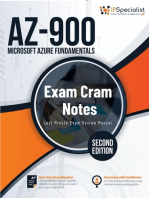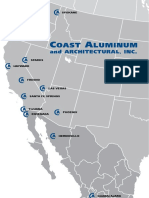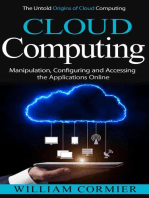ScreenMeet Architecture and Security Overview
Uploaded by
srinath jayaramanScreenMeet Architecture and Security Overview
Uploaded by
srinath jayaramanScreenMeet Architecture and Security
Overview
ScreenMeet develops and operates real-time audio, video, co-browsing and remote support software that is cloud-
native and web-based. Hosted globally at Amazon Web Services (“AWS”) data centers, ScreenMeet directly
integrates into leading web-based 3rd party CRM and help desk solutions. With ScreenMeet, support agents from
a web browser can see and remote control any web site, device and any application in real-time over the Internet
with the end-user’s consent. The simple and powerful nature of the product means that it saves time and reduces
frustration when answering questions and resolving technical issues.
Architecture
The ScreenMeet platform is fully redundant and globally distributed to ensure optimal performance regardless of
geography. The cloud-native architecture ensures 24x7x365 availability as well as high throughput and low latency.
The ScreenMeet technical operations team monitors the ScreenMeet platform around the clock to ensure uptime
and is proactively alerted of any underlying issues.
As the diagram illustrates, the multi-tiered nature of ScreenMeet ensures high availability in a robust and secure
manner.
March 2022 ScreenMeet.com
Security
ScreenMeet makes security the top priority in the design, deployment, and maintenance of our network, platform,
and applications. All ScreenMeet internal systems are on private networks requiring IP-based access for trusted
Administrators only.
All data transmitted during a ScreenMeet session is encrypted using TLS and DTLS 1.2+. Any sensitive data at rest is
AES-256-bit encrypted. All traffic is sent via port 443 for maximum firewall compatibility. This covers all data
transmitted from the remote device to our application and from our application the Agent. During a ScreenMeet
session, data is temporarily written to memory, then sent to the remote Agent’s browser and then deleted. No
data is permanently stored or retained on the end user or Agent’s Device.
Further, each session is assigned a unique, 1 time key used to bridge the gap between the Agent and the end user.
Finally, on PCs, the application auto-deletes after each session so there is no possibility for further access without
the end users’ consent and intent.
Authentication
ScreenMeet adheres to your internal password policies. Authentication to ScreenMeet is via OAuth with your
existing CRM platform credentials. As part of the integration, ScreenMeet roles are created and you assign to the
users or groups within your CRM to provide access.
Data Storage
ScreenMeet session data captures no Personally Identifiable Information, PII. However, if session recording, file
transfer or screenshot functionality is enabled some PII may be captured depending on what’s visible on the screen
or the content of the file. To ensure regulatory compliance, ScreenMeet customers have the option to store
associated files in their CRM platform, Amazon S3 Bucket or Azure Blob storage. Based on this approach and the
ability to run session in specific geo’s, ScreenMeet is able to meet GDPR compliance requirements.
Firewall/Proxy Compatibility
ScreenMeet works over TCP/UDP Port 443 and “just works” on most networks. In the event you will need to
configure your firewalls/proxies, whitelisting *.screenmeet.com and *.scrn.mt for port 443 via TCP and UDP should
be sufficient. For more advanced requirements, we offer static IP addresses for whitelisting.
SOC2 Type 2 and ISO 27001 Certification
ScreenMeet maintains annual SOC2 Type 2 and ISO 27001 certification. We make reports available under NDA to
any customer who would like to review them.
Learn More
For additional information, please visit www.screenmeet.com or email support@screenmeet.com.
March 2022 ScreenMeet.com
You might also like
- AZURE AZ 500 STUDY GUIDE-1: Microsoft Certified Associate Azure Security Engineer: Exam-AZ 500From EverandAZURE AZ 500 STUDY GUIDE-1: Microsoft Certified Associate Azure Security Engineer: Exam-AZ 500No ratings yet
- SSL VPN : Understanding, evaluating and planning secure, web-based remote accessFrom EverandSSL VPN : Understanding, evaluating and planning secure, web-based remote accessNo ratings yet
- Securing Application Deployment with Obfuscation and Code Signing: How to Create 3 Layers of Protection for .NET Release BuildFrom EverandSecuring Application Deployment with Obfuscation and Code Signing: How to Create 3 Layers of Protection for .NET Release BuildNo ratings yet
- Securing Communication of Legacy Applications with IPSec: Step-by-Step Guide to Protecting “Data in Transit” without Changes in Your Existing SoftwareFrom EverandSecuring Communication of Legacy Applications with IPSec: Step-by-Step Guide to Protecting “Data in Transit” without Changes in Your Existing SoftwareNo ratings yet
- Cloud Computing Made Simple: Navigating the Cloud: A Practical Guide to Cloud ComputingFrom EverandCloud Computing Made Simple: Navigating the Cloud: A Practical Guide to Cloud ComputingNo ratings yet
- CISSP - Certified Information Systems Security Professional Exam Preparation Study GuideFrom EverandCISSP - Certified Information Systems Security Professional Exam Preparation Study Guide5/5 (1)
- Certified Information Systems Auditor Exam Prep And Dumps Exam Review Guide for ISACA CISA Exam PART 3From EverandCertified Information Systems Auditor Exam Prep And Dumps Exam Review Guide for ISACA CISA Exam PART 3No ratings yet
- Securing .NET Web Services with SSL: How to Protect “Data in Transit” between Client and Remote ServerFrom EverandSecuring .NET Web Services with SSL: How to Protect “Data in Transit” between Client and Remote ServerNo ratings yet
- Cloud Computing: The Untold Origins of Cloud Computing (Manipulation, Configuring and Accessing the Applications Online)From EverandCloud Computing: The Untold Origins of Cloud Computing (Manipulation, Configuring and Accessing the Applications Online)No ratings yet
- Cloud: Get All The Support And Guidance You Need To Be A Success At Using The CLOUDFrom EverandCloud: Get All The Support And Guidance You Need To Be A Success At Using The CLOUDNo ratings yet
- Computer Science Self Management: Fundamentals and ApplicationsFrom EverandComputer Science Self Management: Fundamentals and ApplicationsNo ratings yet
- Building Secure Applications with C++: Best Practices for the EnterpriseFrom EverandBuilding Secure Applications with C++: Best Practices for the EnterpriseNo ratings yet
- Get Smart: Building Bulletproof Web3 Smart Contract Applications with SolidityFrom EverandGet Smart: Building Bulletproof Web3 Smart Contract Applications with SolidityNo ratings yet
- Deploying Certificates Cisco Meeting Server: Design your certificates for CMS services and integrate with Cisco UCM Expressway and TMSFrom EverandDeploying Certificates Cisco Meeting Server: Design your certificates for CMS services and integrate with Cisco UCM Expressway and TMSNo ratings yet
- Optimizing Salesforce Industries Solutions on the Vlocity OmniStudio Platform: Implementing OmniStudio best practices for achieving maximum performanceFrom EverandOptimizing Salesforce Industries Solutions on the Vlocity OmniStudio Platform: Implementing OmniStudio best practices for achieving maximum performanceNo ratings yet
- Cocos2d-x Intermediate Level: Elevating Your Game Development Skills: Cocos2d-x SeriesFrom EverandCocos2d-x Intermediate Level: Elevating Your Game Development Skills: Cocos2d-x SeriesNo ratings yet
- AWS Certified Solutions Architect #1 Audio Crash Course Guide To Master Exams, Practice Test Questions, Cloud Practitioner and SecurityFrom EverandAWS Certified Solutions Architect #1 Audio Crash Course Guide To Master Exams, Practice Test Questions, Cloud Practitioner and SecurityNo ratings yet
- Secure Transmission Protocols: Implementing End-to-End Encryption in Mobile and Web ApplicationsFrom EverandSecure Transmission Protocols: Implementing End-to-End Encryption in Mobile and Web ApplicationsNo ratings yet
- Cloud computing: Moving IT out of the officeFrom EverandCloud computing: Moving IT out of the officeBCS, The Chartered Institute for ITNo ratings yet
- ETHICAL HACKING GUIDE-Part 3: Comprehensive Guide to Ethical Hacking worldFrom EverandETHICAL HACKING GUIDE-Part 3: Comprehensive Guide to Ethical Hacking worldNo ratings yet
- Microsoft Azure Security Technologies Practice Tests AZ-500From EverandMicrosoft Azure Security Technologies Practice Tests AZ-500No ratings yet
- Advanced Security Architecture: Skills and Competencies for Protecting Tomorrow’s EnterpriseFrom EverandAdvanced Security Architecture: Skills and Competencies for Protecting Tomorrow’s EnterpriseNo ratings yet
- Exam MS-102: Microsoft 365 Administrator Complete Exam PreparationFrom EverandExam MS-102: Microsoft 365 Administrator Complete Exam PreparationNo ratings yet
- Hiding Web Traffic with SSH: How to Protect Your Internet Privacy against Corporate Firewall or Insecure WirelessFrom EverandHiding Web Traffic with SSH: How to Protect Your Internet Privacy against Corporate Firewall or Insecure WirelessNo ratings yet
- Microsoft Cybersecurity Architect Exam Ref SC-100: Ace the SC-100 exam and develop cutting-edge cybersecurity strategiesFrom EverandMicrosoft Cybersecurity Architect Exam Ref SC-100: Ace the SC-100 exam and develop cutting-edge cybersecurity strategiesNo ratings yet
- Mastering Embedded C: The Ultimate Guide to Building Efficient SystemsFrom EverandMastering Embedded C: The Ultimate Guide to Building Efficient SystemsNo ratings yet
- Comprehensive Guide to Ethereum: Advanced Techniques and StrategiesFrom EverandComprehensive Guide to Ethereum: Advanced Techniques and StrategiesNo ratings yet
- Engineering Data Mesh in Azure Cloud: Implement data mesh using Microsoft Azure's Cloud Adoption FrameworkFrom EverandEngineering Data Mesh in Azure Cloud: Implement data mesh using Microsoft Azure's Cloud Adoption FrameworkNo ratings yet
- Advanced Software Security: Strategies for Robust Backend SystemsFrom EverandAdvanced Software Security: Strategies for Robust Backend SystemsNo ratings yet
- Practical Cryptography in Software Development: The How-To GuideFrom EverandPractical Cryptography in Software Development: The How-To GuideNo ratings yet
- AZ-104 Azure Administrator Practice Paper 2: AZ-104 Azure Administrator, #2From EverandAZ-104 Azure Administrator Practice Paper 2: AZ-104 Azure Administrator, #2No ratings yet
- Architects of Assurance: Cloud Compliance for the C-SuiteFrom EverandArchitects of Assurance: Cloud Compliance for the C-SuiteNo ratings yet
- AUTOSAR Fundamentals and Applications: Establishing a solid foundation for automotive software design with AUTOSARFrom EverandAUTOSAR Fundamentals and Applications: Establishing a solid foundation for automotive software design with AUTOSARNo ratings yet
- The Datadog Handbook: A Guide to Monitoring, Metrics, and TracingFrom EverandThe Datadog Handbook: A Guide to Monitoring, Metrics, and TracingNo ratings yet
- Multicast Part of The CCIE EI Workbook Orhan ErgunNo ratings yetMulticast Part of The CCIE EI Workbook Orhan Ergun32 pages
- Polisomnografí A Dinamica No Dise.: Club de Revistas Julián David Cáceres O. OtorrinolaringologíaNo ratings yetPolisomnografí A Dinamica No Dise.: Club de Revistas Julián David Cáceres O. Otorrinolaringología25 pages
- Instant download Straight Talk About Communication Research Methods 3rd Edition Christine S Davis pdf all chapter100% (9)Instant download Straight Talk About Communication Research Methods 3rd Edition Christine S Davis pdf all chapter85 pages
- 01- 24 MLD STP Bijnor Power Consume Report January-2025No ratings yet01- 24 MLD STP Bijnor Power Consume Report January-20251 page
- A Path To Greatness: A Book For India BY Dilip RajeevNo ratings yetA Path To Greatness: A Book For India BY Dilip Rajeev512 pages
- KDS 14 20 64 Design Standard For Structural Plain ConcreteNo ratings yetKDS 14 20 64 Design Standard For Structural Plain Concrete11 pages