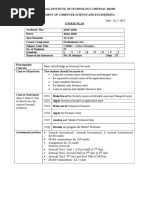Figure1: Physical Topology
Figure1: Physical Topology
Uploaded by
VirenCopyright:
Available Formats
Figure1: Physical Topology
Figure1: Physical Topology
Uploaded by
VirenOriginal Title
Copyright
Available Formats
Share this document
Did you find this document useful?
Is this content inappropriate?
Copyright:
Available Formats
Figure1: Physical Topology
Figure1: Physical Topology
Uploaded by
VirenCopyright:
Available Formats
I OVERVIEW
This lab will treat the design and deployment of dynamic multipoint VPN architectures by moving step by step into the configuration and explaining how mGRE (multipoint Generic Router Encapsulation), NHRP (Next-Hop Resolution Protocol) and IPsec VPN are mixed to build a dynamic secure topology over the Internet for large enterprises with hundreds of sites.
Figure1: physical Topology
A hypothetical enterprise (figure1) with a central office (HUB) and several branch office sites (spokes) connecting over the Internet is facing a rapid business grow and more and more direct connections between branch offices are needed.
Spokes are spread over different places where it is not always possible to afford a static public addresses therefore company needs more scalable method than a simple Hub and spoke with point-to-point tunneling or a full mesh topology where the administration tasks of the IPSec traffic become extremely burdensome.
II DEPLOYMENT
Figure2: Address scheme
The DMVPN model provides a scalable configuration for a dynamic-mesh VPN with the only static relationships configured are those between spokes and the HUB.
DMVPN concepts include several components like mGRE, NHRP and IPSec Proxy instantiation that will be explained during this lab.
II-1 Address scheme:
Each site has its own private address space 10.0.1.0/24, 10.0.2.0/24, 10.0.3.0/24 and 10.0.4.0/24 for central site, site1, site2 and site3 respectively.
Each spoke router obtains its public IP address dynamically from the ISP; only the HUB has a static permanent public IP.
Table1: address scheme
Network OSPF Area 10 central site OSPF Area 11 site 1 OSPF Area 12 site 2 OSPF Area 13 site 3 Multipoint GRE network Area 0 link subnet between HUB and Internet Area 0 link between SPOKEA and Internet Area 0 link between SPOKEB and Internet Area 0 link between SPOKEC and Internet
Addresses 10.0.1.0/24 10.0.2.0/24 10.0.3.0/24 10.0.4.0/24 172.16.0.128/26 192.168.0.16/30 192.168.0.12/30 192.168.0.8/30 192.168.0.4/30
II-2 Multipoint Generic Router Encapsulation mGRE:
Table2: Tunnel configuration guideline
Router HUB Ip /mask Source ip Interface tunnel 0 Dest ip Tunnel type GRE multipoint 172.16.0.129/28 S1/0
Router SPOKEA Ip /mask Source ip Interface tunnel 0 Dest ip Tunnel type GRE multipoint 172.16.0.130/28 S1/0
Router SPOKEB Ip /mask Source ip Interface tunnel 0 Dest ip Tunnel type GRE multipoint 172.16.0.131/28 S1/0
Router SPOKEC Ip /mask Source ip Interface tunnel 0 Dest ip Tunnel type GRE multipoint 172.16.0.132/28 S1/0
A Hub n Spoke point-to-point GRE would be a heavy burden for the administration of the topology because all spokes IP addresses must be known in advance.
Moreover such traditional solutions consume lot of CPU and memory resources because each tunnel will create its own IDB (Interface Descriptor Block).
The alternative for point-to-point GRE will be multipoint GRE where a single interface will terminate all spokes GRE tunnels and will consume a single IDB and conserves interface memory structures and interface process management on the HUB.
With point-to-multipoint GRE the tunnel source should be public routable, in our case we set mGRE packet to take serial 1/0 as an output interface to the SP network, the tunnel destination address is dynamically assigned.
Tunnel source and destination form the outer IP header that will carry the encapsulated traffic throughout the physical topology.
All tunnels participating to mGRE network are identified by a tunnel key ID and belongs to the same subnet 172.16.0.129/26, from the private address space and routable only inside the companys network.
HUB:
interface Tunnel0
ip address 172.16.0.129 255.255.255.192
!!The mGRE packet will be encapsulated out of the physical interface
tunnel source Serial1/0
!!Enable mGRE
tunnel mode gre multipoint
!! Tunnel identification key, match the NHRP network-id
tunnel key 1
SPOKEA :
interface Tunnel0
ip address 172.16.0.130 255.255.255.192
tunnel source Serial1/0
tunnel mode gre multipoint
tunnel key 1
SPOKEB :
interface Tunnel0
ip address 172.16.0.131 255.255.255.192
tunnel source Serial1/0
tunnel mode gre multipoint
tunnel key 1
SPOKEC :
interface Tunnel0
ip address 172.16.0.132 255.255.255.192
tunnel source Serial1/0
tunnel mode gre multipoint
tunnel key 1
So far, all tunnel protocol state still down, because tunnels destination addresses are unknown, so unreachable.
The HUB router knows that traffic destined to 172.16.0.128/26 will be forwarded to the serial interface (tunnel source) to be encapsulated into the needed mGRE tunnel and all other traffic will be reachable through the next
hop physical interface 192.168.0.18, therefore no particular information about spokes on the HUB except that they belong to 172.16.0.128/26.
II-3 Static routing:
HUB:
ip route 0.0.0.0 0.0.0.0 192.168.0.18
ip route 172.16.0.0 255.255.255.192 Serial1/0
As opposed to the HUB, all spokes know the HUB physical IP address 192.168.0.17 and how to reach it statically (through s1/0). All other traffic will be forwarded to the next hop physical interface IP address.
On SPOKEA:
!! Forward all traffic to the ISP next-hop destination
ip route 0.0.0.0 0.0.0.0 192.168.0.14
!! The HUB physical interface is reachable through serial1/0
ip route 192.168.0.17 255.255.255.255 Serial1/0
On SPOKEB:
ip route 0.0.0.0 0.0.0.0 192.168.0.10
ip route 192.168.0.17 255.255.255.255 Serial1/0
On SPOKEC:
ip route 0.0.0.0 0.0.0.0 192.168.0.5
ip route 192.168.0.17 255.255.255.255 Serial1/0
II-4 Dynamic routing:
Figure3: routing topology
Each spoke protects a set of private subnet, not known by others; all other routers must be informed of these subnets. With distance vector protocols like RIP or EIGRP the specification of no-split horizon is required for the updates to be sent back to the mGRE interface to other spokes.
With Link State protocols like OSPF the appropriate next-hop is automatically reflected within the subnet.
Typically OSPF is configured in point-to-multipoint mode on mGRE interfaces, this cause spokes to install routes with the HUB as next-hop, which negates DMVPN network topology concept, for that reason DMVPN cloud must be treated as broadcast.
NBMA Non Broadcast Multiple Access are networks where multiple hosts/devices are connected, but data is sent directly to the destination over a virtual circuit or switching fabric like ATM, FR or X.25. Broadcast networks All hosts connected to the network listen to the media but only the host/device to which the communication is intended will receive the frame.
Cisco prefer Distance Vector protocols and recommend using EIGRP for large scale deployments.
Spokes OSPF priorities are set to 0 to force them in DROTHER mode and never become DR/BDR, whereas the HUB priority is set to a higher value 10 for instance.
All routers must be configured to announce the mGRE subnet 172.16.0/128 as area 0 and 10.0.1.0/24, 10.0.2.0/24, 10.0.3.0/24 and 10.0.4.0/24 as OSPF non-backbone area10, area11, area12 and area13 respectively.
Note that the routing protocol is dealing only with mGRE logical topology.
HUB:
interface Tunnel0
ip ospf network broadcast
ip ospf priority 10
router ospf 10
router-id 1.1.0.1
!! Announce local networks.
network 10.0.1.0 0.0.0.255 area 10
!! Announce mGRE network as OSPF backbone
network 172.16.0.128 0.0.0.63 area 0
SPOKEA:
interface Tunnel0
ip ospf network broadcast
ip ospf priority 0
router ospf 10
router-id 1.1.1.1
network 10.0.2.0 0.0.0.255 area 11
network 172.16.0.128 0.0.0.63 area 0
SPOKEB:
interface Tunnel0
ip ospf network broadcast
ip ospf priority 0
router ospf 10
router-id 1.1.2.1
network 10.0.3.0 0.0.0.255 area 12
network 172.16.0.128 0.0.0.63 area 0
SPOKEC:
interface Tunnel0
ip ospf network broadcast
ip ospf priority 0
router ospf 10
router-id 1.1.3.1
network 10.0.4.0 0.0.0.255 area 13
network 172.16.0.128 0.0.0.63 area 0
II-5 Next Hop Resolution Protocol NHRP:
NHRP role is to discover address of other routers/hosts connected to a NBMA. Generally NBMA networks require tedious static configuration (static mapping between network layer address).
NHRP provides ARP like resolution and dynamically learn addresses of devices connected to the same NBMA networks from a next-hop server and then directly communicate them without passing through intermediate systems like in traditional Hub and Spoke topologies.
In our case the NHRP will facilitate building GRE tunnels. The HUB will maintain NHRP database of spokes mGRE virtual addresses associated to their public interface addresses. Each spoke registers its public address when it boots and queries the NHRP database for other spokes IP when needed.
On each tunnel interface, NHRP must be enabled and identified, it is recommended that the NHRP network-id match tunnel key.
NHRP participants can optionally be authenticated. Because NHRP is a client-server protocol, the server (HUB) doesnt need to know clients, nevertheless clients have to know the server.
Spokes explicitly set HUB as the next-hop server and statically tie the HUB virtual tunnel IP to the HUB physical interface s1/0. In the same manner spokes must map multicast forwarding to the HUB virtual mGRE IP address.
The same configuration is required in the HUB site but without any mapping or next-hop servers just map multicast forwarding to any new dynamically created NHRP adjacency.
HUB:
interface Tunnel0
ip nhrp authentication cisco
ip nhrp map multicast dynamic
ip nhrp network-id 1
ip nhrp cache non-authoritative
ip ospf network broadcast
SPOKEA:
interface Tunnel0
ip nhrp authentication cisco
ip nhrp map multicast 192.168.0.17
ip nhrp map 172.16.0.129 192.168.0.17
ip nhrp network-id 1
ip nhrp nhs 172.16.0.129
SPOKEB:
interface Tunnel0
ip nhrp authentication cisco
ip nhrp map multicast 192.168.0.17
ip nhrp map 172.16.0.129 192.168.0.17
ip nhrp network-id 1
ip nhrp nhs 172.16.0.129
SPOKEC:
interface Tunnel0
ip nhrp authentication cisco
ip nhrp map multicast 192.168.0.17
ip nhrp map 172.16.0.129 192.168.0.17
ip nhrp network-id 1
ip nhrp nhs 172.16.0.129
II-6 IPSec VPN:
The only thing to do after setting IPSec phase 1 and phase 2 parameters is to define an IPSec profile and assign it to the mGRE tunnel interface.
Table3: IPSec parameters
PHASE 1 IKE parameters
IKE seq Auth. (def. rsa-sig) Encr. (def. des) DH (def. group1) Hash (def. sha) Lifetime (def. 86400) Key Preshared Addr. 1 pre-shared 3des 2 sha 86400 cisco -
PHASE 2
Profile Transform set Mode IPSecprofile ESP-3DES-SHA Transport esp-3des esp-sha-hmac -
!!IKE phase1 ISAKMP
crypto isakmp policy 1
!! Symmetric key algorithm for data encryption
encr 3des
!! authentication type using static key between participants
authentication pre-share
!! asymmetric algorithm for establishing shared symmetric key across the network
group 2
!! preshared key and peer (dynamic)
crypto isakmp key cisco address 0.0.0.0 0.0.0.0
!!IKE phase2 IPSEec
crypto ipsec transform-set ESP-3DES-SHA esp-3des esp-sha-hmac
mode transport
crypto ipsec profile IPSecProfile
set transform-set ESP-3DES-SHA
interface Tunnel0
!!encapsulate IPSec inside mGRE
tunnel protection ipsec profile IPSecProfile
III MONITORING
HUB:
First of all, Make sure those s1/0 and tunnel interfaces are up/up, otherwise review your static routing statements.
HUB#sh ip int brief
Interface IP-Address OK? Method Status Protocol
FastEthernet0/0 unassigned YES NVRAM administratively down down
Serial1/0 192.168.0.17 YES NVRAM up up
Serial1/1 unassigned YES NVRAM administratively down down
Serial1/2 unassigned YES NVRAM administratively down down
Serial1/3 unassigned YES NVRAM administratively down down
Loopback0 10.0.1.1 YES NVRAM up up
Loopback1 1.1.0.1 YES manual up up
Tunnel0 172.16.0.129 YES NVRAM up up
HUB#
After spokes have registered to the HUB through NHRP protocol, the HUB have dynamically learned IP addresses of all participants of the mGRE (logical topology) and know how to reach them through the physical topology. Spokes mGRE tunnel IP addresses are mapped to their physical public routable IPs.
HUB#sh ip nhrp
172.16.0.130/32 via 172.16.0.130, Tunnel0 created 02:40:11, expire 01:22:18
Type: dynamic, Flags: unique registered
NBMA address: 192.168.0.13
172.16.0.131/32 via 172.16.0.131, Tunnel0 created 02:40:14, expire 01:21:45
Type: dynamic, Flags: unique registered
NBMA address: 192.168.0.9
172.16.0.132/32 via 172.16.0.132, Tunnel0 created 02:40:14, expire 01:21:54
Type: dynamic, Flags: unique registered
NBMA address: 192.168.0.6
HUB#
The HUB establishes mGRE tunnel with all spokes and initiate OSPF neighbor relationship with each one of them.
All routers will exchange routing information through the HUB.
HUB#sh ip ospf neigh
Neighbor ID Pri State Dead Time Address Interface
1.1.1.1 0 FULL/DROTHER 00:00:32 172.16.0.130 Tunnel0
1.1.2.1 0 FULL/DROTHER 00:00:35 172.16.0.131 Tunnel0
1.1.3.1 0 FULL/DROTHER 00:00:32 172.16.0.132 Tunnel0
HUB#
Now the HUB knows about all spokes local networks.
HUB#sh ip route
Codes: C connected, S static, R RIP, M mobile, B BGP
D EIGRP, EX EIGRP external, O OSPF, IA OSPF inter area
N1 OSPF NSSA external type 1, N2 OSPF NSSA external type 2
E1 OSPF external type 1, E2 OSPF external type 2
i IS-IS, su IS-IS summary, L1 IS-IS level-1, L2 IS-IS level-2
ia IS-IS inter area, * candidate default, U per-user static route
o ODR, P periodic downloaded static route
Gateway of last resort is 192.168.0.18 to network 0.0.0.0
1.0.0.0/32 is subnetted, 1 subnets
C 1.1.0.1 is directly connected, Loopback1
172.16.0.0/26 is subnetted, 2 subnets
C 172.16.0.128 is directly connected, Tunnel0
S 172.16.0.0 is directly connected, Serial1/0
10.0.0.0/8 is variably subnetted, 4 subnets, 2 masks
O IA 10.0.3.1/32 [110/11112] via 172.16.0.131, 02:16:51, Tunnel0
O IA 10.0.2.1/32 [110/11112] via 172.16.0.130, 02:16:51, Tunnel0
C 10.0.1.0/24 is directly connected, Loopback0
O IA 10.0.4.1/32 [110/11112] via 172.16.0.132, 02:16:51, Tunnel0
192.168.0.0/30 is subnetted, 1 subnets
C 192.168.0.16 is directly connected, Serial1/0
S* 0.0.0.0/0 [1/0] via 192.168.0.18
HUB#
HUB#ping
Protocol [ip]:
Target IP address: 10.0.2.1
Repeat count [5]:
Datagram size [100]:
Timeout in seconds [2]:
Extended commands [n]: y
Source address or interface: 10.0.1.1
Type of service [0]:
Set DF bit in IP header? [no]:
Validate reply data? [no]:
Data pattern [0xABCD]:
Loose, Strict, Record, Timestamp, Verbose[none]:
Sweep range of sizes [n]:
Type escape sequence to abort.
Sending 5, 100-byte ICMP Echos to 10.0.2.1, timeout is 2 seconds:
Packet sent with a source address of 10.0.1.1
!!!!!
Success rate is 40 percent (2/5), round-trip min/avg/max = 80/116/152 ms
HUB#
HUB#ping
Protocol [ip]:
Target IP address: 10.0.4.1
Repeat count [5]:
Datagram size [100]:
Timeout in seconds [2]:
Extended commands [n]: y
Source address or interface: 10.0.1.1
Type of service [0]:
Set DF bit in IP header? [no]:
Validate reply data? [no]:
Data pattern [0xABCD]:
Loose, Strict, Record, Timestamp, Verbose[none]:
Sweep range of sizes [n]:
Type escape sequence to abort.
Sending 5, 100-byte ICMP Echos to 10.0.4.1, timeout is 2 seconds:
Packet sent with a source address of 10.0.1.1
!!!!!
Success rate is 60 percent (3/5), round-trip min/avg/max = 104/128/144 ms
HUB#
SPOKEA:
Routing information is exchanged between all routers via the HUB, this is the only OSPF neighbor relationship spokes establish.
SPOKEA#sh ip ospf neigh
Neighbor ID Pri State Dead Time Address Interface
1.1.0.1 1 FULL/DR 00:00:32 172.16.0.129 Tunnel0
SPOKEA#
Nevertheless, advertised networks are directly reachable through the router that announced them.
SPOKEA#sh ip route
Gateway of last resort is 192.168.0.14 to network 0.0.0.0
1.0.0.0/32 is subnetted, 1 subnets
C 1.1.1.1 is directly connected, Loopback1
172.16.0.0/26 is subnetted, 1 subnets
C 172.16.0.128 is directly connected, Tunnel0
10.0.0.0/8 is variably subnetted, 4 subnets, 2 masks
O IA 10.0.3.1/32 [110/11112] via 172.16.0.131, 00:01:25, Tunnel0
C 10.0.2.0/24 is directly connected, Loopback0
O IA 10.0.1.1/32 [110/11112] via 172.16.0.129, 00:01:25, Tunnel0
O IA 10.0.4.1/32 [110/11112] via 172.16.0.132, 00:01:25, Tunnel0
192.168.0.0/24 is variably subnetted, 2 subnets, 2 masks
C 192.168.0.12/30 is directly connected, Serial1/0
S 192.168.0.17/32 is directly connected, Serial1/0
S* 0.0.0.0/0 [1/0] via 192.168.0.14
SPOKEA#
Spoke A knows about the next-hop server, the HUB, through a static map statement and will register by announcing to the HUB its physical public routable IP address assigned to its virtual mGRE IP.
SPOKEA#sh ip nhrp
172.16.0.129/32 via 172.16.0.129, Tunnel0 created 00:02:03, never expire
Type: static, Flags: authoritative used
NBMA address: 192.168.0.17
When spokeA wants to communicate with 10.0.4.1/32 it inspects the routing table and will find that 10.0.4.1 is reachable though the next-hop mGRE address 172.6.0.129.
SpokeA will ask the HUB about the public IP address that corresponds to 172.16.0.129, the HUB will reply with 192.168.0.6; only then, the spoke will send the traffic directly to SPOKEC.
According to the outputs of debug tunnel and a traceroute commands on spokeB, you can note that the next-hop of the mGRE network is the final destination and there is no intermediate hops, this is confirmed by the delivery through the physical topology where mGRE traffic is encapsulated and sent directly from 192.168.0.6 to 192.168.0.9 with no intermediate hops.
SPOKEB#debug tunnel
Tunnel Interface debugging is on
SPOKEB#traceroute 172.16.0.132
Type escape sequence to abort.
Tracing the route to 172.16.0.132
1 172.16.0.132 80 msec
*Mar 1 00:03:55.839: Tunnel0: GRE/IP to decaps 192.168.0.6->192.168.0.9 (len=84 ttl=253)
*Mar 1 00:03:55.843: Tunnel0: GRE decapsulated IP 172.16.0.132->172.16.0.131 (len=56, ttl=255) * 44 msec
SPOKEB#
Because DMVPN involves several concepts multipoint GRE, NHRP, dynamic routing and IPSec, troubleshooting issues can be very time consuming, so the best practice is to focus on each step and make sure things work well before configuring the next step.
You might also like
- IP Routing Protocols All-in-one: OSPF EIGRP IS-IS BGP Hands-on LabsFrom EverandIP Routing Protocols All-in-one: OSPF EIGRP IS-IS BGP Hands-on LabsNo ratings yet
- 3.4.1.5 Lab - Troubleshooting Basic PPP With Authentication - ILMDocument23 pages3.4.1.5 Lab - Troubleshooting Basic PPP With Authentication - ILMvincent67% (3)
- 7.3.2.8 Packet Tracer - Configuring GRE Over IPsec InstructionsDocument5 pages7.3.2.8 Packet Tracer - Configuring GRE Over IPsec InstructionsSergio CastañedaNo ratings yet
- Multiple Choice QuizDocument5 pagesMultiple Choice Quizysorath5221100% (6)
- Versatile Routing and Services with BGP: Understanding and Implementing BGP in SR-OSFrom EverandVersatile Routing and Services with BGP: Understanding and Implementing BGP in SR-OSNo ratings yet
- In Depth Guide to IS-IS Routing: Learn Intermediate System to Intermediate System Routing from scratchFrom EverandIn Depth Guide to IS-IS Routing: Learn Intermediate System to Intermediate System Routing from scratchNo ratings yet
- Network with Practical Labs Configuration: Step by Step configuration of Router and Switch configurationFrom EverandNetwork with Practical Labs Configuration: Step by Step configuration of Router and Switch configurationNo ratings yet
- WAN TECHNOLOGY FRAME-RELAY: An Expert's Handbook of Navigating Frame Relay NetworksFrom EverandWAN TECHNOLOGY FRAME-RELAY: An Expert's Handbook of Navigating Frame Relay NetworksNo ratings yet
- Chapter 3 Lab 3-5, OSPF Challenge Lab: TopologyDocument6 pagesChapter 3 Lab 3-5, OSPF Challenge Lab: TopologyDaniel C ArayaNo ratings yet
- CCNP Route (642-902)Document12 pagesCCNP Route (642-902)Mashiur NayanNo ratings yet
- 6.3.1.1 Lab - Securing Layer 2 SwitchesDocument22 pages6.3.1.1 Lab - Securing Layer 2 SwitchesJson CañedaNo ratings yet
- QUIC ProtocolDocument27 pagesQUIC ProtocolONEmillion knowledgeNo ratings yet
- 24 - Single-Area OSPFv2 ConfigurationDocument60 pages24 - Single-Area OSPFv2 ConfigurationJana MassadehNo ratings yet
- Tshoot Chapter 9 CCNP 6Document9 pagesTshoot Chapter 9 CCNP 6raronicaNo ratings yet
- 11a Adv Router Config OspfDocument8 pages11a Adv Router Config Ospfcatalin ionNo ratings yet
- 101 - Exam 300-115Document11 pages101 - Exam 300-115Mohamad AmmarNo ratings yet
- BGP Advanced Lab PDFDocument8 pagesBGP Advanced Lab PDFDwi UtomoNo ratings yet
- LAB Routing Protocols EIGRPDocument9 pagesLAB Routing Protocols EIGRPEduardo GuerraNo ratings yet
- IOS Security Reference Manual Ver. 0.9Document94 pagesIOS Security Reference Manual Ver. 0.9Pawel NadstogaNo ratings yet
- STP Spanning Tree Protocol Step by Step Configuration TutorialDocument12 pagesSTP Spanning Tree Protocol Step by Step Configuration TutorialVicky VaioNo ratings yet
- Cisco Prime Document PDFDocument376 pagesCisco Prime Document PDFMEHRAJ SHAIKHNo ratings yet
- CCIE Troubleshooting TipsDocument4 pagesCCIE Troubleshooting Tipshem777No ratings yet
- CMIP Vs SNMP Network Management ProtocolsDocument6 pagesCMIP Vs SNMP Network Management Protocolskaushik_1991No ratings yet
- Chapter 5 Lab 5-2 - DHCP: TopologyDocument25 pagesChapter 5 Lab 5-2 - DHCP: Topologyandres gomezNo ratings yet
- CCNP Route Eigrp LabDocument2 pagesCCNP Route Eigrp LabAshish NamdeoNo ratings yet
- Manual - Basic VLAN Switching - MikroTik WikiDocument4 pagesManual - Basic VLAN Switching - MikroTik WikiRuben ChengNo ratings yet
- MPLS Lab Physical Connection Diagram: © 2006 Cisco Systems, Inc. All Rights Reserved. MPLS v2.2 - 1Document18 pagesMPLS Lab Physical Connection Diagram: © 2006 Cisco Systems, Inc. All Rights Reserved. MPLS v2.2 - 1Nijo VadukootNo ratings yet
- Eigrp Configuration Step by Step GuideDocument19 pagesEigrp Configuration Step by Step GuideDiego MartinezNo ratings yet
- Multi Protocol Label Switching (MPLS) : Manoj Wadhwa 18 Oct 2008Document52 pagesMulti Protocol Label Switching (MPLS) : Manoj Wadhwa 18 Oct 2008Bon Tran HongNo ratings yet
- Nat PDFDocument34 pagesNat PDFSan Nguyen DinhNo ratings yet
- Ccnasecurity Sba FinalDocument12 pagesCcnasecurity Sba FinalBilly Zomg100% (2)
- Lab VPNDocument9 pagesLab VPNhung kungNo ratings yet
- BGP Route Distinguisher Vs Route TargetDocument2 pagesBGP Route Distinguisher Vs Route TargetMohit MittalNo ratings yet
- Ccna NotesDocument67 pagesCcna NotesIrshad KhanNo ratings yet
- CCNP Advanced Routing 4Document29 pagesCCNP Advanced Routing 4minhlililiNo ratings yet
- Cisco CCNP OSPF Q & A - Tech Interview Prep QuestionsDocument5 pagesCisco CCNP OSPF Q & A - Tech Interview Prep QuestionsShaswat RajNo ratings yet
- Nexus Technology LabsDocument313 pagesNexus Technology Labssaud80No ratings yet
- Chapter 4 Lab 4-1, Redistribution Between EIGRP and OSPF TopologyDocument24 pagesChapter 4 Lab 4-1, Redistribution Between EIGRP and OSPF TopologyErid RocaNo ratings yet
- HSRP, VRRP, STPDocument12 pagesHSRP, VRRP, STPAshutosh SaxenaNo ratings yet
- OSPF Deep DiveDocument149 pagesOSPF Deep DiveNirmal KumarNo ratings yet
- Advanced OSPF Lab2Document11 pagesAdvanced OSPF Lab2MohamedElbzibziNo ratings yet
- Advances in BGP: BRKIPM-3005Document125 pagesAdvances in BGP: BRKIPM-3005Laura IancuNo ratings yet
- Cisco NexusDocument7 pagesCisco NexusClaudio GuzmanNo ratings yet
- MPLS Lab ScenarioDocument13 pagesMPLS Lab ScenarioRasyidi UsmanNo ratings yet
- Commande CiscoDocument5 pagesCommande CiscoMessaoud LacmessNo ratings yet
- BGP Multihoming ExamplesDocument33 pagesBGP Multihoming ExamplesSFAYKAD ETNo ratings yet
- Routing Process PictureDocument1 pageRouting Process Picturelefreak1979No ratings yet
- Routing ProtocolDocument24 pagesRouting Protocolgomathisankar.v1978No ratings yet
- 11.advanced OSPF Topics Part IIDocument10 pages11.advanced OSPF Topics Part IIjosephjoNo ratings yet
- ZXR10-BC-En-OSPF Protocol Principle and Configuration (OSPF Protocol Principle) - 1 51-201309Document51 pagesZXR10-BC-En-OSPF Protocol Principle and Configuration (OSPF Protocol Principle) - 1 51-201309ghee17No ratings yet
- Cisco Viptela SDWAN: OSPF and BGP (Part 2) : Document Information: Lab ObjectiveDocument21 pagesCisco Viptela SDWAN: OSPF and BGP (Part 2) : Document Information: Lab ObjectiveCuong HaNo ratings yet
- IS-IS ProtocolDocument17 pagesIS-IS ProtocolJumput Purnomo100% (1)
- Virtual Port Channel Quick Configuration GuideDocument9 pagesVirtual Port Channel Quick Configuration GuideNaresh RawatNo ratings yet
- Isis Design GuideDocument37 pagesIsis Design GuideBao NguyenNo ratings yet
- Routing Services: CCNP ROUTE: Implementing IP RoutingDocument72 pagesRouting Services: CCNP ROUTE: Implementing IP RoutingLê Ngọc DũngNo ratings yet
- Internet Key Exchange (IKEv2) ProtocolDocument10 pagesInternet Key Exchange (IKEv2) ProtocolPrashant TiwariNo ratings yet
- MPLS Lab SetupDocument24 pagesMPLS Lab Setupsbashar36No ratings yet
- Advance EigrpDocument42 pagesAdvance EigrpashdesantisNo ratings yet
- Module 4 Protocols: Custom TrainingDocument41 pagesModule 4 Protocols: Custom TrainingEr Biswajit BiswasNo ratings yet
- ISR Router Family PDFDocument26 pagesISR Router Family PDFSayed Ashraf Husaini KaziNo ratings yet
- Next-Generation switching OS configuration and management: Troubleshooting NX-OS in Enterprise EnvironmentsFrom EverandNext-Generation switching OS configuration and management: Troubleshooting NX-OS in Enterprise EnvironmentsNo ratings yet
- Statement of Work (SoW)Document13 pagesStatement of Work (SoW)Akram M. AlmotaaNo ratings yet
- Pexip Infinity GCP Deployment Guide V31.aDocument33 pagesPexip Infinity GCP Deployment Guide V31.aFábio CarvalhoNo ratings yet
- 2013 Ds One540 PDFDocument2 pages2013 Ds One540 PDFJef Ben0% (1)
- Secure Shell Configuration Guide, Cisco IOS Release 12.2SX: Americas HeadquartersDocument73 pagesSecure Shell Configuration Guide, Cisco IOS Release 12.2SX: Americas HeadquartersDragan MijatovićNo ratings yet
- Omniswitch 6900 Stackable Lan Switches Datasheet enDocument14 pagesOmniswitch 6900 Stackable Lan Switches Datasheet enPhilippe LemonnierNo ratings yet
- Configuring Hub and Spoke Vpns Using NHTBDocument52 pagesConfiguring Hub and Spoke Vpns Using NHTBAssis UbiratanNo ratings yet
- Remote Accessb ServiceDocument43 pagesRemote Accessb ServicePillalamarri LaxmanNo ratings yet
- Security ArchitectureDocument483 pagesSecurity ArchitectureDren Nevzati100% (3)
- Cisco RV220-W VPN Router & GreenBow IPsec VPN Software ConfigurationDocument16 pagesCisco RV220-W VPN Router & GreenBow IPsec VPN Software ConfigurationgreenbowNo ratings yet
- Junos Practice SEC 1Document8 pagesJunos Practice SEC 1HafidHariyadhiNo ratings yet
- Network SecurityDocument4 pagesNetwork SecurityPulkit Khalis Sehgal0% (2)
- StoneOS CLI User Guide 5.5R1 PDFDocument1,148 pagesStoneOS CLI User Guide 5.5R1 PDFleidyarisNo ratings yet
- CompTIA SY0 601 Exams4SureDocument281 pagesCompTIA SY0 601 Exams4SurecongtuvietbmNo ratings yet
- UNIT - III Assignment QuestionsDocument3 pagesUNIT - III Assignment QuestionsramNo ratings yet
- Remote Access VPN Design GuideDocument70 pagesRemote Access VPN Design GuidecapodelcapoNo ratings yet
- Information Security NotesDocument15 pagesInformation Security NotesSulaimanNo ratings yet
- CNS - PYQ's (IT - Sem V)Document4 pagesCNS - PYQ's (IT - Sem V)kambliakshay22No ratings yet
- srx4600 Firewall DatasheetDocument6 pagessrx4600 Firewall DatasheettheanhcbNo ratings yet
- CS6004 CF Unit I Revision IIIDocument12 pagesCS6004 CF Unit I Revision IIId_k_joseNo ratings yet
- Lesson PlanDocument6 pagesLesson PlanabinayamalathyNo ratings yet
- Network Security: Seminar Report OnDocument31 pagesNetwork Security: Seminar Report Onabhishek100% (1)
- Vmware Vcp Nv Exam GuideDocument7 pagesVmware Vcp Nv Exam GuideHéctor Maciel ContiniNo ratings yet
- 4.3.9 Packet Tracer Configure Site To Site VPN Answer KeyDocument4 pages4.3.9 Packet Tracer Configure Site To Site VPN Answer Keymalaklmawt0000No ratings yet
- Juniper - SRX4100 and SRX 4200 Services Gateways FirewallsDocument6 pagesJuniper - SRX4100 and SRX 4200 Services Gateways FirewallsBullzeye StrategyNo ratings yet
- Mikrotik - VPNDocument92 pagesMikrotik - VPNMusyaffak SNo ratings yet
- Fortigate Whats New 54Document206 pagesFortigate Whats New 54sylvanrhpNo ratings yet
- Iwan-Eigrp 400 Tunnel20 (Summary Network) (Summary Mask) : Procedure 10 Configure IP Multicast RoutingDocument20 pagesIwan-Eigrp 400 Tunnel20 (Summary Network) (Summary Mask) : Procedure 10 Configure IP Multicast RoutingPriscila FloresNo ratings yet
- VowifiDocument23 pagesVowifiSudip Pradhan100% (1)