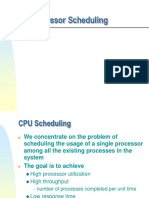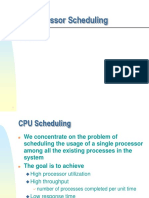Os Unit 3
Os Unit 3
Uploaded by
amangrg9845Copyright:
Available Formats
Os Unit 3
Os Unit 3
Uploaded by
amangrg9845Original Title
Copyright
Available Formats
Share this document
Did you find this document useful?
Is this content inappropriate?
Copyright:
Available Formats
Os Unit 3
Os Unit 3
Uploaded by
amangrg9845Copyright:
Available Formats
Operating System (Unit 3) Prepared By: Sujesh Manandhar
UNIT-3
Scheduling
CPU scheduling is the process which allows one process to use the CPU while
execution of another process is in hold due to unavailability of any resources like
CPU cycle time, I/O etc. Its aim is to utilize the CPU time up to maximum level.
It is the process of giving executing time to another process while one process is
waiting or idle such that CPU time is not wasted or dose not sits idle.
In single processor system only one process can run at a time, other must wait
until the CPU is free. The objective of the multiprogramming is to have some
process running all the time to maximize the CPU utilization. Every time one
process has to wait another process can take over use of the CPU.
CPU-I/O Burst Cycle:
Process execution consists of a cycle of CPU execution and I/O wait. Process
alternate between these two burst. Process execution begins with a CPU burst and
followed by the I/O burst which is followed by another CPU burst then I/O burst
and so on. The final CPU burst ends with a system request to terminate execution.
Figure: alternating sequence of CPU and I/O burst
For: BIM 8th Semester Page | 1
Operating System (Unit 3) Prepared By: Sujesh Manandhar
CPU scheduler:
Whenever the CPU becomes idle, the operating system must selects one of the
process from ready queue to execute such that CPU time is utilized. This selection
process is carried out by the short term scheduler also known as CPU scheduler.
This scheduler selects the process from the group of processes in memory that are
ready to execute and allocates the CPU to that process. All the process in the
ready queue are lined up waiting for a chance to run on the CPU. The record in
the queue are generally process control block of the processes.
CPU scheduling decision may take place under the following circumstance:
I. When a process switches from the running state to the waiting state. For
e.g. the result of an I/O request or an invocation of wait() for the
termination of child.
II. When a process switches from running state to the ready state for e.g. when
an interrupt occur.
III. When a process switches from the waiting state to ready state for e.g. at
completion of I/O
IV. When a process terminates.
Under the non-preemptive or cooperative scheduling scheme, once the CPU
has been allocated to a process, the process keeps the CPU until it releases the
CPU either by terminating or by switching it to the waiting state. This scheduling
is the only method that can be used on certain hardware platform because it does
not require any hardware such as timer needed for preemptive scheduling. This
scheduling is used by Microsoft Windows 3.x. It is rigid because although critical
process enter the ready queue it will not disturb the running process.
Under the preemptive scheduling scheme, the resources (CPU time) are
allocated to the process for limited amount of time and is then taken away and
again placed back in the ready queue if that process still have burst time
remaining. The process stays in the ready queue till it gets next chance to execute.
Here the running process are paused in middle of execution if highest priority
process request arrives.
Preemptive mechanism can suffer from the starvation problem because low
priority process have to wait for a long time if high priority process frequently
arrive. But it is flexible also as it allows critical process to execute first as they
arrive in ready queue. It can also suffer from race condition. For e.g. window 95
For: BIM 8th Semester Page | 2
Operating System (Unit 3) Prepared By: Sujesh Manandhar
introduce the preemptive scheduling, Mac OS also uses preemptive scheduling
etc.
Difference between preemptive and non-preemptive scheduling:
Preemptive Scheduling Non-Preemptive Scheduling
CPU is allocated to process for limited CPU is allocated to process until it
time finish execution or terminate or
switches to waiting state.
The executing process are interrupted The process are not interrupted in the
in middle of execution if highest middle of the execution and other
priority process will arrives process have to wait until running
process terminates
There is overhead of switching the No overhead of switching the process
process from ready to running state from ready to running state
and maintaining the ready queue.
It suffers from starvation problem It may also suffer starvation if a
because the low priority process have process with longer burst time is
to wait if high priority processes running CPU.
frequently arrives.
It is flexible as it allows critical It is rigid
process to execute first
It is cost associated as it has to It is not cost associated
maintain the integrity of shared data
Dispatcher:
Dispatcher is the module or component involved in CPU scheduling that gives
the control of the CPU to the process selected by the short-term scheduler. This
function involves switching the context, switching to user mode, jumping to the
proper location in the user program to restart that program. As it is invoked during
every process switch, it should be as fast as possible.
The time it takes for dispatcher to stop one process and start another process is
known as dispatch latency.
Scheduling Criteria:
Many criteria have been suggested for comparing CPU scheduling algorithm.
Which characteristics are used for comparison can make a difference in which
algorithm is judged to be best. The criteria includes the following:
For: BIM 8th Semester Page | 3
Operating System (Unit 3) Prepared By: Sujesh Manandhar
1. CPU Utilization:
It refers to keep the CPU as busy as possible. Conceptually CPU utilization
can range from 0 to 100 percent. In real system it should ranges from 40
percent (lightly loaded system) to 90 percent (highly loaded system).
2. Throughput:
It is the measure of work or measure of number of process that are
completed per time. If the CPU is busy executing processes then the work
is being done. For long process it rate may be one process per hour and for
short transaction it may be ten process per second.
3. Turnaround Time:
The interval from the time of submission of the process to the time of
completion is turnaround time. It refers to how long it takes to execute a
process. Turnaround time is the sum of the periods spent waiting to get into
memory, waiting in the ready queue, executing in the CPU and doing I/O.
Mathematically, Turnaround time = Complete Time (CT) – Burst Time
(BT)
4. Waiting Time:
It is the sum of the period spent waiting in the ready queue. CPU scheduling
algorithm only affects the amount of time that a process spends waiting in
the ready queue.
Mathematically, Waiting Time = Total turnaround time – Burst time
5. Response Time:
It is measure of the time from the submission of a request until the first
response is produced. It is the time process takes to start responding not the
time it takes to output the response.
Scheduling Algorithm:
CPU scheduling deals with the problem of deciding which of the process in the
ready queue is to be allocated to the CPU. Some of the CPU scheduling algorithm
are:
1. First Come First Serve Scheduling (FCFS): (Non-preemptive)
In this scheme the process that request the CPU first is allocated the CPU
first. The implementation of this scheme is managed with a FIFO queue.
When the process enters the ready queue its PCB is linked into the tail of
the queue and when the CPU is free it is allocated to the process at the head
of the queue. The running process is then removed from the queue.
Its disadvantage is that its average waiting time is often quite long. For e.g.:
For: BIM 8th Semester Page | 4
Operating System (Unit 3) Prepared By: Sujesh Manandhar
Process Burst Time
P1 24
P2 3
P3 3
Suppose that process arrives in the order P1, P2 and P3 and are served in
FCFS order.
Waiting Time for: P1 = 0, P2 = 24 and P3 = 27
Average Waiting Time = (0+24+27)/3 = 17
This scheme is non-preemptive strategy i.e. once the CPU has been
allocated to a process, that process keeps the CPU until it releases the CPU.
So, this scheme is troublesome for time sharing system where each user
gets the share of the CPU at regular interval. There is a convey effect as all
the other process with small burst have to wait for the one big process to
get off the CPU.
2. Shortest Job First (SJF): (Non-preemptive and Preemptive)
Non-preemptive Scheme:
This algorithm associates with each process’s next CPU burst. When the
CPU is available it is assigned to the process that has the smallest next CPU
burst. If the next two process’s burst are same then FCFS mechanism is
used to break the tie. Scheduling depends on the length of the next CPU
burst of a process rather than its total length. Example:
Process Burst Time
P1 7
P2 3
P3 4
For: BIM 8th Semester Page | 5
Operating System (Unit 3) Prepared By: Sujesh Manandhar
Waiting time for: P1 = 7, P2 = 0, P3 = 3
Average waiting time = (7 + 0 + 3)/3 = 3.33
Preemptive Scheme:
The choices arises when a new process arrives at the ready queue while
previous process is still executing and the CPU burst of new arrived
process is less than that of executing. This scheme will preempt the
currently executing process. This scheme is sometimes called shortest-
remaining-time first scheduling.
The SJF scheduling is provably optimal as it gives the minimum waiting
time. Although it is optimal, the real difficulty with this scheme is knowing
the length of the next CPU request.
Example of shortest job first (Non preemptive and preemptive):
Process Arrival Time Burst Time
P1 0.0 7
P2 2.0 4
P3 4.0 1
P4 5.0 4
SJF with non-preemptive scheme
Process: At first, the process with arrival time 0 will execute after that process
with smallest job is executed. In this case P1 is executed first as it has arrival time
0 and after that P3 is executed as it has smallest burst than P2 and P4. If there is
tie in burst then the process with shortest arrival time will executed first. In this
case P2 and P4 both have burst 4 but arrival time of P4 is first so P2 is executed.
For: BIM 8th Semester Page | 6
Operating System (Unit 3) Prepared By: Sujesh Manandhar
Process Turnaround Waiting time = Response time =
Time = Complete total turnaround Gantt chart start
Time(CT)- time – burst time – Arrival time
Arrival Time
(AT)
P1 7-0=7 7-7=0 0-0=0
P2 12 - 2 = 10 10 - 4 = 6 8-2=6
P3 8-4=4 4–1=3 7-4=3
P4 16 – 5 = 11 11 – 4 = 7 12 – 5 = 7
Average waiting time = (0+3+6+7)/4 = 4
Average Turnaround Time = (7+ 10 + 4 + 11) /4 = 8
Average Response Time = (0+6+3+7)/4 = 4
Note:
In Non-Preemptive: waiting time = response time
SJF with Preemptive scheme:
Process:
First the process with arrival time 0 or with smallest arrival time is executed after
that the process executed up to next small arrival time. Then the burst time of
executing process is subtracted with arrival time of next process (in this case P1’s
burst time = 7-2 =5). P1 is compared with P2’s burst time (here 5 (p1) > 4 (p2)).
The smallest burst is 4 so P2 is executed up to next arrival time and P2’s burst is
now 4-2 = 2. Now, P3 arrives its burst is compared with P1 and P2. In this case
P3 has smallest burst than P1 and P2 so it is executed up to next arrival. Now all
P1, P2, P3 and P4 arrives. The comparison is made and the process with smallest
burst is executed.
Calculation is shown in table below:
For: BIM 8th Semester Page | 7
Operating System (Unit 3) Prepared By: Sujesh Manandhar
Process Turnaround Waiting time = Response time =
Time = Complete total turnaround Gantt chart start
Time(CT)- time – burst time – Arrival time
Arrival Time
(AT)
P1 16 – 0 = 16 16 – 7 = 9 0-0=0
P2 7–2=5 5–4=1 2–2=0
P3 5–4=1 1 – 1 =0 4–4=0
P4 11 – 5 = 6 6–4=2 7–5=2
Average Turnaround Time = (16 + 5 + 1 +6)/4 = 7
Average Waiting Time = (9 + 1 + 0 +2)/ 4 = 3
Average Response Time = (0 + 0 + 0 +2)/4 = 0.5
3. Priority Scheduling: (Non-preemptive and Preemptive)
Here a priority is associated with each process and the CPU is allocated to
the process with highest priority. Equal priority process are schedule in
FCFS order. Priority are generally indicated by some range of number such
as 0 to 7 or 0 to 1000. There is no general agreement on whether 0 is the
highest or lowest priority. Some system uses low number to represent low
priority, other uses low number for highest priority. But we represent low
number as high priority.
Priority can be defined either internally or externally. When define by
internally, priority uses measurable quantity or quantities like time limits,
memory requirement, the number of files to be open, average I/O and CPU
burst etc. external priorities are set by the criteria outside the operating
system such as importance of the process, type and amount of fund being
paid for computer use etc.
For example:
Process Burst time Priority
P1 10 3
P2 1 1 (High)
P3 2 4
P4 1 5 (Low)
P5 5 2
For: BIM 8th Semester Page | 8
Operating System (Unit 3) Prepared By: Sujesh Manandhar
Average waiting time = (6+0+16+18+1)/5 = 8.2 ms.
Priority scheduling can be non-preemptive and preemptive. In non-preemptive
strategy, when the process arrives at the ready queue, its priority is compared with
the currently running process and simply puts the new process at the head of the
ready queue.
In preemptive strategy, it will preempt the CPU if the priority of the newly arrived
process is higher than the priority of the currently running process.
Problem with Priority scheduling:
It faces indefinite block or starvation problem. If there are more high priority
process then low priority process have to wait for longer time. This can leave
some low priority process waiting indefinitely. That is higher priority process can
prevent a low priority process from ever getting the CPU time.
Solution:
The solution for starvation problem is aging which involves gradually increasing
the priority of the process that wait in the system for a long time. For example we
can increase the priority of waiting process by 1 in every 10 minute.
Example of Priority Scheduling (Non-Preemptive and Preemptive Scheduling):
Process Priority Arrival Time Burst Time
P1 2 (Low) 0 4
P2 4 1 2
P3 6 2 3
P4 10 3 5
P5 8 4 1
P6 12 (High) 5 4
P7 9 6 6
Calculate Turnaround time, waiting time, response time and also average of all.
Using Non- Preemptive strategy:
For: BIM 8th Semester Page | 9
Operating System (Unit 3) Prepared By: Sujesh Manandhar
Process Turnaround Waiting time = Response time =
Time = Complete total turnaround Gantt chart start
Time(CT)- time – burst time – Arrival time
Arrival Time
(AT)
P1 4–0=4 4–4=0 0–0=0
P2 25 – 1 = 24 24 – 2 = 22 23 – 1 = 22
P3 23 – 2 = 21 21 – 3 = 18 20 – 2 = 18
P4 9–3=6 6–5=3 4–3=1
P5 20 – 4 = 16 16 – 1 = 15 19 – 4 = 15
P6 13 – 5 = 8 8–4=4 9–5=4
P7 19 – 6 = 13 13 – 6 = 7 13 – 6 = 7
Average Turnaround Time = (4+24+21+6+16+8+23)/7 = 13.14
Average Waiting Time = (0+22+18+3+15+4+7)/7 = 9.57
Process:
Here, process with smaller arrival time is executed first in this case P1. P1
completes up to its burst time which is 4. Up to 4 ms P2, P3, P4 and P5 has
arrived. From this four process P4 have highest priority (10) so it is executed
first and process up to its burst time. Up to 9 millisecond all the process have
arrived so according to their priority they are given CPU time.
Using Preemptive Strategy:
Note refer your class note for solution:
For: BIM 8th Semester Page | 10
Operating System (Unit 3) Prepared By: Sujesh Manandhar
4. Round Robin Scheduling: (Preemptive)
This scheduling algorithm is specially designed for time sharing system. A
small unit of time called time-quantum or time-slice is defined. Time
quantum is generally from 10 to 100 millisecond in length. The CPU
scheduler goes around the ready queue allocating the CPU to each process
for a certain time interval. Here ready queue is treated as FIFO queue. New
process are added to tail of the queue. Once the running process’s time
quantum expired but it still have a CPU burst left then it is added to tail of
the ready queue.
The average waiting time of this scheduling is often long. Let us consider
following example:
Process Burst
P1 24
P2 3
P3 3
Time quantum: 4 millisecond
Solution:
Waiting time for:
P1 = 10 – 4 = 6 [time it need to wait for second processing].
P2 = 4
P3 = 7
Average waiting time: (6+4+7)/3 = 17/3 = 5.66 millisecond
The performance of round robin algorithm depends on size of the time
quantum. If the time quantum is extremely large the RR policy is the same
as FCFS policy. If the time quantum is extremely small (1 millisecond) the
RR policy can results in a large number of context switch.
Let us consider we have one process of 10 unit time and let time quantum
be 12, 6 and 1 millisecond. If the time quantum is 12 process finish in less
than 1 time quantum with no overhead. If the time quantum is 6 the process
complete in 2 quanta resulting in context switch. For the time quantum 1
millisecond, nine context switch will occur which is shown below:
For: BIM 8th Semester Page | 11
Operating System (Unit 3) Prepared By: Sujesh Manandhar
NOTE: Refer your class note for further example of round robin scheduling
5. Multilevel Queue Scheduling:
In this scheduling algorithm, process are classified into different groups.
For e.g. a common division is made between foreground (interactive)
processes and background (batch) processes. Such processes may have
different response time requirement, so have different scheduling needs.
Foreground process may have high priority over background process.
This scheduling algorithm partition the ready queue into several separate
queues and process are permanently assigned to one queue based on some
property of process such as memory size, priority or process type etc. Each
queue has its own scheduling algorithm. For e.g. the foreground queue
might be scheduled by a round robin algorithm while the background queue
cab be scheduled by an FCFS algorithm.
Here scheduling is performed using two method:
• Fixed priority preemptive scheduling:
In this approach, queues are given fixed priority, highest priority
queue are executed first and no any process in low priority queue are
run unless the queues with highest priority are empty. When the
process of low priority queues are running and if another process
entered into high priority queue then the process in the low priority
queue is preempted. Therefore, possibility of starvation problem can
arise. For example:
For: BIM 8th Semester Page | 12
Operating System (Unit 3) Prepared By: Sujesh Manandhar
Let us consider five queues: system processes queue, interactive
processes queue, interactive editing processes queues, batch
processes queue and student processes queue as shown in figure
below.
Figure: Multilevel Queue Scheduling
Each queue has absolute priority over lower priority queue. No
process in the batch queue can run unless the queue for system
processes, interactive processes and interactive editing processes are
empty. If the interactive process enter into queue while batch
processes queue is running then batch process will be preempted.
• Time-slice:
Here each queue gets certain portion of CPU time which it can then
schedule among its various processes. For example: foreground
queue can be given 80 percent of CPU time for RR scheduling
among its process while background queue will receive 20 percent
of the CPU time to give it to its process.
6. Multilevel Feedback Queues Scheduling:
This algorithm allows a process to move between queues. The process are
separated according to the characteristics of their CPU burst. If a process
uses too much CPU time it will be moved to a lower priority queue. If a
process waits too long in a lower priority queue then it may be moved to a
higher priority queue. This prevents the starvation problem.
For example let us consider a multilevel feedback queue scheduler with
three queues numbered from 0 to 2 as shown in figure below:
For: BIM 8th Semester Page | 13
Operating System (Unit 3) Prepared By: Sujesh Manandhar
Figure: Multilevel Feedback Queue
Here a process entering the ready queue is put in queue 0 and is given 8
millisecond time. If it does not finish within the time it is moved to the tail of the
queue 1. If the queue 0 is empty, the process at head of queue 1 is given a quantum
of 16 millisecond. If it does not complete, it is preemptive and is put into queue
2. Process in queue 2 are run on an FCFS basis but are run only when queues 0
and 1 are empty.
In general a multilevel feedback queue scheduler is defined by the following
parameter:
o The number of queues
o The scheduling algorithm for each queue
o The method used to determine when to upgrade a process to a higher
priority queue.
o The method used to determine when to demote a process to a lower priority
queue.
o The method used to determine which queue a process will enter when that
process needs service.
For: BIM 8th Semester Page | 14
Operating System (Unit 3) Prepared By: Sujesh Manandhar
Real Time Scheduling:
The feature of a real time system is to respond immediately to a real time process
as soon as that process requires CPU. Soft real time system provide no guarantee
as to when a critical real time process will schedule. They guarantee only that the
process will be given preference over non critical process. Hard real time system
have strict requirement where task is serviced by its deadline and service after the
deadline has expired is the same as no service at all.
Minimizing Latency:
When an event occur the system must respond to and service it as quickly as
possible. Latency or event latency refer to the amount of time elapses from when
an event occur to when it is service. It is the time difference between when an
event is occurred to response provided by the system for such event. Usually
different event have different latency requirement.
Figure: Event Latency
Two types of latencies affect the performance of real time system:
Interrupt latency refers to the period of time from the arrival of an interrupt at
the CPU to the start of the routine that service the interrupt. It is crucial for the
real time system to minimize interrupt latency to ensure that real time tasks
receive immediate attention.
The amount of time required for the scheduling dispatcher to stop one process
and start another is known as dispatch latency. Providing real time task with
immediate access to the CPU ensures that real time operating system minimize
this latency as well.
For: BIM 8th Semester Page | 15
Operating System (Unit 3) Prepared By: Sujesh Manandhar
Figure: Interrupt Latency
Types of Real Time Scheduling:
1. Priority Based Scheduling:
The scheduler for a real time operating system must support a priority
based algorithm with preemption. Here the process are consider periodic
i.e. they require the CPU at constant intervals (periods). Once the process
has acquired CPU it has a fixed processing time t, a deadline d by which it
must be served by CPU and a period p. the relationship of the processing
time, the dead line and the period can be expressed as 0 <= t <=d <= p.
The process may have to announce its deadline requirement to the
scheduler. Then using an admission control algorithm, the scheduler does
one of the two thing. It either admit the process guaranteeing that the
process will complete on time or rejects the request if it cannot guarantee
that the task will be serviced by its deadline.
Figure: Periodic Task
For: BIM 8th Semester Page | 16
Operating System (Unit 3) Prepared By: Sujesh Manandhar
Figure: Scheduling of task when P2 has a higher priority than P1
2. Rate Monotonic Scheduling:
A rate monotonic scheduling algorithm schedule periodic tasks using a
static priority policy with preemption. Here each periodic task is assigned
a priority inversely based on period i.e. shorter the period higher the
priority and higher the period shorter the priority. Every time a process
acquires the CPU the duration of its CPU burst is same.
For example
Process Burst period
P1 25 50
P2 35 100
Here, the priority of P1 is higher than P2 because P1’s period is less than
P2’s period. First, P1 will execute and it have to finish 25 burst within the
period or interval of 50. After 50 interval again P1 will execute and so on.
So p1 execute and finish its burst of 25 before 50 period. Now, P2 will start
from 25 (where P1 has finished) and execute till 50 period. From 50 to 25
P2 has completed only 25 of its burst (50-25) i.e. still 15 burst is remaining.
P2 is stopped in 50 period because P1 arrived at 50 period and P1 has
highest priority than P2. So, P2 is preempted and P1 is executed. P1 have
to complete 25 burst within 100 period, it will complete in 75 period. Now
that remaining 15 burst of P2 is executed. The process continues so on..
3. Earliest Deadline First Scheduling:
This algorithm dynamically assigns priorities according to deadline. The
earlier the deadline the higher the priority, the later the deadline lower the
priority. When a process becomes runnable it must announce its deadline
For: BIM 8th Semester Page | 17
Operating System (Unit 3) Prepared By: Sujesh Manandhar
requirement to system. It solves the problem of missing deadline of rate
monotonic scheduling.
For example:
Process Burst Deadline Period
P1 3 7 20
P2 2 4 5
P3 2 9 10
Solution:
Here, process with less deadline have high priority i.e. (P2>P1>P3). P2
have to complete its 2 unit burst in every 5 interval within the deadline of
4. Similarly, P1 have to complete its 3 unit of burst in every 20 interval
within the deadline of 7 and P3 have to complete its 2 unit of burst in every
10 interval within deadline of 9.
First P1 will executes and completes its burst of 2 unit within less than of
its deadline thus meeting its deadline. After this P1 will execute as it has
less deadline that P3. So, P1 completes its 3 unit of burst within its deadline
of 19. Now, P2 arrives at period 5 so it will complete its 2 unit of burst in
less than its deadline i.e. 9. Now, P3 will execute and complete its burst of
2 unit within its deadline (9) and so on…
For: BIM 8th Semester Page | 18
Operating System (Unit 3) Prepared By: Sujesh Manandhar
NOTE:
o Example of non-preemptive and preemptive of SJF, Priority Scheduling,
Round Robin, Rate monotonic and Earliest Deadline First Scheduling are
done in class. So, refer your class note.
o Saving the process context and process scheduler topic are given in lesson
2. So, refer the note of lesson 2.
Note: For further material scan following QR code:
For: BIM 8th Semester Page | 19
You might also like
- CPU SchedulingDocument13 pagesCPU Schedulingkalakar_2kNo ratings yet
- 227 122 RTOS - Module 2Document97 pages227 122 RTOS - Module 2AlonaNo ratings yet
- Operating System: CPU SchedulingDocument39 pagesOperating System: CPU SchedulingFaizan Ahmed100% (1)
- Os and OopsDocument11 pagesOs and Oopsbtsarmyforeversince2020No ratings yet
- Cpu Scheduling PDFDocument25 pagesCpu Scheduling PDFGolam Kibria 203-15-14522No ratings yet
- CPU SchedualingDocument7 pagesCPU SchedualingTaimoor ZubairNo ratings yet
- Operating System Summary of Chapter 5Document10 pagesOperating System Summary of Chapter 5mohamedabdulkadir767No ratings yet
- Chapter 5 - CPU Scheduling CPU and I/O Burst CycleDocument21 pagesChapter 5 - CPU Scheduling CPU and I/O Burst CyclesatiskmNo ratings yet
- Cpu SchedulingDocument26 pagesCpu SchedulingBobby chNo ratings yet
- CPU Scheduling: CPU - I/O Burst CycleDocument4 pagesCPU Scheduling: CPU - I/O Burst Cyclearj0701No ratings yet
- RTOS Module 2_fullDocument123 pagesRTOS Module 2_fulljoyalgigi799No ratings yet
- Process Schedduling-Synchronization and Deadlock Course MaterialDocument41 pagesProcess Schedduling-Synchronization and Deadlock Course MaterialShivani AppiNo ratings yet
- Cpu Scheduling AlgorithmDocument3 pagesCpu Scheduling AlgorithmSeaton HarnsNo ratings yet
- Unit 2 - Operating System - WWW - Rgpvnotes.in PDFDocument30 pagesUnit 2 - Operating System - WWW - Rgpvnotes.in PDFPrakrti MankarNo ratings yet
- Ch6 CPU SchedulingDocument12 pagesCh6 CPU SchedulingSyed Ali HashmiNo ratings yet
- What Is CPU Scheduling?: Ready Queue To Be Executed. The Selection Process Is Carried Out by The Short-Term Scheduler (OrDocument4 pagesWhat Is CPU Scheduling?: Ready Queue To Be Executed. The Selection Process Is Carried Out by The Short-Term Scheduler (Orwodeya ericNo ratings yet
- Process Scheduling ReportDocument6 pagesProcess Scheduling ReportDevang KhandelwalNo ratings yet
- Week 10 (Reference)Document63 pagesWeek 10 (Reference)azeemahmad570No ratings yet
- Cpu Scheduling: by Noordiana Binti Kassim at Kasim / Mohd Hanif Bin Jofri / Ceds UthmDocument34 pagesCpu Scheduling: by Noordiana Binti Kassim at Kasim / Mohd Hanif Bin Jofri / Ceds UthmAmir AmjadNo ratings yet
- CPU SchedulingDocument10 pagesCPU SchedulingnageswararaosontineniNo ratings yet
- Chapter4 Cpu SchedulingDocument20 pagesChapter4 Cpu SchedulingAmanNo ratings yet
- Scheduling Concepts: I) Increased CPU Utilization Ii) Higher ThroughputDocument12 pagesScheduling Concepts: I) Increased CPU Utilization Ii) Higher ThroughputHikmatullah SaqibNo ratings yet
- 4. CPU SchedulingDocument29 pages4. CPU SchedulingprabhudastikarNo ratings yet
- Chapter 4 NotesDocument34 pagesChapter 4 NotesPARTH KILANJENo ratings yet
- Module 9 Principles of CPU SchedulingDocument9 pagesModule 9 Principles of CPU SchedulingnatsuNo ratings yet
- Cpu Scheduling - NewDocument8 pagesCpu Scheduling - Newcikiyor281No ratings yet
- CH 5Document29 pagesCH 5Mustafa Hamdy MahmoudNo ratings yet
- Unit 2 Part 2Document4 pagesUnit 2 Part 2Alieu KeitaNo ratings yet
- Chapter 3 CPU Schedulling (Lect)Document45 pagesChapter 3 CPU Schedulling (Lect)Nasis DerejeNo ratings yet
- PPT-Unit-4 CPU Scheduling and AlgorithmsDocument56 pagesPPT-Unit-4 CPU Scheduling and AlgorithmscatstudysssNo ratings yet
- Bus Reservation System FinalDocument22 pagesBus Reservation System FinalVikranth RaoNo ratings yet
- Unit 2Document39 pagesUnit 2Apeksha puppalwarNo ratings yet
- OS S5 U2_Document20 pagesOS S5 U2_bonemann074No ratings yet
- Unit-3-Process Scheduling and DeadloackDocument18 pagesUnit-3-Process Scheduling and DeadloackDinesh KumarNo ratings yet
- Cpu Scheduling OSYDocument17 pagesCpu Scheduling OSYpranavmirkarNo ratings yet
- ProcessDocument19 pagesProcessshraddha wadnerkarNo ratings yet
- Unit 4 OSY pptDocument62 pagesUnit 4 OSY pptyhoc610No ratings yet
- Cpu Scheduling FinalDocument12 pagesCpu Scheduling Finaldave vegafriaNo ratings yet
- 4.1 Cpu SchedulingDocument13 pages4.1 Cpu Schedulinghrajaa16No ratings yet
- Module 3-OsDocument36 pagesModule 3-Oscreations400abNo ratings yet
- Module 3 CPU Process SchedulingDocument4 pagesModule 3 CPU Process SchedulingMc John PobleteNo ratings yet
- Unit 9 SchedulingDocument14 pagesUnit 9 SchedulingCindy CortezNo ratings yet
- Preemptive and Non Preemptive SchedulingDocument34 pagesPreemptive and Non Preemptive Schedulingprathyusha43No ratings yet
- Module 2Document33 pagesModule 2md shakil ahsan mazumderNo ratings yet
- Process Management - Lesson 2 - Process Scheduling-1Document20 pagesProcess Management - Lesson 2 - Process Scheduling-1William KaamuNo ratings yet
- Scheduling AlgorithmDocument18 pagesScheduling AlgorithmSujal BhavsarNo ratings yet
- 1st Os - MergedDocument63 pages1st Os - MergedSmit NikumbhNo ratings yet
- Process SchedulingDocument16 pagesProcess Schedulingdeekshithkumark66No ratings yet
- CPU Scheduling in Operating SystemDocument13 pagesCPU Scheduling in Operating SystemdivyaNo ratings yet
- Operating System Chapter 4Document7 pagesOperating System Chapter 4Hafsa SafdarNo ratings yet
- Rtos Module 2 Notes PDFDocument26 pagesRtos Module 2 Notes PDFBinroy TBNo ratings yet
- SF - Experiment 2 Non-Preemptive CPU Scheduling AlgorithmDocument4 pagesSF - Experiment 2 Non-Preemptive CPU Scheduling Algorithmav.rajpurkarrNo ratings yet
- Unit 2Document30 pagesUnit 2luckyharsha621No ratings yet
- CPU SchedulingDocument57 pagesCPU SchedulingAnthony Cortez100% (1)
- Cpu ShedulingDocument22 pagesCpu ShedulingRaviteja PapeneniNo ratings yet
- Chapter 6: CPU SchedulingDocument57 pagesChapter 6: CPU SchedulingBalu SajjalaNo ratings yet
- Chap 19Document31 pagesChap 19Mayank RajNo ratings yet
- Chap 19Document31 pagesChap 19Mayank RajNo ratings yet
- Operating Systems Interview Questions You'll Most Likely Be AskedFrom EverandOperating Systems Interview Questions You'll Most Likely Be AskedNo ratings yet