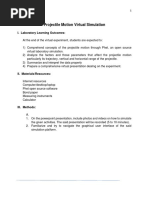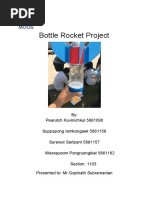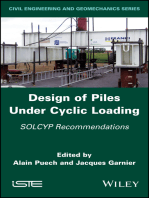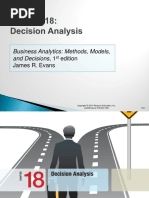Projectile Motion
Projectile Motion
Uploaded by
James ReyesCopyright:
Available Formats
Projectile Motion
Projectile Motion
Uploaded by
James ReyesOriginal Title
Copyright
Available Formats
Share this document
Did you find this document useful?
Is this content inappropriate?
Copyright:
Available Formats
Projectile Motion
Projectile Motion
Uploaded by
James ReyesCopyright:
Available Formats
Projectile Motion Activity Sheet
Objective: At the end of this activity the student should be able to:
To understand the principles of projectile motion by exploring how initial
speed, angle, and other factors affect the trajectory of a projectile.
To explore the effects of gravity, analyzing specific points of the trajectory,
and considering the implications of different launch conditions.
A. Access the Simulation
1. Access the simulation by opening PhET Projectile Motion simulation:
https://phet.colorado.edu/sims/html/projectile-motion/latest/projectile-
motion_all.html
2. Explore the simulation (LAB) by familiarizing yourself with the controls and
options. Try to launch different projectiles with different initial settings.
3. Set gravity to Earth's default value (9.8 m/s²) and disable air resistance.
B. Identifying Key Points on the Trajectory
1. Launch the projectile at 45° with an initial speed of 20 m/s.
Question 1: Identify and mark the following on the trajectory: Point of
maximum height (apex) and the point where the projectile hits the
ground.
Question 2: Describe the behavior of the horizontal and vertical
components of velocity during the projectile's flight.
Question 3: What happens to the vertical and horizontal velocity at the
highest point of the trajectory?
C. Laboratory Proper
SETUP A: Effect of Angle on Range
Set the initial speed to 20 m/s. Launch the projectile at the following angles:
30°, 45°, and 60°.
Question 4: Which angle resulted in the farthest range?
Question 5: How does changing the angle affect the range of the
projectile?
SETUP B: Effect of Initial Speed on Range
Set the launch angle to 45°.Launch the projectile at the following initial
speeds: 10 m/s, 20 m/s, 30 m/s.
Question 6: How does increasing the initial speed affect the range of
the projectile?
Question 7: Is the relationship between initial speed and range linear
or non-linear?
SETUP C: Effect of Mass on Projectile Motion
Set the initial speed to 15 m/s and the launch angle to 45°.Try launching
projectiles with different masses.
Question 8: Does changing the mass of the projectile affect its
trajectory or range? Why or why not?
SETUP D: Air Resistance
Turn on air resistance in the simulation. Launch the projectile with the initial
speed of 20 m/s and the launch angle of 45°.
Question 9: How does air resistance change the path of the projectile?
Question 10: Compare the range and maximum height of the projectile
with and without air resistance.
SETUP E: Examining the Effect of Launch Height:
Set the initial speed to 20 m/s and the launch angle to 45°. Change the
launch height to 10 meters and observe the trajectory.
Question 11: How does increasing the launch height affect the range
and the shape of the trajectory?
Question 12: If a projectile is launched from a height, what happens to
the time of flight compared to when it’s launched from the ground?
SETUP F: Exploring Different Gravity Environments
Change the gravitational field to that of the Moon (1.6 m/s²). Launch the
projectile at a 45° angle with an initial speed of 20 m/s.
Question 13: Compare the range and time of flight of the projectile
under Moon’s gravity to that on Earth.
Question 14: How does the weaker gravitational field affect the
maximum height of the projectile?
CHALLENGE!!!
15. Try to hit a specific target in the simulation by adjusting the initial speed and
angle. Record your successful settings. Take a screenshot.
Stay safe and dry!
Prepared by:
KATE E. LAPID
Special Science Teacher I
You might also like
- Lab 3 Projectile MotionDocument15 pagesLab 3 Projectile MotionJustine Ivan Capiral100% (1)
- Physics Report PROJECTILE MOTIONDocument9 pagesPhysics Report PROJECTILE MOTIONHulwan Mukhlis78% (27)
- Physics Projectile LabDocument3 pagesPhysics Projectile LabVijay Gopal Marupudi50% (2)
- Projectile SimulationDocument5 pagesProjectile SimulationAamena GinwalaNo ratings yet
- Laboratory Experiment 3: Mohd Ashraf Mohd IsmailDocument29 pagesLaboratory Experiment 3: Mohd Ashraf Mohd IsmailMohd Ashraf Mohd IsmailNo ratings yet
- Projectiles I MD I RnsDocument4 pagesProjectiles I MD I RnsKhabi Nada50% (2)
- Student Exploration: Golf RangeDocument7 pagesStudent Exploration: Golf RangeDelia Smith100% (2)
- Wilts & Dorset Bus Company TimetableDocument4 pagesWilts & Dorset Bus Company TimetableJim KettleNo ratings yet
- Case Study Fin MGT 2Document5 pagesCase Study Fin MGT 2Ana EnclonarNo ratings yet
- Ministerial Code of EthicsDocument2 pagesMinisterial Code of Ethicstquick8274100% (1)
- Investigation ProjectDocument23 pagesInvestigation Projectsameepxb.avmaNo ratings yet
- Problem Set 2.projectile MotionDocument9 pagesProblem Set 2.projectile MotionChristian OconNo ratings yet
- Problem Set 2.projectile MotionDocument9 pagesProblem Set 2.projectile MotionChristian OconNo ratings yet
- Problem Set 2.projectile MotionDocument9 pagesProblem Set 2.projectile MotionChristian OconNo ratings yet
- Problem Set 2.projectile MotionDocument9 pagesProblem Set 2.projectile MotionCriZhae OconNo ratings yet
- Investigation 1 - Projectile MotionDocument6 pagesInvestigation 1 - Projectile Motionaghandour26No ratings yet
- Science9 Q4 W1 Projectile-MotionDocument14 pagesScience9 Q4 W1 Projectile-MotionCarl RosalesNo ratings yet
- E103: Projectile Motion: CRUZ, Jefferson GDocument4 pagesE103: Projectile Motion: CRUZ, Jefferson GJeff CruzNo ratings yet
- Physic Lab Report 6: Sherry Carentona GalinDocument6 pagesPhysic Lab Report 6: Sherry Carentona GalinNurl AinaNo ratings yet
- Phy Lab 2Document11 pagesPhy Lab 2Habib rehmanNo ratings yet
- Activity Relationship Between The Angle of Release and The Height and Range of A ProjectileDocument3 pagesActivity Relationship Between The Angle of Release and The Height and Range of A ProjectilegundranmaggyNo ratings yet
- SPH4U Classwork 1.5 and 1.6Document5 pagesSPH4U Classwork 1.5 and 1.6王博瑀No ratings yet
- Physics Model RocketsDocument7 pagesPhysics Model Rocketssrabbaa66No ratings yet
- Lab 1Document10 pagesLab 1samueljozaiti3No ratings yet
- From The Physics Classroom's Physics InteractivesDocument2 pagesFrom The Physics Classroom's Physics InteractivesSunshine VillafloresNo ratings yet
- Projectile MotionDocument8 pagesProjectile Motionapi-336277944No ratings yet
- Lesson 9 (Projectile Motion - Projection at An Angle 2)Document4 pagesLesson 9 (Projectile Motion - Projection at An Angle 2)Raquel Lizardo67% (3)
- National University: Name/Section Rating Date Performed Date SubmittedDocument4 pagesNational University: Name/Section Rating Date Performed Date SubmittedGail Domingo0% (1)
- Punting and Projectile Motion Activity Worksheet TEACHER KEY - 0Document5 pagesPunting and Projectile Motion Activity Worksheet TEACHER KEY - 0Bhaskarteja PiduguNo ratings yet
- Bucio - Projectile WS 1Document3 pagesBucio - Projectile WS 1ZhaeNo ratings yet
- Teacher Notes - Activity 20: Projectile Motion-Initial Speed and Time of FlightDocument2 pagesTeacher Notes - Activity 20: Projectile Motion-Initial Speed and Time of FlightAlbert Alcantara BernardoNo ratings yet
- Projectile Motion ProjectDocument17 pagesProjectile Motion Projectrranganath305100% (1)
- 1 IntroductionDocument4 pages1 IntroductionSa LiNo ratings yet
- Experiment No. 4 - PROJECTILE Using Phet SimulationDocument6 pagesExperiment No. 4 - PROJECTILE Using Phet SimulationMaica ElliNo ratings yet
- Projectile Motion Lab SheetDocument2 pagesProjectile Motion Lab SheetLOREEN BERNICE LACSONNo ratings yet
- Physics project fileeDocument17 pagesPhysics project fileechawlamanan80No ratings yet
- Experiment# 3 Projectile MotionDocument18 pagesExperiment# 3 Projectile MotionHafiz MuhammadNo ratings yet
- Experiment# 3 Projectile Motion (Tasks 3 and 4)Document18 pagesExperiment# 3 Projectile Motion (Tasks 3 and 4)Hafiz MuhammadNo ratings yet
- 12 UKin TestDocument7 pages12 UKin TestNicko MendozaNo ratings yet
- Projectile at AngleDocument24 pagesProjectile at AngleappleNo ratings yet
- Motion in 2 DimensionsDocument31 pagesMotion in 2 DimensionsAngilyn LumabasNo ratings yet
- Activity 4 - Projectile and Air Resistance (Activity Guide)Document3 pagesActivity 4 - Projectile and Air Resistance (Activity Guide)Ronel AlbanNo ratings yet
- PhysicsDocument5 pagesPhysicsyuiNo ratings yet
- Physics 9 WorksheetsDocument11 pagesPhysics 9 WorksheetsClaudette Espiritu Santo AralarNo ratings yet
- An Investigatory ProjectDocument15 pagesAn Investigatory ProjectkavithaNo ratings yet
- Physics Lab Report 4 Projectile MotionDocument14 pagesPhysics Lab Report 4 Projectile MotionJustin PedrozaNo ratings yet
- Chapter 4: Kinematics (Motion in 2 Dimension: Projectile)Document4 pagesChapter 4: Kinematics (Motion in 2 Dimension: Projectile)Ruby CocalNo ratings yet
- Maximum Range ExplainedDocument4 pagesMaximum Range ExplainedNgan DoanNo ratings yet
- Gizmo GolfRange LabDocument7 pagesGizmo GolfRange Labemilymrice88No ratings yet
- Fatima MUSA - Golf RangeDocument7 pagesFatima MUSA - Golf RangeFatima RABI'UNo ratings yet
- First Written Test in Science 9 QUARTER 4, SY 2021-2022Document7 pagesFirst Written Test in Science 9 QUARTER 4, SY 2021-2022joan marie Pelias0% (1)
- PHYSICSDocument14 pagesPHYSICSaryalgarima1stNo ratings yet
- Experimental Design Diagrams: Name HRDocument2 pagesExperimental Design Diagrams: Name HRapi-27869105No ratings yet
- Lab 4 Projectile MotionDocument6 pagesLab 4 Projectile MotionFATHI HAKIMI BIN ANWAR STUDENTNo ratings yet
- G.12 physics work sheet-2Document7 pagesG.12 physics work sheet-2hanmame09No ratings yet
- Untitled document - 2024-11-27T064742.660Document6 pagesUntitled document - 2024-11-27T064742.660theronNo ratings yet
- Projectile Lab ReportDocument12 pagesProjectile Lab Reportapi-439050002No ratings yet
- BottlerocketprojectDocument24 pagesBottlerocketprojectapi-343596117No ratings yet
- Projectile at AngleDocument24 pagesProjectile at AngleappleNo ratings yet
- 63947e99ba167003ec6585c2-1670941556-PHY1 11 - 12 Q1 0403 FDDocument21 pages63947e99ba167003ec6585c2-1670941556-PHY1 11 - 12 Q1 0403 FDSofhia Claire YbañezNo ratings yet
- Projectile Motion Problem SolvingDocument2 pagesProjectile Motion Problem SolvingROMULO JR. IDONo ratings yet
- Sun and Earth Modern User Reference Guide: Determining earth’s true surface shape as flat using the sunFrom EverandSun and Earth Modern User Reference Guide: Determining earth’s true surface shape as flat using the sunNo ratings yet
- Design of Piles Under Cyclic Loading: SOLCYP RecommendationsFrom EverandDesign of Piles Under Cyclic Loading: SOLCYP RecommendationsAlain PuechNo ratings yet
- BSNL Jabalpur PDFDocument12 pagesBSNL Jabalpur PDFBIRENDRA BHARDWAJNo ratings yet
- 05 - Lesson - Plan - Mark UpDocument4 pages05 - Lesson - Plan - Mark UpAnthony MontoyaNo ratings yet
- CM433 CM442 Manual Web ENDocument44 pagesCM433 CM442 Manual Web ENElshan jalilzadehNo ratings yet
- Furniture Packaging SpecificationsDocument4 pagesFurniture Packaging SpecificationsCristina Zuluaga PenagosNo ratings yet
- Plane-Strain Fracture Toughness of Metallic Materials1: Standard Test Method ForDocument36 pagesPlane-Strain Fracture Toughness of Metallic Materials1: Standard Test Method ForIgnacio Hiram M RoqueNo ratings yet
- Mrs. Ramanjooloo Vanisha ... : Negative Dark YellowDocument2 pagesMrs. Ramanjooloo Vanisha ... : Negative Dark Yellowkhirthana16ramanjoolooNo ratings yet
- Business Process OutsourcingDocument27 pagesBusiness Process OutsourcingRhona Mae GabueloNo ratings yet
- Chapter 18 - Decision AnalysisDocument82 pagesChapter 18 - Decision AnalysisAkshata GodseNo ratings yet
- Fhwa Ict 11 095 123 PDFDocument51 pagesFhwa Ict 11 095 123 PDFAwahida WidiNo ratings yet
- KM 7.2 Management Classical-NeoclassicalDocument83 pagesKM 7.2 Management Classical-NeoclassicalMukul SharmaNo ratings yet
- Paris Barbara RecommendationsDocument5 pagesParis Barbara Recommendationshimtech.saleNo ratings yet
- Barry WhiteDocument6 pagesBarry WhiteLando ParadaNo ratings yet
- DRDocument7 pagesDRDamodar damuNo ratings yet
- CP2403 - Practical 7 - INTDocument7 pagesCP2403 - Practical 7 - INTnangayebokhamNo ratings yet
- Rcpa UncertaintyDocument5 pagesRcpa UncertaintyNAMPEWO ELIZABETHNo ratings yet
- Mb0048 Unit 01-SlmDocument20 pagesMb0048 Unit 01-SlmNimma AvanthiNo ratings yet
- Coursework Masters DegreeDocument7 pagesCoursework Masters Degreeafjwduenevzdaa100% (2)
- Apm - Individual Assignment Prashesh RijalDocument22 pagesApm - Individual Assignment Prashesh RijalPrashesh RijalNo ratings yet
- Topics 4.5 - 4.6 MCQ PracticeDocument5 pagesTopics 4.5 - 4.6 MCQ Practiceienr2796No ratings yet
- Final Mcom ProjectDocument47 pagesFinal Mcom ProjectGautamChakrabortyNo ratings yet
- Attestation of Compliance: With Background Screening RequirementsDocument4 pagesAttestation of Compliance: With Background Screening RequirementsPSG FAN SINCE 2017No ratings yet
- Amazon - Premium.AWS Certified Developer Associate - by.VCEplus.18qDocument9 pagesAmazon - Premium.AWS Certified Developer Associate - by.VCEplus.18qWayne RamirezNo ratings yet
- Certified Credit Research Analyst (CCRA) : Syllabus Section 1Document2 pagesCertified Credit Research Analyst (CCRA) : Syllabus Section 1Aniket VarshneyNo ratings yet
- Design of Boeing 777 Electrical System IEEE AES Magazine July 1992Document8 pagesDesign of Boeing 777 Electrical System IEEE AES Magazine July 1992pwc2102No ratings yet
- Beso v. Daguman DigestDocument2 pagesBeso v. Daguman DigestArmando Mata100% (2)
- 4 8240 01 00081 3 - DDocument6 pages4 8240 01 00081 3 - DAnonymous 1LgoS05gvlNo ratings yet
- HP UEFI System Utilities User Guide For HP ProLiant Gen9 Servers 2014Document168 pagesHP UEFI System Utilities User Guide For HP ProLiant Gen9 Servers 2014paladina7833No ratings yet