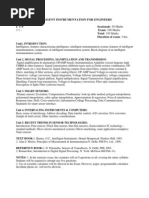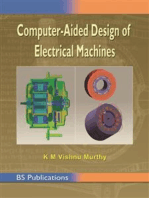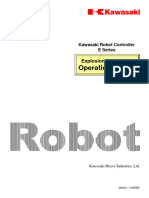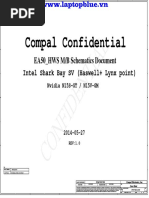EMBEDDED SYSTEM NOTES-Module I
EMBEDDED SYSTEM NOTES-Module I
Uploaded by
minecrafthometoursCopyright:
Available Formats
EMBEDDED SYSTEM NOTES-Module I
EMBEDDED SYSTEM NOTES-Module I
Uploaded by
minecrafthometoursCopyright
Available Formats
Share this document
Did you find this document useful?
Is this content inappropriate?
Copyright:
Available Formats
EMBEDDED SYSTEM NOTES-Module I
EMBEDDED SYSTEM NOTES-Module I
Uploaded by
minecrafthometoursCopyright:
Available Formats
MODULE I
EMBEDDED SYSTEM
An Embedded system is an electronic/electro-mechanical system designed to perform a specific
function and is a combination of both hardware and firmware(software)
Embedded System vs General Purpose Computer
Criteria General Purpose Computing system Embedded System
Contents A system which is a combination of a A system which is a combination of
generic hardware and a general purpose special purpose hardware and
operating system for executing a variety embedded OS for executing a specific set
of application. of applications.
OS Contains a general purpose operating May or may not contain an operating
system(GPOS) system for functioning.
Alterations Applications are alterable by the user. Applications are not alterable by the
user.
Key factor Performance is key factor Application specific requirements are
key factor
Power More Less
consumption
Response Not critical Critical for some applications
time
Execution Need not be deterministic Deterministic for certain types of ES like
‘hard real time’ systems
Classification of Embedded Systems:
• Based on Generation
• Based on Complexity & Performance Requirements
• Based on deterministic behaviour
• Based on Triggering
1. Embedded Systems - Classification based on Generation
First Generation: The early embedded systems built around 8-bit microprocessors like 8085 and Z80
and 4-bit microcontrollers
Eg. stepper motor control units, Digital Telephone Keypads etc.
Second Generation: Embedded Systems built around 16-bit microprocessors and 8 or 16-bit
microcontrollers.
Eg. SCADA, Data Acquisition Systems etc.
Prepared by: Dijith Kumar K Embedded Systems
Lecturer in Electronics Engineering 1 Module I
Third Generation: Embedded Systems built around high performance 16/32 bit
Microprocessors/controllers, Application Specific Instruction set processors like Digital Signal
Processors (DSPs), and Application Specific Integrated Circuits (ASICs).The instruction set is complex
and powerful.
Eg. Robotics, industrial process control, networking etc
Fourth Generation: Embedded Systems built around System on Chips (SoC’s), Reconfigurable
processors and multicore processors. It brings high performance, tight integration and miniaturization
into the embedded device market
Eg: Smart phone devices, MIDs etc.
2. Embedded Systems - Classification based on Complexity & Performance
Small Scale: The embedded systems using low performance and low cost 8 or 16 bit microprocessors/
microcontrollers. It is suitable for simple applications and where performance is not time critical. It
may or may not contain OS.
Medium Scale: Embedded Systems using medium performance, low cost 16 or 32 bit microprocessors
/ microcontrollers or DSPs. These are slightly complex in hardware and firmware. It may contain
GPOS/RTOS.
Large Scale/Complex: Embedded Systems using high performance 32 or 64 bit RISC
processors/controllers, RSoC or multi-core processors and PLD. It requires complex hardware and
software. These systems may contain multiple processors/controllers and co-units/hardware
accelerators for offloading the processing requirements from the main processor.
3. Embedded Systems - Classification Based on deterministic behaviour
Soft Real time Systems: Missing a deadline may not be critical and can be tolerated to a certain
degree.
Hard Real time systems: Missing a program/task execution time deadline can have catastrophic
consequences (financial, human loss of life, etc.).
4. Embedded Systems - Classification Based on Triggering
Event Triggered: Activities within the system (e.g., task run-times) are dynamic and depend upon
occurrence of different events.
Time triggered: Activities within the system follow a statically computed schedule (i.e., they are
allocated time slots during which they can take place) and thus by nature are predictable.
Prepared by: Dijith Kumar K Embedded Systems
Lecturer in Electronics Engineering 2 Module I
Major Application Areas of Embedded Systems
• Consumer Electronics: Camcorders, Cameras etc.
• Household Appliances: Television, DVD players, washing machine, Fridge, Microwave Oven
etc.
• Home Automation and Security Systems: Air conditioners, sprinklers, Intruder detection
alarms, Closed Circuit Television Cameras, Fire alarms etc.
• Automotive Industry: Anti-lock braking systems (ABS), Engine Control, Ignition Systems,
Automatic Navigation Systems etc.
• Telecom: Cellular Telephones, Telephone switches, Handset Multimedia Applications etc.
• Computer Peripherals: Printers, Scanners, Fax machines etc.
• Computer Networking Systems: Network Routers, Switches, Hubs, Firewalls etc.
• Health Care: Different Kinds of Scanners, EEG, ECG Machines etc.
• Measurement & Instrumentation: Digital multi meters, Digital CROs, Logic Analyzers, PLC
systems etc.
• Banking & Retail: Automatic Teller Machines (ATM) and Currency counters, Point of Sales
(POS)
• Card Readers: Barcode, Smart Card Readers, Hand held Devices etc.
Purpose of Embedded Systems
Each Embedded Systems is designed to serve the purpose of any one or a combination of the
following tasks.
• Data Collection/Storage/Representation
• Data Communication
• Data (Signal) Processing
• Monitoring
• Control
• Application Specific User Interface
Components of Embedded System
Power Supply - Normally, a 5V power supply is required for the system, however, it can also range
from 1.8 to 3.3V.
Prepared by: Dijith Kumar K Embedded Systems
Lecturer in Electronics Engineering 3 Module I
Microcontroller - An embedded system is either a microcontroller-based or microprocessor-based
system. They give a system computing power and are called integrated circuits.
ROM/RAM - ROM is called the code memory that stores the program code and is non-volatile. RAM
is called the data memory and is a volatile memory.
Timers/Counters- used to create time delays and count number of times of a particular event.
Communication Ports - Used to establish connection with other embedded systems. There are
several communication ports including USB, UART, USB, I2C, SPI, and RS-485
Output and Input – Sensors, switches and keypads are used as inputs. Monitors, LED display, 7
segment display, LCD etc are used as output devices.
Editor - The code you write in C and C++ programming languages will be saved in a text file in the
editor.
Compiler - A compiler is used to turn the written code into low-level machine language that the
machine can understand.
Assembler - difference between compiler and assembler is that the assembler converts assembly
language to machine language and on the other hand compiler converts a high-level language as C or
C++ to low-level language.
Emulator- The main task of the emulator is to make the embedded system act like a real system in a
simulation environment. Using an emulator, you’ll get an idea of how the code will function in real-
time.
Linker- Linker is a tool that takes one or more object files and combines them to develop a single
executable code.
Debugger – used for testing and debugging.
Prepared by: Dijith Kumar K Embedded Systems
Lecturer in Electronics Engineering 4 Module I
Building blocks of an embedded System
Core of the embedded system
1. General purpose and domain specific processor
Microprocessor- It is a general purpose digital computer CPU. It contains ALU, PC, SP, registers etc. It
does not contain I/O port, ROM, RAM, timer etc.
Microcontroller – It is a computer system implemented on a single chip. It contains everything the
microprocessor contains plus I/O port, ROM, RAM, timer etc.
Digital Signal processors – Used specifically for signal processing applications. It is 2 to 3 times faster
than general purpose microprocessor in signal processing applications.
2. Programmable logic devices (PLD’s)
Programmable logic devices are used to implement logic functions. It is easily configured by the user
for specific applications.
Prepared by: Dijith Kumar K Embedded Systems
Lecturer in Electronics Engineering 5 Module I
3. Application specific Integrated Circuit (ASIC)
It is used as replacement to general purpose logic chips. It integrates several functions to a single chip,
so reduces system development cost. Have high speed of operation.
4. Commercial off the shelf components (COTS)
It provides easy integration with existing system. They are readily available in the market. No need to
design the module yourself.
Classification of Memory
Some of the processors or controller contain built-in memory. It is called on-chip memory. Some of
them doesn’t have sufficient memory. So we need to use external memory. It is called off-chip memory.
ROM (program memory)
ROM stands for read only memory. We can only read but cannot write on it. Information are stored
permanently during manufacturing. It is non volatile ie when the power is off data will not be lost.
MROM
• Masked ROM
• Oldest type of memory
• Programs are stored at the time of manufacturing
• It can’t be modified
PROM
• Programmable ROM
• It can be modified once by the user
• User buy a blank PROM and write content using PROM program
• It can be programmed only once and not erasable
Prepared by: Dijith Kumar K Embedded Systems
Lecturer in Electronics Engineering 6 Module I
EPROM
• Erasable and programmable ROM
• It can be reprogrammed and erased many times
• It can be erased by exposing to ultra violet light
EEPROM
• Electrically erasable and programmable ROM
• It is programmed and erased electrically
• It can be erased and programmed 10000 times
• Erasing and programming take about 4 to 10 ms
• Any location can be selectively erased rather than erasing entire chip
Flash ROM
• Advanced version of EEPROM
• Can write blocks of data at a particular time
• Faster than EEPROM
• Highly durable
RAM
• Random access memory (data memory)
• It is a read and write memory
• Volatile memory. ie when power is off data is lost
• Computer’s performance depends on storage capacity of RAM
Prepared by: Dijith Kumar K Embedded Systems
Lecturer in Electronics Engineering 7 Module I
NVRAM
• Random access memory with battery back up
• Contains static RAM memory and a minute battery
• Life span is expected to be 10 years
Sensors and Actuators
Sensors
• It acts as an input device
• Converts energy from one form to another for any measurement or control purpose
• Sensor sent this to processor/controller and process it
• Eg: Light, heat, pressure etc
Actuator
• It acts as a output device
• Actuator converts signal to corresponding physical action
• Eg: stepper motor
I/O Subsystem
The I/O subsystem of the embedded system give the interaction of embedded system with outside
world.
LED (Light emitting diode)
• It is an output device for visual indication in embedded system.
• 7 segment LED display is used for displaying alphanumeric characters.
Optocoupler
• An optocoupler, photocoupler, or optical isolator is an electronic component that transfers
electrical signals between two isolated circuits by using light.
• It combines LED and photo transistor in a single package.
Prepared by: Dijith Kumar K Embedded Systems
Lecturer in Electronics Engineering 8 Module I
Relay
A relay is an electrically operated switch. It consists of a set of input terminals for a single or multiple
control signals, and a set of operating contact terminals. Relays are used where it is necessary to
control a circuit by an independent low-power signal, or where several circuits must be controlled by
one signal.
Stepper Motor
It is a device which converts electrical energy to mechanical energy and generate a discrete motion by
applying a dc signal.
Based on coil winding, a two- phase stepper motor can be classified into two.
1. Unipolar – contains two windings per phase.
2. Bipolar - Have single winding per phase.
Communication Interface
Used to communicate with external world
Onboard Communication Interface – used for internal communication of embedded system.
1. I2C (Inter integrated Chip)
It is a bidirectional half duplex two-wire serial bus that uses serial clock (SCL) and serial data (SDA)
wires to send and manage data between devices connected to the bus.
Because I2C operates using a serial clock, it considered to be synchronous.
I2C is used to connect devices like microcontrollers, EEPROMs, I/O interfaces, and other peripheral
devices in an embedded system. A microcontroller is often used as the master device, and other
peripheral devices are used as slave devices. Because all communication takes place on only two wires,
all devices must have a unique address to identify it on the bus.
2. SPI – Serial Peripheral Interface
SPI (Serial Peripheral Interface) is a full duplex synchronous serial communication interface used for
short distance communications. It is usually used for communication between different modules in a
same device or PCB.
Prepared by: Dijith Kumar K Embedded Systems
Lecturer in Electronics Engineering 9 Module I
MOSI (Master Output/Slave Input) – Line for the master to send data to the slave.
MISO (Master Input/Slave Output) – Line for the slave to send data to the master.
SCLK (Clock) – Line for the clock signal.
SS/CS (Slave Select/Chip Select) – Line for the master to select which slave to send data to.
3. UART (Universal Asynchronous Receiver transmitter)
In UART communication, two UARTs communicate directly with each other. The transmitting UART
converts parallel data from a controlling device like a CPU into serial form, transmits it in serial to the
receiving UART, which then converts the serial data back into parallel data for the receiving device.
Only two wires are needed to transmit data between two UARTs. Data flows from the Tx pin of the
transmitting UART to the Rx pin of the receiving UART.
UARTs transmit data asynchronously, which means there is no clock signal to synchronize the data
transfer. The transmitting UART adds start and stop bits to the data packet being transferred. UART is
being used in many applications like GPS Receivers, Bluetooth Modules, GSM and GPRS Modems,
Wireless Communication Systems, RFID based applications etc.
Prepared by: Dijith Kumar K Embedded Systems
Lecturer in Electronics Engineering 10 Module I
External Communication Interface – used for communication with external devices.
1. RS232 protocol
It is a full duplex wired, asynchronous serial communication interface.
RS232C “Recommended Standard 232C” is the recent version of Standard 25 pin
whereas, RS232D which is of 22 pins. In new PC’s male D-type which is of 9 pins.
In RS232 protocol output is Logic 0 when the voltage is between +3 V and +15 V and is Logic 1 when
the voltage is between -3 V to -15 V.
RS232 signal is converted to TTL using MAX232 IC
2. USB
USB is a wired high speed serial bus for data communication. It connects peripheral devices including
digital cameras, mice, keyboards, printers, scanners, media devices, external hard drives, and flash
drives.
• USB 1.0/Low-Speed: 1.5 Megabits per second (Mbps)
• USB 1.1/Full-Speed: 12 Mbps.
• USB 2.0/Hi-Speed: 480 Mbps.
• USB 3.0/SuperSpeed: 5 Gbps.
• USB 3.1/SuperSpeed: 10 Gbps.
3. Bluetooth
Bluetooth is a Wireless Personal Area Network (WPAN) technology and is used for exchanging data
over smaller distances. It operates in the unlicensed, industrial, scientific, and medical (ISM) band from
2.4 GHz to 2.485 GHz. Maximum devices that can be connected at the same time are 7. Bluetooth
ranges up to 10 meters. It provides data rates up to 1 Mbps or 3 Mbps depending upon the version.
• Bluetooth is Wireless.
• Bluetooth is a Low-cost short-distance radio communications standard.
• Bluetooth is cable replacement technology that can be used to connect almost any device to
any other device.
• The basic architecture unit of Bluetooth is a piconet.
Prepared by: Dijith Kumar K Embedded Systems
Lecturer in Electronics Engineering 11 Module I
4. Wi-Fi
Wi-Fi is a family of wireless network protocols based on the IEEE 802.11 family of standards, which are
commonly used for local area networking of devices and Internet access, allowing nearby digital
devices to exchange data by radio waves. It can also provide wireless Internet access for Wi-Fi-enabled
devices when they are near areas that have Wi-Fi access, called “hot spots.” Wi-Fi uses radio waves to
transmit data from your wireless router to your Wi-Fi enabled devices like your TV, smartphone, tablet
and computer. Wi-fi routers use 2.4GHz or 5GHz for data transfer.
**************************
Prepared by: Dijith Kumar K Embedded Systems
Lecturer in Electronics Engineering 12 Module I
You might also like
- Course Plan EsdDocument3 pagesCourse Plan Esdsaravanaeee2004No ratings yet
- Ec6013 Ampmc MSMDocument94 pagesEc6013 Ampmc MSMsakthi mareeswari100% (1)
- ECE4003 Embedded-System-Design ETH 1 AC40Document3 pagesECE4003 Embedded-System-Design ETH 1 AC40Grace ARORANo ratings yet
- Chapter - 5 - Part2 - DT Signals & SystemsDocument51 pagesChapter - 5 - Part2 - DT Signals & SystemsReddy BabuNo ratings yet
- Manual de CambiadoresDocument11 pagesManual de CambiadoresMiguel Angel Medina CastellanosNo ratings yet
- Sonardyne Ranger 2Document2 pagesSonardyne Ranger 2Arnoldo López MéndezNo ratings yet
- CLPDDocument2 pagesCLPDSivaMarojuNo ratings yet
- ES Notes1 (R19) IV ECE 1-2 UNITSDocument66 pagesES Notes1 (R19) IV ECE 1-2 UNITSgootydhanalakshmi2003No ratings yet
- Module 1-18EE53-NotesDocument20 pagesModule 1-18EE53-NotesAshwiniNo ratings yet
- Question Bank Unit - IDocument7 pagesQuestion Bank Unit - IfsdvNo ratings yet
- Ee6008 - Microcontroller Based System DesignDocument91 pagesEe6008 - Microcontroller Based System DesignAthithyaNo ratings yet
- Screenshot 2024-01-18 at 7.28.06 PMDocument19 pagesScreenshot 2024-01-18 at 7.28.06 PMbhuvangowda802No ratings yet
- EC6703 Embedded and Real Time SystemsDocument168 pagesEC6703 Embedded and Real Time Systemsramkumar100% (1)
- IoT NOtesDocument34 pagesIoT NOtesManikannan GovindasamyNo ratings yet
- 555 Embedded CDocument5 pages555 Embedded CAmitKumarNo ratings yet
- Role of Processor Selection in Embedded Systems, Use of Software Tools For Development of An Embedded SystemsDocument3 pagesRole of Processor Selection in Embedded Systems, Use of Software Tools For Development of An Embedded SystemsNAGASWATHI NIDAMANURINo ratings yet
- Mini Project ReportDocument15 pagesMini Project ReportShirsendu AcharyyaNo ratings yet
- Embedded System Lab Manual: B.Tech (Cse) Vi SemesterDocument56 pagesEmbedded System Lab Manual: B.Tech (Cse) Vi Semesterjesudosss0% (1)
- Core of Embedded SystemDocument35 pagesCore of Embedded SystemAruna PatilNo ratings yet
- Introduction To Embedded Systems ByshibukvDocument36 pagesIntroduction To Embedded Systems ByshibukvNyein NyeinNo ratings yet
- ECE (2022) 5th Sem SyllabusDocument31 pagesECE (2022) 5th Sem SyllabusYaman VermaNo ratings yet
- DSP Processors and ArchitecturesDocument2 pagesDSP Processors and ArchitecturesVemuganti RahulNo ratings yet
- Term Paper On Embedded SystemDocument11 pagesTerm Paper On Embedded Systemsupreetsingh1960% (1)
- Humidity Sensor: Key Kai WongDocument15 pagesHumidity Sensor: Key Kai WongDeepak sutarNo ratings yet
- Embedded System Components: Microcontroller and Embedded Systems Notes (18Cs44)Document66 pagesEmbedded System Components: Microcontroller and Embedded Systems Notes (18Cs44)Reality Show UpdatesNo ratings yet
- OEI354-IIA SyllabusDocument2 pagesOEI354-IIA SyllabusJemima ANo ratings yet
- Unit 5 - Embedded SystemDocument58 pagesUnit 5 - Embedded Systemsujith100% (1)
- Nptel: Iiot Applications: Oil, Chemical and Pharmaceutical IndustryDocument54 pagesNptel: Iiot Applications: Oil, Chemical and Pharmaceutical Industrysoham kanchalwarNo ratings yet
- UNIT-1 Embedded FULL NOTESDocument63 pagesUNIT-1 Embedded FULL NOTESGanesh PinnintiNo ratings yet
- Intelligent InstrumentationDocument1 pageIntelligent InstrumentationAshish Arora25% (4)
- CO Module 2 NotesDocument55 pagesCO Module 2 NotesEragon ShadeSlayerNo ratings yet
- Analog To Digital InterfacesDocument1 pageAnalog To Digital Interfacesmohandoss0% (1)
- Embedded Systems Unit 1 and 2 NotesDocument51 pagesEmbedded Systems Unit 1 and 2 NoteskarnamittapalliNo ratings yet
- Internet of Things (Iot)Document54 pagesInternet of Things (Iot)nitinsomanathanNo ratings yet
- Overview of RTOSDocument22 pagesOverview of RTOSveeramaniks408No ratings yet
- ES QA NotesDocument91 pagesES QA NotesPratik PatilNo ratings yet
- DSP Lecture OneDocument5 pagesDSP Lecture OnelyalashwanyNo ratings yet
- Ec8552-Cao Unit 5Document72 pagesEc8552-Cao Unit 5Anonymous c75J3yX33No ratings yet
- 186 - EC6703 Embedded and Real Time Systems - 2 Marks With AnswersDocument24 pages186 - EC6703 Embedded and Real Time Systems - 2 Marks With AnswersRiya RaiNo ratings yet
- Realtime Operating SystemsDocument1 pageRealtime Operating Systemssarala20021990100% (1)
- PIC18 Study Guide CIEDocument110 pagesPIC18 Study Guide CIESushil Sirsat SVNITNo ratings yet
- Finger Print Based Electronic Voting MachineDocument88 pagesFinger Print Based Electronic Voting MachineShakir Rahmani100% (1)
- GTU PHD Core Syllabus CMOS Analog Circuit DesignDocument1 pageGTU PHD Core Syllabus CMOS Analog Circuit Designsubhash_tuhhNo ratings yet
- Embedded SystemDocument16 pagesEmbedded Systemdheep_infotel3985No ratings yet
- Case Study of An Embedded System For A Smart CardDocument1 pageCase Study of An Embedded System For A Smart CardParas Khanal0% (1)
- ARM Lab MannualDocument136 pagesARM Lab MannualRanjith M KumarNo ratings yet
- DSP - Mod 6 PPT 1Document37 pagesDSP - Mod 6 PPT 1oxygen oxygenNo ratings yet
- DSP ArchitectureDocument71 pagesDSP ArchitectureAnishKumar100% (1)
- Arduino UNO - Lab Manual-5-33Document29 pagesArduino UNO - Lab Manual-5-33ECE N.V.Satyanarayana Murthy100% (1)
- DR - Chao Tan, Carnegie Mellon University: Computer Organization Computer ArchitectureDocument221 pagesDR - Chao Tan, Carnegie Mellon University: Computer Organization Computer ArchitectureGreat GuyNo ratings yet
- Ece Vii Optical Fiber Communication (06ec72) NotesDocument253 pagesEce Vii Optical Fiber Communication (06ec72) NotesVipin Ramachandran Pillai100% (2)
- Analog & Digital VLSI Design Practice QuestionsDocument24 pagesAnalog & Digital VLSI Design Practice QuestionsAbhinav MishraNo ratings yet
- Unit 3 Programmable Digital Signal ProcessorsDocument25 pagesUnit 3 Programmable Digital Signal ProcessorsPreetham SaigalNo ratings yet
- ArduinoDocument19 pagesArduinoAbiral BharillNo ratings yet
- Remotely Controlled Android Based Electronic Notice BoardDocument27 pagesRemotely Controlled Android Based Electronic Notice BoardyasirNo ratings yet
- Ec6703 Embedded and Real Time SystemsDocument1 pageEc6703 Embedded and Real Time SystemsVijayaraghavan VNo ratings yet
- Questions From 10 Question Papers: Module 1: Number Systems and CodesDocument4 pagesQuestions From 10 Question Papers: Module 1: Number Systems and Codesvidhya seemanNo ratings yet
- EC8394-Analog and Digital CommunicationDocument12 pagesEC8394-Analog and Digital CommunicationPalani Arjunan100% (1)
- 8085 Microprocessor InterruptsDocument33 pages8085 Microprocessor InterruptsAASTHA KIETNo ratings yet
- 2 Complex Systems & Microprocessors Part I 2020Document23 pages2 Complex Systems & Microprocessors Part I 2020Rahul S.KumarNo ratings yet
- What Is Parallel PortDocument2 pagesWhat Is Parallel Portnamallkumarax23No ratings yet
- Portable FM Transmitter User Manual: Power SwitchDocument2 pagesPortable FM Transmitter User Manual: Power SwitchP BNo ratings yet
- Features & Finishes: Neo SlimlineDocument6 pagesFeatures & Finishes: Neo SlimlineAzeemNo ratings yet
- Mainboard d3173 d3183Document20 pagesMainboard d3173 d3183lord4104romas84No ratings yet
- Motherboard Manual Ga-ep45-Ds3 R eDocument116 pagesMotherboard Manual Ga-ep45-Ds3 R eextrenicNo ratings yet
- AWS3 Active Welding System Technical ManualDocument64 pagesAWS3 Active Welding System Technical ManualCesar AlejandroNo ratings yet
- Meg Z790 AceDocument1 pageMeg Z790 AcewalkrogNo ratings yet
- Chronoprinter 545 User Manual: Tagheuer TimingDocument49 pagesChronoprinter 545 User Manual: Tagheuer TimingtecnicomicroNo ratings yet
- Usb Reverse Engineering 2011 06 08 UsbDocument22 pagesUsb Reverse Engineering 2011 06 08 UsbdanielkzaNo ratings yet
- Wireless Sound Bar: Owner'S ManualDocument37 pagesWireless Sound Bar: Owner'S ManualSylvanna LencastreNo ratings yet
- Catalog Paradox SpectraDocument6 pagesCatalog Paradox SpectraMarcel Petrescu VictorNo ratings yet
- 18006E06Document24 pages18006E06Rangga HerlambangNo ratings yet
- PDFDocument10 pagesPDFirmaNo ratings yet
- Presented By: Pragnya Parimita Swain 0701208080Document18 pagesPresented By: Pragnya Parimita Swain 0701208080Prasanta MohapatraNo ratings yet
- Huber Connectivity For CirculatorsDocument24 pagesHuber Connectivity For CirculatorsMohammad Mahdi FadaeeNo ratings yet
- 1105deDocument398 pages1105deNhật PhạmNo ratings yet
- CAB EOS Series Printers BrochureDocument12 pagesCAB EOS Series Printers BrochureJohnny BarcodeNo ratings yet
- Arduino Nano Pros and Cons - Is The Cheapest Arduino Worth ItDocument1 pageArduino Nano Pros and Cons - Is The Cheapest Arduino Worth ItDexter ChinembiriNo ratings yet
- PL7 Installation On Windows 7-64bitDocument2 pagesPL7 Installation On Windows 7-64bitsyeadtalhaaliNo ratings yet
- Compaq Evo N610 Bootable Drive KeyDocument5 pagesCompaq Evo N610 Bootable Drive Keyapi-3800009100% (1)
- Installation and Configuration Manual: Version 1.6 - October 2020Document54 pagesInstallation and Configuration Manual: Version 1.6 - October 2020Marius IonitaNo ratings yet
- Hunarobocompilerguidebook PDFDocument19 pagesHunarobocompilerguidebook PDFKhryzt DiazNo ratings yet
- PE3359 - Technical Summary For USB-ML-1632Document5 pagesPE3359 - Technical Summary For USB-ML-1632Henry A Ramirez CNo ratings yet
- Ea50 - Hws Z5waw MB La-B702 SchematicsDocument56 pagesEa50 - Hws Z5waw MB La-B702 SchematicsCiprianIfrimNo ratings yet
- Ruijie Reyee RG-NBR-E Series Routers Hardware Installation and Reference Guide V1.2Document31 pagesRuijie Reyee RG-NBR-E Series Routers Hardware Installation and Reference Guide V1.2José MaximilianoNo ratings yet
- Desktop PDFDocument24 pagesDesktop PDFRamesh BabuNo ratings yet
- 0436 - Specification BIS Complete Monitoring System - 4 ChannelDocument3 pages0436 - Specification BIS Complete Monitoring System - 4 ChannelInstalasi Anestesi RSUD UlinNo ratings yet
- Lyceum of The Philippines - Laguna: Assembly of Bundle Bytes: Tear and Share Flash Drive PackDocument52 pagesLyceum of The Philippines - Laguna: Assembly of Bundle Bytes: Tear and Share Flash Drive PackPY HipolitoNo ratings yet