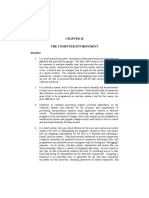0 ratings0% found this document useful (0 votes)
1 viewsModule 1
Module 1
Uploaded by
sinhashrutika4Helps to understand the modern technology of accounting
Copyright:
© All Rights Reserved
Available Formats
Download as PDF, TXT or read online from Scribd
Module 1
Module 1
Uploaded by
sinhashrutika40 ratings0% found this document useful (0 votes)
1 views8 pagesHelps to understand the modern technology of accounting
Copyright
© © All Rights Reserved
Available Formats
PDF, TXT or read online from Scribd
Share this document
Did you find this document useful?
Is this content inappropriate?
Helps to understand the modern technology of accounting
Copyright:
© All Rights Reserved
Available Formats
Download as PDF, TXT or read online from Scribd
Download as pdf or txt
0 ratings0% found this document useful (0 votes)
1 views8 pagesModule 1
Module 1
Uploaded by
sinhashrutika4Helps to understand the modern technology of accounting
Copyright:
© All Rights Reserved
Available Formats
Download as PDF, TXT or read online from Scribd
Download as pdf or txt
You are on page 1of 8
MODULE – 1
Concept of Computerised Accounting System
A computerised accounting system is an accounting information system that processes the
financial transactions and events as per Generally Accepted Accounting Principles (GAAP) to
produce reports as per user requirements. Every accounting system, manual or computerised,
has two aspects. First, it has to work under a set of well-defined concepts called accounting
principles. Another, that there is a user-defined framework for maintenance of records and
generation of reports.
In a computerised accounting system, the framework of storage and processing of data is called
operating environment that consists of hardware as well as software in which the accounting
system, works. The type of the accounting system used determines the operating environment.
Both hardware and software are interdependent. The type of software determines the
structure of the hardware. Further, the selection of hardware is dependent upon various
factors such as the number of users, level of secrecy and the nature of various activities of
functional departments in an organisation.
Take the case of a club, for example, where the number of transactions and their variety is
relatively small, a Personal Computer with standardised software may be sufficient. However,
for a large business organisation with a number of geographically scattered factories and
offices, more powerful computer systems supported by sophisticated networks are required to
handle the voluminous data and the complex reporting requirements. In order to handle such
requirements, multi-user operating systems such as UNIX, Linux, etc. are used.
Modern computerised accounting systems are based on the concept of database. A database
is implemented using a database management system, which is define by a set of computer
programmes (or software) that manage and organise data effectively and provide access to the
stored data by the application programmes. The accounting database is well-organised with
active interface that uses accounting application programs and reporting system. Every
computerised accounting system has two basic requirements;
Accounting Framework: It consists of a set of principles, coding and grouping structure
of accounting.
Operating Procedure: It is a well-defined operating procedure blended suitably with the
operating environment of the organisation. The use of computers in any database
oriented application has four basic requirements as mentioned below;
o Front-end Interface: It is an interactive link or a dialog between the user and
database-oriented software through which the user communicates to the back-
end database. For example, a transaction relating to purchase of goods may be
dealt with the accounting system through a purchase voucher, which appears on
the computer’s monitor of data entry operator and when entered into the
system is stored in the database. The same data may be queried through
reporting system say purchase analysis software programme.
o Back-end Database: It is the data storage system that is hidden from the user
and responds to the requirement of the user to the extent the user is authorised
to access.
o Data Processing: It is a sequence of actions that are taken to transform the data
into decision useful information.
Prepared by: Mr. R A Khan Page 1
o Reporting System: It is an integrated set of objects that constitute the report.
The computerised accounting is also one of the database-oriented applications wherein the
transaction data is stored in well-organised database. The user operates on such database using
the required and desired interface and also takes the desired reports by suitable
transformations of stored data into information. Therefore, the fundamentals of computerised
accounting embrace all the basic requirements of any database-oriented application in
computers. Accordingly, the computerised accounting system has the above four additional
requirements.
Advantages of Computerised Accounting System
Computerised accounting offers several advantages vis-a-vis manual accounting, these are
summarised as follows;
1. Speed: Accounting data is processed faster by using a computerised accounting system
than it is achieved through manual efforts. This is because computers require far less
time than human beings in performing a task.
2. Accuracy: The possibility of error is eliminated in a computerised accounting system
because the primary accounting data is entered once for all the subsequent usage and
processes in preparing the accounting reports. Normally, accounting errors in a manual
accounting system occur because of repeated posting of same set of original data by
several times while preparing different types of accounting reports.
3. Reliability: The computer system is well-adapted to performing repetitive operations.
They are immune to tiredness, boredom or fatigue. As a result, computers are highly
reliable compared to human beings. Since computerised accounting system relies
heavily on computers, they are relatively more reliable than manual accounting systems.
4. Up-to-Date Information: The accounting records, in a computerised accounting system
are updated automatically as and when accounting data is entered and stored.
Therefore, latest information pertaining to accounts get reflected when accounting
reports are produced and printed.
For example, when accounting data pertaining to a transaction regarding cash purchase
of goods is entered and stored, the cash account, purchase account and also the
financial statements (trading and profit and loss account) reflect the impact
immediately.
5. Real Time User Interface: Most of the automated accounting systems are inter-linked
through a network of computers. This facilitates the availability of information to
various users at the same time on a real time basis (that is spontaneously).
6. Automated Document Production: Most of the computerised accounting systems have
standardised, user defined format of accounting reports that are generated
automatically. The accounting reports such as Cash book, Trial balance, Statement of
accounts are obtained just by click of a mouse in a computerised accounting
environment.
7. Scalability: In a computerised accounting system, the requirement of additional
manpower is confined to data entry operators for storing additional vouchers. The
additional cost of processing additional transactions is almost negligible. As a result the
computerised accounting systems are highly scalable.
Prepared by: Mr. R A Khan Page 2
8. Legibility: The data displayed on computer monitor is legible. This is because the
characters (alphabets, numerals, etc.) are type written using standard fonts. This helps
in avoiding errors caused by untidy written figures in a manual accounting system.
9. Efficiency: The computer based accounting systems ensure better use of resources and
time. This brings about efficiency in generating decisions, useful informations and
reports.
10. Quality Reports: The inbuilt checks and untouchable features of data handling facilitate
hygienic and true accounting reports that are highly objective and can be relied upon.
11. MIS Reports: The computerised accounting system facilitates the real time production
of management information reports, which will help management to monitor and
control the business effectively. Debtors’ analysis would indicate the possibilities of
defaults (or bad debts) and also concentration of debt and its impact on the balance
sheet. For example, if the company has a policy of restricting the credit sales by a fixed
amount to a given party, the information is available on the computer system
immediately when every voucher is entered through the data entry form. However, it
takes time when it comes to a manual accounting system. Besides, the results may not
be accurate.
12. Storage and Retrieval: The computerised accounting system allows the users to store
data in a manner that does not require a large amount of physical space. This is because
the accounting data is stored in hard-disks, CD-ROMs, floppies that occupy a fraction of
physical space compared to books of accounts in the form of ledger, journal and other
accounting registers. Besides, the system permits fast and accurate retrieval of data and
information.
13. Motivation and Employees Interest: The computer system requires a specialised
training of staff, which makes them feel more valued. This motivates them to develop
interest in the job. However, it may also cause resistance when we switch over from a
manual system to a computer system.
Limitations of Computerised Accounting System
The main limitations emerge out of the environment in which the computerised accounting
system is made to operate. These limitations are as given below;
1. Cost of Training: The sophisticated computerised accounting packages generally require
specialised staff personnel. As a result, a huge training costs are incurred to understand
the use of hardware and software on a continuous basis because newer types of
hardware and software are acquired to ensure efficient and effective use of
computerised accounting systems.
2. Staff Opposition: Whenever the accounting system is computerised, there is a
significant degree of resistance from the existing accounting staff, partly because of the
fear that they shall be made redundant and largely because of the perception that they
shall be less important to the organisation.
3. Disruption: The accounting processes suffer a significant loss of work time when an
organisation switches over to the computerised accounting system. This is due to
changes in the working environment that requires accounting staff to adapt to new
systems and procedures.
Prepared by: Mr. R A Khan Page 3
4. System Failure: The danger of the system crashing due to hardware failures and the
subsequent loss of work is a serious limitation of computerised accounting system.
However, providing for back-up arrangements can obviate this limitation. Software
damage and failure may occur due to attacks by viruses. This is of particular relevance to
accounting systems that extensively use Internet facility for their online operations. No
fullproof solutions are available as of now to tackle the menace of attacks on software
by viruses.
5. Inability to Check Unanticipated Errors: Since the computers lack capability to judge,
they cannot detect unanticipated errors as human beings commit. This is because the
software to detect and check errors is a set of programmes for known and anticipated
errors.
6. Breaches of Security: Computer related crimes are difficult to detect as any alteration of
data may go unnoticed. The alteration of records in a manual accounting system is easily
detected by first sight. Fraud and embezzlement are usually committed on a
computerised accounting system by alteration of data or programmes. Hacking of
passwords or user rights may change the accounting records. This is achieved by tapping
telecommunications lines, wire-tapping or decoding of programmes. Also, the people
responsible for tampering of data cannot be located which in a manual system is
relatively easier to detect.
7. Ill-effects on Health: The extensive use of computers systems may lead to development
of various health problems: bad backs, eyestrain, muscular pains, etc. This affects
adversely the working efficiency of accounting staff on one hand and increased medical
expenditure on such staff on the other.
Need for Computerized Accounting:
The need for computerized accounting arises from advantages of speed, accuracy and lower
cost of handling the business transactions.
1. Numerous Transactions: The computerized accounting system is capable of large
number of transactions with speed and accuracy.
2. Instant Reporting: It is capable of offering quick and quality reporting because of its
speed and accuracy.
3. Reduction in Paper Work: Manual accounting system requires large storage space to
keep accounting records/books, and vouchers/documents. The requirement of books
and stationery and books of accounts along with vouchers and documents is directly
dependent on the volume of transactions beyond certain point.
4. There is a dire need to reduce the paper work and dispense with large volume of books
of account. This can be achieved with the help of computerized accounting system.
5. Flexible Reporting: The reporting is flexible in computerized accounting system. It is
capable of generating reports of any balance as when required and for any duration
which is within the accounting period.
6. Accounting Queries: There are accounting queries, which are based on some external
parameters. For example, a query relating to overdue customers’ accounts can be easily
answered by using the structured query language [SQL] support of database technology
in the computerized accounting system. Such an exercise would be quite difficult and
expensive in manual accounting system.
Prepared by: Mr. R A Khan Page 4
7. Online Facility: Computerized accounting system offers online facility to store and
process transaction data so as to retrieve information to generate and view financial
reports.
8. Accuracy: The information and reports generated are accurate and quite reliable for
decision-making. In manual accounting system, as many people do the job and the
volume of transactions is quite large, such information and reports are likely to be
distorted and unreliable and inaccurate.
9. Security: This system is highly secured and the data and information can be kept
confidential, when compared to manual accounting system.
10. Scalability: The system can cope easily with the increase in the volume of business. It
requires only additional data operators for storing additional vouchers.
Features of computerized accounting
i) Simple and integrated: It is designed to automate and integrate all the business operations
such as purchase, sales, finance, inventory and manufacturing. The CAS may be integrated with
enhanced Management Information System (MIS), multi-lingual and data organisation
capabilities to simplify all the business processes of the organisation easily and cost-effectively.
ii) Speed: It can perform functions at much higher speed than doing the same manually.
iii) Accuracy: Computers perform functions with high degree of accuracy. If hardware, software
and input by people are proper, the computerised accounting system can assure of accurate
outcome.
iv) Reliability: Computers are used to process large volumes of data and hence, data provided
by it are reliable.
v) Versatility: Computer and accounting software have the ability to perform diverse tasks. For
example, by simply recording accounting entries through accounting software, one can get trial
balance, trading account, profit and loss account, balance sheet and diverse reports.
vi) Transparency: With computerised accounting, the organisation will have greater
transparency of day-today business operations and access to the vital information.
vii) Scalability: computerized accounting enables processing of any volume of data in tune with
the change in the size of the business.
viii) On-line facility: computerized accounting offers online facility to store and process
transaction and data so as to retrieve information to generate and view financial reports in any
part of the world.
ix) Security: In computerized accounting, only the authorised users are permitted to have
access to accounting data. Under manual accounting system, it is very difficult to secure such
information as it is open to inspection by any person dealing with the books of accounts.
Special Features of Computerized Accounting System:
1. It leads to quick preparation of accounts and makes available the accounting statements and
records on time.
2. It ensures control over accounting work and records.
3. Errors and mistakes would be at minimum in computerized accounting.
4. Maintenance of uniform accounting statements and records is possible.
5. Easy access and reference of accounting information is possible.
6. Flexibility in maintaining accounts is possible.
7. It involves less clerical work and is very neat and more accurate.
Prepared by: Mr. R A Khan Page 5
8. It adapts to the current and future needs of the business.
9. It generates real-time comprehensive MIS reports and ensures access to complete and
critical information instantly.
Components of Computerised Accounting System
Components of Computerised Accounting can be classified into six categories, namely, i)
Hardware ii) Software iii) People iv) Procedure v) Data and vi) Connectivity.
i) Hardware
The physical components of a computer constitute its hardware. Hardware consists of input
devices and output devices that make a complete computer system. Examples of input devices
are keyboard, optical scanner, mouse, joystick, touch screen and slylus which are used to feed
data into the computer. Output devices such as monitor and printer are media to get the
output from the computer.
ii) Software
A set of programs that form an interface between the hardware and the user of a computer
system are referred to as software. The following are the various types of software:
a) System software: A set of programs to control the internal operations such as reading data
from input devices, giving results to output devices and ensuring proper functioning of
components is called system software. The system software includes the following:
Operating system: A set of tools and programs to manage the overall working of a
computer using a defined set of hardware components is called an operating system. It
is the interface between the user and the computer system. Example: DOS, Windows,
UBUNTU, imac, etc.
Programming software: Special software to accept data and interpret them in the form
of machine/assembly language understandable by a computer. Example: C, PASCAL,
COBOL, etc.
Utility software: These are designed specifically for managing the computer device and
its resources. Example: File manager, Anti-virus software, etc.
b) Application software: Programs designed to perform a specific function for a user. An
application software can be classified as follows:
General purpose software: This type of application can be used for a variety of tasks
and not limited to one particular function. Example: MS-Office.
Specific purpose software: This software is created to execute one specific task and
they are customised to the needs of user. Example: Accounting software, payroll
software, etc.
iii) People
The most important element of a computer system is its users. They are also called live-ware of
the computer system. The following types of people interact with a computer system.
a) System analysts: People who design the operation and processing of the system.
b) System programmers: People who write codes and programs to implement the working
of the system.
c) System operators: People who operate the system and use it for different purposes.
iv) Procedure
Procedure is a step by step series of instructions to perform a specific function and achieve
desired output. In a computer system there are three types of procedures.
Prepared by: Mr. R A Khan Page 6
a) Hardware oriented procedure: It defines the working of a hardware component.
b) Software oriented procedure: It is a set of detailed instructions for using the software.
c) Internal procedure: It maintains the overall working of each part of a computer system
by directing the flow of information.
v) Data
The facts and figures that are fed into a computer for further processing are called data. Data
are raw input until the computer system interprets them using machine language, stores them
in memory, classifies them for processing and produces results in conformance with the
instructions given to it. Processed and useful data are called information which is used for
decision making.
vi) Connectivity
When two or more computers are connected to each other, they can share information and
resources such as sharing of files (data/music, etc), sharing of printer, sharing of facilities like
the internet. This sharing is possible using wires, cables, satellite, infra-red, bluetooth,
microwave transmission, etc.
Comparison between Manual and Computerised Accounting
Accounting, by definition, is the process of identifying, recording, classifying and summarising
financial transactions to produce the financial reports for their ultimate analysis. Let us
understand these activities in the context of manual and computerised accounting system.
1. Identifying: The identification of transactions, based on application of accounting
principles is, common to both manual and computerised accounting system.
2. Recording: The recording of financial transactions, in manual accounting system is
through books of original entries while the data content of such transactions is stored in
a well-designed accounting database in computerised accounting system.
3. Classification: In a manual accounting system, transactions recorded in the books of
original entry are further classified by posting into ledger accounts. This results in
transaction data duplicity. In computerised accounting, no such data duplication is made
to cause classification of transactions. In order to produce ledger accounts, the stored
transaction data is processed to appear as classified so that the same is presented in the
form of a report. Different forms of the same transaction data are made available for
being presented in various reports.
4. Summarising: The transactions are summarised to produce trial balance in manual
accounting system by ascertaining the balances of various accounts. As a result,
preparation of ledger accounts becomes a prerequisite for preparing the trial balance.
However, in computerised accounting, the originally stored transactions data are
processed to churn out the list of balances of various accounts to be finally shown in the
trial balance report. The generation of ledger accounts is not a necessary condition for
producing trial balance in a computerised accounting system.
5. Adjusting Entries: In a manual accounting system, these entries are made to adhere to
the principle of cost matching revenue. These entries are recorded to match the
expenses of the accounting period with the revenues generated by them. Some other
adjusting entries may be made as part of errors and rectification. However, in
computerised accounting, Journal vouchers are prepared and stored to follow the
principle of cost matching revenue, but there is nothing like passing adjusting entries for
Prepared by: Mr. R A Khan Page 7
errors and rectification, except for rectifying an error of principle by having recorded a
wrong voucher such as using payment voucher for a receipt transaction.
6. Financial Statements: In a manual system of accounting, the preparation of financial
statements pre-supposes the availability of trial balance. However, in computerised
accounting, there is no such requirement. The generation of financial statements is
independent of producing the trial balance because such statements can be prepared by
direct processing of originally stored transaction data.
7. Closing the Books: After the preparation of financial reports, the accountants make
preparations for the next accounting period. This is achieved by posting of closing and
reversing journal entries. In computerised accounting, there is year-end processing to
create and store opening balances of accounts in database.
It may be observed that conceptually, the accounting process is identical regardless of the
technology used.
Basis for Manual Accounting Computerized Accounting
Comparison
Meaning Manual Accounting is a system of Computerized Accounting is an
accounting that uses physical accounting system that uses an
registers and account books, for accounting software, for recording
keeping financial records. financial transactions electronically.
Recording Recording is possible through book Data content is recorded in customized
of original entry. database.
Calculation All the calculation is performed Only data input is required, the
manually. calculations are performed by computer
system.
Speed Slow Comparatively faster.
Adjusting It is made for rectification of errors. It cannot be made for rectification of
entries errors.
Backup Not possible Entries of transactions can be saved and
backed up
Trial Balance Prepared when necessary. Instant trial balance is provided on daily
basis.
Financial It is prepared at the end of the It is provided at the click of button.
Statement period, or quarter.
With the advent of computers in India, people started developing software for various needs.
Accounting activity was one of the most important activities which desperately needed
automation for following reasons.
Minimum accuracy level required is 100%
Accounting activity consumes lot of time and energy.
Timely delivery of Financial Statements and Reports
Ratio Analysis
Prepared by: Mr. R A Khan Page 8
You might also like
- Project Report On Computer Shop Management SystemDocument145 pagesProject Report On Computer Shop Management SystemPCLAB Software86% (7)
- Official Affinity Photo Workbook Now AvailableDocument4 pagesOfficial Affinity Photo Workbook Now AvailableWesley Ruiz0% (19)
- Lecture 2 - Introduction To Accounting SoftwareDocument3 pagesLecture 2 - Introduction To Accounting SoftwareMakinwa Rehoboth100% (1)
- 02 - Use of Technology in AccountingDocument8 pages02 - Use of Technology in AccountingKhine Myo TintNo ratings yet
- BCO 11 Block 01Document76 pagesBCO 11 Block 01tusharagrawal993No ratings yet
- Computerised Accounting.Document12 pagesComputerised Accounting.Ʀƛj ThålèswäřNo ratings yet
- Computerized Accounting System NotesDocument25 pagesComputerized Accounting System NotesNivedita Goswami100% (1)
- Class 11 Accountancy NCERT Textbook Part-II Chapter 13 Computerised Accounting SystemDocument17 pagesClass 11 Accountancy NCERT Textbook Part-II Chapter 13 Computerised Accounting SystemKing kartikey AriNo ratings yet
- AccountancyDocument12 pagesAccountancydebashis1008No ratings yet
- Keac 205 XXXXDocument17 pagesKeac 205 XXXXShashwat ChaturvediNo ratings yet
- Selfstudys Com FileDocument22 pagesSelfstudys Com Filekhushbooraghani11No ratings yet
- Introduction of Computer AccountingDocument5 pagesIntroduction of Computer AccountingASHISH SAININo ratings yet
- Computerised AccountingDocument15 pagesComputerised Accountingarnav singhNo ratings yet
- 17 Dr. Abhay UpadhyayaDocument7 pages17 Dr. Abhay UpadhyayaRavi ModiNo ratings yet
- Computerized Accounting NotesDocument26 pagesComputerized Accounting NotesNelson BruceNo ratings yet
- PrintDocument26 pagesPrintcgjvjmyfzbNo ratings yet
- Concept of Computerized Accounting SystemDocument23 pagesConcept of Computerized Accounting Systemshikha sharmaNo ratings yet
- Computerised Accounting SystemDocument6 pagesComputerised Accounting SystemAyesha AliNo ratings yet
- Computer in AccountingDocument10 pagesComputer in AccountingCyber WarriorNo ratings yet
- t3 AcntngDocument7 pagest3 AcntngMukul SinhaNo ratings yet
- t3 Acntng - FinalDocument7 pagest3 Acntng - FinalMukul SinhaNo ratings yet
- Computerised Accounting SystemDocument11 pagesComputerised Accounting SystemSatwikNo ratings yet
- Accounting in Computerised Environment 17208631 2024 01-05-18 08Document11 pagesAccounting in Computerised Environment 17208631 2024 01-05-18 08pokemonuniteshukeNo ratings yet
- Computerise AccountingDocument63 pagesComputerise Accountingbhavanimella976No ratings yet
- Meaning of Computerized Accounting System: Unit - IDocument10 pagesMeaning of Computerized Accounting System: Unit - IyoantanNo ratings yet
- Meaning of Computerized Accounting System: Unit - IDocument10 pagesMeaning of Computerized Accounting System: Unit - IyoantanNo ratings yet
- Chapter 2 Foundational Concept of AIS SummaryDocument9 pagesChapter 2 Foundational Concept of AIS SummaryEliemher Quijano100% (1)
- Assignment 1Document8 pagesAssignment 1np0100478No ratings yet
- Peachtree Ppt 1Document40 pagesPeachtree Ppt 1birukamlak8No ratings yet
- Module 3 Recording Business Transactions of A Service Business in ACCO2143 ITDocument30 pagesModule 3 Recording Business Transactions of A Service Business in ACCO2143 ITjilliantrcieNo ratings yet
- Unit - 5 Computer and Computerised Accounting SystemDocument7 pagesUnit - 5 Computer and Computerised Accounting SystemRobin SinghNo ratings yet
- Accounting Report PawanDocument3 pagesAccounting Report PawansindhujakundrapukundrapuNo ratings yet
- Chapter 02 Foundational Concepts of AIS - 114108Document59 pagesChapter 02 Foundational Concepts of AIS - 114108cedriccvallejoNo ratings yet
- CH 4Document4 pagesCH 4Asnaku YenenehNo ratings yet
- Thakraj 4th Sem.Document29 pagesThakraj 4th Sem.Thakraj Rathore100% (1)
- Computerized Accounting-An IntroductionDocument15 pagesComputerized Accounting-An IntroductionpalpitopitooNo ratings yet
- Chapter - I Operating System: Functions of OSDocument7 pagesChapter - I Operating System: Functions of OSAR Ananth Rohith BhatNo ratings yet
- Audit in CIS - IntroductionDocument3 pagesAudit in CIS - IntroductionOrtiz, Trisha Mae S.No ratings yet
- Application of Computer in AccountingDocument20 pagesApplication of Computer in AccountingAnush Kuchipudi100% (2)
- Computerised AccountingDocument15 pagesComputerised AccountingRevathi RevathiNo ratings yet
- Computerized Accountin Assignment 1Document8 pagesComputerized Accountin Assignment 1Tsi Aweke0% (1)
- Nature of Computerized AuditDocument4 pagesNature of Computerized AuditKelvumNo ratings yet
- Banking Project File 12thDocument46 pagesBanking Project File 12thgitasingh8524No ratings yet
- Accounting Info SystemDocument2 pagesAccounting Info SystemdelfinomarkjhonNo ratings yet
- Chapter 26 - Answer PDFDocument3 pagesChapter 26 - Answer PDFjhienellNo ratings yet
- Computerized Accounting Soft WareDocument14 pagesComputerized Accounting Soft WareAlamgir ShahNo ratings yet
- Basis For Comparison Manual Accounting Computerized AccountingDocument14 pagesBasis For Comparison Manual Accounting Computerized Accountingleta yadesaNo ratings yet
- Computarised Accounting BestDocument59 pagesComputarised Accounting Bestwambualucas74No ratings yet
- Accounting Information System: HistoryDocument6 pagesAccounting Information System: HistorySamer IsmaelNo ratings yet
- AISDocument11 pagesAISSANCHEZ, Janna Rosh Hashana M.No ratings yet
- Computerized Accounting SemDocument41 pagesComputerized Accounting Semananthupes59No ratings yet
- Name: Aisha Iman MohamedDocument5 pagesName: Aisha Iman MohamedAisha ImanNo ratings yet
- Foundational Conceptsof AisDocument16 pagesFoundational Conceptsof AisChristine RaizNo ratings yet
- Computerized Accounting SystemDocument6 pagesComputerized Accounting SystemAmjad Kamjo100% (1)
- Account 1Document2 pagesAccount 1vany tagNo ratings yet
- NCERT Solutions For Class 11 Accountancy Financial Accounting Part-2 Chapter 6Document13 pagesNCERT Solutions For Class 11 Accountancy Financial Accounting Part-2 Chapter 6Asiya GhaznaviNo ratings yet
- Chapter 5 Data ProcessingDocument26 pagesChapter 5 Data ProcessingMelchor CarabayasNo ratings yet
- Computer Science Self Management: Fundamentals and ApplicationsFrom EverandComputer Science Self Management: Fundamentals and ApplicationsNo ratings yet
- Computers on the Farm: Farm Uses for Computers, How to Select Software and Hardware, and Online Information Sources in AgricultureFrom EverandComputers on the Farm: Farm Uses for Computers, How to Select Software and Hardware, and Online Information Sources in AgricultureNo ratings yet
- JTAG - WikipediaDocument16 pagesJTAG - Wikipediasantosh soodNo ratings yet
- SE Study PlanDocument1 pageSE Study PlanRayanNo ratings yet
- OnPrem SAP S4HANA Activate End To End Steps 1588902192 PDFDocument17 pagesOnPrem SAP S4HANA Activate End To End Steps 1588902192 PDFChandrababu Naidu BoyapatiNo ratings yet
- Go Tools Cheat Sheet Golangbot PDFDocument4 pagesGo Tools Cheat Sheet Golangbot PDFJorge LunaNo ratings yet
- BS-120&130&180&190&200&220 - Database Failure and Solutions - ENDocument2 pagesBS-120&130&180&190&200&220 - Database Failure and Solutions - ENNguyễn PhúNo ratings yet
- Oracle APEX Application Development Service Customer PresoDocument29 pagesOracle APEX Application Development Service Customer PresoMirza Jubayar TopuNo ratings yet
- Lab 1Document4 pagesLab 1Hoang KhoaNo ratings yet
- Logcat Prev CSC LogDocument82 pagesLogcat Prev CSC Log05032000eNo ratings yet
- R.K.D.F. University, Bhopal: First YearDocument43 pagesR.K.D.F. University, Bhopal: First Yearchetan1nonlyNo ratings yet
- The Changes Made in SAP For Vendor & Customer MasterDocument9 pagesThe Changes Made in SAP For Vendor & Customer Masterpammi veeranji Reddy100% (1)
- Trace 30623 1Document2 pagesTrace 30623 1andresvilchisromero34No ratings yet
- Change LogDocument9 pagesChange LogJapo BoladãoNo ratings yet
- The Resolution or Clarity of The Monitor Screens Is Related To The Number of DotsDocument1 pageThe Resolution or Clarity of The Monitor Screens Is Related To The Number of DotsallfonsoNo ratings yet
- ENM Installation GuideDocument19 pagesENM Installation GuidesolomonNo ratings yet
- 2025 Specimen Paper 1 Mark SchemeDocument10 pages2025 Specimen Paper 1 Mark SchemeCalvinNo ratings yet
- Configuring Epm Productswithfullssl Part1Document14 pagesConfiguring Epm Productswithfullssl Part1R SreenuNo ratings yet
- Blue EyesDocument15 pagesBlue EyesLalit SinghNo ratings yet
- Pcre 2 TestDocument33 pagesPcre 2 TestAhmed HassanNo ratings yet
- APGADocument20 pagesAPGARcd GottNo ratings yet
- Chapter - 10 - RTOS - Device DriverDocument9 pagesChapter - 10 - RTOS - Device DriverSuhas MathapatiNo ratings yet
- Hello World GolangDocument37 pagesHello World Golangthiagomatos.tlmNo ratings yet
- Curriculum-Vitae: Daniel KundaDocument1 pageCurriculum-Vitae: Daniel KundaDaniel KundaNo ratings yet
- LPI Actualtests 101-500 PDF Download V2019-Oct-24 by Joseph 185q Vce PDFDocument16 pagesLPI Actualtests 101-500 PDF Download V2019-Oct-24 by Joseph 185q Vce PDFYordan NachevNo ratings yet
- Official Resume - Glen Mark Anduiza Narrative Report PDFDocument3 pagesOfficial Resume - Glen Mark Anduiza Narrative Report PDFGlenn Mark Trampe AnduizaNo ratings yet
- C2.4.conv Code - Simulation.matlabDocument6 pagesC2.4.conv Code - Simulation.matlabthangNo ratings yet
- ReleaseNote - FileList of X541UJ - WIN10 - 64 - V2.00 - LiteDocument2 pagesReleaseNote - FileList of X541UJ - WIN10 - 64 - V2.00 - LiteAlexandru George RomanNo ratings yet
- EVO 4 User Guide V6.0Document26 pagesEVO 4 User Guide V6.0andreaavenaNo ratings yet
- Rızvanoğlu2019 Article OptimizationOfMunicipalSolidWaDocument12 pagesRızvanoğlu2019 Article OptimizationOfMunicipalSolidWaMayar H. HaggagNo ratings yet
- Tu Greats: © 2021 GENXAS WHIZ. All Rights ReservedDocument21 pagesTu Greats: © 2021 GENXAS WHIZ. All Rights ReservedHa NgoNo ratings yet