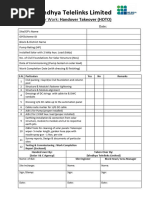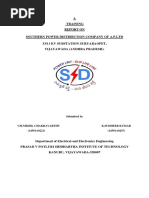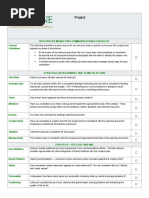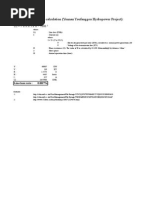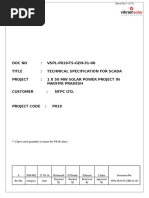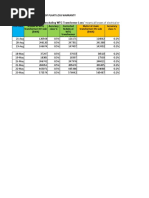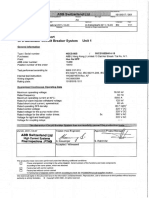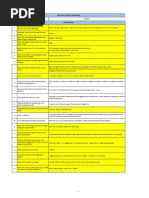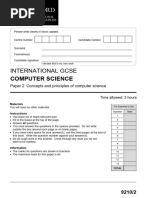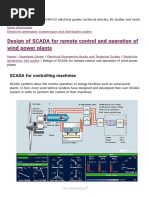0 ratings0% found this document useful (0 votes)
36 viewsSOP Design Dept
SOP Design Dept
Uploaded by
Phyu Lay ThweSOP procedure
Copyright:
© All Rights Reserved
Available Formats
Download as DOCX, PDF, TXT or read online from Scribd
SOP Design Dept
SOP Design Dept
Uploaded by
Phyu Lay Thwe0 ratings0% found this document useful (0 votes)
36 views1 pageSOP procedure
Copyright
© © All Rights Reserved
Available Formats
DOCX, PDF, TXT or read online from Scribd
Share this document
Did you find this document useful?
Is this content inappropriate?
SOP procedure
Copyright:
© All Rights Reserved
Available Formats
Download as DOCX, PDF, TXT or read online from Scribd
Download as docx, pdf, or txt
0 ratings0% found this document useful (0 votes)
36 views1 pageSOP Design Dept
SOP Design Dept
Uploaded by
Phyu Lay ThweSOP procedure
Copyright:
© All Rights Reserved
Available Formats
Download as DOCX, PDF, TXT or read online from Scribd
Download as docx, pdf, or txt
You are on page 1of 1
Design Team’s SOP
1. Site Visit and Assessment
a. Pre-Site Visit Phase
i. Collect information from client. (Use template PV System Information – Pre -
Site Visit Phase)
ii. Prepare Helioscope based on the client’s data and google map.
Export Helioscope report, shading report and hourly data.
Prepare and request for site visit data by coordinating with sale team.
b. During Site Visit Phase
i. Collect and fill the data during site visit. See the detailed required data in Site
Visit Template.
ii. Request building plan from the client. (Optional)
iii. Request SLD from the client. (Optional)
c. After site visit phase
i. Write down the site visit report.
ii. Save all photos during site visit on cloud.
iii. Update helioscope based on site visit’s data.
Site Modelling
Shading analysis
Stringing
iv. Update BOQ of the project.
v. Prepare proposal and required documents for the system
Prepare technical proposal (Optional – based on client’s requirement)
Prepare specification sheets (Optional – based on client’s requirement)
Prepare detailed BOQ (Optional – based on client’s requirement)
Prepare quotation
vi. Send documents to the client
vii. Update project status in “Weekly Meeting Summary”
2. Engineering and Permitting
a. Before starting construction, the construction site visit will be taken. Use Construction
Site Visit Template during site visit.
b. Save the data and photos under Construction Site Visit Folder.
c. Develop detailed engineering plans and drawings.
i. Double check the helioscope dimensions with building plans shared by client.
ii. Prepare solar panel layout, stringing, inverter room drawings, SLD etc.
d. Get approval from the manager.
e. Send the approved drawings to client.
3. Installation
a. Update the drawing as per site changes.
b. Prepare As-built drawings for all types of drawing.
You might also like
- Anti-Dumping Duties for Solar Glass ImportsDocument2 pagesAnti-Dumping Duties for Solar Glass ImportsRaja ShekharNo ratings yet
- (English For Business) Unit 1: BrandsDocument5 pages(English For Business) Unit 1: BrandsNoora Al Shehhi75% (16)
- HOTO AnnexureDocument1 pageHOTO Annexurepinak powerNo ratings yet
- 33 11kvDocument40 pages33 11kvRaj VermaNo ratings yet
- CASE 580N by DiagnostikaDocument979 pagesCASE 580N by DiagnostikaValdez Barreto Ivan100% (1)
- PV Solar Module: 1.0 Standards and CodesDocument2 pagesPV Solar Module: 1.0 Standards and CodesNandini NNo ratings yet
- AIKO - Datasheet For Mono 182-10BB-160F Bifacial PERCDocument4 pagesAIKO - Datasheet For Mono 182-10BB-160F Bifacial PERCShashwata Chattopadhyay100% (1)
- 110Kv - SWITCHYARD - MCR FOUNDATION DRAWING - FinalDocument1 page110Kv - SWITCHYARD - MCR FOUNDATION DRAWING - FinalEswaran CivilNo ratings yet
- Technical Comparison of Cahors Vs Conventional Trfo - FinalDocument2 pagesTechnical Comparison of Cahors Vs Conventional Trfo - Finalk_arindam1100% (1)
- Detailed Estimate For 11Kv Bay ExtensionDocument9 pagesDetailed Estimate For 11Kv Bay ExtensionanandpurushothamanNo ratings yet
- Project:: Integrated Marketing Communications ChecklistDocument3 pagesProject:: Integrated Marketing Communications Checklisteok81221 bcaooNo ratings yet
- 4857-59 Cable Schedule Sending End Switchyard MBDocument2 pages4857-59 Cable Schedule Sending End Switchyard MBDev Dutt DwivediNo ratings yet
- BPS For 132kV Copper CableDocument8 pagesBPS For 132kV Copper CableHaldar UttamNo ratings yet
- LED Street Light Spec T1B Series 40w-120wDocument10 pagesLED Street Light Spec T1B Series 40w-120wLuminhomeLightingNo ratings yet
- Transmission Line Loss Calculation (Yunnan Youfanggou Hydropower Project)Document2 pagesTransmission Line Loss Calculation (Yunnan Youfanggou Hydropower Project)Kishore KrishnaNo ratings yet
- Transformer Size Selection WND Power and Solar Poawer PlantsDocument1 pageTransformer Size Selection WND Power and Solar Poawer Plantsramkir_6No ratings yet
- 132 Tower DataDocument1 page132 Tower DataAbhishek AyachiNo ratings yet
- Cable Tray JustificationDocument7 pagesCable Tray JustificationPrasadNo ratings yet
- Process Automation Factory Automation Terminal AutomationDocument4 pagesProcess Automation Factory Automation Terminal AutomationRitaban R. BanerjeeNo ratings yet
- Study of Solar Power GenerationDocument50 pagesStudy of Solar Power GenerationmonaliNo ratings yet
- A) A) B) B) C) C)Document6 pagesA) A) B) B) C) C)kamal kuttyNo ratings yet
- PV DC Combiner BoxDocument24 pagesPV DC Combiner BoxAyad A. ABDULKAFINo ratings yet
- Ce Const2 Al 59 Conductor 2011 PDFDocument3 pagesCe Const2 Al 59 Conductor 2011 PDFPRAGATHI REDDYNo ratings yet
- Haryana Vidyut Prasaran Nigam Limited: SPECIFICATION No. HGD/S-67/DGMS-171 (APRIL-2017)Document37 pagesHaryana Vidyut Prasaran Nigam Limited: SPECIFICATION No. HGD/S-67/DGMS-171 (APRIL-2017)samkarmakar2002No ratings yet
- WORK SCHEDULE at Unit-3 Area: Paiton III Expansion Project Construction Contractor: Mitsui Co., LTD and TOA CorporationDocument10 pagesWORK SCHEDULE at Unit-3 Area: Paiton III Expansion Project Construction Contractor: Mitsui Co., LTD and TOA CorporationJosua Ferry ManurungNo ratings yet
- CBIP SPEC For 420 KV Class TransformerDocument11 pagesCBIP SPEC For 420 KV Class TransformerRejith MuraleeNo ratings yet
- Modelling of 132 KV Overhead Transmission Lines byDocument11 pagesModelling of 132 KV Overhead Transmission Lines bypawan paudelNo ratings yet
- 12 KV 25 Ka VCB - Rev2Document25 pages12 KV 25 Ka VCB - Rev2Mochamad TaufikNo ratings yet
- Presentation On Electrical System Stage 2Document34 pagesPresentation On Electrical System Stage 2Sam100% (1)
- 1Document15 pages1spaul12No ratings yet
- Cable Schedule - ST OXD - RP Rev 1Document2 pagesCable Schedule - ST OXD - RP Rev 1mukesh_kht1No ratings yet
- SLD BSH-140 KWPDocument1 pageSLD BSH-140 KWPyayat.ayut.hidayatNo ratings yet
- Calculation Method For BoP Loss TestDocument22 pagesCalculation Method For BoP Loss TestHau NguyenNo ratings yet
- BeforeDocument7 pagesBeforebambangperbonNo ratings yet
- REC Presentation RDSSDocument22 pagesREC Presentation RDSSYogesh SoodNo ratings yet
- Technical Specifications AdaniDocument30 pagesTechnical Specifications Adanishahnawaz1709No ratings yet
- Acdb SpecificationsDocument51 pagesAcdb Specificationspratik100% (1)
- Hawker Handbook PDFDocument21 pagesHawker Handbook PDFPlósz AndrásNo ratings yet
- Boq Say-001Document12 pagesBoq Say-001Tariq Elbania SharifNo ratings yet
- Bill of Supply For Electricity: Due DateDocument1 pageBill of Supply For Electricity: Due DateVinnay DahiyaNo ratings yet
- Comments On SiemensDocument3 pagesComments On SiemensSUDDHA CHAKRABARTYNo ratings yet
- S.no Type of Conductor Positive Sequence Impedance Per KM Zero Sequence Impedance Per KM Maximum Loading Current in AmpsDocument3 pagesS.no Type of Conductor Positive Sequence Impedance Per KM Zero Sequence Impedance Per KM Maximum Loading Current in AmpsJayam kondanNo ratings yet
- PTR 1HC210539414 Unit1Document52 pagesPTR 1HC210539414 Unit1Khắc Đồng TrầnNo ratings yet
- Transmission Line BasicsDocument49 pagesTransmission Line BasicsPooja SinhaNo ratings yet
- SolaX Certificate CEI 0-16 Q.volt-P (40-60) T-X 2023-06 Italy enDocument3 pagesSolaX Certificate CEI 0-16 Q.volt-P (40-60) T-X 2023-06 Italy enw125pNo ratings yet
- Bidding Proposal Sheet For Package-IiDocument1 pageBidding Proposal Sheet For Package-IiAshraf KhanNo ratings yet
- Consolidated Bom - AetlDocument29 pagesConsolidated Bom - AetlViswa BhuvanNo ratings yet
- S753 E-32 6e2838105 TransformerDocument27 pagesS753 E-32 6e2838105 TransformerJosip ZohilNo ratings yet
- Form Report Electrical - InstrumentDocument6 pagesForm Report Electrical - Instrumentfadhlan hidayatNo ratings yet
- Tender - 220 KV Ss CriteriaDocument6 pagesTender - 220 KV Ss Criteriajitendra100% (1)
- BOQ & Approved Makes NASIKDocument18 pagesBOQ & Approved Makes NASIKDarshit VyasNo ratings yet
- Technical Data Sheet: Crompton Greaves Consumer Electricals LimitedDocument2 pagesTechnical Data Sheet: Crompton Greaves Consumer Electricals LimitedAniNo ratings yet
- Floating PV in India by Prof Arun Kumar-July 2021Document19 pagesFloating PV in India by Prof Arun Kumar-July 2021snowy- LucyNo ratings yet
- Nitrogen Injection Fire Protection SystemDocument10 pagesNitrogen Injection Fire Protection Systemrehamebrahim11223344No ratings yet
- Part F - Particular Spec Civil (Astana-Sejingkat Substation)Document22 pagesPart F - Particular Spec Civil (Astana-Sejingkat Substation)Anonymous UUw70xirblNo ratings yet
- CPRI Testing Charges.Document1 pageCPRI Testing Charges.Rakshit KumarNo ratings yet
- Tps-Sch-Bd-Me-Ge-El-0001-A - Cable ScheduleDocument5 pagesTps-Sch-Bd-Me-Ge-El-0001-A - Cable ScheduleBalamurugan ArumugamNo ratings yet
- Service Wise Updated Electrical Question and Answer-150 Nos-1Document9 pagesService Wise Updated Electrical Question and Answer-150 Nos-1selvaraj thiyagarajanNo ratings yet
- Technicall Specification of 630 KVA, 11-0.415 KV Dry Type Outdoor Transformers.......... Dated. 31.08.2015Document25 pagesTechnicall Specification of 630 KVA, 11-0.415 KV Dry Type Outdoor Transformers.......... Dated. 31.08.2015spidervinoNo ratings yet
- Specifications and Client RequirementsDocument7 pagesSpecifications and Client RequirementsValentinegroup TvNo ratings yet
- Iso Sales - Bousteador Cep (Nem Rakyat)Document5 pagesIso Sales - Bousteador Cep (Nem Rakyat)Michelle BridgerNo ratings yet
- Software Radio Architecture: Object-Oriented Approaches to Wireless Systems EngineeringFrom EverandSoftware Radio Architecture: Object-Oriented Approaches to Wireless Systems EngineeringNo ratings yet
- Topic 4.1 FormativeDocument2 pagesTopic 4.1 FormativeCut angeLiaNo ratings yet
- Java Exercise 1Document12 pagesJava Exercise 1Fetsum LakewNo ratings yet
- Report of PDA Test Pile T29Document20 pagesReport of PDA Test Pile T29bertaNo ratings yet
- Hanbell MPV Valve Spec SheetDocument1 pageHanbell MPV Valve Spec SheetDũng LêNo ratings yet
- ClassificationDocument69 pagesClassificationada sdgsdNo ratings yet
- BSR 255 I DiscussDocument32 pagesBSR 255 I DiscussNURUL IZZAH MOHD RIZDZUANNo ratings yet
- 08-Revision Sailing CalculationsDocument139 pages08-Revision Sailing CalculationsSapna DasNo ratings yet
- Calcium Chloride HandlingDocument8 pagesCalcium Chloride Handlingred patriotNo ratings yet
- DigigovDocument3 pagesDigigovrkNo ratings yet
- Apple Gadgets LTDDocument4 pagesApple Gadgets LTDShariful IslamNo ratings yet
- Benson GodImageFunction 1973Document15 pagesBenson GodImageFunction 1973netazanetta11No ratings yet
- SOP-Using EOffice PDFDocument15 pagesSOP-Using EOffice PDFHiru DasNo ratings yet
- Final Speech Critique EssayDocument3 pagesFinal Speech Critique EssayAndrika TrepniaNo ratings yet
- DS-80 & SAL R1a BrochuresDocument4 pagesDS-80 & SAL R1a BrochuresMurdionoNo ratings yet
- Manual JD English c13960Document53 pagesManual JD English c13960Ardhana ArdhanaNo ratings yet
- DSP Lab FileDocument56 pagesDSP Lab FileKishore AjayNo ratings yet
- Chemical Process IndustriesDocument1,013 pagesChemical Process IndustriesHameed Bin Ahmad100% (1)
- Cs Poe Paper2Document28 pagesCs Poe Paper2Kyle ZhangNo ratings yet
- Design of SCADA For Remote Control and Operation of Wind Power Plants - EEPDocument4 pagesDesign of SCADA For Remote Control and Operation of Wind Power Plants - EEPMehmet Garip Ay0% (1)
- Mil STD 1949 - 1985Document36 pagesMil STD 1949 - 1985ogulcankabakciNo ratings yet
- 48 - 1997 SummerDocument42 pages48 - 1997 SummerLinda ZwaneNo ratings yet
- Presentation: Logistic Support For The Behavioral OptometristDocument7 pagesPresentation: Logistic Support For The Behavioral OptometristAndrew LiebermannNo ratings yet
- Desire, United States of America: University of Texas Press, Austin, 2000Document2 pagesDesire, United States of America: University of Texas Press, Austin, 2000David SparksNo ratings yet
- A999a999m 17Document12 pagesA999a999m 17AFQBAVQ2EFCQF31FNo ratings yet
- Maths Lesson PlanDocument3 pagesMaths Lesson Planapi-339651962100% (1)
- Determinants of Quality of Work Life: The Case of Small and Medium Enterprises in Kogi StateDocument10 pagesDeterminants of Quality of Work Life: The Case of Small and Medium Enterprises in Kogi StateResearch ParkNo ratings yet
- Electroplating of PlasticsDocument13 pagesElectroplating of PlasticsVON KAISER BARRIDONo ratings yet
- Rainfall Cannot Be Appropriated. Hence, It Is Not Property? NODocument2 pagesRainfall Cannot Be Appropriated. Hence, It Is Not Property? NOLoucille Abing LacsonNo ratings yet