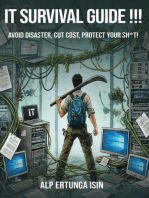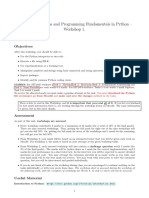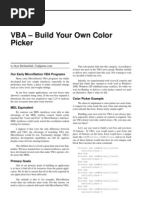CitectVBA Reference Guide
Uploaded by
Javier PrietoCitectVBA Reference Guide
Uploaded by
Javier Prietov7.
10
CitectVBA Reference Guide
November 2008
Legal Notice
DISCLAIMER
Schneider Electric makes no representations or warranties with respect to this manual and, to the maximum
extent permitted by law, expressly limits its liability for breach of any warranty that may be implied to the re-
placement of this manual with another. Further, Schneider Electric reserves the right to revise this publication
at any time without incurring an obligation to notify any person of the revision.
COPYRIGHT
Copyright 2009 Schneider Electric (Australia) Pty Ltd All rights reserved.
TRADEMARKS
Schneider Electric has made every effort to supply trademark information about company names, products
and services mentioned in this manual.
Citect, CitectHMI, and CitectSCADA are registered trademarks of Schneider Electric (Australia) Pty Ltd.
IBM, IBM PC and IBM PC AT are registered trademarks of International Business Machines Corporation.
MS-DOS, Windows, Windows NT, Microsoft, and Excel are either registered trademarks or trademarks of Mi-
crosoft Corporation in the United States and/or other countries.
DigiBoard, PC/Xi and Com/Xi are trademarks of Digi International Inc.
Novell, Netware and Netware Lite are are either registered trademarks or trademarks of Novell, Inc. in the
United States and other countries..
dBASE is a trademark of dataBased Intelligence, Inc.
All other brands and products referenced in this document are acknowledged to be the trademarks or regis-
tered trademarks of their respective holders.
GENERAL NOTICE
Some product names used in this manual are used for identification purposes only and may be trademarks of
their respective companies.
November 2008 edition for Vijeo Citect Version v7.10
Manual Revision Version v7.10.
PLEASE NOTE
Electrical equipment should be installed, operated, serviced, and maintained only by qualified personnel. No
responsibility is assumed by Schneider Electric for any consequences arising out of the use of this material.
2008 Schneider Electric (Australia) Pty Ltd. All Rights Reserved.
Validity Note
The present documentation is intended for qualified technical personnel responsible for the implementation,
operation and maintenance of the products described. It contains information necessary for the proper use of
the products. However, those who wish to make a more "advanced" use of our products may find it necessary
to consult our nearest distributor in order to obtain additional information.
The contents of this documentation are not contractual and in no way constitute an extension to, or restric-
tion of, the contractual warranty clauses.
For further information contact your local Schneider Electric representative.
5
Contents
Legal Notice ......................................................................................................3
Contents ............................................................................................................5
Chapter: 1 Introducing CitectVBA..................................................................9
Safety Information ..........................................................................................10
Hazard categories and special symbols ................................................................................................. 10
Please Note ............................................................................................................................................ 11
Before You Begin.................................................................................................................................... 11
Chapter: 2 Integrating CitectVBA into your Project ...................................13
Accessing Cicode Tags with CitectVBA ................................................................................................. 13
Using CitectVBA in Command or Expression fields ............................................................................... 14
Accessing ActiveX Objects with CitectVBA ............................................................................................ 14
Multithread Considerations with CitectVBA ............................................................................................ 15
Calling CitectVBA from Cicode............................................................................................................... 16
Calling Cicode from CitectVBA............................................................................................................... 17
Chapter: 3 Using the CitectVBA Test Project..............................................21
Creating the Test Project ........................................................................................................................ 21
Opening the Test Project ........................................................................................................................ 22
Setting up Test Project Communications................................................................................................ 22
Setting up the Test Project Computer..................................................................................................... 23
Adding a Variable Tag ............................................................................................................................ 23
Adding a Graphics Page......................................................................................................................... 24
Saving Your Graphics Page ................................................................................................................... 24
Opening the Graphics Page ................................................................................................................... 24
Chapter: 4 Understanding CitectVBA Language Basics............................25
CitectVBA Files....................................................................................................................................... 25
Cicode Editor .......................................................................................................................................... 25
Scope of CitectVBA................................................................................................................................ 26
Procedural (local) level scope .......................................................................................................... 26
Modular level scope.......................................................................................................................... 26
Global level scope ............................................................................................................................ 26
CitectVBA Statements ............................................................................................................................ 27
Comments .............................................................................................................................................. 27
Header information........................................................................................................................... 28
Labels ..................................................................................................................................................... 28
CitectVBA Line Continuation Character.................................................................................................. 29
Naming ................................................................................................................................................... 29
Option Statements.................................................................................................................................. 30
Contents
6
Option Explicit statement.................................................................................................................. 30
Option Compare statement .............................................................................................................. 31
Option Base statement ..................................................................................................................... 31
CitectVBA Data Types............................................................................................................................ 32
Constants................................................................................................................................................ 32
Declaration of constants................................................................................................................... 33
Intrinsic constants............................................................................................................................. 34
Variables................................................................................................................................................. 35
Variable declaration.......................................................................................................................... 35
Variable initialization values ............................................................................................................. 36
Arrays of Variables ........................................................................................................................... 37
Variant Declaration........................................................................................................................... 41
Numbers ................................................................................................................................................. 42
Numeric Data Types......................................................................................................................... 43
Exponential Notation ........................................................................................................................ 44
Floating Point Calculation Rules....................................................................................................... 44
Rounding Numbers........................................................................................................................... 45
Date and Time Handling......................................................................................................................... 46
Date Constants................................................................................................................................. 47
Formatting Date Values.................................................................................................................... 48
Date and Time Data Constraints ...................................................................................................... 50
Date Data Type Structure................................................................................................................. 50
Date-values............................................................................................................................................. 51
Time-values...................................................................................................................................... 51
Dates in Databases Using Different Calendars................................................................................ 51
Operators................................................................................................................................................ 52
Assignment Operator........................................................................................................................ 53
Arithmetical (Math) Operators .......................................................................................................... 53
Relational Operators......................................................................................................................... 54
Logical Operators ............................................................................................................................. 54
Operator Precedence ....................................................................................................................... 54
Strings..................................................................................................................................................... 55
String Comparisons.......................................................................................................................... 56
String Concatenation........................................................................................................................ 56
Control Structures................................................................................................................................... 57
GoTo statement................................................................................................................................ 58
Do statement .................................................................................................................................... 58
While statement................................................................................................................................ 59
For statement ................................................................................................................................... 59
If statement....................................................................................................................................... 59
Select case statement ...................................................................................................................... 61
End statement .................................................................................................................................. 62
Exit statement................................................................................................................................... 63
OnError statement ............................................................................................................................ 63
Stop statement ................................................................................................................................. 63
With statement.................................................................................................................................. 64
Subroutines and Functions..................................................................................................................... 64
Subroutines ...................................................................................................................................... 65
Functions.......................................................................................................................................... 66
Arguments ........................................................................................................................................ 67
DLLs and APIs........................................................................................................................................ 69
Contents
7
Accessing Functions in DLLs ........................................................................................................... 69
Passing Arguments to DLL Functions from CitectVBA..................................................................... 72
OLE Services.......................................................................................................................................... 73
OLE terminology............................................................................................................................... 73
OLE automation objects ................................................................................................................... 74
Declaration of OLE automation objects............................................................................................ 75
Assigning references to OLE automation objects............................................................................. 75
Using OLE automation objects......................................................................................................... 76
Accessing the object model of OLE automation server applications................................................ 77
Understanding object models in OLE automation ............................................................................ 78
Using the Microsoft Word object model ............................................................................................ 80
OLE automation example using the Microsoft Word object.............................................................. 80
Using the Microsoft Excel object model............................................................................................ 81
Deleting OLE automation objects..................................................................................................... 81
File Input/Output with CitectVBA ............................................................................................................ 82
Chapter: 5 CitectVBA Function Reference..................................................83
Array Functions....................................................................................................................................... 83
Conditional Statements........................................................................................................................... 88
Conversion Functions............................................................................................................................. 94
ASCII character code conversion..................................................................................................... 94
Date conversion................................................................................................................................ 96
Date and time formatting/conversion................................................................................................ 99
Number and string conversion........................................................................................................ 100
Declarations.......................................................................................................................................... 108
Date and Time Functions...................................................................................................................... 119
DateValue....................................................................................................................................... 121
File I/O Functions.................................................................................................................................. 129
Math/Trigonometry Functions............................................................................................................... 155
Numeric functions........................................................................................................................... 155
Trigonometric functions .................................................................................................................. 160
Miscellaneous Functions ...................................................................................................................... 162
Procedural Statements ......................................................................................................................... 164
String Functions.................................................................................................................................... 174
Chapter: 6 ASCII/ANSI Character Code Listings ......................................187
Index ..............................................................................................................195
Contents
8
9
Chapter: 1 Introducing CitectVBA
CitectVBA is a Visual Basic for Applications (VBA) and VBScript-compatible Basic script-
ing language. Vijeo Citect has embedded support for CitectVBA.
CitectVBA has the following features:
- CitectVBA code is multithreaded and fully scheduled within the Vijeo Citect Kernel.
- CitectVBA uses the same well proven engine that Cicode uses and can be used wherever
Cicode is used.
- CitectVBA has a small footprint of under 400K.
- CitectVBA code is directly callable from Vijeo Citect Command and Expression fields.
- CitectVBA code is callable from Cicode and visa-versa.
- CitectVBA code provides native support for ActiveX objects, Vijeo Citect Variable Tags
and Alarm Tags.
- CitectVBA makes ActiveX object manipulating easier. It allows direct interaction with
the object models from 3rd party applications such as Word, Excel, etc.
Note: You may notice slight differences between CitectVBA and VBA in other applica-
tions; this is normal as each application has a different object model.
The Cicode Editor has been upgraded to fully support CitectVBA. New features of the ed-
itor include:
- Integrated Cicode and CitectVBA compiler
- Integrated Cicode and CitectVBA source code editor
- Integrated Cicode and CitectVBA debugger
See Also
Integrating CitectVBA with Vijeo Citect
Chapter: 1 Introducing CitectVBA
10
Safety Information
Hazar d cat egor i es and speci al sy mbol s
The following symbols and special messages may appear in this manual or on the product
to warn of potential hazards or to call attention to information that clarifies or simplifies a
procedure.
A lightning bolt or ANSI man symbol in a "Danger" or "Warning" safety label on the prod-
uct indicates an electrical hazard which, as indicated below, can or will result in personal
injury if the instructions are not followed.
The exclamation point symbol in a safety message in a manual indicates potential personal
injury hazards. Obey all safety messages introduced by this symbol to avoid possible injury
or death.
Sy mbol Name
Light ning Bolt
ANSI man
Exclamat ion Point
DANGER
DANGER indicat es an imminent ly hazardous sit uat ion, which, if not avoided, will
result in deat h or serious inj ury.
WARNING
WARNI NG indicat es a pot ent ially hazardous sit uat ion, which, if not avoided, can
result in deat h or serious inj ury.
CAUTION
CAUTI ON indicat es a pot ent ially hazardous sit uat ion which, if not avoided, can
result in minor or moderat e inj ury.
CAUTION
CAUTI ON, used wit hout t he safet y alert symbol, indicat es a pot ent ially hazard-
ous sit uat ion which, if not avoided, can result in propert y damage.
Chapter: 1 Introducing CitectVBA
11
Pl ease Not e
Electrical equipment should be installed, operated, serviced, and maintained only by qual-
ified personnel. No responsibility is assumed by Schneider Electric for any consequences
arising out of the use of this material.
Bef or e You Begi n
Vijeo Citect is a Supervisory Control and Data Acquisition (SCADA) solution. It facilitates
the creation of software to manage and monitor industrial systems and processes. Due to
Vijeo Citects central role in controlling systems and processes, you must appropriately de-
sign, commission, and test your Vijeo Citect project before implementing it in an operation-
al setting. Observe the following:
* For additional information, refer to NEMA ICS 1.1 (latest edition), "Safety Guidelines for
the Application, Installation, and Maintenance of Solid State Control".
WARNING
UNI NTENDED EQUI PMENT OPERATI ON
Do not use Vij eo Cit ect or ot her SCADA soft ware as a replacement for PLC- based
cont rol programs. SCADA soft ware is not designed for direct , high- speed syst em
cont rol.
Fai l ur e t o f ol l ow t hese i nst r uct i ons can r esul t i n deat h, ser i ous i nj ur y , or
equi pment damage.
WARNING
LOSS OF CONTROL
- The designer of any cont rol scheme must consider t he pot ent ial failure
modes of cont rol pat hs and, for cert ain crit ical cont rol funct ions, provide
a means t o achieve a safe st at e during and aft er a pat h failure. Examples
of crit ical cont rol funct ions are emergency st op and overt ravel st op.
- Separat e or redundant cont rol pat hs must be provided for crit ical cont rol
funct ions.
- Syst em cont rol pat hs may include communicat ion links. Considerat ion
must be given t o t he implicat ions of unant icipat ed t ransmission delays or
failures of t he link.
*
- Each implement at ion of a cont rol syst em creat ed using Vij eo Cit ect must
be individually and t horoughly t est ed for proper operat ion before being
placed int o service.
Fai l ur e t o f ol l ow t hese i nst r uct i ons can r esul t i n deat h, ser i ous i nj ur y , or
equi pment damage.
Chapter: 1 Introducing CitectVBA
12
13
Chapter: 2 Integrating CitectVBA into your Project
You can integrate CitectVBA into your Vijeo Citect project in two ways:
- Use CitectVBA code script directly in your Command or Expression fields within Vijeo
Citect.
- Store user-defined CitectVBA script in a separate CitectVBA file.
In either case, all procedures within a CitectVBA script can access (read and write) any
Vijeo Citect variable tag in the same way as Cicode can access Vijeo Citect tags.
See Also
Accessing Cicode Tags with CitectVBA
Accessing Cicode Tags with CitectVBA
CitectVBA can use your Vijeo Citect project variable tag and alarm tag variables in the same
way as could Cicode (except for syntax differences). Both programming languages refer to
a projects variable tags by using the name of the tags as defined in the project.
Note: Project variable tags are defined (in Vijeo Citect) by using the Variable Tags form in
the Citect Project Editor. For details, see Adding a Variable Tag.
For instance, in the following example, two variable tags in your Vijeo Citect project may
be named B1_PUMP_101_SP and B1_PUMP_101_PV respectively, representing the Set
Point and Process Variable values of Pump 101. These variable tag names can be used with-
in a CitectVBA statement (just as you would use any other variable in CitectVBA). Both val-
ues can be read-from and written-to directly using CitectVBA:
set pump speed to 500 rpm
B1_PUMP_101_SP = 500
calculate pump speed error
Dim varPumpSpeedError
varPumpSpeedError = B1_PUMP_101_PV - B1_PUMP_101_SP
You should note that CitectVBA does not recognize Vijeo Citect variable tags that are
named with an initial digit (0-9).
To access such tags using CitectVBA, you must precede the tag name with a case-insensi-
tive string containing the letters V, B, and the underscore character (VB_) as in the fol-
lowing example:
Vijeo Citect Tag Name: "123Pump"
CitectVBA reference "VB_123Pump"
For details about accessing ActiveX objects using CitectVBA, see Accessing ActiveX Objects
with CitectVBA. For details of using tags that have a number as their first digit in your Vijeo
Citect project, consider using the [General]TagStartDigit Citect.INIparameter.
See Also
Using CitectVBA in Vijeo Citect Command or Expression fields>Calling CitectVBA from
Cicode
Calling CitectVBA from Cicode
Chapter: 2 Integrating CitectVBA into your Project
14
Using CitectVBA in Command or Expression fields
Vijeo Citect expects that all code contained within a Vijeo Citect Command or Expression
field to be Cicode by default. When using CitectVBA code script directly in a Vijeo Citect
Command or Expression field within Vijeo Citect, you must precede the CitectVBA script
with the keyword CiVBA, as shown here:
CiVBA
TestTag_1 = TestTag_1 + 1
This is known as the language override command. When the Vijeo Citect compiler reads
the keyword CiVBA, it knows to handle that code (within the same Vijeo Citect Command
or Expression field) as CitectVBA script, and compiles it as such. No such override com-
mand is required to use Cicode.
The CiVBA language override statement must be placed first in the Vijeo Citect Command
or Expression field if you want to use CitectVBA script code instead of Cicode in that Vijeo
Citect Command or Expression field.
Note: You must use either Cicode or CitectVBA in a Vijeo Citect Command or Expression
field. You cannot change or swap between the two programming languages (within the
same Vijeo Citect Command or Expression field) once youve started using one or the oth-
er.
You can, however, call a single Cicode function from within CitectVBA script if you wrap
the Cicode call within special CitectVBA functions CicodeCallOpen()and CicodeCallRe-
turn(). For details, see Calling Cicode from CitectVBA.
Alternatively, to call a single CitectVBA function (from within the Vijeo Citect Command
or Expression field) after you have already used Cicode in that field, you can wrap the Ci-
tectVBA within three nested special Cicode functions: VbCallOpen(), VbCallRun()and Vb-
CallReturn(). See Calling Cicode from CitectVBA.
See Also
Accessing Cicode Tags with CitectVBA
Accessing ActiveX Objects with CitectVBA
Multithread Considerations with CitectVBA
Calling CitectVBA from Cicode
Calling Cicode from CitectVBA
Accessing ActiveX Objects with CitectVBA
ActiveX objects which have been added to a graphics page in your Vijeo Citect project can
be referred to in CitectVBA by constructing a unique reference name using the page name,
the underscore character, the letters AN, and the animation number of the object.
This reference name is called the Event Class name in Vijeo Citect. To view the reference
name, double-click the ActiveX object, select the Access tab, then click the Identification
tab.
Chapter: 2 Integrating CitectVBA into your Project
15
In this example, the reference name for the Temperature meter object would be referred to
in CitectVBA as ActiveX_AN125.
All object properties can be accessed and manipulated using CitectVBA in the same way
that object properties can be manipulated using Cicode.
See Also
Accessing Cicode Tags with CitectVBA
Using CitectVBA in Vijeo Citect Command or Expression fields
Multithread Considerations with CitectVBA
Cicode is pre-empted and executed on an instruction-by-instruction basis. This means that
execution of a simple unnested Cicode thread can only switch to another thread after the
current Cicode instruction has completed execution.
CitectVBA code is pre-empted and executed on a line-by-line basis (as opposed to an in-
struction-by-instruction basis), and pre-empting can only occur after the current line has
completed execution.
Each line of CitectVBA script is handled as a separate thread in Vijeo Citect. Therefore mul-
tiple procedures placed on one line may not complete before another subsequent thread is
processed in a multithreading environment. This could cause unpredictable results and
consequences, including data invalidation and corruption.
WARNING
UNI NTENDED EQUI PMENT OPERATI ON
-Creat e your Cit ect VBA program so t hat every code st at ement is posit ioned on a
unique line.
-Do not group more t han one code st at ement on a single line in your program.
Grouping Cit ect VBA st at ement s on a single line can cause dat a corrupt ion during
mult it hreaded execut ion.
Fai l ur e t o f ol l ow t hese i nst r uct i ons can r esul t i n deat h, ser i ous i nj ur y , or
equi pment damage.
Chapter: 2 Integrating CitectVBA into your Project
16
If, for example, you were reading or setting some variable or point in a multi-statement
thread, and further processing that data in a later thread,that data might become invalid or
incorrect. For this reason, you should separate every statement onto separate lines in Cit-
ectVBA.
For example, it is better to write:
A = Motor1.speed() + Motor4.speed() + Motor5.speed()
as
A = Motor1.speed()
A = A + Motor4.speed()
A = A + Motor5.speed()
in situations where the method speed()may take a long time to execute.
In the first example above, the CitectVBA thread executes for three times longer before it
can be pre-empted than in the latter example.
Note: This is not an issue with Cicode because the Cicode engine can pre-empt aggregated
code.
See Also
Accessing Cicode Tags with CitectVBA
Using CitectVBA in Vijeo Citect Command or Expression fields
Calling CitectVBA from Cicode
Calling Cicode from CitectVBA
Calling CitectVBA from Cicode
Three new Cicode functions allow CitectVBA code to be called from within Cicode script,
and be pre-emptively multitasked by Vijeo Citect. These calls VbCallOpen(), VbCallRun(),
and VbCallReturn()can be nested to implement the entire function set with a single line of
Cicode.
Note: When using the CiVBA language override in a Command field, the compiler con-
structs the nested call for you. The same mechanism is used even though it is not self evi-
dent. For details, see Using CitectVBA in Vijeo Citect Command or Expression fields.
For information on multithreading in CitectVBA, see Multithread Considerations with Ci-
tectVBA.
To call a given CitectVBA function or subroutine from Cicode, use the VbCallOpenfunction.
This returns a handle which can then be used to execute the call by passing it to the VbCall-
Runfunction. Upon return from VbCallRun, you can call the VbCallReturnfunction to get the
return value of the CitectVBA function called.
The Cicode VbCallOpen()function is used to initiate a call to the CitectVBA function or sub-
routine, and returns a handle to the open function.
<ReturnValue> = VbCallOpen(<FunctName>, <ArgList>)
where:
- <ReturnValue> represents the handle to the opened function.
- <FunctName> represents the name of the CitectVBA function or subroutine being called.
Chapter: 2 Integrating CitectVBA into your Project
17
- <ArgList> represents a comma separated list of arguments to pass to the opened Cit-
ectVBA function or subroutine named in <FunctName>.
The Cicode VbCallRun()function is used to execute the CitectVBA function or subroutine
(previously opened with the Cicode VbCallOpenfunction), and requires the handle returned
from the VbCallOpenfunction call. The VbCallRunfunction provides an opportunity for the
opened CitectVBA function to complete and return a value in the multi-threaded Vijeo Ci-
tect environment. It passes its argument value (of OBJECT data type) through as its return
value upon completion.
<ReturnValue> = VbCallRun(<CallHandle>)
where:
- <ReturnValue> represents the handle to the opened CitectVBA function passed through
for the <CallHandle>argument.
- <CallHandle> represents the handle to the previously opened CitectVBA function as re-
turned by the Cicode VbCallOpenfunction.
The Cicode VbCallReturn()function is used to obtain the return value of the completed Ci-
tectVBA function (previously opened with the Cicode VbCallOpenfunction), and requires
the handle returned from the VbCallRunfunction call.
<ReturnValue> = VbCallReturn(<CallHandle>)
where:
- <ReturnValue> represents the value returned by the completed CitectVBA function
(which was previously opened by the Cicode VbCallOpenfunction). The data type of the
return value is dependent upon the data type of the return value for the CitectVBA func-
tion opened.
- <CallHandle> represents the handle to the previously opened CitectVBA function as re-
turned by the Cicode VbCallRunfunction.
Example
FUNCTION
TestCitectVBA()
INT iRet;
STRING sMsg = "Hello";
INT iVal = 123;
iRet = VbCallReturn(VbCallRun(VbCallOpen("CiVBATest", iVal)));
Message("TestCitectVBA Function", "CiVBATest = " + IntToStr(iRet), 0);
END
Example
Function CiVBATest(Value As Integer) As Integer
CiVBATest = Value * 2
End Function
See Also
Calling Cicode from CitectVBA
Calling Cicode from CitectVBA
Calling a Cicode function from CitectVBA is accomplished by two CitectVBA functions:
CicodeCallOpen()and CicodeCallReturn().
Chapter: 2 Integrating CitectVBA into your Project
18
To call a given Cicode function, use the CicodeCallOpenfunction which will create and exe-
cute a Cicode thread that runs the function. For multitasking purposes, a separate function
CicodeCallReturnis used to obtain the return-value of the completed Cicode function most
recently called by the CicodeCallOpenfunction.
The return value is initialized when control is returned to the Vijeo Citect kernel. This oc-
curs only after completion of the line of CitectVBA code containing CicodeCallOpen. For de-
tails on multithreading in CitectVBA, see Multithread Considerations with CitectVBA.
To call a given Cicode function or subroutine from CitectVBA, use the CicodeCallOpenfunc-
tion. Upon return from CicodeCallOpen, you can call the CicodeCallReturnfunction to obtain
the return value of the Cicode function called.
The CicodeCallOpenfunction is a CitectVBA function used to call a Cicode function from Ci-
tectVBA. It is used to initiate and execute a call to the Cicode function and returns an inte-
ger value representing the success or the type of error encountered by the CicodeCallOpen
function.
<ReturnValue> = CicodeCallOpen(<FunctName>, <ArgList>)
where:
- <ReturnValue> represents the return value of:
- 0 if CicodeCallOpenfunction was successful
- 1 for CicodeCallOpenfunction general error
- 2 for specified Cicode function not found
- 3 for incorrect number of arguments for specified Cicode function passed in <Ar-
gList>.
- <FunctName> is a string representing the name of the Cicode function being called. The
function name should be enclosed in double quotes.
- <ArgList> represents a variable length comma separated argument list of all the argu-
ments to be passed to the Cicode function being opened (dependant upon which Cicode
function is being called and the arguments that Cicode function requires). The argu-
ment list should not be enclosed within brackets, although when using variable names
as arguments, those variable arguments within the list must be individually enclosed
within brackets to force the passing of the variable to Cicode by value.
The CicodeCallReturnfunction is a CitectVBA function used to obtain the return value of
the most recently completed Cicode function opened with the CitectVBA CicodeCallOpen-
function.
<ReturnValue> = CicodeCallReturn()
where:
- <ReturnValue> represents the return value of the Cicode function specified in the most
recent call of the CicodeCallOpenfunction. Note that the return data type of CicodeCall-
WARNING
UNI NTENDED EQUI PMENT OPERATI ON
Do not nest t he CicodeCallOpen and CicodeCallReturn funct ions. Nest ing
t hese funct ions can lead t o unint ended equipment operat ion when your program
is run.
Fai l ur e t o f ol l ow t hese i nst r uct i ons can r esul t i n deat h, ser i ous i nj ur y , or
equi pment damage.
Chapter: 2 Integrating CitectVBA into your Project
19
Returnwill depend upon the return data type of the Cicode function called in the most
recent call of the CicodeCallOpenfunction.
No arguments are passed to the CicodeCallReturnfunction, as it can only return the result
of the most recent return-value for the Cicode function called by the CitectVBA CicodeCal-
lOpenfunction.
Note:In the following example, a CitectVBA variable is enclosed in brackets to force the
passing of the variable by value. See Passing variables Byref and Byval.
CitectVBA
declare modular variant variable to store function results
Dim vntRet as Variant
Function TestCicode() As Integer
declare local variables
Dim intRet As Integer
Dim strReply as String
Dim intMaxScale as Integer
copy current tag value to variable
uses the project variable tag named MAX_SCALE
intMaxScale = MAX_SCALE
call Cicode function
for example: TrnSetScale( AN, Pen, Percent, Scale)
intRet = CicodeCallOpen( "TrnSetScale", 53, -1, 100, (IntMaxScale) )
Note the syntax used:
- brackets around the CitectVBA function argument list
(Only necessary when the CitectVBA function is preceded by an equals (=) sign .)
- double quotes around the Cicode function name
- no brackets around the Cicode function argument list
- brackets around individual variable arguments
test results
If intRet = 0 Then
insert code for successful completion here
vntRet = CicodeCallReturn()
strReply = "CicodeCallOpen Function successfully called"
Else
insert code for unsuccessful completion here
Select Case intRet
Case = 1
assign return comment for this case
strReply = "CicodeCallOpen Function call general error"
Case = 2
assign return comment for this case
strReply = "Cicode Function not found"
Case = 3
assign return comment for this case
strReply = "Wrong number of arguments "_
& "in Cicode CallOpen function call"
Case Else
assign return comment for this case
strReply = "Unknown error"
End Select
End If
display return comment for your information
MsgBox strReply
Chapter: 2 Integrating CitectVBA into your Project
20
assign return value for this function
TestCicode = intRet
End Function
See Also
Calling CitectVBA from Cicode
21
Chapter: 3 Using the CitectVBA Test Project
You can use the CitectVBA test project to help you learn the basics programming with Ci-
tectVBA. Before you can use the project, you must:
- Create the test project
- Open the test project
- Set up test project communications
- Set up the test project computer
- Add a variable tag to the project
- Set up a graphics page to the project
Creating the Test Project
Creating the project requires you to specify the destination folder for the test project so that
Vijeo Citect can find it.
To create the CitectVBA test project
1. Start Vijeo Citect (if not already started).
2. Click the Citect Explorer button.
3. Choose New Project from the Filemenu, or click the New Project button.
4. In the Name field, type CitectVBA Test.
5. In the Location field, check that the path is displaying the project name as a subfolder
name beneath the User folder. The User folder is the parent folder where Vijeo Citect
expects all projects to be stored in separate subfolders.
Note: The name of the project should be appended as a sub folder name to the User fold-
er. Your path may differ from that shown here (C:\Citect\) depending upon the actual
path of your Vijeo Citect installation.
Chapter: 3 Using the CitectVBA Test Project
22
6. Click OK. The test project has been created.
See Also
Opening the Test Project
Opening the Test Project
You open the test project from Citect Explorer.
To open the CitectVBA test project
1. Start Vijeo Citect (if not already started).
2. Click the Citect Explorer button.
3. From the Project List, click on the folder named CitectVBA Test.
Note: Vijeo Citect stores the most recently opened project name in the Citect.ini file, so
that the next time Vijeo Citect is started, that project opens automatically ready for fur-
ther editing.
See Also
Setting up Test Project Communications
Setting up Test Project Communications
You only need to perform this procedure once for the test project.
To set up test project communications
1. Open the test project.
Chapter: 3 Using the CitectVBA Test Project
23
2. Click the Citect Explorer button.
3. Double-click the Communications folder.
4. Double-click the Express I/O Device Setup button.
5. Select Next and click the Create a New I/O Server check box.
6. In the Name field, replace the default name IOServer_1 with CiVBAIOServer.
Note:Vijeo Citect stores the communication details as records in a database. Each
record name is limited to a maximum of 16 characters. These records are accessible with
the Citect Project Editor.
7. Select Next and click the Create a New I/O Device check box.
8. In the Name field, replace the default name IODev with CiVBAIODevice.
9. Click Next and click the Disk I/O Device check box.
10. Click Next to accept the defaultVijeo Citect Generic Protocol.
11. ClickNext to accept the default remaining unlinked to any external tag database.
12. Select Next and Finish to create the CitectVBA Project communications.
See Also
Setting up the Test Project Computer
Setting up the Test Project Computer
You need to set up the test project computer only once for the project.
To set up the CitectVBA test project computer
1. Open the CitectVBA Test Project.
2. Click the Citect Explorer button.
3. In the project list column, click the root computer icon named My Projects.
4. Double-click the Computer Setup Wizard button. (You can also click the Computer Set-
up button, or choose Computer Setup from the Tools menu.).
5. Select Next accepting the Express Setup default.
6. Select Next accepting the Standalone Computer - Server and Control Client default.
7. From the Project Name list, select CitectVBA Test and click Next.
8. Click Next and then Finish to complete the CitectVBA project communications setup.
See Also
Adding a Variable Tag
Adding a Variable Tag
You need to add a variable tag only once for the project.
To add a variable tag to the CitectVBA test project
1. Open the CitectVBA test project.
2. Click the Project Editor button.
3. Click the Variable Tags button.
4. In the Variable Tag Name field, replace the default name Tag_1 with TestTag_1.
Note:Vijeo Citect stores the communication details as records in a database. Each
record name is limited to a maximum of 16 characters.
5. In the I/O Device Name field, check that the device name selected is CiVBAIODevice.
(If other I/O Devices have been created for this project, they will display in this menu.)
Chapter: 3 Using the CitectVBA Test Project
24
6. In the Data Type field, select INT from the menu.
7. In the Address field, typeI1 (the capital letter i and the number one).
8. Click Add.
See Also
Adding a Graphics Page
Adding a Graphics Page
Adding a test page to your test project allows you to view the features of the Citect Graph-
ics Builder.
To add a graphics page to the CitectVBA test project
1. In Citect Explorer, double-click the Graphics folder.
2. Double-click the Create a new page button in the Pages folder, or click the Graphics
Builder button.
3. Click New, and then click Page.
The Graphics Builder appears showing the templates that are available. Accept the default
template and click OK.
See Also
Saving Your Graphics Page
Saving Your Graphics Page
To save a graphics page, you must give it a name.
To save the graphics page
1. Click Save.
2. In the Page field on the Page tab, replace the default name Untitled1 with Startup.
When you start this project, this page will be displayed by default.
3. Click OK.
See Also
Opening the Graphics Page
Opening the Graphics Page
Opening the graphics page allows you to edit the page.
To open the CitectVBA test project graphics page
1. Choose Open from the File menu in Graphics Builder, or click Open.
2. In the Project field on the Page tab, change to the CitectVBA Test project (if not already
selected).
3. In the Page field on the Page tab, select the file named Startup.
4. Click OK.
Note: Double clicking a graphic page icon in the Citect Explorer launches the Citect Graph-
ics Builder and displays the selected graphics page.
See Also
Accessing Cicode Tags with CitectVBA
25
Chapter: 4 Understanding CitectVBA Language Ba-
sics
This section describes the basics of the CitectVBA programming language.
CitectVBA Files
CitectVBA code scripts can be saved to file, can include comments, statements, various rep-
resentations of numbers, can handle many different data types, and can have multiple and
nested control structures. However, CitectVBA is primarily provided with Vijeo Citect to
interact with ActiveX objects.
CitectVBA files are ASCII text files stored in ANSI format with a BAS extension (filena-
me.BAS), and are known as file modules.
CitectVBA file modules can be viewed and edited in any text editor program. They can be
used in Vijeo Citect, but must be saved as text with linebreaks with a .BAS file extension
or Citect will not be able to open the file.
Cicode Editor
The Cicode Editor is CitectVBA aware and designed to help you create, edit, test, and de-
bug CitectVBA file modules in your Vijeo Citect project.
The Cicode Editor has features suitable for use with CitectVBA file modules including:
- Ability to create, open, edit, and save CitectVBA file modules
- Customizable coloration of CitectVBA code syntax structure
- Recognition of predefined keywords with tooltip prompting and auto-completion func-
tionality
- Fully integrated debugging of CitectVBA file modules
- Separate VB Watch window for viewing runtime CitectVBA variable values
A sample CitectVBA file module named Sample.Bas is included in the User\Example sub-
folder on the drive on which you installed Vijeo Citect. This module explains most of the
CitectVBA functionality.
CitectVBA file modules will never be compiled into standalone Windows executable files;
instead, theyre included with the compiled Vijeo Citect. As a result, they dont require a
Mainprocedure to be declared. Therefore, CitectVBA file modules are structured to contain
only their header information, modular constant and variable declarations, then proce-
dures (subroutines, and functions).
CitectVBA file modules are automatically included with a Vijeo Citect project if they are
stored in the same file folder as your project. When saving a CitectVBA file module to disk,
save it to your project folder.
All files with a BAS extension in your project folder appear in the CitectVBA Files folder of
your project in Citect Explorer. To launch the Cicode Editor, double-click the CitectVBA file
you want to edit in Citect Explorer.
Chapter: 4 Understanding CitectVBA Language Basics
26
Scope of CitectVBA
The scope of an object determines which portions of your code scripts can use that object.
Note: The use of Global, Public, and Privatekeywords has no effect on scope in CitectVBA.
Procedural (local) level scope
Variables and constants declared (using the Dim, Static, or Conststatements) within a Cit-
ectVBA procedure (subroutine or function) have local scope to only that within the proce-
dure. This means that procedural level variables and constants cannot be referenced
(accessed and used) from anywhere outside of that procedure.
Procedural level variables declared using the Dimstatement do not retain their assigned val-
ues when dereferenced. Procedural level variables declared using the Staticstatement,
however, do retain their assigned values between references, even after that procedure
moves out of scope.
Modular level scope
Constants declared (using the Conststatement) and variables declared (using the Static-
statement) at the modular level (outside any procedure) in a CitectVBA file have modular
scope to all procedures within that same CitectVBA module (file). This means that modular
constants and static variables can only be referenced from a procedure located within the
same file module, and cannot be referenced from outside of that file module. This has no
effect in CitectVBA, even if declared using the Globalkeyword.
Modular level constants and static variables retain their assigned values for the entire runt-
ime of the project.
Global level scope
Variables declared (using the Dim, Global, or Publicstatements) at the modular level (out-
side any procedure) in a CitectVBA module (file), have global scope within the Vijeo Citect
project. This means that modular CitectVBA variables (except statics) can be referenced
from both inside and outside of their file module.
Global level variables can be used directly within Vijeo Citect command or expression
fields.
Procedures (subroutines or functions) declared within a CitectVBA file module, like global
variables, have global scope within a Vijeo Citect project. They can be referenced or called
from any CitectVBA module, as well as from any Vijeo Citect command or expression field.
WARNING
UNI NTENDED EQUI PMENT OPERATI ON
Do not use t he Global, Public, or Privat e keywords in your Cit ect VBA procedures.
Using t hese keywords in procedures can lead t o unint ended equipment operat ion
when your program is run.
Fai l ur e t o f ol l ow t hese i nst r uct i ons can r esul t i n deat h, ser i ous i nj ur y , or
equi pment damage.
Chapter: 4 Understanding CitectVBA Language Basics
27
Equally important, all Vijeo Citect variable tags, alarm tags, and ActiveX objects are acces-
sible to all CitectVBA file modules (and their procedures) within that project, in the same
manner as they have always been accessible to project Cicode files. For information about
referencing Vijeo Citect project tags using CitectVBA, see Integrating CitectVBA with Vijeo
Citect.
Global level variables will also retain their assigned values between subsequent references,
behaving somewhat similarly to the values stored in Vijeo Citect tags. In this regard, Glo-
baland Publicstatements are redundant at the modular (global) level in CitectVBA, as they
perform the exact same duty as the Dimstatement.
See Also
Multithread Considerations with CitectVBA
CitectVBA Files
CitectVBA Statements
A statement in CitectVBA is an unbroken sequence of syntactically correct code script con-
taining at least one CitectVBA keyword instruction. A single statement in CitectVBA is one
complete segment of code script that instructs Vijeo Citect to do something.
In CitectVBA there is no statement terminator. As in other BASIC programming languages,
the end of the line containing the statement is treated as the statement terminator by de-
fault.
Most often, a statement consists of a single line of CitectVBA script. However, more than
one statement can be placed on one line of CitectVBA script, provided each statement is
separated by a colon character (:); for example:
Pump234.AddPoint( 25, 100): Pump234.AddPoint( 0, 75)
is equivalent in CitectVBA to:
Pump234.AddPoint( 25, 100)
Pump234.AddPoint( 0, 75)
Using complex multi-statement lines of CitectVBA script is not recommended in Vijeo Ci-
tect. Multithreading should be considered when using more than one statement per line in
CitectVBA. For details, see Multithread Considerations with CitectVBA.
Comments
Comments are non-executed sections of code that are ignored by the CitectVBA compiler.
Comments allow programmers to describe the purpose of a section of code to facilitate
code maintenance.
As in other BASIC programming languages, both the apostrophe character ( ), and the
keyword REMare recognized as the start of a comment in CitectVBA. All characters follow-
ing an apostrophe or the keyword REMare ignored by the CitectVBA compiler until it reach-
es the end of the line. Line continuation characters do not work inside comments.
REM, like all other keywords and most names in CitectVBA, is not case sensitive.
This whole line is a comment
rem This whole line is a comment
Chapter: 4 Understanding CitectVBA Language Basics
28
Rem This whole line is a comment
REM This whole line is a comment
Both types of comments can be used on their own separate line, or the apostrophe character
can be used to start a comment at the end of a statement on the same line as a statement.
Pump234.AddPoint( 25, 100 Add point to pump 234
Everything placed on the same line after an apostrophe is treated by CitectVBA as a com-
ment. If you want to place a comment on the same line as a statement, the comment must
be placed last after all statements on that line. Comments cannot be placed between multi-
ple statements on the same line.
Not every line of code requires a comment. In fact, CitectVBA should contain understand-
able naming structures and be laid out in such a manner as to make comments unnecessary.
However, where a complex function, equation, or logic structure is not readily understand-
able by viewing the code, it is good practice to include a pertinent comment to make the
code more understandable when viewed in isolation.
See Also
Comments
Header information
You should include header information with every file you create or edit. Data such as the
file name, author name, creation date, update date, editing history, and the like should be
included to form the header information. Each function or subroutine should include a
brief comment describing the purpose or function of the procedure.
CitectVBA file header example
FILE IDENTIFICATION
CitectVBA example named CitectVBA.bas
Created by Citect Documentation Team
Created in April 2001
See Also
Header information
CitectVBA Files
Labels
Labels can be used to divide a large CitectVBA function or subroutine into logical sub-sec-
tions of code script. Labels are often used in association with the GoTo statement. All of the
CitectVBA script following the label and extending through to another label, or to the end
of the function or subroutine containing the label, is regarded as belonging to that label. Or
more appropriately, the label is said to identify, or be attached to, that particular section of
CitectVBA script.
Labels must begin with a letter, be no longer than 40 characters, and cannot be a reserved
word. Labels must terminate with the colon character (:). Label names can only contain the
letters A to Z and a to z, the underscore _ character, and the digits 0 to 9. Label
names cannot contain the space character.
Chapter: 4 Understanding CitectVBA Language Basics
29
Label names (once declared), become a keyword in CitectVBA. Like most keywords in Ci-
tectVBA, label names are not case sensitive. For example, all of the following label exam-
ples are treated identically in CitectVBA:
label1:
Label1:
LABEL1:
Note: Labels as used in CitectVBA are not the same as labels used in Vijeo Citect.
See Also
CitectVBA Files
CitectVBA Line Continuation Character
The underscore is the line continuation character in CitectVBA. There must be a space be-
fore and after the line continuation character. Line continuation characters do not work in-
side comments.
The following sample code statements are treated identically in CitectVBA:
Pump234.AddPoint _( 25, 100)
Pump234.AddPoint( 25, 100)
Strings cannot be separated between lines using the line-break character in CitectVBA, un-
less the strings are properly enclosed within double quotes on each line, and appended to-
gether as per the following example:
Dim strSample as String
strSample = "This sentence on the first line in my code. " _
& "This sentence is on the second line in my code. " _
& "Yet all would display on the same line " _
& "if the display were wide enough."
Naming
Function, subroutine, variable, constant, and label naming in CitectVBA must begin with a
letter, be no longer than 40 characters, and cannot be a reserved word. Names can only con-
tain the letters A to Z and a to z, the underscore _ character, and the digits 0 to 9.
Names cannot contain the space character. You cannot use the name of a CitectVBA pre-
defined function as a name. For a list of predefined functions, see CitectVBA Function Ref-
erence.
Function, subroutine, variable, constant, and label object names (once declared), become a
keyword in CitectVBA. Like most keywords in CitectVBA, these names are not case sensi-
tive. For example, all of the following examples are treated identically in CitectVBA:
pump234.addpoint(25, 100)
Pump234.AddPoint(25, 100)
PUMP234.ADDPOINT(25, 100)
When naming in CitectVBA, make the name an appropriately descriptive term that is easily
recognizable. For example:
X.addpoint(25, 100)
Chapter: 4 Understanding CitectVBA Language Basics
30
doesnt make as much sense as:
Pump234.AddPoint(25, 100)
Combining upper- and lowercase letters between words in the name is an acceptable com-
mon programming practice, and aids in readability.
Identically named objects cannot be declared more than once per Vijeo Citect project, even
though they may exist in different CitectVBA code file modules. However, if an object de-
clared locally within a procedure has the same name as an object declared in a module, Ci-
tectVBA will reference the local procedure scope object instead of the modular scope object.
See Also
Scope of CitectVBA
CitectVBA Files
Accessing Cicode Tags with CitectVBA
Option Statements
CitectVBA supports the use of file scope Optionstatements which determine the default be-
haviour of some CitectVBA functions. For instance, the Option Explicitstatement causes
the CitectVBA compiler to produce compile errors whenever it encounters the use of pre-
viously undeclared variables. The Option Comparestatement sets the default comparison
method for string comparisons. The Option Basestatement sets the default base number for
CitectVBA variable arrays to either zero or one.
You must declare all optionstatements in CitectVBA at the beginning of your CitectVBA
code files.
See Also
Option Explicit statement
Option Compare statement
Option Base statement
CitectVBA Function Reference
Option Explicit statement
As in other BASIC programming languages, CitectVBA supports the declaration of vari-
ables both implicitly and explicitly. An unfortunate consequence of implicit variable decla-
ration is the possible misspelling of the variable name in subsequent code writing, with
unreliable program behaviour and unpredictable consequences.
To minimize implicit declaration, and to foster good, consistent programming standards,
use the option explicit statement at the beginning of all your CitectVBA files:
Option Explicit
This causes the CitectVBA compiler to produce a compile error whenever it encounters an
undeclared variable. This can be useful in locating and identifying variable name typing er-
rors in your CitectVBA code at compile time, thus trapping and minimizing the likelihood
of runtime errors caused by such mistakes.
Chapter: 4 Understanding CitectVBA Language Basics
31
See Also
Option Explicit statement
Variable declaration
Option Statements
Option Compare statement
The Option Comparestatement determines how strings are compared within a CitectVBA
file, and like other Optionstatements in CitectVBA, should be declared at the beginning of
your CitectVBA code files.
When strings are compared using CitectVBA functions such as StrComp()or InStr(), Cit-
ectVBA determines whether they contain equivalent characters and how they differ if they
do not match.
Note: When comparing strings, CitectVBA compares the ANSI values of each character in
the strings. For example, the character capital A has the ANSI value of 65, and the charac-
ter lowercase a has the ANSI value of 97. For a listing of ANSI character values, see ASCII/
ANSI Character Code Listings.
You can use the Option Comparestatement to specify the default case-sensitivity behavior for
CitectVBA functions when making string comparisons.
The Option Comparestatement in CitectVBA has two settings:
- Option Compare Binary: String comparisons are case-sensitive, and this is the default
string-comparison setting.
- Option Compare Text: String comparisons are case-insensitive.
See Also
Strings
Option Statements
Option Base statement
The Option Basestatement determines the default base number for the indexing of variable
arrays created within a CitectVBA file, and like other Optionstatements in CitectVBA,
should be declared at the beginning of your CitectVBA code files.
There are two settings for the Option Basestatement in CitectVBA:
- Option Base 0: Variable arrays are indexed from number zero, and this is the default
setting.
- Option Base 1: Variable arrays are indexed from number one.
For an example of using the Option Base statement, see Fixed Size Arrays
See Also
Arrays of Variables
Option Statements
Chapter: 4 Understanding CitectVBA Language Basics
32
CitectVBA Data Types
CitectVBA uses ten predefined data types:
Note: CitectVBA does not support user-defined data types.
See Also
Numeric Data Types
Numbers
Variables
CitectVBA Function Reference
Constants
Your CitectVBA code may contain frequently recurring constant values like Pi, or may con-
tain numbers that are difficult to remember or have no obvious meaning. You can make
your CitectVBA code much easier to read and maintain using constants to represent those
values.
Unlike variables, constants cant be changed once your Vijeo Citect project is compiled and
running. Constants are either symbolic or intrinsic:
- Symbolic or user-defined constants are declared by using the const statement.
- Intrinsic constants are provided in object libraries of ActiveX objects and you cannot use
them in CitectVBA: they cause compile errors as there is no way to provide early-bind-
ing to the object type library.
You can create a constant in CitectVBA named Pi, assign it the numeric value once in your
code, then refer to it by using the constant name, as shown here:
Var i abl e Char Type Decl ar a-
t i on
Si ze Val ue Range
Byt e Dim byt Var As
Byt e
1 byt e ( 8 bit s)
0 t o 255
Boolean Dim binVar As
Boolean
2 byt es True or False
St ring $ Dim st rVar As
St ring
10 byt es + 1 byt e
per charact er
0 t o 65, 535 charact ers
I nt eger % Dim int Var As I n-
t eger
2 byt es - 32, 768 t o 32, 767
Long I nt eger & Dim lngVar As
Long
4 byt es - 2,147, 483, 648 t o
2, 147, 483, 647
Single preci-
sion
! Dim sglVar As
Single
4 byt es 3. 4E- 38 t o 3. 4E+ 38
Double Preci-
sion
# Dim dblVar As
Double
8 byt es 1. 79D- 308 t o
1. 79D+ 308
Variant Dim vnt Var As
Any
16 byt es Same ranges as dat a
t ypes st ored
Obj ect Dim obj Var As
Obj ect
4 byt es Any OLE Obj ect refer-
ence
Dat e/ Time Dim dt mVar As
Dat e
8 byt es Jan 1, 100 t o Dec 31,
9999
Chapter: 4 Understanding CitectVBA Language Basics
33
modular level constant declaration
Const Pi = 3.1415926
Function CircleArea(Byval Radius)
calculate and return area of circle
using radius passed in as argument
CircleArea = Pi * (Radius * Radius)
End Function
Function CircleCircumference(Byval Radius)
calculate and return circumference of circle
using radius passed in as argument
CircleCicumference = Pi * Radius * 2
End Function
These CitectVBA functions would be called from a Vijeo Citect command or expression
field like this:
CiVBA
TestTag_1 = CircleArea(TestTag_1)
or
CiVBA
TestTag_1 = CircleCircumference(TestTag_1)
See Also
Declaration of constants
Passing variables Byref and Byval
Integrating CitectVBA with Vijeo Citect
Intrinsic constants
Scope of CitectVBA
CitectVBA Function Reference
Declaration of constants
CitectVBA constants can only be declared and referenced within CitectVBA file modules.
CitectVBA modular constants have modular scope and cannot be referenced (accessed and
used) from outside their CitectVBA module (file).
Note: CitectVBA constants cannot be used directly in Vijeo Citect command or expression
fields.
Once declared within a CitectVBA module, CitectVBA constants can be referenced and
used in any procedure within the same code module. A constant declared outside a proce-
dure has modular scope to all procedures within that same CitectVBA module (file). See
Scope of CitectVBA. Constants declared in a Sub or Function procedure have local scope
only within that procedure.
CitectVBA constants are declared with the Conststatement in the following format.
Const <ConstantName> [ As <DataType> ] = <expression>
where:
- Const is the required constant declaration statement BASIC keyword
- <ConstantName> represents the required name of the constant being declared
- <DataType> represents the optional CitectVBA data type of the constant being declared
Chapter: 4 Understanding CitectVBA Language Basics
34
- <expression> represents the required value being assigned to the constant
Note: Do not include the brackets from the explanation in the actual code statement.
If no data type is declared, CitectVBA automatically assigns one of the following data types
to the constant:
- Long (if it is a long or integer).
- Double (if a decimal place is present).
- String (if it contains quote marks).
Constant statements can only be declared and assigned using simple expressions. Con-
stants cannot be assigned values from variables, user-defined functions, intrinsic CitectV-
BA functions (such as Chr), or from any expression that involves an operator. A constant
must be defined before it can be used.
Example
Correct declaration examples
Const Seven = 7
long assignment
Const Pi = 3.14159
double assignment
Const Lab = "Laboratory"
string assignment
Incorrect declaration examples. Note that the following
declarations demonstrate incorrect assignments because each
contains an operator
Const conPi = 4 * Atn(1)
will cause a CitectVBA compile error
Const conDegToRad = (conPi / 180)
will cause a CitectVBA compile error
For an example of using constants in CitectVBA, see Constants.
Note: The use of Global, Public, and Private keywords has no effect on scope in CitectVBA.
See Also
Constants
Intrinsic constants
Variables
CitectVBA Data Types
CitectVBA Function Reference
Intrinsic constants
CitectVBA has no predefined intrinsic (built-in and declared) constants, however, does
provide limited support for intrinsic constants provided in object libraries of ActiveX ob-
jects when the object they refer to is loaded using the predefined CitectVBA CreateObject()
function.
See Also
Declaration of constants
Chapter: 4 Understanding CitectVBA Language Basics
35
Constants
Variables
Variables are used in CitectVBA to temporarily store data values. Variables let you assign
a descriptive name to the data you are working with. You can create a variable once only
in your code, and reference (refer to) it thereafter as many times as you like, by using its
name in your code in place of the data value. Unlike constants, the value that a variable
holds can be changed during the runtime of the project.
All variables declared within a CitectVBA procedure (subroutine or function) have local
scope to that procedure only. Procedural level variables declared using the Dim statement
do not retain their assigned values when dereferenced. Procedural level variables declared
using the Static statement, however, retain their assigned values between references, even
after that procedure moves out of scope.
CitectVBA code used within a Vijeo Citect command or expression field is treated as if the
command or expression is a separate CitectVBA procedure. Variables declared within such
a command procedure have procedural scope and lifetime, as described above.
Variables declared using the staticstatement at the modular level (outside any procedure)
in a CitectVBA file, have modular scope to all procedures within that same CitectVBA mod-
ule (file). Modular level staticvariables retain their assigned values for the entire runtime
of the project.
Variables declared (using the dim,global,orpublicstatements) at the modular level (out-
side any procedure) in a CitectVBA file do, however, have global scope within the Vijeo Ci-
tect project.
Note:Global and public statements are redundant at the modular (global) level in CitectV-
BA, as they perform the exact same duty as the dim statement.
Variable declaration
In CitectVBA, variables are declared (dimensioned) with the dim statement in the following
format.
Dim <VariableName> [ As <DataType> ]
where:
- Dim is the required Variable declaration statement BASIC keyword
- <VariableName> represents the required name of the variable being declared (dimen-
sioned)
- <DataType> represents the optional CitectVBA data type of the variable being declared
Note: In the variable declaration statement:
- Every placeholder shown inside arrow brackets ( <placeholder>) should be relaced in
any actual code with the value of the item that it describes. The arrow brackets and the
word they contain should not be included in the statement, and are shown here only for
your information.
- Statements shown between square brackets ( [ ]) are optional. The square brackets
should not be included in the statement, and are shown here only for your information.
If no data type is declared, the data type is Variant by default. To declare a variable other
than a Variant, the variable declaration must be immediately followed by As <datatype>
Chapter: 4 Understanding CitectVBA Language Basics
36
(where <datatype> represents one of the 10 data types), or appended by a type declaration
character such as a $, %, &, !, or # for string, integer, long, single, or double data types re-
spectively. For example:
Dim intVar As Integer
Dim dblVar As Double
Dim vntVar as variant by default
Dim strName$, Age% multiple declarations on one line
Be aware that multiple declarations in the same statement require individual data type as-
signment if you want them be other than the variant type. In the following example, only
the first variable is not a variant. For example:
Dim strName As String, vntAge, vntAddress
The same statement with data type assignment for every variable would look like the fol-
lowing example:
Dim strName As String, intAge As Integer, strAddress As String
See Also
CitectVBA Data Types
Variable initialization values
Constants
Variant Declaration
Arrays of Variables
CitectVBA Function Reference
Variable initialization values
CitectVBA variables are initialized when first declared. Numeric variables are initialized to
0 (zero). Variable-length strings are initialized to zero-length strings (""). Fixed length
strings are filled with zeros. Variant variables are initialized to Empty.
To be sure of the contents of a variable, a valid value should be assigned to it before it is
used as a operand in a CitectVBA statement. For details, see Assignment Operator.
Note: Only implicitly declared variables can be assigned an initial value in the declaration.
However, as explicit declaration is preferred practice in CitectVBA, explicit variables must
be declared before they can be assigned a value.
Every call to a procedure will reinitialize the value of all objects (except static variables)
declared within that procedure.
Note: In CitectVBA, use a static variable, a modular variable, or a Vijeo Citect tag to store
variable values between procedures. For details, see Scope of CitectVBA.
Objects (including variables) declared in CitectVBA are only initialized when referenced by
a running piece of code, and are removed from memory when all references are closed.
In the Vijeo Citect multithreaded environment, CitectVBA remains active in memory only
so long as a procedure is being processed. At the completion of a CitectVBA procedure, all
objects no longer referenced by that procedure are removed from memory. For details, see
Multithread Considerations with CitectVBA.
Chapter: 4 Understanding CitectVBA Language Basics
37
See Also
CitectVBA Data Types
Variable initialization values
Constants
Variant Declaration
Arrays of Variables
Arrays of Variables
Arrays of variables allow you to group like variables together, somewhat similar to the
grouping of like items in fields of a database. An array is an ordered group of variables of
the same name, containing values of the same data type. Individual member elements of
the array are identified by a separate index number. Arrays in CitectVBA start their index-
ing sequence by default at zero. This default base value can be changed in a CitectVBA file
module by using the option base statement.
CitectVBA supports single and multi-dimension arrays of variables. CitectVBA creates sin-
gle dimension arrays by default. Multi-dimension arrays must be specifically declared.
CitectVBA allocates memory space for each element of the array. To minimize the amount
of memory used storing arrays, and to minimize the time required to access array data, ar-
rays should not be declared any larger than required.
All elements in an array must be of the same data type. CitectVBA supports arrays of bytes,
booleans, longs, integers, singles, doubles, strings, and variants. For details about CitectV-
BA data types, see CitectVBA Data Types.
Arrays declared in a sub or function procedure have local scope only within that proce-
dure. An array declared outside a procedure has modular (global) scope to all procedures
within the project.
Note: CitectVBA arrays cannot be used directly in Vijeo Citect command or expression
fields. Also, CitectVBA does not support user-defined data types.
Arrays declared (using the dim statement within procedures,) do not retain their values be-
tween procedure calls in CitectVBA.
See Also
Fixed Size Arrays
Multi-Dimensional Arrays
Dynamic Size Arrays
Variable Array Declaration
Arrays of variables are declared within a CitectVBA file module, function, or subroutine,
using the dim statement with parentheses positioned after the array name, in the following
syntax:
Dim <ArrayName>( [<Subscripts>] ) [As <DataType>]
where:
- dim is the required variable declaration statement BASIC keyword.
Chapter: 4 Understanding CitectVBA Language Basics
38
- <ArrayName> represents the required name of the array being declared (dimensioned).
- ( )are the required parentheses to hold the array subscript range (dimensions).
- <Subscripts> represents the optional subscript ranges and dimensions for the array.
- As is the optional As statement keyword declaring the array data type.
- <DataType> represents the optional CitectVBA data type declaration for the array.
In the variable array declaration statement:
- Every placeholder shown inside arrow brackets ( <placeholder> ) should be replaced in
any actual code with the value of the item that it describes. The arrow brackets and the
word they contain should not be included in the statement, and are shown here only for
your information.
- Statements shown between square brackets ( [ ]) are optional. The square brackets
should not be included in the statement, and are shown here only for your information.
See Also
Fixed Size Arrays
Multi-Dimensional Arrays
Dynamic Size Arrays
Array Subscripts
Arrays of Variables
Dim
Array Subscripts
Arrays can be declared with default or defined boundaries known as bounds. Unless spe-
cifically defined in the array declaration statement, default lower bound settings are used.
The default lower bound is zero, unless set by the module option base statement setting.
CitectVBA does not have an arbitrary upper bound on array dimensions. The upper bound
of the array dimension must be defined before the array can be used. All bound values
must be whole integers.
Subscripts are contained within one set of parentheses positioned immediately after the ar-
ray name in the array declaration statement.
Subscripts are used to specify the bounds of each dimension of an array when the array is
declared. If a single value is used, for instance (5), this represents the upper bound for that
dimension of the array. If a range is specified, for instance (1 to 9), this specifies both the
lower and upper bounds for that dimension of the array. If more than one subscript is used,
for instance ( 5, 1 To 9), each subscript must be separated by a comma, and each subscript
represents a separate dimension of the array.
The syntax of an array subscript range consists of a numeric value range separated by the
to clause:
(<LowerBound> To <UpperBound>)
where:
- ( )are the required parentheses to hold an array subscript range (dimensions).
- <LowerBound> represents the lower bound of the subscript range for the array dimen-
sion.
- To is the clause linking the lower and upper bounds of the subscript range.
Chapter: 4 Understanding CitectVBA Language Basics
39
- <UpperBound> represents the upper bound of the subscript range for the array dimen-
sion.
See Also
Fixed Size Arrays
Multi-Dimensional Arrays
Dynamic Size Arrays
Arrays of Variables
Dim
Fixed Size Arrays
To declare a fixed size array, the array name must be followed by the upper bound sub-
script enclosed within parentheses. The upper bound must be an integer.
Dim ArrayName(10) As Integer
Dim Sum(20) As Double
Unless specifically defined in the array declaration statement, default lower bound settings
are used. The default lower bound is zero, unless set by the module option base statement
setting. For details, see Array Subscripts.
The first declaration in the previous example creates an array with 11 elements, with index
numbers running from 0 to 10. The second creates an array with 21 elements (if base 0). One
way to specify the lower bound is to provide it explicitly (as an integer in the range -32,768
to 32,767) using the To clause within the subscript:
Dim intCounters (1 To13) As Integer
Dim strSums (100 To126) As String
In the preceding example, the index numbers of intCounters run from 1-13, and the index
numbers of strSums run from 100-126.
Note: An array in CitectVBA must be declared before it can be referenced.
Loops often provide an efficient way to manipulate arrays. For example, the following for
loop initializes all elements in the array to 5:
Dim int As IntegerDim Counters(1 To 20) As Integer
For int = 1 To 20
Counters(int) = 5
Next int
Arrays declared (using the dim statement within procedures) do not retain their values be-
tween procedure calls in CitectVBA.
See Also
Multi-Dimensional Arrays
Dynamic Size Arrays
Arrays of Variables
Array Subscripts
Option Base statement
Chapter: 4 Understanding CitectVBA Language Basics
40
Multi-Dimensional Arrays
CitectVBA supports multi-dimensional arrays, declared using multiple subscripts. Each
subscript must be separated by a comma, and each subscript represents a separate dimen-
sion of the array.
The following example declares a two-dimensional array.
Dim dblMat(20, 20) As Double
Unless specifically defined in the array declaration statement, default lower bound settings
are used. The default lower bound is zero, unless set by the module option base statement
setting. For more information on bounds, see "Array Subscripts in CitectVBA."
Reusing the previous example, either or both dimensions can be declared with explicit low-
er bounds.
Dim dblMat(1 To10, 1 To10) As Double
Arrays can be more than two dimensional. This declaration creates an array that has three
dimensions with sizes 6 elements by 4 elements by 3 elements, using base 0:
Dim ArrTest(5, 3, 2)
You can efficiently process a multi-dimensional array with the use of for loops. In the fol-
lowing statements the elements in a multi-dimensional array are set to a value.
Dim L As Integer, J As Integer
Dim TestArray(1 To 10, 1 to 10) As Double
For L = 1 to 10
For J = 1 to 10
TestArray(L,J) = I * 10 + J
Next J
Next L
Arrays declared (using the dim statement within procedures,) do not retain their values be-
tween procedure calls in CitectVBA.
See Also
Multi-Dimensional Arrays
Dynamic Size Arrays
Arrays of Variables
Array Subscripts
Option Base statement
Fixed Size Arrays
Dynamic Size Arrays
To declare a dynamic sized array, the array must first be declared using the dim statement
with an empty pair of parentheses following the array name. For example:
Dim ArrayName( ) As Integer
Once declared as dynamic in this manner, the array can then ONLY be resized within a
function or subroutine using the redim statement.
Chapter: 4 Understanding CitectVBA Language Basics
41
ReDim ArrayName(20) As Integer
Note: You cannot resize an array whose size was predefined in its initial declaration.
In the above examples, the first declaration creates an array with 0 elements. The second
recreates the array to contain 21 elements, with index numbers running from 0 to 20, unless
the option base statement has been set previously in the code module (file), in which case
the array will contain 20 elements with index numbering ranging from 1 to 21.
Unless specifically defined in the array declaration statement, default lower bound settings
are used. The default lower bound is zero, unless set by the module option base statement
setting. For more information on bounds, see "Array Subscripts in CitectVBA."
Redim erases all values the array may have held. To preserve the contents of the array when
resizing, precede the Redim statement with the preserve keyword.
Preserve ReDim ArrayName(20) As Integer
Redimensioning an array to a smaller value, will erase any values it may have contained in
the removed portions.
Arrays declared (using the dim statement within procedures,) do not retain their values be-
tween procedure calls in CitectVBA.
See Also
Multi-Dimensional Arrays
Arrays of Variables
Array Subscripts
Option Base statement
Fixed Size Arrays
Variant Declaration
As is the case with Visual Basic, when a variable is introduced in CitectVBA, it is not nec-
essary to declare it first (see Option Explicit statement for an exception to this rule). When
a variable is used but not declared, it is implicitly created as a variant data type. Variants
can also be declared explicitly using As Variant. Both of the following example declarations
as treated identically in CitectVBA:
Dim vntVar implicit variant declaration
Dim vntVar As Variant explicit variant declaration
The IsEmpty( ) function can be used to find out if a variant variable has been previously
assigned a value.
Variant Data Types and Coercion
The variant data type is capable of storing numbers, strings, dates, and times. When using
a variant, you do not have to explicitly convert a variable from one data type to another.
This data type conversion is handled automatically, and is termed data type coercion.
declares variant variable
Dim vntVar
assign numeric 10 to variant
vntVar = 10
add numeric 8 to numeric variant value
Chapter: 4 Understanding CitectVBA Language Basics
42
vntVar = vntVar + 8
convert variant to string value and concatenates strings
vntVar = "F" & vntVar
print string "F18"
print vntVar
Numeric characters inside quotes ("567") will be stored and treated as a string in a variant
data type variable. If this string (containing numeric characters) is subsequently used in a
numeric operation, it will be coerced into a numeric data type and treated as a number in
the operation. Conversely, numeric characters stored as a number data type in a variant
variable, and subsequently used in an operation with a string, will be coerced into a string
data type, and treated as a string value in the operation.
Note: To determine the type of a variant variable, use the function VarType( ), which re-
turns a value that corresponds to the explicit data types. See VarType for return values.
Numbers in Variants
When storing numbers in variant variables, the data type used is always the most compact
type possible. For example, if you first assign a whole number to the variant it will be stored
as an integer or long. If you assign a number with a fractional component, it is stored as a
single or double.
For doing numeric operations on a variant variable, it is sometimes necessary to determine
if the value stored is a valid numeric, thus avoiding an error. This can be done with the Is-
Numeric( ) function.
See Also
CitectVBA Data Types
Variables
Constants
Strings
Numbers
CitectVBA Function Reference
Numbers
CitectVBA supports three representations of numbers: decimal, octal, and hexadecimal.
To indicate the use of octal (base 8) or hexadecimal (base 16) numbers, prefix the number
with &O or &H respectively. If no prefix is included with a number, it is treated as decimal
(base 10). For example:
Dim vntVar as Variant
vntVar = 12345 assign decimal value
vntVar = &o12345 assign octal value
vntVar = &h12345 assign hexadecimal value
Most numbers used in CitectVBA formulas are decimal numbers. Decimal numbers consist
of integral values (known as integers) positioned to the left of the decimal point, and frac-
tional values (known as fractions) positioned to the right of the decimal point. If the deci-
mal point is omitted, the number is treated as an integer (whole number with no fraction).
Chapter: 4 Understanding CitectVBA Language Basics
43
When using numbers in CitectVBA, consideration must be given to the data type of the
variables that hold and store the numbers, as well as to the behaviour of CitectVBA when
dealing with numbers. For details, see Numeric Data Types, Floating Point Calculation
Rules, and Rounding Numbers.
See Also
Date Handling
Variant Declaration
Strings
Variables
Constants
CitectVBA Data Types
CitectVBA Function Reference
Numeric Data Types
Numbers are expressed in CitectVBA in decimal format by default, and can be stored in
variables of different numeric data types-integer, long, single, double, and variant-provid-
ing different levels of numeric accuracy.
- Integer (Integer data type) variables can only store whole number values (no decimal
or fraction values) within the range -32,000 to +32,000. If you use a number outside this
range, the long integer (Long data type) can store whole number values in the range -
2.1 million to +2.1 million.
- Floating point numbers contain both integer and fractional values with a floating deci-
mal point. CitectVBA provides both single precision (Single data type) and Double Pre-
cision (Double data type) variables for handling floating-point numbers.
- Single-precision variables can store floating-point numbers within the range of approx-
imately 3.4E-38 to 3.4E+38, with 7 significant digits and occupying 4 bytes of memory.
- Double-precision variables can store floating-point numbers within the range of ap-
proximately 1.79D-308 to 1.79D+308, with 15 significant digits and occupying 8 bytes of
memory.
For an explanation of exponential notation, see Exponential Notation.
The principal differences between single and double data types, are the significance they
can represent, the storage they require, and their range. Double data type variables have a
smaller range, but hold more precision and occupy more memory than single data type
variables.
If precision is less of a concern than storage, consider using single for floating-point vari-
ables. Conversely, if precision is the most important criterion, use double.
Variant (variant data type) variables in CitectVBA can store numbers by storing them as in-
teger, long, single, or double data types within the variant structure. See Variant Declara-
tion.
See Also
Numbers
Chapter: 4 Understanding CitectVBA Language Basics
44
Exponential Notation
CitectVBA can handle very large numbers, up to a value of 1.7976931486232 raised to the
power of 308, (1.7 308). To represent very large numbers such as these, exponential notation
is used.
Commonly, exponential notation uses the letter E in the number, followed by the sign of
the number (+ or -), and then the exponential value (power) of the number. CitectVBA uses
the letter E for Single data type exponential values, and the letter D for Double data type
exponential values. The maximum size number for a double precision data type, as quoted
above, would be represented using exponential notation as 1.7976931486232D+308, or ab-
breviated to 1.79D+308.
You can use exponential notation in your CitectVBA calculations, so long as the data types
of all the variables in the calculation are capable of storing floating point values; i.e.: Single,
Double or Variant.
For details about precision, accuracy, and rounding issues with using floating point vari-
ables in CitectVBA, see Numeric Data Types, Floating Point Calculation Rules, and Round-
ing Numbers.
See Also
Numbers
Floating Point Calculation Rules
Often precision, rounding, and accuracy in floating-point calculations can generate unex-
pected results. To avoid this situation, follow these rules:
1. In a calculation involving both single and double precision, the result will not usually
be any more accurate than single precision. If double precision is required, be certain all
terms in the calculation, including constants, are specified in double precision.
2. Never assume that a simple numeric value is accurately represented in the computer.
Most floating-point values cant be precisely represented as a finite binary value. For ex-
ample .1 is .0001100110011... in binary (it repeats forever), so it cant be represented with
complete accuracy on a computer using binary arithmetic, which includes all PCs.
3. Never assume that the result is accurate to the last decimal place. There are always small
differences between the "true" answer and what can be calculated with the finite preci-
sion of any floating point processing unit.
4. Never compare two floating-point values to see if they are equal or not-equal. This is a
corollary to rule three. There are almost always going to be small differences between
numbers that "should" be equal. Instead, always check to see if the numbers are nearly
equal. That is, check to see if the difference between them is very small or insignificant.
See Also
Calculating disk storage
Numbers
Date Handling
Chapter: 4 Understanding CitectVBA Language Basics
45
Rounding Numbers
Rounding occurs when you convert a number of greater precision into a number of lesser
precision. For instance, when converting a floating-point number (single precision, double
precision, or variant data types) into an integer or long data type number. The possible
ways of numeric rounding are discussed below.
Rounding down
The simplest form of rounding is truncation. Any digits after the desired precision are ig-
nored and dropped. The CitectVBA Fix()function is an example of truncation. For exam-
ple, Fix(3.5)is 3, and Fix(-3.5)is -3.
The Int()function rounds down to the highest integer less than the value. Both Int()and
Fix()act the same way with positive numbers (truncating), but give different results for
negative numbers: Int(-3.5)gives -4.
The Fix()function is an example of symmetric rounding because it affects the magnitude
(absolute value) of positive and negative numbers in the same way. The Int()function is
an example of asymmetric rounding because it affects the magnitude of positive and neg-
ative numbers differently.
Rounding up
CitectVBA does not have a specific round-up function. However, for negative numbers,
both Fix() and Int() can be used to round upward, in different ways:
- Fix() rounds towards 0 (up in the absolute sense, but down in terms of absolute mag-
nitude). For example: Fix(-3.5) is -3.5.
- Int() rounds away from 0 (up in terms of absolute magnitude, but down in the absolute
sense). For example: Int(-3.5) is -4.
Arithmetic rounding
When continually rounding in one direction (down or up), the resulting number is not nec-
essarily the closest to the original number. For example, if you round 1.9 down to 1, the dif-
ference is a lot larger than if you round it up to 2. It is easy to see that numbers from 1.6 to
2.4 should be rounded to 2. However, what about 1.5, which is equidistant between 1 and
2? By mathematical convention, the half-way number is rounded up.
To implement rounding half-way numbers in a symmetric fashion, -.5 is rounded down to
-1, or in an asymmetric fashion, where -.5 is rounded up to 0.
CitectVBA does not have a function for arithmetic rounding.
Bankers rounding
When you add rounded values together, always rounding .5 in the same direction results
in a bias that grows with the more numbers you add together. One way to minimize the
bias is with bankers rounding.
Bankers rounding rounds .5 up sometimes and down sometimes. The convention is to
round to the nearest even number, so that both 1.5 and 2.5 round to 2, and 3.5 and 4.5 both
round to 4. Bankers rounding is symmetric.
In CitectVBA, the CByte(), CInt(), CLng(), CCur(), and Round() numeric functions perform
bankers rounding.
Chapter: 4 Understanding CitectVBA Language Basics
46
Random rounding
Even bankers rounding can bias totals. You can take an extra step to remove bias by round-
ing .5 up or down in a truly random fashion. This way, even if the data is deliberately bi-
ased, bias might be minimized. However, using random rounding with randomly
distributed data might result in a larger bias than bankers rounding. Random rounding
could result in two different totals on the same data.
CitectVBA does not have a function for random rounding.
Alternate rounding
Alternate rounding is rounding between .5 up and .5 down on successive calls. CitectVBA
does not have a function for alternate rounding.
See Also
Numbers
Date and Time Handling
CitectVBA has several pre-defined date and time functions that return date/time values.
There are three functions enabling you to determine the current date and time set in Win-
dows. The Now function, Date function, and Time function check your system clock and re-
turn all or part of the current setting.
To retrieve the date portion of a date/time value, use the pre-defined DateValue function.
This function takes in either a string or a date value and returns only the date portion.
Using DateValue, you can compare the date portion of a date variable to a specific date val-
ue, like this:
If DateValue(dtmSomeDate) = #5/14/70# Then
You know the date portion of dtmSomeDate is 5/14/70
End If
If you need just the time portion of a date variable, use the TimeValue function. Using this
function, you could write code that checks the time portion of a date variable against a par-
ticular time, like this:
If TimeValue(dtmSomeDate) > #1:00 PM# Then
You know the date variable contained a date portion
with a time after 1:00 PM.
End If
You can perform arithmetic or mathematics (math) on date/time values because CitectVBA
stores dates internally as serial values. Adding or subtracting integers adds or subtracts
days, while adding or subtracting fractions adds or subtracts time. Therefore, adding 20 to
a date value in CitectVBA adds 20 days, while subtracting 1/24 subtracts one hour. For ex-
ample, to get tomorrows date, you could just add 1 to todays date, like this:
dtmTomorrow = Date()+ 1
Date is a built-in CitectVBA function that returns the date portion (the integer part) of the
current date and time retrieved from the Windows operating system. Adding 1 to that val-
ue returns a date that represents the next day.
The same mechanism works for subtracting two dates. Although CitectVBA supplies the
DateDiff function for finding the interval spanned by two date/time values, if you just need
Chapter: 4 Understanding CitectVBA Language Basics
47
to know the number of days between the two dates, you can simply subtract one from the
other.
See Also
Date and Time Functions
Date Constants
Formatting Date Values
CitectVBA Function Reference
Date Constants
You can use date/time literals in CitectVBA code by enclosing them with the hash sign (#),
in the same way you enclose string literals with double quotation marks (""). This is com-
monly known as declaring date constants.
For example, #2/6/10# represents the Australian date value of 2nd June, 2010 if the short
date setting for the locale was set to d/MM/yyyy. The same date constant would represent
the American date value of February 6, 2010 if the short date setting for the locale was set
to MM/d/yyyy. See Formatting Date Values.
Note: The system locale settings are determined using Regional Settings in Windows Con-
trol Panel.
Similarly, you can compare a date/time value with a complete date/time literal:
If SomeDate > #3/6/99 1:20pm# Then
If you dont include a time in a date/time literal, CitectVBA sets the time part of the value
to midnight (the start of the day). If you dont include a date in a date/time literal, CitectV-
BA sets the date part of the value to December 30, 1899.
CitectVBA accepts a wide variety of date and time formats in literals. These are all valid
date/time values:
SomeDate = #3-6-93 13:20#
SomeDate = #March 27, 1993 1:20am#
SomeDate = #Apr-2-93#
SomeDate = #4 April 1993#
In the same way that you can use the IsNumeric function to determine if a Variant variable
contains a value that can be considered a valid numeric value, you can use the IsDate func-
tion to determine if a variant contains a value that can be considered a valid date/time val-
ue. You can then use the CDate function to convert the value into a date/time value.
For example, the following code tests the Text property of a text box with IsDate. If the
property contains text that can be considered a valid date, CitectVBA converts the text into
a date and computes the days left until the end of the year:
Dim SomeDate, daysleft
If IsDate(Text1.Text) Then
SomeDate = CDate(Text1.Text)
daysleft = DateSerial(Year(SomeDate) + _
1, 1, 1) - SomeDate
Text2.Text = daysleft & " days left in the year."
Else
Chapter: 4 Understanding CitectVBA Language Basics
48
MsgBox Text1.Text & " is not a valid date."
End If
See Also
Date and Time Functions
Formatting Date Values
CitectVBA Function Reference
Date Handling
Formatting Date Values
Date values in CitectVBA can be formatted and displayed as strings containing any combi-
nation of the following lists of values, all of which are case-sensitive.
Most CitectVBA date and time functions are locale-aware and recognise the order for day,
month, and year according to the short date format in the Regional Settings section of Win-
dows Control Panel.
Note: Always use long date format whenever possible. Also, please ensure that you enter
and display dates in an unambiguous format. For example, dates in short date format
might be misinterpreted in queries if the year or the day of the month are 12 or less (for ex-
ample, 3/11/10). Dates in medium date format display only the first few characters of the
month name, which can create ambiguity or an undesirable appearance.
Text
All strings should be surrounded by single quotes, and any single quotes should be entered
as four single quotes in a row:
Day
The day can be displayed in one of four formats using a lowercase "d".
Month
The month can be displayed in one of four formats using capital "M". The letter "M" must
be uppercase to distinguish months from minutes.
Val ue Ex ampl e
it s it s
Today is M/ dd/ yy and it s h: mm Today is 01/ 22/ 99 and it s 8: 18
Val ue Meani ng Ex ampl e
d Day of t he mont h as digit s wit hout leading zeros for single digit
days.
5
dd Day of t he mont h as digit s wit h leading zeros for single digit days. 05
ddd Day of t he week as a t hree let t er abbreviat ion.
Mon
dddd Day of t he week as it s full name. Monday
Val ue Meani ng Ex ampl e
M Mont h as digit s wit hout leading zeros for single digit mont hs. 1
MM Mont h as digit s wit h leading zeros for single digit mont hs. 01
MMM Mont h as a t hree let t er abbreviat ion.
Jan
Chapter: 4 Understanding CitectVBA Language Basics
49
Year
The year can be displayed in one of three formats using lowercase "y"..
Period/Era
The period/era string can be displayed in a single format using the letter "g". The letter "g"
must be lowercase. If you include the gg in a date string that does not have any associated
Era string, the gg is ignored.
Time
The time can be displayed in one of many formats using the letter "h" or "H" to denote
hours, the letter "m" to denote minutes, the letter "s" to denote seconds and the letter "t" to
denote the time marker. The lowercase "h" denotes the 12 hour clock and uppercase "H" de-
notes the 24 hour clock. The "m" must be lowercase to denote minutes as opposed to
Months. The "s" for seconds and "t" for the time marker string must also be lowercase.
See Also
Date Handling
Date Constants
Date and Time Data Constraints
MMMM Mont h as it s full name. January
Val ue Meani ng Ex ampl e
y Year represent ed only by t he last digit , if t he year is less t han 10.
Years great er t han 10 will be given t he value of yy.
9
yy Year represent ed only by t he last t wo digit s. 09
yyyy Year represent ed by t he full 4 digit s. 1909
Val ue Meani ng
( Null)
Gregorian dat es are used. Does not hing if Gregorian is value of iCalendarType
gg Period/ era st ring. This is used by Windows t o calculat e t he year when an opt ion-
al calendar is select ed. See iCalendarType for opt ional Calendars.
Val ue Meani ng Ex ampl e
h Hours wit hout leading zeros for single digit hours ( 12 hour clock) .
1
hh Hours wit h leading zeros for single digit hours ( 12 hour clock) . 01
H Hours wit hout leading zeros for single digit hours ( 24 hour clock) .
1
HH Hours wit h leading zeros for single digit hours ( 24 hour clock) . 01
m Minut es wit hout leading zeros for single digit minut es. 9
mm Minut es wit h leading zeros for single digit minut es. 09
s Seconds wit hout leading zeros for single digit seconds.
5
ss Seconds wit h leading zeros for single digit seconds. 05
t One charact er t ime marker st ring. This will be t he first let t er of t he
values in t he AM symbol or PM symbol boxes in Regional Opt ions
A
t t Mult i- charact er t ime marker st ring. This will be values in t he AM
symbol or PM symbol boxes in Regional Opt ions
AM
Chapter: 4 Understanding CitectVBA Language Basics
50
Date and Time Data Constraints
CitectVBA has several constraints on date and time values based upon the Gregorian Cal-
endar:
- The value of the month field must be between 1 and 12, inclusive.
- The value of the day field must be in the range from 1 through the number of days in
the month. The number of days in the month is determined from the values of the year
and months fields and can be 28, 29, 30, or 31. (The number of days in the month can
also depend on whether it is a leap year.)
- The value of the hour field must be between 0 and 23, inclusive.
- The value of the minute field must be between 0 and 59, inclusive.
- For the trailing seconds field of interval data types, the value of the seconds field must
be between 0 and 59.9(n), inclusive, where n is the number of digits in the fractional sec-
onds precision.
- For the trailing seconds field of datetime data types, the value of the seconds field must
be between 0 and 61.9(n), inclusive, where n specifies the number of "9" digits and the
value of n is the fractional seconds precision. (The range of seconds allows as many as
two leap seconds to maintain synchronisation of sidereal time.)
See Also
Date Handling
Date Constants
Formatting Date Values
Date Data Type Structure
Dates in Databases Using Different Calendars
Date Data Type Structure
The date data type structure in CitectVBA is a junction of two very different methods of
data storage. It is formed from the serial concatenation of a date-value followed by a time-
value, separated by a floating point, and stored in an 8-byte floating-point date data type
value.
- The integer (whole) portion of the value represents the number of days elapsed since
December 30, 1899.
- The remainder (fractional) portion of the value represents the elapsed portion of the day
since midnight.
The integer (date-value) portion (to the left of the floating point) and the remainder (time-
value) portion (to the right of the floating point) must be handled differently as they are
structured very differently. CitectVBA has a number of pre-defined date and time func-
tions to convert between the internal floating-point date data type format and visibly rec-
ognisable dates and times.
Note: Dates in CitectVBA are based upon the Gregorian Calendar.
For example, the date and time of 5/22/97 at 3:00 p.m. would be stored in CitectVBA as
35572.625 representing the 35572 days since 12/30/1899, and 3:00 p.m. as 625/1000 of a full
day.
Chapter: 4 Understanding CitectVBA Language Basics
51
Note: Dont confuse Date data types used in CitectVBA with date and time values used in
Windows, DLLs, Vijeo Citect, or in Cicode. For instance, Vijeo Citect stores time/date-relat-
ed variables as a single integer representing the number of seconds since 01/01/1970.
Date-values
A date-value in CitectVBA is a count of the number of days from December 30, 1899. De-
cember 31, 1899 has the date-value of 1, and the 1st January 1900 is 2. December 30, 1899
has the date value of zero. Negative date-values represent dates prior to December 30, 1899.
A date-value in CitectVBA can actually range from January 1, 0100, to December 31, 9999
inclusive, which is a integer value ranging from -657434 up to +2958465 respectively. Using
values outside this range will cause compilererrors in CitectVBA.
The pre-defined CitectVBA Year, Month, and Day functions calculate and return the appro-
priate year, month or day value (as an integer) from a date-value.
Time-values
A time-value in CitectVBA represents the fractional time of day since the previous mid-
night. Unlike a date-value which is simply a count of the number of days, the time-value is
a decimal fraction of a day.
As every day invariably consists of 24 hours, or 1440 minutes, or 86,400 seconds, the time
of day can be readily determined from a time-value using simple math. An hour has the
time-value of one twenty-fourth of one day (0.0416), one minute has the time-value of
0.000694, and a second has the time-value of 0.00001157407. Midday has the time-value
of 0.50. 1AM has the time-value of 0.0416. 1PM has the time value of 0.5416.
The pre-defined CitectVBA Hour function, Minute function, and Second function calculates
and returns the appropriate hour, minute or second value (as an integer) from a time-value.
See Also
Date Handling
Date Constants
Formatting Date Values
Dates in Databases Using Different Calendars
Date and Time Data Constraints
Dates in Databases Using Different Calendars
If you use an existing database with date references of a different calendar type than your
current operation system locality settings, CitectVBA could report a variety of errors or
perform in an unexpected manner at runtime. For example, if you have used Hijri Calendar
dates in your database, a syntax error message will occur if CitectVBA makes reference to
Gregorian dates that are invalid Hijri dates (for example, the 31st of any month will pro-
duce a syntax error because no Hijri month has 31 days).
Chapter: 4 Understanding CitectVBA Language Basics
52
To avoid problems of this sort, all date references in an external database should be based
on the Gregorian Calendar, or the database tables must be exported to text files before use
in Vijeo Citect. Dates in Microsoft Access database tables exported as text files are always
stored as Gregorian values. If the database calendar is set to Hijri for example, automatic
Hijri to Gregorian conversion is performed during the export process.
You cant set a database calendar programmatically using CitectVBA.
Note: When you want to use characters for Baltic, Central European, Cyrillic, Greek, Turk-
ish, and Asian languages, or right-to-left languages (Arabic, Hebrew, Farsi, and Urdu) the
operating system must have the corresponding language version of Windows, or have in-
stalled system support for that language.
See Also
Date Handling
Operators
Variables can be manipulated in CitectVBA using assignment, arithmetic, relational, and
logical operators.
- The assignment operator is used to assign a value to a variable or constant (that equals
this).
- Arithmetic operators are used to mathematically manipulate numeric variables and
numbers (addition, subtraction, multiplication, division, etc.).
- Relational Operators are used to compare the relationship between variables (less than,
greater than, not equal to, etc.).
- Logical operators are used to perform digital logic operations on variables ( AND, OR,
NOT, etc.).
When using multiple operators in a CitectVBA statement, you must ensure the proper ex-
ecution of your code by observing order of precedence rules.
The string concatenation operator is used to join strings together.
See Also
Constants
Variables
Numbers
Strings
Date Handling
WARNING
UNI NTENDED EQUI PMENT OPERATI ON
Always confirm t hat calendar t ypes in exist ing dat abases are compat ible wit h t he
localit y ( regional and language) opt ions of t he operat ing syst em.
Fai l ur e t o f ol l ow t hese i nst r uct i ons can r esul t i n deat h, ser i ous i nj ur y , or
equi pment damage.
Chapter: 4 Understanding CitectVBA Language Basics
53
CitectVBA Function Reference
Assignment Operator
The CitectVBA assignment operator uses the equals character ( = ) in a CitectVBA state-
ment. The variable named to the left side of the assignment operator is assigned the oper-
and value from the right side of the assignment operator, as shown here:
declares integer variable named X
Dim X As Integer
declares integer variable named Y
Dim Y as Integer
X = 123 assigns numeric value 123 to variable X
Y = X assigns value of variable X to variable Y
Only one variable can be assigned at any one time with the assignment operator.
There must be a space on either side of the assignment operator, or the equals character
may be confused with either the variable name or the value being assigned, and a compile
error may occur.
Unless the variable is a variant data type, the value being assigned must be the same data
type as the variable receiving the assigned value. For instance, if you assign a text string
into a long data type variable, youll cause an error to occur.
The variable must be previously declared before being assigned a value. The value of a
variable can be changed any number of times in a later statements, as in the following Cit-
ectVBA example:
declare integer variable named X
and assign an initial numeric value of 123 to it
Dim X = 123 As Integer
<statement>
<statement>
<statement>
reassign X to store the numeric value 456
X = 456
<statement>
<statement>
<statement>
reassign X to store the numeric value 789
X = 789
See Also
Operators
Arithmetical (Math) Operators
CitectVBA arithmetic operators are used in CitectVBA statements to mathematically ma-
nipulate numeric variables and numbers. The resultant is often assigned to a third variable
using the assignment operator.
The arithmetic operation as determined by the arithmetic operator is performed between
the values of the operands (variables or numbers positioned immediately on either side of
the arithmetic operator).
Oper at or Funct i on Usage
^ Exponent iat ion X = Y ^ 2
Chapter: 4 Understanding CitectVBA Language Basics
54
See Also
Operators
Relational Operators
CitectVBA Relational Operators are used in CitectVBA statements to compare the relation-
ship between operands (values positioned immediately on either side of the Relational Op-
erator). The boolean result is either True or False. .
See Also
Operators
Logical Operators
Logical (boolean) operators are used to perform digital logic operations on variables. All
logical operations result in either a boolean True or False. .
See Also
Operators
Operator Precedence
The operator precedence in CitectVBA runs like this:
- Negat ion X = - 2
* Mult iplicat ion
X = 2 * 3
/ Division X = 10 / 2
Mod Modulo X = Y MOD Z
+ Addit ion X = 2 + 3
- Addit ion
X = 6 - 4
Oper at or Funct i on Usage
< Less t han X < Y
< = Less t han or equal t o X < = Y
= Equals
X = Y
> = Great er t han or equal t o X > = Y
> Great er t han
X > Y
< > Not equal t o X < > Y
Oper at or Funct i on Usage
Not logical negat ion if not X
And logical And I f ( X> Y) And ( X < Z)
Or logical Or
I f ( X = Y) Or ( X = Z)
Oper at or Descr i pt i on Or der
( ) Parent hesis Highest
^ Exponent iat ion
- Unary minus
Chapter: 4 Understanding CitectVBA Language Basics
55
See Also
Operators
Strings
Strings can be stored in variables of string and variant. When using variant strings, be
aware of type coercion in CitectVBA. Strings can be compared with each other in CitectV-
BA to determine whether they contain the same characters or not. Strings can be joined to-
gether to create longer strings in CitectVBA using the concatenation operator.
Strings can be searched using the:
- InStr()function, which returns the character position of the first occurrence of a string
within another;
- Left() function or Right()function which return a copy of the left or right most characters
of a string respectively; and
- Mid() function, which returns the copy of a substring from within another string.
To determine the length of a string, use the Len() function which returns a Long variable
containing the number of characters in the string.
String characters can be converted to ASCII values using the Asc()function, and ASCII val-
ues can be converted to their string characters using the Chr()Function.
String characters can be converted to all lowercase or all uppercase using the Lcase() Func-
tion or the Ucase() Function respectively.
Leading or trailing spaces can be stripped off strings using the Ltrim()function or the Rt-
rim()function respectively.
Strings can be created consisting of a specified number of spaces or characters using the
Space() function or the String() function respectively.
For syntax details of using string functions, see String Functions.
/ , * division/ mult plicat ion
Mod Modulo
+ , - , & addit ion, subt ract ion, concat enat ion
= , < > , < , > , < = , > = Relat ional
Not Logical negat ion
And Logical conj unct ion
Or logical disj unct ion
Xor logical exclusion
Eqv logical equivalence
I mp logical implicat ion
Lowest
Chapter: 4 Understanding CitectVBA Language Basics
56
See Also
Operators
Numbers
Control Structures
String Comparisons
CitectVBA compares ANSI values of characters when comparing strings. For example, the
character capital A has the ANSI value of 65, and the character lowercase a has the ANSI
value of 97. For a listing of ANSI characters values, see ASCII/ANSI Character Code List-
ings.
You can use CitectVBA relational operators (less than, greater than, equal to, not equal to,
and so on) to compare string variables. All relational operators return either true or false.
With comparisons made using relational operators, the result depends on the option com-
pare string-comparison option setting of the CitectVBA file. Consider the following exam-
ple:
"Citectvba" > "CitectVBA"
If the file Option string-comparison setting is Option Compare Binary (or not set at all), the
comparison returns true. CitectVBA compares the binary (ANSI) values for each corre-
sponding position in the string until it finds two that differ. In this example, the lowercase
letter "v" corresponds to the ANSI value 118, while the uppercase letter "V" corresponds to
the ANSI value 86. Because 118 is greater than 86, the comparison returns true.
If the file Option string-comparison setting is Option Compare Text, "Citectvba" > "CitectV-
BA" returns false, because the strings are equivalent apart from case.
The built-in CitectVBA StrComp() Function returns a variant containing a value represent-
ing the result of the comparison of two strings. It has an optional third argument Comp
which can override the file Option string-comparison setting.
See Also
Option Compare statement
Strings
String Concatenation
To concatenate strings in CitectVBA, use the ampersand ( & ) concatenation operator be-
tween the strings. Multiple concatenations can occur in the same CitectVBA statement.
Dim strFirstName As String
Dim strLastName As String
Dim strFullName As String
Const strSpaceChar = " "
note the space character between the quotes
strFirstName = "Colin"
strLastName = "Ramsden"
strFullName = strFirstName &strSpaceChar &strLastName
concatenates string values
The & concatenation operator does not perform arithmetic, and will convert variable data
types to strings for concatenation. For instance, if a variant string and a variant number are
Chapter: 4 Understanding CitectVBA Language Basics
57
concatenated, the result is a string. For more details of variant data types, see Variant Dec-
laration and CitectVBA Data Types.
See Also
Strings
Operators
Control Structures
Control Structures
CitectVBA provides conditional control functionality, which can be used to conditionally
perform CitectVBA statements or blocks of statements dependant upon the result of the
condition tested. This is known as logical decision making.
The logical decision making control structures available in CitectVBA consist of three con-
ditional looping or repetitive statements (Do Statement, While Statement, and For State-
ment), and two conditional flow control sequence statements (Select Case Statement, and
variations of the If Statement). In addition, CitectVBA provides one unconditional branch-
ing GoTo Statement.
Note: In the control structure syntax examples, every placeholder shown inside arrow
brackets ( <placeholder> ) should be replaced in any actual code with the value of the item
that it describes. The arrow brackets and the word they contain should not be included in
the statement, and are shown here only for your information. Also, statements shown be-
tween square brackets ( [ ]) are optional. The square brackets should not be included in
the statement, and are shown here only for your information.
See Also
Operators
GoTo statement
Do statement
While statement
For statement
If statement
Select case statement
End statement
Exit statement
OnError statement
Stop statement
With statement
CitectVBA Function Reference
Chapter: 4 Understanding CitectVBA Language Basics
58
GoTo statement
The GoTo conditional statement branches unconditionally and without return to the label
specified in the GoTo statement. The label must be located in the same subroutine or func-
tion as the Goto statement.
<statement/s>
If <condition> then GoToLabel1
Else GoToLabel2
End If
Label1:
<statement/s>
GoToLabel3
Label2:
<statement/s>
GoToLabel3
Label3:
<statement/s>
In this example, CitectVBA tests the If condition, and jumps to the part of the script that
begins with the label "Label1:" if the condition was true, or jumps to the part of the script
that begins with the label "Label2:" if the condition was false. This could be anywhere in the
same subroutine or function.
See Also
Control Structures
Do statement
The Do...Loop conditional statement allows you to execute a block of statements an indef-
inite number of times. The variations of the Do...Loop are Do While, Do Until, Do Loop
While, and Do Loop Until.
Do While|Until <condition>
<statement/s>
Loop
Do Until <condition>
<statement/s>
Loop
Do
<statement/s>
Loop While <condition>
Do
<statement/s>
Loop Until <condition>
Do While and Do Until check the condition before entering the loop, thus the block of state-
ments inside the loop are only executed when those conditions are met. Do Loop While and
Do Loop Until check the condition after having executed the block of statements so that the
block of statements is executed at least once.
Any Do statement can be exited using the Exit Do statement.
See Also
Control Structures
Chapter: 4 Understanding CitectVBA Language Basics
59
While statement
The While...Wend loop conditional statement is similar to the Do While loop statement.
The condition is checked before executing the block of statements comprising the loop.
While <condition>
<statement/s>
Wend
See Also
Control Structures
For statement
The For...Next loop conditional statement repeats its block of statements a set number of
times as determined by the values used with the To clause.
For <CounterName> = <BeginValue> To <EndValue> [Step <StepValue>]
<statement/s>
Next
The counter variable is increased or decreased (by the value stated in the optional Step pa-
rameter), with each reiteration of the loop. The counter default is to increment by one if the
Step parameter is omitted.
See Also
Control Structures
If statement
The If statement in CitectVBA tests an initial condition and then either performs or omits
to perform the statements it contains, dependant upon the logical result of the test condi-
tion. The condition can be a comparison or an expression, and must logically evaluate to
either True or False. The If statement has both single line and multiple line syntax structure.
The single line syntax uses the If <TestCondition> Then <StatementToPerformIfTrue>
structure, however, can only perform a single statement if and only if the test condition re-
sult is True. No End If statement is required:
If <Condition> Then <Statement>
If the result of the If test condition was True, the program flow continues into and performs
the statement following the Then statement, until it reaches the end of the line.
To perform a single statement conditionally upon a False result, use the NOT logical oper-
ator:
If NOT <Condition> Then <Statement>
To perform multiple statements, use the multiple line syntax structure which ends with the
End If statement:
If <Condition> Then
Then statement block
perform only if true
<Statement/s>
End If
Chapter: 4 Understanding CitectVBA Language Basics
60
If the result of the If test condition was True, the program flow continues into the Then
statement block, and performs the statements following the Then statement, until it reaches
the End If statement.
If the result of the If test condition was False, the program flow jumps over the Then state-
ment block, which in this case exits the If structure (without performing any statements
other than the initial test condition).
The mutiple line If structure can perform different blocks of statements dependant upon
EITHER a True OR a False result to the test condition, through the use of the Else statement
block:
If <Condition> Then
Then statement block
perform only if true
<Statement/s>
Else
Else statement block
perform only if false
<Statement/s>
End If
If the result of the If test condition was True, the program flow performs the Then block
statements, until it reaches the Else statement. It then jumps over the Else statement block
and exits the If structure (without performing any of the Else statement block statements).
If the result of the If test condition was False, the program flow jumps over the Then state-
ment block (without performing any of those statements) to the Else statement to perform
the statements in the Else statement block until it reaches the End If statement.
Further test conditions can be placed into an If structure through the use of the optional
Else If <Condition> statement block. ElseIf statement blocks can only be positioned within
an If structure before the Else statement block.
If <Condition> Then
Then statement block
perform only if true
<Statement/s>
ElseIf <Condition>
Else If statement block
perform only if true
<Statement/s>
Else
Else statement block
perform only if false
<Statement/s>
End If
The ElseIf test condition is only evaluated after the initial If structure test condition results
in False.
If the result of the ElseIf test condition was True, the statements within the ElseIf statement
block are performed. The program flow then jumps over the Else statement block and exits
the If structure (without performing any of the Else statement block statements).
If the result of the ElseIf test condition was False, the program flow jumps over the ElseIf
statement block (without performing any of those statements) to the Else statement to per-
form the statements in the Else statement block until it reaches the End If statement.
Chapter: 4 Understanding CitectVBA Language Basics
61
There is no apparent limit to the number of Else If statement blocks that any one If structure
can hold, however, the Select Case Statement structure handles multiple condition result
alternatives much more efficiently.
See Also
Control Structures
Select case statement
The Select Case statement tests the same variable for many different conditions. The test
value provided with the initial Select Case statement is logically tested against the Case test
condition.
The Select Case structure can perform different blocks of statements dependant upon
whichever Case statement test condition (if more than one) first results as True, through the
use of the Case statement block:
Select Case <TestValue>
Case <Condition>
Case statement block
perform only if case true
<Statement/s>
Case Else
Else statement block
perform only if all cases false
<Statement/s>
End Select
If the result of the Case test condition was True, the program flow performs the statements
contained within that Case statement block, and will then exit the Select Case structure
(without performing any of the Else statement block statements).
If the result of the Case test condition was False, the program flow jumps over the Case
statement block (without performing any of those statements) to the Case Else statement to
perform the statements in the Else statement block until it reaches the End Select statement.
Further test conditions can be placed into a Select Case structure through the optional use
of further Case statement blocks. Case statement blocks can only be positioned within a Se-
lect Case structure before the Case Else statement block.
Select Case <TestValue>
Case <Condition>
Case statement block
perform only if case true
<Statement/s>
Case <Condition>
Case statement block
perform only if case true
<Statement/s>
Case Else
Else statement block
perform only if all cases false
<Statement/s>
End Select
Each Case statement block is evaluated in order until the test condition of one results as
True. The program flow performs the statements contained within that Case statement
Chapter: 4 Understanding CitectVBA Language Basics
62
block, and will then exit the Select Case structure (without performing any other state-
ments).
The statements of ONLY one Case statement block are ever performed, unless all result in
False and there is no Case Else block declared, in which case no Case statement blocks are
performed at all.
The following example may help clarify the logic testing being performed in a Select Case
structure. Lets say that we have a variable named (intDayOfWeek) containing an integer
(ranging from 1 to 7) representing the day of the week, and we wished to display that value
as a string (named strDayOfWeek) containing the name of the day of the week, assuming
in this example, that Sunday is the first day of the week (1). The Select Case structure would
look like this:
Dim strDayOfWeek As String
Select Case intDayOfWeek
Case = 1
StrDayOfWeek = "Sunday"
Case = 2
StrDayOfWeek = "Monday"
Case = 3
StrDayOfWeek = "Tuesday"
Case = 4
StrDayOfWeek = "Wednesday"
Case = 5
StrDayOfWeek = "Thursday"
Case = 6
StrDayOfWeek = "Friday"
Case = 7
StrDayOfWeek = "Saturday"
Case Else
StrDayOfWeek = "Invalid"
End Select
The Select Case structure tends to be easier to read, understand, and follow and should be
used in place of a complicated multi-nested If...ElseIf structure.
See Also
Control Structures
End statement
The End statement Ends a block of statements such as a Sub procedure or Function.
End[{Function | If | Sub}]
Example
Dim Var1 as String
Var1 = "hello"
Calling Test
Test Var1
MsgBox Var1
Sub Test(wvar1 as string)
MsgBox wvar1
wvar1 = "goodbye"
End
End Sub
Chapter: 4 Understanding CitectVBA Language Basics
63
See Also
Control Structures
Exit statement
Exits a loop or procedure
Exit {Do | For | Function | Sub }
Example
This sample shows Do ... Loop with Exit Do to get out.
Dim Value, Msg Declare variables
Do
Value = InputBox("Enter a value from 5 to 10.")
If Value >= 5 And Value <= 10 Then Check range
Exit Do Exit Do...Loop
Else
Beep Beep if not in range
End If
Loop
See Also
Control Structures
OnError statement
CitectVBAs error-handling routine and specifies the line label of the error-handling rou-
tine. The line parameter refers to a label. That label must be present in the code or an error
is generated.
Syntax
On Error { GoTo line | Resume Next | GoTo 0 }
Example
On Error GoTo errHandler
Dim x as object
x.draw Object not set
jpe Undefined function call
print 1/0 Division by zero
Err.Raise 6 Generate an "Overflow" error
Exit Sub
errHandler:
Print Err.Number, Err.Description
Resume Next
See Also
Control Structures
Stop statement
Ends execution of the program. The Stop statement can be placed anywhere in your code.
Chapter: 4 Understanding CitectVBA Language Basics
64
Example
Dim x,y,z
For x = 1 to 5
For y = 1 to 5
For z = 1 to 5
Print "Looping",z,y,x
Next z
Next y
Stop
Next x
See Also
Control Structures
With statement
The With Statement is not supported in CitectVBA. When performing a series of com-
mands on an object, you must explicitly refer to the name of the object with each command.
See Also
Control Structures
Subroutines and Functions
Commonly used sequences of CitectVBA statements can be grouped together into func-
tions and subroutines, so that they can be keyed in once, and used many times in many
places, by calling the name of the subroutine or function in code.
A subroutine or function is a group or list of sequential statements that CitectVBA can per-
form (execute) in the logical order that they exist within the subroutine or function from
top to bottom in the order they are listed within the function or subroutine.
If the group of statements returns a value, it must be declared as a function. If it does not
return a value, it must be declared as a subroutine. A subroutine or function is called by
placing the name of the subroutine or function in a code statement where you want the ac-
tion of the subroutine or function to occur.
Note: Subroutines and functions can contain statements that call other subroutines or func-
tions (to perform, before returning to the following statements within the calling subrou-
tine or function).
Both subroutines and functions can similarly be passed values as arguments when they are
called:
- Arguments are passed to subroutines in CitectVBA code following the subroutine
name and separated by space characters.
- Arguments are passed to functions enclosed within parentheses in CitectVBA code,
similarly following the subroutine name and separated by space characters.
Note:Vijeo Citect tag values must be declared by value when passed as argument values
to a CitectVBA procedure from within a Vijeo Citect command or expression field (see
Passing variables Byref and Byval).
See Also
Subroutines
Chapter: 4 Understanding CitectVBA Language Basics
65
Functions
Arguments
Subroutines
A CitectVBA subroutine starts with the SUB statement and finishes with the END SUB
statement. All other statements that lie between the SUB and END SUB statements, will be
executed by the subroutine, when called to do so.
Note: In the following subroutine syntax example:
- Every placeholder shown inside arrow brackets ( <placeholder>) should be replaced in
any actual code with the value of the item that it describes. The arrow brackets and the
word they contain should not be included in the statement, and are shown here only for
your information.
- Statements shown between square brackets ( [ ]) are optional. The square brackets
should not be included in the statement, and are shown here only for your information.
In CitectVBA, Subroutines are created with the SUB statement in the following format.
Sub <SubName> ( [ Byval ] [ <Argument/s> ] [ <As Data Type> ])
<statement>
<statement>
<statement>
End Sub
where:
- [Byval] is the optional parameter for the argument;
- Sub is the required subroutine statement basic keyword
- <SubName> represents the required name of the subroutine being created
- <Argument/s> represents the optional argument/s of the subroutine
- <statement> represents the executable CitectVBA script statement/s
- End Sub is the subroutine terminating statement
The name given to the subroutine immediately follows the SUB keyword, and is used to
identify the subroutine to CitectVBA. This name is referred to when the subroutine is called
upon (called) to be executed (perform the statements it contains) by some other procedure
in CitectVBA.
Subroutine names can contain the letters A to Z and a to z, the underscore _ and dig-
its 0 to 9. The subroutine name must begin with a letter, be no longer than 40 characters,
cannot contain the space character, and cannot be a reserved word. Subroutine names (once
declared), become a keyword in CitectVBA. Like most keywords in CitectVBA, these
names are not case sensitive.
The subroutine name always ends with a pair of parentheses ( ) which may or may not con-
tain one or more arguments required by (necessary for use in) the subroutine . Multiple ar-
guments if used, are separated by commas ( , ). See Arguments for more details and
argument syntax.
All the lines located between the SUB and the END SUB statements, contain the statements
that will be executed when the subroutine is called in CitectVBA. These statements will be
executed one at a time in logical order from top to bottom within the subroutine.
See Also
Subroutines and Functions
Chapter: 4 Understanding CitectVBA Language Basics
66
Functions
Arguments
Functions
A CitectVBA function starts with the FUNCTION statement and finishes with the END
FUNCTION statement. All other statements that lie between the FUNCTION and END
FUNCTION statements, will be executed by the function, when called to do so.
Note: In the following function syntax example:
- Every placeholder shown inside arrow brackets ( <placeholder>) should be replaced in
any actual code with the value of the item that it describes. The arrow brackets and the
word they contain should not be included in the statement, and are shown here only for
your information.
- Statements shown between square brackets ( [ ]) are optional. The square brackets
should not be included in the statement, and are shown here only for your information.
A typical CitectVBA function is structured like in the following example:
Function <FunctionName> ( [ Byval ] [ <Argument/s> ] ) [ As <ReturnDataType> ]
<statement>
<statement>
<statement>
[ <FunctionName> = <value> ]
End Function
where:
- Function is the required function statement basic keyword
- [ Byval ] is the optional parameter for the argument;
- <FunctionName> represents the required name of the function being created
- ( <Argument/s> ) represents the optional argument/s of the function
- <ReturnDataType> represents the optional return data type of the function
- <statement> represents the executable CitectVBA script statement/s
- = <value> represents the optional assignment of the return value for the function
- End Function is the function terminating statement
The name given to the function, immediately follows the FUNCTION keyword, and is used
to identify the function to CitectVBA. This name is referred to when the function is called
upon (called) to be executed (perform the statements it contains) by some other procedure
in CitectVBA.
Function names can contain the letters A to Z and a to z, the underscore _ and digits
0 to 9. The function name must begin with a letter, be no longer than 40 characters, can-
not contain the space character, and cannot be a reserved word. Function names (once de-
clared), become a keyword in CitectVBA. Like most keywords in CitectVBA, these names
are not case sensitive.
The function name always ends with a pair of parentheses ( ) which may or may not contain
one or more arguments required by (necessary for use in) the function. Multiple arguments
if used, are separated by commas ( , ). See the section titled Arguments in CitectVBA for
more details and argument syntax.
All the lines located between the FUNCTION and the END FUNCTION statements, con-
tain the statements that will be executed when the function is called in CitectVBA. These
statements will be executed one at a time in logical order from top to bottom within the
function.
Chapter: 4 Understanding CitectVBA Language Basics
67
The return value of the function is optionally assigned within the function in a statement
using the function name. This value is often used within the calling procedure to determine
the status of the function. Commonly, this value may be a Boolean True or False to indicate
the successful completion or not of the function.
See Also
Subroutines and Functions
Arguments
Subroutines
Accessing Functions in DLLs
Arguments
Arguments are used in CitectVBA to pass values into subroutines and functions when they
are being called. Arguments are positioned between parentheses ( ) immediately after the
subroutine or function name in the subroutine or function declaration. If no arguments are
required for the subroutine or function, the parentheses must be included and left empty
in the declaration.
Arguments are optional in the sense that subroutines and functions do not require them.
However, if arguments are to be used in a subroutine or function, the arguments must first
be declared with the subroutine or function declaration, before they can be used. If de-
clared, they must be used whenever the subroutine or function is called.
CitectVBA does NOT support named arguments so all arguments must be used in declara-
tion order. If omitted, strings default to an empty string (""), and numeric values default to
zero (0). Boolean values in CitectVBA are represented with -1 for TRUE, and 0 for FALSE.
Multiple arguments must be separated by a comma ( , ) placed between the arguments. The
number of arguments that can be used in any single subroutine or function is not stated,
(but likely limited to something like 255). If you are declaring a subroutine or function with
that many arguments, you should probably split your subroutine or function into smaller
separate logical routines with less arguments for each routine. If an argument is omitted,
its place must be declared by the use of a comma in the call.
If you want to use the value in a Vijeo Citect tag as an argument to a function or subroutine,
you must assign the value of the tag to a CitectVBA variable, and then pass the variable as
the argument. You cannot pass a Vijeo Citect tag name as an argument to a function or sub-
routine.
Each argument declaration in a subroutine or function must be structured using the proper
CitectVBA argument syntax as described below.
CitectVBA argument structure syntax in the declaration of functions or subroutines is as
follows:
( [ Byval ] <Argument/s> [ As <DataType> ] )
where:
- [ Byval ] is the optional parameter for the argument.
- <Argument/s> represents the argument/s required by the function or subroutine.
- [ As <DataType> ] represents the optional data type declaration of the argument.
The optional Byval parameter specifies that the variable is passed by value instead of by
reference (see the section titled Passing Variables Byref and Byval with CitectVBA).
Chapter: 4 Understanding CitectVBA Language Basics
68
Note:Vijeo Citect tag values MUST be declared by value when passed as argument values
to a CitectVBA procedure from within a Vijeo Citect command or expression field. This is
best done by declaring a variable, assigning it the tag value, then passing the variable by
value.
The function or subroutine name always ends with a pair of parentheses ( ) which may or
may not contain one or more arguments required by (necessary for use in) the function or
subroutine. Multiple arguments if used, are separated by commas ( , ).
The optional As <DataType> parameter is used to specify the data type of the argument
variable. The argument data types must be individually declared, or will be of Variant data
type by default. Valid data types for arguments in CitectVBA are: String, Integer, Double,
Long, and Variant (see the section titled CitectVBA_Data_Types for descriptions of data
types in CitectVBA).
Example
Arguments are declared with the function or subroutine
The function is called from the subroutine highlighted below
Function longArea(Byval longLength As Long, _
Byval longWidth As Long) As Long
multiplies arguments and
assigns result to return value
longArea = longLength * longWidth
End Function
Sub FindArea
declare long variables X Y and Z
Dim longX As Long
Dim longY As Long
Dim longZ As Long
assign numeric value 12 to variable X
X = 12
assign numeric value 34 to variable Y
Y = 34
call function named longArea,
passing in values of X and Y variables
as arguments
store result in variable Z
Z = longArea(X, Y)
copy result Z to tag
TestTag_1 = Z
End Sub
Granted, thats not likely the way youd actually calculate an area given two fixed values
in a subroutine that calls a function. You could just as easily do the calculation within the
subroutine. However, this example does demonstrate the passing of values from a subrou-
tine to a function, and the retrieval of a return value from the function back to the calling
subroutine.
Note in the previous example, that the argument names (longLength and longWidth) are
only used within the function in which they were declared. The values they represented
were passed in with the call to the function in the statement line:
Z = longArea(X, Y)
Chapter: 4 Understanding CitectVBA Language Basics
69
The values of the variables X and Y were passed into the function longArea and were
handled within the function as its argument names longLength and longWidth. The re-
sult was returned and stored in the variable named Z.
See Also
Subroutines and Functions
Subroutines
Functions
DLLs and APIs
Dynamic Linked Libraries (DLLs) are files that contain functions which can be called from
any application running under Microsoft Windows. At run time, a function in a DLL is dy-
namically linked into an application that calls it. No matter how many applications call a
function in a DLL, that function exists in only a single file on the computer, and the DLL is
loaded only once in memory.
An application programming interface (API) is a set of functions you can use to work with
a component, application, or the operating system. Typically an API consists of one or more
DLLs that provide some specific functionality.
For example, the Windows API includes the DLLs that make up the Windows Operating
System (OS). Every Windows application interacts with the Windows API directly or indi-
rectly. The Windows API is provided so that all applications running under Windows can
behave in a consistent manner.
Note: Vijeo Citect itself provides an API for external access to Vijeo Citect I/O variable tags
via a DLL interface.
APIs are traditionally written for C and C++ programmers who are building Windows ap-
plications, however, the functions in a DLL can also be called by other programming lan-
guages, including CitectVBA. Because most DLLs are written and documented primarily
for C/C++ programmers, calling a DLL function may differ somewhat from calling a Cit-
ectVBA function. In order to work with an API, you need to understand how to pass argu-
ments from CitectVBA to a DLL function. See Passing Arguments to DLL Functions from
CitectVBA.
See Also
Passing variables Byref and Byval
CitectVBA Function Reference
Accessing Functions in DLLs
To be able to call and use an external DLL function using CitectVBA, you must have previ-
ously provided CitectVBA with details about the function being called. CitectVBA requires
information like the name of the function, where that function is located, what arguments
it expects, and what type of data it returns. CitectVBA uses the Declare statement to detail
that information.
The Declare statement must be positioned in the CitectVBA file in your project above and
before any code that calls that declared function of the DLL.
Chapter: 4 Understanding CitectVBA Language Basics
70
Declare statement structure
The Declare statement consists of the required Declare keyword, followed by the required
Function statement, the required Lib statement, the optional Alias statement, the optional
Argument statement(s) contained within braces, and the optional return data type state-
ment.
Note: The use of the OPTIONAL components of the Declare statement syntax indicates
that they may not be required in all DLL functions. It is not up to you whether you can op-
tionally use them or not. If included in a DLL function, they MUST be used when declaring
that function to CitectVBA.
The Declare statement in CitectVBA details the name, file location, arguments, intrinsic
constants, and type definitions that the DLL function requires. Heres an example of the
Declare statement for the Windows API GetTempPathA function, which returns the path
to the Windows system temporary folder:
Declare Function GetTempPathA Lib "kernel32" _
(Byval nBufferLength As Long, _
Byval lpBuffer As String) As Long
The Declare keyword indicates to CitectVBA that you intend to call a function belonging to
an external DLL. The Declare keyword must be used first in the declaration statement.
Declare - Function Statement
The Function statement consists of the Function keyword, followed by the name that you
will use when calling this function from CitectVBA.
Declare - Lib Statement
The Lib statement specifies which DLL contains the function you wish to use. The Lib state-
ment consists of the Lib keyword, followed by the name of the DLL contained within string
double quotes. Some commonly used DLLs in the Windows API for example, are
Kernel32.dll - which performs low level OS functions like memory management and re-
source handling, the User32.dll - which performs Windows message handling, timers,
menus and communication functions, and the GDI32.dll - which performs the graphics dis-
play and font management functions.
Declare - Alias Statement
In the previous Declare statement example, the name of the declared function in CitectVBA
is the same as the name of the actual function within the DLL. This does not necessarily
have to be the case. There are some instances where the name of the function in the DLL is
incompatible with the naming structure of CitectVBA, and cannot be used as a declared
function name in CitectVBA. An example would be those DLL function names that start
with an underscore.
To overcome such incompatibilities, the CitectVBA Declare statement supports the use of
an alias name for the DLL function, through the use of the optional Alias statement . The
Alias statement consists of the Alias keyword, followed by the actual name of the DLL
function contained within string double quotes. The Alias statement must be positioned
within the Declare statement between the Lib statement and the Argument statement.
Heres an example of the Declare statement for the Windows API GetTempPathA function
as used above, however, this time using the optional Alias statement:
Chapter: 4 Understanding CitectVBA Language Basics
71
Declare Function GetWinTempPath Lib "kernel32" _
(Byval nBufferLength As Long, _ Alias "GetTempPathA" _
Byval lpBuffer As String) As Long
In this example, the name of the API function in the DLL is GetTempPathA, and the name
by which you would call this function from CitectVBA is GetWinTempPath. Note that the
actual name of the DLL function appears contained within string double quotes positioned
after the Alias keyword. This instructs CitectVBA to use the alias function name when call-
ing the DLL.
Because an alias allows you to name a declared DLL function anything you want in Cit-
ectVBA, you can make the function name conform to your own naming standards.
Note: DLL functions are case sensitive; CitectVBA function names are not. When declaring
DLL functions in CitectVBA, be careful to accurately remain case sensitive in the declara-
tion.
See Also
Functions
Passing variables Byref and Byval
Passing Arguments to DLL Functions from CitectVBA
DLLs and APIs
Passing variables Byref and Byval
Passing an argument by reference (using the Byref parameter) passes a pointer to the mem-
ory location of that argument. A pointer is just a memory address that indicates where the
value is stored. If the procedure modifies that arguments value, it modifies the source of
that argument, so when execution returns to the calling procedure, the source contains the
modified value.
Passing an argument to a function by value (using the Byval parameter), on the other hand,
passes a copy of the value as the argument. This prevents that function from modifying the
source of the argument. When execution returns to the calling procedure, the source con-
tains the same value it did before the function was called.
The Byref parameter is the default in CitectVBA and does not need to be used explicitly
within CitectVBA. Byref gives other subroutines and functions permission to make chang-
es to the source of the values that are passed in Byref. The keyword Byval denies this per-
mission so the argument source cannot be altered.
There are two possible methods for indicating to CitectVBA that you wish to pass an argu-
ment by value :
- When declaring the argument in the subroutine or function declaration statement, by
using the Byval keyword placed immediately before the argument name. This forces
the subroutine or function to use a copy of the argument passed in and not modify the
source. For example, the following function TestPassArg has declared its first argument
intVal as being requested Byval.
Function TestPassArg(ByvalintVal As Integer, varVal, strVal as String)
- When passing an argument to a subroutine or function, by enclosing the individual ar-
gument within parentheses. Only the value of the argument, and not its address in
memory, is passed to the subroutine or function, so that the source of the argument is
not modified. For example, only the variable var3 is passed by value to the subroutine
Chapter: 4 Understanding CitectVBA Language Basics
72
TestPassArg (because only that argument is enclosed within parentheses in the subrou-
tine call).
TestPassArg var1, var2,(var3)
- In the next example, the parameter iVar is passed by value to the function TestFunction.
Since arguments passed to functions must be enclosed in parentheses, an extra pair is
used to force the argument to be passed by value.
TestFunction((iVar))
Note:Vijeo Citect does not support passing by reference, so Vijeo Citect tag values
MUST be declared by value when passed as arguments to a CitectVBA procedure from
within a Vijeo Citect command or expression field. This is best done by declaring the
variable, assigning it the tag value, then passing the variable by value. (See the Example
below.)
Example
Suppose you had a variable tag of integer type named "iTag1" and you need to pass it to a
function. From within a CitectVBA script, or Vijeo Citect command or expression field, you
would use the following code example to pass the variable tag value to a function named
TagArgumentTest:
CiVBA
Dim iVar1 as Integer
iVar1 = iTag1
TagArgumentTest(iVar1)
Note: Cicode does not support passing by reference, so CitectVBA variables passed to
Cicode functions using the CicodeCallOpen function must be enclosed in brackets to force
the passing of those variables by value.
See Also
Passing Arguments to DLL Functions from CitectVBA
DLLs and APIs
Arguments
Passing Arguments to DLL Functions from CitectVBA
Many arguments to DLL functions are passed by value. By default, arguments in CitectV-
BA are passed by reference, so its important that you include the Byval keyword in the
function definition when the DLL function requires that an argument be passed by value.
See Passing variables Byref and Byval.
Note: Although the Byval keyword appears in front of some arguments of type String,
strings are always passed to Windows API functions by reference, therefore any DLL func-
tion can always modify a string source directly.
DLL functions dont return strings in the same way that CitectVBA functions do. Because
strings are always passed to DLL functions by reference, the DLL function can modify the
value of the string argument. Rather than returning a string as the return value for the func-
tion, as you would probably do in CitectVBA, a DLL function returns a string into an argu-
ment of type String that was passed to the function. The actual return value for the function
is often a long integer specifying the number of bytes that were written into the string ar-
gument.
Chapter: 4 Understanding CitectVBA Language Basics
73
To call a DLL function that writes to a String variable, you need to take additional steps to
format the string properly. First of all, the String variable must be a null-terminated string.
A null-terminated string ends in a special null character. Secondly, a DLL function cant
change the size of a string once it has been created.
Therefore, you need to make sure that the string that you pass to a function is large enough
to hold the entire return value, and that it terminates with a Null character. When you pass
a string to a DLL function, youll usually need to specify the size of the string that youve
passed in another argument. Windows keeps track of the length of the string so that it
doesnt overwrite any memory that the string is using.
Note: Its only necessary to pass in a null-terminated string and its size if youre returning
a string from a function. If the function does not return a string into a string argument, but
instead takes a string that provides information to the function, you can simply pass in a
normal CitectVBA String variable.
A Nullstring is a string of value 0 [no Character code]; note that this is not the same as an
empty string ("").
See Also
DLLs and APIs
Arguments
Passing variables Byref and Byval
OLE Services
OLE (Object Linking and Embedding) services is the term used to generally describe the
integrated use of separate software components (applications) working together to provide
custom software solutions based upon the Microsoft Component Object Model (COM) ar-
chitecture.
Note: When considering the use of OLE services, you should be aware that there are differ-
ent uses of OLE which have developed over the years and which may be confused with one
another. Examples of different OLE services include: object linking, object embedding, vi-
sual editing, drag-and-drop, ActiveX Controls, OLE Automation, OLE DB, OLE Messag-
ing, and OLE Networking services. See OLE terminology.
Vijeo Citect supports linked and embedded OLE objects in its graphics pages with the use
of ActiveX Controls. See Accessing ActiveX Objects with CitectVBA.
Vijeo Citect can use CitectVBA to perform as an OLE Automation controller. See OLE au-
tomation objects. Vijeo Citect can also exchange data with other applications using other
data transfer technologies.
OLE terminology
OLE superceded the Dynamic Data Exchange protocol. Network DDE was introduced to
afford the same data transfer facility between Windows applications connected across the
same network. Vijeo Citect supports both DDE and Network DDE connectivity.
OLE Linking and Embedding
The differences between linked objects and embedded objects which may affect you, con-
cern where the data is stored, and how it is updated after you place it in the destination file.
Chapter: 4 Understanding CitectVBA Language Basics
74
With linked OLE objects, the source of the OLE object data remains in the original data file
of the application that was used to create it, and only a copy of the data is ever displayed
in the destination document. The data is updated only when the source file is modified.
Embedded OLE objects duplicate and store a local copy of the source file data within the
destination document data file, and are not linked to the source file. That is, the data copy
in the destination file does not change when you modify the source file.
With both linked and embedded OLE objects, when the OLE object in the destination doc-
ument is double-clicked, the original application (that was used to create the data) of the
OLE object is launched to permit editing of the data using that source programs editor.
Linked OLE objects store their data back in the original source data files, while embedded
OLE objects store their data in the destination program data files.
OLE Automation
OLE Automation was developed to permit the (remote) control of other applications on
the same computer. Applications which expose their functionality using OLE Automation
are known as OLE Automation servers, and could be automated by code running in a com-
pletely separate application, known as OLE Automation clients or controllers.
OLE Automation servers exposed their functionality through structured object models,
which are listings of the internal functions, methods and properties of the application ob-
ject. All Microsoft Office applications are OLE Automation servers to some extent, and can
be subsequently controlled by any OLE Automation compliant controller, using the appro-
priate syntax to manipulate and control the relevant application object model.
Not all applications that support OLE services support OLE Automation. For example,
many products support drag-and-drop, and object linking and embedding, but do not sup-
port OLE Automation. Linking and embedding allow the user to access the object, whereas
OLE Automation allows one application to control another application, possibly with min-
imal or no user interaction.
See Also
OLE Services
OLE automation objects
CitectVBA supports the referencing and control of OLE Automation objects of external ap-
plications, permitting you to use the properties, methods and events of those objects from
within Vijeo Citect.
To access an OLE Automation object using CitectVBA, you must first declare an object vari-
able in your CitectVBA code, then assign an OLE Automation reference to the variable. See
Declaration of OLE Automation objects in CitectVBA, and Assigning references to OLE
Automation objects in CitectVBA.
Objects declared in a CitectVBA Sub or Function procedure are local to that procedure, and
their lifetime ends along with the end of the procedure. An object declared outside a pro-
cedure has modular scope to all procedures within the same CitectVBA file module and
lasts for the lifetime of the variable that retains the reference to the object.
All object references must be deleted when they are no longer required, to release the mem-
ory they were using.
Chapter: 4 Understanding CitectVBA Language Basics
75
When considering the use of OLE Automation, you should be aware that there are different
uses of OLE which have developed over the years and which may be confused with one
another.
See Also
OLE Services
Declaration of OLE automation objects
CitectVBA objects can only be declared and referenced within CitectVBA file modules. Ci-
tectVBA modular objects have modular scope and cannot be referenced (accessed and
used) from outside their CitectVBA module (file).
Note: CitectVBA objects cannot be used directly in Vijeo Citect command or expression
fields.
Once declared within a CitectVBA module, CitectVBA objects can be referenced and used
in any procedure within the same code module. An object declared outside of a procedure
has modular scope to all procedures within that same CitectVBA module (file). Objects de-
clared within a Sub or Function procedure have local scope only within that procedure.
The object variable must be declared before it can be assigned an object reference. Object
variables are declared by the Dim Statement with the As Object CitectVBA data type using
the following syntax:
Dim <VariableName> As Object
where:
- Dim is the required Variable declaration statement BASIC keyword
- <VariableName> represents the required name of the variable being declared (dimen-
sioned)
- As Object declares the variable as a CitectVBA object data type
Note: The placeholder shown inside arrow brackets (<placeholder>) should be replaced in
any actual code with the value of the item that it describes. The arrow brackets and the
word they contain should not be included in the statement, and are shown here only for
your information.
For example:
create local variables to store object references
Dim objExcelApp As Object
Dim objWordApp As Object
Once declared, you can then assign an OLE Automation reference to the object variable in
CitectVBA.
See Also
Deleting OLE automation objects
Using OLE automation objects
Assigning references to OLE automation objects
An OLE Automation object MUST be defined before it can be used. Once defined (see Dec-
laration of OLE Automation objects in CitectVBA), you assign an OLE Automation refer-
Chapter: 4 Understanding CitectVBA Language Basics
76
ence to the object variable in CitectVBA using the CitectVBA CreateObject function within
a CitectVBA Set statement in the following syntax:
Set <objVarName> = CreateObject(<objClassName>)
where:
- Set is the required reference assignment statement keyword
- <objVarName> represents the required name of the variable receiving the reference
- CreateObject() function creates the object of the class type specified in the argument
- <objClassName> represents the required name of the class providing the object
The object class name passed as the argument to the CreatObject function usually consists
of the fully qualified class name of the object being created, for example "Word.Applica-
tion" or "Excel.Application".
Example
create variable to store object reference
Dim objExcelApp As Object
create the app object and assign the reference
Set objExcelApp = CreateObject("Excel.Application")
or
create variable to store object reference
Dim objWordApp As Object
create the app object and assign the reference
Set objWordApp = CreateObject("Word.Application")
Once assigned, you can then use that object variable in your CitectVBA code to manipulate
the referenced object model. See Using OLE automation objects.
Dependant objects (which cannot be created independantly) can be "drilled-down" to and
subsequently assigned from existing (externally creatable) independant object s, by using
a method of the higher level object. See Understanding object models in OLE Automation.
For examples of independant objects, Microsoft Excel provides the "Excel.Application",
"Excel.Sheet ", and "Excel.Chart" externally creatable objects amongst others, (two of which
are demonstrated in OLE Automation example using the Microsoft Excel object), and Mi-
crosoft Word provides the "Word.Application", "Word.Document", and "Word.Picture" ex-
ternally creatable objects amongst others (and is demonstrated in OLE Automation
example using the Microsoft Word object).
See Also
OLE automation objects
Using OLE automation objects
The trick with successfully using OLE Automation is determining what you can and cant
do with it. In theory, you can do anything the OLE Automation server application can do.
However, in practice, not every OLE Automation server application exposes all of its func-
tionality through its OLE Automation interface.
You have to be able to use the native programming language of the OLE Automation server
application in your code. You also need to know about the limitations imposed by the Vijeo
Citect operating environment, and its implementation of the CitectVBA programming lan-
guage.
Chapter: 4 Understanding CitectVBA Language Basics
77
CitectVBA does not support early binding of OLE Automation objects, as there is no mech-
anism for providing a reference to the object type library (like you can do in Microsoft Vi-
sual Studio) until runtime. So, CitectVBA compile errors can occur with valid VBA code
which may work well in other VBA supporting applications. Most ported VBA code will
require some modification to compile and perform as expected in CitectVBA. For example,
CitectVBA does not support the use of "With" statements concerning properties or methods
of an object, yet does support the use of "For Each" statements with objects in a collection.
CitectVBA does not support the use of named arguments using the ":=" named argument
operator (colon followed by an equal sign). Nor does it support the use of missing argu-
ments using placeholder commas, however, CitectVBA does support the use of the "empty"
keyword in place of missing arguments.
CitectVBA does not support the passing of SCADA variable tags by reference, however, the
tag value can be copied to a CitectVBA variable, and it can be passed by value. See Passing
Variables Byref and Byval with CitectVBA.
To help manage these considerations, you should know how to access the object model of
the OLE Automation server applications. CitectVBA does not support the use of applica-
tion-defined object types nor intrinsic constants due to late-binding of the object model. Ci-
tectVBA supports only 10 data-types, so be aware of the possibility of data being lost due
to rounding when converting between different data types. See Rounding Numbers in Ci-
tectVBA.
To make full use of the OLE Automation object models, you should make yourself familiar
with Object related terms. See Understanding object models in OLE Automation.
See Also
OLE automation objects
Accessing the object model of OLE automation server applications
During the development stage of your project, to access the object model of any OLE Au-
tomation server applications, you must have a copy of the appropriate application program
installed on the computer you are developing the OLE Automation controller with.
Equally, during Vijeo Citect runtime, there must be a copy of the appropriate application
program installed on the computer you are running the OLE Automation controller from.
If, for example, you were calling the code which creates the object from say a button on a
graphics page on a Vijeo Citect Client machine, the appropriate application program must
be installed on every Client machine with access to that graphics page, for the code to work
(if called) on that Client machine.
All of the Microsoft Office suite of products support the VBA language in some manner,
and export an OLE Automation object type library which you can view and use. See How
to view an OLE Automation object type library from a Microsoft Office product.
Also, the VB programming IDE within Visual Studio can be referenced to load the appro-
priate type library as required. See How to view an OLE Automation object type library in
VB.
Both these suites provide an object browser which you can use to explore the object models.
You use the structure of the object model to access, manipulate and control the OLE Auto-
mation object using CitectVBA. See Understanding object models in OLE Automation.
Chapter: 4 Understanding CitectVBA Language Basics
78
See Also
OLE automation objects
Understanding object models in OLE automation
Objects are the fundamental building blocks of OLE Automation, and object models are a
roadmap to the object structure. OLE Automation using CitectVBA involves creating and
modifying the objects provided by other applications (external to the Vijeo Citect applica-
tion). For instance, every element of Microsoft Word ( documents, tables, paragraphs,
bookmarks, fields and so on) can be represented by an object in CitectVBA using OLE au-
tomation with the Word object model.
What are objects and collections?
An object represents an element of the OLE Automation application. A collection is an ob-
ject that contains several other objects, usually of the same type. For example, all the book-
mark objects in a document are contained in a single Bookmarks collection object of the
Word application. Using appropriate properties and methods, OLE Automation permits
the modification of a single object or an entire collection of objects.
What is a property?
A property is an attribute of an object or an aspect of its behavior. For example, properties
of a Word document include its name, its content, and its save status, as well as whether
change tracking is turned on. To change the characteristics of any referenced object, you
change the values of its properties.
To set the value of a property, follow the reference to an object with a period, the property
name, an equal sign, and the new property value. The following example turns on change
tracking in the Word document named "MyDoc.doc."
objWordApp.Documents("MyDoc.doc").TrackRevisions = True
In this example, Documents refers to the collection of open documents, and the name "My-
Doc.doc" identifies a single document in the collection. The TrackRevisions property is set
for that single document.
You can also return information about an object by returning the value of one of its prop-
erties. The following example returns the name of the active Word document.
docName = objWordApp.ActiveDocument.Name
In this example, ActiveDocument refers to the document in the active window in Word.
The name of that document is assigned to the variable "docName".
Note: Some properties cannot be set. The Help topic for each property indicates whether
you can set that property (read-write), only read the property (read-only), or only write the
property (write-only). Also the Object Browser in the Visual Basic Editor displays the read-
write status at the bottom of the browser window when the property is selected.
What is a method?
A method is an action that an object can perform. For example, just as a Word document
can be printed, the Document object has a PrintOut method. Methods often have argu-
ments that qualify how the action is performed. The following example prints the first three
pages of the active Word document.
Chapter: 4 Understanding CitectVBA Language Basics
79
objWordApp.ActiveDocument.PrintOut From:=1, To:=3
In most cases, methods are actions and properties are qualities. Using a method causes
something to happen to an object, while using a property returns information about the ob-
ject or it causes a quality about the object to change.
Returning an object
Most objects return a single object from the collection. For example, the Documents collec-
tion contains the currently open Word documents. You use the Documents property of the
Application object (the object at the top of the Word object hierarchy) to return the Docu-
ments collection.
After youve accessed the collection, you can return a single object by using an index value
in parentheses (this is similar to how you work with VBA arrays). The index value can be
either a number or a name.
The following example uses the Documents property to access the Document collection.
The index number is used to return the first document in the Documents collection. The
Close method is then applied to the Document object to close the first document in the Doc-
uments collection.
objWordApp.Documents(1).Close
The following example uses a name (specified as a string) to identify a Document object
within the Documents collection.
objWordApp.Documents("Sales.doc").Close
Collection objects often have methods and properties which you can use to modify the en-
tire collection of objects. The Documents object has a Save method that saves all the docu-
ments in the collection. The following example saves the open documents by applying the
Save method.
objWordApp.Documents.Save
The Document object also has a Save method available for saving a single document. The
following example saves the document named Report.doc.
objWordApp.Documents("Report.doc").Save
To return an object that is further down in the Word object hierarchy, you must "drill
down" to it by using properties and methods to return objects.
To see how this is done, in Word, open the Visual Basic Editor and click Object Browser on
the View menu. Click Application in the Classes list on the left. Then click ActiveDocument
from the list of members on the right. The text at bottom of the Object Browser indicates
that ActiveDocument is a read-only property that returns a Document object. Click Docu-
ment at the bottom of the Object Browser; the Document object is automatically selected in
the Classes list, and the Members list displays the members of the Document object. Scroll
through the list of members until you find Close. Click the Close method. The text at the
bottom of the Object Browser window shows the syntax for the method. For more informa-
tion about the method, press F1 or click the Help button to jump to the Close method Help
topic.
Given this information, you can write the following instruction to close the active docu-
ment.
Chapter: 4 Understanding CitectVBA Language Basics
80
objWordApp.ActiveDocument.Close SaveChanges:=wdSaveChanges
The following example maximizes the active document window.
objWordApp.ActiveDocument.ActiveWindow.WindowState =
wdWindowStateMaximize
The ActiveWindow property returns a Window object that represents the active window.
The WindowState property is set to the maximize constant (wdWindowStateMaximize).
The following example creates a new document and displays the Save As dialog box so that
a name can be provided for the document.
objWordApp.Documents.Add.Save
The Documents property returns the Documents collection. The Add method creates a new
document and returns a Document object. The Save method is then applied to the Docu-
ment object.
As you can see, you use methods or properties to drill down to an object. That is, you return
an object by applying a method or property to an object above it in the object hierarchy. Af-
ter you return the object you want, you can apply the methods and control the properties
of that object.
See Also
OLE Services
Using the Microsoft Word object model
You should use the associated online help documentation that came with the object appli-
cation to obtain details of the object model.
The help is quite easy to use. Each of the classes and collections can be clicked to jump to
its page.
In CitectVBA, you must use the full Application object qualifier when referencing the prop-
erties and methods of the object. For example, you must use the full syntax "Applica-
tion.ActiveDocument.PrintOut", instead of "ActiveDocument.PrintOut".
See Also
OLE Services
OLE automation example using the Microsoft Word object
All commands in Word are directed to the active document, which may be changed in
code. It is recommended to use named arguments, as the argument sequences are recorded
incorrectly in some documentation, including the type library and what the recorder writes
to macros.
Sub runWord()
demonstrating the use of OLE Automation
to manipulate Word
create local variables
Dim objWordApp As Object
create the app object and assign the reference
Set objWordApp = CreateObject("Word.Application")
Chapter: 4 Understanding CitectVBA Language Basics
81
manipulate the app object
insert appropriate VBA code here to manipulate Word object
close Word
objWordApp.Quit
delete the object
Set objWordApp= Nothing
End Sub
See Also
OLE automation example using the Microsoft Word object
Using OLE automation objects
Using the Microsoft Excel object model
You should use the associated online help documentation that came with the object appli-
cation to obtain details of the object model.
See Also
Using the Microsoft Excel object model
Using OLE automation objects
Deleting OLE automation objects
All object references must be deleted when they are no longer required, to release the mem-
ory they were using.
You delete an OLE Automation reference to the object variable in CitectVBA using the Ci-
tectVBA Nothing keyword within a CitectVBA Set statement in the following syntax:
Set <objVarName> = Nothing
where:
- Set is the required reference assignment/release statement keyword.
- <objVarName> represents the required name of the variable holding the reference.
- Nothing is the keyword used to release the object reference.
When several object variables refer to the same object, they also refer to the memory and
system resources associated with the object. These resources are released only after all of
them have been set to Nothing, either explicitly using Set, or implicitly after the last object
variable set to Nothing goes out of scope.
Example
Word example
create variable to store object reference
Dim objWord as Object
create object and assign reference to variable
Set objWord = CreateObject( "Word.Document" )
insert appropriate VBA code here to manipulate Word object
release reference
Set objWord = Nothing
Excel example
create local variables
Dim objExcelApp As Object
Chapter: 4 Understanding CitectVBA Language Basics
82
Dim objExcelCht As Object
create the app object and assign the reference
Set objExcelApp = CreateObject("Excel.Application")
create a chart and assign the reference
Set objExcelCht = objExcelApp.Charts.Add()
insert appropriate VBA code here to manipulate Excel objects
delete the objects
Set objExcelApp = Nothing
Set objExcelCht = Nothing
See Also
Using OLE automation objects
File Input/Output with CitectVBA
CitectVBA supports full sequential and binary file Input/Output (I/O).
Files stored on disk, can contain text (ASCII) characters or binary (ones and zeros) digits.
All CitectVBA files that contain CitectVBA code are stored as text files. However, you can
use CitectVBA to store and retrieve files in either format, using CitectVBA file I/O functions
and statements.
The File I/O functions predefined in CitectVBA are:
ChDir, ChDrive, Close, CurDir, Dir, EOF, FileCopy, FileLen,
FreeFile, Get #, GetAttr, Input #, Kill, Line Input #, Loc, LOF,
MkDir, RmDir, Name, Open, Print #, Put, Seek, SetAttr, Write #.
For details of all predefined CitectVBA functions, see CitectVBA Function Reference.
83
Chapter: 5 CitectVBA Function Reference
CitectVBA includes the following function categories.
Array Functions
CitectVBA array functions are provided to allow you to declare, resize, initialize, populate,
and erase arrays and their elements.
The array functions predefined in CitectVBA are:
Dim
The Dim statement allocates storage for, and declares the data type of, variables and arrays
in a module.
The To clause in the array subscript range of a Dim statement provides a more flexible way
to control the lower bound of an array. If you dont explicitly set the lower bound with a
To clause, the Option Base setting (if used) comes into affect, or defaults to zero (if not
used).
Syntax
Dim VariableName[(Subscripts)] [As DataType]
VariableName:
The name of the variable or array being declared (dimensioned).
Subscripts:
The optional subscript range (dimensions) for an array in parentheses.
DataType:
The optional data type declaration for the variable or array.
Array Funct ions File I / O Funct ions
Condit ional St at ement s
Mat h/ Trigonomet ry Funct ions
Conversion Funct ions Miscellaneous Funct ions
Declarat ions
Procedural St at ement s
Dat e and Time Funct ions St ring Funct ions
Dim Allocat es st orage for, and declares t he dat a t ype of, variables and arrays in
a module.
Erase
Reinit ializes t he element s of a fixed array.
Lbound Ret urns t he smallest available subscript for t he dimension of t he indicat ed ar-
ray.
Opt ion
Base
Declares t he default lower bound for array subscript s.
ReDim Used t o size or resize a dynamic array t hat has already been declared using
t he Dim st at ement wit h empt y parent heses.
Ubound Ret urns t he value of t he largest usable subscript for t he specified dimension
of an array.
Chapter: 5 CitectVBA Function Reference
84
Related Functions
Const | ReDim | Static
Example
Dim bytVar As Byte
Dim binVar As Boolean
Dim strVar As String
Dim intVar As Integer
Dim lngVar As Long
Dim sngVar As Single
Dim dblVar As Double
Dim vntVar As Variant
Dim objVar As Object
Dim dtmVar As Date
Dim daysOfWeek() As String declares an array variable to hold strings
Dim monthsOfYear(12) As Date declares an array variable to hold 12 strings
Dim users(,) As String declares a two dimensional array to hold strings
Dim usernames(5,5) As String declares a two dimensional 5 x 5 array to hold strings
Dim MyArray(1 To 10, 5 To 15, 10 To 20) declares the three dimensional array
MyArray and specifies the upper and lower bounds of each dimension
Erase
Reinitialises the elements of a fixed array specified in the ArrayList parameter.
Syntax
Erase(Arraylist)
Arraylist:
A comma delimited list of valid variable array names.
Related Functions
Dim | ReDim
Example
Option Base 1
Dim Num(10) As Integer Integer array.
Dim StrVarArray(10) As String Variable-string array.
Dim StrFixArray(10) As String * 10 Fixed-string array.
Dim VarArray(10) As Variant Variant array.
Dim DynamicArray() As Integer Dynamic array.
ReDim DynamicArray(10) Allocate storage space.
Erase Num Each element set to 0.
Erase StrVarArray Each element set to zero-length string ("").
Erase StrFixArray Each element set to 0.
Erase VarArray Each element set to Empty.
Erase DynamicArray Free memory used by array.
Erase StrVarArray,StrFixArray,VarArray Reset three arrays at the same time.
Lbound
Chapter: 5 CitectVBA Function Reference
85
Determines the value of the lower bound for the dimension of the array specified in the ar-
guments.
Lbound expects the required argument ArrayName to be a valid variable array name. The
optional argument ArrayDimension must be a whole long number indicating which dimen-
sions lower bound is to be returned. Use 1 for the first dimension, 2 for the second, and so
on.
Syntax
Lbound(ArrayName, ArrayDimension)
ArrayName:
The name of the array.
ArrayDimension:
The dimension of the array for which you want to the lower bound. If ArrayDi-
mension is omitted, 1 is assumed.
Return Value
Returns a number of Long data type.
Related Functions
Ubound
Example
Dim Lower
Dim MyArray(1 To 10, 5 To 15, 10 To 20) Declare array variables.
Dim AnyArray(10)
Lower = LBound(MyArray, 1) Returns 1.
Lower = LBound(MyArray, 2) Returns 5.
Lower = LBound(AnyArray) Returns 1.
Option Base
Declares the default lower bound for array subscripts.
The Option Base statement is optional. If used, it can appear only once in a CitectVBA file,
and must be used before you declare the dimensions of any arrays.
The To clause in the array subscript range of a Dim statement provides a more flexible way
to control the lower bound of an array. If you dont explicitly set the lower bound with a
To clause, the Option Base setting (if used) comes into affect, or defaults to zero (if not
used).
Syntax
Option BaseNum
Num:
An Integer or expression representing a valid numeric value. The value of the
number parameter must be either 0 or 1. The default is 0.
Related Functions
Dim | ReDim
Chapter: 5 CitectVBA Function Reference
86
Example
The example below uses the Option Base statement to override the default base array sub-
script value of 0.
Module level statement
Option Base 1
Create the array
Dim Arr(20)
Declare message variables
Dim Msg As String
Dim NL as String
Define newline
NL = Chr(10) & Chr(13)
Create message
Msg = "The lower bound is " & LBound(Arr) & "."
Msg = Msg & NL & "The upper bound is " & UBound(Arr) & "."
Display message
MsgBox Msg
ReDim
Used to size or resize a dynamic array that has already been declared using the Dim state-
ment with empty parentheses.
Use the ReDim statement to change the number of elements in an array, but not to change
the number of dimensions in an array or the type of the elements in the array.
Syntax
ReDimVariableName(Subscripts)
VariableName:
The name of the variable or array being redimensioned.
Subscripts:
An Integer or expression representing a valid To numeric value range when de-
claring the dimensions of an variable array. Up to 60 multiple dimensions may be
declared.
The subscripts argument uses the following syntax:
[lower To] upper [,[lower To] upper] . . .
When not explicitly stated in lower, the lower bound of an array is controlled by the Option
Base statement. The lower bound is zero if no Option Base statement is present in the Cit-
ectVBA file.
Related Functions
Dim | Const | Static
Example
Dim TestArray() As Integer
Dim I
ReDim TestArray(10)
For I = 1 To 10
TestArray(I) = I + 10
Chapter: 5 CitectVBA Function Reference
87
Print TestArray(I)
Next I
Ubound
Determines the value of the largest subscript for the ArrayDimension of the ArrayName pro-
vided in the argument. Ubound expects the required argument ArrayName to be a valid
variable array name.
The optional argument ArrayDimension must be a whole long number indicating which di-
mensions lower bound is to be returned. Use 1 for the first dimension, 2 for the second, and
so on. If ArrayDimensionis omitted, 1 is assumed.
Syntax
Ubound(ArrayName, ArrayDimension)
ArrayName:
A string or expression that can represent a valid variable array name.
ArrayDimension:
A numeric value or expression that can represent a valid long data type value.
Return Value
Returns a number of Long data type.
Related Functions
Lbound
Example
Dim Upper
Dim MyArray(1 To 10, 5 To 15, 10 To 20) Declare array variables.
Dim AnyArray(10)
Upper = UBound(MyArray, 1) Returns 10.
Upper = UBound(MyArray, 3) Returns 20.
Upper = UBound(AnyArray) Returns 10.
Chapter: 5 CitectVBA Function Reference
88
Conditional Statements
Do Loop
The Do...Loop conditional statement allows you to execute a block of statements an indef-
inite number of times. The variations of the Do...Loop are Do...While, Do...Until, Do...Loop
While, and Do...Loop Until.
Do While <condition>
<statement/s>
Loop
Do Until <condition>
<statement/s>
Loop
Do
<statement/s>
Loop While <condition>
Do
<statement/s>
Loop Until <condition>
Do...While and Do...Until check the condition before entering the loop, thus the block of
statements inside the loop are only executed when those conditions are met. Do...Loop
While and Do...Loop Until check the condition after having executed the block of state-
ments so that the block of statements is executed at least once.
Any Do statement can be exited using the Exit Do statement.
End Function
The End Function statement ends a program or a block of statements within a function. A
CitectVBA function starts with the FUNCTION statement and finishes with the END
FUNCTION statement. All other statements that lie between the FUNCTION and END
FUNCTION statements will be executed by the function when called to do so.
Do Loop Allows you t o execut e a block of st at ement s an indefinit e number of
t imes.
End Funct ion
Ends a block of st at ement s such as a Sub procedure or funct ion.
Exit Exit s a loop or procedure.
For Repeat s it s block of st at ement s a set number of t imes as det ermined by
t he values used wit h t he To clause.
Got o Branches uncondit ionally and wit hout ret urn t o t he label specified in t he
GoTo st at ement .
I f
Test s an init ial condit ion and t hen eit her performs or omit s t o perform
t he st at ement s it cont ains, dependant upon t he logical result of t he t est
condit ion.
OnError Cit ect VBAs error- handling rout ine and specifies t he line label of t he er-
ror- handling rout ine.
Select Test s t he same variable for many different condit ions.
St op Ends execut ion of t he program.
While. .. Wend
Similar t o t he Do While loop st at ement .
Wit h Not support ed in Cit ect VBA.
Chapter: 5 CitectVBA Function Reference
89
Syntax
End {Function | Sub | If}
Related Functions
Call | Sub | End Sub | Exit
Example
Function GetColor2( c% ) As Long
GetColor2 = c% * 25
If c% > 2 Then
GetColor2 = 255 0x0000FF - Red
End If
If c% > 5 Then
GetColor2 = 65280 0x00FF00 - Green
End If
If c% > 8 Then
GetColor2 = 16711680 0xFF0000 - Blue
End If
End Function
Sub TestColor2
Dim I as integer
For I = 1 to 10
Print GetColor2(I)
Next I
End Sub
Exit
Exits a loop or procedure.
Syntax
Exit {Do | For | Function | Sub}
Example
This sample shows Do ... Loop with Exit Do to get out.
Dim Value, Msg Declare variables
Do
Value = InputBox("Enter a value from 5 to 10.")
If Value >= 5 And Value <= 10 Then Check range
Exit Do Exit Do...Loop
Else
Beep Beep if not in range
End If
Loop
For
Repeats its block of statements a set number of times as determined by the values used with
the To clause.
Chapter: 5 CitectVBA Function Reference
90
Example
For <CounterName> = <BeginValue> To <EndValue> [Step <StepValue>]
<statement/s>
Next
Goto
The GoTo conditional statement branches unconditionally and without return to the label
specified in the GoTo statement. The label must be located in the same subroutine or func-
tion as the GoTo statement.
Example
<statement/s>
If <condition> then
GoTo Label1
Else
GoTo Label2
End If
Label1:
<statement/s>
GoTo Label3
Label2:
<statement/s>
GoTo Label3
Label3:
<statement/s>
In this example, CitectVBA tests the If condition, and jumps to the part of the script that
begins with the label "Label1:" if the condition was true, or jumps to the part of the script
that begins with the label "Label2:" if the condition was false. This could be anywhere in the
same subroutine or function.
If
Tests an initial condition and then either performs or omits to perform the statements it
contains, dependant upon the logical result of the test condition. The condition can be a
comparison or an expression, and must logically evaluate to either True or False. The If
statement has both single line and multiple line syntax structure.
The single line syntax uses the If <TestCondition> Then <StatementToPerformIfTrue>
structure, however, can only perform a single statement if and only if the test condition re-
sult is True. No End If statement is required:
Example
If<Condition>Then<Statement>
If the result of the If test condition was True, the program flow continues into and performs
the statement following the Then statement, until it reaches the end of the line.
To perform a single statement conditionally upon a False result, use the NOT logical oper-
ator:
If NOT <Condition> Then <Statement>
Chapter: 5 CitectVBA Function Reference
91
To perform multiple statements, use the multiple line syntax structure which ends with the
End If statement:
If <Condition> Then
Then statement block
perform only if true
<Statement/s>
End If
If the result of the If test condition was True, the program flow continues into the Then
statement block, and performs the statements following the Then statement, until it reaches
the End If statement.
If the result of the If test condition was False, the program flow jumps over the Then state-
ment block, which in this case exits the If structure (without performing any statements
other than the initial test condition).
The mutiple line If structure can perform different blocks of statements dependant upon
EITHER a True OR a False result to the test condition, through the use of the Else statement
block:
If <Condition> Then
Then statement block
perform only if true
<Statement/s>
Else
Else statement block
perform only if false
<Statement/s>
End If
If the result of the If test condition was True, the program flow performs the Then block
statements, until it reaches the Else statement. It then jumps over the Else statement block
and exits the If structure (without performing any of the Else statement block statements).
Further test conditions can be placed into an If structure through the use of the optional
Else If <Condition> statement block. ElseIf statement blocks can only be positioned within
an If structure before the Else statement block. If the result of the If test condition was False,
the program flow jumps over the Then statement block (without performing any of those
statements) to the Else statement to perform the statements in the Else statement block until
it reaches the End If statement.
If <Condition> Then
Then statement block
perform only if true
<Statement/s>
ElseIf <Condition>
Else If statement block
perform only if true
<Statement/s>
Else
Else statement block
perform only if false
<Statement/s>
End If
The ElseIf test condition is only evaluated after the initial If structure test condition results
in False.
Chapter: 5 CitectVBA Function Reference
92
If the result of the ElseIf test condition was True, the statements within the ElseIf statement
block are performed. The program flow then jumps over the Else statement block and exits
the If structure (without performing any of the Else statement block statements).
If the result of the ElseIf test condition was False, the program flow jumps over the ElseIf
statement block (without performing any of those statements) to the Else statement to per-
form the statements in the Else statement block until it reaches the End If statement.
There is no apparent limit to the number of Else If statement blocks that any one If structure
can hold, however, the Select Case Statement structure handles multiple condition result
alternatives much more efficiently.
OnError
CitectVBAs error-handling routine and specifies the line label of the error-handling rou-
tine. The line parameter refers to a label. That label must be present in the code or an error
is generated.
Syntax
On Error{GoTo line| Resume Next | GoTo 0}
Example
On Error GoTo errHandler
Dim x as object
x.draw Object not set
jpe Undefined function call
print 1/0 Division by zero
Err.Raise 6 Generate an "Overflow" error
Exit Sub
errHandler:
Print Err.Number, Err.Description
Resume Next
Select
The Select Case statement tests the same variable for many different conditions. The test
value provided with the initial Select Case statement is logically tested against the Case test
condition.
The Select Case structure can perform different blocks of statements dependant upon
whichever Case statement test condition (if more than one) first results as True, through the
use of the Case statement block:
Select Case <TestValue>
Case <Condition>
Case statement block
perform only if case true
<Statement/s>
Case Else
Else statement block
perform only if all cases false
<Statement/s>
End Select
Chapter: 5 CitectVBA Function Reference
93
If the result of the Case test condition was True, the program flow performs the statements
contained within that Case statement block, and will then exit the Select Case structure
(without performing any of the Else statement block statements).
If the result of the Case test condition was False, the program flow jumps over the Case
statement block (without performing any of those statements) to the Case Else statement to
perform the statements in the Else statement block until it reaches the End Select statement.
Further test conditions can be placed into a Select Case structure through the optional use
of further Case statement blocks. Case statement blocks can only be positioned within a Se-
lect Case structure before the Case Else statement block.
Select Case <TestValue>
Case <Condition>
Case statement block
perform only if case true
<Statement/s>
Case <Condition>
Case statement block
perform only if case true
<Statement/s>
Case Else
Else statement block
perform only if all cases false
<Statement/s>
End Select
Each Case statement block is evaluated in order until the test condition of one results as
True. The program flow performs the statements contained within that Case statement
block, and will then exit the Select Case structure (without performing any other state-
ments).
The statements of ONLY one Case statement block are ever performed, unless all result in
False and there is no Case Else block declared, in which case no Case statement blocks are
performed at all.
The following example may help clarify the logic testing being performed in a Select Case
structure. Lets say that we have a variable named (intDayOfWeek) containing an integer
(ranging from 1 to 7) representing the day of the week, and we wished to display that value
as a string (named strDayOfWeek) containing the name of the day of the week, assuming
in this example, that Sunday is the first day of the week (1). The Select Case structure would
look like this:
Dim strDayOfWeek As String
Select Case intDayOfWeek
Case = 1
StrDayOfWeek = "Sunday"
Case = 2
StrDayOfWeek = "Monday"
Case = 3
StrDayOfWeek = "Tuesday"
Case = 4
StrDayOfWeek = "Wednesday"
Case = 5
StrDayOfWeek = "Thursday"
Case = 6
StrDayOfWeek = "Friday"
Case = 7
Chapter: 5 CitectVBA Function Reference
94
StrDayOfWeek = "Saturday"
Case Else
StrDayOfWeek = "Invalid"
End Select
The Select Case structure tends to be easier to read, understand, and follow and should be
used in place of a complicated multi-nested If...ElseIf structure.
Stop
Ends execution of the program. The Stop statement can be placed anywhere in your code.
Example
Dim x,y,z
For x = 1 to 5
For y = 1 to 5
For z = 1 to 5
Print "Looping",z,y,x
Next z
Next y
Stop
Next x
While...Wend
The While...Wendloop conditional statement is similar to the Do Whileloop statement. The
condition is checked before executing the block of statements comprising the loop.
Example
While <condition>
<statement/s>
Wend
With
Note: The With statement is not supported in CitectVBA.
When performing a series of commands on an object, you must explicitly refer to the name
of the object with each command.
Conversion Functions
CitectVBA conversion functions are provided to assist with data manipulation and calcu-
lation in your formulas. Conversion functions can be used in CitectVBA statements, and
will (like all other functions), return a value to the caller.
ASCII character code conversion
Vijeo Citect uses the following character code conversion functions:
Asc
Asc Ret urns t he numeric ASCI I value of a st ring.
Chr
Ret urns t he st ring ASCI I value of a number.
Chapter: 5 CitectVBA Function Reference
95
Converts a text string character to its numeric ASCII code value. The Asc function expects
the argument Str to be a valid string expression. If Strcontains no characters, a runtime er-
ror occurs. The Asc function performs the opposite of the Chr function, which converts a
number into its string character ASCII code value.
Syntax
Asc(Str)
Str:
A string or expression that can represent a valid text value.
Return Value
Returns the numeric ASCII code value of the first character in Str provided in the argu-
ment.
Related Functions
Chr
Example
Dim vntVar declare result holder variable
vntVar = Asc("A") returns 65
vntVar = Asc("Z") returns 90
vntVar = Asc("a") returns 97
vntVar = Asc("z") returns 122
vntVar = Asc("Apple") returns 65
vntVar = Asc("Zoe") returns 90
Chr
Converts a number into its string character ASCII code value.
The Chr function expects the argument Num to be a valid numeric integer (whole positive
number within the range 0 to 255 inclusive). If Chrcontains no number, a runtime error oc-
curs.
Note: Values 8, 9, 10, and 13 convert to backspace, tab, linefeed, and carriage return char-
acters respectively.
The Chr function performs the opposite of the Asc function, which converts a text string
character to its numeric ASCII code value.
Syntax
Chr(Num)
Num:
An integer or expression representing a valid numeric value.
Return Value
Returns a single character string representing the ASCII character code value of the number
Num provided in the argument.
Chapter: 5 CitectVBA Function Reference
96
Related Functions
Asc
Example
Dim vntVar declare result holder variable
vntVar = Chr(65) returns "A"
vntVar = Chr(97) returns "a"
vntVar = Chr(90) returns "Z"
vntVar = Chr(122) returns "z"
Date conversion
Vijeo Citect uses the following date conversion functions:
CDate
Converts any valid date expression to a Date data type.
The CDate function expects the argument Date to be a date expression (limited to numbers
or strings in any combination) that can represent a date from January 1, 100 through De-
cember 31, 9999.
Syntax
CDate(Date)
Date:
A string or expression that can represent a date value. This includes any combi-
nation of date literals, numbers that look like dates, strings that look like dates,
and dates from functions.
Return Value
Returns the value of the expression Date provided in the argument as a variant with a
vartype of 7 (date data type).
Related Functions
CDbl | CInt | CLng | CSng | CStr | CVar
Example
Dim MybDate, MDate, MTime, MSTime
Define date.
MybDate = "May 29, 1959"
Convert to Date data type.
MDate = CDate(MybDate)
CDat e Convert s an expression t o a variant of dat e dat a t ype.
CDbl
Convert s an expression t o a double dat a t ype.
CI nt Convert s an expression t o a int eger dat a t ype.
CLng
Convert s an expression t o a long dat a t ype.
CSng Convert s an expression t o a single dat a t ype.
CSt r Convert s an expression t o a st ring dat a t ype.
CVar Convert s an expression t o a variant dat a t ype.
Chapter: 5 CitectVBA Function Reference
97
Define time.
MTime = "10:32:27 PM"
Convert to Date data type.
MSTime = CDate(MTime)
CDbl
Converts expressions to a double data type.
Syntax
CDbl(Exp)
Exp:
A valid string, number or Variant containing a value recognizable as a string or a
number.
Return Value
Returns the value of the expression Exp provided in the argument as a double data type.
Related Functions
CDate | CInt | CLng | CSng | CStr | CVar
Example
Dim x as integer
Dim z as double
z = CDbl(x)Converts the integer value of x to a double value in z
CInt
Converts expressions to an integer data type.
Syntax
CInt(Exp)
Exp:
A valid string, number or Variant containing a value recognizable as a string or
number.
Return Value
Returns the value of the expression Exp provided in the argument as an integer data type.
Related Functions
CDate | CDbl | CLng | CSng | CStr | CVar
Example
Dim x as integer
Dim y as long
x = CInt(y) Converts the long value of y to an integer value in x
CLng
Converts expressions to a long data type.
Chapter: 5 CitectVBA Function Reference
98
Syntax
CLng(Exp)
Exp:
A valid string, number or Variant containing a value recognizable as a string or
number.
Return Value
Returns the value of the expression Exp provided in the argument as a long data type.
Related Functions
CDate | CDbl | CInt | CSng | CStr | CVar
Example
Dim x as integer
Dim y as long
y = CLng(x) Converts the integer value of x to an long value in y
CSng
Converts expressions to a single data type.
Syntax
CSng(Exp)
Exp:
A valid string, number or Variant containing a value recognizable as a string or
number.
Return Value
Returns the value of the expression Exp provided in the argument as a single data type.
Related Functions
CDate | CDbl | CInt | CLng | CStr | CVar
Example
Dim x as integer
Dim s as single
s = CSng(x) Converts the integer value of x to a single value in s
CStr
Converts expressions to a string data type.
Syntax
CStr(Exp)
Exp:
A valid string, number or Variant containing a value recognizable as a string or
number.
Chapter: 5 CitectVBA Function Reference
99
Return Value
Returns the value of the expression Exp provided in the argument as a string data type.
Related Functions
CDate | CDbl | CInt | CLng | CStr | CVar | CSng
Example
Dim x as integer
Dim t as string
t = CStr(x) Converts the integer value of x to a string value in t
CVar
Converts expressions to a variant data type.
Syntax
CVar(Exp)
Exp:
A valid string, number or Variant containing a value recognizable as a string or
number.
Return Value
Returns the value of the expression (Exp) provided in the argument as a variant data type.
Related Functions
CDate | CDbl | CInt | CLng | CSng | CStr
Example
Dim x as integer
Dim v as variant
v = CVar(x) Converts the integer value of x to a variant value in v
Date and time formatting/conversion
Vijeo Citect uses the following formatting/conversion functions:
DateSerial
Constructs a date value from the given Year, Month, and Day arguments passed to the
function. The DateSerial function expects all three parameters to be valid. Date values in
CitectVBA are evaluated using the Gregorian Calendar.
Syntax
DateSerial(year,month,day)
year, month, day:
The year, month and day as integers.
Dat eSerial Const ruct s a dat e value.
TimeSerial Const ruct s an t ime value.
Chapter: 5 CitectVBA Function Reference
100
Return Value
Returns a Variant (of date data type) containing a date value corresponding to the Year,
Month and Day values that were passed in to the function.
Related Functions
TimeSerial
Example
Dim varMyBDate
varMyBDate = DateSerial(1958, 7, 08)
constructs and stores date value.
TimeSerial
Constructs a time value serially from the given Hrs, Mins, and Secs arguments passed to
the function. The TimeSerial Function expects all three arguments to be valid.
Syntax
TimeSerial(hours,minutes,seconds)
hours, minutes, seconds:
The hours, minutes and seconds to be converted to serial form as integers.
Return Value
Returns a Variant (of date data type) containing a time value corresponding to the Hrs,
Mins, and Secs values that were passed in to the function.
Related Functions
DateSerial
Example
Dim varMyTime
varMyTime = TimeSerial(14, 35, 17)
stores time as 2:35:17 PM
Number and string conversion
Vijeo Citect uses the following functions for converting and formatting numbers and
strings:
Format
Formats a string, number, or variant to the format expression fmt. The Format function ex-
pects the argument Exp to be a valid expression to be formatted.
Format Format s a st ring, number, or variant t o t he format expression ( fmt ) .
Hex Convert s a value t o a st ring represent ing t he hex value.
Oct Convert s a value t o a st ring represent ing t he oct al value.
St r
Convert s a value t o a st ring cont aining numeric charact ers.
Val Convert s a st ring cont aining numeric charact ers t o a numeric value.
Chapter: 5 CitectVBA Function Reference
101
The Format function expects the argument fmt to be a string of characters that specify how
the expression is to displayed, or the name of a commonly used format that has been pre-
defined in CitectVBA. Do not mix different type format expressions in a single fmt param-
eter.
If the fmt parameter is omitted or is zero-length and the expression parameter is a numeric,
Format[$] provides the same functionality as the Str[$] function by converting the numeric
value to the appropriate return data type. Positive numbers convert to strings using For-
mat[$] lack the leading space reserved for displaying the sign of the value, whereas those
converted using Str[$] retain the leading space.
To format numbers, you can use the commonly used formats that have been predefined in
CitectVBA, or you can create user-defined formats with standard characters that have spe-
cial meaning when used in a format expression.
Syntax
Format(Exp [,fmt])
Exp:
A valid string, number or Variant containing a value recognizable as a string or
number.
Return Value
Returns a formatted string.
Predefined numeric format names
- General - Display the number as is, with no thousand Separators
- Fixed - Display at least one digit to the left and two digits to the right of the decimal sep-
arator.
- Standard - Display number with thousand separator, if appropriate; display two digits
to the right of the decimal separator.
- Percent - Display number multiplied by 100 with a percent sign (%) appended to the
right display two digits to the right of the decimal separator.
- Scientific - Use standard scientific notation.
- True/False - Display False if number is 0, otherwise display True.
User-defined number formats
- Null string - Display the number with no formatting.
- 0 - Digit placeholder.
Display a digit or a zero
If the number being formatted has fewer digits than there are zeros (on either side of the
decimal) in the format expression, leading or trailing zeros are displayed. If the number has
more digits to the right of the decimal separator than there are zeros to the right of the dec-
imal separator in the format expression, the number is rounded to as many decimal places
as there are zeros. If the number has more digits to left of the decimal separator than there
are zeros to the left of the decimal separator in the format expression, the extra digits are
displayed without modification.
- Digit placeholder(#). Displays a digit or nothing. If there is a digit in the expression be-
ing formatted in the position where the # appears in the format string, displays it; oth-
erwise, nothing is displayed.
- Decimal placeholder(.). The decimal placeholder determines how many digits are dis-
played to the left and right of the decimal separator.
Chapter: 5 CitectVBA Function Reference
102
- Percentage placeholder.(%) The percent character (%) is inserted in the position where
it appears in the format string. The expression is multiplied by 100.
- Thousand separator(,). The thousand separator separates thousands from hundreds
within a number that has four or more places to the left of the decimal separator. Use of
this separator as specified in the format statement contains a comma surrounded by dig-
it placeholders(0 or #). Two adjacent commas or a comma immediately to the left of the
decimal separator (whether or not a decimal is specified) means "scale the number by
dividing it by 1000, rounding as needed."
- Scientific format(E-E+e-e+). If the format expression contains at least one digit place-
holder (0 or #) to the right of E-,E+,e- or e+, the number is displayed in scientific format-
ted E or e inserted between the number and its exponent. The number of digit
placeholders to the right determines the number of digits in the exponent. Use E- or e-
to place a minus sign next to negative exponents. Use E+ or e+ to place a plus sign next
to positive exponents.
- Time separator(:). The actual character used as the time separator depends on the Time
Format specified in the International section of the Control Panel.
- Date separator(/). The actual character used as the date separator in the formatted out
depends on Date Format specified in the International section of the Control Panel.
- Display a literal character (- + $ ( )). To display a character other than one of those listed,
precede it with a backslash (\).
- Display the next character in the format string (\). The backslash itself isnt displayed.
To display a backslash, use two backslashes (\\).
Note: Examples of characters that cant be displayed as literal characters are the date- and
time- formatting characters (a,c,d,h,m,n,p,q,s,t,w,y, and /:), the numeric formatting charac-
ters(#,0,%,E,e,comma, and period), and the string- formatting characters (@,&,<,>, and !).
- Display the string inside the double quotation marks ("String"). To include a string in
fmt from within CitectVBA, you must use the ANSI code for a double quotation mark
Chr(34) to enclose the text.
- Display the next character as the fill character (*). Any empty space in a field is filled
with the character following the asterisk.
Unless the fmt argument contains one of the predefined formats, a format expression for
numbers can have from one to four sections separated by semicolons.
The following example has two sections: the first defines the format for positive values and
zeros; the second section defines the format for negative values.
"$#,##0; ($#,##0)"
If you include semicolons with nothing between them. the missing section is printed using
the format of the positive value. For example, the following format displays positive and
negative values using the format in the first section and displays "Zero" if the value is zero.
I f you use The r esul t i s
One sect ion The format expression applies t o all values.
Two
The first sect ion applies t o posit ive values, t he second t o
negat ive sect ions values.
Three The first sect ion applies t o posit ive values, t he second t o
negat ive sect ions values, and t he t hird t o zeros.
Four
The first sect ion applies t o posit ive values, t he second t o
negat ive sect ion values, t he t hird t o zeros, and t he fourt h
t o Null values.
Chapter: 5 CitectVBA Function Reference
103
"$#,##0;;\Z\e\r\o"
Some sample format expressions for numbers are shown below. (These examples all as-
sume the Country is set to United States in the International section of the Control Panel.)
The first column contains the format strings. The other columns contain the output the re-
sults if the formatted data has the value given in the column headings.
Numbers can also be used to represent date and time information. You can format date and
time serial numbers using date and time formats or number formats because date/time se-
rial numbers are stored as floating-point values.
To format dates and times, you can use either the commonly used format that have been
predefined or create user-defined time formats using standard meaning of each:
For mat ( f mt ) Posi t i v e 3 Negat i v e
3
Deci mal
.3
Nul l
Null st ring 3 - 3 0. 3
0 3 - 3 1
0. 00 3. 00 - 3. 00 0. 30
# , # # 0 3 - 3 1
# , # # 0. 00; ; ; Nil 3. 00 - 3. 00 0. 30 Nil
$# , # # 0; ( $# , # # 0) $3 ( $3) $1
$# , # # 0. 00; ( $# , # # 0. 00) $3. 00 ( $3. 00) $0. 30
0% 300% - 300% 30%
0. 00% 300. 00% - 300. 00% 30. 00%
0. 00E+ 00 3. 00E+ 00 - 3. 00E+ 00 3. 00E- 01
0. 00E- 00 3.00E00 - 3. 00E00 3. 00E- 01
General Display a dat e and/ or t ime. for real numbers, display a dat e
and t ime. ( e. g. 4/ 3/ 93 03: 34 PM) ; I f t here is no fract ional
part , display only a dat e ( e. g. 4/ 3/ 93) ; if t here is no int eger
part , display t ime only ( e. g. 03: 34 PM) .
Long Dat e
Display a Long Dat e, as defined in t he I nt ernat ional sect ion of
t he Cont rol Panel.
Medium Display a dat e in t he same form as t he Short Dat e, as defined
in t he int ernat ional sect ion of t he Cont rol Panel, except spell
out t he mont h abbreviat ion.
Short Dat e Display a Short Dat e, as defined in t he I nt ernat ional sect ion
of t he Cont rol Panel.
Long Time Display a Long Time, as defined in t he I nt ernat ional sect ion of
t he Cont rol panel. Long Time includes hours, minut es, sec-
onds.
Medium
Display t ime in 12- hour format using hours and minuet s and
t he Time AM/ PM designat or.
Chapter: 5 CitectVBA Function Reference
104
Short Time Display a t ime using t he 24- hour format ( e. g. 17: 45)
c
Display t he dat e as dddd and display t he t ime as t t t t t . in t he
order.
d Display t he day as a number wit hout a leading zero ( 1- 31) .
dd
Display t he day as a number wit h a leading zero ( 01- 31) .
ddd Display t he day as an abbreviat ion ( Sun- Sat ) .
ddddd
Display a dat e serial number as a complet e dat e ( including
day , mont h, and year) .
w Display t he day of t he week as a number ( 1- 7 ) .
ww Display t he week of t he year as a number ( 1- 53) .
m Display t he mont h as a number wit hout a leading zero ( 1- 12) .
I f m immediat ely follows h or hh, t he minut e rat her t han t he
mont h is displayed.
mm Display t he mont h as a number wit h a leading zero ( 01- 12) .
I f mm immediat ely follows h or hh, t he minut e rat her t han t he
mont h is displayed.
mmm Display t he mont h as an abbreviat ion ( Jan- Dec) .
mmmm Display t he mont h as a full mont h name ( January- December) .
q display t he quart er of t he year as a number ( 1- 4) .
y
Display t he day of t he year as a number ( 1- 366) .
yy Display t he day of t he year as a t wo- digit number ( 00- 99)
yyyy
Display t he day of t he year as a four- digit number ( 100-
9999) .
h Display t he hour as a number wit hout leading zeros ( 0- 23) .
hh
Display t he hour as a number wit h leading zeros ( 00- 23) .
n Display t he minut e as a number wit hout leading zeros ( 0- 59) .
nn
Display t he minut e as a number wit h leading zeros ( 00- 59) .
s Display t he second as a number wit hout leading zeros ( 0- 59) .
ss Display t he second as a number wit h leading zeros ( 00- 59) .
t t t t t Display a t ime serial number as a complet e t ime ( including
hour, minut e, and second) format t ed using t he t ime separat or
defined by t he Time Format in t he I nt ernat ional sect ion of t he
Cont rol Panel. A leading zero is displayed if t he Leading Zero
opt ion is select ed and t he t ime is before 10: 00 A. M. or P. M.
The default t ime format is h: mm: ss.
AM/ PM Use t he 12- hour clock and display an uppercase AM/ PM
am/ pm Use t he 12- hour clock display a lowercase am/ pm
A/ P
Use t he 12- hour clock display a uppercase A/ P
a/ p Use t he 12- hour clock display a lowercase a/ p
AMPM
Use t he 12- hour clock and display t he cont ent s of t he 11: 59
st ring( s1159) in t he WI N.I NI file wit h any hour before noon;
display t he cont ent s of t he 2359 st ring ( s2359) wit h any hour
bet ween noon and 11: 59 PM. AMPM can be eit her uppercase
or lowercase, but t he case of t he st ring displayed mat ches t he
st ring as it exist s in t he WI N.I NI file. The default format is AM/
PM.
m/ d/ yy 2/ 26/ 65
d- mmmm- yy 26- February- 65
d- mmmm 26 February
Chapter: 5 CitectVBA Function Reference
105
Strings can also be formatted with Format[$]. A format expression for strings can have one
section or two sections separated by a semicolon.
The following characters can be used to create a format expression for strings:
Related Functions
Hex | Oct | Str | Val
Example
Format Function Example
This example shows various uses of the Format function to format values
using both named and user-defined formats. For the date separator (/),
time separator (:), and AM/ PM literal, the actual formatted output
displayed by your system depends on the locale settings on which the code
is running. When times and dates are displayed in the development
environment, the short time and short date formats of the code locale
are used. When displayed by running code, the short time and short date
formats of the system locale are used, which may differ from the code
locale. For this example, English/United States is assumed.
MyTime and MyDate are displayed in the development environment using
current system short time and short date settings.
MyTime = "08:04:23 PM"
MyDate = "03/03/95"
MyDate = "January 27, 1993"
MsgBox Now
MsgBox MyTime
MsgBox Second( MyTime ) & " Seconds"
MsgBox Minute( MyTime ) & " Minutes"
MsgBox Hour( MyTime ) & " Hours"
MsgBox Day( MyDate ) & " Days"
MsgBox Month( MyDate ) & " Months"
MsgBox Year( MyDate ) & " Years"
Returns current system time in the system-defined long time format.
MsgBox Format(Time, "Short Time")
MyStr = Format(Time, "Long Time")
mmmm- yy February 65
hh: nn AM/ PM 06: 45 PM
h: nn: ss a/ p
6: 45: 15 p
h: nn: ss 18: 45: 15
m/ d/ yy/ h: nn
2/ 26/ 65 18: 45
I f y ou use The r esul t i s
One sect ion
only
The format applies t o all st ring dat a.
Two sec-
t ions
The first sect ion applies t o st ring dat a, t he second t o Null values
and zero- lengt h st rings.
@ Charact er placeholder. Displays a charact er or a space. Placeholders are
filled from right t o left unless t here is an ! charact er in t he format st ring.
&
Charact er placeholder. Display a charact er or not hing.
< Force lowercase.
> Force uppercase.
! Force placeholders t o fill from left t o right inst ead of right t o left .
Chapter: 5 CitectVBA Function Reference
106
Returns current system date in the system-defined long date format.
MsgBox Format(Date, "Short Date")
MsgBox Format(Date, "Long Date")
MyStr Format(MyTime, "h:n:s") Returns "17:4:23".
MyStr Format(MyTime, "hh:nn:ss") Returns "20:04:22 ".
MyStr Format(MyDate, "dddd, mmm d yyyy") Returns "Wednesday, Jan 27 1993".
If format is not supplied, a string is returned.
MsgBox Format(23) Returns "23".
User-defined formats.
MsgBox Format(5459.4, "##,##0.00") Returns "5,459.40".
MsgBox Format(334.9, "###0.00") Returns "334.90".
MsgBox Format(5, "0.00%") Returns "500.00%".
MsgBox Format("HELLO", "<") Returns "hello".
MsgBox Format("This is it", ">") Returns "THIS IS IT".
Hex
Converts a numeric value to a text string representing the hexadecimal value of the num-
ber.
The Hex function expects the argument Num to be a valid numeric value. It is rounded to
nearest whole number before evaluation.
Syntax
Hex(Num)
Num:
An Integer or expression representing a valid numeric value.
Return Value
Returns a text string containing the hexadecimal value of the numeric Num value provided
in the argument.
Related Functions
Format | Oct | Str | Val
Example
Dim MyHex as String
MyHex = Hex(5) returns "5"
MyHex = Hex(10) returns "A"
MyHex = Hex(459) returns "1CB"
Oct
Converts a numeric value to a text string representing the octal value of the number.
The Oct function expects the argument Num to be a valid numeric value. It is rounded to
nearest whole number before evaluation.
Syntax
Oct(Num)
Num:
An Integer or expression representing a valid numeric value.
Chapter: 5 CitectVBA Function Reference
107
Return Value
Returns a text string containing the octal value of the numeric Num value provided in the
argument.
Related Functions
Format | Hex | Str | Val
Example
Dim MyOct as String
MyOct = Oct(4) returns "4"
MyOct = Oct(8) returns "10"
MyOct = Oct(459) returns "713"
Str
Converts a numeric value to a text string containing numeric characters. The Str function
expects the argument Num to be a valid numeric value.
The Str function is often used to prepare a numerical value for display as a string in a cap-
tion, label, string field, or string expression.
The Str function performs the opposite of the Val function, which converts a text string con-
taining numeric characters to a numeric value.
Note: Please remember the data type coercion considerations with variant data types. See
Variants.
Syntax
Str(Num)
Num:
An Integer or expression representing a valid numeric value.
Return Value
Returns a string containing the numeric character representation of the numeric Num value
provided in the argument.
The Str function reserves the first return string character for the sign of Num. If Num is pos-
itive, a leading space is used and the plus sign is implied.
Related Functions
Format | Hex |Oct | Val
Example
Dim vntVar declare result holder variable
vntVar = Str() returns " "
vntVar = Str(65) returns " 65"
vntVar = Str(97.578) returns " 97.578"
vntVar = Str(-97.578) returns "-97.578"
Val
Chapter: 5 CitectVBA Function Reference
108
Converts a text string containing numeric characters to a numeric value. The Val function
expects the argument Str to be a valid string expression. The Val function stops reading the
string when it reaches a non numeric character.
Symbols such as dollar signs and commas are not recognised; however, radix prefixes for
octal (&0) and hexadecimal (&H) are. Blanks, tabs and linefeeds are stripped out from the
return.
The Val function performs the opposite of the Str function, which converts a numeric value
to a text string containing numeric characters.
Syntax
Val(Str)
Str:
A string or expression that can represent a valid text value.
Return Value
Returns the numeric value of a string of characters extracted from the Str provided in the
argument.
Related Functions
Format | Hex | Oct | Str
Example
Dim vntVar declare result holder variable
vntVar = Val("65") returns 65
vntVar = Val("90 Main St.") returns 90
vntVar = Val("12+34+56") returns 12
vntVar = Val(" 12 34 56 ") returns 123456
vntVar = Val("&0FF") returns
vntVar = Val("Zoe") returns 0
Declarations
CitectVBA declarations allow you to manipulate and control variables and constants. The
Declaration functions and statements predefined in CitectVBA are:
Creat eObj ect func-
t ion
Creat es an OLE Aut omat ion obj ect reference
Const st at ement
Assigns a symbolic name t o a const ant value.
Declare st at ement Declare references t o ext ernal procedures in a DLL.
Dim st at ement Allocat es st orage for, and declares t he dat a t ype of, variables and ar-
rays.
I sDat e Det ermines if a Variant paramet er can be convert ed t o a dat e.
I sEmpt y
Det ermines if a Variant paramet er has been init ialized.
I sNull Det ermines if a Variant cont ains NULL.
I sNumeric Det ermines if a Variant can be convert ed t o a numeric dat a t ype.
Not hing keyword Releases an OLE Aut omat ion obj ect reference from a variable of ob-
j ect t ype.
Opt ion Base st at e-
ment
Declares t he default lower bound for array subscript s.
Chapter: 5 CitectVBA Function Reference
109
CreateObject
Creates a new OLE Automation object and assigns a reference to the object.
Syntax
Set objVarName = CreateObject(objClassName)
objVarName:
The required name of the variable receiving the reference.
objClassName:
The required class name of the object to be created.
The object variable objVarName must be declared before it can be set to reference an OLE
Automation object.
Related Functions
Dim | Set
Example
create variable to store object reference
Dim objWord as Object
create object and assign reference to variable
Set objWord = CreateObject( "Word.Document" )
insert appropriate VBA code here to manipulate Word object
release reference
Set objWord = Nothing.
Const
Assigns a symbolic name to a constant value using the following syntax:
Const VarName [As DataType] = Expression
A constant must be defined before it is used. Unlike variables, constants are assigned val-
ues when initialized and retain that same value during the life of the constant.
Constant statements can only be declared and assigned using simple expressions. Con-
stants can NOT be assigned values from variables, user-defined functions, intrinsic Cit-
ectVBA functions (such as Chr), or from any expression that involves an operator.
Constants declared in a Sub or Function procedure are local to that procedure. A constant
declared outside a procedure has modular scope to all procedures within the same CitectV-
BA file module. See Scope of CitectVBA.
Opt ion Compare
st at ement
Det ermines t he default st ring comparison met hod. Forces explicit
declarat ion of all variables.
ReDim st at ement Used t o size or resize a dynamic array.
Set st at ement Assigns an OLE Aut omat ion obj ect reference t o a variable of obj ect
t ype.
St at ic st at ement
Allocat es st orage for, and declares t he dat a t ype of, variables and ar-
rays.
VarType I ndicat es t he dat a t ype used wit hin t he Variant .
Chapter: 5 CitectVBA Function Reference
110
Constants can be used anywhere in your CitectVBA code where you could use a CitectVBA
expression.
If you use Const outside a procedure its scope becomes global.
A type declaration character may also be used. However if none is used, CitectVBA will au-
tomatically assign one of the following data types to the constant: long (if it is a long or in-
teger); Double (if a decimal place is present); or String (if it is a string).
Syntax
Const(VarName, Exp)
VarName:
A string representing a valid variable name.
Exp:
A valid string, number or Variant containing a value recognizable as a string or
number.
Related Functions
Dim | ReDim | Static
Example
Correct declaration examples
long assignment
Const Seven = 7
double assignment
Const Pi = 3.14159
string assignment
Const Lab = "Laboratory"
Incorrect declaration examples
NOTE that the following declarations demonstrate incorrect
assignments
because each contains an operator
Const conPi = 4 * Atn(1)
will cause a CitectVBA compile error
Const conDegToRad = (conPi / 180)
will cause a CitectVBA compile error
Declare
The Declare statement is used at module (file) level to declare references to external proce-
dures in a dynamic-link library (DLL).
Syntax
Declare Function<FunctionName> Lib "<LibName>" [Alias "<AliasName>"] [([<ArgList>])]
[As <ReturnType>]
FunctionName:
The required name of the function being declared.
LibName:
The required DLL filename containing the function being called.
AliasName:
Chapter: 5 CitectVBA Function Reference
111
The optional function name within the DLL being called.
ArgList:
The optional argument/s of the function.
ReturnType:
The optional return data type.
Related Functions
Dim
Example
Declare Function GetWinTempPath Lib "kernel32" _
Alias "GetTempPathA" _
(ByVal nBufferLength As Long, _
ByVal lpBuffer As String) As Long
Dim
The Dim statement allocates storage for, and declares the data type of, variables and arrays
in a module.
The To clause in the array subscript range of a Dim statement provides a more flexible way
to control the lower bound of an array. If you dont explicitly set the lower bound with a
To clause, the Option Base setting (if used) comes into affect, or defaults to zero (if not
used).
Syntax
Dim VariableName[(Subscripts)] [As DataType]
VariableName:
The name of the variable or array being declared (dimensioned).
Subscripts:
The optional subscript range (dimensions) for an array in parentheses.
DataType:
The optional data type declaration for the variable or array.
Related Functions
Const | ReDim | Static
Example
Dim bytVar As Byte
Dim binVar As Boolean
Dim strVar As String
Dim intVar As Integer
Dim lngVar As Long
Dim sngVar As Single
Dim dblVar As Double
Dim vntVar As Variant
Dim objVar As Object
Dim dtmVar As Date
Dim daysOfWeek() As String declares an array variable to hold strings
Chapter: 5 CitectVBA Function Reference
112
Dim monthsOfYear(12) As Date declares an array variable to hold 12 strings
Dim users(,) As String declares a two dimensional array to hold strings
Dim usernames(5,5) As String declares a two dimensional 5 x 5 array to hold strings
Dim MyArray(1 To 10, 5 To 15, 10 To 20) declares the three dimensional array
MyArray and specifies the upper and lower bounds of each dimension
IsDate
Determines if an expression can be converted to a date.
The required Date argument is a Variant containing a date expression or string expression
recognizable as a date or time value.
Syntax
IsDate(Date)
Date:
A string or expression that can represent a date value. This includes any combi-
nation of date literals, numbers that look like dates, strings that look like dates,
and dates from functions.
Return Value
Returns a Boolean True or False.
Related Functions
IsEmpty | IsNull | IsNumeric | VarType
Example
Dim x As String
Dim MArray As Integer, MCheck
MArray = 345
x = "January 1, 1987"
MCheck = IsDate(MArray)
MChekk = IsDate(x)
MArray1 = CStr(MArray)
MCheck1 = CStr(MCheck)
Print MArray1 & " is a date " & Chr(10) & MCheck
Print x & " is a date" & Chr(10) & MChekk
IsEmpty
Determines if a variant parameter has been initialised.
The required Expargument is a variant containing a numeric or string expression. Howev-
er, because IsEmpty is used to determine if individual variables are initialised, the Expar-
gument is most often a single variable name.
IsEmpty returns True if the variable is un-initialised, or is explicitly set to Empty; otherwise,
it returns False. False is returned if Expcontains more than one variable.
Note:IsEmpty only returns meaningful information for variants.
Chapter: 5 CitectVBA Function Reference
113
Syntax
IsEmpty(Exp)
Exp
A valid string, number or Variant containing a value recognizable as a string or
number.
Related Functions
Returns a Boolean True or False.
Related Functions
IsDate | IsNull | IsNumeric | VarType
Example
Dim x Empty
x = 5 Not Empty - Long
x = Empty Empty
y = x Both Empty
MsgBox "x" & " IsEmpty: " & IsEmpty(x)
IsNull
Determines if a Variant contains Null.
IsNull returns True if expression is Null; otherwise, IsNull returns False. If Exp consists of
more than one variable, Null in any constituent variable causes True to be returned for the
entire expression.
The Null value indicates that the Variant contains no valid data. Null is not the same as
Empty, which indicates that a variable has not yet been initialised. It is also not the same as
a zero-length string (" "), which is sometimes referred to as a null string.
Note: Use the IsNull function to determine whether VarName contains a Null value. Ex-
pressions that you might expect to evaluate to True under some circumstances, such as If
Var = Null and If Var <> Null, are always False. This is because any expression containing
a Null is itself Null and, therefore, False.
Syntax
IsNull(Exp)
Exp
A valid string, number or Variant containing a value recognizable as a string or
number.
Return Value
Returns a Boolean True or False.
Related Functions
IsDate | IsEmpty | IsNumeric | VarType
Chapter: 5 CitectVBA Function Reference
114
Example
Dim MyVar, MyCheck
MyCheck = IsNull(MyVar) Returns False.
MyVar = ""
MyCheck = IsNull(MyVar) Returns False.
MyVar = Null
MyCheck = IsNull(MyVar) Returns True.
IsNumeric
Determines if a variant can be evaluated as a number.
The required Exp argument is a variant containing a numeric expression or string expres-
sion that can be evaluated as a number.
IsNumeric returns False if Exp is a date expression.
Syntax
IsNumeric(Exp)
Exp
A valid string, number or Variant containing a value recognizable as a string or
number.
Return Value
Returns a Boolean True or False.
Related Functions
IsDate | IsEmpty | IsNull | VarType
Example
Dim TestVar Declare variable.
TestVar = InputBox("Please enter a number, letter, or symbol.")
If IsNumeric(TestVar) Then Evaluate variable.
MsgBox "Entered data is numeric." Message if number.
Else
MsgBox "Entered data is not numeric." Message if not.
End If
Nothing
Releases an OLE Automation object reference from a variable of object type. The Nothing
keyword is used in a Set statement.
In the following declaration syntax example, each placeholder shown inside arrow brack-
ets ( <placeholder> ) should be replaced in any actual code with the value of the item that
it describes. The arrow brackets and the word they contain should not be included in the
statement, and are shown here only for your information.
Syntax
SetobjVarName = Nothing
Chapter: 5 CitectVBA Function Reference
115
objVarName:
The required name of the variable receiving the reference.
The nothing keyword should be used when you are finished with an object, to clear any
variables that reference the object, so the object can be released from memory.
Related Functions
CreateObject | Function | Set
Example
create variable to store object reference
Dim objWord as Object
create object and assign reference to variable
Set objWord = CreateObject( "Word.Document" )
insert appropriate VBA code here to manipulate Word object
release reference
Set objWord = Nothing
Option Base
Declares the default lower bound for array subscripts.
The Option Base statement is optional. If used, it can appear only once in a CitectVBA file,
and must be used before you declare the dimensions of any arrays.
The To clause in the array subscript range of a Dim statement provides a more flexible way
to control the lower bound of an array. If you dont explicitly set the lower bound with a
To clause, the Option Base setting (if used) comes into affect, or defaults to zero (if not
used).
Syntax
Option BaseNum
Num:
An Integer or expression representing a valid numeric value. The value of the
number parameter must be either 0 or 1. The default is 0.
Related Functions
Dim | ReDim
Example
The example below uses the Option Base statement to override the default base array sub-
script value of 0.
Module level statement
Option Base 1
Create the array
Dim Arr(20)
Declare message variables
Dim Msg As String
Dim NL as String
Define newline
NL = Chr(10) & Chr(13)
Create message
Chapter: 5 CitectVBA Function Reference
116
Msg = "The lower bound is " & LBound(Arr) & "."
Msg = Msg & NL & "The upper bound is " & UBound(Arr) & "."
Display message
MsgBox Msg
Option Compare
Determines how strings are compared within a CitectVBA module. The optional Option
Compare statement if used, must be placed at the top of the CitectVBA file along with any
other Option declarations.
If an Option Compare statement is not included, the default text comparison method is Bi-
nary.
Syntax
Option Compare {Binary | Text}
Related Functions
InStr | StrComp
Example
Option Compare Binary
Dim vntResult as Variant
vntResult = StrComp("CitectVBA rules!", "Citectvba Rules!")
returns 1 (strings unequal)
Example
Option Compare Text
Dim vntResult as Variant
vntResult = StrComp("CitectVBA rules!", "Citectvba Rules!")
returns 0 (strings equal)
ReDim
Used to size or resize a dynamic array that has already been declared using the Dim state-
ment with empty parentheses.
Use the ReDim statement to change the number of elements in an array, but not to change
the number of dimensions in an array or the type of the elements in the array.
Syntax
ReDimVariableName(Subscripts)
VariableName:
The name of the variable or array being redimensioned.
Subscripts:
An Integer or expression representing a valid To numeric value range when de-
claring the dimensions of an variable array. Up to 60 multiple dimensions may be
declared.
The subscripts argument uses the following syntax:
[lower To] upper [,[lower To] upper] . . .
Chapter: 5 CitectVBA Function Reference
117
When not explicitly stated in lower, the lower bound of an array is controlled by the Option
Base statement. The lower bound is zero if no Option Base statement is present in the Cit-
ectVBA file.
Related Functions
Dim | Const | Static
Example
Dim TestArray() As Integer
Dim I
ReDim TestArray(10)
For I = 1 To 10
TestArray(I) = I + 10
Print TestArray(I)
Next I
Set
Assigns an OLE Automation object reference to a variable of object type.
Syntax
Set objVarName = CreateObject(objClassName) | Nothing
objVarName:
The required name of the variable receiving the reference.
objClassName:
The required class name of the object to be created.
Use the Nothing keyword to release the object reference.
The object variable objVarName must be declared before it can be set to reference an OLE
Automation object.
Related Functions
CreateObject | Nothing
Example
create variable to store object reference
Dim objWord as Object
create object and assign reference to variable
Set objWord = CreateObject( "Word.Document" )
insert appropriate VBA code here to manipulate Word object
release reference
Set objWord = Nothing
Static
The Static statement allocates storage for-and declares the data type of-variables and arrays
that will retain their values between subsequent references. Static variables are more com-
monly used within procedures (subroutines and functions), and have local scope.
Syntax
Static VariableName[(Subscripts)] [As DataType]
Chapter: 5 CitectVBA Function Reference
118
VariableName:
The required name of the variable being declared (dimensioned).
Subscripts:
The optional subscript range for an array.
DataType:
The optional CitectVBA data type declaration for the variable.
Related Functions
Const | Dim | ReDim
Example
Static bytVar As Byte
Static binVar As Boolean
Static strVar As String
Static intVar As Integer
Static lngVar As Long
Static sngVar As Single
Static dblVar As Double
Static vntVar As Variant
Static objVar As Object
Static dtmVar As Date
Static udtVar As <UserDefinedTypeName>
VarType
Determines the data type of a Variant variable.
The required VarName argument is a Variant containing any variable (except user-defined
type).
Syntax
VarType(VarName)
VarName:
A string representing a valid variable name.
Return Value
These are the return values:
Ret ur n Val ue Dat a Type
0
Empt y
1 Null
2
I nt eger
3 Long
4 Single
5 Double
6
Not Applicable
7 Dat e/ Time
8
St ring
Chapter: 5 CitectVBA Function Reference
119
Related Functions
IsDate | IsEmpty | IsNull | IsNumeric
Example
Dim IntVar, StrVar, DateVar, MyCheck
Initialize variables.
IntVar = 459
StrVar = "Hello World"
DateVar = #2/12/69#
MyCheck = VarType(IntVar) Returns 2.
MyCheck = VarType(DateVar) Returns 7.
MyCheck = VarType(StrVar) Returns 8.
Date and Time Functions
CitectVBA date and time functions let you make use of your computers system time and
date.
The dat e and t ime funct ions predefined in Cit ect VBA are:
Date
Gets the current date in string format.
Dat e funct ion Det ermines t he current syst em dat e according t o t he set t ing of t he com-
put ers syst em t ime.
Dat e st at ement
Set s t he current syst em dat e.
Dat eSerial func-
t ion
Const ruct s a dat e value.
Dat eValue func-
t ion
Calculat es a dat e.
Day funct ion Calculat es t he day.
Hour funct ion
Ext ract s t he hours value from an expression ( Time ) .
Minut e funct ion Ext ract s t he minut es value from an expression ( Time ) .
Mont h funct ion
Calculat es t he mont h.
Now funct ion Det ermines t he current dat e and t ime according t o t he set t ing of t he
comput ers syst em dat e and t ime.
Second funct ion
Ext ract s t he seconds value from an expression ( Time ) .
Time funct ion Det ermines t he current t ime according t o t he set t ing of t he comput ers
syst em t ime.
Time ( st at e-
ment )
Set s t he current syst em t ime.
Timer event Used t o t rack elapsed t ime.
TimeSerial
funct ion
Const ruct s an t ime value.
TimeValue func-
t ion
Calculat es a t ime.
WeekDay func-
t ion
Calculat es t he weekday value of a dat e.
Year funct ion Calculat es t he year.
Chapter: 5 CitectVBA Function Reference
120
Time/Date functions can only be used with dates between 1980 and 2035. You should check
that the date you are using is valid with Cicode similar to the following:
IF StrToDate(Arg1) > 0 THEN
...
ELSE
...
END
Syntax
Date([Format])
Format:
The format required:
2 - Short date format, dd/mm/yy
3 - Long date format, day month year
9 - Extended date format, dd/mm/yyyy
If omitted, the default Format is 2. All of these formats follow the Regional Set-
tings found in the Windows Control Panel.
Return Value
The current date (in string format).
Related Functions
Time| TimeToStr | TimeCurrent
Example
/* If the current system date is 3rd November 1991 and the Windows date format is
dd/mm/yy; */
str = Date();
! Sets str to "3/11/91".
str = Date(2);
! Sets str to "3/11/91".
str = Date(3);
! Sets str to "3rd November 1991".
See Also
Time/Date Functions
Date statement
Sets the current system date.
The DateValue literal is displayed in short date format using the locale settings of your de-
velopment system. To view the locale settings for your system, in Windows, select Start,
Settings, Control Panel, Regional Options, Date. For example: in Australia, the short date
format is represented as d/MM/yyyy.
Syntax
Date = dateVariable
dateVariable:
Chapter: 5 CitectVBA Function Reference
121
You must enclose a Date literal within number signs (# #), for example #31/5/
1993#.
Related Functions
Time (statement)
Example
Dim varCitectVBAReleaseDate
varCitectVBAReleaseDate = #01/07/2001#
Date = varCitectVBAReleaseDate
sets system date to CitectVBA Release Date
DateSerial
Constructs a date value from the given Year, Month, and Day arguments passed to the
function. The DateSerial function expects all three parameters to be valid. Date values in
CitectVBA are evaluated using the Gregorian Calendar.
Syntax
DateSerial(year,month,day)
year, month, day:
The year, month and day as integers.
Return Value
Returns a Variant (of date data type) containing a date value corresponding to the Year,
Month and Day values that were passed in to the function.
Related Functions
TimeSerial
Example
Dim varMyBDate
varMyBDate = DateSerial(1958, 7, 08)
constructs and stores date value.
DateValue
Calculates a date from the given date argument passed to the function. Date values in Cit-
ectVBA are evaluated using the Gregorian Calendar. The DateValue function expects the
argument value (Date)to be a string or any expression that can represent a date.
Syntax
DateValue(Date)
Date:
A string or expression that can represent a date value. This includes any combi-
nation of date literals, numbers that look like dates, strings that look like dates,
and dates from functions.
Chapter: 5 CitectVBA Function Reference
122
Return Value
Returns a variant (of date data type) corresponding to the string date expression that was
passed in.
Related Functions
TimeValue
Example
Dim varMyBDate
varMyBDate = DateValue("1958/07/08")
stores date value.
Day
Calculates the day from the given date argument passed to the function using the Gregori-
an Calendar.
Syntax
Day(Date)
Date:
A string or expression that can represent a date value. This includes any combi-
nation of date literals, numbers that look like dates, strings that look like dates,
and dates from functions.
Return Value
Returns a variant date corresponding to the date expression that was passed in.
Related Functions
Date | Year| Month | WeekDay
Example
Dim varMyBDate, varMyDay
varMyBDate = #July 8, 1958#
varMyDay = Day(varMyBDate)
stores 8 for day value.
Hour
Calculates the hour value from the given time argument passed to the function.
Syntax
Hour(Time)
Time:
A string or expression that can represent a time value. This includes and combi-
nation of time literals, numbers that look like times, strings that look like times,
and times from functions.
Chapter: 5 CitectVBA Function Reference
123
Return Value
Returns an integer between 0 and 23 that is the hour of the parameter (Time).
Related Functions
Minute | Second
Example
Dim varMyHour, varMyTime
varMyTime = "08:04:23 PM"
varMyHour = Hour(varMyTime)
stores hours value.
Minute
Calculates the minute value from the given time argument passed to the function.
Syntax
Minute(Time)
Time:
A string or expression that can represent a time value. This includes and combi-
nation of time literals, numbers that look like times, strings that look like times,
and times from functions.
Return Value
Returns an integer between 0 and 59 representing the minute of the parameter (Time).
Related Functions
Hour | Second
Example
Dim varMyMin, varMyTime
varMyTime = "08:04:23 PM"
varMyMin = Minute(varMyTime)
stores minutes value.
Month
Calculates the month from the given date argument passed to the function using the Gre-
gorian Calendar.
Syntax
Month(Date)
Date:
A string or expression that can represent a date value. This includes any combi-
nation of date literals, numbers that look like dates, strings that look like dates,
and dates from functions.
Return Value
Returns an integer between 1 and 12 inclusive, that represents the month of the year.
Chapter: 5 CitectVBA Function Reference
124
Related Functions
Date | Year | WeekDay | Day
Example
Dim varMyBDate, varMyMonth
varMyBDate = "08 July 1958"
varMyMonth = Month(varMyBDate)
returns 7 for July
Now
Determines the current date and time according to the setting of the computers system
date and time using the Gregorian Calendar. Unlike other functions, Now does not require
trailing parentheses.
Syntax
Now()
Return Value
The Now function returns a Variant data type containing a date and time value that is
stored internally as a double data type.
The number represents a date and time from January 1, 100 through December 31, 9999.
Numbers to the left of the decimal point represent the date and numbers to the right repre-
sent the time.
Related Functions
Date | Time | Timer
Example
Dim vntToday
vntToday = Now
stores current system date and time.
Second
Calculates the second value from the given time argument passed to the function.
Syntax
Second(Time)
Time:
A string or expression that can represent a time value. This includes and combi-
nation of time literals, numbers that look like times, strings that look like times,
and times from functions.
Return Value
Returns an integer that is the second portion of the parameter (Time).
Chapter: 5 CitectVBA Function Reference
125
Related Functions
Hour | Minute
Example
Dim varMySec, varMyTime
varMyTime = "08:04:23 PM"
varMySec = Second(varMyTime)
stores seconds value.
Time
Gets the current time in string format.
Time/date functions can only be used with dates from 1980 to 2035. You should check that
the date you are using is valid with Cicode similar to the following:
IF StrToDate(Arg1) > 0 THEN
...
ELSE
...
END
Syntax
Time([Format])
Format:
The format of the time:
0 - Short time format, hh:mm
1 - Long time format., hh:mm:ss
If omitted, the default Formatis 0.
Return Value
The current time (as a string).
Related Functions
Date
Example
! If the current time is 10:45:30;
Variable=Time();
! Sets Variable to "10:45".
Variable=Time(0);
! Sets Variable to "10:45".
Variable=Time(1);
! Sets Variable to "10:45:30".
See Also
Time/Date Functions
Time (statement)
Sets the system time.
Chapter: 5 CitectVBA Function Reference
126
Syntax
Time = timeVariable
timeVariable:
You must enclose a Time literal within number signs (# #), for example #12:14:00
PM#.
Related Functions
Date statement
Example
Time statement example
Dim varMyTime
Assign a time.
varMyTime = #4:35:17 PM#
Set system time to variant varMyTime.
Time = varMyTime
Timer
The Timer event is used to track elapsed time or can be displayed as a stopwatch in a dia-
log.
Syntax
Timer()
Return Value
The number of seconds since midnight.
Related Functions
Date | Time | Now
Example
Dim TS As Single
Dim TE As Single
Dim TEL As Single
TS = Timer
MsgBox "Starting Timer"
TE = Timer
TT = TE - TS
Print TT
TimeSerial
Constructs a time value serially from the given Hrs, Mins, and Secs arguments passed to
the function. The TimeSerial Function expects all three arguments to be valid.
Syntax
TimeSerial(hours,minutes,seconds)
hours, minutes, seconds:
Chapter: 5 CitectVBA Function Reference
127
The hours, minutes and seconds to be converted to serial form as integers.
Return Value
Returns a Variant (of date data type) containing a time value corresponding to the Hrs,
Mins, and Secs values that were passed in to the function.
Related Functions
DateSerial
Example
Dim varMyTime
varMyTime = TimeSerial(14, 35, 17)
stores time as 2:35:17 PM
TimeValue
Calculates a time. The TimeValue function expects the argument value (Time) to be a string
or any expression that can represent a time value.
Syntax
TimeValue(Time)
Time:
A string or expression that can represent a time value. This includes and combi-
nation of time literals, numbers that look like times, strings that look like times,
and times from functions.
Return Value
Returns a variant (of date data type) corresponding to the parameter (Time).
Related Functions
DateValue
Example
Dim varMyTime
varMyTime = TimeValue("2:35:17 PM")
stores time as 14:35:17
WeekDay
Calculates the weekday value of the given date argument passed to the function. Date val-
ues in CitectVBA are evaluated using the Gregorian Calendar.
Syntax
WeekDay(Date)
Date:
A string or expression that can represent a date value. This includes any combi-
nation of date literals, numbers that look like dates, strings that look like dates,
and dates from functions.
Chapter: 5 CitectVBA Function Reference
128
Return Value
Returns an integer between the range of 1-7 inclusive representing the whole number for
the weekday:
Related Functions
Date | Year| Month| Day
Example
Dim varMyBDate, varMyWeekDay
varMyBDate = #8/07/1958#
varMyWeekDay = WeekDay(varMyBDate)
returns 3 (Tuesday)
Year
Calculates the year from the given date argument passed to the function. Date values in Ci-
tectVBA are evaluated using the Gregorian Calendar.
Syntax
Year(Date)
Date:
A string or expression that can represent a date value. This includes any combi-
nation of date literals, numbers that look like dates, strings that look like dates,
and dates from functions.
Return Value
Returns an integer representing a year 1930-2029 inclusive.
Related Functions
Date | Month| WeekDay| Day
Example
Dim varMyBDate, varMyYear
varMyDate = "08/07/58"
varMyYear = Year(varMyBDate)
returns 1958
Ret ur n Val ue Descr i pt i on
1 Sunday
2 Monday
3
Tuesday
4 Wednesday
5
Thursday
6 Friday
7
Sat urday
Chapter: 5 CitectVBA Function Reference
129
File I/O Functions
CitectVBA file Input/Output (I/O) functions are provided to enable read and write disk file
functionality.
The file I/O functions predefined in CitectVBA are:
ChDir
ChDir statement changes the system environment current directory on the specified drive.
ChDir Changes t he syst em environment current direct ory on t he specified drive.
ChDrive
Changes t he syst em environment current drive t o t he specified drive.
Close Closes t he file/ s previously opened wit h t he Open st at ement .
CurDir, Cur-
Dir$
Ret urns t he current syst em environment pat h for t he specified drive ( Drv) .
Dir Ret urns a file or direct ory name t hat mat ches t he given Fileand At t rib ar-
gument s.
EOF Ret urns a boolean True or False value during file access t hat indicat es
whet her t he current posit ion of an open file has reached t he end of t he file.
FileCopy Copies a file from Src t o Dest .
FileLen
Det ermines t he byt e lengt h of a file.
FreeFile Ret rieves t he next sequent ial syst em file number available for associat ion
wit h a file.
Get #
Reads dat a from a disk file int o a variable.
Get At t r Ret urns an I nt eger represent ing t he at t ribut e set t ings of a file, direct ory,
or volume.
I nput Reads dat a from a Sequent ial file and assigns t hat dat a t o variables. I nput
funct ion ret urns charact ers from a file opened in I nput or Binary mode.
Kill Delet es files from disk.
Line I nput #
Reads a single line from an open sequent ial file and assigns it t o a St ring
variable.
Loc Ret urns a number indicat ing t he current posit ion wit hin a file opened using
t he Open st at ement .
LOF
Ret urns a number indicat ing t he byt e lengt h of a sequent ial file opened us-
ing t he Open st at ement .
MkDir Creat es t he direct ory specified in t he Pat h paramet er.
Name
Renames t he disk file specified in t he OldFileNameparamet er, t o t he name
specified in t he NewFileName paramet er.
Open Enables input / out put ( I / O) t o a disk file.
Print ( func-
t ion)
Displays a message in t he Vij eo Cit ect Kernel and t he Cicode Edit or out put
window.
Print # Reads dat a from Out put List and writ es t hat dat a t o a sequent ial file.
Put #
Writ es dat a from a variable t o a disk file.
RmDir Delet es t he direct ory specified in t he Pat h paramet er.
Seek Set s t he current posit ion wit hin a file opened using t he Open st at ement ,
ready for t he next read or writ e act ion.
Writ e # Writ es dat a t o a Sequent ial file opened in out put or append mode and reads
t hat dat a from a list of variables.
Chapter: 5 CitectVBA Function Reference
130
The parameter Path must be a string or expression that can represent a valid DOS file struc-
ture path value. The parameter Dir must be a string or expression that can represent a valid
DOS file structure directory name. The Path and Dir parameters together, must be limited
to less than 128 characters. The Path drive letter is optional, unless the directory is on an-
other drive. The required Dir parameter must be a valid directory name.
Note: The file system keeps track of the current drive, and the current directory of every
drive. Use the CurDir statement to determine the current directory. The current drive letter
can be extracted from the Left character returned in the CurDir statement.
The ChDir statement changes the current directory but not the current drive. To change the
current drive, use the ChDrive statement.
Syntax
ChDirPath Dir
Path:
A string or expression that can represent a valid DOS file structure path value.
This includes a directory name, and may include a relative or static directory or
folder structure and drive letter, in the order:
[<driveletter>:][\<rootdirectoryname>][\<subdirectory> ...
\<subdirectory>\] directoryname
Note that the path can be relative to the current directory. A single period repre-
sents the current directory (.), and two periods represent the parent directory of
the current directory (..). For example:
- chdir .. changes to the parent directory of the current directory
- chdir ..\test changes to the test subdirectory of the parent directory
Dir:
A string or expression that can represent a valid DOS file structure directory
name. Dir is not case sensitive. Dir is often used with the Path parameter.
Related Functions
ChDrive | CurDir, CurDir$ | Dir | MkDir | RmDir
Example
Dim strPath as String
strPath = CurDir() store current path
ChDir "\" change to root dir on current drive
<statements> do stuff in root directory
ChDir strPath change back to previous path
ChDrive
Changes the system environment current drive to the specified drive.
The parameter Drv must be a string or expression that can represent a valid DOS file struc-
ture drive letter. The Drv may be local to the computer, or mapped from anywhere on the
network connected to the computer. If Drv contains more than one letter, only the first char-
acter is used.
Chapter: 5 CitectVBA Function Reference
131
Note: The file system keeps track of the current drive, and the current directory of every
drive. Use the CurDir statement to determine the current directory. The current drive letter
can be extracted from the Left character returned in the CurDir statement.
The ChDrive statement changes the current drive but not the current directory on any
drive. To change the current directory, use the ChDir statement.
Syntax
ChDriveDrv
Drv:
A string or expression that can represent a valid DOS file structure drive letter.
Drv is case insensitive and must end with a colon (:). The Drv may be local to the
computer, or mapped from anywhere on the network connected to the computer.
Drv is often included as part of the Path parameter.
Related Functions
ChDir | CurDir, CurDir$ | Dir | RmDir | MkDir
Example
Dim strCurPath as String
strCurPath = CurDir$() store current path as string
ChDir "\" change to root directory of current drive
<statements> do stuff in root directory
ChDrive "C" change to C drive (if not already there)
<statements> do stuff in current directory on C drive
ChDrive strCurPath change back to previous drive
ChDir strCurPath change back to previous path
Close
Closes the file(s) previously opened with the Open statement.
The optional FileNumList parameter can contain one or more valid file associated reference
numbers using the following syntax:
[[#]FileNum] [, [#]FileNum] ...
where Filenum is any valid number associated with an open file.
If the Close statement is used without any arguments it closes all open files. When the Close
statement is executed, the association of a file with its file number ends.
Syntax
CloseFileNumList
FileNumList:
Must contain one or more valid integer or numeric expression values represent-
ing associated file numbers using the following syntax:
[[#]filenumber] [, [#]filenumber] ... where filenumber is any valid number associ-
ated with an open file.
Related Functions
FileCopy | FreeFile | Kill | Name | Open
Chapter: 5 CitectVBA Function Reference
132
Example
Dim strFileContents As String
Dim strTemp As String
Open "c:\test.txt" For Input As #1 open file.
Do While Not EOF(1) loop until end of file
strTemp = Input(10, #1) read next ten characters
strFileContents = strFileContents & strTemp join strings
Loop
Close #1
CurDir, CurDir$
Both CurDir and CurDir$ functions return the current system environment path for the
specified drive (Drv).
The parameter Drv must be a string or expression that can represent a valid DOS file struc-
ture drive letter. The Drv may be local to the computer, or mapped from anywhere on the
network connected to the computer. If Drv contains more than one letter, only the first char-
acter is used.
Note: The file system keeps track of the current drive, and the current directory of every
drive. Use the CurDir statement to determine the current directory. The current drive letter
can be extracted from the Left character returned in the CurDir statement.
If no Drv is specified or if Drv is a zero-length string (" "), CurDir functions return the sys-
tem environment path for the current drive.
Syntax
CurDir(Drv)
Drv:
A string or expression that can represent a valid DOS file structure drive letter.
Drv is case insensitive and must end with a colon (:). The Drv may be local to the
computer, or mapped from anywhere on the network connected to the computer.
Drv is often included as part of the Path parameter.
Return Value
CurDir returns a Variant containing a string; CurDir$ returns a String.
Related Functions
ChDir | ChDrive | Dir | MkDir | RmDir
Example
Dim vntCurPath As Variant
Dim strCurPath As String
vntCurPath = CurDir() store current path as variant
strCurPath = CurDir$() store current path as string
Dir
Dir function returns a file or directory name that matches the given File and Attrib argu-
ments.
Chapter: 5 CitectVBA Function Reference
133
- The File argument is optional, and represents a string expression that specifies a valid
file name, and may include a DOS path structure including directory or folder names,
and a drive letter. You must specify File the first time you call the Dir function, or an er-
ror occurs.
- The Attrib argument is optional, and can be a constant or numeric expression whose
sum specifies file attribute values. If you specify file attributes in the function call, File
must be included. If the Volume attribute value (8) is specified, all other attribute values
are ignored.
Dir supports the use of multiple-character (*) and single-character (?) wildcards to specify
multiple files.
Dir returns the first file name that matches both File and Attrib. To get any additional file
names that match, call Dir again with no arguments. When no more file names match, Dir
returns a zero-length string (" "). Once a zero-length string is returned, you must specify
argument/s in the next call (to reset the function), or an error occurs.
Calling Dir with any argument will reset the function, and it will treat the call as a new call.
Previous arguments passed to the Dir function are overwritten and forgotten (reset). You
can reset the function (by supplying arguments in the function call) at any time, even if it
has not yet returned every possible argument match result.
Calling Dir with the Directory attribute (16) does not continually return Directory names.
You will need to check the attribute value of every return result to determine if the return
is a valid directory name. To do so, use the GetAttr function. Because file names are re-
trieved in no particular order, you may want to store returned file names in an array and
then sort the array.
Note: The file system keeps track of the current drive, and the current directory of every
drive. Use the CurDir statement to determine the current directory. The current drive letter
can be extracted from the Left character returned in the CurDir statement.
Syntax
Dir(File, Attrib)
File:
A string or expression that can represent a valid file name, and may include a
DOS path structure including directory or folder names, and a drive letter.
Attrib:
A number or expression that can represent a sum of the attribute values of a file
. This can be a constant or a numeric expression which includes any combination
of attribute numeric values, whose sum specifies all relevant attributes of a file.
where:
- 0 = Normal
- 1 = Read Only
- 2 = Hidden
- 4 = System
- 8 = Volume
- 16 = Directory or Folder
- 32 = Archive
Possible combinations of values can sum to 0, 1, 2, 3, in fact every number from 0
to 64, each representing a unique combination of attribute values. For example, a
Chapter: 5 CitectVBA Function Reference
134
file attribute value of 6 represents that the file has both System (4) and Hidden (2)
attributes set.
Return Value
Returns a String representing the name of a file, directory, or folder that matches a specified
pattern or file attribute, or the volume label of a drive. If File is not found, a zero-length
string (" ") is returned. If Attrib is omitted, all files are returned that match File.
Related Functions
ChDir| ChDrive| CurDir, CurDir$| MkDir| RmDir
Example
Dim strCurPath As String declare string to store current path
Dim strFileName As String declare string to store retrieved file name
Dim intFileCount As Integer declare integer to keep count of retrieved files
Dim arrFileList() As String declare string array to store file names
strCurPath = CurDir$() store current path for later restoration
ChDir "\" change to root directory of current drive
strFileName = Dir(*.dat) retrieve file name with .dat extension
Do initialize loop
If strFileName = "" Then check to see if valid filename returned
exit do exit from loop
Else
intFileCount = intFileCount + 1 increment file counter variable
arrFileList(intFileCount) = strFileName store file name in array
Redim
arrFileList(intFileCount) increase array size to count value
strFileName = Dir() retrieve next file name to match original
Dir call
EndIf
Loop Until strFileName = "" loop again
ChDir strCurPath restore previous current directory
EOF
EOF function returns a Boolean True or False value during file access that indicates wheth-
er the current position of an open file has reached the end of the file. The required FileNum
argument must contain an Integer representing any valid system file number associated
with an open file.
Note: The file system keeps track of all open files and the current position of access within
every file. Every statement or function that accesses the data within a file, alters the current
position within that file. The Loc function can be used to determine the current position
within an open file.
Use the LOF and Loc functions instead of EOF when reading binary files with the Input
function, or use Get when using the EOF function.
Note: An error occurs with files opened for Binary access, when the file is read using the
Input function until EOF returns True.
Syntax
EOF(FileNum)
FileNum:
Chapter: 5 CitectVBA Function Reference
135
An Integer or numeric expression representing any valid number in the range 1
to 511 inclusive, which is referenced by the file system to be associated with an
open file.
Return Value
Returns an Integer containing the Boolean value False until the end of the file has been
reached. Returns True when the end of a file opened for Random or sequential Input has
been reached.
Related Functions
FileLen | Loc | LOF | Seek
Example
Dim strFileContents as String, strTemp as String
Open "c:\test.txt" For Input As #1 open file
Do While Not EOF(1) loop until end of file
strTemp = Input(10, #1) read next ten characters
strFileContents = strFileContents & strTemp join strings
Loop
Close #1
FileCopy
Copies a file from Src to Dest.
The required source file (Src) and destination file (Dest) arguments must be valid string ex-
pressions representing valid file names. Src is the file name of the file to copy from. Dest is
the file name to be copied to. Both Src and Dest arguments may contain a DOS path struc-
ture including directory or folder names, and a drive letter.
If the Dest file does not exist, it will be created by the FileCopy statement. If the Dest file
already exists, it will be overwritten.
The FileCopy statement does not work on a currently open file. Both the Src and Dest files
must be closed before using the FileCopy statement. To close an open file, use the Close
statement.
Note: The file system keeps track of the current drive, and the current directory of every
drive. Use the CurDir statement to determine the current directory. The current drive letter
can be extracted from the Left character returned in the CurDir statement.
Syntax
FileCopySrc, Dest
Src:
A string or expression that can represent a valid DOS file structure FileName. Src
is case insensitive. This may include a relative or static Path including directory
or folder structure and drive letter. To specify multiple files, the FileName may
consist of multiple-character ( * ) and single-character ( ? ) wildcards in the file
name.
Dest:
A string or expression that can represent a valid DOS file structure FileName.
Dest is case insensitive. This may include a relative or static Path including direc-
Chapter: 5 CitectVBA Function Reference
136
tory or folder structure and drive letter. To specify multiple files, the FileName
may consist of multiple-character ( * ) and single-character ( ? ) wildcards in the
file name.
Related Functions
Close | FreeFile | Kill | Name | Open
Example
Dim SourceFile as String, DestinationFile as String
SourceFile = "SRCFILE.Dat" Define source file name.
DestinationFile = "DESTFILE.Dat" Define target file name.
FileCopy SourceFile, DestinationFile Copy source to target.
FileLen
FileLen function determines the byte length of a file. The required File argument must be
valid string expression representing a valid file name. File may contain a DOS path struc-
ture including directory or folder names, and a drive letter.
The FileLen function returns the size of a file immediately before it was most recently
opened. To obtain the length of a file that is already open, use the LOF function.
Syntax
FileLen(File)
File:
A string or expression that can represent a valid file name, and may include a
DOS path structure including directory or folder names, and a drive letter.
Return Value
Returns a Long value representing the length of the file measured in bytes.
Related Functions
EOF | Loc | LOF | Seek
Example
Dim lonFileSize As Long
lonFileSize = FileLen("C:\TESTFILE.txt") returns length of file
in bytes
FreeFile
Retrieves the next sequential system file number available for association with a file. Use
the FreeFile function to retrieve an unassociated file number from the file system. This
number can be used by the Open statement to be associated with a file.
Syntax
FreeFile
Return Value
Returns an Integer reference number ready for being associated with a file.
Chapter: 5 CitectVBA Function Reference
137
Related Functions
Close | FileCopy | Kill | Name | Open
Example
Dim intFileNum as Integer
intFileNum = FreeFile retrieve next free file number
Open "c:\TEST.txt" For Output As #intFileNum
Write #intFileNum, "This is a sample line of text."
Close #intFileNum
Get #
Get statement reads data from a disk file into a variable.
The required FileNum argument is a system reference number associated with an open file.
The optional RecNum argument is the byte position where the read starts for files opened
in Binary mode. If you omit RecNum, the next record or byte following the last Get or Put
statement (or pointed to by the last Seek function) is read. You must include delimiting
commas.
The required VarName is the name of the variable where the file data is read (copied) to.
Random mode
For files opened in Random mode, the following rules apply:
- If the length of the data being read is less than the length specified in the Lenclause of
the Open statement, Get reads subsequent records on record-length boundaries. The
space between the end of one record and the beginning of the next record is padded
with the existing contents of the file buffer. Because the amount of padding data cant
be determined with any certainty, it is generally a good idea to have the record length
match the length of the data being read.
- If the variable being read into is a variable-length string, Get reads a 2-byte descriptor
containing the string length and then reads the data that goes into the variable. There-
fore, the record length specified by the Lenclause in the Open statement must be at least
2 bytes greater than the actual length of the string.
- If the variable being read into is a Variant of numeric type, Get reads 2 bytes identifying
the VarType of the Variant and then the data that goes into the variable. For example,
when reading a Variant of VarType 3, Get reads 6 bytes: 2 bytes identifying the Variant
as VarType 3 (Long) and 4 bytes containing the Long data. The record length specified
by the Lenclause in the Open statement must be at least 2 bytes greater than the actual
number of bytes required to store the variable.
Note: You can use the Get statement to read a Variant array from disk, but you cant use
Get to read a scalar Variant containing an array. You also cant use Get to read objects
from disk.
- If the variable being read into is a Variant of VarType 8 (String), Get reads 2 bytes iden-
tifying the VarType, 2 bytes indicating the length of the string, and then reads the string
data. The record length specified by the Lenclause in the Open statement must be at least
4 bytes greater than the actual length of the string.
- If the variable being read into is a dynamic array, Get reads a descriptor whose length
equals 2 plus 8 times the number of dimensions, that is, 2 + 8 * NumberOfDimensions.
The record length specified by the Lenclause in the Open statement must be greater than
or equal to the sum of all the bytes required to read the array data and the array descrip-
Chapter: 5 CitectVBA Function Reference
138
tor. For example, the following array declaration requires 118 bytes when the array is
written to disk.
- If the variable being read into is a fixed-size array, Get reads only the data. No descrip-
tor is read.
- If the variable being read into is any other type of variable (not a variable-length string
or a Variant), Get reads only the variable data. The record length specified by the Len-
clause in the Open statement must be greater than or equal to the length of the data be-
ing read.
Get reads elements of user-defined types as if each were being read individually, except
that there is no padding between elements. On disk, a dynamic array in a user-defined type
(written with Put) is prefixed by a descriptor whose length equals 2 plus 8 times the num-
ber of dimensions, that is, 2 + 8 * NumberOfDimensions. The record length specified by the
Lenclause in the Open statement must be greater than or equal to the sum of all the bytes
required to read the individual elements, including any arrays and their descriptors.
Binary mode
For files opened in Binary mode, all of the Random rules apply, except:
- The Lenclause in the Open statement has no effect. Get reads all variables from disk con-
tiguously; that is, with no padding between records.
- For any array other than an array in a user-defined type, Get reads only the data. No
descriptor is read.
Get reads variable-length strings that arent elements of user-defined types without expect-
ing the 2-byte length descriptor. The number of bytes read equals the number of characters
already in the string.
Syntax
Get #(FileNum, RecNum, VarName)
FileNum:
An Integer or numeric expression representing any valid number in the range 1
to 511 inclusive, which is referenced by the file system to be associated with an
open file.
RecNum:
The byte position where the read starts for files opened in Binary mode. If you
omit RecNum, the next record or byte following the last Get or Put statement (or
pointed to by the last Seek function) is read.
VarName:
A string representing a valid variable name.
Related Functions
GetAttr | Input | Line Input # | Print # | Put # | Write #
Example
Type Record Define user-defined type.
ID As Integer
Name As String * 20
End Type
Dim recRecord As Record
Chapter: 5 CitectVBA Function Reference
139
Dim intPosition As Integer
Dim intFileNum as Integer
intFileNum = FreeFile retrieve next free file number
Open sample file for random access.
Open "TESTFILE.txt" For Random As #intFileNum
Read the sample file using the Get statement.
intPosition = 3 Define third record number.
Get #intFileNum, intPosition, recRecord Read third record.
Close #intFileNum Close file.
GetAttr
GetAttr function returns an Integer representing the attribute settings of a file, directory, or
volume.
The required File argument must be valid string expression representing a valid file name.
File may contain a DOS path structure including directory or folder names, and a drive let-
ter.
To determine which attributes are set, use the AND operator to perform a bitwise compar-
ison of the value returned by the GetAttr function and the value of the individual file at-
tribute you want. If the result is not zero, that attribute is set for the named file. For
example, the return value of the following AND expression is zero if the Archive attribute
is not set:
Const AttrArchive = 32
Result = GetAttr(FileName) And AttrArchive A nonzero value is
returned if the Archive attribute is set.
Syntax
GetAttr(File)
File:
A string or expression that can represent a valid file name, and may include a
DOS path structure including directory or folder names, and a drive letter.
Return Value
Returns an Integer number indicating the sum Attribute value of a file, directory, or folder
for the Fileargument, where:
- 0 = Normal
- 1 = Read Only
- 2 = Hidden
- 4 = System
- 8 = Volume
- 16 = Directory or Folder
- 32 = Archive
Related Functions
Get # | Line Input # | Print # | Put #
Example
Dim intAttrVal
Assume file TESTFILE has hidden attribute set.
intAttrVal = GetAttr("TESTFILE.txt") Returns 2.
Chapter: 5 CitectVBA Function Reference
140
Assume file TESTFILE has hidden and read-only attributes set.
intAttrVal = GetAttr("TESTFILE.txt") Returns 3.
Assume MYDIR is a directory or folder.
intAttrVal = GetAttr("MYDIR") Returns 16.
Input
Input # statement reads data from a Sequential file and assigns that data to variables. Input
function returns characters from a file opened in Input or Binary mode.
The Input # statement has two parameters FileNum and VarList. The required FileNum ar-
gument is the associated file number used in the Open statement when the file was opened.
The required VarList argument is a comma delimited list of variables that are assigned val-
ues read from the file.
The Input function has two parameters: Num and FileNum. The required Num argument is
a number or valid numeric expression specifying the number of characters (bytes) to be
read from the file. FileNum is the associated file number used in the Open statement when
the file was opened.
The file system tracks all open files and the current position of access within every file. Ev-
ery statement or function that accesses the data within a file, alters the current position
within that file. The Loc function can be used to determine the current position within an
open file.
Use the LOF and Loc functions instead of EOF when reading binary files with the Input
function, or use Get when using the EOF function.
An error occurs with files opened for Binary access, when the file is read using the Input
function until EOF returns True.
Data read with the Input # statement has usually been written to a file with the Write #
statement. Data read with the Input function has usually been written to a file with the
Print # or Put statements.
When saving data to a file for future reading with the Input # statement, use the Write #
statement instead of the Print # statement to write the data to the file. Using Write # prop-
erly delimits each separate data field, so it can be read back in using Input #. Using Write #
also formats the data in a manner that will allow correct read operations in most locales.
Syntax
Input #(FileNum, VarList)
FileNum:
An Integer or numeric expression representing any valid number in the range 1
to 511 inclusive, which is referenced by the file system to be associated with an
open file.
VarList:
A predefined valid CitectVBA variable name or comma delimited list of valid
variable names.
Return Value
Input # statement returns data record by record from a file opened in Input or Binary mode.
Data items in a file must appear in the same order as the variables in VarList and match vari-
Chapter: 5 CitectVBA Function Reference
141
ables of the same data type. If a variable is numeric and the data is not numeric, a value of
zero is assigned to the variable.
Input function returns a String containing characters from a file opened in Input or Binary
mode. The Input function returns all of the characters it reads, including commas, carriage
returns, linefeeds, quotation marks, and leading spaces.
Related Functions
Get # | GetAttr | Line Input # | Print # | Put # | Write #
Example
Dim strFileContents As String
Dim strTemp As String
Dim strString As String
Dim intFileNum as Integer
Dim intNumber as Integer
intFileNum = FreeFile retrieve next free file number
Open "c:\test.txt" For Input As #intFileNum open file.
Do While Not EOF(intFileNum) loop until end of file
strTemp = Input(10, #intFileNum) read next ten characters
strFileContents = strFileContents & strTemp join strings
Loop
Input #intFileNum, strString, intNumber Read data into two variables.
Close #intFileNum
Kill
Kill statement deletes files from disk.
The required File argument must be valid string expression representing a valid file name.
Filemay contain a DOS path structure including directory or folder names, and a drive let-
ter.
Kill supports the use of multiple-character (*) and single-character (?) wildcards to specify
multiple files. The Kill statement does not work on a currently open file. To remove a di-
rectory use the RmDir statement.
The file system tracks the current drive and the current directory of every drive. Use the
CurDir statement to determine the current directory. The current drive letter can be extract-
ed from the Left character returned in the CurDir statement.
Syntax
KillFile
File:
A string or expression that can represent a valid file name, and may include a
DOS path structure including directory or folder names, and a drive letter.
Related Functions
Close | FileCopy | FreeFile | Name | Open
Example
Assume TESTFILE is a file containing some data.
Kill "TestFile"
Chapter: 5 CitectVBA Function Reference
142
Delete all Dat files in current directory.
Kill "*.Dat"
Line Input #
Line Input # statement reads a single line from an open sequential file and assigns it to a
String variable.
The required FileNum argument is a system reference number associated with an open file.
The required VarName is the name of the variable where the file data is read (copied) to.
Note: The number sign (# ) preceding FileNum is not optional.
The Line Input # statement reads from a file one character at a time until it encounters a
carriage return (Chr(13)) or carriage return-linefeed (Chr(13) + Chr(10)) sequence. Carriage
return - linefeed sequences are skipped rather than appended to the character string.
Note: The file system keeps track of all open files and the current position of access within
every file. Every statement or function that accesses the data within a file, alters the current
position within that file. The Loc function can be used to determine the current position
within an open file.
Data read with the Line Input # statement has usually been written to a file with the Print
# statement.
Syntax
Line Input # FileNum, VarName
FileNum:
An Integer or numeric expression representing any valid number in the range 1
to 511 inclusive, which is referenced by the file system to be associated with an
open file.
VarName:
A string representing a valid variable name.
Related Functions
Get # | GetAttr | Input | Print # | Put # | Write #
Example
Dim strTextLine As String
Dim intFileNum As Integer
Open "c:\TEST.txt" For Input As #intFileNum intFileNum = FreeFile
retrieve next free file number
Do While Not EOF(intFileNum) Loop until end of file.
Line Input #intFileNum, strTextLine Read line into variable.
Print TextLine Print line.
Loop
Close #intFileNum
Loc
Loc function returns a number indicating the current position within a file opened using
the Open statement.
Chapter: 5 CitectVBA Function Reference
143
The required FileNum argument must contain an Integer representing any valid number as-
sociated with an open file.
Syntax
Loc(FileNum)
FileNum:
An Integer or numeric expression representing any valid number in the range 1
to 511 inclusive, which is referenced by the file system to be associated with an
open file.
Return Value
Returns a Long representing the current position within a file, the value dependant upon
which file access mode the file was opened with:
- If the file was opened in Random mode, the Loc function will return a number repre-
senting the last record read from or written to the file.
- If the file was opened in Sequential mode, the Loc function will return a number repre-
senting the current byte position in the file divided by 128. (However, information re-
turned by Loc for Sequential files is neither used nor required.)
- If the file was opened in Binary mode, the Loc function will return a number represent-
ing the position of the last byte read from or written to the file.
Related Functions
EOF| FileLen | LOF| Seek
Example
Dim lonLoc As Long
Dim strLine As String
Open "TESTFILE.txt" For Binary As #1 Open file
Do While lonLoc < LOF(1) Loop until end of file
strLine = strLine & Input(1, #1) Read character into variable
lonLoc = Loc(1) Get current position within file
Loop
<statements> Do stuff with retrieved data
Close #1 Close file
LOF
LOF function returns a number indicating the byte length of a sequential file opened using
the Open statement.
The required FileNum argument must contain an Integer representing any valid number as-
sociated with an open file.
Note: The file system keeps track of all open files and the current position of access within
every file. Every statement or function that accesses the data within a file, alters the current
position within that file. The Loc function can be used to determine the current position
within an open file.
The LOF function returns the size of a file that is already open.
To obtain the length of a file that is not open, use the FileLen function.
Use the LOF and Loc functions instead of EOF when reading binary files with the Input
function.
Chapter: 5 CitectVBA Function Reference
144
Syntax
LOF(FileNum)
FileNum:
An Integer or numeric expression representing any valid number in the range 1
to 511 inclusive, which is referenced by the file system to be associated with an
open file.
Return Value
Returns a Long representing the size of a file in bytes.
Related Functions
EOF | FileLen | Loc | Seek
Example
Dim lonFileSize As Long
lonFileSize = LOF "C:\TESTFILE.txt" returns length of file in bytes
MkDir
The MkDir statement creates the directory specified in the Path parameter.
The required parameter Path must be a string or expression that can represent a valid DOS
file structure path value, must contain a directory name, may contain a relative path struc-
ture, and may contain a drive letter. The Path parameter must be limited to less than 128
characters.
The MkDir statement is relative to the current directory. If no path structure is provided,
the directory is created in the current directory. If no drive is specified, the MkDir statement
creates the directory on the current drive.
Note: The file system keeps track of the current drive, and the current directory of every
drive. Use the CurDir statement to determine the current directory. The current drive letter
can be extracted from the Left character returned in the CurDir statement.
Syntax
MkDirPath
Path:
A string or expression that can represent a valid DOS file structure path value.
This includes a directory name, and may include a relative or static directory or
folder structure and drive letter, in the order:
[<driveletter>:][\<rootdirectoryname>][\<subdirectory> ...
\<subdirectory>\] directoryname
The path can be relative to the current directory. A single period represents the
current directory (.). Two periods represent the parent directory of the current di-
rectory (..). For example:
chdir .. changes to the parent directory of the current directory
chdir ..\test changes to the test subdirectory of the parent
directory
Chapter: 5 CitectVBA Function Reference
145
Related Functions
ChDir | ChDrive | CurDir, CurDir$ | Dir | RmDir
Example
Dim strPath As String
Dim strDir As String
strPath = CurDir() store current path
strDir = "Temp"
ChDir "\" change to root dir on current drive
MkDir strDir create new directory
ChDir strPath change back to previous path
Name
The Name statement renames the disk file specified in the OldFileName parameter, to the
name specified in the NewFileName parameter.
The required parameter OldFileName must be valid existing file name, may contain a path
structure, and may contain a drive letter.
The NewFileName parameter must be a string or expression that can represent a valid DOS
file name value, may contain a relative path structure, and may contain a drive letter. The
NewFileName parameter must be limited to less than 128 characters.
The Name statement uses the file system relative to the current directory. If no path struc-
ture is provided, the NewFileName file is expected to be in the current directory. If no drive
is specified, the Name statement expects the file to be on the current drive.
Using Name, you can move a file from one directory or folder to another. If the path in New-
FileName exists and is different from the path in OldFileName, the Name statement moves
the file to the new directory or folder and renames the file, if necessary. If NewFileName and
OldFileName have different paths and the same file name, Name moves the file to the new
location and leaves the file name unchanged.
Name does not support the use of multiple-character ( * ) and single-character (?) wildcards
to specify multiple files.
The Name statement does not work on a currently open file. You must close an open file
before renaming it.
Note: The file system keeps track of the current drive, and the current directory of every
drive. Use the CurDir statement to determine the current directory. The current drive letter
can be extracted from the Left character returned in the CurDir statement.
Syntax
NameOldFileNameNewFileName
OldFileName:
A string or expression that can represent a valid file name, and may include a
DOS path structure including directory or folder names, and a drive letter.
NewFileName:
A string or expression that can represent a valid file name, and may include a
DOS path structure including directory or folder names, and a drive letter.
Chapter: 5 CitectVBA Function Reference
146
Related Functions
Close | FileCopy | FreeFile | Kill | Open
Example
Dim strNewFileName As String
Dim strOldFileName As String
strOldFileName = "c:\temp\oldfile.txt"
strNewFileName = "newfile.txt"
ChDir "\" change to root dir on current drive
Name strOldFileName strNewFileName moves file to root dir and renames it
ChDir strPath change back to previous path
Open
Open statement enables input/output (I/O) to a disk file.
The required File argument must be a valid string expression representing a valid file
name. File may contain a DOS path structure including directory or folder names, and a
drive letter.
The required Mode argument must be a valid keyword specifying the file I/O mode: Ap-
pend, Binary, Input, Output, or Random. If unspecified, the file is opened for Random ac-
cess.
The optional Access argument must be a valid keyword specifying the operations permitted
on the open file: Read, Write, or Read Write.
The optional Lock argument must be a valid keyword specifying the operations permitted
on the open file by other processes: Shared, Lock Read, Lock Write, and Lock Read Write.
The required FileNum argument must contain an Integer representing the number that will
be associated with the file. This is the file system reference number supplied by the FreeFile
statement that can be used in functions such as Get #, Input #, Line Input #, Print #, and
Write #. In Binary, Input, and Random modes, you can open a file using a different file
number without first closing the file. In Append and Output modes, you must close a file
before opening it with a different file number.
Note: The file system tracks all open files and the current position of access within every
file. Every statement or function that accesses the data within a file, alters the current posi-
tion within that file. The Loc function can be used to determine the current position within
an open file.
The optional RecLen argument must be a number less than or equal to 32,767 (bytes). For
files opened for Random access, this value is the record length. For sequential files, this val-
ue is the number of characters buffered. The Len clause is ignored if mode is Binary.
You must open a file before any I/O operation can be performed on it. Open allocates a buff-
er for I/O to the file and determines the mode of access to use with the buffer. If the file is
already opened by another process and the specified type of access is not allowed, the Open
operation will not succeed and an error message will be generated.
If the file specified by pathname doesnt exist, it is created when a file is opened for Ap-
pend, Binary, Output, or Random modes.
Chapter: 5 CitectVBA Function Reference
147
Syntax
Open(FileFor ModeAccess Access Lock As #FileNum Len=RecLen)
File:
A string or expression that can represent a valid file name, and may include a
DOS path structure including directory or folder names, and a drive letter.
Mode:
A CitectVBA keyword specifying the file I/O mode: Append, Binary, Input, Out-
put, or Random.
Lock:
A CitectVBA keyword specifying the operations permitted on the open file by
other processes: Shared, Lock Read, Lock Write, and Lock Read Write.
Access:
A CitectVBA keyword specifying the operations permitted on the open file: Read,
Write, or Read Write.
FileNum:
An Integer or numeric expression representing any valid number in the range 1
to 511 inclusive, which is referenced by the file system to be associated with an
open file.
RecLen:
An Integer or numeric expression representing the byte length of a file record as
a number less than or equal to 32,767.
Related Functions
Close | FileCopy | FreeFile | Kill | Name
Example
The following code opens the file TESTFILE in sequential-input
mode.
Open "TESTFILE" For Input As #1
Close before reopening in another mode.
Close #1
This example opens the file in Binary mode for writing
operations only.
Open "TESTFILE" For Binary Access Write As #1
Close before reopening in another mode.
Close #1
The following example opens the file in Random mode. The file
contains records of the user-defined type Record.
Type Record Define user-defined type.
ID As Integer
Name As String * 20
End Type
Dim recRecord As Record Declare variable.
Open "TESTFILE" For Random As #1
Close before reopening in another mode.
Close #1
This code example opens the file for sequential output; any
process can read or write to file.
Chapter: 5 CitectVBA Function Reference
148
Open "TESTFILE" For Output Shared As #1
Close before reopening in another mode.
Close #1
This code example opens the file in Binary mode for reading;
other processes cant read file.
Open "TESTFILE" For Binary Access Read Lock Read As #1
Close before reopening in another mode.
Close #1
Print (function)
Displays a message in the runtime Citect Kernel, and the Cicode Editor output window if
you are in debug mode.
Note: Do not confuse this function with the Print # statement, which prints data to disk.
Related Functions
TraceMsg (Cicode function)
Print #
Print # statement reads data from OutputList and writes that data to a sequential file.
The Print # statement has two parameters FileNum and OutputList. The required FileNum
argument is the associated file number used in the Open statement when the file was
opened. The required OutputList argument is a delimited list of expressions whose values
are written to the file.
Note: The number sign hash character ( # ) preceding FileNumis not optional. This character
indicates disk file access with the file referenced by the system file number that follows it.
Do not confuse Print # which prints to disk, with Print which displays data on the screen.
Data written with Print # is usually read from a file with Line Input # or Input.
Note: If you want to read the data from a file using the Input # statement, use the Write #
statement instead of the Print # statement to write the data to the file. Using Write #properly
delimits each separate data field, so it can be read back in using Input #. Using Write # also
formats the data in a manner that will allow correct read operations in most locales.
If you omit expressionlist, the Print # statement prints a blank line in the file, but you must
include the comma. Because Print # writes an image of the data to the file, you must delimit
the data so it is printed correctly. If you use commas as delimiters, Print # also writes the
blanks between print fields to the file.
The Print # statement usually writes Variant data to a file the same way it writes any other
data type. However, there are some exceptions:
If the data being written is a Variant of VarType 0 (Empty), Print # writes nothing to the file
for that data item.
If the data being written is a Variant of VarType 1 (Null), Print # writes the literal #NULL#
to the file.
If the data being written is a Variant of VarType 7 (Date), Print # writes the date to the file
using the Short Date format defined in the WIN.INI file. When either the date or the time
component is missing or zero, Print # writes only the part provided to the file.
Chapter: 5 CitectVBA Function Reference
149
Syntax
Print #FileNum, OutputList
FileNum:
An Integer or numeric expression representing any valid number in the range 1
to 511 inclusive, which is referenced by the file system to be associated with an
open file.
OutputList:
One or more formatted numeric and/or string expressions to be written to the file
using the following syntax:
[ {Spc( s ) | Tab [( n ) ] } ] [expression] [charpos]
where:
- [ ] square brackets are used for illustrative purposes to indicate in the code that
the arguments they enclose are optionally used in the OutputList. Do not use
the square brackets themselves in your code.
- { } curly braces are required to encompass and delineate the arguments they
enclose, and to separate their contents from the other arguments in the Out-
putList.
- ( | ) vertical line are used for illustrative purposes to indicate in the code that
either side of the line is an alternative argument. You can use the argument
provided on one of the line or the other, but not both arguments at the same
time within the same set of curly braces. Do not include the vertical line in
your code.
- {Spc(s)} argument is optionally used to insert s number of space characters in
the output file at the position of the argument in the OutputList. The Spc argu-
ment must be enclosed by curly braces to delineate it from an expression. The
Spc argument can be repeated any number of times to insert spaces in the file
between expressions. The Spc argument is mutually exclusive with the Tab ar-
gument when used within the same set of curly braces.
- {Tab(n)} argument is optionally used to position the insertion point to an ab-
solute column number in the output file at the position of the argument in the
OutputList, where n is the column number. Use Tabwith no argument to po-
sition the insertion point at the beginning of the next print zone. The Tab argu-
ment must be enclosed by curly braces to delineate it from an expression. The
Tab argument can be repeated any number of times to insert tabs in the file be-
tween expressions. The Tab argument is mutually exclusive with the Spc argu-
ment when used within the same set of curly braces.
- expression argument represents a valid numeric or string expression to output
to the file. The expression argument can be repeated any number of times.
- charpos is the character that determines the position of the next character in the
output. A semicolon means the next character is printed immediately after the
last character; a comma means the next character is printed at the start of the
next print zone. Print zones begin every 14 columns. If neither character is
specified, the next character is printed on the next line.
Return Value
Input # statement returns data record by record from a file opened in Input or Binary mode.
Data items in a file must appear in the same order as the variables in VarList and match vari-
Chapter: 5 CitectVBA Function Reference
150
ables of the same data type. If a variable is numeric and the data is not numeric, a value of
zero is assigned to the variable.
Related Functions
Get # | GetAttr | Input | Line Input # | Put # | Write #
Example
The following example writes data to a test file.
Dim I, FNum, FName Declare variables.
For I = 1 To 3
FNum = FreeFile Determine next file number.
FName = "TEST" & FNum
Open FName For Output As FNum Open file.
Print #1, "This is test #" & I Write string to file.
Print #1, "Here is another "; "line"; I
Next I
Close Close all files.
The following example writes data to a test file and reads it
back.
Dim FileData, Msg, NL Declare variables.
NL = Chr(10) Define newline.
Open "TESTFILE" For Output As #1 Open to write file.
Print #1, "This is a test of the Print # statement."
Print #1, Print blank line to file.
Print #1, "Zone 1", "Zone 2" Print in two print zones.
Print #1, "With no space between" ; "." Print two strings
together.
Close #1
Open "TESTFILE" for Input As #2 Open to read file.
Do While Not EOF(2)
Line Input #2, FileData Read a line of data.
Msg = Msg & FileData & NL Construct message.
MsgBox Msg
Loop
Close #2 Close all open files.
Kill "TESTFILE" Remove file from disk.
Put #
Put # statement writes data from a variable to a disk file.
The required FileNum argument is a system reference number associated with an open file.
Note: The number sign ( # ) preceding FileNum is not optional.
The optional RecNum argument is the byte position where the read starts for files opened
in Binary mode. The first record or byte in a file is at position 1, the second record or byte
is at position 2, and so on. If you omit RecNum, the next record or byte following the last
Get or Put statement (or pointed to by the last Seek function) is read. You must include de-
limiting commas.
Note: The file system keeps track of all open files and the current position of access within
every file. Every statement or function that accesses the data within a file, alters the current
position within that file. The Loc function can be used to determine the current position
within an open file.
Chapter: 5 CitectVBA Function Reference
151
The required VarName is the name of the variable where the file data is read (copied) from.
Data written with the Put # statement is usually read from a file with the Get # statement.
Random mode
For files opened in Random mode, the following rules apply:
- If the length of the data being written is less than the length specified in the Len clause
of the Open statement, Put writes subsequent records on record-length boundaries. The
space between the end of one record and the beginning of the next record is padded
with the existing contents of the file buffer. Because the amount of padding data cant
be determined with any certainty, it is generally a good idea to have the record length
match the length of the data being written. If the length of the data being written is
greater than the length specified in the Len clause of the Open statement, an error oc-
curs.
- If the variable being written is a variable-length string, Put writes a 2-byte descriptor
containing the string length and then the variable. The record length specified by the
Len clause in the Open statement must be at least 2 bytes greater than the actual length
of the string.
- If the variable being written is a Variant of a numeric type, Put writes 2 bytes identifying
the VarType of the Variant and then writes the variable. For example, when writing a
Variant of VarType 3, Put writes 6 bytes: 2 bytes identifying the Variant as VarType 3
(Long) and 4 bytes containing the Long data. The record length specified by the Len
clause in the Open statement must be at least 2 bytes greater than the actual number of
bytes required to store the variable.
Note: You can use the Put statement to write a Variant array to disk, but you cant use
Put to write a scalar Variant containing an array to disk. You also cant use Put to write
objects to disk.
- If the variable being written is a Variant of VarType 8 (String), Put writes 2 bytes iden-
tifying the VarType, 2 bytes indicating the length of the string, and then writes the string
data. The record length specified by the Len clause in the Open statement must be at
least 4 bytes greater than the actual length of the string.
- If the variable being written is a dynamic array, Put writes a descriptor whose length
equals 2 plus 8 times the number of dimensions, that is, 2 + 8 * NumberOfDimensions.
The record length specified by the Len clause in the Open statement must be greater
than or equal to the sum of all the bytes required to write the array data and the array
descriptor. For example, the following array declaration requires 118 bytes when the ar-
ray is written to disk.
Dim MyArray(1 To 5,1 To 10) As Integer
The 118 bytes are distributed as follows: 18 bytes for the descriptor (2 + 8 * 2), and 100 bytes
for the data (5 * 10 * 2).
- If the variable being written is a fixed-size array, Put writes only the data. No descriptor
is written to disk.
- If the variable being written is any other type of variable (not a variable-length string or
a Variant), Put writes only the variable data. The record length specified by the Len
clause in the Open statement must be greater than or equal to the length of the data be-
ing written.
Put writes elements of user-defined types as if each were written individually, except there
is no padding between elements. On disk, a dynamic array in a user-defined type written
with Put is prefixed by a descriptor whose length equals 2 plus 8 times the number of di-
Chapter: 5 CitectVBA Function Reference
152
mensions, that is, 2 + 8 * NumberOfDimensions. The record length specified by the Len
clause in the Open statement must be greater than or equal to the sum of all the bytes re-
quired to write the individual elements, including any arrays and their descriptors.
Binary mode
For files opened in Binary mode, all of the Random rules apply, except:
- The Len clause in the Open statement has no effect. Put writes all variables to disk con-
tiguously; that is, with no padding between records.
- For any array other than an array in a user-defined type, Put writes only the data. No
descriptor is written.
- Put writes variable-length strings that arent elements of user-defined types without the
2-byte length descriptor. The number of bytes written equals the number of characters
in the string. For example, the following statements write 10 bytes to file number 1:
VarString$ = String$(10," ")
Put writes variable-length strings that are not elements of user-defined types without the
2-byte length descriptor.
Put #1,,VarString$
Syntax
Put # FileNum, RecNum, VarName
FileNum:
An Integer or numeric expression representing any valid number in the range 1
to 511 inclusive, which is referenced by the file system to be associated with an
open file.
RecNum:
The byte position where the read starts for files opened in Binary mode. The first
record or byte in a file is at position 1, the second record or byte is at position 2,
and so on. If you omit RecNum, the next record or byte following the last Get or
Put statement (or pointed to by the last Seek function) is read.
VarName:
A string representing a valid variable name.
Related Functions
Get # | GetAttr | Input | Line Input # | Put # | Write #
Example
This example uses the Put statement to write data to a file.
Five records of the user-defined type Record are written to the file.
Type Record Define user-defined type.
ID As Integer
Name As String * 20
End Type
Dim MyRecord As Record, RecordNumber Declare variables.
Open file for random access.
Open "TESTFILE" For Random As #1 Len = Len(MyRecord)
For RecordNumber = 1 To 5 Loop 5 times.
MyRecord.ID = RecordNumber Define ID.
MyRecord.Name = "My Name" & RecordNumber Create a string.
Chapter: 5 CitectVBA Function Reference
153
Put #1, RecordNumber, MyRecord Write record to file.
Next RecordNumber
Close #1 Close file.
RmDir
The RmDir statement deletes the directory specified in the Path parameter.
The required parameter Path must be a string or expression that can represent a valid DOS
file structure path value, must contain a directory name, may contain a relative path struc-
ture, and may contain a drive letter. The Path parameter must be limited to less than 128
characters.
The RmDir statement is relative to the current directory. If no path structure is provided,
the directory is expected to be a subdirectory of the current directory. If no drive is speci-
fied, the RmDir statement deletes the directory on the current drive.
The current directory cannot be deleted. To change the current directory to another direc-
tory, use the ChDir statement. The directory to be deleted must be empty and contain no
files or sub-directories. To delete files in a directory, use the Kill statement.
Note: The file system keeps track of the current drive, and the current directory of every
drive. Use the CurDir statement to determine the current directory. The current drive letter
can be extracted from the Left character returned in the CurDir statement.
Syntax
RmDirPath
Path:
A string or expression that can represent a valid DOS file structure path value.
This includes a directory name, and may include a relative or static directory or
folder structure and drive letter, in the order:
[<driveletter>:][\<rootdirectoryname>][\<subdirectory> ...
\<subdirectory>\] directoryname
Note: The path can be relative to the current directory. A single period represents the cur-
rent directory (.). Two periods represent the parent directory of the current directory (..).
For example, chdir .. changes to the parent directory of the current directory. chdir ..\test
changes to the test subdirectory of the parent directory
Related Functions
ChDir | ChDrive | CurDir, CurDir$ | Dir | MkDir
Example
Dim strDir As String
strDir = CurDir retrieve current directory name
Kill "*.*" delete all files from current directory
ChDir "\" change to root dir on current drive
RmDir strDir delete directory
Seek
Sets the current position within a file opened using the Open statement, ready for the next
read or write action.
Chapter: 5 CitectVBA Function Reference
154
The required FileNum argument must contain an Integer representing any valid system file
number associated with an open file.
The required Position argument must contain an Integer or expression representing a valid
number.
Note: The file system keeps track of all open files and the current position of access within
every file. Every statement or function that accesses the data within a file, alters the current
position within that file. The Loc function can be used to determine the current position
within an open file.
Syntax
SeekFileNum, Position
FileNum:
An Integer or numeric expression representing any valid number in the range 1
to 511 inclusive, which is referenced by the file system to be associated with an
open file.
Position:
An Integer or expression representing a valid numeric value.
Related Functions
EOF | FileLen | Loc | LOF
Example
Open "TESTFILE" For Input As #1 Open file for reading.
For i = 1 To 24 Step 3 Loop until end of file.
Seek #1, i Seek to byte position
MyChar = Input(1, #1) Read next character of data.
Print MyChar Print character of data
Next i
Close #1 Close file.
Write #
Write # statement writes data to a Sequential file opened in output or append mode and
reads that data from a list of variables.
The Write # statement has two parameters FileNum and VarList. The required FileNum ar-
gument is the associated file number used in the Open statement when the file was opened.
The required VarList argument is a comma delimited list of variables that are assigned val-
ues read from the file.
Note: The file system keeps track of all open files and the current position of access within
every file. Every statement or function that accesses the data within a file, alters the current
position within that file. The Loc function can be used to determine the current position
within an open file.
Data written to a file with the Write # statement is usually read with the Input # statement.
Note: When saving data to a file for future reading with the Input # statement, use the Write
# statement instead of the Print # statement to write the data to the file. Using Write # prop-
erly delimits each separate data field , so it can be read back in using Input #. Using Write
# also formats the data in a manner that will allow correct read operations in most locales.
Chapter: 5 CitectVBA Function Reference
155
Syntax
Write #FileNum, VarList
FileNum:
An Integer or numeric expression representing any valid number in the range 1
to 511 inclusive, which is referenced by the file system to be associated with an
open file.
VarList:
A predefined valid CitectVBA variable name or comma delimited list of valid
variable names.
Related Functions
Get # | GetAttr | Input | Line Input # | Print # | Put #
Example
Dim strFileContents As String
Dim strTemp As String
Dim strString As String
Dim intFileNum as Integer
Dim intNumber as Integer
intFileNum = FreeFile retrieve next free file number
Open "c:\test.txt" For Output As #intFileNum open file.
Write #intFileNum, "This is a test of the Write # statement."
Close #intFileNum
Math/Trigonometry Functions
CitectVBA math functions are provided to assist with number manipulation and calcula-
tion in your formulas. Mathematical functions can be used in CitectVBA statements, and
will (like all other functions), return a value to the caller.
Numeric functions
Vijeo Citect uses the following predefined numeric functions:
Abs
Calculates the absolute (positive) value of a number. The absolute value of a number is the
number without its sign. Abs does not round the number, and ignores the fractional value
of the number.
Abs ret urns t he absolut e value of a number ( Num ) .
Exp ret urns base log ( e) t o t he power of ( Num ) .
Fix ret urns t he I nt eger value of a number ( Num ) .
I nt
ret urns t he I nt eger value of a number ( Num ) .
Log ret urns t he nat ural log of a number ( Num ) .
Rnd
ret urns a random value influenced by ( Num ) .
Sgn ret urns a value indicat ing t he Sign of ( Num ) .
Sqrt ret urns t he square root value of a number ( Num ) .
Chapter: 5 CitectVBA Function Reference
156
Syntax
Abs(Num)
Num:
An integer or expression representing a valid numeric value.
Return Value
Returns the absolute value of the number (Num) provided in the argument.
The data type of the return value is the same as that of the number argument. However, if
the number argument is a Variant of VarType (String) and can be converted to a number,
the return value will be a Variant of VarType (Double). If the numeric expression results in
a null, Abs returns a null.
Related Functions
Sgn
Example
Variable=Abs(-67); ! Sets Variable to 67.
Variable=Abs(67); ! Sets Variable to 67.
Exp
Calculates the exponential of a number. The exponential is the base of the natural logarithm
e raised to a power (e^Num). The Exp function complements the Log function and is some-
times referred to as the antilogarithm.
Note: The value of the constant eis approximately 2.71828.
Syntax
Exp(Num)
Num:
An Integer or expression representing a valid numeric value.
Return Value
Returns the value equivalent to the base of the natural logarithm (e) raised to the power of
the number (Num) provided in the argument.
Related Functions
Log
Example
Variable=Exp(1); ! Sets Variable to 2.7182...
Fix
Calculates the integer portion of a number. Fix does not round the number, and ignores the
fractional value of the number.
Chapter: 5 CitectVBA Function Reference
157
Fix expects the argument (Num) to be a valid numeric value. If the argument value is pos-
itive, rounds the Num down by dropping any fractional value. If the argument value is neg-
ative, rounds the Num up to the next integer number greater than or equal to Num.
Do not confuse Fix with Int , which rounds a negative argument value (Num) down to the
next integer number less than or equal to Num.
Syntax
Fix(Num)
Num:
An Integer or expression representing a valid numeric value.
Return Value
Returns the Integer value of the number (Num) provided in the argument.
Related Functions
Abs | Int | Sgn | Sqrt
Example
Dim vntVar
vntVar = Fix(99.2) returns 99
vntVar = Fix(99.8) returns 99
vntVar = Fix(-99.8) returns -99
vntVar = Fix(-99.2) returns -99
Int
Calculates the integer portion of a number. Int does not round the number, and ignores the
fractional value of the number.
Int expects the argument (Num) to be a valid numeric value. If the argument value is posi-
tive, rounds the Num down by dropping any fractional value. If the argument value is neg-
ative, rounds the Num down to the next integer number less than or equal to Num.
Do not confuse Int with Fix, which rounds a negative argument value (Num) up to the next
integer number greater than or equal to Num.
Syntax
Int(Num)
Num:
An Integer or expression representing a valid numeric value.
Return Value
Returns the integer value of the number (Num) provided in the argument. If Num contains
a Null, Int returns a Null.
Related Functions
Abs | Fix | Rnd | Sgn | Sqrt
Chapter: 5 CitectVBA Function Reference
158
Example
Dim vntVar
vntVar = Int(99.2) returns 99
vntVar = Int(99.8) returns 99
vntVar = Int(-99.8) returns -100
vntVar = Int(-99.2) returns -100
Log
Calculates the natural logarithm of a number
Log expects the argument (Num) to be a valid numeric value. The argument value must be
greater than zero.
The natural logarithm is the logarithm to the base e. You can calculate the base-n logarithms
for any number X by dividing the natural logarithm of X by the natural logarithm of n as
follows:
Logn (X ) = Log(X ) / Log(n )
Note: The value of the constant e is approximately 2.71828.
Syntax
Log(Num)
Num:
An Integer or expression representing a valid numeric value.
Return Value
Returns the natural log of the number (Num) provided in the argument.
Related Functions
Exp
Example
Variable=Log(100); ! Sets Variable to 2 (i.e. 100=10 to the power
of 2).
Rnd
Generates a decimal fraction number using the optional argument value (Num) to deter-
mine the sequence of the (random) number generation.
Rnd expects the argument (Num) if supplied, to be a valid numeric value.
If Num is less than zero, Rnd generates the same number every time, using Num as the seed.
If Num is equal than zero, Rnd repeats the most recently generated number. If Num is great-
er than zero, Rnd generates the next random number in the sequence. If Num is not sup-
plied, Rnd generates the next random number in the sequence.
Before calling Rnd, use the Randomize statement without an argument to initialise the ran-
dom-number generator with a seed based on the system timer.
Note: The square brackets [ ]in the syntax indicate that the argument is optional.
Do NOT include the square brackets in your code.
Chapter: 5 CitectVBA Function Reference
159
Syntax
Rnd[(Num)]
Num:
An Integer or expression representing a valid numeric value.
Return Value
Returns a (random) decimal fraction number influenced by the (Num) provided in the ar-
gument. The return value lies in the range of less than 1 but greater than or equal to 0.
Related Functions
Randomize
Example
Dim vntRndValue
Randomize Initialize random-number generator.
vntRndValue = Int((6 * Rnd) + 1) returns a value between 1 and 6
Sgn
Indicates the sign of a number. Sgn does not round the number, and ignores the fractional
value of the number.
Sgn expects the argument (Num) to be a valid numeric value. If Num is greater than zero,
Sgn returns the value of 1. If Num is equal to zero, Sgn returns the value of 0. If Num is less
than zero, Sgn returns the value of -1.
Syntax
Sgn(Num)
Num:
An Integer or expression representing a valid numeric value.
Return Value
Returns a value indicating the Sign (+ or - ) value of the (Num) provided in the argument.
Related Functions
Abs | Fix | Int | Sqrt
Example
Dim vntVal
vntVal = Sgn(99.8) returns 1
vntVal = Sgn(-99.8) returns -1
vntVal = Sgn(0) returns 0
Sqrt
Calculates the square root of a number. Sqrt expects the argument (Num) to be a valid nu-
meric value greater than or equal to 0.
Chapter: 5 CitectVBA Function Reference
160
Syntax
Sqrt(Num)
Num:
An Integer or expression representing a valid numeric value.
Return Value
Returns the square root value of the (Num) provided in the argument.
Related Functions
Abs| Fix| Int| Sgn
Example
Variable=Sqrt(4);
! Sets Variable to 2.
Trigonometric functions
Vijeo Citect uses the following trigonometric functions:
Trigonometry uses angles and ratios, axes, degrees, Pi, radians and angular conversions.
CitectVBA supports the use of Decimal numbers by default, as well as Hexadecimal and
Octal numbers. See Numbers.
When using numbers in CitectVBA, you must consider the data type of the variables that
hold and store the numbers, as well as the behaviour of CitectVBA when dealing with num-
bers. See Numeric Data Types.
Atn
Calculates the trigonometric Arctangent value of a Tangent number.
The Atn function expects the argument (Num) to be a valid tangent value between the
range of - Pi/2 to + Pi/2 (representing the ratio of the two sides of a right-angle triangle), and
calculates the corresponding angle in radians.
Atn is the inverse trigonometric function of Tan (which takes an angle as its argument, and
returns the ratio of two sides of a right-angle triangle). Do not confuse Atn with the Cotan-
gent, which is the inverse of a Tangent (1/tangent).
Syntax
Atn(Num)
Num:
An integer or expression representing a valid numeric value.
At n ret urns t he Arct angent value of a number ( Num ) .
Cos ret urns t he Cosine value of angle ( Rad ) .
Sin ret urns t he Sine value of angle ( Rad ) .
Tan
ret urns t he Tangent value of angle ( Rad ) .
Chapter: 5 CitectVBA Function Reference
161
Return Value
Returns the Arctangent value of the angle (Num) provided in the argument.
Related Functions
Cos | Sin | Tan
Example
Dim Msg, Pi Declare variables.
Pi = 4 * Atn(1) Calculate Pi
Cos
Calculates the trigonometric Cosine value of an angle.
The Cos function expects the argument (Rad) to be a valid angle value in radians, and cal-
culates the ratio of the two sides of a right-angle triangle on either side of the angle. The
ratio is the length of the side adjacent to the angle divided by the length of the hypotenuse.
Note: To convert degrees to radians, multiply degrees by Pi/180. To convert radians to de-
grees, multiply radians by 180/Pi.
Syntax
Cos(Rad)
Rad:
An angle expressed in radians. It must be a valid numeric value.
Return Value
Returns the Cosine value of the angle (Rad) provided in the argument.
The result lies in the range - 1 to +1.
Cos will return a double.
Related Functions
Atn | Sin | Tan
Example
Variable=Cos(0.7854); ! Sets Variable to 0.7071...
Sin
Calculates the trigonometric Sine value of an angle. The Sin function expects the argument
(Rad) to be a valid angle value in radians, and calculates the ratio of two sides of a right-
angle triangle. The ratio is the length of the side opposite to the angle divided by the length
of the hypotenuse.
To convert degrees to radians, multiply degrees by Pi/180 . To convert radians to degrees,
multiply radians by 180/Pi. For more information, see Circle Maths.
Syntax
Sin(Rad)
Chapter: 5 CitectVBA Function Reference
162
Rad:
An angle expressed in radians. Must be a valid numeric value.
Return Value
Returns the Sine value of the angle (Rad) provided in the argument. The result lies in the
range - 1 to + 1.
Related Functions
Atn | Cos | Tan
Example
Variable=Sin(0.7854); ! Sets Variable to 0.7071
Tan
Calculates the trigonometric Tangent value of an angle. The Tan function expects the argu-
ment (Rad) to be a valid angle value in radians, and calculates the ratio of two sides of a
right-angle triangle. The ratio is the length of the side opposite to the angle divided by the
length of the side adjacent to the angle.
Note: To convert degrees to radians, multiply degrees by Pi/180. To convert radians to de-
grees, multiply radians by 180/Pi.
Syntax
Tan(Rad)
Rad:
An angle expressed in radians. Must be a valid numeric value.
Return Value
Returns the Tangent value of the angle (Rad) provided in the argument. Tan will return as
a double.
Example
Variable=Tan(1); ! Sets Variable to 1.5574...
Miscellaneous Functions
The miscellaneous functions predefined in CitectVBA are:
Beep
The Beep statement sounds a tone through the computers speaker. The frequency and du-
ration of the beep depends on the computers hardware.
Beep st at ement Sounds a t one t hrough t he comput ers speaker.
Randomize st at e-
ment
I nit ializes t he random number generat or.
Rem st at ement Used t o include explanat ory remarks in a program.
SendKeys st at ement
Sends keyst rokes t o t he act ive window as if ent ered at t he key-
board.
Chapter: 5 CitectVBA Function Reference
163
Syntax
Beep
Related Functions
SendKeys
Example
If (TestTag_1 <1) OR (TestTag_1 > 100) Then
Beep
Else
Startup_AN38.Value = TestTag_1
End If
Randomize
The Randomize statement initialises the random number generator.
It has one optional parameter number. This parameter can be any valid number and is used
to initialise the random number generator. If you omit the parameter then the value re-
turned by the Timer event is used as the default parameter to seed the random number gen-
erator.
Syntax
Randomize[number]
Related Functions
Timer
Example
Dim MValue
Initialise random-number generator
Randomize
MValue = Int((6 * Rnd) + 1)
Print MValue
Rem
Used to include explanatory comments in a program.
Syntax
Rem Comment
Comment:
The text of any comment you want to include in the code.
Example
This is another way to comment
Rem This is a remark
SendKeys
Chapter: 5 CitectVBA Function Reference
164
Sends one or more keystrokes to the active window of the active application as if they had
been entered at the keyboard.
The value of the Wait argument determines when the SendKeys function completes and re-
turns control to CitectVBA. If omitted, Wait is treated as FALSE by default.
Note:You cant use SendKeys to send keystrokes to an application that is not designed to
run in Microsoft Windows. Sendkeys also cant send the PRINT SCREEN key {PRTSC} to
any application..
Syntax
SendKeys(keys, wait)
keys:
The string that is sent to the active window.
wait:
Enter TRUE or FALSE.
If wait is true the keystrokes must be processed before control is returned to the
calling procedure. This argument is optional. If you omit it, it is assumed to be
false.
Return Value
None
Example
Dim intCounter As Integer Declare variables.
Dim dblProgID As Double, Launch Windows Calculator program.
dblProgID = Shell("Calc.exe", 1) Set up counting loop.
For intCounter = 1 To 5 Send keystrokes to Calculator
SendKeys intCounter & "{+}", True to add the value of intCounter each time
Next intCounter Return focus to Calculator.
AppActivate "Calculator" Send keystrokes toClose Calculator.
SendKeys "%{F4}", True
Procedural Statements
CitectVBA procedural function statements are provided to assist with conditional code ex-
ecution and program flow:
Call st at ement Transfers cont rol t o a Sub procedure, funct ion procedure,
or dynamic- link library ( DLL) procedure.
Funct ion st at ement Declares and defines a procedure t hat can receive argu-
ment s and ret urn a value of a specified dat a t ype.
End Funct ion st at e-
ment
Ends a program or a block of st at ement s wit hin a funct ion.
Sub st at ement Declares and defines a Sub procedures name, paramet ers
and code.
End Sub st at ement Ends a program or a block of st at ement s wit hin a subrou-
t ine.
CicodeCallOpen
funct ion
Calls a Cicode funct ion from Cit ect VBA.
Chapter: 5 CitectVBA Function Reference
165
Cicode functions used to handle CitectVBA functions and statements:
Call
The Call Statement transfers control to a Sub procedure, Function procedure, or dynamic-
link library (DLL) procedure.
The required ProcedureName is the name of the function or subroutine to call. The optional
Parameters is the list of arguments to pass to the called function or subroutine.
You are not required to use the Call statement when calling an CitectVBA subroutine or a
DLL function. Parentheses must be used in the argument list if the Call statement is being
used.
Syntax
Call ProcedureName[Parameter(s)]
Related Functions
End Function | Sub | End Sub | Exit
Example
Call Beep
CicodeCallOpen
The CicodeCallOpen function is used to call a Cicode function from CitectVBA. It is used
to initiate and execute a call to the Cicode function and returns an integer value represent-
ing either an error code or the success of this CitectVBA function making the call.
Note: This CitectVBA function does not return the actual return-value of the Cicode func-
tion being called. You can obtain that return value by using the associated CicodeCallRe-
turn function.
CicodeCallRet urn
funct ion
Obt ains t he ret urn value of t he most recent ly complet ed
Cicode funct ion opened wit h t he Cit ect VBA CicodeCallOpen
funct ion.
VbCallOpen
funct ion
Opens a Cit ect VBA funct ion or subrout ine from Cicode.
VbCallRun func-
t ion
Runs t he opened Cit ect VBA funct ion or subrout ine from
Cicode.
VbCallRet urn
funct ion
Obt ains t he ret urn value of t he complet ed Cit ect VBA funct ion
previously opened wit h t he Cicode VbCallOpen funct ion.
WARNING
UNI NTENDED EQUI PMENT OPERATI ON
Do not nest t he CicodeCallOpen and CicodeCallReturn funct ions. Nest ing
t hese funct ions can lead t o unint ended equipment operat ion when your program
is run.
Fai l ur e t o f ol l ow t hese i nst r uct i ons can r esul t i n deat h, ser i ous i nj ur y , or
equi pment damage.
Chapter: 5 CitectVBA Function Reference
166
For details, see Calling Cicode from CitectVBA.
Syntax
ReturnValue = CicodeCallOpen(FunctName, ArgList)
ReturnValue:
The return value for the function in the range of 0 to 3.
FunctName:
The name of the Cicode function being called.
Arglist:
A variable length comma separated argument list of all the arguments to be
passed to the Cicode function being opened (dependant upon which Cicode func-
tion is being called and the arguments that Cicode function requires). The argu-
ment list should not be enclosed within brackets, although when using variable
names as arguments, those variable arguments within the list must be individu-
ally enclosed within brackets to force the passing of the variable to Cicode by val-
ue.
Return Value
CicodeCallOpen returns a integer data type containing a value in the range of 0 to 3:
- 0 if CicodeCallOpenfunction was successful
- 1 for CicodeCallOpenfunction general error
- 2 for specified Cicode function not found
- 3 for incorrect number of arguments for specified Cicode function passed in <ArgList>.
Related Functions
CicodeCallReturn
Example
In the following example, a CitectVBA variable is enclosed in brackets to force the passing
of the variable by value. See Passing variables Byref and Byval.
Dim vntRet as Variant
declare modular variant variable to store function results
Function TestCicode() As Integer
declare local variables
Dim intRet As Integer
Dim strReply as String
Dim intMaxScale as Integer
copy current tag value to variable
uses the project variable tag named MAX_SCALE
intMaxScale = MAX_SCALE
call Cicode function
for example: TrnSetScale( AN, Pen, Percent, Scale)
intRet = CicodeCallOpen( "TrnSetScale", 53, -1, 100, (IntMaxScale)
)
Note the syntax used:
- brackets around the CitectVBA function argument list.
(This is only necessary when the CitectVBA function is preceded
by an equals (=) sign .)
- double quotes around the Cicode function name
- no brackets around the Cicode function argument list
- brackets around individual variable arguments
Chapter: 5 CitectVBA Function Reference
167
test results
If intRet = 0 Then
insert code for successful completion here
vntRet = CicodeCallReturn()
strReply = "CicodeCallOpen Function successfully called"
Else
insert code for unsuccessful completion here
Select Case intRet
Case = 1
assign return comment for this case
strReply = "CicodeCallOpen Function call error (unsuccessful)"
Case = 2
assign return comment for this case
strReply = "Cicode Function not found"
Case = 3
assign return comment for this case
strReply = "Wrong number of arguments "_
& "in Cicode CallOpen function call"
Case Else
assign return comment for this case
strReply = "Unknown error"
End Select
End If
display return comment for your information
MsgBox strReply
assign return value for this function
TestCicode = intRet
End Function
CicodeCallReturn
The CicodeCallReturn function is used to obtain the return value of the most recently com-
pleted Cicode function opened and run with the CitectVBA CicodeCallOpen function.
No arguments are passed to the CicodeCallReturn function, as it will return the result of
the most recent return-value for the Cicode function called by the CitectVBA CicodeCal-
lOpen function.
The CicodeCallReturn function should be used in its own separate line of CitectVBA code
and must not be nested with the CicodeCallOpen function. For details, see Calling Cicode
from CitectVBA.
Syntax
ReturnValue = CicodeCallReturn()
ReturnValue:
The return value of the Cicode function specified in the most recent call of the
CicodeCallOpen function. Note that the return data type of CicodeCallReturn
will depend upon the return data type of the completed Cicode function most re-
cently called by the CicodeCallOpen function.
Chapter: 5 CitectVBA Function Reference
168
Return Value
CicodeCallReturn returns the return-value of the completed Cicode function most recently
called by the CicodeCallOpen function.
Related Functions
CicodeCallOpen
Example
declare modular variant variable to store function results
Dim vntRet as Variant
Function TestCicode() As Integer declare local variables
Dim intRet As Integer
Dim strReply as String
Dim intMaxScale as Integer
copy current tag value to variable
uses the project variable tag named MAX_SCALE
intMaxScale = MAX_SCALE
call Cicode function
for example: TrnSetScale( AN, Pen, Percent, Scale)
intRet = CicodeCallOpen( "TrnSetScale", 53, -1, 100, (IntMaxScale)
)
Note the syntax used:
- brackets around the CitectVBA function argument list
- double quotes around the Cicode function name
- no brackets around the Cicode function argument list
- brackets around individual variable arguments
test results
If intRet = 0 Then
insert code for successful completion here
vntRet = CicodeCallReturn()
strReply = "CicodeCallOpen Function successfully called"
Else
insert code for unsuccessful completion here
Select Case intRet
Case = 1
assign return comment for this case
strReply = "CicodeCallOpen Function call error (unsuccessful)"
Case = 2
assign return comment for this case
strReply = "Cicode Function not found"
Case = 3
assign return comment for this case
strReply = "Wrong number of arguments "_
& "in Cicode CallOpen function call"
Case Else
assign return comment for this case
strReply = "Unknown error"
End Select
End If
display return comment for your information
MsgBox strReply
assign return value for this function
Chapter: 5 CitectVBA Function Reference
169
TestCicode = intRet
End Function
End Function
The End Function statement ends a program or a block of statements within a function. A
CitectVBA function starts with the FUNCTION statement and finishes with the END
FUNCTION statement. All other statements that lie between the FUNCTION and END
FUNCTION statements will be executed by the function when called to do so.
Syntax
End {Function | Sub | If}
Related Functions
Call | Sub | End Sub | Exit
Example
Function GetColor2( c% ) As Long
GetColor2 = c% * 25
If c% > 2 Then
GetColor2 = 255 0x0000FF - Red
End If
If c% > 5 Then
GetColor2 = 65280 0x00FF00 - Green
End If
If c% > 8 Then
GetColor2 = 16711680 0xFF0000 - Blue
End If
End Function
Sub TestColor2
Dim I as integer
For I = 1 to 10
Print GetColor2(I)
Next I
End Sub
End Sub
The End Sub statement ends a program or a block of statements within a subroutine. A Ci-
tectVBA subroutine starts with the SUB statement and finishes with the END SUB state-
ment. All other statements that lie between the SUB and END SUB statements, will be
executed by the subroutine, when called to do so.
Syntax
End Sub
Related Functions
Call | End Function | Sub | Exit
Chapter: 5 CitectVBA Function Reference
170
Example
Function GetColor2( c% ) As Long
GetColor2 = c% * 25
If c% > 2 Then
GetColor2 = 255 0x0000FF - Red
End If
If c% > 5 Then
GetColor2 = 65280 0x00FF00 - Green
End If
If c% > 8 Then
GetColor2 = 16711680 0xFF0000 - Blue
End If
End Function
Sub TestColor2
Dim I as integer
For I = 1 to 10
Print GetColor2(I)
Next I
End Sub
Function
The Function statement declares and defines a function procedure, its name, parameters,
and code to be enacted upon when the subroutine is called. Functions differ from subrou-
tines in that functions return a value, whereas subroutines do not.
The required FunctionName is the name of the function being declared. The optional Ar-
gList is the list of arguments used within the function.
A CitectVBA function starts with the FUNCTION statement and finishes with the END
FUNCTION statement. All other statements that lie between the FUNCTION and END
FUNCTION statements will be executed by the function when called to do so.
Syntax
Function FunctionName [(ArgList)] [As type]
Related Functions
Call | End Function | Sub | End Sub | Exit
Example
Function GetColor2( c% ) As Long
GetColor2 = c% * 25
If c% > 2 Then
GetColor2 = 255 0x0000FF - Red
End If
If c% > 5 Then
GetColor2 = 65280 0x00FF00 - Green
End If
If c% > 8 Then
GetColor2 = 16711680 0xFF0000 - Blue
End If
End Function
Sub TestColor2
Dim I as integer
Chapter: 5 CitectVBA Function Reference
171
For I = 1 to 10
Print GetColor2(I)
Next I
End Sub
Sub
Declares and defines a subroutine procedure, its name, parameters, and code to be enacted
upon when the subroutine is called. Subroutines differ from functions in that functions re-
turn a value, whereas subroutines do not.
The required SubroutineName is the name of the subroutine being declared.
The optional ArgList is the list of arguments used within the subroutine.
A CitectVBA subroutine starts with the SUB statement and finishes with the END SUB
statement. All other statements that lie between the SUB and END SUB statements, will be
executed by the subroutine, when called to do so.
Syntax
Sub
Related Functions
Call | End Function | End Sub | Exit
Example
Function GetColor2( c% ) As Long
GetColor2 = c% * 25
If c% > 2 Then
GetColor2 = 255 0x0000FF - Red
End If
If c% > 5 Then
GetColor2 = 65280 0x00FF00 - Green
End If
If c% > 8 Then
GetColor2 = 16711680 0xFF0000 - Blue
End If
End Function
Sub TestColor2
Dim I as integer
For I = 1 to 10
Print GetColor2(I)
Next I
End Sub
VbCallOpen function
The VbCallOpen function is a Cicode function used to call a CitectVBA function or subrou-
tine from Cicode. It is used to initiate a call to the CitectVBA function or subroutine and
returns a handle (of OBJECT data type) to that opened function call.
VbCallOpen is used in conjunction with VbCallRun and VbCallReturn functions, which
can all be nested to implement the entire function set with a single line of Cicode. For fur-
ther information, see the section "Calling CitectVBA from Cicode".
Chapter: 5 CitectVBA Function Reference
172
Syntax
ReturnValue = VbCallOpen(FunctName, ArgList)
ReturnValue:
The handle to the opened CitectVBA function.
FunctName:
The name of the CitectVBA function or subroutine being called.
ArgList:
A comma separated list of arguments to pass to the function or subroutine being
called.
Return Value
VbCallOpen returns an Object data type containing a handle to the CitectVBA function be-
ing called. If the function cannot open the CitectVBA function or subroutine the return val-
ue is zero.
Related Functions
VbCallRun function | VbCallReturn function
Example
FUNCTION
TestCitectVBA()
INT iRet;
STRING sMsg = "Hello";
INT iVal = 123;
iRet = VbCallReturn(VbCallRun(VbCallOpen("CiVBATest",
iVal)));
Message("TestCitectVBA Function", "CiVBATest = " +
IntToStr(iRet), 0);
END
Example
Function CiVBATest(Value As Integer) As Integer
CiVBATest = Value * 2
End Function
VbCallReturn function
Used to obtain the return value of the completed CitectVBA function (previously opened
with the Cicode VbCallOpen function), and requires the handle returned from the VbCall-
Run function call.
VbCallReturn is used in conjunction with VbCallOpen and VbCallRun functions, which
can all be nested to implement the entire function set with a single line of Cicode. For fur-
ther information, see the section Calling CitectVBA from Cicode.
Syntax
ReturnValue = VbCallReturn(CallHandle)
ReturnValue:
Chapter: 5 CitectVBA Function Reference
173
The value returned by the completed CitectVBA function (which was previously
opened by the Cicode VbCallOpen function). The data type of the return value is
dependent upon the data type of the return value for the CitectVBA function
opened.
CallHandle:
The handle to the previously opened CitectVBA function as returned by the
Cicode VbCallRun function
Return Value
VbCallReturn returns the completed return value for the CitectVBA function.
Related Functions
VbCallOpen function | VbCallRun function
Example
FUNCTION
TestCitectVBA()
INT iRet;
STRING sMsg = "Hello";
INT iVal = 123;
iRet = VbCallReturn(VbCallRun(VbCallOpen("CiVBATest",
iVal)));
Message("TestCitectVBA Function", "CiVBATest = " +
IntToStr(iRet), 0);
END
Example
Function CiVBATest(Value As Integer) As Integer
CiVBATest = Value * 2
End Function
VbCallRun function
Used to execute the CitectVBA function or subroutine (previously opened with the Cicode
VbCallOpen function), and requires the handle returned from the VbCallOpen function
call.
The VbCallRun function provides an opportunity for the opened CitectVBA function to
complete and return a value in the multi-threaded Citect/SCADA environment. It passes
its argument value (of OBJECT data type) through as its return value upon completion.
VbCallRun is used in conjunction with VbCallOpen and VbCallReturn functions, which
can all be nested to implement the entire function set with a single line of Cicode. For de-
tails, see Calling CitectVBA from Cicode.
Syntax
ReturnValue = VbCallRun(CallHandle)
ReturnValue:
The handle to the opened CitectVBA function passed in as CallHandle.
CallHandle:
Chapter: 5 CitectVBA Function Reference
174
The handle to the previously opened CitectVBA function as returned by the Vb-
CallOpenfunction.
Return Value
VbCallRun (passes through and) returns a Object data type containing a handle to the Cit-
ectVBA function being called.
Related Functions
VbCallOpen function| VbCallReturn function
Example
FUNCTION
TestCitectVBA()
INT iRet;
STRING sMsg = "Hello";
INT iVal = 123;
iRet = VbCallReturn(VbCallRun(VbCallOpen("CiVBATest",
iVal)));
Message("TestCitectVBA Function", "CiVBATest = " +
IntToStr(iRet), 0);
END
Example
Function CiVBATest(Value As Integer) As Integer
CiVBATest = Value * 2
End Function
String Functions
CitectVBA strings functions are provided to create, edit and implement strings within Cit-
ectVBA code. The strings functions predefined in CitectVBA are:
Asc Ret urns a numeric value t hat is t he ASCI I code for t he first charact er in a
st ring.
Chr
Convert s an ASCI I number t o a one charact er st ring.
I nSt r Ret urns t he charact er posit ion of t he first occurrence of st ring2 wit hin
st ring1.
LCase
Ret urns a copy of st ring in which all charact ers have been convert ed t o
lowercase.
Left , Left $ Ret urns t he left most charact ers of a st ring paramet er.
Len Det ermines t he number of charact ers in t he st ringargument .
Line I nput # Reads a single line from an open sequent ial file and assigns it t o a st ring
variable.
LTrim
St rips any leading spaces from a st ring variable.
Mid Ret urns a subst ring wit hin a st ring.
Opt ion Com-
pare
Det ermines t he default st ring comparison met hod.
Opt ion Explicit Forces explicit declarat ion of all variables.
Right
Ret urns t he right most charact ers of a st ring paramet er.
RTrim St rips any t railing spaces from a st ring variable.
Space
Adds a specified number of spaces in a print st at ement .
Chapter: 5 CitectVBA Function Reference
175
Asc
Converts a text string character to its numeric ASCII code value. The Asc function expects
the argument Str to be a valid string expression. If Strcontains no characters, a runtime er-
ror occurs. The Asc function performs the opposite of the Chr function, which converts a
number into its string character ASCII code value.
Syntax
Asc(Str)
Str:
A string or expression that can represent a valid text value.
Return Value
Returns the numeric ASCII code value of the first character in Str provided in the argu-
ment.
Related Functions
Chr
Example
Dim vntVar declare result holder variable
vntVar = Asc("A") returns 65
vntVar = Asc("Z") returns 90
vntVar = Asc("a") returns 97
vntVar = Asc("z") returns 122
vntVar = Asc("Apple") returns 65
vntVar = Asc("Zoe") returns 90
Chr
Converts a number into its string character ASCII code value.
The Chr function expects the argument Num to be a valid numeric integer (whole positive
number within the range 0 to 255 inclusive). If Chrcontains no number, a runtime error oc-
curs.
Note: Values 8, 9, 10, and 13 convert to backspace, tab, linefeed, and carriage return char-
acters respectively.
The Chr function performs the opposite of the Asc function, which converts a text string
character to its numeric ASCII code value.
Syntax
Chr(Num)
St rComp Ret urns a variant t hat is t he result of t he comparison of t wo st rings.
St ring
Creat e a st ring t hat consist s of one charact er repeat ed a specific number
of t imes.
Trim St rips any leading and t railing spaces from St r variable.
UCase
Ret urns a copy of st ring in which all charact ers have been convert ed t o
uppercase.
Chapter: 5 CitectVBA Function Reference
176
Num:
An integer or expression representing a valid numeric value.
Return Value
Returns a single character string representing the ASCII character code value of the number
Num provided in the argument.
Related Functions
Asc
Example
Dim vntVar declare result holder variable
vntVar = Chr(65) returns "A"
vntVar = Chr(97) returns "a"
vntVar = Chr(90) returns "Z"
vntVar = Chr(122) returns "z"
InStr
Returns the character position of the first occurrence of String2 within String1.
Syntax
InStr(StartPos, StringToSearch, StringToMatch)
StartPos:
A numeric expression that sets the starting position for the search. If omitted,
search begins at the first character position. If Num contains Null, an error occurs.
An Integer or expression representing a valid numeric value.
StringToSearch:
The string expression being searched. A string or expression that can represent a
valid text value.
StringToMatch:
The string expression being searched for. A string or expression that can repre-
sent a valid text value.
Return Value
Returns a variant containing a Long data type indicating the result of the string search. Re-
turns 0 if:
- StringToSearch is of zero length.
- StringToMatch is not found.
- StartPos is longer than StringToMatch.
Returns a value representing the count position where character match was first found.
Returns Null if StringToSearch or StringToMatch contains null.
Related Functions
IsNull | Left, Left$ | Mid | Right | StrComp
Chapter: 5 CitectVBA Function Reference
177
Example
Dim strToSearch as String
Dim strToFind as String
Dim lngPosition as Long
strToSearch = "Good Bye"
note this has an uppercase "B"
strToFind = "bye"
note this has a lowercase "b"
lngPosition = InStr(1, strToSearch, strToFind, 0)
returns 0 (Did not find match)
lngPosition = InStr(1, strToSearch, strToFind, 1)
returns 6 (Position of first character in match)
LCase
Converts all uppercase letters in Str to lowercase letters. All lowercase letters and non-letter
characters remain unchanged.
Syntax
LCase(Str)
Str:
A string or expression that can represent a valid text value.
Return Value
Returns a string.
Related Functions
UCase
Example
Dim strMixedCase as String
Dim strLowerCase as String
Dim strUpperCase as String
strMixedCase = "AbCdE"
strLowerCase = LCase(strMixedCase) returns "abcde"
strUpperCase = UCase(strMixedCase) returns "ABCDE"
Left, Left$
Returns the left most Num characters of Str.
The required Str argument is a String expression from which the leftmost characters are re-
turned. If Str contains Null, Null is returned.
The required Num argument is a Variant (Long) numeric expression indicating how many
characters to return. If 0, a zero-length string (" ") is returned. If greater than or equal to the
number of characters in string, the entire string is returned.
Syntax
Left(Str, Num)
Str:
A string or expression that can represent a valid text value.
Chapter: 5 CitectVBA Function Reference
178
Num:
An Integer or expression representing a valid numeric value.
Return Value
The Left function returns a variant containing a String data type. The Left$ function returns
a String.
Related Functions
InStr| Mid| Right
Example
Dim strGreeting as String
Dim strTest
strGreeting = "Hello World"
strTest = Left(strGreeting, 1) Returns "H".
strTest = Left(strGreeting, 7) Returns "Hello W".
strTest = Left(strGreeting, 20) Returns "Hello World".
Len
The Len function determines the number of characters in the Str argument. The LenB func-
tion determines the number of bytes in the VarName argument.
- The Str argument can be any valid string expression. If Str contains Null, Null is re-
turned.
- The VarName argument can be any valid variable name. If VarName contains Null, Null
is returned. If VarName is a Variant, LenB treats it the same as a String and returns the
number of characters it contains.
Syntax
Len(Str)
Str:
A string or expression that can represent a valid text value.
Return Value
Returns a Long.
Related Functions
InStr| Left, Left$| Mid| Right
Example
Dim strTest as String
Dim lngStringLength as Long
strTest = "CitectVBA"
lngStringLength = Len(strTest) returns 9
Line Input #
Line Input # statement reads a single line from an open sequential file and assigns it to a
String variable.
Chapter: 5 CitectVBA Function Reference
179
The required FileNum argument is a system reference number associated with an open file.
The required VarName is the name of the variable where the file data is read (copied) to.
Note: The number sign (# ) preceding FileNum is not optional.
The Line Input # statement reads from a file one character at a time until it encounters a
carriage return (Chr(13)) or carriage return-linefeed (Chr(13) + Chr(10)) sequence. Carriage
return - linefeed sequences are skipped rather than appended to the character string.
Note: The file system keeps track of all open files and the current position of access within
every file. Every statement or function that accesses the data within a file, alters the current
position within that file. The Loc function can be used to determine the current position
within an open file.
Data read with the Line Input # statement has usually been written to a file with the Print
# statement.
Syntax
Line Input # FileNum, VarName
FileNum:
An Integer or numeric expression representing any valid number in the range 1
to 511 inclusive, which is referenced by the file system to be associated with an
open file.
VarName:
A string representing a valid variable name.
Related Functions
Get # | GetAttr | Input | Print # | Put # | Write #
Example
Dim strTextLine As String
Dim intFileNum As Integer
Open "c:\TEST.txt" For Input As #intFileNum intFileNum = FreeFile
retrieve next free file number
Do While Not EOF(intFileNum) Loop until end of file.
Line Input #intFileNum, strTextLine Read line into variable.
Print TextLine Print line.
Loop
Close #intFileNum
LTrim
Strips any leading spaces from Str variable.
Syntax
LTrim(Str)
Str:
A string or expression that can represent a valid text value.
Return Value
Returns a string.
Chapter: 5 CitectVBA Function Reference
180
Related Functions
RTrim| Trim
Example
Dim strTest as String
Dim strResult as String
Dim lngStartLength as Long
Dim lngFinishLength as Long
strTest = " CitectVBA"
lngStartLength = Len(strTest) returns 14
strResult = LTrim(strTest) returns "CitectVBA"
lngStringLength = Len(strResult) returns 9
Mid
The Mid Function extracts a portion of a string from Str.
Note: To determine the number of characters in a string, use the Len function.
The Str argument can be any valid string expression. If Str contains Null, Null is returned.
The required Num argument is a Long numeric expression that sets the starting position
for the extraction. If Num is greater than the number of characters in string, Mid returns a
zero-length string ("").
The optional Len argument is a Variant containing a Long data type representing the num-
ber of characters to return. If omitted or if there are fewer than Len characters in Str (includ-
ing the character at position Num ), all characters from the Num position to the end of the
string are returned.
Syntax
Mid(Str, Num, Len)
Str:
A string or expression that can represent a valid text value. If Str contains Null,
Null is returned.
Num:
A Long numeric expression that sets the starting position for the extraction. If
Num is greater than the number of characters in string, Mid returns a zero-length
string ("").
Len:
A Variant containing a Long data type representing the number of characters to
return. If omitted or if there are fewer than Len characters in Str (including the
character at position Num ), all characters from the Num position to the end of
the string are returned.
Return Value
The Mid function returns a Variant (containing a String data type).
Related Functions
InStr | Left, Left$ | Right
Chapter: 5 CitectVBA Function Reference
181
Example
Dim strSource as String
Dim strFirstWord as String
Dim strSecondWord as String
Dim strThirdWord as String
Dim lngPosition as Long
Dim lngNextPosition as Long
Dim lngWordLength as Long
strSource = "Mid Function Demo" Create test string.
lngPosition = 1 Start at character position 1
lngNextPosition = Instr(lngPosition, strSource," ") Locate first space character
lngWordLength = lngNextPosition - lngPosition calculate word length
strFirstWord = Mid(strSource, lngPosition, lngWordLength) Returns first word
"Mid"
lngPosition = lngNextPosition + 1 Move to next word position
lngNextPosition = Instr(lngPosition, strSource," ") Locate next space character
lngWordLength = lngNextPosition - lngPosition calculate word length
strSecondWord = Mid(strSource, lngPosition, lngWordLength) Returns second word
"Function"
lngPosition = lngNextPosition + 1 Move to next word position
lngNextPosition = Instr(lngPosition, strSource," ") Locate next space character
lngWordLength = lngNextPosition - lngPosition calculate word length
strThirdWord = Mid(strSource, lngPosition, lngWordLength) Returns third word
"Demo"
Option Compare
Determines how strings are compared within a CitectVBA module. The optional Option
Compare statement if used, must be placed at the top of the CitectVBA file along with any
other Option declarations.
If an Option Compare statement is not included, the default text comparison method is Bi-
nary.
Syntax
Option Compare {Binary | Text}
Related Functions
InStr | StrComp
Example
Option Compare Binary
Dim vntResult as Variant
vntResult = StrComp("CitectVBA rules!", "Citectvba Rules!")
returns 1 (strings unequal)
Example
Option Compare Text
Dim vntResult as Variant
vntResult = StrComp("CitectVBA rules!", "Citectvba Rules!")
returns 0 (strings equal)
Option Explicit
Forces explicit declaration of all variables.
Chapter: 5 CitectVBA Function Reference
182
The optional Option Explicit statement if used, must be placed at the top of the CitectVBA
file. This causes a check of variable declarations at compile time. Setting this option is a
good way to catch misspelling of variables in your code.
Syntax
Option Explicit
Related Functions
Const | Dim
Example
Option Explicit
various statements go here
a compile error will occur with the following line
strMyVar = "This string assignment wont work"
because strMyVar is not explicitly declared
Right
Returns the right most Num characters of Str. The required Str argument is a String expres-
sion from which the rightmost characters are returned. If Str contains Null, Null is re-
turned.
The required Num argument is a Variant (Long) numeric expression indicating how many
characters to return. If 0, a zero-length string (" ") is returned. If greater than or equal to the
number of characters in string, the entire string is returned.
Note: To determine the number of characters in a string, use the Len function.
Syntax
Right(Str, Num)
Str:
A string or expression that can represent a valid text value.
Num:
An Integer or expression representing a valid numeric value.
Return Value
The Right function returns a variant containing a string data type.
The Right$ function returns a string.
Related Functions
InStr | Left, Left$ | Mid
Example
Dim strGreeting as String
Dim strTest
strGreeting = "Hello World"
strTest = Right(strGreeting, 1) Returns "d"
strTest = Right(strGreeting, 5) Returns "World"
strTest = Right(strGreeting, 20) Returns "Hello World"
Chapter: 5 CitectVBA Function Reference
183
RTrim
Strips any trailing spaces from Strvariable.
Syntax
RTrim(Str)
Str:
A string or expression that can represent a valid text value.
Return Value
Returns a String.
Related Functions
LTrim | Trim
Example
Dim strTest as String
Dim strResult as String
Dim lngStartLength as Long
Dim lngFinishLength as Long
strTest = "CitectVBA "
lngStartLength = Len(strTest) returns 14
strResult = RTrim(strTest) returns "CitectVBA"
lngStringLength = Len(strResult) returns 9
Space
Creates a String consisting of the specified number Num of spaces. The Space function is
useful for formatting output and clearing data in fixed-length strings.
Syntax
Space(Num)
Num:
An Integer or expression representing a valid numeric value.
Return Value
Returns a Variant containing a String data type.
Related Functions
String
Example
Dim strTest as String
Returns a string with 10 spaces.
strTest = Space(10)
Insert 10 spaces between two strings.
strTest = "Hello" & Space(10) & "World"
StrComp
Chapter: 5 CitectVBA Function Reference
184
Returns an integer that is the result of the comparison of two strings.
The required String1 argument is any valid string expression. The required String2 argu-
ment is any valid string expression.
The optional Compare argument is a numeric expression that specifies the type of string
comparison. It can be omitted, 0, or 1. Specify 0 (default) to perform a binary comparison.
Specify 1 to perform a textual comparison. If compare is Null, an error occurs.
Syntax
StrComp(String1, String2)
String1:
A string or expression that can represent a valid text value.
String2:
A string or expression that can represent a valid text value.
Return Value
Returns a variant containing an integer data type indicating the result of the string com-
pare:
- Returns -1 where String1 is less than String2.
- Returns 0 where String1 is equal to String2.
- Returns 1 where String1 is greater than String2.
- Returns Null where String1 or String2s Null.
Example
Dim strTest1 as String
Dim strTest2 as String
Dim strTest3 as String
Dim vntComp
strTest1 = "ABCD"
strTest2 = "abcd"
strTest3 = NULL
vntComp = StrComp(strTest1, strTest2) Returns -1 (less than)
vntComp = StrComp(strTest1, strTest1) Returns 0 (equal to)
vntComp = StrComp(strTest2, strTest1) Returns 1 (greater than)
vntComp = StrComp(strTest1, strTest3) Returns NULL (strTest3 is NULL)
String
Creates a string that consists of one character repeated a specific number of times.
The required Num argument is Long numeric expression indicating how many characters
to return. If Num contains Null, Null is returned.
The required Character argument is a String expression from which the first character is re-
peated and returned, or is a Variant (Long) representing a valid character code. If character
contains Null, Null is returned.
Syntax
String(Num)
Num:
An Integer or expression representing a valid numeric value.
Chapter: 5 CitectVBA Function Reference
185
Related Functions
Space
Example
Dim strTest as String
strTest = String(5, "*")
Returns "*****"
strTest = String(5, 42)
Returns "44444"
strTest = String(10, "Today")
Returns "TTTTTTTTTT"
Trim
Strips any leading and trailing spaces from Str variable.
Syntax
Trim(Str)
Str:
A string or expression that can represent a valid text value.
Return Value
Returns a String.
Related Functions
LTrim | RTrim
Example
Dim strTest as String
Dim strResult as String
Dim lngStartLength as Long
Dim lngFinishLength as Long
strTest = " CitectVBA "
lngStartLength = Len(strTest)
returns 19
strResult = Trim(strTest)
returns "CitectVBA"
lngStringLength = Len(strResult)
returns 9
UCase
Converts all lowercase letters in Str to uppercase letters. All uppercase letters and non-let-
ter characters remain unchanged.
Syntax
UCase(Str)
Str:
A string or expression that can represent a valid text value.
Chapter: 5 CitectVBA Function Reference
186
Return Value
Returns a string.
Related Functions
UCase
Example
Dim strMixedCase as String
Dim strLowerCase as String
Dim strUpperCase as String
strMixedCase = "AbCdE"
strLowerCase = LCase(strMixedCase) returns "abcde"
strUpperCase = UCase(strMixedCase) returns "ABCDE"
187
Chapter: 6 ASCII/ANSI Character Code Listings
The table below shows the Latin 1 ANSI character set.
Codes 0-31 are control codes. The standard ASCII codes are from 32-127 (decimal) and are
common regardless of the ANSI set being used. The remaining codes from 160-255 (deci-
mal) vary between languages dependent upon the ANSI set being used.
Sy mbol Deci mal Hex
{ NUL} 0 00
{ SOH} 1 01
{ STX} 2
02
{ ETX} 3 03
{ EOT} 4
04
{ ENQ} 5 05
{ ACK} 6 06
{ BEL} 7 07
{ BS} 8
08
{ HT} 9 09
{ LF} 10
0A
{ VT} 11 0B
{ FF} 12 0C
{ CR} 13 0D
{ SO} 14
0E
{ SI } 15 0F
{ DLE} 16
10
{ DC1} 17 11
{ DC2} 18 12
{ DC3} 19 13
{ DC4} 20
14
{ NAK} 21 15
{ SYN} 22
16
{ ETB} 23 17
{ CAN} 24 18
{ EM} 25 19
{ SUB} 26
1A
{ ESC} 27 1B
{ FS} 28
1C
{ GS} 29 1D
{ RS} 30 1E
{ US} 31 1F
{ SPC} 32
20
! 33 21
" 34
22
Chapter: 6 ASCII/ANSI Character Code Listings
188
# 35 23
$ 36
24
% 37 25
& 38 26
39 27
( 40
28
) 41 29
* 42
2A
+ 43 2B
, 44
2C
- 45 2D
. 46 2E
/ 47 2F
0 48
30
1 49 31
2 50
32
3 51 33
4 52 34
5 53 35
6 54
36
7 55 37
8 56
38
9 57 39
: 58 3A
; 59 3B
< 60
3C
= 61 3D
> 62
3E
? 63 3F
@ 64 40
A 65 41
B 66
42
C 67 43
D 68
44
E 69 45
F 70 46
G 71 47
H 72
48
I 73 49
J 74
4A
K 75 4B
L 76 4C
M 77 4D
Chapter: 6 ASCII/ANSI Character Code Listings
189
N 78 4E
O 79 4F
P 80
50
Q 81 51
R 82
52
S 83 53
T 84 54
U 85 55
V 86 56
W 87 57
X 88
58
Y 89 59
Z 90
5A
[ 91 5B
\ 92 5C
] 93 5D
^ 94
5E
_ 95 5F
96
60
a 97 61
b 98 62
c 99 63
d 100
64
e 101 65
f 102
66
g 103 67
h 104 68
i 105 69
j 106
6A
k 107 6B
l 108
6C
m 109 6D
n 110 6E
o 111 6F
p 112
70
q 113 71
r 114
72
s 115 73
t 116 74
u 117 75
v 118
76
w 119 77
x 120
78
Chapter: 6 ASCII/ANSI Character Code Listings
190
y 121 79
z 122
7A
{ 123 7B
| 124 7C
} 125 7D
~ 126
7E
{ Delet e} 127 7F
128
80
129 81
130
82
] 131 83
132
84
. .. 133 85
134 86
135 87
136
88
0 137 89
` 138
8A
< 139 8B
R 140 8C
141 8D
142
8E
143 8F
144
90
145 91
146
92
" 147 93
" 148
94
149 95
- 150 96
- 151 97
152
98
153 99
a 154
9A
> 155 9B
S 156 9C
157 9D
158
9E
Chapter: 6 ASCII/ANSI Character Code Listings
191
x 159 9F
{ NBSP} 160
A0
161 A1
162 A2
163 A3
164
A4
165 A5
166
A6
167 A7
168
A8
169 A9
170 AA
171 AB
172
AC
173 AD
174
AE
175 AF
176 B0
177 B1
178
B2
179 B3
180
B4
181 B5
182 B6
183 B7
184
B8
185 B9
186
BA
187 BB
188 BC
189 BD
190
BE
191 BF
192
C0
193 C1
194 C2
195 C3
196
C4
197 C5
198
C6
199 C7
200 C8
201 C9
Chapter: 6 ASCII/ANSI Character Code Listings
192
202 CA
203 CB
204
CC
205 CD
206
CE
207 CF
208 D0
209 D1
210 D2
211 D3
212
D4
213 D5
214
D6
215 D7
216 D8
217 D9
218
DA
219 DB
220
DC
221 DD
222 DE
223 DF
224
E0
225 E1
226
E2
227 E3
228 E4
229 E5
230
E6
231 E7
232
E8
233 E9
234 EA
235 EB
236
EC
237 ED
238
EE
239 EF
240 F0
241 F1
242
F2
243 F3
244
F4
Chapter: 6 ASCII/ANSI Character Code Listings
193
245 F5
246
F6
247 F7
248 F8
249 F9
250
FA
251 FB
252
FC
253 FD
254
FE
255 FF
Chapter: 6 ASCII/ANSI Character Code Listings
194
195
Index
A
Abs function 155
access, file 82
Application Programming Interface (API) 69
arguments 67, 7172
arithmetical operators 53
array subscripts 38
arrays 37
declaration 37
dimensions 38
dynamic size 40
fixed size 39
multi-dimensional 40
subscripts 38
Asc function 95, 175
assigning references 75
assignment operators 53
Atn function 160
B
Beep statement 162
bounds 38
ByRef 71
ByVal 71
C
calendars, in databases 52
Call 165
Call statement 165
CDate function 96
CDbl function 97
character
line continuation 29
underscore 29
ChDir statement 129
ChDrive statement 130
Chr function 95, 175
CInt function 97
CLng function 97
Close statement 131
coercion and variant data types 41
comments 27
file header 27
comparing strings 56
concatenation 56
Const 109
Const statement 109
constant declaration 33
constant naming 29
constants 29, 32
date 47
declaring 33
scope 26
constants, intrinsic 34
constraints, date and time 50
control structures 57
DO statement 58
WHILE statement 59
Cos function 161
CSng function 98
CStr function 98
CurDir function 132
CVar function 99
D
data types 32
arrays 37
coercion 41
default 41
numeric 43
variant as default 41
databases and calendars 52
date 50
data type structure 50
date and time data constraints 50
Date Cicode function 119
date constants 47
date data type structure 50
date formatting 48
date functions 119
date handling 46
date values 51
DateSerial function 99, 121
DateValue function 121
Day function 122
decimal numbers 42
decision making
DO Statement 58
WHILE statement 59
declaration, object 75
deletion, object 81
Dim statement 83, 111
dimension 35
array declaration 37
Index
196
array subscript declaration 38
variable declaration 35
Dir function 88, 132
DO Statement 58
DO statement 58
double precison numbers 43
Dynamic Linked Libraries (DLLs) 69
dynamic size arrays 40
E
End Function statement 88, 169
END statement 62
End Sub statement 169
EOF function 134
Erase statement 84
EXIT statement 63
Exp function 156
exponential notation 44
F
file access 82
file I/O functions 129
FileCopy function 135
FileLen function 136
files 25
Fix function 156
fixed size arrays 39
floating point calculation rules 44
floating point numbers 43
FOR statement 59
Format function 100
formatting, date 48
FreeFile function 136
function
Abs 155
Asc 95, 175
Atn 160
Beep 162
CDate 96
CDbl 97
Chr 95, 175
CInt 97
CLng 97
Const statement 109
Cos 161
CSng 98
CStr 98
CurDir 132
CVar 99
DateSerial 99, 121
DateValue 121
Day 122
Dim statement 83, 111
Dir 132
EOF 134
Erase statement 84
Exp 156
FileCopy 135
FileLen 136
Fix 156
Format 100
FreeFile 136
GetAttr 139
Hex 106
Hour 122
Input # 140
InStr function 176
Int 157
IsDate function 112
IsEmpty 112
IsNull 113
IsNumeric 114
Lbound 85
LCase 177
Left 177
Left$ 177
Len 178
Loc 142
LOF 143
Log 158
LTrim 179
Mid 180
Minute 123
Month 123
Now 124
Oct 106
Option Base statement 85, 115
Option Explicit 181
Print # 148
Put # 150
ReDim 86, 116
Rem 163
Right 182
Rnd 158
RTrim 183
Second 124
Seek 153
SendKeys 164
Sgn 159
Sin 161
Space 183
Index
197
Sqr 159
Str 107
StrComp 184
String 184
Tan 162
Timer event 126
TimeSerial 100, 126
TimeValue 127
Trim 185
Ubound 87
UCase 185
Val 108
VarType 118
WeekDay 127
Write # 154
Year 128
Function statement 170
functions 29, 64, 66, 162
G
Get statement 137
GetAttr function 139
global scope 26
GOTO statement 58
H
handling, date 46
headers, file 27
Hex function 106
hexadecimal numbers 42
Hour function 122
I
IF statement 59
initializing variables 36
Input # function 140
InStr function 176
Int function 157
intrinsic constants 34
IsDate function 112
IsEmpty function 112
IsNull function 113
IsNumeric function 114
K
keywords 29
Kill statement 141
L
labels 2829
Lbound function 85
LCase function 177
Left function 177
Left$ function 177
Len function 178
LenB function 178
lifetime, scope 26
line continuation character 29
Line Input # statement 142, 178
Loc function 142
local scope 26
LOF function 143
Log function 158
logical operators 54
loops
DO Statement 58
WHILE statement 59
lower bound 38
LTrim function 179
M
math functions 155
mathematical operators 53
Microsoft Excel OLE 81
Microsoft Word OLE 80
Mid function 180
Minute function 123
MkDir statement 144
models, object 77
modular scope 26
Month function 123
multi-dimensional arrays 40
N
Name statement 145
naming 29
labels 28
notation, exponential 44
Now function 124
numbers 42
data types 43
numbers, rounding rules for 45
numeric data types 43
numeric precision 43
O
object declaration 75
Index
198
object deletion 81
object models 77
Oct function 106
octal numbers 42
OLE automation objects 74, 76
OLE services 73
OnError statement 63
Open statement 146
operator precedence 54
operators 52
arithmetic 53
operators, assignment 53
operators, logical 54
operators, relational 54
Option Base statement 85, 115
option base statement 31
option compare statement 31
option explicit 30
Option Explicit statement 181
option explicit statement 30
option statements 30
P
precedence, operator 54
precision, numeric 43
Print # function 148
private scope 26
procedure functions 164165
Call 165
End Function statement 88, 169
End Sub statement 169
Function 170
Sub 171
public scope 26
Put # function 150
R
ReDim statement 86, 116
relational operators 54
Rem statement 163
Right function 182
RmDir statement 153
Rnd function 158
RTrim function 183
rules, floating point 44
rules, rounding 45
S
scope 26
Second function 124
Seek function 153
SELECT CASE statement 61
SendKeys function 164
services, OLE 73
Sgn function 159
Sin function 161
single precision numbers 43
Space function 183
Sqr function 159
statement
Beep 162
ChDir 129
ChDrive 130
Close 131
Const 109
Dim 83, 111
Erase 84
Get 137
Kill 141
Line Input # 142, 178
MkDir 144
Name 145
Open 146
Option Base 85, 115
Option Explicit 181
ReDim 86, 116
Rem 163
RmDir 153
statements 27
END 62
EXIT 63
FOR 59
GOTO 58
IF 59
OnError 63
option 30
option explicit 30
SELECT CASE 61
STOP 63
WITH 64
static variable scope 26
STOP statement 63
Str function 107
StrCompare function 184
string comparison 56
string concatenation 56
String function 184
string functions 174
strings 55
structures, control 57
Index
199
Sub statement 171
subroutines 29, 6465
subscripts 38
T
Tan function 162
Time Cicode function 125
time functions 119
time values 51
Timer event 126
TimeSerial function 100, 126
TimeValue function 127
to clause within array subscripts 38
trigonometry functions 155
Trim function 185
U
Ubound function 87
UCase function 185
underscore character 29
upper bound 38
V
Val function 108
values, date 51
values, time 51
variable declaration 35
variable initialization 36
variable naming 29
variables 29, 35
lifetime 26
scope 26
variant data type 41
variant variables 41
VarType function 118
W
WeekDay function 127
WHILE statement 59
WITH statement 64
Write # function 154
Y
Year function 128
You might also like
- CompTIA A+ Complete Review Guide: Exam Core 1 220-1001 and Exam Core 2 220-1002From EverandCompTIA A+ Complete Review Guide: Exam Core 1 220-1001 and Exam Core 2 220-10025/5 (2)
- Citect SCADA Configuration Training ManualNo ratings yetCitect SCADA Configuration Training Manual382 pages
- Extensibility of The Sales and Distribution Price List: SAP Enhancement Package 7 For SAP ERP 6.0100% (2)Extensibility of The Sales and Distribution Price List: SAP Enhancement Package 7 For SAP ERP 6.020 pages
- CitectSCADA v7.1 - CitectVBA Reference GuideNo ratings yetCitectSCADA v7.1 - CitectVBA Reference Guide195 pages
- Vijeo Citect Diagnostics and Troubleshooting V7.2 R1 - VJC1093No ratings yetVijeo Citect Diagnostics and Troubleshooting V7.2 R1 - VJC1093236 pages
- An Introduction To Vijeo Citect: Simon Rooke Team Manager, SCADA and MES Global SupportNo ratings yetAn Introduction To Vijeo Citect: Simon Rooke Team Manager, SCADA and MES Global Support42 pages
- Vijeo Citect Customisation and Design V7.2 R1 - VJC109370-02-0No ratings yetVijeo Citect Customisation and Design V7.2 R1 - VJC109370-02-0212 pages
- Vijeo Citect Architecture & Redundancy V7.2 R1 - VJC109330-02No ratings yetVijeo Citect Architecture & Redundancy V7.2 R1 - VJC109330-02244 pages
- Vijeo Citect +PowerConnect Installation GuideNo ratings yetVijeo Citect +PowerConnect Installation Guide12 pages
- PowerSCADA Expert 7.30 Installation GuideNo ratings yetPowerSCADA Expert 7.30 Installation Guide59 pages
- (Range) Power Quality Advisor Module - Overview - 4No ratings yet(Range) Power Quality Advisor Module - Overview - 449 pages
- Introduction Workbook Training Manual: SCADA Expert Vijeo Citect 2015No ratings yetIntroduction Workbook Training Manual: SCADA Expert Vijeo Citect 201542 pages
- IT Survival Guide !!!: Avoid Disaster, Cut Cost, Protect Your Sh*t!From EverandIT Survival Guide !!!: Avoid Disaster, Cut Cost, Protect Your Sh*t!No ratings yet
- Mastering Netscaler VPX: Learn how to deploy and configure all the available Citrix NetScaler features with the best practices and techniques you need to knowFrom EverandMastering Netscaler VPX: Learn how to deploy and configure all the available Citrix NetScaler features with the best practices and techniques you need to knowNo ratings yet
- Bare-Metal Embedded C Programming: Develop high-performance embedded systems with C for Arm microcontrollersFrom EverandBare-Metal Embedded C Programming: Develop high-performance embedded systems with C for Arm microcontrollersNo ratings yet
- SQL Server Stored Procedures For BeginnersNo ratings yetSQL Server Stored Procedures For Beginners13 pages
- Genealogy of Some Programming LanguagesNo ratings yetGenealogy of Some Programming Languages32 pages
- Economic Range Checks in Pascal Welsh 1978No ratings yetEconomic Range Checks in Pascal Welsh 197813 pages
- C++ Programming: From Problem Analysis To Program Design,: Fourth EditionNo ratings yetC++ Programming: From Problem Analysis To Program Design,: Fourth Edition49 pages
- Computer Architecture Lecture Notes Spring 2005 Dr. Michael P. Frank Competency Area 3: Programming and Coding MethodsNo ratings yetComputer Architecture Lecture Notes Spring 2005 Dr. Michael P. Frank Competency Area 3: Programming and Coding Methods68 pages