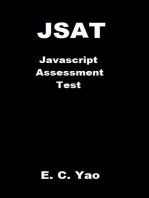Adv Java Experiment 01
Uploaded by
m.sahil2604aAdv Java Experiment 01
Uploaded by
m.sahil2604aPoornima College of Engineering, Jaipur
Experiment – 01
Advance Java Lab (5CS4-24)
Class – B.Tech III Year, V Sem.
Objective: (a) Write a program in java for event handling using JavaAWT.
Code:
import java.awt.*;
import java.awt.event.*;
public class AEvent extends Frame implements ActionListener{
TextField tf;
AEvent(){
//create components
tf=new TextField();
tf.setBounds(60,60,180,30);
Button b = new Button("Click Here");
b.setBounds(100, 120,80,30);
//register listener
b.addActionListener(this); //passing current instance
//add components and set size, layout and visibility
add(b);
add(tf);
setSize(300,300);
setLayout(null);
setVisible(true);
}
public void actionPerformed(ActionEvent e){
tf.setText("Welcome !!!");
}
public static void main(String args[]){
new AEvent();
Department of Computer Engineering
Poornima College of Engineering, Jaipur
}
}
Output:
Event Handling in Java
(b) Objective: Write a program in java for implementing Action Listener in Java (on ButtonClick).
import java.awt.*;
import java.awt.event.*;
// Driver Class
public class ActionListenerExample {
// main function
public static void main(String[] args){
// Create a frame
Frame f = new Frame("AWT ActionListener Example");
// Set the size
f.setSize(400, 200);
// Set the layout
Department of Computer Engineering
Poornima College of Engineering, Jaipur
f.setLayout(null);
// Make the frame visible
f.setVisible(true);
// Set the background color of the frame
f.setBackground(Color.LIGHT_GRAY);
// Create a button
Button b = new Button("Click Me");
// Set the positions
b.setBounds(160, 100, 80, 40);
// Add button to the frame
f.add(b);
// Set the background color of the button
b.setBackground(Color.GREEN);
// Create a text field
final TextField tf = new TextField();
// Set the positions
tf.setBounds(50, 50, 300, 30);
// Add text field to the frame
f.add(tf);
// Create a label
Label lb = new Label();
Department of Computer Engineering
Poornima College of Engineering, Jaipur
// Set the positions
lb.setBounds(100, 150, 300, 30);
// Add label to the frame
f.add(lb);
// Add an action listener to the button
b.addActionListener(new ActionListener() {
// Override the actionPerformed() method
public void actionPerformed(ActionEvent e){
// Update the text of the label
lb.setText("Hey " + tf.getText() + "! "
+ "Welcome to Advance Java!");
}
});
}
}
Output;
Department of Computer Engineering
You might also like
- Java Event Handling by Implementing ActionlistenerNo ratings yetJava Event Handling by Implementing Actionlistener53 pages
- Java Unit-3 Lecture-22,23 24 (5 Files Merged)No ratings yetJava Unit-3 Lecture-22,23 24 (5 Files Merged)147 pages
- Experiments Advance Java Technology LabNo ratings yetExperiments Advance Java Technology Lab73 pages
- Ug Aag S5 Ew NV J9 KV Bwqum 1 Oc CVEs JB7 XMXEOVj 6 T TNo ratings yetUg Aag S5 Ew NV J9 KV Bwqum 1 Oc CVEs JB7 XMXEOVj 6 T T22 pages
- Window Panel Frame Dialog: Types of ContainersNo ratings yetWindow Panel Frame Dialog: Types of Containers25 pages
- Cs1404: Internet Programming Lab: List of Experiments75% (4)Cs1404: Internet Programming Lab: List of Experiments60 pages
- Chapter 2: Working With Frames AWT Controls and EventsNo ratings yetChapter 2: Working With Frames AWT Controls and Events40 pages
- Java-Express-Intro Java-Examples 0. Objective: Class Constructor FileNo ratings yetJava-Express-Intro Java-Examples 0. Objective: Class Constructor File6 pages
- Lab Chapter 6: Introduction To GUI Building: Online Lab Tutorial Week 11 ISB 37603: Software Design and IntegrationNo ratings yetLab Chapter 6: Introduction To GUI Building: Online Lab Tutorial Week 11 ISB 37603: Software Design and Integration7 pages
- Courcelle's Theorem A Self-Contained Proof and A Path-Width VariantNo ratings yetCourcelle's Theorem A Self-Contained Proof and A Path-Width Variant252 pages
- Kasturba Gandhi Balika Vidyalaya: ST STNo ratings yetKasturba Gandhi Balika Vidyalaya: ST ST12 pages
- Test 1. True or False: Directions: Write TRUE If The Statement Is Correct and FALSE If The Statement Is WrongNo ratings yetTest 1. True or False: Directions: Write TRUE If The Statement Is Correct and FALSE If The Statement Is Wrong2 pages
- Inside Chess - Vol.3, No.3 (19-Feb-1990) PDFNo ratings yetInside Chess - Vol.3, No.3 (19-Feb-1990) PDF27 pages
- Bài Tập Bổ Trợ Anh 10 Global Có File Nghe Và Đáp Án Cả Năm Unit 9 HSNo ratings yetBài Tập Bổ Trợ Anh 10 Global Có File Nghe Và Đáp Án Cả Năm Unit 9 HS8 pages
- 9.7 Galvanic (Voltaic) and Electrolytic Cells keyNo ratings yet9.7 Galvanic (Voltaic) and Electrolytic Cells key6 pages
- Entrepreneurship: Evolutionary Development - Revolutionary ImpactNo ratings yetEntrepreneurship: Evolutionary Development - Revolutionary Impact36 pages
- Microsoft Excel: Introduction To Spreadsheet ProgramsNo ratings yetMicrosoft Excel: Introduction To Spreadsheet Programs16 pages
- Sodium Silicate From RHA-BD-ARJ-V.4n.2.37-42No ratings yetSodium Silicate From RHA-BD-ARJ-V.4n.2.37-425 pages