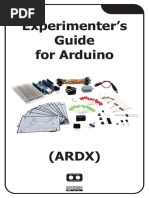0 ratings0% found this document useful (0 votes)
13 viewsProgramming-Arduino (1) - Pages-148
Uploaded by
axl1994Copyright
© © All Rights Reserved
We take content rights seriously. If you suspect this is your content, claim it here.
Available Formats
Download as PDF, TXT or read online on Scribd
0 ratings0% found this document useful (0 votes)
13 viewsProgramming-Arduino (1) - Pages-148
Uploaded by
axl1994Copyright
© © All Rights Reserved
We take content rights seriously. If you suspect this is your content, claim it here.
Available Formats
Download as PDF, TXT or read online on Scribd
You are on page 1/ 1
8
Data Storage
When you give values to variables, the Arduino board will remember those
values only as long as the power is on. The moment that you turn the power off
or reset the board, all that data is lost.
In this chapter, we look at some ways to hang on to that data.
Constants
If the data that you want to store does not change, then you can just set the data
up each time that the Arduino starts. An example of this approach is the case in
the letters array in your Morse code translator of Chapter 5 (sketch 5-05).
You used the following code to define a variable of the correct size and fill it
with the data that you needed:
char* letters[] = {
".-", "-...", "-.-.", "-..", ".",
"..-.", "--.", "....", "..", // A-I
".---", "-.-", ".-..", "--", "-.",
"---", ".--.", "--.-", ".-.", // J-R
"...", "-", "..-", "...-", ".--",
"-..-", "-.--", "--.." // S-Z
You might also like
- Arduino Tutorial 6 Data Types and StructuresNo ratings yetArduino Tutorial 6 Data Types and Structures6 pages
- 3 Unit 3-Arduino Programming - 11march2022No ratings yet3 Unit 3-Arduino Programming - 11march202235 pages
- Arduino Programming The Ultimate Beginners Guide To Learn Arduino Programming Step by Step PDF100% (2)Arduino Programming The Ultimate Beginners Guide To Learn Arduino Programming Step by Step PDF146 pages
- 3 Arduino Programming - 15march2022 - FinalNo ratings yet3 Arduino Programming - 15march2022 - Final38 pages
- IOT Programing: Sketch The First New Terminology Is TheNo ratings yetIOT Programing: Sketch The First New Terminology Is The19 pages
- Documentation - Arduino Programming LanguageNo ratings yetDocumentation - Arduino Programming Language16 pages
- Arduino-LED Programming (Switch-Case, If-Else, Loop, Function)No ratings yetArduino-LED Programming (Switch-Case, If-Else, Loop, Function)68 pages
- Arduino Setup by Prof Vaibhav SrivastavaNo ratings yetArduino Setup by Prof Vaibhav Srivastava7 pages
- Language Reference: Structure Variables FunctionsNo ratings yetLanguage Reference: Structure Variables Functions2 pages
- Arduino Cheat Sheet - Mark Liffiton 2024-02-14No ratings yetArduino Cheat Sheet - Mark Liffiton 2024-02-141 page
- Arduino Reference Syntax Concepts Arduino Proteus And Examples 2nd Edition Claudia Alves downloadNo ratings yetArduino Reference Syntax Concepts Arduino Proteus And Examples 2nd Edition Claudia Alves download42 pages
- Language Reference: Language Libraries Comparison ChangesNo ratings yetLanguage Reference: Language Libraries Comparison Changes3 pages
- Java for Black Jack: Learn the Java Programming Language in One Session by Writing and Running a Java-Based Card Game SimulationFrom EverandJava for Black Jack: Learn the Java Programming Language in One Session by Writing and Running a Java-Based Card Game SimulationNo ratings yet