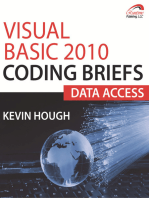NET CORE 3.1 MVC SQL Jackfruit - Net-Core-3-1-Mvc-W-Mysql
Uploaded by
Prof Leo MartinezNET CORE 3.1 MVC SQL Jackfruit - Net-Core-3-1-Mvc-W-Mysql
Uploaded by
Prof Leo Martinez.Net Core 3.
1 MVC w/MySQL Cheat Sheet
by B C Williams | Dev (Jackfruit) via cheatography.com/146421/cs/31670/
Step 1 - Terminal
dotnet tool install --global dotnet-ef You will only ever need to run this once as it is a global install not project
specific
dotnet new mvc --no-https -o ProjectDirectoryN Creates new dotnet MVC Project for development
ame
Step 2 - Terminal (Inside Project Directory)
dotnet add package Pomelo.EntityFrameworkCore.MySql --version 3. Entity Framework Core provider for MySQL
1.1 DB's
dotnet add package Microsoft.EntityFrameworkCore.Design --versi EF Core tools for DB creation/migration
on 3.1.5
These two commands must be run in your project folder every time you set up a new MVC project!
Step 3 - appsettings.json && Startup.cs
"DBInfo":
{
"Name": "MySQLconnect",
"ConnectionString": "server=localhost;userid=root;password=root;port=3306;databa
=SchemaName;SslMode=None"
}
using Microsoft.EntityFrameworkCore;
services.AddDbContext<MyContext>(options => options.UseMySql (Configuration["DBInfo:Connecti
String"]));
services.AddSession();
app.UseSession();
By B C Williams | Dev Published 14th April, 2022. Sponsored by Readable.com
(Jackfruit) Last updated 17th April, 2022. Measure your website readability!
cheatography.com/jackfruit/ Page 1 of 3. https://readable.com
.Net Core 3.1 MVC w/MySQL Cheat Sheet
by B C Williams | Dev (Jackfruit) via cheatography.com/146421/cs/31670/
Step 4 - Context File
using Microsoft.EntityFrameworkCore;
namespace ProjDirName
.Models
{
public class
DBContextClassName
: DbContext
{
DBContextClassName
public (DbContextOptions options) : base(options) { }
publicModelName>
DbSet< TableName { get; set; }
Add
more
tables here
}
}
Sample code for context model file
Step 5 - Model Example
using System;
using System.ComponentModel.DataAnnotations;
namespace ProjDirName
.Models
{
public class
ModelName
{
[Key]
ModelNameId
public int { get; set; }
Set
all
properties here
public DateTime CreatedAt { get; set; } = DateTime.Now;
public DateTime UpdatedAt { get; set; } = DateTime.Now;
Set
Navigation
Properties
}
}
Class model for database table
By B C Williams | Dev Published 14th April, 2022. Sponsored by Readable.com
(Jackfruit) Last updated 17th April, 2022. Measure your website readability!
cheatography.com/jackfruit/ Page 2 of 3. https://readable.com
.Net Core 3.1 MVC w/MySQL Cheat Sheet
by B C Williams | Dev (Jackfruit) via cheatography.com/146421/cs/31670/
Step 6 - Context Dependency Injection
using System;
using System.Collections.Generic;
using System.Linq;
using Microsoft.EntityFrameworkCore;
using ProjDirName
.Models;
public HomeController(
ContextClassName
context)
{
_context = context;
}
[HttpGet("")]
public IActionResult Index()
{
ModelName> VariableName = _context.TableName.ToList();
List<
return View();
}
Sample of the code required to make DB Context available in controllers
Step 7 - Terminal - Migration
dotnet ef migrations add MigrationName Creates a migration in preparation for Creating/Updating your DB Schema
dotnet ef database update Updates Database schema with most recent migration
This step to be done after all previous steps are complete and, preferably, after all models and relationships are in place.
By B C Williams | Dev Published 14th April, 2022. Sponsored by Readable.com
(Jackfruit) Last updated 17th April, 2022. Measure your website readability!
cheatography.com/jackfruit/ Page 3 of 3. https://readable.com
You might also like
- PDF Report Jakpat Brand Health Tracking Q1 of 2019 - Instant Noodle Free Version 19047100% (1)PDF Report Jakpat Brand Health Tracking Q1 of 2019 - Instant Noodle Free Version 1904715 pages
- Getting started with Spring Framework: A Hands-on Guide to Begin Developing Applications Using Spring FrameworkFrom EverandGetting started with Spring Framework: A Hands-on Guide to Begin Developing Applications Using Spring Framework4.5/5 (2)
- The Art of WebAssembly: Build Secure, Portable, High-Performance ApplicationsFrom EverandThe Art of WebAssembly: Build Secure, Portable, High-Performance ApplicationsNo ratings yet
- The Complete Developer: Master the Full Stack with TypeScript, React, Next.js, MongoDB, and DockerFrom EverandThe Complete Developer: Master the Full Stack with TypeScript, React, Next.js, MongoDB, and DockerNo ratings yet
- MCTS 70-515 Exam: Web Applications Development with Microsoft .NET Framework 4 (Exam Prep)From EverandMCTS 70-515 Exam: Web Applications Development with Microsoft .NET Framework 4 (Exam Prep)4/5 (1)
- JAVASCRIPT FRONT END PROGRAMMING: Crafting Dynamic and Interactive User Interfaces with JavaScript (2024 Guide for Beginners)From EverandJAVASCRIPT FRONT END PROGRAMMING: Crafting Dynamic and Interactive User Interfaces with JavaScript (2024 Guide for Beginners)No ratings yet
- Learn ASP - NET: ASP - NET: Databases CheatsheetNo ratings yetLearn ASP - NET: ASP - NET: Databases Cheatsheet11 pages
- L2 ASP - NET MVC Code First Approach - 075015No ratings yetL2 ASP - NET MVC Code First Approach - 0750159 pages
- Kubernetes: Build and Deploy Modern Applications in a Scalable Infrastructure. The Complete Guide to the Most Modern Scalable Software Infrastructure.: Docker & Kubernetes, #2From EverandKubernetes: Build and Deploy Modern Applications in a Scalable Infrastructure. The Complete Guide to the Most Modern Scalable Software Infrastructure.: Docker & Kubernetes, #2No ratings yet
- Hallo Blazor: Building Modern Full-Stack Web Apps with .NET 9.0From EverandHallo Blazor: Building Modern Full-Stack Web Apps with .NET 9.0No ratings yet
- working-with-real-data-using-entity-framework-core-slidesNo ratings yetworking-with-real-data-using-entity-framework-core-slides26 pages
- Getting Started with Oracle WebLogic Server 12c: Developer’s GuideFrom EverandGetting Started with Oracle WebLogic Server 12c: Developer’s GuideNo ratings yet
- MCA Windows Server Hybrid Administrator Complete Study Guide with 400 Practice Test Questions: Exam AZ-800 and Exam AZ-801From EverandMCA Windows Server Hybrid Administrator Complete Study Guide with 400 Practice Test Questions: Exam AZ-800 and Exam AZ-801No ratings yet
- Csharppulse - Blogspot.in-Learning MVC Part 4 Creating MVC Application With EntityFramework Code First Approach PDFNo ratings yetCsharppulse - Blogspot.in-Learning MVC Part 4 Creating MVC Application With EntityFramework Code First Approach PDF8 pages
- Entity framework_ORM_Database Integration- Asp.netNo ratings yetEntity framework_ORM_Database Integration- Asp.net13 pages
- Too Close For Comfort - The Pitfalls of Parasocial Relationships - Social Media - The GuardianNo ratings yetToo Close For Comfort - The Pitfalls of Parasocial Relationships - Social Media - The Guardian8 pages
- Administering An Avid Exam: Guide For Avid Learning PartnersNo ratings yetAdministering An Avid Exam: Guide For Avid Learning Partners15 pages
- Laboratorio Oficial J. M. Madariaga: Supplementary Eu-Type Examination CertificateNo ratings yetLaboratorio Oficial J. M. Madariaga: Supplementary Eu-Type Examination Certificate3 pages
- CCNA Exploration2 - Routing Protocols and Concepts - Chapter 1 ExamNo ratings yetCCNA Exploration2 - Routing Protocols and Concepts - Chapter 1 Exam9 pages
- The Role of Cryptocurrencies in War FinancingNo ratings yetThe Role of Cryptocurrencies in War Financing17 pages
- Module 7 - Complex and ERD Well PlanningNo ratings yetModule 7 - Complex and ERD Well Planning36 pages
- Explorations in Typography: Carolina de Bartolo With Stephen Coles + Erik SpiekermannNo ratings yetExplorations in Typography: Carolina de Bartolo With Stephen Coles + Erik Spiekermann11 pages
- The Influence of Social Media On Economic Growth in The Society ProjectNo ratings yetThe Influence of Social Media On Economic Growth in The Society Project58 pages