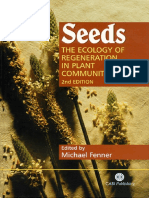Lab 2
Uploaded by
roumaissaLab 2
Uploaded by
roumaissaContinuous control System 3 rd year Electrotechnics EEA Department
Lab 02 (System Modeling)
Preliminaries
A. First part (useful MATLAB command with a transfer function)
• Any Transfer function can be represented in MATLAB using one of the following commands depending on
its mathematical form:
sys=tf([num],[den])
sys=zpk([num],[den],gain)
s=tf(‘s’)
• To find the poles and zeros of any transfer function, use the following command:
Pole(sys)
Or you can further use roots(den)
• You can also plot the zeros and the poles of any system using the following command:
pzmap(sys)
• Step and impulse response of a transfer function
To get the step response of a system, you can use the following command:
step(sys)
To get the impulse response of a system, you can use the following command:
impulse(sys)
First part (simulation)
1- Introduce the following transfer function in MATLAB
2- Show-up the poles and the zeros of the transfer function in MATLAB
3- Obtain the pole-zero map.
4- Get the step and the impulse response
5- What can you remark on the system depending on the step and the impulse response.
DR. Abdelhamid Bounemeur
Continuous control System 3 rd year Electrotechnics EEA Department
Repeat the same question (1-5) for the following transfer function:
B. Second part (useful MATLAB command for block reduction)
• Cascade configuration:
• Parallel configuration
DR. Abdelhamid Bounemeur
Continuous control System 3 rd year Electrotechnics EEA Department
• Closed-loop configuration (Unity feedback)
Closed-loop +1: positive feedback
transfer function G(p) -1: negative feedback (default value)
Remark. 1: If the feedback is not equal to 1 (function feedback), MATLAB command will be:
Second part (simulation)
1- Calculate the closed-loop transfer function of the following block diagrams
DR. Abdelhamid Bounemeur
Continuous control System 3 rd year Electrotechnics EEA Department
2- The same question for the following complex blocks
where
Remarks: The answers must be placed on a word file with all the obtained results and remarks
during the simulation parts. The word file must carry a full name.
Best of Luck
DR. Abdelhamid Bounemeur
You might also like
- Verbeke Chapter 1 Conceptual Foundations of International Business StrategyNo ratings yetVerbeke Chapter 1 Conceptual Foundations of International Business Strategy8 pages
- ME5012 - Electronic Systems, Control and ComputingNo ratings yetME5012 - Electronic Systems, Control and Computing9 pages
- MCE 4603 Lab 4 - Open and Closed Loop SystemNo ratings yetMCE 4603 Lab 4 - Open and Closed Loop System6 pages
- Experiment No.1 - Introduction To MATLAB and Simulink Software ToolsNo ratings yetExperiment No.1 - Introduction To MATLAB and Simulink Software Tools2 pages
- Computer Techniques Engineering Department: Dijlah University CollegeNo ratings yetComputer Techniques Engineering Department: Dijlah University College46 pages
- Lab Experiment 5: Block Diagram Reduction Objective100% (1)Lab Experiment 5: Block Diagram Reduction Objective7 pages
- EEF460 - Feedback Systems Laboratory OutlineNo ratings yetEEF460 - Feedback Systems Laboratory Outline5 pages
- Experiment No. 01 Introduction To System Representation and Observation Using MATLABNo ratings yetExperiment No. 01 Introduction To System Representation and Observation Using MATLAB20 pages
- Simulating Control Systems With Simulink and MATLABNo ratings yetSimulating Control Systems With Simulink and MATLAB5 pages
- Green University of Bangladesh: Department of Electrical and Electronic EngineeringNo ratings yetGreen University of Bangladesh: Department of Electrical and Electronic Engineering2 pages
- Computation of Transfer Function of The System Using Feedback FunctionNo ratings yetComputation of Transfer Function of The System Using Feedback Function7 pages
- LAB 1: Introduction To MATLAB and SimulinkNo ratings yetLAB 1: Introduction To MATLAB and Simulink14 pages
- EE-361 Feedback Control Systems Basic MATLAB Commands Experiment # 1No ratings yetEE-361 Feedback Control Systems Basic MATLAB Commands Experiment # 18 pages
- Control Lab Report Experiment No. 01 PDFNo ratings yetControl Lab Report Experiment No. 01 PDF5 pages
- LAB Session of Robotics and Automation1No ratings yetLAB Session of Robotics and Automation112 pages
- Automatic Control System Matlab ProgramNo ratings yetAutomatic Control System Matlab Program14 pages
- Nonlinear Control Feedback Linearization Sliding Mode ControlFrom EverandNonlinear Control Feedback Linearization Sliding Mode ControlNo ratings yet
- 1st Term Syllabus Class 6 Maths The City School100% (1)1st Term Syllabus Class 6 Maths The City School3 pages
- 2024 Panganiban Campus Landuse Map Complexes2No ratings yet2024 Panganiban Campus Landuse Map Complexes21 page
- Semillas Ecologia de La Regeneracion en Plantas PDF100% (1)Semillas Ecologia de La Regeneracion en Plantas PDF423 pages
- Formation Specific Size Correction For Strength (UCS) On Rotary Sidewall Cores.No ratings yetFormation Specific Size Correction For Strength (UCS) On Rotary Sidewall Cores.7 pages
- P VI - C R M, D: ART Omplaints and Edress Echanism AND IrectoryNo ratings yetP VI - C R M, D: ART Omplaints and Edress Echanism AND Irectory26 pages
- Dissertation On Corporate Social Responsibility PDF100% (1)Dissertation On Corporate Social Responsibility PDF4 pages
- Quiet Power - The Secret Strengths of Introverts (PDFDrive)50% (2)Quiet Power - The Secret Strengths of Introverts (PDFDrive)194 pages
- Effect of Saturation On Dynamic Properties of Solani SandNo ratings yetEffect of Saturation On Dynamic Properties of Solani Sand4 pages
- Verbeke Chapter 1 Conceptual Foundations of International Business StrategyVerbeke Chapter 1 Conceptual Foundations of International Business Strategy
- ME5012 - Electronic Systems, Control and ComputingME5012 - Electronic Systems, Control and Computing
- Experiment No.1 - Introduction To MATLAB and Simulink Software ToolsExperiment No.1 - Introduction To MATLAB and Simulink Software Tools
- Computer Techniques Engineering Department: Dijlah University CollegeComputer Techniques Engineering Department: Dijlah University College
- Lab Experiment 5: Block Diagram Reduction ObjectiveLab Experiment 5: Block Diagram Reduction Objective
- Experiment No. 01 Introduction To System Representation and Observation Using MATLABExperiment No. 01 Introduction To System Representation and Observation Using MATLAB
- Simulating Control Systems With Simulink and MATLABSimulating Control Systems With Simulink and MATLAB
- Green University of Bangladesh: Department of Electrical and Electronic EngineeringGreen University of Bangladesh: Department of Electrical and Electronic Engineering
- Computation of Transfer Function of The System Using Feedback FunctionComputation of Transfer Function of The System Using Feedback Function
- EE-361 Feedback Control Systems Basic MATLAB Commands Experiment # 1EE-361 Feedback Control Systems Basic MATLAB Commands Experiment # 1
- Nonlinear Control Feedback Linearization Sliding Mode ControlFrom EverandNonlinear Control Feedback Linearization Sliding Mode Control
- MATLAB for Beginners: A Gentle Approach - Revised EditionFrom EverandMATLAB for Beginners: A Gentle Approach - Revised Edition
- MATLAB for Beginners: A Gentle Approach - Revised EditionFrom EverandMATLAB for Beginners: A Gentle Approach - Revised Edition
- Semillas Ecologia de La Regeneracion en Plantas PDFSemillas Ecologia de La Regeneracion en Plantas PDF
- Formation Specific Size Correction For Strength (UCS) On Rotary Sidewall Cores.Formation Specific Size Correction For Strength (UCS) On Rotary Sidewall Cores.
- P VI - C R M, D: ART Omplaints and Edress Echanism AND IrectoryP VI - C R M, D: ART Omplaints and Edress Echanism AND Irectory
- Dissertation On Corporate Social Responsibility PDFDissertation On Corporate Social Responsibility PDF
- Quiet Power - The Secret Strengths of Introverts (PDFDrive)Quiet Power - The Secret Strengths of Introverts (PDFDrive)
- Effect of Saturation On Dynamic Properties of Solani SandEffect of Saturation On Dynamic Properties of Solani Sand