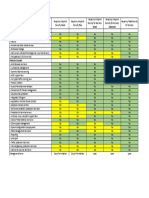Arduino
Uploaded by
santodevil2711Arduino
Uploaded by
santodevil2711Arduino
Arduino is an open-source electronics platform based on easy-to-use hardware
and software. It consists of a microcontroller, which is a small computer on a single
integrated circuit, and a development environment (the Arduino IDE) that allows users
to write and upload code to the microcontroller.
Installing and Setting up the Arduino IDE
Step 1: Download the Arduino IDE
1. Visit the Official Website: Go to the Arduino Software page.
2. Choose Your Version: Select the appropriate version for your operating
system (Windows, macOS, or Linux).
3. Download the Installer: Click on the download link. You may need to agree
to some terms before the download starts.
Step 2: Install the Arduino IDE
For Windows:
1. Run the Installer: Locate the downloaded .exe file and double-click it.
2. Follow the Prompts: Choose your installation options. It’s usually fine to keep
the defaults.
3. Install Drivers: If prompted, allow the installation of drivers that enable
communication with Arduino boards.
For macOS:
1. Open the Disk Image: Locate the downloaded .dmg file and double-click it.
2. Drag to Applications: Drag the Arduino icon into the Applications folder.
3. Launch the IDE: Open the Applications folder and double-click on the
Arduino icon. You might need to allow it through your security settings.
For Linux:
1. Extract the Archive: Open a terminal and navigate to the directory where the
downloaded file is located. Use tar -xvf arduino-* to extract it.
2. Run the Install Script: Navigate into the extracted folder and run sudo
./install.sh.
3. Add User to dialout Group: This is necessary for serial port access. Use
sudo usermod -aG dialout $USER and then log out and back in.
Step 3: Launch the Arduino IDE
Open the Arduino IDE from your applications or programs menu.
Step 4: Configure the IDE
1. Select Your Board:
o Go to Tools > Board and choose your specific Arduino board model
(e.g., Arduino Uno, Arduino Mega, etc.).
2. Select the Port:
o Connect your Arduino board to your computer via USB.
o Go to Tools > Port and select the port associated with your board (it
usually looks like COM3 on Windows or /dev/ttyUSB0 on Linux).
Step 5: Install Libraries (if needed)
Some projects require additional libraries. You can install them via:
o Sketch > Include Library > Manage Libraries...
o Search for the library you need and click Install.
Step 6: Write and Upload Your First Sketch
1. Open an Example Sketch:
o Go to File > Examples > Basics > Blink.
2. Upload the Sketch:
o Click the right arrow (Upload) icon in the toolbar. Make sure the code
compiles without errors.
o The onboard LED on your Arduino should start blinking!
You might also like
- Kaspersky Lab Comparison Business ProductsNo ratings yetKaspersky Lab Comparison Business Products1 page
- Installing Arduino Ide To Windows or MacNo ratings yetInstalling Arduino Ide To Windows or Mac3 pages
- Based On UNO R3 Watering System Kit TutorialNo ratings yetBased On UNO R3 Watering System Kit Tutorial35 pages
- 1.4 For Mac and Ubuntu Building A Developed EnvironmentNo ratings yet1.4 For Mac and Ubuntu Building A Developed Environment6 pages
- (En) Install Arduino IDE in Different and FAQNo ratings yet(En) Install Arduino IDE in Different and FAQ20 pages
- Basic Starter Kit For UNO V1.0.2017.7.9No ratings yetBasic Starter Kit For UNO V1.0.2017.7.983 pages
- IntroductiontoArduinoIDE-for--researchegate-fezari (1)No ratings yetIntroductiontoArduinoIDE-for--researchegate-fezari (1)12 pages
- Technical Training I Manual 2022 Sem A - R1No ratings yetTechnical Training I Manual 2022 Sem A - R118 pages
- Controlling Arduino With Android Using ProcessingNo ratings yetControlling Arduino With Android Using Processing8 pages
- Tutorial-Uploading The Factory Demo Program With Arduino IDENo ratings yetTutorial-Uploading The Factory Demo Program With Arduino IDE6 pages
- Seeeduino XIAO in Action Minitype Wearable Projects Step by StepNo ratings yetSeeeduino XIAO in Action Minitype Wearable Projects Step by Step132 pages
- Beginner's Guide To Make A Game ControllerNo ratings yetBeginner's Guide To Make A Game Controller23 pages
- IntroductiontoArduinoIDE For Researchegate Fezari PDFNo ratings yetIntroductiontoArduinoIDE For Researchegate Fezari PDF12 pages
- Nyu Physical Computing Activity1 Act1gettingstarted v2 TedlNo ratings yetNyu Physical Computing Activity1 Act1gettingstarted v2 Tedl1 page
- LM3 ELX 308 Programmable MicroControllerNo ratings yetLM3 ELX 308 Programmable MicroController15 pages
- Arduino Integrated Development Environment (IDE) : MembersNo ratings yetArduino Integrated Development Environment (IDE) : Members16 pages
- Basic Starter Kit For MEGAV1.0.18.11.22No ratings yetBasic Starter Kit For MEGAV1.0.18.11.22115 pages
- Downloading and Installing The Arduino IDE 2 Arduino DocumentationNo ratings yetDownloading and Installing The Arduino IDE 2 Arduino Documentation4 pages
- Arduinocompiler: Embedded: Designing & Programming Using ArduinoNo ratings yetArduinocompiler: Embedded: Designing & Programming Using Arduino6 pages
- 01 For Mac and Ubuntu Building A Developed EnvironmentNo ratings yet01 For Mac and Ubuntu Building A Developed Environment8 pages
- TA0143 - Obstacle Avoidance Smart Car KitNo ratings yetTA0143 - Obstacle Avoidance Smart Car Kit79 pages
- 2017 - Lab 2 Microcontroller and Basic I - 1No ratings yet2017 - Lab 2 Microcontroller and Basic I - 121 pages
- Arduino For Beginners: How to get the most of out of your Arduino, including Arduino basics, Arduino tips and tricks, Arduino projects and more!From EverandArduino For Beginners: How to get the most of out of your Arduino, including Arduino basics, Arduino tips and tricks, Arduino projects and more!No ratings yet
- An Introduction To GUI Programming Using RNo ratings yetAn Introduction To GUI Programming Using R25 pages
- RSA Authentication Manager Upgrade Plan and TimelineNo ratings yetRSA Authentication Manager Upgrade Plan and Timeline5 pages
- Creating A Custom JSP Page - StepbystepNo ratings yetCreating A Custom JSP Page - Stepbystep21 pages
- Public 1 (22) Adobe Air SDK Release NotesNo ratings yetPublic 1 (22) Adobe Air SDK Release Notes22 pages
- Harnessing PXE Boot Services: in Linux EnvironmentsNo ratings yetHarnessing PXE Boot Services: in Linux Environments4 pages
- AutoCount Accounting User Manual (Reduse) PDFNo ratings yetAutoCount Accounting User Manual (Reduse) PDF243 pages
- Praveen Singh Pundir: Current Role DescriptionNo ratings yetPraveen Singh Pundir: Current Role Description5 pages
- Installing Remote Server Administration ToolsNo ratings yetInstalling Remote Server Administration Tools11 pages
- An Introduction To Windows Operating System PDF100% (1)An Introduction To Windows Operating System PDF126 pages
- Performance Evaluation of Xen, KVM, and Proxmox HypervisorsNo ratings yetPerformance Evaluation of Xen, KVM, and Proxmox Hypervisors16 pages