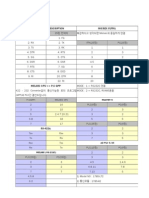MC_Module 4
MC_Module 4
Uploaded by
John BermiCopyright:
Available Formats
MC_Module 4
MC_Module 4
Uploaded by
John BermiCopyright
Available Formats
Share this document
Did you find this document useful?
Is this content inappropriate?
Copyright:
Available Formats
MC_Module 4
MC_Module 4
Uploaded by
John BermiCopyright:
Available Formats
MODULE – IV Interfacing sub systems with AVR
Basics of Serial Communication – ATMEGA32 connection to RS232 - AVR serial port programming in
C- LCD interfacing - Keyboard interfacing - ADC interfacing – DAC interfacing - Sensor interfacing
SERIAL COMMUNICATION
Serial communication is used for transferring data between two systems located at distances
of hundreds of feet to millions of miles apart.
For serial data communication to work, the byte of data must be converted to serial bits
Using a parallel-in-serial-out shift register; then it can be transmitted over a single data line.
For long-distance data transfers, serial data communication requires a modem to
modulate (convert from Os and 1s to audio tones) and demodulate (convert from audio
tones to Os and 1s).
Serial data communication uses two methods:
Asynchronous
Synchronous.
The synchronous method transfers a block of data (characters) at a time, whereas the
asynchronous method transfers a single byte at a time.
Special IC chips are made by many manufacturers for serial data communications.
These chips are commonly referred to as UART(universal asynchronous receiver-
transmitter) and USART(universal synchronous asynchronous receiver-transmitter).
The AVR chip has a built-in USART.
Data transmission methods are:
Duplex – Data can be both transmitted and received.
Simplex – only sends data.
Duplex transmissions can be half or full duplex.
Half duplex – Data is transmitted one way at a time.
Full duplex – Data can go both ways at the same time.
Asynchronous serial communication
Is widely used for character-oriented transmissions.
Each character is placed between start and stop bits. This is called framing.
In data framing for asynchronous communications , the data ,such as ASCII characters, are
packed between a start bit and a stop bit.
The start bit is always one bit, but the stop bit can be one or two bits.
The start bit is always a 0(low), and the stop bit (s) is 1(high).
Framing ASCII ‘A’(41H)
MODULE 4 – MICROCONTROLLERS(6132) 1 ST.MARY’S POLYTECHNIC COLLEGE, PALAKKAD
From the above figure, when there is no transfer, the signal is 1(high), which is referred to
as mark.
The 0(low) is referred to as space.
Notice that the transmission begins with a start bit(space) followed by DO, the LSB, then
the rest of the bits until the MSB(07) ,and finally, the one stop bit indicating the end of
the character "A".
The rate of data transfer in serial data communication is stated in bps (bits per second).
Another widely used terminology for bps is baud rate.
RS232 standards
• An interfacing standard is RS232
• To allow compatibility among data communication equipment made by various
manufacturers.
• RS232 is one of the most widely used serial I/O interfacing standards.
• This standard is used in PCs and numerous types of equipment.
ATMEGA32 CONNECTION TO RS232
RX and TX pins in the ATmega32
The ATmega32 has two pins that are used specifically for transferring and receiving data
serially.
These two pins are called TX and RX and are part of the PortD group (PD0 and PD1) of the
40-pinpackage.
Pin15 of the ATmega32 is assigned to TX and pin 14 is designated as RX.
These pins are TTL compatible; therefore , they require a line driver to make them RS232
compatible.
One such line driver is the MAX232chip.
MAX232
Because the RS232 is not compatible with today's microprocessors and microcontrollers, we
need a line driver (voltage converter) to convert the RS232's signals to TTL voltage levels that
will be accept able to the AVR's TX and RX pins.
One example of such a converter is MAX232 from Maxim Corp.
MAX232 connection to the ATmega32(NullModem)
The MAX232 converts from RS232 voltage levels to TTL voltage levels, and vice versa.
MODULE 4 – MICROCONTROLLERS(6132) 2 ST.MARY’S POLYTECHNIC COLLEGE, PALAKKAD
One advantage of the MAX232 chip is that it uses a +5Vpower source, which is the same as
the source voltage for the AVR.
The MAX232 has two sets of line drivers for transferring and receiving data.
The line drivers used for TX are called T1 and T2 while the line drivers for RX are designated
a s R1a n d R2.
MAX233
To save board space, some designers use the MAX233 chip from Maxim.
The MAX233 performs the same job as the MAX232 but eliminates the need for capacitors.
However, the MAX233 chip is much more expensive than the MAX232.
LCD INTERFACING
In recent years the LCD is finding wide spread use replacing LEDs (seven segment LEDs or
other multisegment LEDs). This is due to the following reasons:
1. The declining prices of LCDs.
2. The ability to display numbers, characters, and graphics. This is in contrast to LEDs, which are
limited to numbers and a few characters.
3. Incorporation of a refreshing controller into the LCD, there by relieving the CPU of the task of
refreshing the LCD. In contrast, the LED must be refreshed by the CPU (or in some other way)
to keep displaying the data.
4.Ease of programming for characters and graphics.
LCD pin descriptions
LCD has 14pins..
The function of each pins are:
Vcc, VEE,and Vss
Vcc : +5 V
Vss : ground
VEE :used for controlling LCD contrast
RS (Register Select)
There are two very important registers inside the LCD.-command code register, data register
The RS pin is used for their selection as follows.
If RS=0, the instruction command code register is selected, allowing the user to send
commands such as clear display, cursor at home, and so on.
If RS= 1 the data register is selected, allowing the user to send data to be
displayed on the LCD.
R/W (Read/Write)
MODULE 4 – MICROCONTROLLERS(6132) 3 ST.MARY’S POLYTECHNIC COLLEGE, PALAKKAD
R/W input allows the user to write information to the LCD or read
information from it.
R/W=1 when reading; R/W=0 when writing.
E (Enable)
The enable pin is used by the LCD to latch information presented to its data pins.
D0-D7
The 8-bit data pins, DO-D7,are used to send information to the LCD or read the
contents of the LCD's internal registers.
Command code are:
Code Command to LCD instruction
Sending commands and data to LCDs
To send data and commands to LCDs you should do the following steps. Notice that steps 2
and 3 can be repeated many times:
1. Initialize the LCD .
To initialize the LCD for 5x 7matrix and 8-bit operation, the
following sequence of commands should be sent to the LCD: Ox38, Ox0E , and 0x01.
Next we will show how to send a command to the LCD.
After power-up you should wait about 15ms before sending initializing commands to
the LCD.
2. Send any of the commands to the LCD.
MODULE 4 – MICROCONTROLLERS(6132) 4 ST.MARY’S POLYTECHNIC COLLEGE, PALAKKAD
To send any of the commands to the LCD ,make pins RS and RIW=0 and put the
command number on the data pins (D0-D7).
Then send a high-to-low pulse to the E pin to enable the internal latch of the LCD.
Notice that after each command you should wait about 100µs.
After the 0x01 a n d Ox02 commands you should wait for about 2ms.
3. Send the character to be shown on the LCD.
To send data to the LCD, make pins RS= 1 and RIW=0.
Then put the data on the data pins (DO-D7)and send a high-to-low pulse to the E
pin to enable the internal latch of the LCD.
After sending data you should wait about 100 µs to let the LCD module write the
data on the screen.
The AVR connection to the LCD for 8-bit data is shown below:
Sending code or data to the LCD 4 bits at a time
In 4-bit mode, we initialize the LCD with the command code as 33, 32 and 28 in hex.
The value $28 initializes the display for5x7 matrix
33,32 tells the LCD to go into 4-bit mode.
LCD connection using 4-bit data.
MODULE 4 – MICROCONTROLLERS(6132) 5 ST.MARY’S POLYTECHNIC COLLEGE, PALAKKAD
KEYBOARD INTERFACING
Keyboards are organized in a matrix of rows a n d columns.
The CPU accesses both rows and columns through ports.
Therefore, with two 8-bit ports, an8x 8matrix o f keys can be connected to a
microcontroller.
When a key is pressed, a row and a column make a contact; otherwise, there is no
connection b e t w e e n r o w s and columns.
Figure shows the matrix keyboard connection to ports:
The rows are connected to an output port and the columns are connected to an input port.
Columns and rows are all connected to high(VCC).
It is the function of the microcontroller to scan the keyboard continuously to detect and
identify the key pressed.
How this is done is explained next.
1. To detect a pressed key, the microcontroller grounds a l l rows by providing
0 to the output l a t c h , an d then i t reads t h e co l u m n s .
2. If the data read from the columns is D3-DO= 1111,no key has been pressed and the process
continues until a key press is detected. If one of the column bits has a zero, this means that
a key press has occurred.
3. After a key press is detected, the microcontroller will go through the process of identifying
t h e key.
4. Starting with the top row, the microcontroller grounds it by providing a low to row D0 only;
then it reads the columns.
5. If the data read is all 1s,nokey in that row is activated a n d the process is moved to the next
row.
MODULE 4 – MICROCONTROLLERS(6132) 6 ST.MARY’S POLYTECHNIC COLLEGE, PALAKKAD
6. It grounds the next row, reads the columns, and checks for any zero. This process
continues until the row is identified.
7. After identification of the row in which the key has been pressed ,the next task is to find out
which column the pressed key belongs to.
8. After identifying the row and column, the microcontroller will identify which key has been
pressed.
ADC INTERFACING
A non-chip ADC eliminates the need for an external ADC connection, which leaves more
pins for other I/0 activities.
The vast majority o f the AVR chips come with ADC.
ATmega32 ADC features
The ADC peripheral of the ATmega32 has the following characteristics:
1) It is a10-bit ADC.
2) It has 8 analog input channels, 7 differential input channels, and 2 differential Input
channels with optional gain of 1Ox and 200x.
3) The converted output binary data is held by two special function registers called ADCL
(AID Result Low) and ADCH (AID Result High).
4) Because the ADCH:ADCL registers give us 16bits and the ADC data out is only I0bits wide, 6
bits of the 16 are unused. We have the option of making either the upper 6 bits or the
lower 6bits unused.
5) We have three options for Vref- V ref can be connected t o AVCC (AnalogVcc), internal
2.56Vreference, or external AREF pin.
6) The conversion t i m e is dictated by the crystal frequency connected t o the XTAL pins
(Fosc) and ADPS0:2 bits.
AVR programming in Assembly and C
In the AVR microcontroller five major re gi ste rs are associated with the ADC.
They are ADCH (high data),ADCL (low data),ADCSRA (ADC Control and Status Register),
ADMUX (ADC multiplexer selection register), and SPIOR (Special Function I/O Register).
1. ADCH 4. ADMUX
2. ADCL 5. SPIOR
3. ADCSRA
1. ADMUX register
It is ADC multiplexer selection register.
This register is used to select the reference voltage, select whether the result is left adjusted
or right adjusted and select the analog inputs.
The bits of ADMUX register is shown below:
MODULE 4 – MICROCONTROLLERS(6132) 7 ST.MARY’S POLYTECHNIC COLLEGE, PALAKKAD
Vref source
The REFS1 and REFS0 bits of the ADMUX register can be used to select the Vref source.
ADC input channel source
Either single-ended or the differential input can be selected to be converted to digital
data.
If you select single-ended input, you can choose the input channel among ADCO to ACD7.
MUX4-MUX0 are used to select the internal circuitry of input channel either S i n g l e
ended or differential input can be selected.
The values of MUX4-MUXO bits for different single ended inputs are listed below:
ADLAR bit operation
The AVRs have a 10-bit ADC, which means that the result is 10 bits long and cannot be
stored in a single byte.
In AVR two 8-bitregisters are dedicated to the ADC result, but only 10 of the 16 hits are used
and 6bits are unused.
You can select the position of used bits in the bytes.
If you set the ADLAR bit in ADMUX register, the result bits will be left-justified; otherwise,
the result bits will be right justified.
MODULE 4 – MICROCONTROLLERS(6132) 8 ST.MARY’S POLYTECHNIC COLLEGE, PALAKKAD
2. ADCH:ADCL registers
After the AID conversion is complete, the result sits in registers ADCL (A/D Result Low Byte)
and ACDH (A/D Result High Byte).
3. ADCSRA register
The ADCSRA register is the status and control register of ADC.
Bits of this register control or monitor the operation of the ADC.
Description of each bits of the ADCSRA register is shown below:
Steps in programming the A/D converter using polling
To program the A/D converter of the AVR, the following steps must be taken:
1. Make the pin for the selected ADC channel an input pin.
2. Turn on the ADC module of the AVR because it is disabled upon power-on reset to save
power.
3. Select the conversion speed. We use registers ADPS2:0 to select the conversion speed.
4. Select voltage reference and ADC input channels. We use the REFS0 and REFS1 bits i n the
ADMUX register to select voltage reference and the MUX4:0 bits in ADMUX to select the
ADC input channel.
5. Activate the start conversion bit by writing a one to the ADSC bit of ADCSRA.
6. Wait for the conversion to be completed by polling the ADIF bit in the ADCSRA register.
7. After the ADIF bit has gone HIGH, read the ADCL and ADCH registers to get the digital data
output. Notice that you have to read ADCL before ADCH; otherwise, the result will not be
valid.
8. If you want to read the selected channel again, go back to step5.
MODULE 4 – MICROCONTROLLERS(6132) 9 ST.MARY’S POLYTECHNIC COLLEGE, PALAKKAD
9. If you want to select another Vref source or input channel, go back to step 4.
Steps in programming the A/D converter using interrupts
• We can use interrupts instead of polling to avoid tying down the microcontroller:
Set HIGH the ADIE (A/D interrupt enable) flag.
Upon completion of the conversion, the ADIF (A/D interrupt flag) changes to HIGH, if
ADIE=1 it will force CPU to jump to the ADC interrupt handler.
DAC INTERFACING
The digital-to- analog converter (DAC) is a device widely used to convert digital pulses to
analog signals.
There are two methods of creating a DAC:
1. binary weighted 2. R/2R ladder.
Most of the integrated circuit DACs, including the MC1408(DAC0808),use R/2R method
because it can achieve a much higher degree of precision.
The first criterion for judging a DAC is its resolution, which is a function of the number of
binary inputs.
The common ones are 8, 1 0 , and 12 b i ts.
The number of data bit inputs decides there solution of the DAC because the number of
analog output levels is equal to 2n, where n is the number of data bit inputs.
Therefore, an 8-input DAC such as the DAC0808 provides 256 discrete voltage (or current)
levels of output.
The 12-bit DAC provides 4096 discrete voltage levels.
MC1408 DAC (or DAC0808)
AVR connection To DAC0808
In the MC1408 (DAC0808), the digital inputs are converted to current (Iout), and by
connecting a resistor to the lout pin, we convert the result to voltage.
MODULE 4 – MICROCONTROLLERS(6132) 10 ST.MARY’S POLYTECHNIC COLLEGE, PALAKKAD
The total current provided by the lout pin is a function of the binary numbers at the DO-D7
inputs of the DAC0808 and the reference current (lref).
Connect the output pin Iout to a resistor, convert this current to voltage, and monitor the
output on the scope.
Where D0 is the LSB, D7 is the MSB for the inputs and Iref is the input current.
lref Current is generally set to 2.0 mA.
If all the inputs to the DAC are high, the maximum output current is 1.99mA.
lref Current output is isolated by connecting it to an op-amp, with Rf=5k for feedback
resistor, to avoid inaccuracy.
TEMPERATURE SENSOR INTERFACING
Transducers convert physical data such as temperature, light intensity, flow, and speed to
electrical si g n al s..
Depending on the transducer, the output produced is in the form of voltage, current ,
resistance, or capacitance.
For example, temperature is converted to electrical signals using a transducer called a
thermistor.
A thermistor responds to temperature change by changing resistance its response is not
linear.
Widely used linear temperature sensors include the LM34 and LM35 series from National
Semiconductor Corp.
MODULE 4 – MICROCONTROLLERS(6132) 11 ST.MARY’S POLYTECHNIC COLLEGE, PALAKKAD
LM34 and LM35 temperature sensors
The sensors of the LM34 series are precision integrated-circuit temperature sensors whose
output voltage is linearly proportional to the Fahrenheit temperature.
The LM34 requires no external calibration because it is internally calibrated.
It outputs 10mV for each degree of Fahrenheit temperature.
The LM35 series sensors are precision integrated-circuit temperature sensors whose output
voltage is linearly proportional to the Celsius (centigrade) temperature.
It outputs 10mV for each degree of centigrade temperature.
Interfacing the LM34 to the AVR
Signal Conditioning
The most common transducers produce an output in the form of voltage, current, charge,
capacitance and resistance.
We need to convert these signals to voltage, in order to send input to an A-to-D converter.
This conversion is called signal conditioning.
Signal conditioning can be current – to – voltage conversion or signal amplification.
Thermistor changes resistance with temperature.
The change of resistance must be translated into voltages by ADC.
The following diagram shows the pin configuration of the LM34/LM35 temperature sensor and the
connection of the temperature sensor to the ATmega32.
The A/D has 10-bit resolution with a maximum of 1024 steps, and the LM34 (orLM35)
produces 10mV for every degree of temperature change.
Now, if we use the step size of 10mV, the Vout will be 10, 240mV (10.24 V) for full scale
output.
This is not acceptable even though the maximum temperature sensed by the LM34 is 300
degrees F, and the highest output we will get for the A/D is 3000mV(3.00V).
If we use the internal 2.56V reference voltage the step size would be 2.56V/1024=2.5mV.
This makes the binary output number for the ADC four times the real temperature.
We can scale it by dividing it by 4 to get the real number for temperature.
MODULE 4 – MICROCONTROLLERS(6132) 12 ST.MARY’S POLYTECHNIC COLLEGE, PALAKKAD
You might also like
- CH341A DatasheetDocument22 pagesCH341A Datasheetflav100050% (2)
- ACMS Local Church ManualDocument61 pagesACMS Local Church ManualDiogo Francisco100% (1)
- Railway Track Security SystmDocument28 pagesRailway Track Security SystmNikhil Hosur0% (1)
- Dork The Incredible Adventures of Robin Einstein Varghese Trilogy 1 Sidin VadukutDocument4 pagesDork The Incredible Adventures of Robin Einstein Varghese Trilogy 1 Sidin VadukutKarthick NagarajanNo ratings yet
- Module 3Document12 pagesModule 3abhijithnilamel83No ratings yet
- Abstract 2. Circuit Diagram 3. Explanation 4. Working 5. Program Code 6. PCB Layout Fabrication and Assembly 8. Conclusion 9. Reference 10. DatasheetDocument22 pagesAbstract 2. Circuit Diagram 3. Explanation 4. Working 5. Program Code 6. PCB Layout Fabrication and Assembly 8. Conclusion 9. Reference 10. Datasheetaditya_pundirNo ratings yet
- Microcontroller Basics and ProgrammingDocument92 pagesMicrocontroller Basics and ProgrammingVishal Gudla NagrajNo ratings yet
- ESD1Document227 pagesESD1Mr. RAVI KUMAR INo ratings yet
- Es 1Document60 pagesEs 1vamsi kiranNo ratings yet
- Electronic Code Lock With User Defined Password Using 8051 Micro Controller PDFDocument7 pagesElectronic Code Lock With User Defined Password Using 8051 Micro Controller PDFBarnita SharmaNo ratings yet
- Electronic Code Lock With User Defined Password Using 8051 Micro ControllerDocument7 pagesElectronic Code Lock With User Defined Password Using 8051 Micro ControllerMagesh Kumar0% (1)
- Led Based Scrolling Message DisplayDocument125 pagesLed Based Scrolling Message DisplayVikas Choudhary100% (3)
- Peripheral Interfacing + Coding: Lets Learn How To Do It in 8051 !!Document44 pagesPeripheral Interfacing + Coding: Lets Learn How To Do It in 8051 !!malhiavtarsinghNo ratings yet
- MAX232Document4 pagesMAX232janakiram473No ratings yet
- Z3 2 4Document104 pagesZ3 2 4Vu Duc Hoan100% (1)
- 8051 CH10Document93 pages8051 CH10Murali KrishnaNo ratings yet
- Unit - Iii MPMC-1Document79 pagesUnit - Iii MPMC-1gunda manasa100% (1)
- Circuit Diagram Wireless TransmitterDocument17 pagesCircuit Diagram Wireless Transmitterumaiya1990100% (2)
- 8051 CoomunicationDocument93 pages8051 CoomunicationjaigodaraNo ratings yet
- 8051 CH10 950217Document110 pages8051 CH10 950217shivaspyNo ratings yet
- Max 232Document3 pagesMax 232Prakhar AgrawalNo ratings yet
- Serial Communication With ArduinoDocument12 pagesSerial Communication With Arduinoshivamrockz100% (1)
- Unit 2 Part 2Document41 pagesUnit 2 Part 2Abhishek SrivastavaNo ratings yet
- Rs 232Document18 pagesRs 232vijay b100% (2)
- Submitted byDocument21 pagesSubmitted byAkshat AnandNo ratings yet
- RS232Document26 pagesRS232Pratesh Kumar Reddy100% (3)
- RS485 Multi Mcu CommunicationsDocument6 pagesRS485 Multi Mcu CommunicationsJasim MuhammedNo ratings yet
- Serial CommunicationDocument8 pagesSerial CommunicationKrisHnA 2kNo ratings yet
- PC Interfacing Fourth Level Lecture Six: Serial To Parallel and Parallel To Serial InterfaceDocument5 pagesPC Interfacing Fourth Level Lecture Six: Serial To Parallel and Parallel To Serial Interfaceأسامة المياحيNo ratings yet
- Government Polytechnic, Karad: Electronics & Telecommunication EngineeringDocument21 pagesGovernment Polytechnic, Karad: Electronics & Telecommunication EngineeringAmol MahindkarNo ratings yet
- Chapter 12 - LCD and KeyboardDocument27 pagesChapter 12 - LCD and KeyboardAnkit KumarNo ratings yet
- I2C Interfacing To XC3S400 FPGADocument14 pagesI2C Interfacing To XC3S400 FPGAMahesh BhatkalNo ratings yet
- Serial Communication Protocol:: Data Bit Communication Channel Computer Bus Parallel CommunicationDocument24 pagesSerial Communication Protocol:: Data Bit Communication Channel Computer Bus Parallel CommunicationAshalatha MadasuNo ratings yet
- Serial Port Communication: National InstrumentsDocument5 pagesSerial Port Communication: National InstrumentsgodskyNo ratings yet
- Need For Communication Interfaces: Why Are Communication Interfaces Required in Embedded SystemsDocument76 pagesNeed For Communication Interfaces: Why Are Communication Interfaces Required in Embedded SystemsAcharya SuyogNo ratings yet
- Experiments With Labview and RS2321 - Rev3Document17 pagesExperiments With Labview and RS2321 - Rev3sarvesh2705No ratings yet
- Wireless Equipment Timeout ControlDocument5 pagesWireless Equipment Timeout ControlAnand BhaskarNo ratings yet
- Secure Data Transmission Between Two Pc's Using Zigbee Data TransmissionDocument59 pagesSecure Data Transmission Between Two Pc's Using Zigbee Data TransmissionAnand Cool100% (2)
- PLC CableDocument17 pagesPLC CableDarlan MedeirosNo ratings yet
- COMMUNICATION INTERFACEDocument21 pagesCOMMUNICATION INTERFACERodger UcheNo ratings yet
- Remote Controlled Digital Audio Processor - Full Project AvailableDocument3 pagesRemote Controlled Digital Audio Processor - Full Project AvailableK Raja SekarNo ratings yet
- Unit IiDocument29 pagesUnit IiN x10No ratings yet
- Industrial Production Counter Using At89S52 MicrocontrollerDocument24 pagesIndustrial Production Counter Using At89S52 MicrocontrollerrajkiritiNo ratings yet
- RS232 CommunicationsDocument37 pagesRS232 CommunicationsNoor Kareem100% (1)
- Serial Port InterfacingDocument5 pagesSerial Port Interfacingyampire100% (1)
- Dac Interface To 8051 PDFDocument4 pagesDac Interface To 8051 PDFRAVI100% (1)
- Screenshot 2023-09-25 at 6.39.21 AMDocument9 pagesScreenshot 2023-09-25 at 6.39.21 AMVaishak ShettyNo ratings yet
- Interfacing With The ISA BusDocument12 pagesInterfacing With The ISA BusseyfiNo ratings yet
- Serial Port Communication LabviewDocument5 pagesSerial Port Communication Labviewpj_bank100% (2)
- I2C PresentationDocument13 pagesI2C Presentationsnapper.games03No ratings yet
- deepakembeddedsystems-140102132829-phpapp01Document25 pagesdeepakembeddedsystems-140102132829-phpapp01ThủyBìnhNo ratings yet
- LCDDocument11 pagesLCDNikhith Reddy100% (1)
- Serial Programming Guide For POSIX Operating Systems: Appendix C, GNU Free Documentation LicenseDocument42 pagesSerial Programming Guide For POSIX Operating Systems: Appendix C, GNU Free Documentation LicenseJames BeanNo ratings yet
- Using TV Remote As A Cordless Mouse For The Computer: Under The Guidance ofDocument18 pagesUsing TV Remote As A Cordless Mouse For The Computer: Under The Guidance ofSaba NasirNo ratings yet
- LCD Interfacing With 8051 Microcontroller (AT89C51) - Circuit & C Program, SummaryDocument5 pagesLCD Interfacing With 8051 Microcontroller (AT89C51) - Circuit & C Program, Summarygurubhat1995100% (1)
- Serial Data Transmission Vs Parallel Data Transmission: Unit 5Document16 pagesSerial Data Transmission Vs Parallel Data Transmission: Unit 5achuu1987No ratings yet
- LCD InterfacingDocument22 pagesLCD InterfacingNanduNo ratings yet
- Interfacing HP Das (Rs-232) To Parallel Port of PC: D. Bhavsingh EC94001 M.Tech E.IDocument23 pagesInterfacing HP Das (Rs-232) To Parallel Port of PC: D. Bhavsingh EC94001 M.Tech E.Ibhavsingh_pm007No ratings yet
- Exploding Box TutorialDocument16 pagesExploding Box TutorialvidyapostNo ratings yet
- DLC Exp5 Student Manual-RevisedDocument6 pagesDLC Exp5 Student Manual-RevisedPial Hassan ChowdhuryNo ratings yet
- Software MeasurementDocument61 pagesSoftware Measurementarghya_bi108No ratings yet
- Sify Sample Reasoning Placement Paper Level1Document7 pagesSify Sample Reasoning Placement Paper Level1placementpapersampleNo ratings yet
- Item Spec DescriptionsDocument63 pagesItem Spec Descriptionskashif bharwana TvNo ratings yet
- GroBoto-Modo Toolkit v104Document14 pagesGroBoto-Modo Toolkit v104Marcel AntonioNo ratings yet
- Introduction To RFID Solutions in CanadaDocument8 pagesIntroduction To RFID Solutions in Canada44 Deg NorthNo ratings yet
- Philips Toucam Pro II Sony Icx098bqDocument21 pagesPhilips Toucam Pro II Sony Icx098bqpedroNo ratings yet
- NKS and Preset TaggingDocument6 pagesNKS and Preset TaggingWinstienNo ratings yet
- VI RBI AssignmentDocument5 pagesVI RBI AssignmentStephanie MemayNo ratings yet
- CDT-5141D-3 - ViBE CP6000 Contribution Platform - Data SheetDocument2 pagesCDT-5141D-3 - ViBE CP6000 Contribution Platform - Data SheetJohnnyNo ratings yet
- 3GPP Green Activities - Energy Saving - 20110924Document19 pages3GPP Green Activities - Energy Saving - 20110924Richard Idimogu100% (1)
- Zeiss225bosello TechnicalDescriptionDocument42 pagesZeiss225bosello TechnicalDescriptionMuthu Selvam100% (1)
- Sach Quan Ly San Xuat Va Tac NghiepDocument294 pagesSach Quan Ly San Xuat Va Tac Nghieplecongtruc87No ratings yet
- Poweredge r840 Spec SheetDocument2 pagesPoweredge r840 Spec SheetNoemi VelasquezNo ratings yet
- MMBT2907ADocument6 pagesMMBT2907Aenriquevazquez27No ratings yet
- IRAT Handover - WCDMA To GSM Inter RAT Handover 20140905011833Document6 pagesIRAT Handover - WCDMA To GSM Inter RAT Handover 20140905011833Surya NaraNo ratings yet
- Core Java Assignment 1Document1 pageCore Java Assignment 1Swapnil ValweNo ratings yet
- And Applications in Radioprotection and Radioecology: V. Berthou, J. Galy, J. Magill, K. Lu TzenkirchenDocument6 pagesAnd Applications in Radioprotection and Radioecology: V. Berthou, J. Galy, J. Magill, K. Lu Tzenkirchennidya tianaNo ratings yet
- Chapter14 1feb2014 LFDocument39 pagesChapter14 1feb2014 LFgnathblNo ratings yet
- Page 196Document1 pagePage 196Hasantha PathiranaNo ratings yet
- AIQS Competency Standards 2012Document57 pagesAIQS Competency Standards 2012Neminda Dhanushka KumaradasaNo ratings yet
- Syspro ERP ProposalDocument7 pagesSyspro ERP ProposalkeyspNo ratings yet
- Analyzing The SAP Dumps: Error SituationsDocument3 pagesAnalyzing The SAP Dumps: Error SituationsswlearnerNo ratings yet
- ROSEN - Change MummifiedDocument32 pagesROSEN - Change MummifiedGianna LaroccaNo ratings yet
- Cs 31Document2 pagesCs 31RutvikNo ratings yet
- 323-1851-201.6 (6500 R12.4 Installation-T-Series Shelves) Issue1Document316 pages323-1851-201.6 (6500 R12.4 Installation-T-Series Shelves) Issue1I'MOTOTAHANo ratings yet
- Jeppiaar Institute of Technology: Department OF Electronics and Communication EngineeringDocument35 pagesJeppiaar Institute of Technology: Department OF Electronics and Communication EngineeringPartha SarkarNo ratings yet