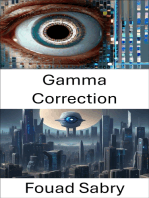Man RQ Use
Man RQ Use
Uploaded by
GagahkrisCopyright:
Available Formats
Man RQ Use
Man RQ Use
Uploaded by
GagahkrisOriginal Title
Copyright
Available Formats
Share this document
Did you find this document useful?
Is this content inappropriate?
Copyright:
Available Formats
Man RQ Use
Man RQ Use
Uploaded by
GagahkrisCopyright:
Available Formats
LOADING CELLS DIGITAL AMPLIFIER
RQ
OPERATIONAL HANDBOOK
SOFTWARE CODE: PTRQ01
VERSION: Rev.0.1
INDEX
PROPERTIES AND DISPLAY
MAIN USAGE PROPERTIES Pag. 2
MAIN DISPLAY Pag. 2
DISPLAY INDICATORS Pag. 2-3
DATA PROGRAMMING
KEYBOARD Pag. 3
FUNCTION KEY Pag. 3
OPERATING MODE Pag. 3
WEIGHT VIEW AND RESET AND ANALOG OUTPUT ADJUSTMENT Pag. 4
CONFIGURATION MENU Pag. 5-6-7
WEIGHT CALIBRATION Pag. 8
LOGIC OUTPUT Pag. 9
ANALOG OUTPUT Pag. 10
SERIAL PROTOCOL Pag. 11-12
PROBLEM SOLUTION Pag. 13
RQ device operational handbook Pag. 1
MAIN USAGE PROPERTIES
Main operational characteristics are:
Weight value visualization from linked loading cells;
2 analog output administration: one in Volt and another in mA;
Value view of the Volt analog output;
2 logical output administration;
1 logical input administration;
RS232 connection capability for serial data transmission (ongoing or on request);
RS485 connection capability for serial data transmission (ongoing or on request);
Instead of RS485 serial port it is possible to connect a PROFIBUS module for serial data transmission.
MAIN DISPLAY
DISPLAY
On the 5-digit display the lower positioned digit stand for the less meaningful. Starting the device, the value
appearing is the analog output in Volts or the gross weight depending on the parameter “VISUA” setup (see
pag.5). It is also possible to change the view (weight/analog output or viceversa)pressing the 2 superior but-
tons; when onscreen the weight value is going to keep blinking to help the operator to discern the value (see
pag. 4). Also the parameters used during configuration ad calibration setup or messages regarding the type
of job will be shown on screen.
LED SIGNALS
Over the display 2 led signals are inserted:
LED 1 Logical output 1 state (on = online, off = offline)
LED 2 Logical output 2 state (on = online, off = offline)
DISPLAY INDICATORS
P
R
Q
0
During the device starting sequence, the display test routine is commenced, then the software
version and ID code is moved to screen. When requesting support these codes may be asked
R for problem solving purposes.
E
J
0
2
When not in programming mode, the analog output value in Volt is shown on screen or the weight in kg. In
some instances you will find these messages:
OVERLOAD SIGNAL
When the gross weight on the scale abounds the maximum weight allowance by 9 divi-
sions, this signal is shown on display.
O
- No weight signal.
L
Pag. 2 RQ device operational handbook
DISPLAY INDICATORS (continue)
UNDERLOAD SIGNAL
When the gross weight on te scale is minor than –9999 this signal appears on display.
N
O NO CALIBRATION
C Blinking message that signal that the weight was not calibrated. Until a calibration pro-
A cedure is executed neither the serial ports nor the analog port will be managed.
L
KEYBOARD
The device will be programmed and managed via a 3-key keyboard.
Usually, for the programming menu management the and controls are used to select the various op-
tions, the key is used to enter the sub menu or parameter and to confirm the value and return to previous
level. In the analog output menu you need to push both buttons together to return to main menu. During
parameter setup, is used to lower the number while the key to make it bigger, the is used to pass to
the next character. When confirming the last, the set value is saved and you return to previous menu.
KEY FUNCTIONS
KEY FUNCTION
(Long pressure) in analog output viewing, sets up the desired value of analog output that
needs to be obtained with the weight present on scale. Weight calibration is modified.
(Long pressure) Commence Zero Calibration (only if shifted from 0 less than 10% of the
tolerance).
(Pressed together) Main menu
(Pressed together) change view weight/analog output
OPERATING MODE
DATA SETUP
0
4
2
Up the blinking character
If the blinking char is the last down, pressing the
Following char selection key is going to save the value and goes back to
main menu.
Down the blinking character
RQ device operational handbook Pag. 3
WEIGHT VIEW AND RESET AND ANALOG OUTPUT ADJUSTMENT
During the startup sequence, the analog output value or the gross weight is shown on the display, depen-
ding on the “VISUA” parameter (pag.5).
CHANGING VIEWING BETWEEN ANALOG OUTPUT AND GROSS WEIGHT
To change the view from analog output value to gross weight push and together. The value shown
will blink if the gross weight is on.
4 2.
2 3
G. weight blinking Analog Output with 2 decimals
RESETTING ZERO (reset weight)
(3 seconds) Zero calibration INPUT 1
This procedure is used for set the zero on the scale.
The reset command cannot be executed under these conditions:
Unstable weight.
Gross weight higher or lower of the 10% of the maximum load (depending on the original zero calibra-
tion). If this is the case, you have to access calibration menu and execute calibration.
The weight reset is saved when the device is turned off.
Analog output value and weight value correction
In analog output viewing
o (3 seconds) Open function and starts to
change characters on display
ANALOG OUTPUT VALUE MODIFICATION:
By keeping the key or the key pressed for 3 seconds when you are viewing the analog output, you
gain access to the modification of the analog output value; on the display the value start to grow or shrink
depending on the key pressed. Once the destre value has been reached leave the key and after 1,5 se-
conds there will be a blinking on the display, the value will be assigned to the analog output, weight will
be modified and you are going to exit from the procedure.
The analog output value and weight can be modified within 10% of the maximum load; on reaching of the
maximum value “MAX “ will appear on display, with the minimum value “ MIN”.
EXAMPLE:
With a 3,00 Volt analog output, the value shown on display will be 3.00.
By pressing after 3 seconds you can see in the display the value growing from 3.01 to 3.02, 3.03 and so
on…. While the analog output will remain to 3.00 Volt. When the destre value is reached (i.e. 3,15 V) the
control can be released. After 1,5 sec. you’ll see the display blinking and the value will be modified and
so the weight.
This modification is limited to the 10% of the maximum load so, in this scenario, the value will change
from 3.30 (maximum) to 2.70 (minimum) starting from 3.00. Once the maximum value is reached the si-
gnal “MAX “ to make the operator understand that any further change is not possible (the same will hap-
pen for the lower limit, but in this case the message is “ MIN”).
To execute changes over the 10% limit a new calibration as to be done or the lower limit of the analog
output in the main menu has to be changed.
Pag. 4 RQ device operational handbook
CONFIGURATION MENU
At the same time 0
If there is a password set, insert password
Else
0
0
C D C J A 0 M
P
A
A
P
S
E
1 A
L
1
1
F S
T
V
T -
-
O
O
V
O
V
1 …...
S A N V S A - T V T T S
1
S C S 1 V L B R T T
0 1 2
B A T C R
B B
A A C A A
…... V
D
A
V
D
D
D
O
M
C
O
M
N
-
N
-
1 2 R 1 2 1 2
PASSWORD
To set a password required to enter the menù. If pass = 0 no password will be asked. On
PASS the other side if a password is required and entering the menu 0 is inserted, the menu will
be accessible only in view mode and no parameter can be changed.
SCALING SYSTEM MAXIMUM LOAD
Set the value corresponding to the sum of the maximum load for the cells, in kg. This is the
lower edge value for the scaling system. Values between 1 and 99999 kg (maximum viewa-
CAPAC ble value) are accepted.
Following the change of this value a theoric weight calibration is executed. Default value =
1000.
LOADING CELLS’ ACCURACY
Set the value corresponding to the media of the accuracy regarding the maximum load of
SENS the cells, in mV/V. Values between 0.5 and 4 mV/V are accepted. If no value has been set,
the default is 2mV/V.
Following this change the theoric weight calibration is executed.
DIVIDE VALUE
The divide value is in kg, varying from 0.001 kg to 50 kg.
The rate between system maximum load and the divide value is system resolution (division
D1V1S number). Default = 1
Following this change, if maximum load is not changed, the weight calibration commence
automatically.
CALIBRATION
CAL1B See page 8.
DISPLAY VIEW AT START
J1SVA With this parameter is chosen the data to show at device start up; you can choose between
ANALG (analog output in Volt) and GROSS (gross weight).
RQ device operational handbook Pag. 5
CONFIGURATION MENU (continue)
WEIGHT FILTER (0-9 default 3)
With this parameter the role of the weight digital filter is changed. This filter acts on all the
F1LT weight views (display, seriale output, analog output, ecc.). If the value is lower the filter role
is minimal, the higher the number the tighter the filter. Default = 3.
WEIGHT STABILITY
A stable weight stands within an interval during a period of time. Default = 2.
Valore Variazione
STAB 0 Weight stable.
1 Stability determined in quick mode.
2 Stability determined with default parameters. (default)
3 Stability determined with accuracy.
4 Stability determined with maximum accuracy.
AUTOZERO AT STARTUP
This parameter is the maximum weight turned to zero at startup. Autozero function is the
AVT-0 execution of an automatic zero calibration during device startup, only if the weight is stable
in the desired interval. To block the process set the value to 0 (default).
ZERO FOLLOWING
The zero following function is an automatic zero calibration when the weight changes slightly
during time, by the parameter in the following table.
To block the function set the value to 0. The maximum load that is possible to turn to 0 is
2% of system load. Default = 0.
0- TRC Zero following value Changes
0 No control
1 0.3 div / sec.
2 0.5 div / sec.
3 1 div / sec.
4 2 div / sec.
OUTPUT MODE
M-OUT Set the mode of the output; choices ERR, ALLR o CAMP.
See page 9. Default ERR
SETPOINT OUTPUT 1
OUT1 Set the setpoint for output 1. The maximum value to set is like the load of the cells. Default
0.
SETPOINT OUTPUT 2
OUT2 Set the setpoint for output 2. The maximum value to set is like the load of the cells. Default
0.
ISTERESI
1STR Isteresi value regarding the set point. Default 0.
BAUD RATE COM1
Values: 9600 / 19200 / 38400/ 57600 / 115200 bit / sec.
BAUD1 Default = 9600
Pag. 6 RQ device operational handbook
MENU DI CONFIGURAZIONE (continua)
BAUD RATE COM2 (* only if COM2 is present)
Values: 9600 / 19200 / 38400/ 57600 / 115200 bit / sec.
BAUD2 Default = 9600
SERIAL ADDRESS
Setting of the serial address or device ID (from 0 to 126), this is used in SLAVE and MO-
ADDR DBUS protocolli. Default = 0.
COM1 COMMUNICATION PROTOCOL
NONE : Serial communication inactive (default)
CONT : Continuous transmission of a string representing weight. It can be used to
COM1 control a display relaying the weight. Transmission frequency = 5 Hz
SLAVE: the device broadcast a string representing weight, in respons of a request re-
ceived by a serial port. Response time can vary from 0 to 20 mSec.
COM2 COMMUNICATION PROTOCOL (* only if COM2 is present)
NONE : Serial communication inactive (default)
CONT : Continuous transmission of a string representing weight. It can be used to
control a display relaying the weight. Transmission frequency = 5 Hz
COM2 SLAVE: the device broadcast a string representing weight, in respons of a request re-
ceived by a serial port. This protocol support communication system RS485 that
enables the connection of various device to a master unit. Response time can vary from
0 to 20 mSec.
PROF : Bus PRFIBUS (if port present).
ANALOG MENU 1
AN-1 Analog output settings in mA. See page 10.
ANALOG MENU 2
AN-2 Analog output settings in mA. See page 10.
RQ device operational handbook Pag. 7
CALIBRAZIONE DEL PESO
C
A
L
1
B
Lower edge calibration
2 C
A
2 L Zero calibration
During calibration phase, on display the weight is shown blinking and with the message CAL.
Key
ZERO CALIBRA- Execute the procedure with the scale unloaded (comprehending package), weight
TION stable.
Weight shown must be put to 0. This procedure can be executed more times.
Key
Before performing this procedure, put the sample weight on scale and wait for stabi-
lity; then the value is displayed.
LOWER EDGE
If the value is over the device resolution, it will be not accepted and on the display an
CALIBRATION error message will show for some seconds.
It is possible to repeat the operation.
LOOK OUT: If the device is turned off before leaving the setup menu all the programming options selected
will not be saved.
Pag. 8 RQ device operational handbook
LOGICAL OUTPUT
The 2 LED over the display show the state the logical output are in: led on = relè active = closed circuit.
The operational mode of the two output depends on the M-OUT parameter in the main menu (see page 6):
ERR: (error)
Usually both output are active; the output 1 becomes inactive when the weight is over 9 divisions the maxi-
mum load (overload condition). Output 2 becomes inactive when it is not possible to measure the weight
(message on display O-L).
ALLR: (alarm)
output 1 : contact closed when weight is minor than “set1 - isteresi”
Contact open when weight is over “set1 + isteresi”
output 2 : contact closed when weight is minor than “set2 - isteresi”
Contact open when weight is over “set2 + isteresi”
CAMP: (field)
output 1 : contact closed when gross weight is minor than “set1 - isteresi”
Contact open when gross weight is over “set1 + isteresi”
output 2 : contact closed when gross weight is minor than “set2 - isteresi”
Contact open when gross weight is over “set2 + isteresi”
RQ device operational handbook Pag. 9
ANALOG OUTPUT
Output in mA Output in Volt
A A
N N
- -
1 2
Directory for both analog output type
ANALOG OUTPUT LOWER EDGE
F-SCAL It is the the weight corresponding to the lower edge of the analog output, it can be diffe-
rent from the maximum load of the scaling system.
ANALOG OUTPUT TEST
With this procedure the operating mode of the analog output can be verified, statitng the
TEST output value thru the keys.
The character on screen shows the rate between the value and the lower edge.
If the output is in Volt (analog 2) the test is executed also with negative values.
ANALOG OUTPUT RANGE
0- 20 4- 20 (In mA, possible choices per analog 1, default 4-20 mA).
RANGE 10V 5V (In Volt, possible choices per analog 2; the output in Volt is bipolar so selec-
ting 10 V the output will be from –10V to + 10V, selecting 5V the output will be from –5V
to + 5V; Default 10 V).
OFFSET CALIBRATION
Measure the analog output value with a tester to execute Zero Calibration (0) and Lower
Edge Calibration (FS).
OFSET Use the keys and to contro analog output. Keep the key pressed for a quick varia-
tion.
Change da 0 mode to FS mode and back with the key.
Press and together to leave the function.
Pag. 10 RQ device operational handbook
SERIAL COMUNICATION PROTOCOL
AUTOMATIC AND CONTINUAL TRANSMISSION PROTOCOL
In this procedure this string is broadcast at a 5 Hz frequency:
STX <state> <gross weight> ETX <chksum> EOT
where:
STX (start of text) = 02h, ETX (end of text) = 03h, EOT (end of transmission) = 04h
Weight position
7 6 5 4 3 2 1 0
I I I I
I I I I_____ ZERO CENTER
I I I_________STABLE
I I
I I ___1
I ______ 1
<gross weight> = 8 ASCII character.
<chksum> = 2 ASCII checking character determined by the characters between STX and ETX excluded.
The checksum is obtained by XOR of the 8-bit ASCII codes of the characters. A character is obtained e-
spresse in a 2-char exadecimal with values from “0” to “9” and from ”A” to “F”. <chksum> is the ASCII code
of the 2 digit.
SLAVE PROTOCOL
The unit connected with the device (usually a personal computer) serves as MASTER and it is the only unit
that can start a comunication procedure.
This procedure has to be formed by a single string transmission from the MASTER, followed by a response
from the chosen SLAVE.
ORDER FORMAT:
The inverted commas enclose constant (upper and lower cases must be respected); the characters < and >
enclose variables.
1. GROSS WEIGHT QUERY
MASTER: <Ind> "N" EOT
DEVICE: <Ind> "N" <state> <gross>ETX <csum> EOT
or <Ind> NAK EOT
Where:
<state> = see continue protocol
<gross> = gross weight in 7 ASCII char.
PROFIBUS PROTOCOL
ANYBUS IC SCI input data area
Profibus address
Variabils
Error registry 0x0000
Status register 0x0001
Gross weight 0x0002
Dec 0x0003
Analog output in Volt 0x0004
RQ device operational handbook Pag. 11
PROFIBUS PROTOCOL
Where:
Address 0x0000 Error Registry
Accepted Value:
error_reg = 3; weight offrange, not readable;
error_reg = 5; overload;
error_reg = 7; underload;
error_reg = 0; none of the above.
Indirizzo 0x0001 Status register
byte MSB = 0x00;
byte LSB :
Bit 7 Bit 6 Bit 5 Bit 4 Bit 3 Bit 2 Bit 1 Bit 0
offrange overload underload Zero Analog Weight Weight Zero
Checked sign sign stable Center
Address Description
0x1000 Command Register
If Command Register = 8 the gross weight cancelation commences.
Pag. 12 RQ device operational handbook
TROUBLESHOTING GUIDE
PROBLEM PROBABLE CAUSE SOLUTION
Messagge O-L on display The weight is not useful because the cell Check cells connections.
is not present or is not linked correctly
On higher display there is The weight cannot be shown because is
an high bar over the five char or because is over cells
maximum load.
On lower display there is a The weight cannot be shown because is
low bar below zero beyond 999.
The decimals are wrong. The right division value was not selected. Select the right division value in the
main menu.
Analog output does not The analog output was not set in the right Check the right connection to ana-
work properly way. log output, AN-1 menu is about the
output in mA while AN-2 is about
the one in Volt. Check if the data
are right and the correct calibration.
RQ device operational handbook Pag. 13
You might also like
- Remote Controller For Visionline: Installation ManualDocument41 pagesRemote Controller For Visionline: Installation Manual1ndig0tube100% (3)
- 9100 User ManualDocument48 pages9100 User Manualหน่อง นพดล83% (36)
- User Manual HANBANGDocument88 pagesUser Manual HANBANGLucian FrandesNo ratings yet
- Manual Uwe W10Document27 pagesManual Uwe W10michigato100% (1)
- RADWAG - Multi - Range - ScalesDocument28 pagesRADWAG - Multi - Range - ScalesIvan RalchevNo ratings yet
- Quick Start Guide: T21P IndicatorDocument4 pagesQuick Start Guide: T21P IndicatorServicio TécnicoNo ratings yet
- Load Cell ManualDocument52 pagesLoad Cell ManualNhật Quang NguyễnNo ratings yet
- Yaohua A12 User ManualDocument10 pagesYaohua A12 User ManualMatjaž Lekšan100% (1)
- 909 Indicator InstructionDocument24 pages909 Indicator InstructionjoseyanezNo ratings yet
- PS250 Services Manual Page 1 of 11Document11 pagesPS250 Services Manual Page 1 of 11LOURDES CARDONANo ratings yet
- 3. Owners_ECIIDocument76 pages3. Owners_ECIIthanhthuy181No ratings yet
- Instructions Manual: Unit Control Vk-30CDocument8 pagesInstructions Manual: Unit Control Vk-30Ccristino_djNo ratings yet
- A Us 184974 Quicksetupguide sct-2200 RevaDocument2 pagesA Us 184974 Quicksetupguide sct-2200 Revaproduccion multipackNo ratings yet
- Dinacell LoadweigherDocument24 pagesDinacell LoadweigherkieranNo ratings yet
- Crane Scale CS-2000ManualDocument18 pagesCrane Scale CS-2000ManualMauricio Rodolfo Cuevas DonaireNo ratings yet
- PS Service ManualDocument37 pagesPS Service ManualOlimpio De OliveiraNo ratings yet
- MANUAL CÉLULA DE CARGADocument28 pagesMANUAL CÉLULA DE CARGARamon EgewardtNo ratings yet
- AHW1.07 OperacionDocument17 pagesAHW1.07 OperacionMarcoMelianNo ratings yet
- Indicador NT 200aDocument53 pagesIndicador NT 200alisita23_182No ratings yet
- Mu SBZ XG 2017Document20 pagesMu SBZ XG 2017zawe36827No ratings yet
- Pull TesterDocument7 pagesPull TesterLABORATORIO INDUCABLESNo ratings yet
- Manual NSGP Plus1 Global TraderDocument26 pagesManual NSGP Plus1 Global TraderALEJANDRO NOLASCO JUANNo ratings yet
- Series: Digital Weighing ScalesDocument18 pagesSeries: Digital Weighing ScalesEfrain MercadoNo ratings yet
- Manual Castellano Balanza Gram SBZDocument20 pagesManual Castellano Balanza Gram SBZToni TronNo ratings yet
- Service Manual EH SerieDocument11 pagesService Manual EH SerieKarl-Heinz WellerNo ratings yet
- Range R™ Count 3000 Series: Instruction ManualDocument37 pagesRange R™ Count 3000 Series: Instruction Manualmr pentakillNo ratings yet
- AHW Series Digital Weighing Scales Service ManualDocument21 pagesAHW Series Digital Weighing Scales Service ManualLuis Alberto Garcia CaychoNo ratings yet
- NEW - G620 Technical Manual enDocument24 pagesNEW - G620 Technical Manual enbalanzas pesajeNo ratings yet
- IDS701C Weighing IndicatorDocument23 pagesIDS701C Weighing IndicatorOussama AymenNo ratings yet
- Whnichs Operation ManualDocument61 pagesWhnichs Operation ManualMego StudyNo ratings yet
- DGT Quick Setup 07.03 13.03 ENDocument1 pageDGT Quick Setup 07.03 13.03 ENseabellNo ratings yet
- Tufner Indicator Manual T909Document23 pagesTufner Indicator Manual T909Ing. Jorge Alejandro Vizcarra ValleNo ratings yet
- A12 ManualDocument12 pagesA12 ManualCristhian TaipeNo ratings yet
- KWD1000 OmDocument5 pagesKWD1000 OmOmar LichtjahreNo ratings yet
- Manual EN VOCDocument21 pagesManual EN VOCรุ่งทิวา ทวีทรัพย์No ratings yet
- Cas Hdi Manual BookDocument19 pagesCas Hdi Manual Bookaris sulistyantoNo ratings yet
- LDR Short FormDocument4 pagesLDR Short FormOrhan DenizliNo ratings yet
- Camry Price Computing ScaleDocument3 pagesCamry Price Computing ScaleTahir FPVNo ratings yet
- User-Manual PCE-SD SeriesDocument64 pagesUser-Manual PCE-SD SeriesflavioNo ratings yet
- Product 043 UMDocument31 pagesProduct 043 UMPankaj MauryaNo ratings yet
- HXW-II ManualDocument9 pagesHXW-II ManualAldo Angel ValdiviaNo ratings yet
- CAS BI-II UputstvoDocument39 pagesCAS BI-II UputstvoNebojsa ArsenijevicNo ratings yet
- JWI586 UsermanualwebDocument16 pagesJWI586 UsermanualwebengineerNo ratings yet
- PPG Sequential Systems - Installation Instructions 2016 - V2Document17 pagesPPG Sequential Systems - Installation Instructions 2016 - V2Lucas Nicolás MartinezNo ratings yet
- TCS-H-RS Manual - V1 - ENGDocument9 pagesTCS-H-RS Manual - V1 - ENGGadafi AmarNo ratings yet
- WT Operation ManualDocument51 pagesWT Operation ManualpngchanhNo ratings yet
- TI 500E Version 1.22SDocument19 pagesTI 500E Version 1.22Sangel.styfeNo ratings yet
- Omega: User ManualDocument24 pagesOmega: User ManualTek tek hapNo ratings yet
- Mikro Overcurrent Relay Mk234a - ManualDocument4 pagesMikro Overcurrent Relay Mk234a - Manualkomiks0609No ratings yet
- Manual - TC-HL - Indicator - V1 ENG DolphinDocument15 pagesManual - TC-HL - Indicator - V1 ENG Dolphincarlcox45No ratings yet
- Nc-In - Service ManualDocument76 pagesNc-In - Service Manualjose rozoNo ratings yet
- Sartorius U-6100Document18 pagesSartorius U-6100Dexter PoliNo ratings yet
- CAS HD User ManualDocument22 pagesCAS HD User Manualshahinalmamun.engrNo ratings yet
- X2 BMI Indicator ManualDocument12 pagesX2 BMI Indicator ManualINSPECCIÓN Y CONSULTORIA METROPOLITANANo ratings yet
- Splash-Proof Weighing Scale: Operation ManualDocument11 pagesSplash-Proof Weighing Scale: Operation ManualTAO VUNo ratings yet
- Ci 2400bs EngDocument52 pagesCi 2400bs EngHV ACNo ratings yet
- Digiway Manual 2003Document36 pagesDigiway Manual 2003Tatenda BizureNo ratings yet
- Quick Start Guide: Defender™ 3000Document4 pagesQuick Start Guide: Defender™ 3000Brian YulioNo ratings yet
- Projects With Microcontrollers And PICCFrom EverandProjects With Microcontrollers And PICCRating: 5 out of 5 stars5/5 (1)
- Gamma Correction: Enhancing Visual Clarity in Computer Vision: The Gamma Correction TechniqueFrom EverandGamma Correction: Enhancing Visual Clarity in Computer Vision: The Gamma Correction TechniqueNo ratings yet
- VLT Automation Drive FC 360 PDFDocument16 pagesVLT Automation Drive FC 360 PDFMinh NguyễnNo ratings yet
- Cabo Rs485Document4 pagesCabo Rs485Helton SouzaNo ratings yet
- S8AENDocument8 pagesS8AENGuss33No ratings yet
- SN 75 LBC 179Document25 pagesSN 75 LBC 179JortonNo ratings yet
- Max3160e Max3162eDocument26 pagesMax3160e Max3162ehariharanccetNo ratings yet
- MAN - Frekventni Regulator Za Monofazne Motore - EnC EDS-A200 - 1.0 - User Manual - EnG - 116Document116 pagesMAN - Frekventni Regulator Za Monofazne Motore - EnC EDS-A200 - 1.0 - User Manual - EnG - 116marchello1960No ratings yet
- Fr-A8Np: Inverter Instruction ManualDocument92 pagesFr-A8Np: Inverter Instruction ManualAlberto Suazo BasaezNo ratings yet
- 3.1157.10.xxx Baro Transmitter EngDocument28 pages3.1157.10.xxx Baro Transmitter EngbasconesjoseNo ratings yet
- Datasheet Sdmo Telys1 Control PanelDocument40 pagesDatasheet Sdmo Telys1 Control Panelsergio ortegaNo ratings yet
- CatlagueDocument60 pagesCatlagueFaiz Muhammad100% (1)
- AdaptaMP3 0Document90 pagesAdaptaMP3 0markNo ratings yet
- CHiNT DTSU666 CT Installation GuideDocument18 pagesCHiNT DTSU666 CT Installation GuideVladimir DimitrovNo ratings yet
- 3900 Series Base Station Product Documentation V100R008C00 - 21 20170111100940Document1,166 pages3900 Series Base Station Product Documentation V100R008C00 - 21 20170111100940bruno100% (1)
- Dse7310mkii Dse7320mkii Operations ManualDocument170 pagesDse7310mkii Dse7320mkii Operations ManualPHÁT NGUYỄN THẾNo ratings yet
- EI 500 User ManualDocument107 pagesEI 500 User ManualRASHID AnsariNo ratings yet
- EAGLEHAWK Controller: FeaturesDocument9 pagesEAGLEHAWK Controller: FeaturesErmiasNo ratings yet
- AC Tech TechLink Connection GuideDocument2 pagesAC Tech TechLink Connection GuideDaniel BarrosNo ratings yet
- Digital Rodent Repellent SystemDocument7 pagesDigital Rodent Repellent Systemvishwas salunkheNo ratings yet
- T2ED LeafletDocument4 pagesT2ED LeafletJose maria HolgueraNo ratings yet
- EXI-200AD Service Manual ENG 20191111Document78 pagesEXI-200AD Service Manual ENG 20191111Econ TechnologyNo ratings yet
- Modbus Protocol BasicsDocument2 pagesModbus Protocol BasicsAshok GulechhaNo ratings yet
- Fr-Sw1-Setup-We: Transistorized Inverter Instruction ManualDocument58 pagesFr-Sw1-Setup-We: Transistorized Inverter Instruction ManualHaidar Al MosawiNo ratings yet
- User Guide Smartpack S Controllers (UDOC - 350030.013 - 1 - 2.3) - 1Document40 pagesUser Guide Smartpack S Controllers (UDOC - 350030.013 - 1 - 2.3) - 1Vasilis Tseros100% (1)
- Display Detail - en - Aalborg - EM201509 - TIODocument5 pagesDisplay Detail - en - Aalborg - EM201509 - TIOsingytellsNo ratings yet
- ADAM-4561 1-Port Isolated USB To RS-232/422/485 Converter User's ManualDocument8 pagesADAM-4561 1-Port Isolated USB To RS-232/422/485 Converter User's ManualLight KureiNo ratings yet
- CM PTP With SIMOTION DOC v10 en PDFDocument86 pagesCM PTP With SIMOTION DOC v10 en PDFDaniel FloresNo ratings yet
- N300 HIMS+2000+Program+User+Guide (English)Document35 pagesN300 HIMS+2000+Program+User+Guide (English)faisl abdelgaffarNo ratings yet
- BMS IO Summary For QC2 R1 20.02.2013Document9 pagesBMS IO Summary For QC2 R1 20.02.2013Nedunuri.Madhav Murthy100% (2)