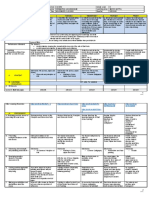Angular Intern Assignment-1
Uploaded by
sankalp09ghoshAngular Intern Assignment-1
Uploaded by
sankalp09ghoshAngular Intern Assignment
Objective:
To evaluate the candidate’s ability to develop a professional and interactive
UI using Angular by replicating the provided UI/UX design.
Project Overview:
The candidate is required to create a homepage for an event management
platform based on the provided UI/UX design: Adobe XD Design
(https://xd.adobe.com/view/9dff03f9-adb1-40aa-85ae-27ff8adef07e-c8ac/).
The UI should feel professional, with modern aesthetics, and it should offer a
smooth, interactive user experience.
Requirements:
1. Project Setup:
- Set up an Angular project using Angular CLI.
- Ensure the project structure follows best practices, including the use of
modules, components, and services.
2. Core Features to Implement:
- Header: Create a navigation bar with the menu items and logo as seen
in the design.
- Hero Section: Implement a full-width hero section with the background
image, headline text, and call-to-action buttons.
- Event Cards: Display a grid of event cards. Each card should contain an
event image, title, date, location, and a “Book Now” button. Hover
animations and interactive effects should be implemented for a professional
feel.
- Search Bar: Implement a functional search bar that filters the events by
name as the user types.
- Footer: Add a footer with links, contact information, and social media
icons.
3. UI/UX Design:
- The overall look and feel should match the design provided in the Adobe
XD link.
- Ensure the interface is responsive and works well on both desktop and
mobile devices.
- Use animations, hover effects, and transitions to make the experience
smooth and interactive.
4. Bonus Points (Optional):
- Implement a carousel in the hero section.
- Add form validation for a potential login or sign-up section.
- Use Angular Material or a similar UI library to enhance the design and
improve consistency.
5. Documentation:
- Include a README file with:
- Instructions on how to set up and run the project.
- A description of the features implemented.
- Screenshots of the UI at different breakpoints (desktop, tablet, mobile).
- Provide a link to the GitHub repository where the project is hosted.
6. Submission:
- Upload the completed project to a public GitHub repository.
- Ensure the repository is well-documented, with proper commit messages.
- Share the GitHub URL for evaluation.
Evaluation Criteria:
- Code Quality: Clean, modular, and maintainable code, with proper use of
components and services.
- Design Accuracy: How closely the final implementation matches the
provided UI/UX design.
- Responsiveness: The app should be responsive and functional across
different devices and screen sizes.
- Interactive Features: Smooth animations, transitions, and interactive
elements that contribute to a professional user experience.
- Documentation: Clear documentation and screenshots included in the
README file.
You might also like
- Next-Level UI Development with PrimeNG: Master the versatile Angular component library to build stunning Angular applicationsFrom EverandNext-Level UI Development with PrimeNG: Master the versatile Angular component library to build stunning Angular applicationsNo ratings yet
- Exploring Web Components: Build Reusable UI Web Components with Standard Technologies (English Edition)From EverandExploring Web Components: Build Reusable UI Web Components with Standard Technologies (English Edition)No ratings yet
- Design-Prototyping and Construction in User Interface DesignNo ratings yetDesign-Prototyping and Construction in User Interface Design6 pages
- Abhinnaakash Frontenddeveloper AlphaMoneyNo ratings yetAbhinnaakash Frontenddeveloper AlphaMoney5 pages
- Craft Fictional UX Design Briefs With ChatGPTNo ratings yetCraft Fictional UX Design Briefs With ChatGPT34 pages
- Coding Basics with Microsoft Visual Studio: A Step-by-Step Guide to Microsoft Cloud ServicesFrom EverandCoding Basics with Microsoft Visual Studio: A Step-by-Step Guide to Microsoft Cloud ServicesNo ratings yet
- Arvind Kumar 3 Year(s) 6 Month(s) Bhopal 17 Nov 1989No ratings yetArvind Kumar 3 Year(s) 6 Month(s) Bhopal 17 Nov 19894 pages
- Angular for Enterprise Applications: Build scalable Angular apps using the minimalist Router-first architectureFrom EverandAngular for Enterprise Applications: Build scalable Angular apps using the minimalist Router-first architectureNo ratings yet
- Chapter 3a: Mobile App Development Design: SKR4307 Semester II 2019/2020No ratings yetChapter 3a: Mobile App Development Design: SKR4307 Semester II 2019/202063 pages
- Harshavardhan T UI Developer - Angular Phone Number: +91-9052752852No ratings yetHarshavardhan T UI Developer - Angular Phone Number: +91-90527528524 pages
- Front End Developer Internship AssignmentNo ratings yetFront End Developer Internship Assignment3 pages
- OOP - Lab Task-5 - Methods - UML To JAVA CodeNo ratings yetOOP - Lab Task-5 - Methods - UML To JAVA Code3 pages
- Bram Stoker: 1 Early Life 3 Lyceum TheatreNo ratings yetBram Stoker: 1 Early Life 3 Lyceum Theatre8 pages
- Course 3 Client Needs and Software Requirements Course MapNo ratings yetCourse 3 Client Needs and Software Requirements Course Map1 page
- 2019_12_AS-1085.21_Turnouts-switches-crossings_PC-Draft_DilatacijeNo ratings yet2019_12_AS-1085.21_Turnouts-switches-crossings_PC-Draft_Dilatacije65 pages
- Entertainment Executive Assistant in NYC Resume Amanda Gordon100% (1)Entertainment Executive Assistant in NYC Resume Amanda Gordon2 pages
- 10 Most Important Derivations With SolutionsNo ratings yet10 Most Important Derivations With Solutions18 pages
- Unifiller batter depositor Universal 1000 PL-LLNo ratings yetUnifiller batter depositor Universal 1000 PL-LL22 pages
- Improving Service Quality and ProductivityNo ratings yetImproving Service Quality and Productivity14 pages