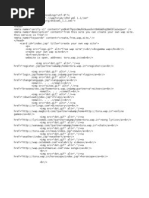Web Development HTML and Css Cheatsheet
Uploaded by
Mark Allen GabuayWeb Development HTML and Css Cheatsheet
Uploaded by
Mark Allen GabuayWEB DEVELOPMENT (HTML AND CSS) CHEATSHEET
HTML5 ELEMENTS AND ATTRIBUTES
HTML ELEMENT DESCRIPTION ATTRIBUTES
Defines the document type (HTML5
<!DOCTYPE> N/A
declaration)
<html> Root of an HTML document lang, manifest
<head> Container for metadata N/A
<title> Defines the document title N/A
<meta> Metadata about the document charset, name, content, http-equiv
Links to external resources
<link> href, rel, type, sizes, media
(e.g., CSS files)
<script> Defines client-side JavaScript src, type, async, defer
<style> Defines internal CSS styles type, media
<body> Defines the document's body onload, onunload
Defines a header for a document
<header> N/A
or section
<nav> Defines navigation links N/A
<section> Defines a section in a document N/A
Defines independent, self-
<article> N/A
contained content
Defines content aside from the
<aside> N/A
main content
Defines a footer for a document
<footer> N/A
or section
<h1> to <h6> Defines HTML headings id, class, style
<p> Defines a paragraph id, class, style
Defines a thematic change in the
<hr> N/A
content
<br> Inserts a single line break N/A
<pre> Defines preformatted text N/A
<ul> Defines an unordered list type
<ol> Defines an ordered list type, start, reversed
<li> Defines a list item value
HTML ELEMENT DESCRIPTION ATTRIBUTES
<dl> Defines a description list N/A
Defines a term/name in a
<dt> N/A
description list
Defines a description of a
<dd> N/A
term/name in a description list
<figure> Specifies self-contained content N/A
Defines a caption for a <figure>
<figcaption> N/A
element
<div> Defines a division or section id, class, style
href, target, rel, download,
<a> Defines a hyperlink
hreflang, type
<em> Defines emphasized text N/A
<strong> Defines important text N/A
<small> Defines smaller text N/A
Defines text that is no longer
<s> N/A
correct
<cite> Defines the title of a work N/A
<q> Defines a short quotation cite
<dfn> Defines a definition term N/A
Defines an abbreviation or
<abbr> title
acronym
Links content with a machine-
<data> value
readable translation
<time> Defines a date/time datetime
<code> Defines a piece of computer code N/A
<var> Defines a variable N/A
Defines sample output from a
<samp> N/A
computer program
<kbd> Defines keyboard input N/A
<sub> Defines subscripted text N/A
<sup> Defines superscripted text N/A
<i> Defines italic text N/A
<b> Defines bold text N/A
<u> Defines underlined text N/A
HTML ELEMENT DESCRIPTION ATTRIBUTES
<mark> Defines marked/highlighted text N/A
Defines a ruby annotation (for
<ruby> N/A
East Asian typography)
Defines an
<rt> explanation/pronunciation of N/A
characters
Defines what to show in browsers
<rp> that do not support ruby N/A
annotations
Isolates a part of text that
<bdi> might be formatted in a N/A
different direction
Overrides the current text
<bdo> dir
direction
<span> Defines a section in a document id, class, style
<wbr> Defines a possible line-break N/A
<ins> Defines inserted text cite, datetime
<del> Defines deleted text cite, datetime
src, alt, width, height, srcset,
<img> Embeds an image
sizes, crossorigin
src, height, width, name, sandbox,
<iframe> Defines an inline frame
allow
<embed> Embeds external content src, type, width, height
<object> Defines an embedded object data, type, width, height
<param> Defines parameters for an object name, value
src, controls, autoplay, loop,
<video> Embeds video content
muted, poster, width, height
src, controls, autoplay, loop,
<audio> Embeds sound content
muted
Defines media resources for
<source> src, type, media
media elements
Defines text tracks for media
<track> kind, src, srclang, label, default
elements
<canvas> Defines graphics width, height
<map> Defines an image map name
Defines an area inside an image
<area> alt, coords, href, shape, target
map
HTML ELEMENT DESCRIPTION ATTRIBUTES
<svg> Defines vector-based graphics Various SVG-specific attributes
<math> Defines mathematical expressions N/A
<table> Defines a table N/A
<caption> Defines a table caption N/A
Specifies a group of one or more
<colgroup> span
columns
Specifies column properties
<col> span
within a <colgroup>
Groups the body content in a
<tbody> N/A
table
Groups the header content in a
<thead> N/A
table
Groups the footer content in a
<tfoot> N/A
table
<tr> Defines a row in a table N/A
<td> Defines a cell in a table colspan, rowspan, headers
<th> Defines a header cell in a table colspan, rowspan, headers, scope
Defines an HTML form for user action, method, name, autocomplete,
<form>
input novalidate, target
Groups related elements in a
<fieldset> disabled, form, name
form
Defines a caption for a
<legend> N/A
<fieldset>
Defines a label for an <input>
<label> for, form
element
type, name, value, placeholder,
required, disabled, checked,
<input> Defines an input control readonly, maxlength, min, max,
step, pattern, multiple, size,
autocomplete, autofocus, form, list
<button> Defines a clickable button type, name, value, disabled, form
name, multiple, required, size,
<select> Defines a drop-down list
disabled, form
Specifies a list of pre-defined
<datalist> id
options
Defines a group of related
<optgroup> label, disabled
options in a drop-down list
HTML ELEMENT DESCRIPTION ATTRIBUTES
Defines an option in a drop-down
<option> value, selected, disabled, label
list
name, rows, cols, placeholder,
Defines a multi-line text input
<textarea> required, maxlength, readonly,
control
disabled, wrap, form
Represents the result of a
<output> for, form, name
calculation
Represents the completion
<progress> value, max
progress of a task
Defines a scalar measurement
<meter> value, min, max, low, high, optimum
within a known range
Defines additional details that
<details> open
the user can view or hide
Defines a visible heading for a
<summary> N/A
<details> element
<dialog> Defines a dialog box or window open
Defines a template for content
<template> N/A
not displayed immediately
Placeholder inside a web
<slot> name
component
CSS SELECTORS
SELECTOR DESCRIPTION
* Selects all elements
#id Selects an element with the specific id
.class Selects all elements with the specific class
element Selects all instances of an element
element, element Selects all specified elements
element element Selects descendants of a specific element
element > element Selects direct child elements
element + element Selects the next sibling element
element ~ element Selects siblings after an element
[attribute] Selects elements with a specific attribute
[attribute=value] Selects elements with a specific attribute value
[attribute^=value] Selects elements whose attribute value starts with a value
[attribute$=value] Selects elements whose attribute value ends with a value
[attribute*=value] Selects elements whose attribute value contains a value
:active Selects the active link
:hover Selects an element when you mouse over it
:focus Selects an element when it has focus
:first-child Selects the first child of its parent
:last-child Selects the last child of its parent
:nth-child(n) Selects the nth child of its parent
:nth-last-child(n) Selects the nth child from the end
:only-child Selects an element that is the only child
:empty Selects elements that have no children
:not(selector) Selects elements not matching selector
::before Inserts content before element content
::after Inserts content after element content
::first-letter Selects the first letter of an element
::first-line Selects the first line of an element
:checked Selects checked input elements
SELECTOR DESCRIPTION
:disabled Selects disabled input elements
:enabled Selects enabled input elements
CSS3 PROPERTIES AND VALUES
PROPERTY DESCRIPTION VALUES
align-content Specifies the alignment of flexible flex-start, flex-end, center,
container's content space-between, space-around,
stretch
align-items Aligns flex items along the cross axis stretch, flex-start, flex-end,
center, baseline
align-self Aligns a flex item individually auto, flex-start, flex-end,
center, baseline, stretch
all Resets all properties except direction initial, inherit, unset
and unicode-bidi
animation Shorthand for animation properties name, duration, timing-function,
delay, iteration-count,
direction, fill-mode, play-state
animation- Specifies the delay before the animation time
delay starts
animation- Defines whether an animation should play normal, reverse, alternate,
direction in reverse on alternate cycles alternate-reverse
animation- Specifies how long an animation takes to time
duration complete one cycle
animation- Specifies how a CSS animation applies none, forwards, backwards, both
fill-mode styles to its target before/after
execution
animation- Specifies the number of times the number, infinite
iteration- animation is played
count
animation- Specifies the name of the @keyframes keyframe-name, none
name animation
animation- Specifies whether the animation is paused, running
play-state running or paused
animation- Specifies the speed curve of the ease, linear, ease-in, ease-out,
timing- animation ease-in-out, step-start, step-
function end, steps(), cubic-bezier()
backface- Defines whether or not the "back" side visible, hidden
visibility of a transformed element is visible
background Shorthand for background properties color, image, position, size,
repeat, origin, clip, attachment
background- Specifies whether the background image scroll, fixed, local
attachment is fixed or scrolls with the page
PROPERTY DESCRIPTION VALUES
background- Specifies the blending mode of the normal, multiply, screen,
blend-mode background image overlay, darken, lighten, etc.
background- Specifies the painting area of the border-box, padding-box, content-
clip background box
background- Specifies the background color color, transparent
color
background- Specifies the background image url(), none, linear-gradient(),
image radial-gradient()
background- Specifies the positioning area of the border-box, padding-box, content-
origin background image box
background- Specifies the starting position of the top, left, center, right, bottom,
position background image x% y%, xpx ypx
background- Specifies if/how the background image repeat, repeat-x, repeat-y, no-
repeat repeats repeat, space, round
background- Specifies the size of the background auto, cover, contain, length,
size image percentage
border Shorthand for border-width, border- border-width border-style border-
style, and border-color color
border-bottom Shorthand for border-bottom-width, border-width, border-style,
border-bottom-style, and border-bottom- border-color
color
border- Specifies the color of the bottom border color
bottom-color
border- Defines the radius of the border's length, %
bottom-left- bottom-left corner
radius
border- Defines the radius of the border's length, %
bottom-right- bottom-right corner
radius
border- Defines the style of the bottom border none, solid, dashed, dotted,
bottom-style double, groove, ridge, inset,
outset
border- Defines the width of the bottom border thin, medium, thick, length
bottom-width
border- Specifies whether table borders are collapse, separate
collapse collapsed or separated
border-color Specifies the color of the border color
border-image Shorthand for border-image-source, border-image-source, border-
border-image-slice, border-image-width, image-slice, border-image-width,
border-image-outset, border-image-repeat border-image-outset, border-
image-repeat
border-image- Specifies the amount by which the border length, number
outset image area extends beyond the border box
PROPERTY DESCRIPTION VALUES
border-image- Specifies whether the border image stretch, repeat, round, space
repeat should be repeated, rounded, or
stretched
border-image- Specifies how to slice the border image number, percentage, fill
slice
border-image- Specifies the image to use as the border url(), none
source
border-image- Specifies the width of the border image length, percentage, auto
width
border-left Shorthand for border-left-width, border- border-width, border-style,
left-style, and border-left-color border-color
border-left- Specifies the color of the left border color
color
border-left- Specifies the style of the left border none, solid, dashed, dotted,
style double, groove, ridge, inset,
outset
border-left- Specifies the width of the left border thin, medium, thick, length
width
border-radius Shorthand for all four border-radius length, %
properties
border-right Shorthand for border-right-width, border-width, border-style,
border-right-style, and border-right- border-color
color
border-right- Specifies the color of the right border color
color
border-right- Specifies the style of the right border none, solid, dashed, dotted,
style double, groove, ridge, inset,
outset
border-right- Specifies the width of the right border thin, medium, thick, length
width
border- Specifies the space between the borders length
spacing of adjacent table cells
border-style Specifies the style of the border none, solid, dashed, dotted,
double, groove, ridge, inset,
outset
border-top Shorthand for border-top-width, border- border-width, border-style,
top-style, and border-top-color border-color
border-top- Specifies the color of the top border color
color
border-top- Defines the radius of the border's top- length, %
left-radius left corner
border-top- Defines the radius of the border's top- length, %
right-radius right corner
PROPERTY DESCRIPTION VALUES
border-top- Specifies the style of the top border none, solid, dashed, dotted,
style double, groove, ridge, inset,
outset
border-top- Specifies the width of the top border thin, medium, thick, length
width
border-width Specifies the width of the border thin, medium, thick, length
bottom Specifies the bottom position of a length, auto, %
positioned element
box- Specifies how the background, padding, slice, clone
decoration- border, border-radius, and box-shadow of
break an element is applied when the element
is broken into multiple lines, columns,
or pages
box-shadow Adds shadow to an element h-offset v-offset blur spread
color, inset
box-sizing Defines how the width and height of an content-box, border-box
element are calculated (including
padding and borders or excluding them)
break-after Specifies how page, column, or region auto, always, avoid, left, right,
breaks behave after the generated box page, column, region
break-before Specifies how page, column, or region auto, always, avoid, left, right,
breaks behave before the generated box page, column, region
break-inside Specifies how page, column, or region auto, avoid, avoid-page, avoid-
breaks behave inside the generated box column, avoid-region
caption-side Specifies the placement of a table top, bottom
caption
caret-color Specifies the color of the cursor color, auto
(caret)
clear Specifies the placement of an element none, left, right, both
relative to floated elements
clip Defines a visible portion of an element shape, auto
clip-path Specifies a clipping path for an element url(), none, circle(), ellipse(),
polygon()
color Specifies the color of text color
column-count Specifies the number of columns in a number, auto
multi-column layout
column-fill Balances or fills columns auto, balance, balance-all
column-gap Specifies the gap between columns length, %, normal
column-rule Shorthand for setting all column rule column-rule-width column-rule-
properties style column-rule-color
PROPERTY DESCRIPTION VALUES
column-rule- Specifies the color of the rule between color
color columns
column-rule- Specifies the style of the rule between none, solid, dashed, dotted,
style columns double, groove, ridge, inset,
outset
column-rule- Specifies the width of the rule between length, thin, medium, thick
width columns
column-span Specifies how many columns an element none, all
should span
column-width Specifies the width of columns length, auto
columns Shorthand for setting column-width and column-width column-count
column-count
content Inserts generated content string, url(), counter(), attr(),
open-quote, close-quote, no-open-
quote, no-close-quote
counter- Increments one or more counters none, identifier, integer
increment
counter-reset Resets one or more counters none, identifier, integer
cursor Specifies the type of cursor to be auto, default, pointer,
displayed crosshair, move, text, wait,
help, not-allowed, etc.
direction Specifies the text direction ltr, rtl
display Specifies how an element is displayed none, inline, block, flex,
inline-block, inline-flex,
inline-grid, grid, table, etc.
empty-cells Shows or hides borders around empty show, hide
table cells
filter Applies graphical effects like blur or none, blur(), brightness(),
color shift contrast(), drop-shadow(),
grayscale(), hue-rotate(),
invert(), opacity(), saturate(),
sepia()
flex Shorthand for setting the flexible flex-grow flex-shrink flex-basis
item's grow, shrink, and basis
properties
flex-basis Specifies the initial length of a flex auto, length, %
item
flex- Specifies the direction of the flexible row, row-reverse, column, column-
direction items reverse
flex-flow Shorthand for flex-direction and flex- flex-direction flex-wrap
wrap
flex-grow Specifies how much a flex item will grow number
relative to the rest
PROPERTY DESCRIPTION VALUES
flex-shrink Specifies how much a flex item will number
shrink relative to the rest
flex-wrap Specifies whether flex items should wrap nowrap, wrap, wrap-reverse
or not
float Specifies whether an element should none, left, right
float
font Shorthand for font-style, font-variant, font-style font-variant font-
font-weight, font-size/line-height, and weight font-size/line-height
font-family font-family
font-family Specifies the font family for text family-name, generic-family
font-size Specifies the font size length, percentage, xx-small, x-
small, small, medium, large, x-
large, xx-large
font-size- Preserves the readability of text when none, number
adjust font fallback occurs
font-stretch Selects a normal, condensed, or expanded ultra-condensed, extra-condensed,
face from a font condensed, semi-condensed,
normal, semi-expanded, expanded,
extra-expanded, ultra-expanded
font-style Specifies the font style normal, italic, oblique, oblique
angle
font-variant Specifies whether or not a text should normal, small-caps
be displayed in a small-caps font
font-weight Specifies the weight (boldness) of the normal, bold, bolder, lighter,
font 100 to 900
gap Specifies the gaps between columns/rows length, %, normal
in grid and flex containers
grid Shorthand for grid-template-rows, grid- grid-template-rows grid-template-
template-columns, grid-template-areas, columns grid-template-areas grid-
grid-auto-rows, grid-auto-columns, and auto-rows grid-auto-columns grid-
grid-auto-flow auto-flow
grid-area Specifies a grid item’s size and grid-row-start, grid-column-
location start, grid-row-end, grid-column-
end
grid-auto- Specifies the size of auto-generated auto, length, %
columns columns
grid-auto- Controls how the auto-placement row, column, dense, row dense,
flow algorithm works column dense
grid-auto- Specifies the size of auto-generated auto, length, %
rows rows
grid-column Shorthand for grid-column-start and grid-column-start grid-column-end
grid-column-end
PROPERTY DESCRIPTION VALUES
grid-column- Specifies where to end the grid item auto, span, number, line-name
end
grid-column- Specifies where to start the grid item auto, span, number, line-name
start
grid-row Shorthand for grid-row-start and grid- grid-row-start grid-row-end
row-end
grid-row-end Specifies where to end the grid item auto, span, number, line-name
grid-row- Specifies where to start the grid item auto, span, number, line-name
start
You might also like
- Learn JAVASCRIPT in Arabic 2021 (81 To 120)No ratings yetLearn JAVASCRIPT in Arabic 2021 (81 To 120)72 pages
- HTML Tags Ordered by Category: Basic HTML Forms and Input Links Styles and SemanticsNo ratings yetHTML Tags Ordered by Category: Basic HTML Forms and Input Links Styles and Semantics2 pages
- HTML Element Reference: HTML Tags Ordered by CategoryNo ratings yetHTML Element Reference: HTML Tags Ordered by Category7 pages
- The Web Developer Bootcamp Outline (BA) - 2018-05-29No ratings yetThe Web Developer Bootcamp Outline (BA) - 2018-05-2979 pages
- DHTML: Dynamic and Interactive Web SitesNo ratings yetDHTML: Dynamic and Interactive Web Sites23 pages
- HTML & CSS User Manual ThuyaCS(Xyzcloudy)No ratings yetHTML & CSS User Manual ThuyaCS(Xyzcloudy)5 pages
- <!DOCTYPE HTML PUBLIC "-//W3C//DTD HTML 4.01 Transitional//EN" "http://www.w3.org/TR/html4/loose.dtd"> <HTML><HEAD><META HTTP-EQUIV="Content-Type" CONTENT="text/html; charset=iso-8859-1"> <TITLE>ERROR: The requested URL could not be retrieved</TITLE> <STYLE type="text/css"><!--BODY{background-color:#ffffff;font-family:verdana,sans-serif}PRE{font-family:sans-serif}--></STYLE> </HEAD><BODY> <H1>ERROR</H1> <H2>The requested URL could not be retrieved</H2> <HR noshade size="1px"> <P> While trying to process the request: <PRE> TEXT http://www.scribd.com/titlecleaner?title=resorts_hotels_Chickmagalur%5B1%5D.pdf HTTP/1.1 Host: www.scribd.com Proxy-Connection: keep-alive Accept: */* Origin: http://www.scribd.com X-CSRF-Token: e60a116c930022fe4d61f2afa60598ebeebb9f8f User-Agent: Mozilla/5.0 (Windows NT 6.1) AppleWebKit/537.36 (KHTML, like Gecko) Chrome/27.0.1453.110 Safari/537.36 X-Requested-With: XMLHttpRequest Referer: http://www.scribd.com/upload-document?archive_doc=11225No ratings yet<!DOCTYPE HTML PUBLIC "-//W3C//DTD HTML 4.01 Transitional//EN" "http://www.w3.org/TR/html4/loose.dtd"> <HTML><HEAD><META HTTP-EQUIV="Content-Type" CONTENT="text/html; charset=iso-8859-1"> <TITLE>ERROR: The requested URL could not be retrieved</TITLE> <STYLE type="text/css"><!--BODY{background-color:#ffffff;font-family:verdana,sans-serif}PRE{font-family:sans-serif}--></STYLE> </HEAD><BODY> <H1>ERROR</H1> <H2>The requested URL could not be retrieved</H2> <HR noshade size="1px"> <P> While trying to process the request: <PRE> TEXT http://www.scribd.com/titlecleaner?title=resorts_hotels_Chickmagalur%5B1%5D.pdf HTTP/1.1 Host: www.scribd.com Proxy-Connection: keep-alive Accept: */* Origin: http://www.scribd.com X-CSRF-Token: e60a116c930022fe4d61f2afa60598ebeebb9f8f User-Agent: Mozilla/5.0 (Windows NT 6.1) AppleWebKit/537.36 (KHTML, like Gecko) Chrome/27.0.1453.110 Safari/537.36 X-Requested-With: XMLHttpRequest Referer: http://www.scribd.com/upload-document?archive_doc=112256 pages
- Skills For Employment Investment Program (SEIP) : Track SpecificNo ratings yetSkills For Employment Investment Program (SEIP) : Track Specific6 pages
- EX - NO:1 Book Details: To Create A Book Details For Various Books, Author, Year, and Price Using XML and Desingning To CssNo ratings yetEX - NO:1 Book Details: To Create A Book Details For Various Books, Author, Year, and Price Using XML and Desingning To Css49 pages
- HTML Tags Ordered by Category: Basic HTML Forms and Input Links Styles and SemanticsHTML Tags Ordered by Category: Basic HTML Forms and Input Links Styles and Semantics
- HTML Element Reference: HTML Tags Ordered by CategoryHTML Element Reference: HTML Tags Ordered by Category
- The Web Developer Bootcamp Outline (BA) - 2018-05-29The Web Developer Bootcamp Outline (BA) - 2018-05-29
- <!DOCTYPE HTML PUBLIC "-//W3C//DTD HTML 4.01 Transitional//EN" "http://www.w3.org/TR/html4/loose.dtd"> <HTML><HEAD><META HTTP-EQUIV="Content-Type" CONTENT="text/html; charset=iso-8859-1"> <TITLE>ERROR: The requested URL could not be retrieved</TITLE> <STYLE type="text/css"><!--BODY{background-color:#ffffff;font-family:verdana,sans-serif}PRE{font-family:sans-serif}--></STYLE> </HEAD><BODY> <H1>ERROR</H1> <H2>The requested URL could not be retrieved</H2> <HR noshade size="1px"> <P> While trying to process the request: <PRE> TEXT http://www.scribd.com/titlecleaner?title=resorts_hotels_Chickmagalur%5B1%5D.pdf HTTP/1.1 Host: www.scribd.com Proxy-Connection: keep-alive Accept: */* Origin: http://www.scribd.com X-CSRF-Token: e60a116c930022fe4d61f2afa60598ebeebb9f8f User-Agent: Mozilla/5.0 (Windows NT 6.1) AppleWebKit/537.36 (KHTML, like Gecko) Chrome/27.0.1453.110 Safari/537.36 X-Requested-With: XMLHttpRequest Referer: http://www.scribd.com/upload-document?archive_doc=11225<!DOCTYPE HTML PUBLIC "-//W3C//DTD HTML 4.01 Transitional//EN" "http://www.w3.org/TR/html4/loose.dtd"> <HTML><HEAD><META HTTP-EQUIV="Content-Type" CONTENT="text/html; charset=iso-8859-1"> <TITLE>ERROR: The requested URL could not be retrieved</TITLE> <STYLE type="text/css"><!--BODY{background-color:#ffffff;font-family:verdana,sans-serif}PRE{font-family:sans-serif}--></STYLE> </HEAD><BODY> <H1>ERROR</H1> <H2>The requested URL could not be retrieved</H2> <HR noshade size="1px"> <P> While trying to process the request: <PRE> TEXT http://www.scribd.com/titlecleaner?title=resorts_hotels_Chickmagalur%5B1%5D.pdf HTTP/1.1 Host: www.scribd.com Proxy-Connection: keep-alive Accept: */* Origin: http://www.scribd.com X-CSRF-Token: e60a116c930022fe4d61f2afa60598ebeebb9f8f User-Agent: Mozilla/5.0 (Windows NT 6.1) AppleWebKit/537.36 (KHTML, like Gecko) Chrome/27.0.1453.110 Safari/537.36 X-Requested-With: XMLHttpRequest Referer: http://www.scribd.com/upload-document?archive_doc=11225
- Skills For Employment Investment Program (SEIP) : Track SpecificSkills For Employment Investment Program (SEIP) : Track Specific
- EX - NO:1 Book Details: To Create A Book Details For Various Books, Author, Year, and Price Using XML and Desingning To CssEX - NO:1 Book Details: To Create A Book Details For Various Books, Author, Year, and Price Using XML and Desingning To Css