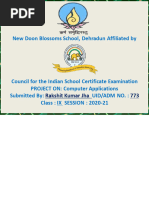0 ratings0% found this document useful (0 votes)
6 viewsThis Java Code Is A Simple Console Program That Calculates The Area of Different Shapes
Uploaded by
rhyaaoliviaCopyright
© © All Rights Reserved
Available Formats
Download as PDF, TXT or read online on Scribd
0 ratings0% found this document useful (0 votes)
6 viewsThis Java Code Is A Simple Console Program That Calculates The Area of Different Shapes
Uploaded by
rhyaaoliviaCopyright
© © All Rights Reserved
Available Formats
Download as PDF, TXT or read online on Scribd
You are on page 1/ 2
This Java code is a simple console program that It calculates the area using the formula length * width.
calculates the area of different shapes (circle, rectangle,
The area is displayed to the user.
or triangle) based on the user’s choice. Here’s a
breakdown of the code: Case 'T' / 't' (for Triangle):
1. Importing the Scanner Class: The program prompts the user to enter the base and
height.
The import java.util.Scanner; line imports the Scanner
class, which is used to take input from the user. It calculates the area using the formula (base * height) /
2.
2. Main Class and main Method:
The area is displayed to the user.
The class Main contains the main method, which is the
entry point of the program. Default Case:
3. Variable Declaration: If the user enters an invalid choice, the program displays
an error message.
pi is declared as a constant (final) with a value of 3.14,
which will be used to calculate the area of a circle. 7. Closing the Scanner:
choice is a char variable to store the user's choice for The scanner.close(); statement is used to close the
the shape. Scanner object, which is good practice to release the
resource.
The other double variables are declared to store
dimensions and areas of different shapes. This code structure makes it easy for the user to
calculate the area of basic shapes with a single character
4. User Instructions:
input.
The program displays instructions for the user to choose
a shape (C for Circle, R for Rectangle, T for Triangle) to
calculate the area. In Java, double and final double are both related to data
types and constants. Here’s how each one is used and
5. User Input:
what they mean:
The program prompts the user to enter a choice, and
Double
choice = scanner.next().charAt(0); reads the first
character of the input. - double is a primitive data type in Java used to
represent floating-point numbers (decimal
6. Switch Statement:
values) with double precision (64-bit IEEE 754).
The program uses a switch statement to handle the
It can store large decimal values with greater precision
user's choice:
than float.
Case 'C' / 'c' (for Circle):
Example:
The program prompts the user to enter the radius of the
double price = 19.99;
circle.
double pi = 3.14159;
It then calculates the area using the formula pi * radius
* radius.
The area is displayed to the user. Final double
Case 'R' / 'r' (for Rectangle): - When you use final with a double variable, it
makes that variable constant. Once you assign a
The program prompts the user to enter the length and
value to it, you can’t change it later in the code.
width.
The final keyword is often used for values that should
remain constant throughout the program (like pi in a
mathematical program).
Example:
final double PI = 3.14159;
In this example, PI is a constant, and if you try to assign
it a new value anywhere else in your code, the compiler
will give an error.
Summary:
double is a type for storing decimal numbers.
final double makes that double value unchangeable (a
constant) after it is initialized.
You might also like
- Exam MB 600 Microsoft Dynamics 365 Power Platform Solution Architect Skills MeasuredNo ratings yetExam MB 600 Microsoft Dynamics 365 Power Platform Solution Architect Skills Measured5 pages
- Java Program To Calculate Area of CircleNo ratings yetJava Program To Calculate Area of Circle5 pages
- Java Laboratory Activity by Dwight SabioNo ratings yetJava Laboratory Activity by Dwight Sabio10 pages
- 16250106__638719363536937709_labrecordprograms810No ratings yet16250106__638719363536937709_labrecordprograms81011 pages
- Elementary Programming: The Basics of JavaNo ratings yetElementary Programming: The Basics of Java116 pages
- Mrs. Rojalin Mallick Lecturer, CSA, CETNo ratings yetMrs. Rojalin Mallick Lecturer, CSA, CET24 pages
- File Location Link: CCC 101N: Computer Programming 1 Laboratory Activity: Programming BasicsNo ratings yetFile Location Link: CCC 101N: Computer Programming 1 Laboratory Activity: Programming Basics5 pages
- Import Public Class Public Static Void New Int Int Int: Source CodeNo ratings yetImport Public Class Public Static Void New Int Int Int: Source Code7 pages
- Answer key 1st Assignment (Conditional Statement)No ratings yetAnswer key 1st Assignment (Conditional Statement)13 pages
- Introduction human and computer interactionNo ratings yetIntroduction human and computer interaction71 pages
- Q1-Science 7ste Portfolio Summary ScoresheetNo ratings yetQ1-Science 7ste Portfolio Summary Scoresheet1 page
- For Queries Please Contact:::: All Fields Marked With Are Mandatory Manage Stamp SalesNo ratings yetFor Queries Please Contact:::: All Fields Marked With Are Mandatory Manage Stamp Sales4 pages
- инструкция-для-кофемашин-servomat-vending machinesteigler-cino-xs-speed-mixнем0% (1)инструкция-для-кофемашин-servomat-vending machinesteigler-cino-xs-speed-mixнем52 pages
- Q1-Avatar-based Innovation - Using Virtual Worlds For Real-World InnovationNo ratings yetQ1-Avatar-based Innovation - Using Virtual Worlds For Real-World Innovation13 pages
- CLP 02.2 Course Title: Microprocessors & Microcontrollers LabNo ratings yetCLP 02.2 Course Title: Microprocessors & Microcontrollers Lab6 pages
- System design and implementation principles for industry 4 0 development of cyber physical production systems 1st Edition Luis Ribeiro - The latest ebook is available for instant download now100% (4)System design and implementation principles for industry 4 0 development of cyber physical production systems 1st Edition Luis Ribeiro - The latest ebook is available for instant download now71 pages
- Help Your Kids With Computer Coding A Unique Step by Step Visual Guide From Binary Code To Building Games First American Edition Mccafferty100% (3)Help Your Kids With Computer Coding A Unique Step by Step Visual Guide From Binary Code To Building Games First American Edition Mccafferty62 pages
- Compact Type Electronically Controlled Pattern Sewing Machines For Extra Thick MaterialNo ratings yetCompact Type Electronically Controlled Pattern Sewing Machines For Extra Thick Material68 pages
- Home Range Creation and Analysis Using Geospatial Modeling Environment and Arcgis SoftwareNo ratings yetHome Range Creation and Analysis Using Geospatial Modeling Environment and Arcgis Software15 pages
- KQ-330 Power Line Carrier Communication ModuleNo ratings yetKQ-330 Power Line Carrier Communication Module3 pages
- Communication Projects in Labview With PDFNo ratings yetCommunication Projects in Labview With PDF2 pages