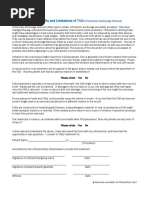Python Dictionary
Uploaded by
yogesh2522004Python Dictionary
Uploaded by
yogesh25220049.
DICTIONARY
Dictionary is an unordered collection of items where each item is a Key‐Value pair. It is like a
mapping between set of Keys/ Indices and a set of values.
Each key map to a value
Key is separated from value by colon (the items are separated by comma (,)).
Entire dictionary is enclosed within curly bracket { }
Keys are unique while value may not
Dictionary is mutable (Add, Change value of existing items)
Any dictionary have key and value (Key should be unique)
Creating Dictionary
<dictionary name> = {‘key1’ : ‘value1’ , ‘key2’ : ‘value2’ , ‘key3’ : ‘value3’ }
e.g. d={} # empty dictionary
d1 = {‘D’ : ‘Deepawali’, ‘H’: ‘Holi’, ‘R’, ‘Republic Day’}
d2 = {1 : ‘Sunday’ , 2 : ‘Monday’, 3, ‘Tuesday’ }
Method of creating dictionary
1. d1 = { }
type(d1) # <class ‘dict’>
2. d2 = {‘up’, ‘Uttaar Pradesh’, ‘mp’, ‘Madhya Pradesh’ }
3. D = dict();
print(D) #{}
D[1] = ‘one’; #adding items to dictionary
D[2] = ‘two’;
print(D) # {1: ‘one’ , 2 : ‘two’}
Accessing Dictionary elements
Mydict = {‘name’ : ‘cricket’, ‘player’ : 11, gtype : ‘outdoor’}
print(Mydict[‘name’]) # cricket
print(Mydict[‘player’]) # 11
print(Mydict[‘gtype’]) # outdoor
print(Mydict[‘captain’]) # Error
Traversing a dictionary element
Traversing means accessing each element of dictionary
Looping is used for traversing
D5 = {‘p’ : ‘physics’ , ‘c’ : ‘chemistry’ , ‘b’ : ‘biology’, ‘e’ : ‘economics’ }
for i in D5
print(i, ‘:’, D5[i] # 1 : physics
2 : chemistry
3 : biology
4 : economics
Youtube channel : ipcsguide 1 Manish Kumar Gupta
Append a value in dictionary
Add new element to existing dictionary
dyr = {‘Jan’ : ‘January’ , ‘Feb’ : ‘February’}
dyr[‘mar’] = ‘March’;
print(dyr) # {‘Jan’ : ‘January’ , ‘Feb’ : ‘February’ , ‘mar’ : ‘march’}
Update an element in a dictionary
Change / modify any existing element in a dictionary
D6 = {1 : 11, 2 : 22, 3 : 33}
print(D6) # {1 : 11, 2 : 22, 3 : 33}
D6[2] = 2000
print(D6) # {1 : 11, 2 : 2000, 3 : 33}
Dictionary can be merged using “update” function and overwrites the values of the same key
Sub1 = {'p' : 'physics' , 'c' : 'chemistry' , 'b' : 'biology', 'e' : 'economics' }
Sub2 = {'h' : 'hindi' , 'e' : 'english' , 's' : 'science' }
Sub1.update(Sub2)
Sub1 # {'p': 'physics', 'c': 'chemistry', 'b': 'biology', 'e': 'english', 'h': 'hindi', 's': 'science'}
Subject for “e” replaced with “english”
Remove an element in a dictionary
Two commands are used to remove items from dictionary
a. del command
b. pop command
del command
Sub3 = {'p': 'physics', 'c': 'chemistry', 'b': 'biology', 'e': 'english', 'h': 'hindi', 's': 'science'}
del Sub3[‘b’]
Sub3 {'p': 'physics', 'c': 'chemistry', 'e': 'english', 'h': 'hindi', 's': 'science'}
pop command
Sub3 = {'p': 'physics', 'c': 'chemistry', 'e': 'english', 'h': 'hindi', 's': 'science'}
Sub3.pop(‘e’) This command will display item value after deleting it
‘english’
Sub3 {'p': 'physics', 'c': 'chemistry', 'h': 'hindi', 's': 'science'}
Membership operator ‘in’ and ‘not in’
Membership operator ‘in’ and ‘not in’ also used to check whether the key is available in
dictionary or not
Sub1 = {'p': 'physics', 'c': 'chemistry', 'b': 'biology', 'e': 'english', 'h': 'hindi', 's': 'science'}
‘p’ in Sub1 #True
‘r’ in Sub1 #False
‘t’ not in Sub1 #True
‘h’ not in Sub1 # False
Youtube channel : ipcsguide 2 Manish Kumar Gupta
DICTIONARY FUNCTIONS & METHODS
a. len( )
this function is count the number of key‐value pair in the dictionary
Dict1 = {'p': 'physics', 'c': 'chemistry', 'b': 'biology', 'e': 'english', 'h': 'hindi', 's': 'science'}
len(Dict1) #5
b. clear( )
Remove all items from the particular dictionary. Empty dictionary will exists
Dict5 = {'p': 'physics', 'c': 'chemistry', 'b': 'biology', 'e': 'english', 'h': 'hindi', 's': 'science'}
Dict5.clear( )
Dict5 #{}
c. get( )
Returns the value of key. If key does not exists, it will return None as default. We
can change the default value.
Syntax : dict.get(key, default = None)
Dict6 = {'p': 'physics', 'c': 'chemistry', 'b': 'biology', 'e': 'english', 'h': 'hindi', 's': 'science'}
Dict6.get(‘b’) # biology
Dict6.get(‘x’) #
Dict6.get(‘b’, ‘not available’) # biology
Dict6.get(‘x’, ‘not available’) # not available
d. items( )
returns the content of dictionary as list of tuples having key‐value pairs
dict1 = {1: 'table', 2 : 'chair', 3 : 'table'}
dict1.items( ) # dict_items([(1, 'table'), (2, 'chair'), (3, 'table')])
e. keys( )
return the key from key‐pair in the given dictionary
dict1 = {1: 'table', 2 : 'chair', 3 : 'table'}
dict1.keys( ) # dict_keys([1, 2, 3])
f. values( )
return the values from key‐pair in the given dictionary
dict1 = {1: 'table', 2 : 'chair', 3 : 'table'}
dict1.values( ) # dict_values(['table', 'chair', 'table'])
Q1. Whether dictionary is mutable or immutable. Give example.
Q2. Define the following functions with example in terms of dictionary.
get( ) clear( ) len( ) items( )
Q3. What are the two ways to delete items in a dictionary.
Q4. What is the error in the following : dict1 = (1: 100, 1: 1000, 2: 20, 2 : 2000)
Q5. Write a program in python to enter name of employee and age in a dictionary emp
Q6. Write a program in python to store item names and price of 5 items in a dictionary d11.
Youtube channel : ipcsguide 3 Manish Kumar Gupta
You might also like
- python's DICTIONARY _20240101_025122_0000No ratings yetpython's DICTIONARY _20240101_025122_000026 pages
- School Form 2 Daily Attendance Report of Learners For Senior High School (SF2-SHS)No ratings yetSchool Form 2 Daily Attendance Report of Learners For Senior High School (SF2-SHS)2 pages
- Research Article Fog Computing Service in The Healthcare Monitoring System For Managing The Real-Time NotificationNo ratings yetResearch Article Fog Computing Service in The Healthcare Monitoring System For Managing The Real-Time Notification11 pages
- Buy Ebook (Original PDF) Fundamentals of General, Organic, and Biological Chemistry 8th Edition Cheap Price100% (7)Buy Ebook (Original PDF) Fundamentals of General, Organic, and Biological Chemistry 8th Edition Cheap Price51 pages
- Architecture - Features, Operating ModesNo ratings yetArchitecture - Features, Operating Modes74 pages
- Router Huawei Hg8045 Switch 8 Puertos Desktop 1 ISP NetlifeNo ratings yetRouter Huawei Hg8045 Switch 8 Puertos Desktop 1 ISP Netlife1 page
- Sastra University B.Ed - Hon'ble High Court Chennai Full Judgement 04.02.2011No ratings yetSastra University B.Ed - Hon'ble High Court Chennai Full Judgement 04.02.201115 pages
- United States v. John J. Dipetto and Michele Dipetto, 936 F.2d 96, 2d Cir. (1991)No ratings yetUnited States v. John J. Dipetto and Michele Dipetto, 936 F.2d 96, 2d Cir. (1991)3 pages
- Signed-Off Komunikasyon-at-Pananaliksik11 q1 m2 - Konseptong-Pangwika v3 PDF100% (1)Signed-Off Komunikasyon-at-Pananaliksik11 q1 m2 - Konseptong-Pangwika v3 PDF24 pages
- UTS & UAS Language Assessment 2021 Muh Syafei100% (1)UTS & UAS Language Assessment 2021 Muh Syafei2 pages
- Stanford Invitational Speech and Debate Tournament Invitation and Information PacketNo ratings yetStanford Invitational Speech and Debate Tournament Invitation and Information Packet6 pages
- The Biological World and Its Balancing MechanismNo ratings yetThe Biological World and Its Balancing Mechanism16 pages
- Moran CORE - How To Use The Direct OphthalmoscopeNo ratings yetMoran CORE - How To Use The Direct Ophthalmoscope1 page