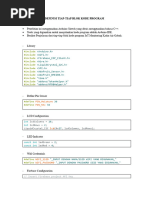Arduino Esp32 Sensors
Uploaded by
bernadette-cynthia.koutsing-kuitcheArduino Esp32 Sensors
Uploaded by
bernadette-cynthia.koutsing-kuitche#include <WiFi.
h>
#include <PubSubClient.h>
#include <Wire.h>
#include <LiquidCrystal_I2C.h>
#include <DHT.h>
#include <ESP32Servo.h>
// Configuration WiFi
const char* ssid = "VOTRE_SSID";
const char* password = "VOTRE_MOT_DE_PASSE";
// Configuration MQTT
const char* mqtt_server = "ADRESSE_BROKER_MQTT";
const int mqtt_port = 1883;
const char* mqtt_user = "UTILISATEUR_MQTT";
const char* mqtt_password = "MOT_DE_PASSE_MQTT";
// Définition des pins
#define SERVO_PIN 13
#define DHT_PIN 14
#define DHT_TYPE DHT22 // DHT22 (AM2302) ou DHT11
#define WATER_LEVEL_1 36
#define WATER_LEVEL_2 39
#define WATER_LEVEL_3 34
#define WATER_LEVEL_4 35
// Création des objets
WiFiClient espClient;
PubSubClient client(espClient);
LiquidCrystal_I2C lcd(0x27, 16, 2); // Adresse I2C: 0x27, 16 colonnes, 2 lignes
DHT dht(DHT_PIN, DHT_TYPE);
Servo myservo;
// Variables globales
unsigned long lastMsg = 0;
const long interval = 5000; // Intervalle de publication MQTT (5 secondes)
void setup_wifi() {
delay(10);
Serial.println("Connexion à " + String(ssid));
WiFi.begin(ssid, password);
while (WiFi.status() != WL_CONNECTED) {
delay(500);
Serial.print(".");
}
Serial.println("\nWiFi connecté");
}
void reconnect() {
while (!client.connected()) {
Serial.print("Connexion MQTT...");
String clientId = "ESP32Client-" + String(random(0xffff), HEX);
if (client.connect(clientId.c_str(), mqtt_user, mqtt_password)) {
Serial.println("connecté");
} else {
Serial.print("échec, rc=");
Serial.print(client.state());
Serial.println(" nouvel essai dans 5 secondes");
delay(5000);
}
}
}
int getWaterLevel() {
int level = 0;
if (analogRead(WATER_LEVEL_1) > 1000) level++;
if (analogRead(WATER_LEVEL_2) > 1000) level++;
if (analogRead(WATER_LEVEL_3) > 1000) level++;
if (analogRead(WATER_LEVEL_4) > 1000) level++;
return level;
}
void updateLCD(float temp, float hum, int waterLevel) {
lcd.clear();
lcd.setCursor(0, 0);
lcd.print("T:");
lcd.print(temp, 1);
lcd.print("C H:");
lcd.print(hum, 0);
lcd.print("%");
lcd.setCursor(0, 1);
lcd.print("Niveau eau: ");
lcd.print(waterLevel);
}
void callback(char* topic, byte* payload, unsigned int length) {
// Traitement des messages MQTT reçus
String message = "";
for (int i = 0; i < length; i++) {
message += (char)payload[i];
}
// Si le message concerne le servo
if (String(topic) == "esp32/servo") {
int angle = message.toInt();
if (angle >= 0 && angle <= 180) {
myservo.write(angle);
}
}
}
void setup() {
Serial.begin(115200);
// Initialisation du LCD
Wire.begin();
lcd.init();
lcd.backlight();
// Initialisation des capteurs
dht.begin();
myservo.attach(SERVO_PIN);
// Configuration des pins pour le niveau d'eau
pinMode(WATER_LEVEL_1, INPUT);
pinMode(WATER_LEVEL_2, INPUT);
pinMode(WATER_LEVEL_3, INPUT);
pinMode(WATER_LEVEL_4, INPUT);
// Configuration WiFi et MQTT
setup_wifi();
client.setServer(mqtt_server, mqtt_port);
client.setCallback(callback);
lcd.print("System Ready!");
}
void loop() {
if (!client.connected()) {
reconnect();
}
client.loop();
unsigned long now = millis();
if (now - lastMsg > interval) {
lastMsg = now;
// Lecture des capteurs
float temperature = dht.readTemperature();
float humidity = dht.readHumidity();
int waterLevel = getWaterLevel();
// Vérification si les lectures sont valides
if (!isnan(temperature) && !isnan(humidity)) {
// Mise à jour LCD
updateLCD(temperature, humidity, waterLevel);
// Publication MQTT
char tempString[8];
char humString[8];
char levelString[8];
dtostrf(temperature, 1, 2, tempString);
dtostrf(humidity, 1, 2, humString);
itoa(waterLevel, levelString, 10);
client.publish("esp32/temperature", tempString);
client.publish("esp32/humidity", humString);
client.publish("esp32/waterlevel", levelString);
}
}
}
You might also like
- Read Online Here: Desktop Power Supply Schematic DiagramNo ratings yetRead Online Here: Desktop Power Supply Schematic Diagram5 pages
- Combined Turbidity & Temp Sensors With Esp 8266No ratings yetCombined Turbidity & Temp Sensors With Esp 82664 pages
- Final of MQTT - Steps - September 2, 531 PMNo ratings yetFinal of MQTT - Steps - September 2, 531 PM32 pages
- 5 Project Arduino (Arduino Book Versi Ketiga)No ratings yet5 Project Arduino (Arduino Book Versi Ketiga)16 pages
- CÓDIGO PARA IMPLEMENTACIÓN DEL MÓDULO DE MEDICIÓN DE TEMPERATURANo ratings yetCÓDIGO PARA IMPLEMENTACIÓN DEL MÓDULO DE MEDICIÓN DE TEMPERATURA4 pages
- ATMega16 Microcontroller Digital LM35 LCD Thermometer100% (3)ATMega16 Microcontroller Digital LM35 LCD Thermometer4 pages
- Arduino Based Automated Test Equipment (Progress Report) : Group MembersNo ratings yetArduino Based Automated Test Equipment (Progress Report) : Group Members13 pages
- IOT ARCHITECTURES and PROTOCOLS Lab Experiments (9)No ratings yetIOT ARCHITECTURES and PROTOCOLS Lab Experiments (9)12 pages
- Network with Practical Labs Configuration: Step by Step configuration of Router and Switch configurationFrom EverandNetwork with Practical Labs Configuration: Step by Step configuration of Router and Switch configurationNo ratings yet
- Department: Program:: Course Code: Prerequisite: I. Institutional VisionNo ratings yetDepartment: Program:: Course Code: Prerequisite: I. Institutional Vision6 pages
- Identifying Users and Activities With Cognitive Signal Processing From A Wearable HeadbandNo ratings yetIdentifying Users and Activities With Cognitive Signal Processing From A Wearable Headband8 pages
- Updated Syllabus - ME CSE Word Document PDFNo ratings yetUpdated Syllabus - ME CSE Word Document PDF62 pages
- Schneider Electric_Harmony-Industrial-PC_HMIDM9521 (1)No ratings yetSchneider Electric_Harmony-Industrial-PC_HMIDM9521 (1)8 pages
- Cyber Security in Emerging Financial Markets: May 2018, Hildah NduatiNo ratings yetCyber Security in Emerging Financial Markets: May 2018, Hildah Nduati10 pages
- Seismic Acquisition - Presentation - From - Xsgeo-Dot-Com - 1999No ratings yetSeismic Acquisition - Presentation - From - Xsgeo-Dot-Com - 199912 pages
- Controllers: For Industrial Power SystemsNo ratings yetControllers: For Industrial Power Systems40 pages
- Immediate download High-Performance Computing in Finance : Problems, Methods, and Solutions First Edition Dempster ebooks 2024100% (1)Immediate download High-Performance Computing in Finance : Problems, Methods, and Solutions First Edition Dempster ebooks 202465 pages
- BCA - 5 - S301T - Unit 1 - MR - PRADEEP - BHANDARINo ratings yetBCA - 5 - S301T - Unit 1 - MR - PRADEEP - BHANDARI37 pages
- Characterizing The Roots of A Quadratic Equation Using The DiscriminantNo ratings yetCharacterizing The Roots of A Quadratic Equation Using The Discriminant20 pages
- HADR Users Guide: Public SAP Adaptive Server Enterprise 16.0 SP04 Document Version: 1.0 - 2022-04-15No ratings yetHADR Users Guide: Public SAP Adaptive Server Enterprise 16.0 SP04 Document Version: 1.0 - 2022-04-15634 pages