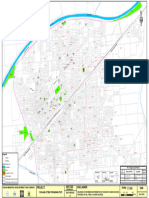Week 6 T+L 8 Object-Oriented Programming
Uploaded by
golatosami09Week 6 T+L 8 Object-Oriented Programming
Uploaded by
golatosami09Method Overloading (Compile-
time polymorphism)
class Vehicle {
void travel() {
System.out.println("The vehicle is
traveling...");
class Car extends Vehicle {
@Override
class Car {
void travel() {
// Private field to restrict direct access
System.out.println("You are traveling by
car on the road.");
private String travels; // represents the
type of travel (e.g., "road", "off-road")
}
String mode;
// Constructor to initialize travels
}
int speed;
public Car(String travels) {
class Bike extends Vehicle {
// Default constructor
this.travels = travels;
@Override
Vehicle() {
} Polymorphism lets us perform void travel() {
a single action in multiple ways. mode = "unknown";
// Public getter for travels
It’s achieved in two main ways System.out.println("You are traveling by
bike on the road.");
public String getTravels() { in Java: speed = 0;
} }
return travels;
} // Constructor with one parameter
}
class Airplane extends Vehicle { Vehicle(String mode) {
// Public setter for travels
Example of Polymorphism with
Practice Program
Method Overriding: @Override this.mode = mode;
public void setTravels(String travels) {
void travel() { speed = 0;
this.travels = travels;
System.out.println("You are traveling by }
Encapsulation wraps data and } airplane in the sky.");
methods into a single unit ( // Constructor with two parameters
// Method to display car travel type }
class) and protects data from
outside access. Private public void displayInfo() {
Vehicle(String mode, int speed) {
}
instance variables and public
this.mode = mode;
getter and setter methods System.out.println("Travels by: " + public class Main {
travels);
enforce encapsulation by this.speed = speed;
controlling how data is public static void main(String[] args) {
}
accessed and modified. Constructor Overloading allows }
// Create an array of Vehicle references
} a class to have multiple
// Display vehicle information
Vehicle[] vehicles = new Vehicle[3];
constructors with different
public class Main { parameter lists, providing
void displayInfo() {
// Store different vehicle objects flexibility in object initialization.
public static void main(String[] args) {
System.out.println("Traveling by " +
vehicles[0] = new Car(); mode + " at a speed of " + speed + " km/h.");
// Create a Car object
Method Overriding (Runtime
Car myCar = new Car("road");
polymorphism) vehicles[1] = new Bike(); }
vehicles[2] = new Airplane(); }
// Display initial travel type
// Loop through each vehicle and call public class Main {
System.out.println("Original Travel travel()
Type:");
public static void main(String[] args) {
for (Vehicle v : vehicles) {
myCar.displayInfo();
OOP Principles // Using different constructors
v.travel(); // Polymorphism in action
// Update travel type using setter
Vehicle defaultVehicle = new Vehicle();
Encapsulation }
myCar.setTravels("off-road");
Vehicle roadVehicle = new Vehicle("
} road");
Inheritance System.out.println("\nUpdated Travel
Type:");
} Vehicle airVehicle = new Vehicle("air",
900);
Polymorphism myCar.displayInfo();
Parent Class Vehicle: This class has a travel() method with generic functionality.
// Displaying information
} Subclasses (Car, Bike, Airplane):
Teacher MIRHAZAR KHAN
Method Overloading Each subclass overrides the travel() method to provide specific behavior. defaultVehicle.displayInfo();
}
For example, Car specifies traveling on the road, while Airplane specifies traveling in
Constructor Overloading the sky. roadVehicle.displayInfo();
Explanation: Here, name and Polymorphism in Action:
airVehicle.displayInfo();
age are private, accessible only The Vehicle array stores objects of different subclasses.
Passing and Returning Objects
through public methods When the travel() method is called on each object, the overridden method in the
}
getName(), setName(), respective subclass is executed.
Access Specifiers getAge(), and setAge(). }
Week 6 T+L 8
Object-Oriented Topics 1.OOP Principles 2. Encapsulation 3. Inheritance 4. Polymorphism 5. Method Overloading 6. Constructor Overloading
Programming
Bundling of data (attributes) class Vehicle { class Vehicle {
and actions (methods) within a
Encapsulation: // Overloaded travel method with no
class, restricting access to void travel() { arguments
some components.
System.out.println("you traveled..."); void travel() {
Establishing a relationship
System.out.println("The vehicle is
between classes, where one } traveling...");
Inheritance: class (child) inherits properties
The four main principles of and behaviors from another } }
OOP help structure code in a class (parent).
// Overloaded travel method with one
modular, reusable, and class Car extends Vehicle { argument
understandable way: Allowing objects to be treated
as instances of their parent void travel() { void travel(String mode) {
Polymorphism:
class, enabling a single method
System.out.println("The vehicle is
to perform different tasks. System.out.println("you traveled by road");
traveling by " + mode + ".");
Hiding complex implementation Inheritance allows a class to derive properties and } }
details, exposing only behaviors from another class. The class that
Abstraction: necessary functionality (usually inherits is called the child class, and the class it } // Overloaded travel method with two
arguments
achieved through abstract inherits from is the parent class. Use the extends
classes or interfaces). keyword to create an inheritance relationship. public class Main { void travel(String mode, int speed) {
Example
public static void main(String[] args) { System.out.println("The vehicle is
traveling by " + mode + " at a speed of " +
speed + " km/h.");
Vehicle myVehicle = new Vehicle();
}
myVehicle.travel(); // Calls Vehicle's travel method
}
Main Class
Car myCar = new Car(); public class Main {
myCar.travel(); // Calls Car's overridden travel method public static void main(String[] args) {
Vehicle myVehicle = new Vehicle();
}
// Calling overloaded travel methods
}
myVehicle.travel(); // No argument
myVehicle.travel("road"); // One
argument
myVehicle.travel("air", 800); // Two
arguments
You might also like
- GER9000 Ultrasonic Flowmeter User Manual (NEW)No ratings yetGER9000 Ultrasonic Flowmeter User Manual (NEW)82 pages
- Catalogo de Pecas JF 1600 at Rev 00 210208112030100% (1)Catalogo de Pecas JF 1600 at Rev 00 21020811203066 pages
- Ground Floor Komal_Mamta_Nahida_Shruti finalNo ratings yetGround Floor Komal_Mamta_Nahida_Shruti final1 page
- On/off Grid Hybrid Inverter: VMI Twin 4K VMI Twin 6KNo ratings yetOn/off Grid Hybrid Inverter: VMI Twin 4K VMI Twin 6K1 page
- P_ID_s FFS Boiler Operating floor (EL-65)No ratings yetP_ID_s FFS Boiler Operating floor (EL-65)4 pages
- SPHT - Cor - 1 - Sinfonia n.2 - Braga-SantosNo ratings yetSPHT - Cor - 1 - Sinfonia n.2 - Braga-Santos12 pages
- Kentucky Designated Roadways For Truck DriversNo ratings yetKentucky Designated Roadways For Truck Drivers1 page
- Carbon Storage Projects Final 20230208 With Oper Images Msaaj03No ratings yetCarbon Storage Projects Final 20230208 With Oper Images Msaaj031 page
- F SM6R IM A1 - DATASHEET - F SM6R IM A1 - DATASHEET - GB - en GBNo ratings yetF SM6R IM A1 - DATASHEET - F SM6R IM A1 - DATASHEET - GB - en GB1 page
- Eagle-Eye Shaped Headlamp Electric Sunroof Auto Retractable Led Side Mirror Led High Mount Stop LampNo ratings yetEagle-Eye Shaped Headlamp Electric Sunroof Auto Retractable Led Side Mirror Led High Mount Stop Lamp2 pages
- Exin - Premium.DEVOPSF - by .VCEplus.40q-DEMONo ratings yetExin - Premium.DEVOPSF - by .VCEplus.40q-DEMO13 pages
- Circuit Drawn With Power Supply Off - RotorkNo ratings yetCircuit Drawn With Power Supply Off - Rotork2 pages
- HT Italia Ht2051 Ht2052 Step Contact Meter Voltage Current Test Earth MeasurementNo ratings yetHT Italia Ht2051 Ht2052 Step Contact Meter Voltage Current Test Earth Measurement1 page
- Step 1 Step 2: Standard Installation Direction Lens CoverNo ratings yetStep 1 Step 2: Standard Installation Direction Lens Cover1 page
- The State University of Zanzibar (Suza) .: Department of Computer Science and Information TechnologyNo ratings yetThe State University of Zanzibar (Suza) .: Department of Computer Science and Information Technology26 pages
- Introduction To Computing System ReadingNo ratings yetIntroduction To Computing System Reading4 pages