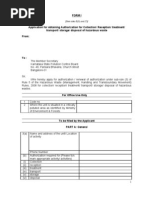Excel Tutorial Answers Formatted
Uploaded by
majharul opuExcel Tutorial Answers Formatted
Uploaded by
majharul opu1. Write down the applications of Excel.
Applications of Excel:
- Data Organization: Excel is widely used for organizing large sets of data in tables or lists.
- Data Analysis: Excel is powerful for analyzing data, generating statistics, and performing
various mathematical operations.
- Financial Modeling: Excel is used for creating financial models to project future
performance and manage budgets.
- Graphs and Charts: Users can visualize data through Excel’s built-in chart features.
- Automation: Macros and VBA (Visual Basic for Applications) allow users to automate
repetitive tasks.
- Pivot Tables: Excel offers pivot tables to summarize large sets of data quickly.
Elements on the Excel screen:
- Worksheet Grid
- Ribbon
- Formula Bar
- Cell
- Sheet Tabs
- Status Bar
- Quick Access Toolbar
Basic types of data an Excel cell can hold:
- Text (String)
- Number
- Date/Time
- Boolean
2. What are the elements that an Excel formula can contain?
Elements in an Excel formula:
- Constants: Fixed values like numbers or text.
- Operators: Symbols for calculations (e.g., +, -, *, /).
- Cell References: Referring to data in other cells.
- Functions: Predefined formulas for specific calculations.
- Parentheses: Control the order of operations.
Statistical functions commonly used in Excel:
- AVERAGE: Calculates the mean of a range.
- COUNT: Counts cells containing numbers.
- COUNTA: Counts non-empty cells.
- MEDIAN: Finds the median value.
- STDEV: Calculates the standard deviation.
- VAR: Estimates variance.
- MODE: Returns the most frequent value.
Types of error values in Excel:
- #DIV/0!: Dividing by zero.
- #NAME?: Unrecognized text in a formula.
- #VALUE!: Incorrect argument type in a function.
- #REF!: Invalid cell reference.
- #N/A: Value not available.
- #NUM!: Invalid number.
- #NULL!: Incorrect use of range operators.
3. What are the different ways to import data in Excel?
Different ways to import data into Excel:
- Text Files (CSV/TXT)
- Web Queries
- Database Imports
- Excel Workbooks
- Online Services
Why data cleaning is necessary:
- Ensures accuracy of data.
- Provides consistency in data format.
- Improves readability for analysis.
Ways to clean data in Excel:
- Remove duplicates.
- Find and replace incorrect values.
- Split data using Text to Columns.
- Trim extra spaces.
- Handle errors using IFERROR function.
- Use data validation to enforce rules.
4. What is a PivotTable?
A PivotTable is a data summarization tool in Excel used to sort, count, and sum data quickly.
Elements of a PivotTable:
- Rows: Display categories.
- Columns: Display data headers.
- Values: Numeric data summarized (e.g., sums, counts).
- Filters: Filter data subsets.
Type of data appropriate for a PivotTable:
- Categorical data for rows/columns (e.g., categories, regions).
- Numeric data for calculations (e.g., sales, quantity).
- Large datasets.
5. Write short notes on the following topics:
i) Worksheet and Workbook:
A worksheet is a single spreadsheet in Excel, whereas a workbook is an Excel file containing
multiple worksheets.
ii) Formula and Function:
A formula is a custom calculation, while a function is a predefined formula for specific tasks.
iii) Import and Export Data:
Importing is bringing external data into Excel, and exporting is saving or sending data out.
iv) Charts in Excel:
Excel's chart feature allows users to visualize data trends through various types of charts
like bar, pie, and line charts.
You might also like
- It&Ai - Skills - All Experiments Record - 1 To 5 WeeksNo ratings yetIt&Ai - Skills - All Experiments Record - 1 To 5 Weeks94 pages
- Mastering-Excel-Functions-Unlock-the-Power-of-Spreadsheet-AutomationNo ratings yetMastering-Excel-Functions-Unlock-the-Power-of-Spreadsheet-Automation8 pages
- Mastering-Excel-Functions-Unlock-the-Power-of-Spreadsheet-AutomationNo ratings yetMastering-Excel-Functions-Unlock-the-Power-of-Spreadsheet-Automation8 pages
- GROUP 2 Excel Nursinginformatics - pptx-2024No ratings yetGROUP 2 Excel Nursinginformatics - pptx-202455 pages
- Lesson - 4 - Productivity Tool-Spreadsheet PDFNo ratings yetLesson - 4 - Productivity Tool-Spreadsheet PDF4 pages
- It&Ai_skills_all Experiments Record - 1 to 12 WeeksNo ratings yetIt&Ai_skills_all Experiments Record - 1 to 12 Weeks97 pages
- Data Analysis With Excel Module 1(1.1-1.5)No ratings yetData Analysis With Excel Module 1(1.1-1.5)10 pages
- 1 Model Structure.: Lesson 6 The Relational Data Model IiNo ratings yet1 Model Structure.: Lesson 6 The Relational Data Model Ii5 pages
- Class - 1 - Intro - 29-02-2024 - 1709190354841No ratings yetClass - 1 - Intro - 29-02-2024 - 170919035484112 pages
- Excel: Thanks To Adam Voyton at Wilmington University For Sharing His Presentation On The Interwebs!No ratings yetExcel: Thanks To Adam Voyton at Wilmington University For Sharing His Presentation On The Interwebs!27 pages
- Excel Tutorial - How To Create Serial Number in ExcelNo ratings yetExcel Tutorial - How To Create Serial Number in Excel2 pages
- Manual Transforming Data Into Intelligence With Power BI and AI IntegrationNo ratings yetManual Transforming Data Into Intelligence With Power BI and AI Integration131 pages
- ZOO212 - Session 1 - Spreadsheet SlidesNo ratings yetZOO212 - Session 1 - Spreadsheet Slides21 pages
- Strategic Thinking, Planning and Implementation100% (2)Strategic Thinking, Planning and Implementation13 pages
- Worksheet 1 - Chapter 2 - Principles of ManagementNo ratings yetWorksheet 1 - Chapter 2 - Principles of Management7 pages
- Natural Adabas - Week1 - Revised 10-Jan-2013No ratings yetNatural Adabas - Week1 - Revised 10-Jan-201325 pages
- Instant Access to Speech and Language Processing for Human Machine Communications Proceedings of CSI 2015 1st Edition S. S. Agrawal ebook Full Chapters100% (1)Instant Access to Speech and Language Processing for Human Machine Communications Proceedings of CSI 2015 1st Edition S. S. Agrawal ebook Full Chapters55 pages
- Motors With Smooth Surface: Intelligent Drivesystems, Worldwide ServicesNo ratings yetMotors With Smooth Surface: Intelligent Drivesystems, Worldwide Services24 pages
- Assignment: Sentence Sentence Mathematic Sentence Mathematic SentenceNo ratings yetAssignment: Sentence Sentence Mathematic Sentence Mathematic Sentence2 pages
- Special Thermal Back Fill Material Surround For Better Performance of Ehv CablesNo ratings yetSpecial Thermal Back Fill Material Surround For Better Performance of Ehv Cables12 pages
- Swiss Pharma - Circularity-As-The-New-NormalNo ratings yetSwiss Pharma - Circularity-As-The-New-Normal33 pages
- The Origin of The Lagrangian: by Matt GuthrieNo ratings yetThe Origin of The Lagrangian: by Matt Guthrie4 pages