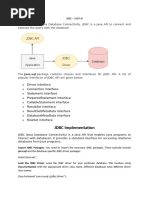0 ratings0% found this document useful (0 votes)
7 viewsDatabase Connection
Data base connection
Uploaded by
arafaths062Copyright
© © All Rights Reserved
Available Formats
Download as TXT, PDF, TXT or read online on Scribd
0 ratings0% found this document useful (0 votes)
7 viewsDatabase Connection
Data base connection
Uploaded by
arafaths062Copyright
© © All Rights Reserved
Available Formats
Download as TXT, PDF, TXT or read online on Scribd
You are on page 1/ 1
import java.sql.
Connection;
import java.sql.DriverManager;
import java.sql.PreparedStatement;
import java.sql.SQLException;
public class DatabaseConnection {
public static void main(String[] args) {
// Database connection parameters
String url = "jdbc:mysql://localhost:3306/ani"; // Update the database URL
if necessary
String user = "Arafath"; // Update with your MySQL username
String password = "sacet123"; // Update with your MySQL password
try {
// 1. Load the JDBC driver
Class.forName("com.mysql.cj.jdbc.Driver");
// 2. Establish the connection
Connection conn = DriverManager.getConnection(url, user, password);
// 3. Check if the connection is successful
if (conn != null) {
System.out.println("Connected to the database successfully!");
// SQL statement to insert a new student
String sql = "INSERT INTO students (id, name, course) VALUES (?, ?,
?)";
PreparedStatement stmt = conn.prepareStatement(sql);
// Set the values for the new student record
stmt.setInt(1, 2); // Set the ID (change as needed)
stmt.setString(2, "Vijay"); // Set the name
stmt.setString(3, "AIML"); // Set the course
// Execute the insert operation
int rowsAffected = stmt.executeUpdate();
if (rowsAffected > 0) {
System.out.println("Data inserted successfully!");
} else {
System.out.println("Data insertion failed.");
}
// Close the PreparedStatement
stmt.close();
}
// 4. Close the connection
conn.close();
} catch (ClassNotFoundException e) {
System.out.println("JDBC Driver not found.");
e.printStackTrace();
} catch (SQLException e) {
System.out.println("Database connection failed.");
e.printStackTrace();
}
}
}
You might also like
- Name: Dipak Munde Roll No: TE21261 A4: Write A Program To Insert and Retrieve The Data From The Database Using JDBC. Program: // Program To Insert Data Into DatabaseNo ratings yetName: Dipak Munde Roll No: TE21261 A4: Write A Program To Insert and Retrieve The Data From The Database Using JDBC. Program: // Program To Insert Data Into Database4 pages
- Batch Processing in JDBC - Notes Lyst8846No ratings yetBatch Processing in JDBC - Notes Lyst88468 pages
- Chapter 8. JDBC: ITSS Java Programming NGUYEN Hong Quang, HUTNo ratings yetChapter 8. JDBC: ITSS Java Programming NGUYEN Hong Quang, HUT38 pages
- Class Presentations On Object Oriented Programming by Subhash Chand AgrawalNo ratings yetClass Presentations On Object Oriented Programming by Subhash Chand Agrawal49 pages
- CallableStatement_DyanamicQueryExecutionNo ratings yetCallableStatement_DyanamicQueryExecution1 page
- H2 Database - JDBC Connection - Tutorialspoint PDFNo ratings yetH2 Database - JDBC Connection - Tutorialspoint PDF13 pages
- 5. Develop a java stand-alone application that connects with the database (Oracle MySQL) and perform tNo ratings yet5. Develop a java stand-alone application that connects with the database (Oracle MySQL) and perform t5 pages