0 ratings0% found this document useful (0 votes)
9 viewsCoding Using Matplot
python
Uploaded by
jedad33338Copyright
© © All Rights Reserved
Available Formats
Download as DOCX, PDF, TXT or read online on Scribd
0 ratings0% found this document useful (0 votes)
9 viewsCoding Using Matplot
python
Uploaded by
jedad33338Copyright
© © All Rights Reserved
Available Formats
Download as DOCX, PDF, TXT or read online on Scribd
You are on page 1/ 3
a.
Load Image and Give the title of image
#import required module cv2, matplotlib and numpy
import cv2
import matplotlib.pyplot as plt
import numpy as np
#Load the image file into memory
img = cv2.imread('octopus.prng)
#Display Image
plt.imshow(img)
plt.title('Octopus’)
plt.axis('off')
plt.show()
b. Change the colour of image and change the image
to grayscale
#import required module cv2, matplotlib and numpy
import cv2
import matplotlib.pyplot as plt
#Load the image file into memory
174%
imgev2.imread('octopus.png) #Chaning image colour
image colour
plt.imshow(cv2.cvtColor(img, cv2.COLOR
BGR2RGB))
plt.title(Octopus)
pltaxis('off')
plt.show()
c. Print the shape of the image
import cv2
imgcv2.imread('octopus.prng.(0))
print(img shape)
Result: (1920, 1357)
d. Display the maximum and minimum pixels of
image
import cv2
imgev2.imread('octopus.png'.0)
print(img.min())
print(img.max())
result: 0
255
You might also like
- ML Lab 03 Slides - Introduction To OpenCV and PILNo ratings yetML Lab 03 Slides - Introduction To OpenCV and PIL27 pages
- Plotting Images Using Matplotlib Library in PythonNo ratings yetPlotting Images Using Matplotlib Library in Python8 pages
- Working With Images: Student Name Student Roll # Program SectionNo ratings yetWorking With Images: Student Name Student Roll # Program Section10 pages
- Practical-Data Science: Delhi Public School Bangalore - East Artificial Intelligence Advance PythonNo ratings yetPractical-Data Science: Delhi Public School Bangalore - East Artificial Intelligence Advance Python4 pages
- '/content/fruit - JPG' 'No. of Pixels ' 'Shape 'No ratings yet'/content/fruit - JPG' 'No. of Pixels ' 'Shape '80 pages
- Laboratory 1. Working With Images in OpencvNo ratings yetLaboratory 1. Working With Images in Opencv13 pages
- Developing Image Processing and Computer Vision Applications Dr. Usman GhaniNo ratings yetDeveloping Image Processing and Computer Vision Applications Dr. Usman Ghani52 pages
- Introduction To Computer Vision by Dylan SeychellNo ratings yetIntroduction To Computer Vision by Dylan Seychell35 pages