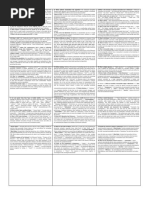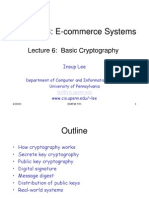12102040701140
12102040701140
Uploaded by
YSH Gaming (ys)Copyright:
Available Formats
12102040701140
12102040701140
Uploaded by
YSH Gaming (ys)Copyright
Available Formats
Share this document
Did you find this document useful?
Is this content inappropriate?
Copyright:
Available Formats
12102040701140
12102040701140
Uploaded by
YSH Gaming (ys)Copyright:
Available Formats
Practical - 1
Aim: Study and perform practical on Cryptography algorithm for securing
data.
Cryptography:
Cryptography is a technique of securing information and communications through the use of
codes so that only those persons for whom the information is intended can understand and
process it. Thus preventing unauthorized access to information. The prefix “crypt” means
“hidden” and the suffix “graphy” means “writing”. In Cryptography, the techniques that are
used to protect information are obtained from mathematical concepts and a set of rule-based
calculations known as algorithms to convert messages in ways that make it hard to decode
them. These algorithms are used for cryptographic key generation, digital signing, and
verification to protect data privacy, web browsing on the internet and to protect confidential
transactions such as credit card and debit card transactions.
Types of Cryptography:
1. Symmetric Key Cryptography: It is an encryption system where the sender and receiver
of a message use a single common key to encrypt and decrypt messages. Symmetric Key
cryptography is faster and simpler but the problem is that the sender and receiver have to
somehow exchange keys securely. The most popular symmetric key cryptography systems
are Data Encryption Systems (DES) and Advanced Encryption Systems (AES).
Pratham G. Patel (12102040701140) Page | 1
Implementation:
Code:
#include <iostream>
#include <iomanip>
#include <string>
#include <cryptopp/aes.h>
#include <cryptopp/modes.h>
#include <cryptopp/filters.h>
using namespace CryptoPP;
using namespace std;
int main() {
// Key and IV (Initialization Vector) for AES
byte key[AES::DEFAULT_KEYLENGTH] = {'k', 'e', 'y', '1', '2', '3', '4', '5', '6', '7', '8', '9', '
1', '0', '1', '1'};
byte iv[AES::BLOCKSIZE] = {'i', 'v', '1', '2', '3', '4', '5', '6', '7', '8', '9', '1', '0', '1', '1', '1'};
// Message to be encrypted
string plainText = "Hello, AES!";
// Encrypt using AES in CBC mode
CBC_Mode<AES>::Encryption encryptor(key, sizeof(key), iv);
StringSource(plainText, true, new StreamTransformationFilter(encryptor, new StringSink
(cipherText)));
// Display the encrypted message
cout << "Encrypted Text: ";
StringSource(cipherText, true, new HexEncoder(new StringSink(cout)));
cout << endl;
return 0;
}
Output:
Pratham G. Patel (12102040701140) Page | 2
2. Asymmetric Key Cryptography: In Asymmetric Key Cryptography, a pair of keys is used
to encrypt and decrypt information. A receiver’s public key is used for encryption and a
receiver’s private key is used for decryption. Public keys and Private keys are different.
Even if the public key is known by everyone the intended receiver can only decode it
because he alone knows his private key. The most popular asymmetric key cryptography
algorithm is the RSA algorithm.
Implementation:
Code:
#include<iostream>
#include<math.h>
using namespace std;
// find gcd
int gcd(int a, int b) {
int t;
while(1) {
t= a%b;
if(t==0)
return b;
a = b;
b= t;
}
}
int main() {
//2 random prime numbers
double p = 13;
double q = 11;
double n=p*q;//calculate n
double track;
double phi= (p-1)*(q-1);//calculate phi
//public key
//e stands for encrypt
double e=7;
//for checking that 1 < e < phi(n) and gcd(e, phi(n)) = 1; i.e., e and phi(n) are coprime.
Pratham G. Patel (12102040701140) Page | 3
while(e<phi) {
track = gcd(e,phi);
if(track==1)
break;
else
e++;
}
//private key
//d stands for decrypt
//choosing d such that it satisfies d*e = 1 mod phi
double d1=1/e;
double d=fmod(d1,phi);
double message = 9;
double c = pow(message,e); //encrypt the message
double m = pow(c,d);
c=fmod(c,n);
m=fmod(m,n);
cout<<"Original Message = "<<message;
cout<<"\n"<<"p = "<<p;
cout<<"\n"<<"q = "<<q;
cout<<"\n"<<"n = pq = "<<n;
cout<<"\n"<<"phi = "<<phi;
cout<<"\n"<<"e = "<<e;
cout<<"\n"<<"d = "<<d;
cout<<"\n"<<"Encrypted message = "<<c;
cout<<"\n"<<"Decrypted message = "<<m;
return 0;
}
Output:
Pratham G. Patel (12102040701140) Page | 4
Practical - 2
Aim: Study and implement about Bitcoin Structure and Design.
Bitcoin:
Bitcoin is a cryptocurrency, a new kind of payment network and money. It was created
by a person or group, going by the username Satoshi Nakamoto, who posted a
whitepaper on a discussion board.
Bitcoin operates without a financial system or government authorities. It can be used as
an alternative to fiat currencies or as an investment, utilizing peer-to-peer transfers on
a digital network that records and secures all transactions. This network is powered by
a blockchain, an open-source program that chains transaction histories to prevent
manipulation.
Bitcoin makes money for investors through appreciation, the increase of an asset's
market value. There's a lot going on behind the scenes in the Bitcoin network, so here's
a detailed primer designed to help you further your understanding of this digital
phenomenon.
The Blockchain Ledger:
The Bitcoin network maintains a distributed public ledger that records the ownership
of all bitcoin, the native digital asset token of the network. New transactions are
grouped together into “blocks” and added sequentially to the network’s ongoing chain
of blocks — hence the term “blockchain.” The Bitcoin blockchain contains every block
since inception, stretching all the way back to the first block known as the “Genesis
Block.”
Identical copies of the blockchain are hosted on computers around the world that run
the Bitcoin software. These computers are called "nodes." This design ensures that no
single entity is in control of the blockchain or protocol that governs it. Bitcoin's
distributed nature makes it decentralized and resistant to being controlled (or shut
down) by any government or central authority. Theoretically, all nodes that maintain a
complete copy of the blockchain — known as "full nodes" — would need to be
destroyed in order to erase the Bitcoin blockchain. No small task as there are even full
nodes floating above the earth in space!
Pratham G. Patel (12102040701140) Page | 5
Peer-to-Peer Network Nodes:
Nodes are a major part of blockchain-based protocols and the cornerstone of
decentralization, security, and transparency. There are several types of nodes on the
Bitcoin network. When a user connects to the Bitcoin network to send or receive
bitcoin, her computer acts as a node. Most nodes are known as light nodes, which
typically only download the more recent blockchain data needed to process and verify
new transactions. This minimal approach keeps light nodes running quickly and
efficiently without requiring too much computational or storage resources.
Anatomy of a Block:
Each Bitcoin block is limited in size to one megabyte of data. For “Segregated
Witness” (SegWit) blocks, transaction data is limited to one megabyte, whereas
signature data (aka witness) is segregated and limited to three megabytes. This keeps
the block size at one megabyte while increasing block space for transaction data.
A block contains the following information:
A Block header:
1. Version number
2. Hash of the previous block header
3. Hash of the root of Merkle tree of all the transactions in the current block
4. Timestamp
5. Difficulty target of the current block (meaning how difficult the target hash will be to
find)
6. Nonce
Bitcoin Forks
A fork occurs when an existing blockchain splits into two different blockchains. This
happens when an update is made to a protocol that not all of the nodes adopt. There are
two types of forks that blockchains can experience; a soft fork, whereby old nodes and
new nodes are able to read both blockchains (compatible); and a hard fork, whereby old
nodes cannot read the new blockchain and vice versa (incompatible). Hard forks result
in two separate blockchains with distinct native digital asset tokens that are separate
and apart from each other.
When updates are made to the Bitcoin protocol, individual nodes must determine if they
will upgrade and accept the new changes or not. If a constituent of nodes within the
network refuses to adopt the changes, then a hard fork results. Bitcoin has experienced
several forks of both kinds, including the Bitcoin Cash hard fork that occurred at block
661,647, the last common block between Bitcoin and Bitcoin Cash. The Bitcoin Cash
fork emanated from a disagreement in the Bitcoin community around block size.
Bitcoin Cash adopted a block size of eight megabytes to increase transaction
throughput, whereas Bitcoin kept a block size of one megabyte to foster greater node
participation and ensure decentralization.
Pratham G. Patel (12102040701140) Page | 6
Implementation of Bitcoin:
1. Explore a bitcoin structure using the blockchain demo, which is implementation of
SHA algorithm.
2. After that, we have exploring the block using SHA-256 algorithm. In this we have
enter some data in transaction data and click on start mining.
Pratham G. Patel (12102040701140) Page | 7
3. After in next phase, we have understand about the blockchain and transaction.
Pratham G. Patel (12102040701140) Page | 8
4. In last, we have seen the working of Coinbase and understanding about the Merkle
tree.
Pratham G. Patel (12102040701140) Page | 9
Practical - 4
Aim: Study and Install Bitcoin Wallet.
Introduction:
Bitcoin was the first ever cryptocurrency, and therefore the first network to support
crypto wallets. The first wallet ever created belonged to Bitcoin’s founder, Satoshi
Nakamoto. The second wallet belonged to Hal Finney, a friend of his. When Nakamoto
sent Finney 10 Bitcoin as a test; no one knew the significance this technology would
have.
However, since then, we’ve witnessed many advancements in the realm of both crypto
and crypto wallets— even for the oldest network Bitcoin. To explain, with time the
Bitcoin ecosystem has grown immensely. Today, Bitcoin wallets are much more
complex and capable than Satoshi’s first wallet.
If you are new to crypto, you might be wondering how a Bitcoin wallet works, or
possibly, how you can set one up yourself. In this article, we’ll dive into all of those
specifics and much more. But before we get there, what is a Bitcoin wallet exactly?
Bitcoin Wallet:
In the simplest of terms, a Bitcoin wallet is something that allows you to hold, send,
receive, access, and manage Bitcoin (BTC). You can think of them much like the wallet
you carry around in your pocket apart from the underlying tech is a bit more
complicated.
See, Bitcoin wallets don’t actually store Bitcoin. Your cryptocurrency is always stored
on the blockchain. Your Bitcoin wallet’s purpose is to generate and store private keys
that allow you to access and manage different Bitcoin accounts.
Types of Bitcoin wallets
As with physical wallets, Bitcoin wallets come in a range of styles, each offering a tradeoff
between convenient access and security against theft.
1. Mobile: Mobile wallets, like WazirX multi-cryptocurrency wallet and Exodus bitcoin
wallet are those that run as apps on phones, tablets and other mobile devices.
2. Web: Web-based wallets, like Guarda Bitcoin Wallet, store your coins through an
online third party. You can gain access to your coins and make transactions through
any device that lets you connect to the internet. These web-based wallets are frequently
associated with crypto exchanges that allow you to trade and store crypto all in one
place.
Pratham G. Patel (12102040701140) Page | 10
3. Desktop: Desktop wallets, like Guarda and Exodus, are programs you can download
onto a computer to store coins on your hard drive. This adds an extra layer of security
versus web and mobile apps because you aren’t relying on third-party services to hold
your coins. Still, hacks are possible because your computer is connected to the internet.
4. Hardware: Hardware wallets are physical devices, like a USB drive, that are not
connected to the web. These include Ledger Nano X Bitcoin Wallet and Trezor Model
T Bitcoin Wallet available in India. To make transactions, you first need to connect the
hardware wallet to the internet, either through the wallet itself or through another
device with internet connectivity. There is typically another password involved to
make the connection, which increases security but also raises the risk you may lock
yourself out of your crypto if you lose the password.
5. Paper Wallets: In a paper wallet, you print off your key, typically a QR code, on a
paper document. This makes it impossible for a hacker to access and steal the password
online, but then you need to protect the physical document.
What is MetaMask?
Public blockchains like Ethereum are the next evolution of Internet databases, and
MetaMask is the next evolution of the browser.
MetaMask is a web browser extension and mobile app that allows you to manage your
Ethereum private keys. By doing so, it serves as a wallet for Ether and other tokens,
and allows you to interact with decentralized applications, or dapps. Unlike some
wallets, MetaMask keeps no information on you: not your email address, not your
password, and not your Secret Recovery Phrase or other private keys. You retain all
power over your crypto-identity.
Installation of MetaMask Wallet in Brave Browser
1. Visit https://metamask.io/
2. Click “Download".
3. Click on "Install MetaMask for Chrome". Ignore the alarm bells that are ringing: the
reason it says "Chrome" here is because Brave is a Chromium-based browser and
shares the Web Store with Chrome itself.
4. In the Chrome Store that opens, click 'Add to Brave'.
Pratham G. Patel (12102040701140) Page | 11
5. In the popup that appears, click 'Add extension'.
Pratham G. Patel (12102040701140) Page | 12
6. After Installation, we have seen that, there are two option: first is create a new wallet
and second is import existing wallet, show we have click on create a new wallet.
7. After that, check in checkbox for terms and conditions and click on agree.
Pratham G. Patel (12102040701140) Page | 13
8. After that, for MetaMask wallet, we have created a new password.
9. After that click on secure my wallet, and we have seen that, wallet was created
successfully.
Pratham G. Patel (12102040701140) Page | 14
10. After that, we have seen, one account: sepoliaETH and explore it.
Pratham G. Patel (12102040701140) Page | 15
11. In last, right hand side, we have seen and explore different wallet functions such as
overview, tokens, NFTs, Games.
Pratham G. Patel (12102040701140) Page | 16
Pratham G. Patel (12102040701140) Page | 17
Installation of Bitcoin core using Snap manager:
1. In this step, we will be updating the system using the APT manager. Execute the below
command in the terminal to update the system.
2. Step 2: As in this method, we are installing the application using Snap Manager, we will
first need to install Snap Manager on our system. So to install the Snap Manager on our
system, execute the below command in the Linux Terminal.
3. Once the installation of Snap Manager is done, we can install the Bitcoin Core application
using Snap Manager. Execute the below command to install the Bitcoin Core application
using Snap Manager.
Pratham G. Patel (12102040701140) Page | 18
4. After installation is done, we can verify the installation by checking the version of the
application. In the below screenshot, you can see that we have got the version of the
application as v24.0.1, which indicates that the installation is successful on our system.
5. To launch the application for usage, we can search the Bitcoin Core application in the All
Applications section. As shown in the below screenshot, we have got the icon of the
application that can be launched by clicking on it.
Pratham G. Patel (12102040701140) Page | 19
6. After clicking on the icon, we launched the application. User can create their wallet and
perform transactions of Sending and Receiving money.
7. After that, we have seen one window, which is indicated a current balance.
Pratham G. Patel (12102040701140) Page | 20
8. After that, exploring the functions of node window.
9. We have try to understand about the bitcoin send and bitcoin receive function.
Pratham G. Patel (12102040701140) Page | 21
10. In last, show some information about the node window and also show the connected
nodes.
Pratham G. Patel (12102040701140) Page | 22
11. After using remove command, bitcoin core was removed.
Pratham G. Patel (12102040701140) Page | 23
Practical - 9
Aim: Install IPFS locally on our machine, initialize your node, view the
nodes in network and add files and directories install Swarm and run any
test file.
Introduction IPFS Desktop App
IPFS Desktop bundles an IPFS node, file manager, peer manager, and content explorer
into a single, easy-to-use application.
Use IPFS Desktop to get acquainted with IPFS without needing to touch the terminal
— or, if you're already experienced, use the powerful menubar/taskbar shortcuts
alongside the command line to make your IPFS workflow faster.
If you already have an IPFS node on your computer, IPFS Desktop will act as a control
panel and file browser for that node. If you don't have a node, it'll install one for you.
And either way, IPFS Desktop will automatically check for updates.
How IPFS Works
In Web3 development, decentralization is a key. IPFS, or InterPlanetary File System,
is a decentralized protocol for storing and sharing files in a peer-to-peer network. It
was developed to address the limitations of traditional client-server-based systems,
which rely on a centralized infrastructure that can be slow, costly, and vulnerable to
single-point-of-failure attacks.
At its core, IPFS works by breaking down files into smaller pieces called “blocks” and
storing them across multiple nodes in the network. This means that files are not stored
in a single location, but rather distributed across the network, making it highly resilient
to failure and censorship.
Getting Started with IPFS
Installing and setting up IPFS:
1. Download IPFS from the official website: https://ipfs.io/docs/install/
2. Install IPFS according to your operating system instructions
Initialize IPFS using the following command in your terminal/command prompt:
1. ipfs init
2. This will generate a configuration file and a unique peer ID that identifies your node
in the IPFS network.
Pratham G. Patel (12102040701140) Page | 24
1. Files Screen.
Pratham G. Patel (12102040701140) Page | 25
2. Explore Screen.
3. Peers Screen
Pratham G. Patel (12102040701140) Page | 26
4. Setting Screen
Pratham G. Patel (12102040701140) Page | 27
You might also like
- Information Security NotesDocument7 pagesInformation Security NotesSulaimanNo ratings yet
- Unit-2-Symmetric Key Techniques (Part-1)Document80 pagesUnit-2-Symmetric Key Techniques (Part-1)Komal ChaudharyNo ratings yet
- BC PracticalsDocument75 pagesBC Practicalsdrashtipatel2k3No ratings yet
- Block Chain Practical FileDocument30 pagesBlock Chain Practical Filebgunjan2004No ratings yet
- block chain technologies unit-3Document32 pagesblock chain technologies unit-3manda.ashokNo ratings yet
- Crypto Curren Cie 2Document24 pagesCrypto Curren Cie 2ഡിങ്കോയിസം Channel100% (1)
- DivyanshDocument21 pagesDivyanshKhushal JangidNo ratings yet
- Unit VDocument13 pagesUnit Vjishan shaikhNo ratings yet
- (2014) BlueWallet: The Secure Bitcoin WalletDocument17 pages(2014) BlueWallet: The Secure Bitcoin WalletJoao DuqueNo ratings yet
- Blockchain: Technology - You Don'T Need A Bank'S Permission To Access or Move ItDocument7 pagesBlockchain: Technology - You Don'T Need A Bank'S Permission To Access or Move IthasaraNo ratings yet
- Blockchain Cryptography and Security IssuesDocument7 pagesBlockchain Cryptography and Security IssuesijcsesNo ratings yet
- Blockchain: Future of Financial and Cyber Security: Sachchidanand Singh Nirmala SinghDocument5 pagesBlockchain: Future of Financial and Cyber Security: Sachchidanand Singh Nirmala SinghYashodhahullatti BNo ratings yet
- Unit IIDocument12 pagesUnit IIlavarajugadiNo ratings yet
- 24 BitcoinDocument36 pages24 Bitcoind0c0ngthanhNo ratings yet
- Blockchain_IntroGTT (1)Document40 pagesBlockchain_IntroGTT (1)darrumanNo ratings yet
- RGPV Is501 Unit 5Document10 pagesRGPV Is501 Unit 5Aayush SinhaNo ratings yet
- BitcoinDocument21 pagesBitcoinasaadasdNo ratings yet
- Block Chain 2Document1 pageBlock Chain 2mrxmax12309No ratings yet
- Blockchain Chapter-1Document36 pagesBlockchain Chapter-1hemanthkrishnach123No ratings yet
- NXT WhitepaperDocument28 pagesNXT WhitepaperPetrNo ratings yet
- RGPV Is501 Unit1Document19 pagesRGPV Is501 Unit1Aayush SinhaNo ratings yet
- Kushaggra NTCC Report PlagDocument19 pagesKushaggra NTCC Report PlagKushNo ratings yet
- Blockchain PresentationDocument29 pagesBlockchain PresentationAnitha TNo ratings yet
- Blockchain GlossaryDocument19 pagesBlockchain GlossaryAjayNo ratings yet
- importantDocument6 pagesimportantKashmeera RNo ratings yet
- Design and Features of Block Chain and AlgorithmDocument8 pagesDesign and Features of Block Chain and AlgorithmEdwardNo ratings yet
- W E E K: Blockchain and Smart Contracts DevelopmentDocument35 pagesW E E K: Blockchain and Smart Contracts DevelopmentStephen TanNo ratings yet
- Tugas Translate What Is Blockchain - ShifaDocument6 pagesTugas Translate What Is Blockchain - ShifaWolf of Wall StreetNo ratings yet
- BlockChain UNIT 2Document19 pagesBlockChain UNIT 2manoj tilakchandNo ratings yet
- Eti Chapter 3Document9 pagesEti Chapter 3HARSH MAGHNANINo ratings yet
- UNIT II FULL NOTESDocument34 pagesUNIT II FULL NOTESmoganram10No ratings yet
- Chapter 4 STDocument40 pagesChapter 4 STAschalew AyeleNo ratings yet
- ScreenshotsDocument5 pagesScreenshotsSunitha ManamNo ratings yet
- Block ChainDocument9 pagesBlock ChainChinmayi HSNo ratings yet
- Alternative Uses of The Blockchain I (2019!12!17 19-12-19 UTC)Document42 pagesAlternative Uses of The Blockchain I (2019!12!17 19-12-19 UTC)nerviosus locusNo ratings yet
- Unit I BCTDocument69 pagesUnit I BCTAkshay HariNo ratings yet
- Whitepaper: Encryption of Things (EOT) WhitepaperDocument14 pagesWhitepaper: Encryption of Things (EOT) WhitepaperAnonNo ratings yet
- Module-1 What Is Block: Private Key Blockchain NetworkDocument34 pagesModule-1 What Is Block: Private Key Blockchain NetworkTEJASWINI P100% (1)
- MIT15 S12F18 Ses5Document27 pagesMIT15 S12F18 Ses5Nikhil PatelNo ratings yet
- Block Chain NotesDocument18 pagesBlock Chain Notespatole.yash56No ratings yet
- 18MIS1059 - 74 - 69 - Blockchain - A Design and Architecture Perspective, With Future ApplicationsDocument26 pages18MIS1059 - 74 - 69 - Blockchain - A Design and Architecture Perspective, With Future ApplicationsBalaji RamananNo ratings yet
- Blockchain Engineering Playbook 1686012884Document130 pagesBlockchain Engineering Playbook 1686012884Vijay PradeepNo ratings yet
- ReportDocument21 pagesReportklak2401No ratings yet
- Block ChainDocument6 pagesBlock Chainnecafo6170No ratings yet
- BCT Imp Mid2Document14 pagesBCT Imp Mid2nikhil podishettyNo ratings yet
- Stakenet: A Peer-to-Peer Interchain Economy: X9 Developers June 2019Document15 pagesStakenet: A Peer-to-Peer Interchain Economy: X9 Developers June 2019Thi DiệpNo ratings yet
- DDK WikiDocument12 pagesDDK WikiSafridanNo ratings yet
- Chuong 05Document23 pagesChuong 05vothanhvy12356No ratings yet
- Digital Finance Unit 4Document25 pagesDigital Finance Unit 4satyakimandal15111997No ratings yet
- BT NotesDocument6 pagesBT Notesonkarnavale1108No ratings yet
- Blockchain TechnologyDocument51 pagesBlockchain Technologypharmacistshivam09No ratings yet
- Unit 2 NotesDocument5 pagesUnit 2 NotesThanaraj MNo ratings yet
- Blockchain Technology - Origin of Blockchain - Blockchain SolutionDocument14 pagesBlockchain Technology - Origin of Blockchain - Blockchain SolutionvijayalakshmisNo ratings yet
- Intro To Blockchain and CryptocurrencyDocument21 pagesIntro To Blockchain and CryptocurrencyAnonymous j43lc8rdNo ratings yet
- 1.1 BlockchainBitcoinFundamentalsKeyTermsDocument21 pages1.1 BlockchainBitcoinFundamentalsKeyTermsDipti Ranjan SahooNo ratings yet
- BTC SlidesDocument67 pagesBTC Slidessamwil22334No ratings yet
- Tovanich 2021 ASRDocument20 pagesTovanich 2021 ASRFazal HussainNo ratings yet
- A Deep Dive Into The Top 50 Cryptocurrencies: A DYOR (Do Your Own Research) GuideFrom EverandA Deep Dive Into The Top 50 Cryptocurrencies: A DYOR (Do Your Own Research) GuideNo ratings yet
- 1.1 BlockchainBitcoinFundamentalsKeyTerms 2021Document21 pages1.1 BlockchainBitcoinFundamentalsKeyTerms 2021Don NodNo ratings yet
- Blockchain Technology NewDocument23 pagesBlockchain Technology NewKshitij NayakNo ratings yet
- Course 5Document17 pagesCourse 5Bernard LongboanNo ratings yet
- Double Encryption Based Secure Biometric Authentication SystemDocument7 pagesDouble Encryption Based Secure Biometric Authentication Systemsurendiran123No ratings yet
- Very Nice EMV Card SpecsDocument187 pagesVery Nice EMV Card SpecsSaji PillaiNo ratings yet
- A Secure Data Sharing Scheme Based On Blockchain and ElGamal EncryptionDocument65 pagesA Secure Data Sharing Scheme Based On Blockchain and ElGamal Encryptionsyedevan71No ratings yet
- CompTIA Security+ Study Guide SY0-501Document37 pagesCompTIA Security+ Study Guide SY0-501Himani MukneNo ratings yet
- Some Problems in Cryptology: Bimal K. RoyDocument20 pagesSome Problems in Cryptology: Bimal K. RoyLohith S JNo ratings yet
- Secure Operating System DesignDocument28 pagesSecure Operating System Designkaushalnishant64No ratings yet
- Computer Networks - Chapter 8Document9 pagesComputer Networks - Chapter 8ninebo5075No ratings yet
- Unit - IV Wireless Security: Mention Advantages of Wireless Network. - 5Document12 pagesUnit - IV Wireless Security: Mention Advantages of Wireless Network. - 5VinayrajNo ratings yet
- Security Considerations For Internet of Things: A SurveyDocument19 pagesSecurity Considerations For Internet of Things: A SurveyYasir MehmoodNo ratings yet
- Code 5 Diffie Hellman Key ExchangeDocument6 pagesCode 5 Diffie Hellman Key ExchangeMuthuselvan Thillairajan100% (1)
- Problem Session CMPE553 29122010Document4 pagesProblem Session CMPE553 29122010Sundous Hussien100% (1)
- LESSON 6 - CryptographyDocument12 pagesLESSON 6 - CryptographyKIBENo ratings yet
- White BookDocument65 pagesWhite BookinegbenosegideonNo ratings yet
- Outline: - User AuthenticationDocument57 pagesOutline: - User Authenticationshabir AhmadNo ratings yet
- EMTM 553: E-Commerce Systems: Lecture 6: Basic CryptographyDocument60 pagesEMTM 553: E-Commerce Systems: Lecture 6: Basic CryptographySiya RathoreNo ratings yet
- Uribe Hernandez Jung AmenewoldeDocument14 pagesUribe Hernandez Jung AmenewoldeArturoNo ratings yet
- 7.5.1.1 Lab - Exploring Encryption MethodsDocument5 pages7.5.1.1 Lab - Exploring Encryption MethodsJames100% (1)
- Learning Guide #29: Information Technology Support ServiceDocument28 pagesLearning Guide #29: Information Technology Support Serviceabenezer abitiNo ratings yet
- Https Duckduckgo Com Q "Cryptool"+aes+histogram+256&norw 1&t Ffab&ia WebDocument6 pagesHttps Duckduckgo Com Q "Cryptool"+aes+histogram+256&norw 1&t Ffab&ia WebanonymousmailNo ratings yet
- PG Syllabus 2016-18Document67 pagesPG Syllabus 2016-18b.nandhu2810No ratings yet
- Chapter - 5 Network SecurityDocument36 pagesChapter - 5 Network SecuritySuman BhandariNo ratings yet
- Cybersecurity Essentials Chapter 4 Quiz Questions AnswersDocument5 pagesCybersecurity Essentials Chapter 4 Quiz Questions Answersheno ahNo ratings yet
- Fortigate FIPS ModeDocument30 pagesFortigate FIPS ModeYahya LateefNo ratings yet
- Lecture 1-Overview of CryptographyDocument62 pagesLecture 1-Overview of CryptographyziadalsharqawyNo ratings yet
- BRA Symmetric Encryption Algorithm: Remzi AKTAYDocument4 pagesBRA Symmetric Encryption Algorithm: Remzi AKTAYaijbmNo ratings yet
- Haha Coin White Paper v1Document61 pagesHaha Coin White Paper v1api-582975790No ratings yet
- Midterm ISOL535.Docx 1Document12 pagesMidterm ISOL535.Docx 1pradeepNo ratings yet