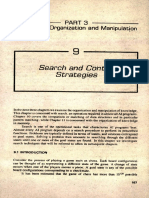Internet and Open Source Concepts
Internet and Open Source Concepts
Uploaded by
ani38176Copyright:
Available Formats
Internet and Open Source Concepts
Internet and Open Source Concepts
Uploaded by
ani38176Copyright
Available Formats
Share this document
Did you find this document useful?
Is this content inappropriate?
Copyright:
Available Formats
Internet and Open Source Concepts
Internet and Open Source Concepts
Uploaded by
ani38176Copyright:
Available Formats
1
CHAPTER 16
INTERNET AND OPEN SOURCE SOFTWARE
Open Source software (OSS): OSS refers to software whose source code is
available to customers and it can be modified and redistributed without any
limitation.
Open Source Software can be freely used but it does not have to be free of
charge. Modified code need not be OSS.
Eg: Mozilla Fire fox, Unix.
The distribution terms of OSS must comply with the following criteria:
1. Free Redistribution
2. Source Code
3. Derived works
4. No Discrimination Against persons or groups
5. No Discrimination against Fields or Groups
6. Distribution of License
7. License Must Not be Specific to a Product
8. The license must Not Restrict other Software
Free software: Free software is freely accessible and can be freely used,
changed, improved, copied and distributed by anyone. Free software need not be
free of charge.
There are 4 kinds of freedom given by free software are
1. Freedom to run the program
2. Freedom to study how program works and change it.
3. Freedom to redistribute copies.
4. Freedom to distribute copies of modified versions.
The code derived from free s/w should also be released as free s/w Eg: GNU
Proprietary software: Proprietary software or closed source software is the
software that is neither open nor freely available. Software has to be
purchased and use.
• Its source code is not available. So modification is not possible.
• The user is given the right to use the software and restricted from
modifying, sharing, studying and redistribution of the software.
Eg: Windows OS.
Department of Computer Science
Jain College,Jayanagar
2
Freeware:
• Software is available free of cost.
• Source code is not available. So modification is not possible.
• It allows copying and redistribution.
• It is closed software.
Eg: Google chrome, Adobe acrobat.
Shareware: Shareware is software, offered as trial version (for limited period of
time) with certain features and all the features are only available after the license
is purchased. Source code is not available.
Eg: Antivirus software, Win RAR.
FLOSS (Free Libre Open Source Software): The term FLOSS is used to refer
to software which is both free software as well as open source software.
FSF (Free Software Foundation): FSF is a non-profit organization created for
the purpose of supporting free software movement. It has founded many
developers to write free software.
OSI (Open Source Initiative): It is an organization dedicated to promote OSS. It
specifies criteria for OSS and defines terms and specifications for OSS.
W3C: W3C is acronym for World Wide Web Consortium. W3C is responsible for
producing the software standards for World Wide Web.
Concepts of Internet:
Internetwork: It is a collection of individual networks connected by n/w devices.
There are 3 types of Internetworks.
Internet: It is a global public network. It is a network of networks.
Intranet: It is a private network owned by an organization.
Extranet: Hybrid of Internetworks connected through internet.
WWW: The World Wide Web (WWW) is a set of protocols that allows accessing
any document on the Net with the help of URL. It is the information space where
documents and web services are identified by URL.
Department of Computer Science
Jain College,Jayanagar
3
Web Browser: A Web Browser is software application that enables the user to
view web pages, navigate web sites and move from one website to another.
Web Server: Web Server is an internet host computer that may store thousands
of websites.
Web Page: It is a resource of information residing on a website which can be
viewed in a web browser.
Website: It is a collection of web pages.
Home page: It is the main page of a website which serves as an index or table of
contents to other documents of that site.
Web Portal: It is a website which hosts other websites.
E-Commerce: E-Commerce is the trade of goods and services with the help of
telecommunications and computers.
Types of e-commerce:
B2B (Business to Business): It is the exchange of services, information and
products from one business to another business parties.
Eg: Exchange of goods and services between distributors and whole salers.
B2C (Business to Consumer): The exchange of services, information and
products from a business to a consumer. Eg: Flipkart
C2B (Consumer to Business): Customer directly contact with business
vendors by posting their project work with set budget online so that needy
companies review it and contact the customer directly with bid.
Eg: guru.com, freelancer.com
C2C (Consumer to Consumer): There are many sites offering free classifieds,
auctions and forums where an individual can buy and sell. Online systems like
credit cards make it easier. Eg: OLX
Department of Computer Science
Jain College,Jayanagar
4
Advantages of E-commerce:
1. Optimization of resources.
2. Global participation
3. Exclusive discounts for online shopping.
4. Easy and time saving.
5. Broader range of products to choose.
Disadvantages:
1. We can’t try before purchasing
2. No guarantee of product quality
3. Should pay for shipping and Handling charges
Services and Technologies used in E- Commerce:
1. E-mail
2. E-banking
3. Electronic Data Interchange (EDI)
4. Electronic Fund Transfer (EFT)
5. Digital cash
6. Electronic Benefit Transfer (EBT)
Working of E-Commerce:
Customer places order through online.
Web server sends orders to order manager.
Order manager checks and confirms from stock DB.
If it is present in stock, it gives estimated delivery date and requests
payment.
Confirmation and authorization for payment will be done.
After the exchange of digital cash, request will be sent to data warehouse
manager for dispatch of goods.
Finally, goods are delivered to customers digitally or physically.
Department of Computer Science
Jain College,Jayanagar
5
Domain name: It identifies and locates the computers connected to the internet.
Domain name is also called as host name.
Each domain name corresponds to numeric IP address. IP address takes the
form of 4 numbers separated by period.
Domain Name System (DNS): It is a naming system containing information
about domain names and their corresponding IP addresses.
URL (Uniform Resource Locator): It is a formatted text string used by web
browser, e-mail clients to identify files on the internet. Every webpage has unique
URL.
URL consists of 3 parts:
1. N/W protocol: (http://, ftp://, mailto://)
2. Host name or Domain name
3. File or resource location
Syntax: N/W protocol:// host name:// file
Eg: http:// www.google.com/images/book.html
Absolute URL: Absolute URL contains all 3 substrings.
Relative URL: It contains only substring element in some cases such as within a
web page.
Internet Server Service
FTP File Transfer Protocol
TCP Transfer Control Protocol
IP Internet Protocol
HTTP Hyper Text Transfer Protocol
POP Post Office Protocol
NNTP Network News Transfer Protocol
SMTP Mail Transfer Protocol
Domain Id Affiliation
com Commercial
edu Education
gov Government
mil Military
biz Business
co Company
tv Television
org organization
Department of Computer Science
Jain College,Jayanagar
6
Country Abbreviation
• au – Australia
• dk — Denmark
• in — India
• nz — Newzealand
• ca — Canada
• fr — France
• uk — United Kingdom
Gopher: It is an internet service that organizes resources into multi-level menus
that helps to find the information easily.
Telnet: It is an internet service that allows a user to log on to remote computer
systems. A telnet program gives a character based terminal window on another
system.
Assignment - 4
Define the Following (1 Mark):
1. Webpage
2. Website
3. Web browser
4. Web Portal
5. Home Page
6. Telnet
7. Gopher
8. URL
9. Domain name
Expand the following (1 Mark):
10. OSS, FLOSS, URL, DNS, EFT, EDI
Explain the following (3 Marks):
1. OSS
2. Free software
3. Proprietary Software
4. Free ware
5. Share ware
6. E commerce and its types
7. Advantages and Disadvantages of E commerce
Department of Computer Science
Jain College,Jayanagar
You might also like
- 500 English Listening Practice ? Learn English Useful Conversation PhrasesDocument6 pages500 English Listening Practice ? Learn English Useful Conversation Phrasesvowewa2643100% (10)
- DSE4610 DSE4620 Operators ManualDocument86 pagesDSE4610 DSE4620 Operators ManualJorge Carrasco100% (6)
- Edge Runner Mill & Ring Roll MillDocument7 pagesEdge Runner Mill & Ring Roll MillBea UyNo ratings yet
- S90hla enDocument2 pagesS90hla enmatpocNo ratings yet
- Class X Chapter 1 Internet BasicDocument27 pagesClass X Chapter 1 Internet BasicMack Tripathi75% (4)
- 2chapter 16Document5 pages2chapter 16Mohammed SadiqNo ratings yet
- Internet and Open Source Q&ADocument10 pagesInternet and Open Source Q&AriscomputersirNo ratings yet
- unit 3 (2)Document17 pagesunit 3 (2)Abhinav YadavNo ratings yet
- Lesson 6 The InternetDocument19 pagesLesson 6 The InternetAaron OretoNo ratings yet
- Class 10 Computer NotesDocument38 pagesClass 10 Computer NotesShreya KatwalNo ratings yet
- CH 09 Internet and Web ApplicationsDocument30 pagesCH 09 Internet and Web ApplicationsMuhammad AyanNo ratings yet
- Internet and EmailDocument25 pagesInternet and EmailakeepaNo ratings yet
- ICT 3rd Sem Unit 1Document17 pagesICT 3rd Sem Unit 1hacker30111103No ratings yet
- Internet. Social NetworksDocument22 pagesInternet. Social NetworksjuscatNo ratings yet
- Task 7 Web BrowsersDocument9 pagesTask 7 Web Browsersnaniadabala102No ratings yet
- Network Basics & InternetDocument38 pagesNetwork Basics & InternetRavi Shankar RamakrishnanNo ratings yet
- THE-INTERNETDocument3 pagesTHE-INTERNETChristian BasaNo ratings yet
- Internet and Open Source ConceptDocument8 pagesInternet and Open Source ConceptROHANNo ratings yet
- Grade 9 - Lesson 1 CompDocument7 pagesGrade 9 - Lesson 1 CompAlthea ManaigNo ratings yet
- GEE3 Module4Document5 pagesGEE3 Module4Jonathan PagaNo ratings yet
- Internet Programming Unit IIDocument9 pagesInternet Programming Unit IIdssking16No ratings yet
- Accessing and Using Internet For Level 1Document98 pagesAccessing and Using Internet For Level 1yabibalNo ratings yet
- Module-1: Web ProgrammingDocument50 pagesModule-1: Web ProgrammingAtharv KarnekarNo ratings yet
- Ip NotesDocument74 pagesIp NotesMunavalli Matt K S100% (5)
- Internet ApplicationsDocument3 pagesInternet Applicationsbalaji bysani0% (1)
- unit 3Document15 pagesunit 3mercylin2672005No ratings yet
- Unit 2 IpDocument8 pagesUnit 2 Ipuniqueguy824No ratings yet
- Ethiopian TVET-System: Based On May 2011 Occupational StandardsDocument73 pagesEthiopian TVET-System: Based On May 2011 Occupational StandardsendashawNo ratings yet
- 4.network and internetDocument11 pages4.network and internetdandamshravanthi0205No ratings yet
- The Internet History1.1Document28 pagesThe Internet History1.1akki0rockeyNo ratings yet
- Lesson 2: The InternetDocument3 pagesLesson 2: The InternetZaira EdiomaNo ratings yet
- Ibrahim El-Sherif 5Document13 pagesIbrahim El-Sherif 5amal attiaNo ratings yet
- Is Elect1 - Is Innovations and New Technologies: David John S. Cayetano, MitDocument103 pagesIs Elect1 - Is Innovations and New Technologies: David John S. Cayetano, MitClaudine Gratela GratilNo ratings yet
- WT Unit-1 TheoryDocument5 pagesWT Unit-1 Theoryatmdevrt99No ratings yet
- 12-IP NotesDocument3 pages12-IP NotesParas67% (3)
- Full Stack DevelopmentDocument6 pagesFull Stack DevelopmentjincyyoshlinNo ratings yet
- Unit 1Document11 pagesUnit 1arnabbhai514No ratings yet
- Chapter 10Document11 pagesChapter 10Khizer AzizNo ratings yet
- Chapter 16 Internet and Open Source Concepts530Document8 pagesChapter 16 Internet and Open Source Concepts530ts.thanushNo ratings yet
- Chapter-2 PDFDocument3 pagesChapter-2 PDFkarthikNo ratings yet
- Chapter 16 Internet and Open Source ConceptsDocument8 pagesChapter 16 Internet and Open Source ConceptsYash WanthNo ratings yet
- Internet NotesDocument11 pagesInternet Notesgabriel.muchangiNo ratings yet
- GNS312 Chapter 5 (Module 5) SlidesDocument17 pagesGNS312 Chapter 5 (Module 5) SlidesJosephNo ratings yet
- Chapter 1 The World Wide WebDocument23 pagesChapter 1 The World Wide WebEsayas AwekeNo ratings yet
- Chapter OneDocument14 pagesChapter OneLegesse SamuelNo ratings yet
- Access Internet L-IIDocument13 pagesAccess Internet L-IILetaNo ratings yet
- Internet and EmailDocument6 pagesInternet and EmailmwalemartinalfredNo ratings yet
- PDF Maker 1717669345231Document12 pagesPDF Maker 1717669345231mravigymNo ratings yet
- Dip E-Mail Internet NotesDocument5 pagesDip E-Mail Internet NotesBright Future CIITNo ratings yet
- Web Technology Assignment OneDocument4 pagesWeb Technology Assignment OneAlemgena YeshuNo ratings yet
- CS8591 Computer Networks UNIT 5 NotesDocument53 pagesCS8591 Computer Networks UNIT 5 Notesnathiya v cNo ratings yet
- CS Module 1Document14 pagesCS Module 1vijayendrar219No ratings yet
- 4_5931308470945978074Document2 pages4_5931308470945978074bekrkraft6No ratings yet
- Unit 4Document54 pagesUnit 4Lamish RazaNo ratings yet
- CSC 318Document13 pagesCSC 318Rosmos GlobalNo ratings yet
- Cn8591 CN Unit5Document71 pagesCn8591 CN Unit5Priya PriyankaNo ratings yet
- The Internet, The Web and Electronic CommerceDocument16 pagesThe Internet, The Web and Electronic CommerceBea BonitaNo ratings yet
- Access and Use InternetDocument21 pagesAccess and Use InternetabebawNo ratings yet
- WT Notes Unit IDocument52 pagesWT Notes Unit IShiva ChaudhriNo ratings yet
- Ch2 Internet ServicesDocument6 pagesCh2 Internet ServicesSai Pranav TipparajuNo ratings yet
- Internet TechDocument19 pagesInternet Techmarkusfavour05No ratings yet
- Access and Use Internet Lo1Document34 pagesAccess and Use Internet Lo1Cherinet dubaleNo ratings yet
- The Internet - Form 2Document27 pagesThe Internet - Form 2Nirvana SuggieNo ratings yet
- Touchpad Computer Application for Class 10 – Ver 1.0: Course Code 165, Skill EducationFrom EverandTouchpad Computer Application for Class 10 – Ver 1.0: Course Code 165, Skill EducationNo ratings yet
- Antivirus - Anti-Heuristic OptionsDocument4 pagesAntivirus - Anti-Heuristic OptionsjotzoficialNo ratings yet
- Experimental Study of The Behavior of Light EmbankmentsDocument9 pagesExperimental Study of The Behavior of Light EmbankmentsxangNo ratings yet
- Unit 4Document26 pagesUnit 4ahmed sunoosyNo ratings yet
- Welcome Speak in KoreanDocument29 pagesWelcome Speak in KoreanSe Gi ChonNo ratings yet
- MOHAMED S. ITOWALA V VARIETY BUREAU DE CHANGEDocument4 pagesMOHAMED S. ITOWALA V VARIETY BUREAU DE CHANGEvalentinaNo ratings yet
- إيجاد معولية نظام التوالي بطريقة جديدةDocument24 pagesإيجاد معولية نظام التوالي بطريقة جديدةمنذر عزيز عباس جعفرNo ratings yet
- Question 12: South Florida and Hawaii - by A HurricaneDocument4 pagesQuestion 12: South Florida and Hawaii - by A HurricaneHứa Hiểu VânNo ratings yet
- Making The Case For A Higher Minimum WageDocument8 pagesMaking The Case For A Higher Minimum WageRabeya Bushra KonaNo ratings yet
- O Level Mock 1Document1 pageO Level Mock 1Shah AnanNo ratings yet
- Water Loss ManagementDocument44 pagesWater Loss Managementazr01100% (1)
- Organization Structure Training AT Karnataka Antibiotics and Pharmaceuticals LimitedDocument40 pagesOrganization Structure Training AT Karnataka Antibiotics and Pharmaceuticals LimitedThanuja BhaskarNo ratings yet
- IPace - Mars RedDocument20 pagesIPace - Mars Redmail2me.marshalNo ratings yet
- Yogyata VikasDocument11 pagesYogyata Vikasvivek1312No ratings yet
- Survey To Determine The Screen Time of Each College Student Here at STI College KoronadalDocument1 pageSurvey To Determine The Screen Time of Each College Student Here at STI College KoronadalKynard PatrickNo ratings yet
- Virtual system AND SERVICES (1)Document17 pagesVirtual system AND SERVICES (1)Nasir AliNo ratings yet
- Exams 2021Document62 pagesExams 2021Mindanao Community SchoolNo ratings yet
- Alcatel Omnipcx EnterpriseDocument26 pagesAlcatel Omnipcx EnterpriseAriel BecerraNo ratings yet
- DA42 NG AFM r1 CompleteDocument400 pagesDA42 NG AFM r1 Completemacario28No ratings yet
- 17759-Article Text-51855-1-10-20220529Document12 pages17759-Article Text-51855-1-10-20220529Istu KuntoroNo ratings yet
- Business Bonanza (July - Dec 2021)Document3 pagesBusiness Bonanza (July - Dec 2021)Dingku Oinam100% (1)
- Application Status Granted Visa Conditions: Visitor (Subclass 600)Document3 pagesApplication Status Granted Visa Conditions: Visitor (Subclass 600)iyer.vidyaraman100% (1)
- Annotated Bibliography-Red AdairDocument9 pagesAnnotated Bibliography-Red AdairkellybugNo ratings yet
- Dynamic LPAR Tips and Checklists For RMC Authentication and AuthorizationDocument7 pagesDynamic LPAR Tips and Checklists For RMC Authentication and AuthorizationKiran MalusareNo ratings yet
- Control System All QuestionsDocument3 pagesControl System All QuestionsRehana Karim TomaNo ratings yet
- Part 3Document60 pagesPart 3Mimansha SharmaNo ratings yet
- Sectors of The Indian EconomyDocument20 pagesSectors of The Indian Economyapoorv.gupta6677No ratings yet