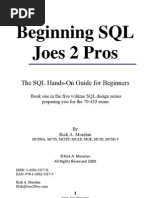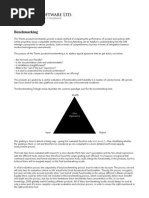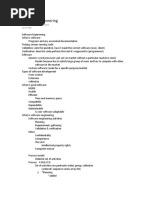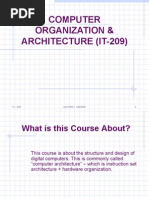0 ratings0% found this document useful (0 votes)
10 viewsOPERATING SYSTEMS course outline
OPERATING SYSTEMS course outline
Uploaded by
paulgwaro4Copyright:
© All Rights Reserved
Available Formats
Download as DOCX, PDF, TXT or read online from Scribd
OPERATING SYSTEMS course outline
OPERATING SYSTEMS course outline
Uploaded by
paulgwaro40 ratings0% found this document useful (0 votes)
10 views4 pagesCopyright
© © All Rights Reserved
Available Formats
DOCX, PDF, TXT or read online from Scribd
Share this document
Did you find this document useful?
Is this content inappropriate?
Copyright:
© All Rights Reserved
Available Formats
Download as DOCX, PDF, TXT or read online from Scribd
Download as docx, pdf, or txt
0 ratings0% found this document useful (0 votes)
10 views4 pagesOPERATING SYSTEMS course outline
OPERATING SYSTEMS course outline
Uploaded by
paulgwaro4Copyright:
© All Rights Reserved
Available Formats
Download as DOCX, PDF, TXT or read online from Scribd
Download as docx, pdf, or txt
You are on page 1of 4
OPERATING SYSTEMS
UNIT CODE: IT/CU/CS/CR/02/6/A
Relationship to Occupational Standards
This unit addresses the unit of competency: Understand Operating Systems
Duration of Unit: 130 hours
Unit Description:
This unit covers the competencies required to understand operating systems. It involves
understanding fundamentals of operating systems, understanding process management,
understanding memory management, understanding input-output management and understanding
file management.
Summary of Learning Outcomes:
1. Understand fundamentals of operating systems
2. Understand process management
3. Understand memory management
4. Understand Input and Output management
5. Understand file management
Learning Outcomes, Content and Suggested Assessment Methods
Suggested Assessment
Learning Outcome Content
Methods
1. Understand Computer software Practical exercises
fundamentals of Definition Oral tests
operating systems Classification Written tests
Operating system Observation
Definition
Concepts
Functions of operating
system are identified.
Operating system structures
Monolithic
Layered
Virtual
Client-server model
Types of operating systems
Requirements for Windows OS
installation
Demonstration of Windows
installation
Specify hardware
requirements
Back up data in target
machine
Partition creation and/or
formatting
Installation as per vendor
instructions
Testing installation
2. Understand Process management Practical exercises
Process Definitions: Process, Oral tests
Management Thread, Process Control Written tests
Block Observation
Functions of the Process
Manager
Computer Resources
Process states and their transition
States: Ready, Waiting,
Complete, Running
Transitions: Dispatch,
Suspend, Exit, Resume
Process scheduling
Features of scheduling
algorithms
Types of schedulers
Scheduling algorithms
Demonstration of Task Manager
Observing CPU queue
Stopping CPU intensive
processes.
Performance monitor tools
in process management
3. Understand Memory Management Practical exercises
Memory Definition Oral tests
Management Objectives of Memory Written tests
management Observation
Components of the Memory
Management unit
Memory management techniques
Partitioning
Virtual memory:
Paging, Segmentation
Demonstration of virtual memory
settings – Increasing the Windows
page file size
4. Understand Input Input - output management Practical exercises
and Output Definition Oral tests
Management Objectives of I/O management Written tests
I/O hardware Observation
I/O software
Polling Vs Interrupt drive I/O
Disk operations
Access time factors
Techniques for resolving slow
disk I/O
Computer clock system
Virtual Input Output
Definition of Virtual I/O
Types of virtual I/O: Buffering,
Spooling, Caching
Disk selection criteria
Size
Speed
Disk properties in Windows
Demonstration of disk storage
management operations
Formatting volume
Partitioning volume
Shrinking volume
Extending volume
Optimising and defragmenting
disk
Changing drive security
permissions
Backing up
Copying data to optical disks
Handling removable media
Demonstration of device
management operations using
Windows Device Manager
Verifying installed drivers
Resolving driver conflicts
5. Understand File File management Practical exercises
Management Definition Oral tests
Objectives of file manager Written tests
File naming concepts Observation
File access methods
Sequential access
Direct/Random access
Indexed sequential access
File allocation techniques
Contiguous
File Allocation
Indexed
File protection and security
Importance
Access control
Audit trial
Demonstration of file and
directory operations
Creating folders and files
Renaming folders and files
Deleting folders and files
Copying and Moving folders
and files
Setting file attributes
Local security policy settings
Password policy
Account lockout policy
Audit policy
Security options
You might also like
- MS Word PresentationDocument29 pagesMS Word PresentationMohd Ashfaq NajarNo ratings yet
- Unit 3 SAP SuccessFactors HXM - Basic ConfigurationsDocument103 pagesUnit 3 SAP SuccessFactors HXM - Basic ConfigurationsMuhammad Ali100% (2)
- BeginningSQL Joes2Pros WebSampleDocument83 pagesBeginningSQL Joes2Pros WebSampleharit79No ratings yet
- IT Training Certification - Microsoft Certified Systems Engineer (MCSE) Course OutlineDocument14 pagesIT Training Certification - Microsoft Certified Systems Engineer (MCSE) Course OutlineDayakar MeruguNo ratings yet
- Introduction To Operating Systems Course OutlineDocument5 pagesIntroduction To Operating Systems Course Outlinemichellegichuhi94No ratings yet
- DATABASE SECURITY COURSE OUTLINEDocument3 pagesDATABASE SECURITY COURSE OUTLINEwhizstandardsNo ratings yet
- Functional Testing-Task BasedDocument18 pagesFunctional Testing-Task Basedapi-3699222100% (1)
- Linux Device DriverDocument2 pagesLinux Device DriverRaj KumarNo ratings yet
- Weekly Teaching Plan: Graduate Attributes Mapping With OutcomesDocument4 pagesWeekly Teaching Plan: Graduate Attributes Mapping With Outcomesjojialleppey1No ratings yet
- CH 02 - OS8eDocument91 pagesCH 02 - OS8eANIRUDDHA BHATTACHARYYANo ratings yet
- CCMCS402 - Information and Communication Technology (Ict)Document11 pagesCCMCS402 - Information and Communication Technology (Ict)ltuyisingize58No ratings yet
- Window SosDocument18 pagesWindow SosJanela Natal MurilloNo ratings yet
- Grade 12 ICT 2 Term Notes-JanelayaDocument8 pagesGrade 12 ICT 2 Term Notes-Janelayazarook100% (3)
- BenchmarkingDocument5 pagesBenchmarkingRama SesNo ratings yet
- 1.operating System OverviewDocument10 pages1.operating System Overviewtechno desNo ratings yet
- Building Information SystemsDocument12 pagesBuilding Information SystemsXedap VN100% (1)
- CH 13Document12 pagesCH 13Xedap VNNo ratings yet
- Course Outline OSDocument2 pagesCourse Outline OSMarlon TugweteNo ratings yet
- Course Outline OSDocument2 pagesCourse Outline OSMarlon TugweteNo ratings yet
- Ics 2270 OsDocument29 pagesIcs 2270 Osembugua426No ratings yet
- DemoDocument6 pagesDemoHarish KumarNo ratings yet
- Session 3-4-16Document1 pageSession 3-4-16AkarshanNo ratings yet
- CF & IT PresentationDocument26 pagesCF & IT PresentationAgent DNo ratings yet
- WAS ChennaiDocument2 pagesWAS Chennaimnsk26No ratings yet
- Chapter 3Document16 pagesChapter 3Melx UbaldeNo ratings yet
- Course Outline OS-TemplateDocument7 pagesCourse Outline OS-TemplateissisissNo ratings yet
- Chapter 6 (SE)Document47 pagesChapter 6 (SE)sale msgNo ratings yet
- Software Notes2018Document159 pagesSoftware Notes2018AshleyNo ratings yet
- OS FullDocument264 pagesOS FullLinda BrownNo ratings yet
- Software EngineeringDocument11 pagesSoftware EngineeringespyterNo ratings yet
- A Work Breakdown Structure For Implementing and Costing An ERP Project 96Document8 pagesA Work Breakdown Structure For Implementing and Costing An ERP Project 96sholaNo ratings yet
- Install Computer Software CbetDocument42 pagesInstall Computer Software Cbetawinorebeca92No ratings yet
- Learn About The WPS Workbench: Online VideosDocument2 pagesLearn About The WPS Workbench: Online VideosHjsd JhNo ratings yet
- Install-Computer-Software-Cbet NotesDocument42 pagesInstall-Computer-Software-Cbet NotesEdwin Nyakundi100% (1)
- Unit of Competency Learning Outcome Methodology Assessment ApproachDocument1 pageUnit of Competency Learning Outcome Methodology Assessment ApproachEmer ArcitaNo ratings yet
- Sơ đồ OSDocument4 pagesSơ đồ OSHoang TranNo ratings yet
- Asset-V1 VIT+MSC1004+2020+type@asset+block@W2NotesDocument53 pagesAsset-V1 VIT+MSC1004+2020+type@asset+block@W2NotesAYUSH GURTUNo ratings yet
- OSY Lecture 1 Notes - MSBTE NEXT ICONDocument14 pagesOSY Lecture 1 Notes - MSBTE NEXT ICONBarik PradeepNo ratings yet
- OS MODULEDocument9 pagesOS MODULEmakuvisemichael43No ratings yet
- Computer Organization & Architecture (It-209)Document26 pagesComputer Organization & Architecture (It-209)Mayank KumarNo ratings yet
- Computer System Architecture: Sara Murshideen HND 48Document19 pagesComputer System Architecture: Sara Murshideen HND 48wayneNo ratings yet
- PMIT200Document17 pagesPMIT200nikeairforce.yinyangNo ratings yet
- Lecture00 PDFDocument6 pagesLecture00 PDFnusratNo ratings yet
- Act 12 CsefDocument5 pagesAct 12 CsefCheck OndesNo ratings yet
- Operating System ZahidDocument34 pagesOperating System ZahidMian Hasham Azhar AZHARNo ratings yet
- Module 3 System Verilog (1)_241031_102111Document33 pagesModule 3 System Verilog (1)_241031_102111Sonika YadavNo ratings yet
- CBD TutorialDocument38 pagesCBD TutorialHarsh GuptaNo ratings yet
- Operating System Interview Questions and Answers Freshers & ExperiencedDocument21 pagesOperating System Interview Questions and Answers Freshers & ExperiencedMohd anasNo ratings yet
- Computer Science Syllabus Second Year-Third Semester-2 PDFDocument16 pagesComputer Science Syllabus Second Year-Third Semester-2 PDFSuraj SpasmNo ratings yet
- Exp 4 - 22202A0063Document3 pagesExp 4 - 22202A0063ninadk340No ratings yet
- OS_syllabusDocument7 pagesOS_syllabusravalurmit123No ratings yet
- Course Outline - Operating SystemsDocument5 pagesCourse Outline - Operating SystemsYano NettleNo ratings yet
- Course Pack OS PDFDocument85 pagesCourse Pack OS PDFHeman SetiaNo ratings yet
- OceanStor Dorado 6.1.3 Documentation IntroductionDocument35 pagesOceanStor Dorado 6.1.3 Documentation Introductionlia.castleNo ratings yet
- Fast Lane - RH-RH442Document2 pagesFast Lane - RH-RH442Cristiano NrjNo ratings yet
- Fast Lane - RH-RH442 PDFDocument2 pagesFast Lane - RH-RH442 PDFVeeresh AsthanaNo ratings yet
- CORE COMPETENCIES Computer Systems Servicing NC IIDocument2 pagesCORE COMPETENCIES Computer Systems Servicing NC IILehd OnlaoNo ratings yet
- CoSc-2042 Operating SystemDocument2 pagesCoSc-2042 Operating Systemyordanos yohannesNo ratings yet
- Work Breakdown Structure: Credit Card Fraud DetectionDocument4 pagesWork Breakdown Structure: Credit Card Fraud DetectionFinger igNo ratings yet
- QTP Course SyllabusDocument2 pagesQTP Course SyllabusMallikarjunarao KosuriNo ratings yet
- CH04 - VID06-4 Levels of Testing - ComparisonDocument1 pageCH04 - VID06-4 Levels of Testing - Comparisonabdelaziz1742mohamedNo ratings yet
- Module 3 Complete NotesDocument123 pagesModule 3 Complete NotesCHETHAN KAREGOWDANo ratings yet
- ABHINAY VARMA PINNAMARAJU - Data EngineeringDocument6 pagesABHINAY VARMA PINNAMARAJU - Data EngineeringChandra Babu NookalaNo ratings yet
- 3 CS ServicesandCallDocument31 pages3 CS ServicesandCallhasnaatdon1No ratings yet
- Crash 5.49.2 (54902) 20181112 093306 332743205Document2 pagesCrash 5.49.2 (54902) 20181112 093306 332743205MOHAMMED AHSAN ULLAH KHAN MOHAMMED AHSAN ULLAH KHANNo ratings yet
- Trading Game - GDDDocument27 pagesTrading Game - GDDGaurav JuegoNo ratings yet
- Systems Integration Approaches: Dr. Amor LazzezDocument15 pagesSystems Integration Approaches: Dr. Amor LazzezArsenia DuldulaoNo ratings yet
- Rizwan Shoukat PDFDocument3 pagesRizwan Shoukat PDFWaqar AhmedNo ratings yet
- Computer Application in ManagementDocument1 pageComputer Application in ManagementSaifulNo ratings yet
- Akash Khandagale JavaDeveloper Resume PDFDocument2 pagesAkash Khandagale JavaDeveloper Resume PDFvidhiNo ratings yet
- HP Operations Manager: Administrator's Reference GuideDocument797 pagesHP Operations Manager: Administrator's Reference Guidearvindbharti2kNo ratings yet
- Method Overloading & Dynamic Method ApproachDocument24 pagesMethod Overloading & Dynamic Method ApproachGenghis Khan 69No ratings yet
- How To Start-Stop An EC2 Instance Via Lambda FunctionDocument5 pagesHow To Start-Stop An EC2 Instance Via Lambda FunctionAtulrNo ratings yet
- IBM LTO6 Drives Not Supported On Windows 2003 - EspañaDocument3 pagesIBM LTO6 Drives Not Supported On Windows 2003 - EspañaCarlos HurtadoNo ratings yet
- Offsec - Potato by Kevin PatelDocument10 pagesOffsec - Potato by Kevin Patelkavyapatel2659No ratings yet
- Microsoft Powerpoint 2007Document3 pagesMicrosoft Powerpoint 2007Omodeyinde Robbin-CokerNo ratings yet
- PHP Compiler InternalsDocument44 pagesPHP Compiler Internalskaplumb_aga100% (7)
- Automatic Timetable GenerationDocument3 pagesAutomatic Timetable Generationsangeetha sNo ratings yet
- Modbus Wibeee Configuration V06Document2 pagesModbus Wibeee Configuration V06Envolve srlNo ratings yet
- Document OVMDocument3 pagesDocument OVMlemadanielNo ratings yet
- Introduction To Visual Basic.Document13 pagesIntroduction To Visual Basic.Nikita SethNo ratings yet
- Imagine Cup UoA 2010 ProposalDocument3 pagesImagine Cup UoA 2010 ProposalDmitry SelitskiyNo ratings yet
- Ch7 Implementation ١Document52 pagesCh7 Implementation ١karamict8No ratings yet
- TSM SSD Solution v8.1.4Document166 pagesTSM SSD Solution v8.1.4gambini80No ratings yet
- Two Components of Mail MergeDocument2 pagesTwo Components of Mail MergeRobelita DiazNo ratings yet
- Flstlinkv 3 SDocument2 pagesFlstlinkv 3 SCharles J. WellsNo ratings yet
- BO Computer ScienceDocument167 pagesBO Computer SciencecsecUSMNo ratings yet
- Sample Prescriptions and Other Documents - MyOPD™Document2 pagesSample Prescriptions and Other Documents - MyOPD™gauravchauNo ratings yet
- Ajay AnandDocument17 pagesAjay AnandSanjaNo ratings yet