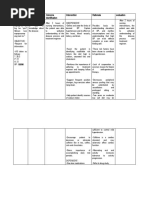IFU_BP_MY_202306
IFU_BP_MY_202306
Uploaded by
kristinailic611fCopyright:
Available Formats
IFU_BP_MY_202306
IFU_BP_MY_202306
Uploaded by
kristinailic611fCopyright
Available Formats
Share this document
Did you find this document useful?
Is this content inappropriate?
Copyright:
Available Formats
IFU_BP_MY_202306
IFU_BP_MY_202306
Uploaded by
kristinailic611fCopyright:
Available Formats
Samsung Health Monitor Application (Blood Pressure App)
Samsung Electronics Co., Ltd.
129, Samsung-ro,
Yeongtong-gu,
Suwon-si, Gyeonggi-do,
16677,
Republic of Korea
www.samsung.com
Samsung electronics GmbH
Am Kronberger Hang 6, 65824
Schwalbach am Taunus,
Germany
Please read these Instructions for Use carefully to use the product properly.
2023-06 ( v 4.1 )
Samsung Electronics Page 1 of 10
1. About these Instructions for Use
1.1 Symbols
Symbols used in these Instructions for Use
Symbol Name Description
Indicate content that you must follow to avoid any problem or
Cautions inaccurate measurement resulting from misuse of the Samsung
Health Monitor application.
Manufacturer Indicate manufacturer of the Samsung Health Monitor.
Consult
Indicate that user shall read Instruction for Use carefully to use the
Instructions for
product properly.
Use
Authorised
Indicate information of authorised representative for EU.
representative
Symbols Used in the Samsung Health Monitor
The symbols used in the Samsung Health Monitor can be changed.
Symbol Name Description
Indicate content that you must follow to avoid any problem or inaccurate
Cautions
measurement resulting from misuse of the Samsung Health Monitor application.
Indicate content that you must follow to avoid any problem or inaccurate
Cautions
measurement resulting from misuse of the Samsung Health Monitor application.
Pulse rate Indicate current heart rate (Pulse rate) during blood pressure measurement.
1.2 Instructions for Use provided in Electronic form
The Instructions for Use of the Samsung Health Monitor are provided in electronic form and are available in
the Samsung Health Monitor application and on its web site within samsung.com.
If you need Instructions for Use in paper form, you can request it by calling the Official Samsung Support
center in your country.
2. Intended Purpose
The Blood Pressure App (BP App) is a software-only, mobile medical application intended for use with a
compatible Samsung Galaxy Watch and Phone to create, record, store and display blood pressure
information. The BP App determines the systolic and diastolic blood pressure, as well as pulse rate, and
Samsung Electronics Page 2 of 10
provides values and history charts following calibration with an upper-arm, cuff-based blood pressure
monitor. These data are only captured when the user is at rest.
The BP App is intended for over-the-counter (OTC) use by adults 22 years and older. It may not provide
accurate results for pregnant women. This information can be used as an indication for trends in blood
pressure between regular checks by a healthcare professional. The user should not interpret or take clinical
action based on the device output without consultation with a qualified healthcare professional and validation
with a standard measurement method. The BP App is not intended to replace traditional methods for
diagnosis or treatment of hypertension.
3. Contraindications
DO NOT use the BP App if you are younger than 22 years old.
DO NOT use the BP App if you are pregnant.
DO NOT use the BP App if you have any of the following:
• Arrhythmia
• Prior heart failure or heart attack
• Peripheral vascular disease or compromised circulation
• Valvular disease (diseases concerning the aortic valve)
• Cardiomyopathy
• Other known cardiovascular disease
• End-stage Renal Disease (ESRD)
• Diabetes
• Neurological disorder (for example, tremors)
• Clotting disorder or you are taking prescribed blood thinners
• Tattoo(s) on the wrist where you will wear the Galaxy Watch
Samsung Electronics Page 3 of 10
4. Cautions
Please follow the Cautions listed below. If you do not follow them, the BP App may not be able to record
accurate measurements.
The BP App cannot diagnose hypertension, other conditions, or check for signs of a heart
attack. The BP App is not meant to replace traditional methods of diagnosis or treatment by a
qualified healthcare professional. If you think you are having a medical emergency, contact
your local emergency services immediately.
DO NOT change your medications or dosage without first consulting your doctor.
DO NOT interpret or take clinical action based on the BP App measurements without first
consulting with a qualified healthcare professional.
DO NOT use the BP App to diagnose hypertension, heart-related, or other medical conditions.
DO NOT use a Galaxy Watch for Blood Pressure measurements if the Galaxy Watch has been
calibrated for use by another person.
DO NOT take Blood Pressure measurements during any physical activity.
DO NOT take Blood Pressure measurements when the Galaxy Watch is close to strong
electromagnetic fields (for example, magnetic resonance imaging (MRI) or X-Ray equipment,
electromagnetic anti-theft systems, and metal detectors).
For security reasons, always pair the Galaxy phone and Galaxy watch via Bluetooth in a
private (home-based) setting. It is NOT recommended that pairing be done in a public space.
DO NOT take Blood Pressure measurements during a medical procedure (for example,
surgery or external defibrillation procedures).
DO NOT take Blood Pressure measurements when the Galaxy Watch is outside of the
following operating conditions:
• Temperature: 54 oF - 104 oF / 12 oC - 40 oC
• Humidity: 30% – 90% relative humidity
The BP App’s range for blood-pressure readings is as follows:
• Calibration Range - Systolic: 80–170 mmHg, Diastolic: 50–110 mmHg
• Measurement Range - Systolic: 70–180 mmHg, Diastolic: 40–120 mm Hg
Samsung Electronics Page 4 of 10
5. Getting Started
The Blood Pressure App (“BP App”) consists of the Galaxy phone app (BP-Android) and the Galaxy Watch
app (BP-Tizen/Wear OS). The app can be accessed via the Samsung Health Monitor application. The BP
App requires a Galaxy Watch Active2 or Galaxy Watch 3 with Tizen version 4.0.0.8 or later, or Galaxy Watch
4 or later model with Wear OS 3.0 that is paired with a Samsung Galaxy phone running Android 9 Pie or
later.
Before you can use the BP App, you must do the following:
1. Set-up the BP App in Samsung Health Monitor on your Galaxy Watch
2. Install the Samsung Health Monitor application on your Galaxy phone
3. Calibrate your Galaxy Watch with an upper-arm, cuff-based blood pressure monitor
5.1 Setting Up the BP App
Before you can start measuring your blood pressure using the BP App, you must set up your BP App profile
and calibrate your Galaxy Watch.
1. Ensure that your Galaxy Watch is paired via Bluetooth with the Galaxy phone that you will use for
your blood pressure measurements.
2. If the Samsung Health Monitor application is installed on your Galaxy Watch, open the Samsung
Health Monitor app and select the Blood Pressure and follow the onscreen set-up instructions.
If the BP App is not already installed on your Galaxy phone, install the Samsung Health Monitor application
from the Galaxy Store and then install the latest update of the Galaxy Wearable software. After you have
installed the update, open the Samsung Health Monitor App and follow the onscreen set-up instructions.
► To set up the BP App Profile on Your Galaxy Phone
1. Download the Samsung Health Monitor App from the Google Play Store or the Galaxy Store.
2. Complete and confirm the profile set-up and agree to the terms of use and privacy policy.
3. Select the Blood Pressure option and calibrate your Galaxy Watch.
5.1.1 Calibrating Your Galaxy Watch
To ensure more accurate measurements, be sure to calibrate your Galaxy Watch with an upper-arm, cuff-
based blood pressure monitor. Before you start the calibration, read the instructions that accompany the
blood pressure monitor and make sure you know how to use it.
Note 1: You use the upper-arm, cuff-based blood pressure monitor only to calibrate your Galaxy Watch.
After you calibrate your Galaxy Watch, you do not need to use the cuff-based blood pressure monitor when
you use the BP App on your Galaxy Watch to take your blood pressure.
Note 2: Calibration on the Galaxy Watch customizes the BP App specifically—and only—for the person
wearing the paired Galaxy Watch during calibration.
To ensure more accurate calibration, do the following:
Samsung Electronics Page 5 of 10
• 30 minutes before doing the calibration, do not have any alcohol or caffeine, and do not smoke,
exercise, or bathe.
• Make sure your arm and wrist are dry and free of excessive perspiration or skin lotion.
• Do the calibration indoors in a quiet place.
• Put a comfortable chair next to a table.
• Sit in the chair with your back well-supported, your legs uncrossed, and your feet flat on the ground.
• Let your hands and forearms rest on the table.
• Rest in this position for at least 5 minutes before starting the calibration.
• When you start the calibration, stay still and do not move your arm or talk while the cuff-based blood
pressure monitor performs the measurement.
• During the measurement, breathe normally. Do not try to deepen or slow down your breath.
To calibrate your Galaxy Watch:
1. Place the blood pressure cuff on an upper arm.
2. Wear the Samsung Galaxy Watch on the wrist of the other arm. Make sure the Galaxy Watch strap
is snug around your wrist, but not too tight.
3. Place your Galaxy phone on the table, within easy reach.
4. On your Galaxy phone, open the Samsung Health Monitor app and press the Blood Pressure and
follow the onscreen instructions to do the following:
1. Start the blood pressure measurement on the cuff-based blood pressure monitor.
2. Measurement on the Galaxy Watch will begin automatically.
3. Enter the cuff-based blood pressure monitor reading in the phone BP App.
4. Repeat Steps a.-c. two more times (for a total of three measurements) to finish the Galaxy
Watch calibration.
Note: Make sure that you finish all measurements required for calibration within 30 minutes of completing
the first calibration measurement. To keep your Galaxy Watch properly calibrated, you must calibrate it every
28 days, as directed by the BP App. You may also calibrate your Galaxy Watch any time before then by
selecting Recalibrate from the menu on the Blood Pressure History screen.
5.2 Measuring Your Blood Pressure Using Your Galaxy Watch
After you have calibrated your Galaxy Watch with the upper-arm, cuff-based blood pressure monitor, you are
ready to use the BP App on your Galaxy Watch to measure your blood pressure. You will not need to use the
cuff-based monitor again until the next calibration in 28 days.
Note: After you calibrate your Galaxy Watch, you do not need to use the cuff-based monitor when you use
the BP App on your Galaxy Watch to take your blood pressure.
To ensure a more accurate BP measurement, do the following:
• Wear your Galaxy Watch on the same wrist as during the calibration and make sure the Galaxy
Watch strap is snug around your wrist, but not too tight.
• 30 minutes before doing the measurement, do not have any alcohol or caffeine, and do not smoke,
exercise, or bathe.
• Make sure your arm and wrist are dry and free of excessive perspiration or skin lotion.
• Do the measurement indoors in a quiet place.
• Put a comfortable chair next to a table.
• Sit in the chair with your back well-supported, your legs uncrossed, and your feet flat on the ground.
• Let your hands and forearms rest on the table.
Samsung Electronics Page 6 of 10
• Rest in this position for at least 5 minutes before starting the measurement.
• When you start the measurement, stay still and do not move your arm or talk while the Galaxy Watch
takes the measurement.
• During the measurement, breathe normally. Do not try to deepen or slow down your breath.
► To measure your blood pressure
1. Press the Measure button on the Galaxy Watch.
2. If the measurement is successful, BP measurements including systolic and diastolic readings appear
on the Galaxy Watch face. See “Reviewing Your Blood Pressure Measurements” below.
If the measurement is unsuccessful (for example, because you moved or because the signal was not
strong enough), the Galaxy Watch displays an error message.
6. Reviewing Your Blood Pressure Measurements
You can review your blood pressure measurements on your Galaxy Watch and on your Galaxy phone.
6.1 On Your Galaxy Watch
After the BP App on the Galaxy Watch successfully measures your blood pressure, the Galaxy Watch
displays the following results:
• Systolic blood pressure (BP)
• Diastolic blood pressure (BP)
• Pulse Rate (heart rate)
CAUTION
Do not change your medications or dosage based on the numbers provided by the BP App. Always talk to
your doctor first.
6.2 On Your Galaxy Phone
When a Bluetooth connection is established between your Galaxy Watch and the Galaxy phone you used to
calibrate the Galaxy Watch, your measurement results are synced to the Samsung Health Monitor App on
the Galaxy phone. You can share this information with your doctor for review or consultation.
► To view your blood pressure measurements on your phone
Open the Samsung Health Monitor App and select the Blood Pressure Card to see the history chart
Note: How many results you can store on your Galaxy phone depends on the amount of storage memory
your Galaxy phone has.
Samsung Electronics Page 7 of 10
7. Safety and Performance
The BP App was validated to measure blood pressure 30 minutes after calibration in a clinical trial of 85
subjects against reference blood pressure cuff measurements taken by two medical professionals, with a
performance of
• mean systolic BP error of -0.11 mmHg (standard deviation of 7.46 mmHg) and
• mean diastolic error of -0.28 mmHg (standard deviation of 5.85 mmHg).
These studies were done following a modified ISO 81060-2 blood pressure standard protocol with proper
representation of gender, arm circumference, skin pigmentation, and blood pressure ranges. The BP App
measurements demonstrated performance sufficient for the device's intended use of non-diagnostic BP
measurements with which the user should not interpret or take clinical action on without consultation with a
qualified healthcare professional and validation with a standard measurement method.
Note: Based on a study conducted at one clinical study facility between July 2019 and October 2019. The
clinical site was responsible for determining the accuracy of blood pressure measurement. Patient age under
22 was excluded from this study.
8. Troubleshooting
If you have problems using your BP App, check the list below for possible solutions.
Problem: I cannot find the BP App on my Galaxy Watch.
Solution:
• Check that your Galaxy Watch is compatible with the BP App. The BP App also needs a Galaxy
phone running Android 9 Pie or later. Check https://www.samsung.com/sec/apps/samsung-health-
monitor for compatible watch models and country/region where service is available.
• If your Galaxy Watch is compatible, upgrade it to the latest Maintenance Release (MR) using the
Galaxy Wearable application. A successful MR upgrade should load the BP App on the Galaxy
Watch.
Problem: I cannot enable Samsung Health Monitor on my phone.
Solution:
• Make sure that your phone was purchased in a country where the BP App has received regulatory
approval.
• Make sure that you install and activate Samsung Health Monitor (by creating a profile and accepting
the Terms of Use and Privacy Policy) in a country where the BP App has received regulatory
approval.
• Make sure you have an active cellular connection when you install and activate the BP App of
Samsung Health Monitor.
Samsung Electronics Page 8 of 10
Problem: I do not see an option to measure my blood pressure.
Solution:
• Make sure that you set up your profile on the paired phone Samsung Health Monitor App. See “To
set up the BP App Profile on Your Galaxy Phone” in “5.1 Setting Up the BP App”.
• Make sure that you successfully have calibrated the Galaxy Watch with an upper-arm, cuff-based BP
monitor. See “5.1.1 Calibrating your Galaxy Watch”.
• If you have calibrated your Galaxy Watch, make sure that the calibration is up to date. The Galaxy
Watch must be recalibrated every 28 days. Check the BP App screen on either the Galaxy Watch or
Galaxy phone to see the calibration status.
Problem: I cannot get a successful blood pressure reading.
Solution:
• Make sure the Galaxy Watch is worn snugly on your wrist (not loose or too tight). The bottom surface
of the Galaxy Watch should touch the skin but should not be uncomfortable.
• Make sure you sit still and relaxed, with both feet flat on the ground, during the blood pressure
measurement.
• Make sure you do not move your arm or talk during the blood pressure measurement.
• Rest the arm with the Galaxy Watch on a table while you take the measurement.
• Make sure your arm and wrist are dry and free of excessive perspiration or skin lotion.
• If your hands and arms are cold, remove the Galaxy Watch and rub the wrist gently to warm up the
skin. Put the Galaxy Watch back on and try again to take a measurement.
• The BP App uses optical signals collected from a sensor on the Galaxy Watch and needs a good-
quality signal in order to calculate blood pressure. The quality of the signal can be affected by
various factors, such as the watch sensor's cleanness or the measured area's optical properties.
Problem: I am getting an abnormally high or low BP reading.
Solution:
• If you have unusual symptoms or think you are having a medical emergency, contact your doctor or
local emergency services immediately.
• If you do not think you are having a medical emergency, take at least two more blood pressure
measurements and follow the guidance below before you take the measurements:
o Do not have caffeine or alcohol 30 minutes before you start the measurement.
o Do not smoke, exercise, or bathe 30 minutes before you start the measurement.
o Rest quietly for at least 5 minutes before you start the measurement.
o Make sure you are not experiencing excessive stress or anxiety during the measurement.
• If you are still getting abnormal readings, contact your doctor or local emergency services
immediately for guidance.
Problem: I cannot sync my BP data from the Galaxy Watch to the Galaxy phone Blood pressure card.
Solution:
• Make sure your Galaxy Watch is paired, using Bluetooth, with the Galaxy phone via the Galaxy
Wearable application.
Samsung Electronics Page 9 of 10
• Make sure you are using the same Galaxy phone that you used to set up your profile and calibrate
the Galaxy Watch.
• Make sure you have at least 100 MBs of storage available on the Galaxy phone.
Samsung Electronics Page 10 of 10
You might also like
- User Manual: Samsung Medison Diagnostic Ultrasound System100% (1)User Manual: Samsung Medison Diagnostic Ultrasound System686 pages
- 3f Medical - Iris Pms8210a - Service Manual100% (1)3f Medical - Iris Pms8210a - Service Manual42 pages
- NURS 3203 Exam 3 Study Guide and BluePrintNo ratings yetNURS 3203 Exam 3 Study Guide and BluePrint31 pages
- HeartGuide Wearable Blood Pressure Monitor Bp8000 M Im enNo ratings yetHeartGuide Wearable Blood Pressure Monitor Bp8000 M Im en72 pages
- 5-series-wireless-upper-arm-blood-pressure-monitor-bp7250-im-en_3608778-6jNo ratings yet5-series-wireless-upper-arm-blood-pressure-monitor-bp7250-im-en_3608778-6j52 pages
- Silver Upper Arm Blood Pressure Monitor bp5250 Im enNo ratings yetSilver Upper Arm Blood Pressure Monitor bp5250 Im en52 pages
- Gold Wrist Blood Pressure Monitor bp4350 Im enNo ratings yetGold Wrist Blood Pressure Monitor bp4350 Im en45 pages
- 3 Series Upper Arm Blood Pressure Monitor: Instruction ManualNo ratings yet3 Series Upper Arm Blood Pressure Monitor: Instruction Manual35 pages
- 3 Series Upper Arm Blood Pressure Monitor: Instruction ManualNo ratings yet3 Series Upper Arm Blood Pressure Monitor: Instruction Manual30 pages
- Platinum Upper Arm Blood Pressure Monitor Bp5450 Im enNo ratings yetPlatinum Upper Arm Blood Pressure Monitor Bp5450 Im en60 pages
- 85f3d204832cddad7467addb910b91b752b09faf91be61cfc390c5d984c64db2_optimNo ratings yet85f3d204832cddad7467addb910b91b752b09faf91be61cfc390c5d984c64db2_optim5 pages
- Vieta Smart SJ8 Merge Smartwatch Users Manual ENNo ratings yetVieta Smart SJ8 Merge Smartwatch Users Manual EN24 pages
- Samsung Medison Diagnostic Ultrasound SystemNo ratings yetSamsung Medison Diagnostic Ultrasound System342 pages
- Kalitewtcpa Kalitewtgra Kalitewtcba Kalitewtcga-ug-V2No ratings yetKalitewtcpa Kalitewtgra Kalitewtcba Kalitewtcga-ug-V216 pages
- The Smart Blood Pressure Monitor: User ManualNo ratings yetThe Smart Blood Pressure Monitor: User Manual26 pages
- Timex Ironman r300 Gps Watch Manual OriginalNo ratings yetTimex Ironman r300 Gps Watch Manual Original28 pages
- Redmi Watch 2 Lite Smart Watch Manual AuténticoNo ratings yetRedmi Watch 2 Lite Smart Watch Manual Auténtico8 pages
- Web Ready Artwork v1 06932401a Otvf Ob Us en Zug r3 Full Web 2No ratings yetWeb Ready Artwork v1 06932401a Otvf Ob Us en Zug r3 Full Web 2120 pages
- User Manual: Samsung Medison Diagnostic Ultrasound System100% (1)User Manual: Samsung Medison Diagnostic Ultrasound System702 pages
- Yoga As A Preventive Measures For Lifestyle Diseases Grade Xii 22 - 23No ratings yetYoga As A Preventive Measures For Lifestyle Diseases Grade Xii 22 - 2315 pages
- Pulmonary Hypertension in Intensive Care Unit100% (1)Pulmonary Hypertension in Intensive Care Unit52 pages
- Template Layout (1) Afifah 227-236OK GALLEYNo ratings yetTemplate Layout (1) Afifah 227-236OK GALLEY10 pages
- Drug Study: Submitted To: Mr. Blas Blasil A. PurgananNo ratings yetDrug Study: Submitted To: Mr. Blas Blasil A. Purganan7 pages
- Health - State of Complete Physical, Mental and Social WellNo ratings yetHealth - State of Complete Physical, Mental and Social Well16 pages
- C.2 Computing and Justifying Score of Health Problems100% (1)C.2 Computing and Justifying Score of Health Problems3 pages
- Non Pharmacological Management of Hypertension - PMCNo ratings yetNon Pharmacological Management of Hypertension - PMC16 pages
- Autonomic Dysreflexia After Spinal Cord Injury Systemic Pathophysiology and Methods of ManagementNo ratings yetAutonomic Dysreflexia After Spinal Cord Injury Systemic Pathophysiology and Methods of Management12 pages
- User Manual: Samsung Medison Diagnostic Ultrasound SystemUser Manual: Samsung Medison Diagnostic Ultrasound System
- HeartGuide Wearable Blood Pressure Monitor Bp8000 M Im enHeartGuide Wearable Blood Pressure Monitor Bp8000 M Im en
- 5-series-wireless-upper-arm-blood-pressure-monitor-bp7250-im-en_3608778-6j5-series-wireless-upper-arm-blood-pressure-monitor-bp7250-im-en_3608778-6j
- Silver Upper Arm Blood Pressure Monitor bp5250 Im enSilver Upper Arm Blood Pressure Monitor bp5250 Im en
- 3 Series Upper Arm Blood Pressure Monitor: Instruction Manual3 Series Upper Arm Blood Pressure Monitor: Instruction Manual
- 3 Series Upper Arm Blood Pressure Monitor: Instruction Manual3 Series Upper Arm Blood Pressure Monitor: Instruction Manual
- Platinum Upper Arm Blood Pressure Monitor Bp5450 Im enPlatinum Upper Arm Blood Pressure Monitor Bp5450 Im en
- 85f3d204832cddad7467addb910b91b752b09faf91be61cfc390c5d984c64db2_optim85f3d204832cddad7467addb910b91b752b09faf91be61cfc390c5d984c64db2_optim
- Kalitewtcpa Kalitewtgra Kalitewtcba Kalitewtcga-ug-V2Kalitewtcpa Kalitewtgra Kalitewtcba Kalitewtcga-ug-V2
- Web Ready Artwork v1 06932401a Otvf Ob Us en Zug r3 Full Web 2Web Ready Artwork v1 06932401a Otvf Ob Us en Zug r3 Full Web 2
- User Manual: Samsung Medison Diagnostic Ultrasound SystemUser Manual: Samsung Medison Diagnostic Ultrasound System
- Confidence in Your CGM: Mastering the Freestyle Libre 3From EverandConfidence in Your CGM: Mastering the Freestyle Libre 3
- Yoga As A Preventive Measures For Lifestyle Diseases Grade Xii 22 - 23Yoga As A Preventive Measures For Lifestyle Diseases Grade Xii 22 - 23
- Drug Study: Submitted To: Mr. Blas Blasil A. PurgananDrug Study: Submitted To: Mr. Blas Blasil A. Purganan
- Health - State of Complete Physical, Mental and Social WellHealth - State of Complete Physical, Mental and Social Well
- C.2 Computing and Justifying Score of Health ProblemsC.2 Computing and Justifying Score of Health Problems
- Non Pharmacological Management of Hypertension - PMCNon Pharmacological Management of Hypertension - PMC
- Autonomic Dysreflexia After Spinal Cord Injury Systemic Pathophysiology and Methods of ManagementAutonomic Dysreflexia After Spinal Cord Injury Systemic Pathophysiology and Methods of Management