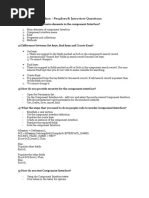Chapter4_Notes java
Uploaded by
sakibmujawar108Chapter4_Notes java
Uploaded by
sakibmujawar108CHAPTER - 4
I/O programming
Java I/O (Input and Output) is used to process the input and produce the output.
In Java, Stream is a channel or a path along which data flows between source and destination.
In Java, 3 streams are created for us automatically. All these streams are attached with the
console.
1) System.out: standard output stream
2) System.in: standard input stream
3) System.err: standard error stream
There are two kinds of streams –
1. input stream: Input stream is a path through which data is read or fetched from a
source(file, memory, or a console).
2. output stream: While, output stream is a path which is used to write some data to a
destination(file, memory or a console).
Based on the type of data that we want to read, Java has two Stream classes –
1. Byte Stream Classes
2. Character Stream Classes
Byte Stream Classes
Byte Stream Classes are used to read bytes from an input stream and write bytes to an output
stream. Byte Stream Classes are in divided in two groups -
InputStream Classes - These classes are subclasses of an abstract class InputStream and
they are used to read bytes from a source (file, memory or console).
OutputStream Classes - These classes are subclasses of an abstract class, OutputStream
and they are used to write bytes to a destination (file, memory or console).
Prepared by: Chandrashekhar K, Asst. Prof, Dept. of BCA Page 1
CHAPTER - 4
InputStream
InputStream class is a base class of all the classes that are used to read bytes from a file, memory or
console. InputStream is an abstract class and hence we can't create its object but we can use its
subclasses for reading bytes from the input stream.
Methods of InputStream classe.
Methods Description
This method returns the number of bytes that can be read from
int available()
the input stream.
abstract int read() This method reads the next byte out of the input stream.
This method reads a chunk of bytes from the input stream and
int read(byte[] b)
store them in its byte array, b.
This method closes this output stream and also frees any
close()
resources connected with this output stream.
OutputStream
OutputStream class is a base class of all the classes that are used to write bytes to a file, memory
or console. OutputStream is an abstract class and hence we can't create its object but we can use
its subclasses for writing bytes to the output stream.
Prepared by: Chandrashekhar K, Asst. Prof, Dept. of BCA Page 2
CHAPTER - 4
Methods of OutputStream class
Methods of OutputStream class provide support for writing bytes to the output stream.
Methods Description
This method flushes the output steam by forcing out buffered
flush()
bytes to be written out.
abstract write(int c) This method writes byte(contained in an int) to the output stream.
write(byte[] b) This method writes a whole byte array(b) to the output.
This method closes this output stream and also frees any
close()
resources connected with this output stream.
Using the Java File Class
File class is used to create, delete, rename, access file or directory in our system. It is also used to
check or set some important properties of a file or directory present on a physical disk of a
computer, for example -
The last time a file or a directory was modified.
The length of a file or a directory.
To check if a file or a directory is writable.
To check if a file or a directory is read only.
Reading / Writing Bytes File
Reading
FileInputStream class is a subclass of InputStream abstract class. FileInputStream is used to
create an input stream, which is used to read byte/bytes from a file.
Constructors of FileInputStream :
FileInputStream(File file)
This constructor creates a FileInputStream object to read a file specified by the File object,
which is passed to this constructor as a parameter.
Example -
File file= new File("D:\\Textbook.txt");
FileInputStream fis= new FileInputStream(file);
FileInputStream(String path)
This constructor creates a FileInputStream to read a file which is accessed by
the path mentioned in the parameters of this constructor.
Prepared by: Chandrashekhar K, Asst. Prof, Dept. of BCA Page 3
CHAPTER - 4
Example -
FileInputStream fis= new FileInputStream("TextBook.txt");
Both the examples of constructors have created a FileInputStream object to create an input
stream to read a file called TextBook.txt which is located in the D: drive.
Example:
import java.io.*;
class A
{
public static void main(String...ar)
{
try
{
FileInputStream fin= new FileInputStream("D:\\TextBook.txt");
int c;
//Reading one byte out of a file
while( (c=fin.read()) !=-1)
{
//casting byte to char for displaying on the screen
System.out.print((char)c);
}
fin.close();
}
catch(IOException e)
{
System.out.println(e);
}
}
}
Writing
FileOutputStream class is a subclass of OuputStream abstract class. FileOutputStream is used
create an output stream, which is used to write byte/bytes to a file.
Constructors:
1) FileOutputStream(File file)
This constructor creates a FileOutputStream object to write to a file specified by the File object,
which is passed to this constructor as a parameter.
Prepared by: Chandrashekhar K, Asst. Prof, Dept. of BCA Page 4
CHAPTER - 4
Example:
File file= new File("D:\\Textbook.txt");
FileInputStream fis= new FileInputStream(file);
2) FileOutputStream(String path)
This constructor creates a FileOutputStream to write to a file which is accessed by the path
mentioned in the parameters of this constructor.
Example:
FileOutputStream fis= new FileOutputStream("D:\\TextBook.txt");
In both of the examples of different constructors, we have created a FileOutputStream object to
create an output stream to write to a file called "TextBook.txt" which is located in the D: drive.
Example:
import java.io.*;
class A
{
public static void main(String... ar)
{
try
{
String str=”KLE BCA”;
byte b[]=str.getBytes();
FileOutputStream fos=new FileOutputStream("D:\\TextBook.txt");
for(int i=0;i<b.length;i++)
{
fos.write(b[i]);//writing one byte at a time to the
file.
}
fos.flush();
fos.close();
}
catch(IOException e)
{
System.out.println(e);
}
}
}
Prepared by: Chandrashekhar K, Asst. Prof, Dept. of BCA Page 5
CHAPTER - 4
Character Stream
Character Stream Classes are used to read characters from the source and write characters to
destination.
There are two kinds of Character Stream classes - Reader classes and Writer classes.
1. Reader Classes - These classes are subclasses of an abstract class, Reader and they are
used to read characters from a source (file, memory or console).
2. Writer Classes - These classes are subclasses of an abstract class, Writer and they used to
write characters to a destination (file, memory or console).
Reader
Reader class and its subclasses are used to read characters from source.
Reader class is a base class of all the classes that are used to read characters from a file, memory
or console. Reader is an abstract class and hence we can't instantiate it but we can use its
subclasses for reading characters from the input stream.
Methods of Reader class.
These methods are of Reader class.
Prepared by: Chandrashekhar K, Asst. Prof, Dept. of BCA Page 6
CHAPTER - 4
Methods Description
int read() This method reads a characters from the input stream.
This method reads a chunk of characters from the input stream and store them
int read(char[] ch)
in its char array, ch.
This method closes this output stream and also frees any system resources
close()
connected with it.
Writer
Writer class and its subclasses are used to write characters to a file, memory or console. Writer is
an abstract class and hence we can't create its object but we can use its subclasses for writing
characters to the output stream.
Methods of Writer class
Methods Description
This method flushes the output steam by forcing out buffered
abstract void flush()
bytes to be written out.
This method writes a characters(contained in an int) to the output
void write(int c)
stream.
void write(char[] arr) This method writes a whole char array(arr) to the output stream.
This method closes this output stream and also frees any
abstract void close()
resources connected with this output stream.
FileReader
FileReader class is a subclass of Reader abstract class and it is used to read a character/characters
from a local file.
import java.io.*;
class A
{
public static void main(String... ar)
{
Prepared by: Chandrashekhar K, Asst. Prof, Dept. of BCA Page 7
CHAPTER - 4
try
{
File file= new File("D:\\TextBook.txt");
FileReader fr= new FileReader(file);
int c;
//Reading one character a time from a file until -1 is returned
while( (c=fr.read())!=-1)
{
System.out.print((char)c);
}
fr.close();
}
catch(IOException e)
{
System.out.println(e);
}
}
}
FileWriter
FileWriter class is a subclass of Writer abstract class and it is used to write a character, character
array or a String to a file.
import java.io.*;
class A
{
public static void main(String... ar)
{
char[] arr= {'H', 'e', 'l' , 'l' , 'o', '-'};
String str="How are you today?";
try
{
File file= new File("D:\\TextBook.txt");
FileWriter fw= new FileWriter(file); // This will
create the file and we don't need to call createNewFile();
for(char ch : arr) //For-each loop to write each
character to a file
fw.write(ch);
fw.write(str); //Writing a String to a file
fw.flush();
fw.close();
Prepared by: Chandrashekhar K, Asst. Prof, Dept. of BCA Page 8
CHAPTER - 4
}
catch(IOException e)
{
System.out.println(e);
}
}
}
Multithreading in java
Multi-Threaded Programming
Terminologies
Process: A program under execution is called as process.
Thread: A smallest component of a process that can be executed independently.
OR
A thread is an independent path of execution within a single program.
As shown in the above figure, a thread is executed inside the process. There can be multiple
processes inside the OS, and one process can have multiple threads.
Difference between Process and Thread
Process Thread
Program under execution is called as process Component or part of a program that can be
executed independently is called as thread
Each process has unique address space Threads shares same address space
Inter process communication is expensive and Inter thread communication is easier and
limited inexpensive
Processes are heavy weight Threads are light weight
Prepared by: Chandrashekhar K, Asst. Prof, Dept. of BCA Page 9
CHAPTER - 4
Java cannot handle process based multi- Java can handle thread based multi-tasking
tasking
Multitasking
Multitasking is a process of executing multiple tasks simultaneously. We use multitasking to
utilize the CPU. Multitasking can be achieved in two ways:
1. Process-based Multitasking (Multiprocessing)
2. Thread-based Multitasking (Multithreading)
1) Process-based Multitasking (Multiprocessing)
Each process has an address in memory. In other words, each process allocates a separate
memory area.
A process is heavyweight.
Cost of communication between the process is high.
Switching from one process to another requires some time for saving and loading
registers, memory maps, updating lists, etc.
2) Thread-based Multitasking (Multithreading)
Threads share the same address space.
A thread is lightweight.
Cost of communication between the thread is low.
Multithreading in Java is a process of executing multiple threads simultaneously.
We use multithreading than multiprocessing because threads use a shared memory area. They
don't allocate separate memory area so saves memory, and context-switching between the
threads takes less time than process.
Life cycle of a Thread (Thread States)
Prepared by: Chandrashekhar K, Asst. Prof, Dept. of BCA Page 10
CHAPTER - 4
There are five states a thread can possess in its life time, namely
1. New: Whenever a new thread is created, it is always in the new state or Thread is in new state,
when an instance (object) of thread class is created and before calling start( ) method.
2. Runnable: When a thread invokes the start() method, it moves from the new state to the
runnable state , but the thread scheduler has not selected it to be the running thread.
3. Running: The thread is in running state if the thread scheduler has scheduled it or when the
start method internally calls the run( ) method then it will move to running state.
4. Non-Runnable (Blocked): Whenever a thread is inactive for a span of time (not permanently)
then, either the thread is in the blocked state or is in the waiting state.
5. Terminated: A thread is in terminated or dead state when its run( ) method exits.
How to create Thread in Java
There are two ways to create threads in Java, namely
1. By extending Thread class
2. By implementing Runnable interface
1. Creating Thread by extending Thread class
Thread class provide constructors and methods to create and perform operations on a thread.
Thread Class
The Thread class contains following constructors and methods.
Constructors
Prepared by: Chandrashekhar K, Asst. Prof, Dept. of BCA Page 11
CHAPTER - 4
Thread( )
Thread(String Name)
Thread(Runnable R)
Thread(Runnable R, String Name)
Methods:
S.N. Modifier Method Description
and Type
1 void start() It is used to start the execution of the thread.
2 void run() It is used to do an action for a thread.
3 static void sleep(long It sleeps a thread for the specified amount of time.
milliSecs)
4 static currentThread() It returns a reference to the currently executing thread
Thread object.
5 void join() It waits for a thread to die.
6 int getPriority() It returns the priority of the thread.
7 void setPriority() It changes the priority of the thread.
8 String getName() It returns the name of the thread.
9 void setName() It changes the name of the thread.
10 long getId() It returns the id of the thread.
11 boolean isAlive() It tests if the thread is alive.
12 static void yield() It causes the currently executing thread object to pause
and allow other threads to execute temporarily.
13 void suspend() It is used to suspend the thread.
14 void resume() It is used to resume the suspended thread.
15 void stop() It is used to stop the thread.
16 void interrupt() It interrupts the thread.
17 void notify() It is used to give the notification for only one thread
which is waiting for a particular object.
18 void notifyAll() It is used to give the notification to all waiting threads
of a particular object.
Following steps are used to create thread by extending Thread class,
1. Extend Sub class by Thread class
2. Override run( ) method of Thread class inside sub class and provide the implementation
3. Create sub-class object
4. Call start( ) method by sub-class object
class MyThread extends Thread
{
public void run()
{
Prepared by: Chandrashekhar K, Asst. Prof, Dept. of BCA Page 12
CHAPTER - 4
System.out.println("Thread is running......");
}
public static void main(String args[])
{
MyThread m=new MyThread();
MyThread m1=new MyThread();
m.start();
m1.start();
}
}
Below program demonstrates various method of Thread class.
class ThrExample extends Thread
{
ThrExample(String thName)
{
super(thName);
}
public void run()
{
System.out.println("---- New Thread ----");
System.out.println("Current Thread : " + getName());
System.out.println("Thread Priority: "+getPriority());
System.out.println("Thread Status : " +isAlive());
System.out.println("Thread Id : " +getId());
}
}
public class ThreadDemo
{
public static void main(String [] args)
{
ThrExample t1 = new ThrExample("ONE");
ThrExample t2 = new ThrExample("TWO");
System.out.println("Current Thread : "
+Thread.currentThread());
t1.start();
t2.start();
}
}
Output:
Current Thread: Thread[main,5,main]
---- New Thread ----
Current Thread: TWO
Thread Priority: 5
Thread Status: true
Thread Id: 9
---- New Thread ----
Prepared by: Chandrashekhar K, Asst. Prof, Dept. of BCA Page 13
CHAPTER - 4
Current Thread: ONE
Thread Priority: 5
Thread Status: true
Thread Id: 8
Thread Priority
Each thread has a priority. Priorities are represented by a number between 1 and 10. In most
cases, the thread scheduler schedules the threads according to their priority (known as
preemptive scheduling).
Methods Associated with Thread Priorities
public final int getPriority(): This method returns the priority of the given thread.
public final void setPriority(int newPriority): This method updates or assign the priority
of the thread to newPriority. The method throws IllegalArgumentException if the value
newPriority goes out of the range, which is 1 (minimum) to 10 (maximum).
Thread class contains 3 constants
1. public static int MIN_PRIORITY
2. public static int NORM_PRIORITY
3. public static int MAX_PRIORITY
Default priority of a thread is 5 (NORM_PRIORITY). The value of MIN_PRIORITY is 1 and
the value of MAX_PRIORITY is 10.
Example:
class A extends Thread
{
public void run()
{
for(int i=1;i<=5;i++)
{
System.out.println("i="+i);
}
}
}
class B extends Thread
{
public void run()
{
for(int j=1;j<=5;j++)
{
System.out.println("j="+j);
}
Prepared by: Chandrashekhar K, Asst. Prof, Dept. of BCA Page 14
CHAPTER - 4
}
}
class C extends Thread
{
public void run()
{
for(int k=1;k<=5;k++)
{
System.out.println("k="+k);
}
}
}
class ThreadPrior
{
public static void main(String arg[])
{
A a=new A();
B b=new B();
C c=new C();
a.setPriority(9);//(Thread.MAX_PRIORITY);
b.setPriority(2);//(Thread.MIN_PRIORITY);
c.setPriority(4);//(Thread.NORM_PRIORITY);
a.start();
b.start();
c.start();
//System.out.println("End of main");
}
}
Thread Exception
Exception involving with the concept of multithreading are
IllegalArgumentException is thrown when the parametric value is negative
InterruptedException is thrown if any thread has interrupted the current thread.
IllegalThreadStateException: This exception is thrown whenever we attempt to invoke a
method that a thread cannot handle in the given state
class MyThread extends Thread
{
public void run()
{
try
{
for(int i=0;i<=5;i++)
{
Thread.sleep(500);
System.out.println("Thread is running......"+i);
Prepared by: Chandrashekhar K, Asst. Prof, Dept. of BCA Page 15
CHAPTER - 4
}
}
catch(InterruptedException e)
{
System.out.println(e.getMessage());
}
}
public static void main(String args[])
{
MyThread m=new MyThread();
MyThread m1=new MyThread();
m.start();
m1.start();
}
}
Inter Thread Communication
It is mechanism that allows two or more synchronized threads to communicate with each other.
In Java, Inter thread communication is achieved using
wait( )
notify( )
onotifyAll( )
wait( )
The wait method releases the lock of current thread and moves it to waiting state. Thread
will awake, when other thread calls notify( ) or notifyAll( ) method for the object, or till
specified time elapses.
Prototype:
public final void wait( ) throws InterruptedException
public final void wait(long timeout) throws InterruptedException
notify( )
Notifies the thread in waiting state on the same object to wake up.
Prototype:
public final void notify( )
notifyAll( )
Notifies all threads in waiting state on the same object to wake up.
Prepared by: Chandrashekhar K, Asst. Prof, Dept. of BCA Page 16
CHAPTER - 4
Prototype:
public final void notifyAll( )
Creating Thread by Implementing Runnable Interface
Follow below steps to create thread by implementing Runnable Interface
1. Create sub class by implementing Runnable interface
2. Override run( ) method inside the subclass
3. Create Thread object by calling Thread constructor and pass object of sub class as parameter
for which Thread should be created
4. Call start( ) method by Thread object
Example:
class MyThread implements Runnable
{
public void run()
{
System.out.println("Thread is running......");
}
public static void main(String args[])
{
MyThread m=new MyThread();
Thread t=new Thread(m);
t.start();
}
}
Synchronization
When two or more threads needs to access shared data, then data inconsistency problem arises.
Imagine a scenario,
Thread T1 is writing data into a file numbers.txt.
Thread T2 is reading data from a file numbers.txt.
In this scenario, when T1 is writing, if T2 reads the file concurrently, data may not be correct. Hence,
when one thread is using shared resource, other threads should not be allowed to use until first thread
completes the task.
In Java, synchronization is achieved using monitor or lock.
Each object has unique lock associated with them.
Prepared by: Chandrashekhar K, Asst. Prof, Dept. of BCA Page 17
CHAPTER - 4
A thread that needs to access shared resource, first acquires the lock, as soon as completes the
execution, thread automatically releases the lock.
To synchronize the method, prefix the keyword synchronized in method definition
Synchronized Methods
/* ThreadSyncOne.java (Without Synchronization)*/
class Table
{
void printTable(int n)
{//method not synchronized
for(int i=1;i<=5;i++)
{
System.out.println(n*i);
try{
Thread.sleep(400);
}catch(Exception e){System.out.println(e);}
}
}
}
class MyThread1 extends Thread
{
Table t;
MyThread1(Table t)
{
this.t=t;
}
public void run()
{
t.printTable(5);
}
}
class MyThread2 extends Thread
{
Table t;
MyThread2(Table t)
{
this.t=t;
}
public void run()
{
t.printTable(100);
}
}
Prepared by: Chandrashekhar K, Asst. Prof, Dept. of BCA Page 18
CHAPTER - 4
class ThreadSyncOne {
public static void main(String args[])
{
Table obj = new Table();//only one object
MyThread1 t1=new MyThread1(obj);
MyThread2 t2=new MyThread2(obj);
t1.start();
t2.start();
}
}
Above Program using synchronized keyword
/* ThreadSyncOne.java (Using Synchronization)*/
class Table
{
synchronized void printTable(int n)
{
for(int i=1;i<=5;i++)
{
System.out.println(n*i);
try{
Thread.sleep(400);
}catch(Exception e){System.out.println(e);}
}
}
}
class MyThread1 extends Thread
{
Table t;
MyThread1(Table t)
{
this.t=t;
}
public void run()
{
t.printTable(5);
}
}
class MyThread2 extends Thread
{
Table t;
MyThread2(Table t)
{
Prepared by: Chandrashekhar K, Asst. Prof, Dept. of BCA Page 19
CHAPTER - 4
this.t=t;
}
public void run()
{
t.printTable(100);
}
}
class ThreadSyncOne {
public static void main(String args[])
{
Table obj = new Table();//only one object
MyThread1 t1=new MyThread1(obj);
MyThread2 t2=new MyThread2(obj);
t1.start();
t2.start();
}
}
Collections in Java
Collection object or a container object is an object which can store a group of other objects.
OR
Collection represents a single unit of objects i.e. a group.
Collection framework Represents a unified architecture for storing and manipulating
group of objects. It has: All collections frameworks contain the following:
Interfaces: Like List, Set, Queue and Maps. These are abstract data types that represent
collections. Interfaces allow collections to be manipulated independently of the details of
their representation.
Implementations, i.e., Classes: ArrayList, LinkedList, TreeSet, HashSet, HashMap etc.
These are the concrete implementations of the collection interfaces. They are reusable
data structures.
Prepared by: Chandrashekhar K, Asst. Prof, Dept. of BCA Page 20
CHAPTER - 4
Recent Changes to Collection framework:
Recently, the Collections Framework underwent a fundamental change that significantly
increased its power and use. The changes were caused by the addition of generics,
autoboxing/unboxing, and the for-each style for loop, by JDK 5.
1. Generics Fundamentally Change the Collections Framework:
The Java Generics programming is introduced in J2SE 5 to deal with type-safe objects.
Type-safety :
Type casting is not required: There is no need to typecast the object.
Compile-Time Checking:
ArrayList<String> list = new ArrayList<String>();
list.add("hello");
list.add(32);//Compile Time Error
Autoboxing Facilitates the Use of Primitive Types:
The For-Each Style for Loop
The Collection Interface:
Collection is a generic interface that has this declaration:
Prepared by: Chandrashekhar K, Asst. Prof, Dept. of BCA Page 21
CHAPTER - 4
interface Collection<E>
Prepared by: Chandrashekhar K, Asst. Prof, Dept. of BCA Page 22
CHAPTER - 4
Several of these methods can throw following exceptions:
UnsupportedOperationException: This occurs if a collection cannot be modified.
ClassCastException: This is generated when one object is incompatible with another,
such as when an attempt is made to add an incompatible object to a collection.
NullPointerException: This is thrown if an attempt is made to store a null object and null
elements are not allowed in the collection.
IllegalArgumentException: This is thrown if an invalid argument is used.
IllegalStateException: This is thrown if an attempt is made to add an element to a fixed-
length collection that is full
The List Interface
It extends the Collection Interface, and defines storage as sequence of elements.
Following is its general declaration,
interface List < E >
Allows random access and insertion, based on position.
It allows Duplicate elements.
Apart from methods of Collection Interface, it adds following methods of its own.
Methods Description
Object get( int index ) Returns object stored at the specified index
Stores object at the specified index in the calling
Object set( int index, E obj)
collection
int indexOf( Object obj ) Returns index of first occurrence of obj in the collection
int lastIndexOf( Object obj ) Returns index of last occurrence of obj in the collection
Returns a list containing elements between start and end
List subList( int start, int end )
index in the collection
Prepared by: Chandrashekhar K, Asst. Prof, Dept. of BCA Page 23
CHAPTER - 4
The Set Interface
This interface defines a Set. It extends Collection interface and doesn't allow insertion of
duplicate elements. It's general declaration is,
interface Set < E >
It doesn't define any method of its own. It has two sub interfaces,
SortedSet and NavigableSet.
SortedSet interface extends Set interface and arranges added elements in an ascending
order.
NavigabeSet interface extends SortedSet interface, and allows retrieval of elements based
on the closest match to a given value or values.
The Collection classes
There are some standard classes that implements Collection interface. Some of the classes
provide full implementations that can be used as it is.
Others are an abstract class, which provides skeletal implementations that can be used as a
starting point for creating concrete collections.
Class Description
AbstractCollection Implements most of the Collection interface.
Extends AbstractCollection and implements most of the List
AbstractList
interface.
Extends AbstractCollection and implements parts of the Queue
AbstractQueue
interface.
Extends AbstractList for use by a collection that uses sequential
AbstractSequentialList
rather than random access of its elements.
Implements a linked list by extending
LinkedList
AbstractSequentialList
ArrayList Implements a dynamic array by extending AbstractList
Prepared by: Chandrashekhar K, Asst. Prof, Dept. of BCA Page 24
CHAPTER - 4
Implements a dynamic double-ended queue by extending
ArrayDeque AbstractCollection and implementing the Deque interface(Added
by Java SE 6).
Extends AbstractCollection and implements most of the Set
AbstractSet
interface.
EnumSet Extends AbstractSet for use with enum elements.
HashSet Extends AbstractSet for use with a hash table.
LinkedHashSet Extends HashSet to allow insertion-order iterations.
PriorityQueue Extends AbstractQueue to support a priority-based queue.
TreeSet Implements a set stored in a tree. Extends AbstractSet.
ArrayList class:
Simple arrays have fixed size i.e it can store fixed number of elements. But, sometimes you may
not know beforehand about the number of elements that you are going to store in your array.
In such situations, we can use an ArrayList, which is an array whose size can increase or
decrease dynamically.
ArrayList class extends AbstractList class and implements the List interface.
ArrayList supports dynamic array that can grow as needed.
ArrayList has three constructors
1. ArrayList() //It creates an empty ArrayList
2. ArrayList( Collection C ) //It creates an ArrayList that is
3. ArrayList( int capacity ) //It creates an ArrayList that has the specified initial capacity
ArrayLists are created with an initial size. When this size is exceeded, the size of the
ArrayList increases automatically.
It can contain Duplicate elements and it also maintains the insertion order.
Manipulation is slow because a lot of shifting needs to be occurred if any element is
removed from the array list.
ArrayList allows random access because it works on the index basis
Prepared by: Chandrashekhar K, Asst. Prof, Dept. of BCA Page 25
CHAPTER - 4
Example:
import java.util.*
class Test
{
public static void main(String[] args)
{
ArrayList< String> al = new ArrayList< String>();
al.add("ab");
al.add("bc");
al.add("cd"); system.out.println(al);
}
}
Output :
[ab,bc,cd]
LinkedList class
LinkedList class extends AbstractSequentialList and implements List,Deque
and Queue inteface.
LinkedList has two constructors.
LinkedList() //It creates an empty LinkedList
LinkedList( Collection C ) //It creates a LinkedList that is initialized with elements of
the Collection c
It can be used as List, stack or Queue as it implements all the related interfaces.
They are dynamic in nature i.e it allocates memory when required. Therefore insertion
and deletion operations can be easily implemented.
It can contain duplicate elements and it is not synchronized.
Reverse Traversing is difficult in linked list.
In LinkedList, manipulation is fast because no shifting needs to be occurred
Example:
public class LinkedListPgm
{
public static void main(String[] args)
Prepared by: Chandrashekhar K, Asst. Prof, Dept. of BCA Page 26
CHAPTER - 4
{// Create a linked list.
LinkedList<String> ll = new LinkedList<String>();// Add elements to the linked list.
ll.add("F");
ll.add("B");
ll.add("D");
ll.add("E");
ll.add("C");
System.out.println(" contents of ll: " + ll);
ll.addLast("Z");
ll.addFirst("A");
ll.add(1, "A2");
System.out.println("Original contents of ll: " + ll);// Remove elements from the linked list.
ll.remove("F");
ll.remove(2);
System.out.println("Contents of ll after deletion: " + ll);// Remove first and last elements.
ll.removeFirst();
ll.removeLast();
System.out.println("ll after deleting first and last: " + ll);// Get and set a value.
String val = ll.get(2);
System.out.println(val);
ll.set(3, val + " ");
System.out.println("ll after change: " + ll);
}
}
Difference between ArrayList and Linked List
ArrayList and LinkedList are the Collection classes, and both of them implements the
List interface.
The ArrayList class creates the list which is internally stored in a dynamic array that
grows or shrinks in size as the elements are added or deleted from it.
LinkedList also creates the list which is internally stored in a DoublyLinked List.
Prepared by: Chandrashekhar K, Asst. Prof, Dept. of BCA Page 27
CHAPTER - 4
Both the classes are used to store the elements in the list, but the major difference
between both the classes is that ArrayList allows random access to the elements in the list
as it operates on an index-based data structure.
On the other hand, the LinkedList does not allow random access as it does not have
indexes to access elements directly, it has to traverse the list to retrieve or access an
element from the list.
ArrayList extends AbstarctList class whereas LinkedList extends AbstractSequentialList.
AbstractList implements List interface, thus it can behave as a list only whereas
LinkedList implements List, Deque and Queue interface, thus it can behave as a Queue
and List both.
In a list, access to elements is faster in ArrayList as random access is also possible.
Access to LinkedList elements is slower as it follows sequential access only.
In a list, manipulation of elements is slower in ArrayList whereas it is faster in
LinkedList.
Accessing elements from collection via an iterator
In Java, Iterator is an interface available in Collection framework in java.util package. It is a Java
Cursor used to iterate a collection of objects.
It is used to traverse a collection object elements one by one.
It is available since Java 1.2 Collection Framework.
It is applicable for all Collection classes. So it is also known as Universal Java Cursor.
It supports both READ and REMOVE Operations.
Methods::
boolean hasNext(): Returns true if the iteration has more elements.
E next(): Returns the next element in the iteration.
default void remove(): Removes from the underlying collection the last element returned
by this iterator.
Java ListIterator Interface
ListIterator Interface is used to traverse the element in backward and forward direction.
Prepared by: Chandrashekhar K, Asst. Prof, Dept. of BCA Page 28
CHAPTER - 4
Example::
import java.util.*;
public class TestCollection8{
public static void main(String args[]){
ArrayList<String> al=new ArrayList<String>();
al.add("Amit");
al.add("Vijay");
al.add("Kumar");
al.add(1,"Sachin");
System.out.println("element at 2nd position: "+al.get(2));
ListIterator<String> itr=al.listIterator();
System.out.println("traversing elements in forward direction...");
while(itr.hasNext()){
System.out.println(itr.next());
}
System.out.println("traversing elements in backward direction...");
while(itr.hasPrevious()){
System.out.println(itr.previous());
Prepared by: Chandrashekhar K, Asst. Prof, Dept. of BCA Page 29
CHAPTER - 4
}
}
}
JavaBeans:
JavaBeans is a portable, platform-independent model written in Java Programming Language. Its
components are referred to as beans.
In simple terms, JavaBeans are classes which encapsulate several objects into a single object. It
helps in accessing these object from multiple places. JavaBeans contains several elements like
Constructors, Getter/Setter Methods and much more.
JavaBeans has several conventions that should be followed:
Beans should have a default constructor (no arguments)
Beans should provide getter and setter methods
A getter method is used to read the value of a readable property
To update the value, a setter method should be called
Beans should implement java.io.serializable, as it allows to save, store and restore the
state of a JavaBean you are working on
Example:
public class Employee implements java.io.Serializable
{
private int id;
private String name;
public Employee()
{
}
public void setId(int id)
{
this.id = id;
}
public int getId()
{
return id;
Prepared by: Chandrashekhar K, Asst. Prof, Dept. of BCA Page 30
CHAPTER - 4
}
public void setName(String name)
{
this.name = name;
}
public String getName()
{
return name;
}
}
public class Employee1 {
public static void main(String args[])
{
Employee s = new Employee();
s.setName(“ABC");
System.out.println(s.getName());
}
}
Prepared by: Chandrashekhar K, Asst. Prof, Dept. of BCA Page 31
You might also like
- Unit 06 Managing InputOutput Files in JavaNo ratings yetUnit 06 Managing InputOutput Files in Java26 pages
- FALLSEM2024-25 BCSE103E ELA VL2024250102624 2024-11-13 Reference-Material-INo ratings yetFALLSEM2024-25 BCSE103E ELA VL2024250102624 2024-11-13 Reference-Material-I14 pages
- Java Input/Output - Text and Binary Streams: Introduction To Data StreamsNo ratings yetJava Input/Output - Text and Binary Streams: Introduction To Data Streams10 pages
- Unit-V Managing Input/Output Files in JAVA: WritesNo ratings yetUnit-V Managing Input/Output Files in JAVA: Writes8 pages
- Java - Streams, Files and I/O: Reading Console InputNo ratings yetJava - Streams, Files and I/O: Reading Console Input9 pages
- JPR Notes 6.managing Input Output Files in Java 1No ratings yetJPR Notes 6.managing Input Output Files in Java 119 pages
- Unit - 5 I/O Streams & Files: Outputstream ClassesNo ratings yetUnit - 5 I/O Streams & Files: Outputstream Classes35 pages
- The openCV Installed With The Jetpack Does Not Have CUDA Supported PDFNo ratings yetThe openCV Installed With The Jetpack Does Not Have CUDA Supported PDF11 pages
- Infotypes That Are Created Using The New Method Are Also Known As "Decoupled" InfotypesNo ratings yetInfotypes That Are Created Using The New Method Are Also Known As "Decoupled" Infotypes9 pages
- Microsoft 98-361 Exam Questions & Answers: Number: 98-361 Passing Score: 800 Time Limit: 120 Min File Version: 45.5No ratings yetMicrosoft 98-361 Exam Questions & Answers: Number: 98-361 Passing Score: 800 Time Limit: 120 Min File Version: 45.532 pages
- Component Interface - Peoplesoft Interview QuestionsNo ratings yetComponent Interface - Peoplesoft Interview Questions3 pages
- Question Bank-Dot Net Framework For Application DevelopmentNo ratings yetQuestion Bank-Dot Net Framework For Application Development3 pages
- Pega Client Lifecycle Management For Financial Services '24 1 Aml CDD Profile Usage 2024-07-27-16-07-17No ratings yetPega Client Lifecycle Management For Financial Services '24 1 Aml CDD Profile Usage 2024-07-27-16-07-174 pages
- Advance Database Management System: Unit - 1 .The Extended Entity Relationship Model and Object ModelNo ratings yetAdvance Database Management System: Unit - 1 .The Extended Entity Relationship Model and Object Model31 pages
- Define Candidate Key, Alternate Key, Composite Key.: AtomicityNo ratings yetDefine Candidate Key, Alternate Key, Composite Key.: Atomicity4 pages
- CUDA Libraries and CUDA Fortran: Massimiliano FaticaNo ratings yetCUDA Libraries and CUDA Fortran: Massimiliano Fatica55 pages
- Day 2 Python Data Structure and FunctionsNo ratings yetDay 2 Python Data Structure and Functions4 pages
- Class 11 Cs Ch5_introduction to Python and Debugging_notesNo ratings yetClass 11 Cs Ch5_introduction to Python and Debugging_notes40 pages
- C++ Builder Developer's Journal - The Right List For The Right JobNo ratings yetC++ Builder Developer's Journal - The Right List For The Right Job1 page
- Classic Selenium-Software Testing CourseNo ratings yetClassic Selenium-Software Testing Course6 pages
- C Cheatsheet C Cheatsheet: Table of Content Table of ContentNo ratings yetC Cheatsheet C Cheatsheet: Table of Content Table of Content8 pages
- FALLSEM2024-25 BCSE103E ELA VL2024250102624 2024-11-13 Reference-Material-IFALLSEM2024-25 BCSE103E ELA VL2024250102624 2024-11-13 Reference-Material-I
- Java Input/Output - Text and Binary Streams: Introduction To Data StreamsJava Input/Output - Text and Binary Streams: Introduction To Data Streams
- Unit-V Managing Input/Output Files in JAVA: WritesUnit-V Managing Input/Output Files in JAVA: Writes
- Java - Streams, Files and I/O: Reading Console InputJava - Streams, Files and I/O: Reading Console Input
- Unit - 5 I/O Streams & Files: Outputstream ClassesUnit - 5 I/O Streams & Files: Outputstream Classes
- C# Package Mastery: 100 Essentials in 1 Hour - 2024 EditionFrom EverandC# Package Mastery: 100 Essentials in 1 Hour - 2024 Edition
- The openCV Installed With The Jetpack Does Not Have CUDA Supported PDFThe openCV Installed With The Jetpack Does Not Have CUDA Supported PDF
- Infotypes That Are Created Using The New Method Are Also Known As "Decoupled" InfotypesInfotypes That Are Created Using The New Method Are Also Known As "Decoupled" Infotypes
- Microsoft 98-361 Exam Questions & Answers: Number: 98-361 Passing Score: 800 Time Limit: 120 Min File Version: 45.5Microsoft 98-361 Exam Questions & Answers: Number: 98-361 Passing Score: 800 Time Limit: 120 Min File Version: 45.5
- Component Interface - Peoplesoft Interview QuestionsComponent Interface - Peoplesoft Interview Questions
- Question Bank-Dot Net Framework For Application DevelopmentQuestion Bank-Dot Net Framework For Application Development
- Pega Client Lifecycle Management For Financial Services '24 1 Aml CDD Profile Usage 2024-07-27-16-07-17Pega Client Lifecycle Management For Financial Services '24 1 Aml CDD Profile Usage 2024-07-27-16-07-17
- Advance Database Management System: Unit - 1 .The Extended Entity Relationship Model and Object ModelAdvance Database Management System: Unit - 1 .The Extended Entity Relationship Model and Object Model
- Define Candidate Key, Alternate Key, Composite Key.: AtomicityDefine Candidate Key, Alternate Key, Composite Key.: Atomicity
- CUDA Libraries and CUDA Fortran: Massimiliano FaticaCUDA Libraries and CUDA Fortran: Massimiliano Fatica
- Class 11 Cs Ch5_introduction to Python and Debugging_notesClass 11 Cs Ch5_introduction to Python and Debugging_notes
- C++ Builder Developer's Journal - The Right List For The Right JobC++ Builder Developer's Journal - The Right List For The Right Job
- C Cheatsheet C Cheatsheet: Table of Content Table of ContentC Cheatsheet C Cheatsheet: Table of Content Table of Content