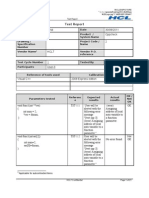Java Programming - Encapsulation Activity
Uploaded by
gojm.insJava Programming - Encapsulation Activity
Uploaded by
gojm.insICT 12 - Computer Programming January 16, 2025
Alternative Learning Activity
OOP Exercise - Observing Access Modifiers
Today, we will explore access modifiers in Java by running and observing a
program in two distinct scenarios. Follow the specific instructions for each
scenario carefully.
Scenario 1: Using public Access Modifier
1. Create a Person class:
Add a name attribute/variable with the public access modifier. See
sample code below.
Figure 1.0: Person class with public name attribute.
2. Create a Main class:
In the main method, create an object of the Person class.
Access and print the name attribute of the person object in your
main method.
3. Run the program:
Observe the behavior of the program. Screenshot the output for
scenario one.
Scenario 2: Using private Access Modifier
1. Modify the Person class:
Change the name attribute's access modifier from public to
private.See sample code below.
Figure 2.0: Person class with public name attribute.
2. Copy your Main class from scenario one:
Don’t change any code inside your Main class from scenario one,
and copy it for scenario two.
3. Run the program:
Observe what happens when you try to access a private attribute
directly. Screenshot the output for scenario two, note any
compilation errors or messages the program generates.
End-of-Activity Questions:
1. What was your observation in Scenario 1 (using the public access modifier)?
Explain how the name attribute was accessed and modified. What
output did you observe when you ran the program?
2. What was your observation in Scenario 2 (using the private access
modifier), and why do you think it caused an error?
Describe what happened when you tried to access the name attribute
directly. What error did you encounter, and why do you think it
occurred?
3. In your own words, what is the purpose of a private access modifier in Java?
Explain why it is important to use the private modifier for attributes in
object-oriented programming and how it helps with controlling access
to the data.
A Google Forms link has been sent to our group chat as a platform for you to
submit your answers. Please use the form to respond to the questions about
the code observations and the purpose of the private access modifier.
THANK YOU AND STAY SAFE!
You might also like
- Characteristics of OBJECT and Access ModifiersNo ratings yetCharacteristics of OBJECT and Access Modifiers5 pages
- 8.Encapsulation_and_Inheritance-2024-25No ratings yet8.Encapsulation_and_Inheritance-2024-2517 pages
- Practical-1.4: Write Program To Study Access Modifiers in Java Using PackagesNo ratings yetPractical-1.4: Write Program To Study Access Modifiers in Java Using Packages4 pages
- Access Determination: Private and Public: A. The PurposeNo ratings yetAccess Determination: Private and Public: A. The Purpose6 pages
- Image Classification: Step-by-step Classifying Images with Python and Techniques of Computer Vision and Machine LearningFrom EverandImage Classification: Step-by-step Classifying Images with Python and Techniques of Computer Vision and Machine LearningNo ratings yet
- Introducing Access Control: Chapter 7 A Closer Look at Methods and ClassesNo ratings yetIntroducing Access Control: Chapter 7 A Closer Look at Methods and Classes4 pages
- Object Oriented Programming (Oop) With C++ Class and ObjectsNo ratings yetObject Oriented Programming (Oop) With C++ Class and Objects17 pages
- John Michael Nobleza ICT 1101 Activity 1No ratings yetJohn Michael Nobleza ICT 1101 Activity 11 page
- AccessSpecifiers Methods Constructors (Ppt3)No ratings yetAccessSpecifiers Methods Constructors (Ppt3)52 pages
- Professional Application Lifecycle Management with Visual Studio 2012From EverandProfessional Application Lifecycle Management with Visual Studio 2012No ratings yet
- Object Oriented Programming Lab Journal - Lab 7: ObjectiveNo ratings yetObject Oriented Programming Lab Journal - Lab 7: Objective3 pages
- Creating A Thread by Extending The Thread Class: PackageNo ratings yetCreating A Thread by Extending The Thread Class: Package6 pages
- Reserved Programming Keywords For Assorted Languages100% (3)Reserved Programming Keywords For Assorted Languages30 pages
- Cs Fns MT BSCH Applied Mathematics 2023No ratings yetCs Fns MT BSCH Applied Mathematics 202324 pages
- Gambas Programming Beginner's Guide (GaP-BG Project), Book One: The First StepsNo ratings yetGambas Programming Beginner's Guide (GaP-BG Project), Book One: The First Steps23 pages