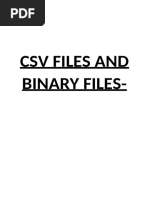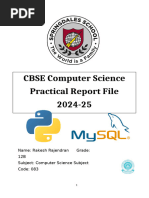0 ratings0% found this document useful (0 votes)
5 viewsLab8_PythonCSVFileHandling
Uploaded by
ALI BOUANANICopyright
© © All Rights Reserved
Available Formats
Download as PDF, TXT or read online on Scribd
0 ratings0% found this document useful (0 votes)
5 viewsLab8_PythonCSVFileHandling
Uploaded by
ALI BOUANANICopyright
© © All Rights Reserved
Available Formats
Download as PDF, TXT or read online on Scribd
You are on page 1/ 1
ENSA-Kenitra Module : Compétence Numériques
Lab 8: Python File Handling:
Introduction to CSV Files for Data Analysis
Exercise 1: Using writerow and writerows
In this exercise, you will practice reading and writing CSV (Comma Separated Values) files
using Python’s built-in csv module, providing a foundation for future data analysis tasks.
Write a Python program that:
1. Creates a CSV file named student_grades.csv.
2. Writes the following header and data into the file, using csv.writer, writerow for the
header and writerows for the data:
Name,Age,Grade,Subject
Ahmed,20,19,Math
Amal,22,18,Physics
Morad,21,15,Chemistry
Sophia,23,13,Biology
Yassmine,22,16,Math
3. Reads the CSV file and prints each row to verify the data.
4. Calculates and prints the average grade of all students.
5. Appends a new student's information to the CSV file.
6. Reads the updated file and prints it again, verifying the new student entry.
Exercise 2: Using DictWriter and DictReader
Write a Python program that:
1. Creates a CSV file named employees.csv.
2. Uses the csv.DictWriter to write the header and data for a list of employees, where
each employee has the fields: EmployeeID, Name, Department, and Salary.
3. Writes the following data using DictWriter:
{'EmployeeID': 1, 'Name': 'Ali', 'Department': 'HR', 'Salary':
5500}
{'EmployeeID': 2, 'Name': 'Ahmed', 'Department': 'Engineering',
'Salary': 7500}
{'EmployeeID': 3, 'Name': 'Iyad', 'Department': 'Marketing',
'Salary': 6000}
{'EmployeeID': 4, 'Name': 'Rania', 'Department': 'Engineering',
'Salary': 7200}
{'EmployeeID': 5, 'Name': 'Kevin', 'Department': 'Sales',
'Salary': 4800}
4. After writing, opens the CSV file and prints each row using DictReader to verify the
data.
5. Displays only all the employees’ names and salary information: e.g.:
Employee Name: Kevin, Employee Salary: 4800
Pr. Mehdia AJANA Chapter6 – Python: File Handling 1
You might also like
- Worksheet Topic: Data File Handling in Python CSV FilesNo ratings yetWorksheet Topic: Data File Handling in Python CSV Files4 pages
- Data File Handling Working With CSV FilesNo ratings yetData File Handling Working With CSV Files9 pages
- REV 5 - Q WITH ANS__ Text,CSV and Binary Files 13.09.24No ratings yetREV 5 - Q WITH ANS__ Text,CSV and Binary Files 13.09.246 pages
- Data File Handling Working With CSV FilesNo ratings yetData File Handling Working With CSV Files9 pages
- Python GTU Study Material E-Notes 3 16012021061619AMNo ratings yetPython GTU Study Material E-Notes 3 16012021061619AM36 pages
- 5. Data File Handling - Worksheet 1 - 5 MarksNo ratings yet5. Data File Handling - Worksheet 1 - 5 Marks9 pages
- C# Interview Questions, Answers, and Explanations: C Sharp Certification ReviewFrom EverandC# Interview Questions, Answers, and Explanations: C Sharp Certification Review4.5/5 (3)
- Angular Generative AI: Building an intelligent CV enhancer with Google GeminiFrom EverandAngular Generative AI: Building an intelligent CV enhancer with Google GeminiNo ratings yet