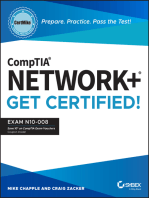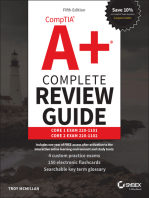Android secret codes
Uploaded by
aranpourakbarAndroid secret codes
Uploaded by
aranpourakbar8*#06# – Display the IMEI.
*#*#4636#*#* – Display information about your phone, its battery, and additional
usage statistics.
*#232337# – Display the MAC address of your Bluetooth radio.
*#232338# – Display the MAC address of your WLAN adapter.
*#*#8255 #*#* – Display the GTalk service.
*#7465625# – Check the status of the network lock and/or SIMLOCK.
*#*#4636#*#* – Display general information about your device.
*#34971539# – Display information about your camera sensor.
*#2663# – Display information about your screen.
*#1234# – Display the firmware version.
Troubleshoot your hardware components
You can use the following codes to run tests on your hardware components:
*#0228# – Display the battery status.
*#0289# – Run audio test.
*#0782# – Set date and time.
*#0842# – Test the vibration motor.
*#0673# – Run audio test (MP3).
*#0*# = – Test speakers or/and screen.
*#*#2664 #*#* – Test the touch screen.
*#0283# – Test the microphone.
*#0588# – Test the proximity sensor.
Advanced settings
You can use the following codes to edit specific settings or perform specific
tasks:
Warning: Incorrect usage of these hidden settings and tools could cause your system
to become unstable (crashes, data loss…). It’s recommended that you back up your
data beforehand. For example, learn how to back up your SMS messages with this
guide.
*2767*3855# – Factory Reset (wipe your data, custom settings, and apps). Use with
caution.
*2767*2878# – Refresh your device (keeps your data).
*#2470# – Enable or disable the camera shutter sound.
**04*CPA*NP*NP# – Reset the PIN code.
*#4777*8665# – Test the GPS.
*#197328640# – Go to the Root Debug menu.
*#78# – Go to the Admin Settings menu.
*#9900# – Compile a system report.
*#273283*255*663282*# – Copy data from SD card to internal memory.
You might also like
- Top 800+ Latest Android Secret Codes - Hidden Codes 2019100% (10)Top 800+ Latest Android Secret Codes - Hidden Codes 201912 pages
- Secret Code List For Android and All Samsung - Code Exercise100% (2)Secret Code List For Android and All Samsung - Code Exercise6 pages
- Useful Android Secret Codes: /wireless LAN of Phone: # #232339# # or # #528# # or # #526# #50% (2)Useful Android Secret Codes: /wireless LAN of Phone: # #232339# # or # #528# # or # #526# #2 pages
- CompTIA A+ CertMike: Prepare. Practice. Pass the Test! Get Certified!: Core 1 Exam 220-1101From EverandCompTIA A+ CertMike: Prepare. Practice. Pass the Test! Get Certified!: Core 1 Exam 220-1101No ratings yet
- Universal Codes For Cell Phones and Advanced Tricks80% (5)Universal Codes For Cell Phones and Advanced Tricks30 pages
- UAE Jobs Portal: Secrets Codes of AndroidNo ratings yetUAE Jobs Portal: Secrets Codes of Android5 pages
- 39 Android Secret Codes Here Is The List of The You Probably Have Not Heard Before0% (1)39 Android Secret Codes Here Is The List of The You Probably Have Not Heard Before2 pages
- Useful Android Secret Codes: /wireless LAN of Phone: # #232339# # or # #528# # or # #526# #100% (2)Useful Android Secret Codes: /wireless LAN of Phone: # #232339# # or # #528# # or # #526# #2 pages
- Useful Android Secret Codes: /wireless LAN of Phone: # #232339# # or # #528# # or # #526# #No ratings yetUseful Android Secret Codes: /wireless LAN of Phone: # #232339# # or # #528# # or # #526# #2 pages
- WLAN, GPS and Bluetooth Test Codes:: # #232339# # OR # #526# # OR # #528# # - WLAN TestsNo ratings yetWLAN, GPS and Bluetooth Test Codes:: # #232339# # OR # #526# # OR # #528# # - WLAN Tests2 pages
- LIST OF USEFUL SECRET CODES FOR ANDROID MOBILE PHONESNo ratings yetLIST OF USEFUL SECRET CODES FOR ANDROID MOBILE PHONES2 pages
- Xda-Developers - SECRET CODES - Omnia 2 GT-i8000 PDFNo ratings yetXda-Developers - SECRET CODES - Omnia 2 GT-i8000 PDF3 pages
- Mbile Phone Secrets & Tricks: Nokia Universal CodesNo ratings yetMbile Phone Secrets & Tricks: Nokia Universal Codes21 pages
- The Encrypted Web: Building Secure and Invisible Networks: Networking, #1From EverandThe Encrypted Web: Building Secure and Invisible Networks: Networking, #1No ratings yet
- CompTIA Network+ CertMike: Prepare. Practice. Pass the Test! Get Certified!: Exam N10-008From EverandCompTIA Network+ CertMike: Prepare. Practice. Pass the Test! Get Certified!: Exam N10-008No ratings yet
- CompTIA A+ Complete Review Guide: Core 1 Exam 220-1101 and Core 2 Exam 220-1102From EverandCompTIA A+ Complete Review Guide: Core 1 Exam 220-1101 and Core 2 Exam 220-11025/5 (2)