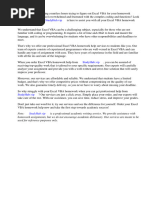Excel VBA Advanced Tutorial
Uploaded by
KOUMTOUDJIExcel VBA Advanced Tutorial
Uploaded by
KOUMTOUDJIThe video delves into advanced Excel VBA programming, focusing on
using variables for data storage and manipulation, creating loops for
repetitive tasks, and designing user interfaces with message boxes and
input prompts. It demonstrates practical examples like populating cells,
handling multiple sheets, and generating reports while encouraging
viewers to experiment with the code. The tutorial aims to enhance VBA
skills by teaching efficient coding practices and preparing for more
complex tasks.
Detailed Summary for [Excel VBA Advanced
Tutorial](https://www.youtube.com/watch?v=MeKL_n6SiYY) by [Monica]
(https://monica.im)
[00:03](https://www.youtube.com/watch?v=MeKL_n6SiYY&t=3.75)
Introduction to Variables in VBA
- Exploring the concept of variables in VBA}
- Understanding the purpose of variables in storing information}
- Explanation on how variables work in VBA}
- Declaring variables in VBA using 'DIM' statement}
- Specifying the size of variables in VBA}
[14:42](https://www.youtube.com/watch?v=MeKL_n6SiYY&t=882.319)
Advanced Excel VBA tutorial on populating cells based on conditions
- Inputting a value into a specific cell based on a condition}
- Assigning rows based on the value of X}
- Using 'Next' statement to iterate through values of X}
- Challenges in populating cells in multiple columns}
- Exploring ways to populate multiple columns or rows}
[29:21](https://www.youtube.com/watch?v=MeKL_n6SiYY&t=1761.74)
Explaining the use of cells and loops in Excel VBA
- Using cells to refer to specific cell references}
- Introducing the concept of a do loop}
- Incrementing the value of a variable in the loop}
- Closing out the loop and running it}
- Preparing for the next example of a do while loop}
[43:57](https://www.youtube.com/watch?v=MeKL_n6SiYY&t=2637.795)
Creating a dynamic offset for rows in Excel VBA
- Introducing the concept of offsetting rows based on a dynamic value}
- Implementing offsetting by multiples of five rows}
- Adjusting the offset value based on trial and error}
- Adding a title to the selected cell in the worksheet}
- Copying content from a specific cell range in Excel}
[58:42](https://www.youtube.com/watch?v=MeKL_n6SiYY&t=3522.105)
Advanced Excel VBA tutorial on copying and pasting content between
sheets
- Copying all content from other sheets to a specific location}
- Pasting the copied content back to the original worksheet}
- Using the end property to find the bottom cell with data in a column}
- Avoiding pasting over existing content by offsetting the paste location}
- Moving down a few rows before pasting to prevent overwriting existing
data}
[01:13:18](https://www.youtube.com/watch?v=MeKL_n6SiYY&t=4398.974)
Creating message boxes and input boxes for VBA programming in Excel
- Introduction to communicating with end users in VBA programming}
- Exploring options to retrieve information from end users}
- Starting with basics: creating a simple message box}
[01:27:55](https://www.youtube.com/watch?v=MeKL_n6SiYY&t=5275.385)
Exploring text box manipulation in VBA
- Introduction to text box manipulation}
- Challenges with entering text on separate lines}
- Using VB C R L F constant for line breaks}
- Handling text continuation in VBA}
- Forcing hard returns within text lines}
[01:42:35](https://www.youtube.com/watch?v=MeKL_n6SiYY&t=6155.415)
Introduction to Select Statement and Variable Declaration
- Overview of running a select statement}
- Explanation of select case statement}
- Preparing for the next example by declaring multiple variables}
- Declaring multiple variables on the same line}
- Declaring string variables for specific values}
You might also like
- Excel Power Programming With Vba & Macros (2023)100% (4)Excel Power Programming With Vba & Macros (2023)224 pages
- Excel VBA Guide (v1.0) Last Update: 09/01/2014: Hierarchy, The Idea That Objects Can Contain Other100% (1)Excel VBA Guide (v1.0) Last Update: 09/01/2014: Hierarchy, The Idea That Objects Can Contain Other3 pages
- Tutorial - Excel Macros and Visual Basic (4feb2015)100% (1)Tutorial - Excel Macros and Visual Basic (4feb2015)47 pages
- Mastering Excel Macros - Object - Mark Moore PDF100% (1)Mastering Excel Macros - Object - Mark Moore PDF28 pages
- VBA VBA VBA Vba Summary: 1. VBA Sub and Function ProceduresNo ratings yetVBA VBA VBA Vba Summary: 1. VBA Sub and Function Procedures5 pages
- Excel Master the Complete 3 Books in 1 for ExcelNo ratings yetExcel Master the Complete 3 Books in 1 for Excel207 pages
- Range ("A1:A10) .Value "Visual Basic " Range ("C11") .Value Range ("A11") .Value Range ("B11") .Value Range ("A1") 100 Range ("A1") .Value "VBA"No ratings yetRange ("A1:A10) .Value "Visual Basic " Range ("C11") .Value Range ("A11") .Value Range ("B11") .Value Range ("A1") 100 Range ("A1") .Value "VBA"11 pages
- VBA Cheat-Sheet and Tutorial: VBA References To Information in Excel100% (2)VBA Cheat-Sheet and Tutorial: VBA References To Information in Excel19 pages
- Vba (Visual Basic For Applications) : Notification Also Check Trust Access To The VBA Project Object Model OK OKNo ratings yetVba (Visual Basic For Applications) : Notification Also Check Trust Access To The VBA Project Object Model OK OK14 pages
- Summary of VBA For Scientific Computing 9-25-2013 v1No ratings yetSummary of VBA For Scientific Computing 9-25-2013 v119 pages
- About Chapter 1: Getting Started With Excel VBANo ratings yetAbout Chapter 1: Getting Started With Excel VBA6 pages
- Excel Macros For Beginners: 1. Getting AcquaintedNo ratings yetExcel Macros For Beginners: 1. Getting Acquainted4 pages
- VBA (Visual Basic For Applications) Is The Programming Language of Excel and Other Office ProgramsNo ratings yetVBA (Visual Basic For Applications) Is The Programming Language of Excel and Other Office Programs2 pages
- Introduction To Excel VBA Programming - SARA ENo ratings yetIntroduction To Excel VBA Programming - SARA E18 pages
- MS Excel VBA Note Book Created by Me 1646942971No ratings yetMS Excel VBA Note Book Created by Me 164694297169 pages
- Name of Student Exams Taken Total Score GradeNo ratings yetName of Student Exams Taken Total Score Grade1 page
- VBA Data Types: Object Type Prefix DescriptionNo ratings yetVBA Data Types: Object Type Prefix Description1 page
- Lesson Plan Observation Switch StatementNo ratings yetLesson Plan Observation Switch Statement2 pages
- Cambridge International AS & A Level: Computer Science 9618/22No ratings yetCambridge International AS & A Level: Computer Science 9618/2214 pages
- Crash 2023 05 27 - 12.02.36.7461 Quilt - LoaderNo ratings yetCrash 2023 05 27 - 12.02.36.7461 Quilt - Loader15 pages
- Solution Manual for Big C++: Late Objects 3rd Edition, Cay S. Horstmann - Read Now Or Download For A Complete Experience100% (6)Solution Manual for Big C++: Late Objects 3rd Edition, Cay S. Horstmann - Read Now Or Download For A Complete Experience40 pages