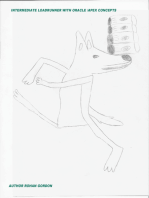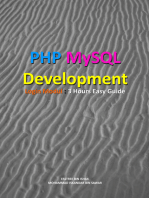0 ratings0% found this document useful (0 votes)
0 viewsasync-prog-csharp
Asynchronous programming in C# enhances application performance by allowing concurrent operations without blocking the main thread, particularly beneficial for I/O-bound tasks. It utilizes the async and await keywords for writing non-blocking code, improving readability while maintaining responsiveness, especially in user interfaces and server-side applications. However, it requires careful management to avoid issues like race conditions and deadlocks, necessitating a good understanding of execution contexts and synchronization.
Uploaded by
kfnjufaodsxjptfkhkCopyright
© © All Rights Reserved
Available Formats
Download as PDF, TXT or read online on Scribd
0 ratings0% found this document useful (0 votes)
0 viewsasync-prog-csharp
Asynchronous programming in C# enhances application performance by allowing concurrent operations without blocking the main thread, particularly beneficial for I/O-bound tasks. It utilizes the async and await keywords for writing non-blocking code, improving readability while maintaining responsiveness, especially in user interfaces and server-side applications. However, it requires careful management to avoid issues like race conditions and deadlocks, necessitating a good understanding of execution contexts and synchronization.
Uploaded by
kfnjufaodsxjptfkhkCopyright
© © All Rights Reserved
Available Formats
Download as PDF, TXT or read online on Scribd
You are on page 1/ 1
Asynchronous Programming in C#
Asynchronous programming in C# is a technique used to improve application performance and
responsiveness by allowing operations to run concurrently without blocking the main thread. This is
especially useful in I/O-bound tasks like file reading, network requests, or database queries, where
waiting for responses can otherwise cause delays in user interfaces or processing workflows.
Asynchronous programming in C# is primarily supported through the async and await keywords,
making it easier to write non-blocking code without dealing with complex callback mechanisms or
manual thread management.
The core idea behind asynchronous programming is to allow the program to initiate a potentially long-
running operation, such as a network call, and then continue executing other tasks in parallel. When the
operation completes, the program returns to handle the result. The async keyword is applied to a
method to indicate that it will be asynchronous, and the await keyword is used inside an async
method to specify that the program should wait for a task to complete before continuing. This allows
developers to write asynchronous code that looks similar to synchronous code, improving readability
while maintaining performance.
One of the key benefits of asynchronous programming is that it prevents blocking the user interface
(UI) in applications like Windows Forms, WPF, or web applications. For example, if a user clicks a
"Download" button, instead of locking up the UI while the data is being fetched, an async method can
be used to initiate the download in the background while keeping the UI responsive. In the case of a
DownloadData method, it can be defined as async Task DownloadDataAsync(), and then
await can be used to retrieve the data without freezing the UI thread.
Asynchronous programming also improves scalability in server-side applications, particularly in web
frameworks like ASP.NET Core. When handling multiple client requests, asynchronous methods allow
the server to process more requests concurrently by freeing up threads when waiting for I/O operations,
such as accessing a database or a remote service. This helps in building high-performance, scalable web
applications that can handle large numbers of simultaneous connections without consuming a large
number of threads.
Despite its benefits, asynchronous programming in C# requires careful handling to avoid issues like
race conditions, deadlocks, and resource contention. It's important to understand how asynchronous
methods execute, particularly in environments with synchronization contexts (like UI threads).
Additionally, developers should be cautious when combining asynchronous and synchronous code, as
improper synchronization or thread management can lead to subtle bugs. Tools like Visual Studio's
async debugging tools and the ConfigureAwait(false) method can help manage these issues
and improve application performance. By mastering asynchronous programming, C# developers can
build highly responsive and efficient applications, capable of performing long-running tasks without
compromising the user experience or system scalability.
You might also like
- Javascript For Beginners: Your Guide For Learning Javascript Programming in 24 HoursFrom EverandJavascript For Beginners: Your Guide For Learning Javascript Programming in 24 Hours3/5 (13)
- Mastering Async and Await in C# - In-Deph Guide - by Juan Alberto España Garcia - ByteHide - MediumNo ratings yetMastering Async and Await in C# - In-Deph Guide - by Juan Alberto España Garcia - ByteHide - Medium42 pages
- Asynchronous Programming in C# and Visual Basic: Mads Torgersen, Microsoft October 2010No ratings yetAsynchronous Programming in C# and Visual Basic: Mads Torgersen, Microsoft October 201015 pages
- ASP.NET For Beginners: The Simple Guide to Learning ASP.NET Web Programming Fast!From EverandASP.NET For Beginners: The Simple Guide to Learning ASP.NET Web Programming Fast!No ratings yet
- Multithreading vs Asynchronous Programming vs Parallel ProgrammingNo ratings yetMultithreading vs Asynchronous Programming vs Parallel Programming16 pages
- Asynchronous Programming Scenarios - C# _ Microsoft LearnNo ratings yetAsynchronous Programming Scenarios - C# _ Microsoft Learn13 pages
- Concurrency in C++: Writing High-Performance Multithreaded CodeFrom EverandConcurrency in C++: Writing High-Performance Multithreaded CodeNo ratings yet
- Synchronous and Asynchronous Methods - HSMNo ratings yetSynchronous and Asynchronous Methods - HSM7 pages
- The Software Programmer: Basis of common protocols and proceduresFrom EverandThe Software Programmer: Basis of common protocols and proceduresNo ratings yet
- Full download Async in C 5 0 Unleash the Power of Async 1st Edition Alex Davies pdf docx100% (10)Full download Async in C 5 0 Unleash the Power of Async 1st Edition Alex Davies pdf docx50 pages
- CodePalousa2014 MitchelSellers APracticalImplementationofAsync PDFNo ratings yetCodePalousa2014 MitchelSellers APracticalImplementationofAsync PDF11 pages
- Synchronousand Asynchronous Programming - CopyNo ratings yetSynchronousand Asynchronous Programming - Copy4 pages
- Multithreading With C# Cookbook - Second Edition - Sample ChapterNo ratings yetMultithreading With C# Cookbook - Second Edition - Sample Chapter32 pages
- Full Stack Web Development: Master Front-End and Back-End Development TechniquesFrom EverandFull Stack Web Development: Master Front-End and Back-End Development TechniquesNo ratings yet
- Asynchronous File Access - C# _ Microsoft LearnNo ratings yetAsynchronous File Access - C# _ Microsoft Learn6 pages
- Ian Talks JavaScript Libraries and Frameworks A-Z: WebDevAtoZ, #4From EverandIan Talks JavaScript Libraries and Frameworks A-Z: WebDevAtoZ, #4No ratings yet
- CODING FOR ABSOLUTE BEGINNERS: How to Keep Your Data Safe from Hackers by Mastering the Basic Functions of Python, Java, and C++ (2022 Guide for Newbies)From EverandCODING FOR ABSOLUTE BEGINNERS: How to Keep Your Data Safe from Hackers by Mastering the Basic Functions of Python, Java, and C++ (2022 Guide for Newbies)No ratings yet
- Introduction To Asynchronous Programming: 1 The ModelsNo ratings yetIntroduction To Asynchronous Programming: 1 The Models6 pages
- Cloud Computing Made Simple: Navigating the Cloud: A Practical Guide to Cloud ComputingFrom EverandCloud Computing Made Simple: Navigating the Cloud: A Practical Guide to Cloud ComputingNo ratings yet
- Four Programming Languages Creating a Complete Website Scraper ApplicationFrom EverandFour Programming Languages Creating a Complete Website Scraper ApplicationNo ratings yet
- Mastering C#: A Comprehensive Guide To Coding and ProgrammingNo ratings yetMastering C#: A Comprehensive Guide To Coding and Programming14 pages
- SAS Programming Guidelines Interview Questions You'll Most Likely Be AskedFrom EverandSAS Programming Guidelines Interview Questions You'll Most Likely Be AskedNo ratings yet
- Azmi Et Al. A Context-Aware Empowering Business With AINo ratings yetAzmi Et Al. A Context-Aware Empowering Business With AI7 pages
- Set Up PostgreSQL 9.5 Master-Slave Replication Using Repmgr Edward Samuel's BlogNo ratings yetSet Up PostgreSQL 9.5 Master-Slave Replication Using Repmgr Edward Samuel's Blog5 pages
- SQL Server - Index Tuning For Peak PerformanceNo ratings yetSQL Server - Index Tuning For Peak Performance4 pages
- Lab 2 C Programming On Linux, Mac OS X Course: Operating SystemsNo ratings yetLab 2 C Programming On Linux, Mac OS X Course: Operating Systems13 pages
- Servicenow Developer/ Admin Phone: 617-977-4945No ratings yetServicenow Developer/ Admin Phone: 617-977-49454 pages
- Emenuhan Kebutuhan Nutrisi Balita Yang Dirawat Inap Di Rumah Sakit100% (1)Emenuhan Kebutuhan Nutrisi Balita Yang Dirawat Inap Di Rumah Sakit7 pages
- SAP ERP To SAP Cloud Platform Integration Via WebdispatcherNo ratings yetSAP ERP To SAP Cloud Platform Integration Via Webdispatcher17 pages
- Top 50 Tableau Real-Time Interview Questions and Answers PDF100% (1)Top 50 Tableau Real-Time Interview Questions and Answers PDF11 pages
- SQL Business Intelligence Developer in New York NY Resume Peter RosenblumNo ratings yetSQL Business Intelligence Developer in New York NY Resume Peter Rosenblum2 pages
- Alex Karasulu - Workshop Embed ApacheDSNo ratings yetAlex Karasulu - Workshop Embed ApacheDS49 pages
- Azure Cloud Services: Azure Data Lake StoreNo ratings yetAzure Cloud Services: Azure Data Lake Store21 pages
- Script of E - Previous Question Papers - URR18 03.08.2023 - VII Semester - U18CS704 PDFNo ratings yetScript of E - Previous Question Papers - URR18 03.08.2023 - VII Semester - U18CS704 PDF6 pages