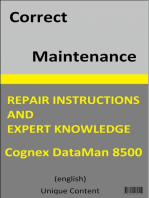1.1 Overview of The System: GSM Based Digital Notice Board 1
1.1 Overview of The System: GSM Based Digital Notice Board 1
Uploaded by
Mohamed Khizer KasmaniCopyright:
Available Formats
1.1 Overview of The System: GSM Based Digital Notice Board 1
1.1 Overview of The System: GSM Based Digital Notice Board 1
Uploaded by
Mohamed Khizer KasmaniOriginal Title
Copyright
Available Formats
Share this document
Did you find this document useful?
Is this content inappropriate?
Copyright:
Available Formats
1.1 Overview of The System: GSM Based Digital Notice Board 1
1.1 Overview of The System: GSM Based Digital Notice Board 1
Uploaded by
Mohamed Khizer KasmaniCopyright:
Available Formats
GSM Based Digital Notice Board
1. INTRODUCTION
1.1 OVERVIEW OF THE SYSTEM The novel idea of this project is to receive message through mobile phones and send it to Notice Board for display. This project is basically a micro controller- based design used to control remote notice board. AT89S52 is heart of this project. Here wirelessly, we use mobile phones to send the message to the gsm modem as a message sender or serially, we use the VB interface to transfer the message to the microcontroller. The mobile used here is of GSM technology. Using Attention commands (AT Commands) GSM modem operations can controlLCD. 1.2 PROJECT PLAN The main goal of the project is to create a digital notice board, which displays messages received through an SMS or through the PC. This will be achieved by using a GSM modem, which will act like a GSM cell phone with a dedicated SIM card, which will receive an SMS and transmit it to the microcontroller. The GSM modem will be configured using AT commands. The microcontroller will be programmed using Keil u-vision 3.0 and embedded C language. Only SMSs with the correct pass code will be displayed on the notice board. When a new message arrives, the old one will be deleted and the new message will be displayed. The user interface on the PC will be designed to send a message to the microcontroller which will be displayed on the digital notice board. This can be done using MS comm. Controls 6.0 and RS232 interface. A message typed in the text box will be sent to the microcontroller using the RS232 interface and MAX232 chip, which will interpret the message and display it on the digital notice board.
2. SYSTEM ANALYSIS
Department of Computer Science, Christ University
GSM Based Digital Notice Board
In todays world it is said that, world is shrinking day by day. It is due to the fact that people from different parts of the world are able to communicate with each other within fractions of seconds. All these advantages are possible due to the advantages in digital communication techniques. With the advent of cellular technology the use of mobile telephones are increased drastically over the years. In todays world of technological advancements communications and control is necessary in any part of the world. 2.1 EXISTING SYSTEM Currently colleges rely on putting up notices on the notice boards using paper. This is time consuming since time is needed for preparing notices and manually putting them up and there is wastage of paper. If we need to update the notice then we have to take a new printout. The existing system used in buses, trains, stock market, advertisements etc. doesnt support wireless functionality. The message to be displayed is manually entered by the person in charge and then it appears on the display. The Microprocessor reads the data that is stored in the memory and converts the message into a form understood by the LCD display LIMITATION OF EXISTING SYSTEM Not Wireless No GSM based technology Less secured Unable to Display multiple messages at the same time Only supports up to 16 characters(64 kb)
2.2 PROPOSED SYSTEM The proposed system is an LCD display notice board which displays text more than 16 characters in one frame, which can be sent to the system either by a keyboard input Department of Computer Science, Christ University
GSM Based Digital Notice Board
or through an SMS using a GSM modem. The text sent through the keyboard input will be sent via the main system, which will have input for the text, type of display and duration. The text received from the GSM modem will be displayed on the notice board only if it identifies the unique pass key. The GSM modem will not be used to accept phone calls or be able to read the text messages; it will only receive the message and transfer it to the microprocessor. The display options on screen will be control LCD by the main system. The screen will show the time when it is idle. BENEFITS OF PROPOSED SYSTEM Completely Wireless GSM Technology No Distance Barriers Provides Serial and Wireless Connectivity Efficiently Secured Environmental Friendly Repository of the displayed messages
2.3 LITERATURE REVIEW This project is an implementation to the idea of the wireless communication between a mobile phone and a microcontroller and serial communication of VB and a microcontroller. Currently the main work that has been done on the existing system is through serial communication to the microcontroller but not wireless. If they want to change the message, they have to go to the remote area with the laptop and change the message. The system has to be reprogrammed to display new messages. But in this new design, the systems need not be reprogrammed to display new messages because it is wireless. The user will send SMS from his phone and it will be display on the display unit which is being made up of liquid crystal display. In the new system, when new messages enter, the old messages will be deleted. 2.4 SOFTWARE TOOL USED 2.4.1 VISUAL BASIC 6.0 Visual Basic (VB) is an event driven programming language and associated development environment from Microsoft for its COM programming model. Visual Department of Computer Science, Christ University
GSM Based Digital Notice Board
Basic was derived from BASIC and enables the rapid application development (RAD) of graphical user interface (GUI) applications. Visual Basic allows many additional components to be added to the toolbox. The Microsoft Comm component is used to add a serial communication facility. Here we have used VB also for providing graphical user interface at PC for easy access to display system, password changing and monitoring. 2.4.2 KEIL U VISION 3.0 Keil development tools for the 8051 Microcontroller Architecture support every level of software developer from the professional applications engineer to the student just learning about embedded software development. The Keil 8051 Development Tools are designed to solve the complex problems facing embedded software developers. 2.4.3 EMBEDDED C Embedded C is used for microcontroller programming. There is a large and growing international demand for programmers with 'embedded' skills, and many desktop developers are starting to move into this important area. Because most embedded projects have severe cost constraints, they tend to use low-cost processors like the 8051 family of devices considered in this paper. 2.4.4 EXPRESS PCB Express PCB is free PCB software and is a snap to learn and use. Designing circuit boards is simple for the beginner and efficient for the professional. The board manufacturing service makes top quality two and four layer PCBs.
3. SYSTEM REQUIREMENTS
3.1 SYSTEM MODEL
Department of Computer Science, Christ University
GSM Based Digital Notice Board
Figure 3.1 : System Model
3.2 FUNCTIONAL REQUIREMENTS
Department of Computer Science, Christ University
GSM Based Digital Notice Board Table 3.1 : Functional Requirements
MODULE (SERIAL) PC INTERFACE (GUI)
ENTRIES
FUNCTIONS
REQUIREMENTS
VB 6.0 used to Login Password: Requests user to specify the password for login. create the login and GUI.
Serial port Admin can type the Send Message text to be displayed on LCD screen. connectivity to the microcontroller is required to display the message.
Admin can send the current date and Date and Time time to be displayed when the LCD is idle. VB 6.0 and Serial port connectivity to microcontroller.
Predefined Messages
Similar to a Dictionary
List of Dictionary Words and Basic Phrases are Requires
Department of Computer Science, Christ University
GSM Based Digital Notice Board
User name, time of User Log message and text of message are stored.
Database Connectivity is required to store it in Database
The Authorized (WIRELESS) HARDWARE INTERFACE GSM modem person can send the text message to the modems phone number.
GSM transmitter and a SIM card are required to receive and interpret the text message to the microcontroller.
The machine code (main program) is Microcontroller used to interpret the text or message to the display. The text to be displayed on the LCD is required.
It displays the text Display Unit interpreted by the microcontroller.
The interpreted text message is required to be displayed
Department of Computer Science, Christ University
GSM Based Digital Notice Board
3.3 HARDWARE REQUIREMENTS 3.3.1 MICROCONTROLLER The AT89S52 is a low-power, high-performance CMOS 8-bit microcontroller with 8K bytes of in-system programmable Flash memory. The device is manufactured using Atmels high-density nonvolatile memory technology and is compatible with the industry-standard 80C51 instruction set and pin out. The on-chip Flash allows the program memory to be reprogrammed in-system or by a conventional nonvolatile memory programmer. By combining a versatile 8-bit CPU with in-system programmable Flash on a monolithic chip, the Atmel AT89S52 is a powerful microcontroller which provides a highly-flexible and cost-effective solution to many embedded control applications. In addition, the AT89S52 is designed with static logic for operation down to zero frequency and supports two software selectable power saving modes. The Powerdown mode saves the RAM con-tents but freezes the oscillator, disabling all other chip functions until the next interrupt or hardware reset. 8-bit Microcontroller with 8K Bytes In-System Programmable Flash AT89S52 1919D
Figure 3.2 : Atmel 89S52
FEATURES Department of Computer Science, Christ University
GSM Based Digital Notice Board
8K Bytes of In-System Programmable (ISP) Flash Memory Endurance: 10,000 Write/Erase Cycles 4.0V to 5.5V Operating Range Fully Static Operation: 0 Hz to 33 MHz Three-level Program Memory Lock 256 x 8-bit Internal RAM 32 Programmable I/O Lines Fast Programming Time Flexible ISP Programming Interrupt Recovery from Power-down Mode Eight Interrupt Sources Three 16-bit Timer/Counters
3.3.2 GSM MODEM
Figure 3.3: GSM Modem
A GSM modem is a wireless modem that works with a GSM wireless network. A wireless modem behaves like a dial-up modem. The main difference between them is that a dial-up modem sends and receives data through a fixed telephone line while a Department of Computer Science, Christ University
GSM Based Digital Notice Board
10
wireless modem sends and receives data through radio waves. Like a GSM mobile phone, a GSM modem requires a SIM card from a wireless carrier in order to operate. Generally, computers use AT commands to control modems. Reading of message from the SIM card inserted into the modem is done by sending the appropriate AT command to the modem. In addition to the standard AT commands, GSM modems support an extended set of AT commands. These extended AT commands are defined in the GSM standards. Some common basic SMS related AT Commands are shown in table below:
Figure 3.4 : AT Commands
3.3.2.1 GSM MODEM CHARACTERISTICS Triband GSM GPRS modem (EGSM 900/1800 / 1900 MHz) Designed for GPRS, data, fax, SMS and voice applications GPRS multi-slot class 10 Department of Computer Science, Christ University
GSM Based Digital Notice Board
11
GPRS mobile station class B Designed for GPRS, data, fax, SMS and voice applications Fully compliant with GSM Phase 2/2+ specifications Built-in TCP/IP Protocol Built-in RTC in the module AT Command based
3.3.2.2 SPECIFICATION FOR SMS VIA GSM Point-to-point Mobile Originated(MO)&Mobile Terminated(MT) SMS cell broadcast Text
3.3.2.3 POWER SUPPLY Use AC DC Power Adaptor with following ratings: Input AC Voltage: 230V Output DC Voltage : 12V Output DC Current : 2A Polarity : Centre +ve & Outside ve
3.3.2.4 INTERFACES RS-232 through D-TYPE 9 pin connector Serial port baud rate 1200 to 115200 bps Power supply through DC jacket Toggle spring/Flap Opening type SIM holder LED status of GSM / GPRS module
3.3.3 RS 232 In telecommunications, RS-232 is a standard for serial binary data signals connecting between a DTE (Data terminal equipment) and a DCE (Data Circuit-terminating Equipment). It is commonly used in computer serial ports. In RS-232, data is sent as a time-series of bits. Both synchronous and asynchronous transmissions are supported Department of Computer Science, Christ University
GSM Based Digital Notice Board
12
by the standard. In addition to the data circuits, the standard defines a number of control circuits used to manage the connection between the DTE and DCE. Each data or control circuit only operates in one direction thatis, signaling from a DTE to the attached DCE or the reverse. Since transmit data and receive data are separate circuits, the interface can operate in a full duplex manner, supporting concurrentdata flow in both directions. The standard does not define character framing within the datastream, or character encoding.
Figure 3.5: Female 9 pin plug
3.3.4 MAX 232 The MAX220MAX249 family of line drivers/receivers is intended for all EIA/TIA232E and V.28/V.24 communications interfaces, particularly applications where 12V is not available. These parts are especially useful in battery-powered systems, since their low-power shutdown mode reduces power dissipation to less than 5W
Figure 3.6: Pin Diagram MAX - 232
3.3.3 DISPLAY UNIT One of the most common devices attached to amicrocontroller is an LCD display. Here we have used 16x2 that means 2 rows and 16 characters. It is a Hitachi HD44780 compatible module, having 16 pins including 2 pins for backlight.
Department of Computer Science, Christ University
GSM Based Digital Notice Board
13
To program the LCD module, first we have to initialize the LCD by sending some control words. RS should be low and E should be high when we send control. R/W pin 0 mean write data or control to LCD and R/W pin 1 means read data from the LCD. To send a data to LCD, make RS high, R/W low, place the data in pins 7 to 14 and make pin E high and low once. To make this let us first build a circuit. We are going to write on the LCD module and not reading back. So, R/W is connected to ground directly. We need not have to input any data through, so all output pins are used in our application. Data pins of LCD are connected to data pins of the port. Strobe signal (Pin 1 of D25 connector) is given to E (Pin 6 of LCD), Select printer (Pin 17 of D25) is connected to RS (pin 4 of the LCD). Pin Configuration of LCD is shown in fig 3.5
Figure 3.7 : Pin Description of LCD
3.3.4 SYSTEM Minimum 256 MB RAM Minimum 256 MB Storage Capacity Processor Speed 1 GHz and Above
3.4 SOFTWARE REQUIREMENTS FRONT END Visual Basic 6.0
Department of Computer Science, Christ University
GSM Based Digital Notice Board
14
BACK END Oracle 10g Keil u Vision3
OS PLATFORM Microsoft Windows Xp Sp2 or Above
4. DESIGN SPECIFICATION
4.1 ARCHITECTURE DESIGN An early stage of the system design process, represents the link between specification and design processes, often carried out in parallel with some specification activities, it involves identifying major system components and their communications. Department of Computer Science, Christ University
GSM Based Digital Notice Board
15
Multi-Tier Architecture: It represents the structure of data and program components that are required to build the software. This software has Multi-tier architecture. The description of the two tiers is as follows: 1stTier: This tier represents the easy to use user interface (GUI) used to interact with the software. It is developed using the VB 6.0. It consists of various forms with buttons and other controls to transfer the text to the LCD. 2ndTier: This tier represents the data which is stored in the database. The software used to store data into database is Oracle 10g.
Figure 4.1 : Architecture Design
3rd Tier: This tier represents the hardware equipment and here there is transfer of message from the microcontroller to the LCD.
4.2FLOWCHARTS 4.2.1 WIRELESS
Department of Computer Science, Christ University
GSM Based Digital Notice Board
16
Figure 4.2: Wireless Communication
4.2.2SERIAL
Department of Computer Science, Christ University
GSM Based Digital Notice Board
17
Figure 4.3: Serial Communication
4.3 DATABASE DESIGN
Department of Computer Science, Christ University
GSM Based Digital Notice Board
18
Normalization is the process of efficiently organizing data in a database. There are two of goals the normalization process: eliminating redundant data and ensuring data dependency. Both of these are worthy goals as they reduce the amount of space a database consumes and ensures that data is logically stored. The Normal forms Normalizations are classified into three groups: First normal form (1NF), second normal form (2NF) and third normal form (3NF). The three normal forms are based on the functional dependencies among the attributes of a relation. First Normal Form (1NF) First Normal form (1NF) sets the very basic rules for an organized database: Eliminate duplicate columns from the same table. Create separate tables for each group of related data and identify each row with a unique column or set of columns (primary key). Second Normal Form (2NF) The second Normal form (2NF) further addresses the concept of removing data: Meet all the requirements of the first normal form Remove subsets of data that apply two multiple rows of a table and place them in separate tables. Create relationships between these new tables and their predecessors through the use of foreign keys. Third Normal Form (3NF) Third normal form (3Nf) goes one large step further: Meet all the requirements of the second normal form Remove column that are not dependent upon the primary key
4.3.1 TABLE DESIGN
Department of Computer Science, Christ University
GSM Based Digital Notice Board Table 4.1: Table Design of Login
19
COLUMN NAME
DESCRIPTION
DATA TYPE
SIZE
CONSTRAINTS
It contains all username It contains the
Varchar2
20
Primary Key
corresponding password
Varchar2
20
It contains the secret question It contains the answer to the secret question
Varchar2
20
Varchar2
50
Table 4.2: Table Design of Userlog
COLUMN NAME
DESCRIPTION
DATA TYPE
SIZE
CONSTRAINTS
Username
It contains all username The Current date of the message sent This contains the login time of the user This is the text being sent
Varchar2
10
Foreign Key
Tdate
Varchar2
10
Login Time
Varchar2
20
Message
Varchar2
20
4.3.2 DATA DICTIONARY Department of Computer Science, Christ University
GSM Based Digital Notice Board Table 4.3: Data Dictionary of Login Table COLUMN NAME MIN VALUE MAX VALUE
20
DECIMAL
DEFAULT
CHECK CONDITION
10
NA
No
NOT NULL
10
NA
No
NOT NULL
20
NA
No
NOT NULL
20
NA
No
NOT NULL
Table 4.4: Data Dictionary of Userlog Table COLUMN NAME MIN VALUE MAX VALUE CHECK CONDITION
DECIMAL
DEFAULT
Username
20
NA
No
NOT NULL
Tdate
20
NA
No
NOT NULL
Login Time
20
NA
No
NOT NULL
Message
50
NA
No
NOT NULL
4.4 USER INTERFACE DESIGN Department of Computer Science, Christ University
GSM Based Digital Notice Board
21
4.4.1 SPLASH SCREEN It pops at the launch of the application which highlights the developers of the application. This even highlights the project title and the copyright law
Figure 4.4: Splash Screen
4.4.2 LOGIN SCREEN This screen makes sure that no unauthorized person accesses the application. Department of Computer Science, Christ University
GSM Based Digital Notice Board
22
This form contains a username and password, on entering the correct username and the password the respective user is preceded to the main screen.
Figure 4.5: Login Screen
Figure 4.6 : Invalid Password Screen
4.4.2 FORGOT PASSWORD This screen helps users to retrieve their password if they have forgotten it. Department of Computer Science, Christ University
GSM Based Digital Notice Board
23
This form contains a username, question and answer on entering the correct answer the password is being retrieved and displayed to the respective user.
Figure 4.7 : Forgot Password Screen
Figure 4.8 : Invalid Answer Screen
4.4.3 MAIN SCREEN
Department of Computer Science, Christ University
GSM Based Digital Notice Board
24
This is the heart of the application which helps the respective user to send message to the LCD, Maintain LOG and many other functionalities. ABOUT US This screen describes what this application is all about containing the following information: Developers of the application Application version Copyright details
Figure 4.9 : About Us Screen
MESSAGE
Department of Computer Science, Christ University
GSM Based Digital Notice Board
25
This screen is used to send the message to the display unit. It even contains a predefined dictionary from which the user can select the words and form sentences. This Screen conational features such as: Clock:
If the user clicks on the clock the current time gets displayed automatically. Calendar:
If the user clicks on the calendar the current date gets displayed automatically.
Figure 4.10 : Message Screen
USERLOG
Department of Computer Science, Christ University
GSM Based Digital Notice Board
26
This form is actually used to record what message the user sends including the date and time of the message being sent The userlog contains the following information: Username: The current user who is logged in. Date: The current date the message being sent. Time: The current time the message being sent. Message: The actual message being sent.
Figure 4.11 : Userlog Screen
4.5 REPORT DESIGN The report is used in this application to print logs according to the specified date. Department of Computer Science, Christ University
GSM Based Digital Notice Board
27
The report contains the following information: Username: The current user. Date: The current date the message being sent. Time: The current time the message being sent. Message: The actual message being sent.
Figure 4.12 : Report Screen
5. IMPLEMENTATION
5.1 SOURCE CODE LOGIN SCREEN Department of Computer Science, Christ University
GSM Based Digital Notice Board
28
Dim attemp As Integer Dim CurrentUser As String Dim clsData As New clsUsers Private Sub cmdCANCEl_Click() Call Exit1 End Sub Private Sub cmdOK_Click() If cbouser.ListIndex = -1 Then MsgBox "Please select your username", vbOKOnly + vbCritical, "LOGIN" ElseIf txtPass.Text = "" Then MsgBox "Please enter your password", vbOKOnly + vbCritical, "LOGIN" ElseIf rs.State = adStateOpen Then rs.Close sql = "select * from login where (login.u) = '" & cbouser.Text & "'" rs.Open sql, conn If txtPass.Text = (rs!p) Then MsgBox "Login Sucessful", vbOKOnly + vbInformation, "LOGIN" MainFrm.Show MainFrm.Label5.Caption = cbouser.Text Unload Me Else MsgBox "Invalid Password", vbOKOnly + vbCritical, "LOGIN" attemp = attemp + 1 Department of Computer Science, Christ University
GSM Based Digital Notice Board
29
txtPass.Text = "" txtPass.SetFocus If attemp = 4 Then Dim aa As String aa = MsgBox("Have You Forgotten Your Password ? ", vbYesNo + vbQuestion, "LOGIN") If aa = vbYes Then Label3.Caption = "Forgot Password" Frame1.Visible = False Frame2.Visible = True Text3.Text = cbouser.Text Call forgot Else MsgBox "You have reached your maximum tries ", vbInformation, "LOGIN" End If End If End If End Sub Private Sub jcbutton1_Click() If rs.State = adStateOpen Then rs.Close sql = "select * from login where (login.u) = '" & Text3.Text & "'" rs.Open sql, conn
Department of Computer Science, Christ University
GSM Based Digital Notice Board
30
If Text1.Text = (rs!a) Then MsgBox "Your password is :" & (rs!p), vbInformation, "LOGIN" Unload Me LoginFrm.Show Else MsgBox "Invalid Answer", vbOKOnly + vbCritical, "LOGIN" Text1.Text = "" Text1.SetFocus End If End Sub MAIN SCREEN Dim dict1 As Dictionary Dim CurrentUser As String Dim clsUserData As New clsUsers Dim clsData As New clsUsers Dim a, c As String Dim clsPrint As New clsPrint Dim msg As String Dim lt As Integer Option Explicit Private Sub cmdclear_Click() Timer5.Enabled = False Department of Computer Science, Christ University
GSM Based Digital Notice Board
31
Timer6.Enabled = False Timer4.Enabled = False TxtMessage.Text = "" TxtMessage.SetFocus End Sub Private Sub cmdExit_Click() Call Exit1 End Sub Private Sub cmdLogin_Click() If MsgBox("Are You Sure You Want To Logout", vbYesNo + vbQuestion, "Logoff") = vbYes Then Unload LoginFrm Unload Me Me.Hide LoginFrm.Show End If End Sub Private Sub cmdSTART_Click() Frame2.Visible = True End Sub Private Sub cmdsend_Click() CurrentUser = Label5.Caption
Department of Computer Science, Christ University
GSM Based Digital Notice Board
32
If optn.Value = True Then MSComm1.Output = "5095" & TxtMessage.Text & "." userlog = clsData.UserLoginTime(CurrentUser, Time(), msg) jcuserlog.Enabled = True ElseIf optb.Value = True Then MSComm1.Output = "5095" & TxtMessage.Text & "." userlog = clsData.UserLoginTime(CurrentUser, Time(), msg) Timer6.Enabled = True jcuserlog.Enabled = True ElseIf optr.Value = True Then Call count1 Text2.Text = Len(TxtMessage.Text) MSComm1.Output = "5095" & TxtMessage.Text & "." userlog = clsData.UserLoginTime(CurrentUser, Time(), msg) Timer5.Enabled = True jcuserlog.Enabled = True Else MsgBox "Select the Type Of Animation Below", vbCritical, "Error" Label10.ForeColor = &HC0& End If End Sub Private Sub DTPicker2_change() Department of Computer Science, Christ University
GSM Based Digital Notice Board
33
clsUserData.DisplayUserLog lstUserLog, DTPicker2.Value End Sub Private Sub Form_Load() MSComm1.CommPort = 1 MSComm1.Settings = "9600,N,8,1" MSComm1.PortOpen = True Lblcalander.Caption = Date FrameAboutUs.Visible = True DTPicker2.Value = Date Label5.Caption = LoginFrm.cbouser.Text MonthView1.Value = Date ShockwaveFlash1.Movie = App.Path & "\FLASHZ\clock147.swf" End Sub Private Sub Form_Unload(Cancel As Integer) MSComm1.PortOpen = False End Sub Private Sub CmdPrint_Click() If lstUserLog.ListItems.Count > 0 Then clsPrint.PrintUserLog DTPicker2.Value Else MsgBox " No data to print.", vbInformation, "Print" End If Department of Computer Science, Christ University
GSM Based Digital Notice Board
34
End Sub Private Sub cmdrefresh_Click() Call jcuserlog_Click End Sub Private Sub jcuserlog_Click() Timer5.Enabled = False Timer4.Enabled = False Timer6.Enabled = False Dim clsUserData As New clsUsers Frameuserlog.Visible = True Framemessage.Visible = False FrameAboutUs.Visible = False DTPicker2.Value = Date clsUserData.DisplayUserLog lstUserLog, DTPicker2.Value End Sub Private Sub optb_Click() Label10.ForeColor = &H0& End Sub Private Sub optn_Click() Label10.ForeColor = &H0& End Sub Private Sub optr_Click() Department of Computer Science, Christ University
GSM Based Digital Notice Board
35
Label10.ForeColor = &H0& End Sub Private Sub Text2_Change() If Text2.Text = 32 Then MsgBox "You Have Reached the Maximum Characters", vbCritical, "Information" End If End Sub Private Sub Timer5_Timer() c = Len(TxtMessage.Text) - 1 a = (Left(TxtMessage.Text, 1)) TxtMessage.Text = Right(TxtMessage.Text, c) + a MSComm1.Output = "5095" & TxtMessage.Text & "." End Sub Private Sub Timer9_Timer() LblClock.Caption = Time End Sub Private Sub TxtMessage_Change() cmdsend.Enabled = True cmdclear.Enabled = True Text2.Text = Len(TxtMessage.Text) End Sub Private Sub Timer1_Timer() Department of Computer Science, Christ University
GSM Based Digital Notice Board
36
lblTitle.Left = lblTitle.Left + 40 If lblTitle.Left = 6600 Then Timer2.Enabled = True Timer1.Enabled = False Timer2.Enabled = True Timer1.Enabled = False If lblTitle.Left = 6600 Then End If lblTitle.Left = lblTitle.Left + 40 If lblTitle.Left = 6600 Then lblTitle.Left = lblTitle.Left + 40 End Sub MODULE Public rs As New ADODB.Recordset Public conn As New ADODB.Connection Public sql As String Public ConString As String Public CurrentUser As String Public LoginSuccess As Boolean Public UserTitle As String Public userlog As Integer Public rAdd As Boolean, rDelete As Boolean, rUpdate As Boolean, rPrint As Boolean Department of Computer Science, Christ University
GSM Based Digital Notice Board
37
Sub Main() ConString = "Provider=MSDAORA.1;Password=tiger;User ID=scott;Persist Security Info=True" conn.Open ConString With rs .CursorLocation = adUseClient .CursorType = adOpenDynamic .LockType = adLockOptimistic End With SplashFrm.Show End Sub Public Sub Exit1() If MsgBox("Are You Sure You Want To Exit", vbYesNo + vbQuestion, "EXIT") = vbYes Then End End Sub Public Sub forgot() If rs.State = adStateOpen Then rs.Close sql = "select q from login where (login.u) = '" & LoginFrm.cbouser.Text & "'" rs.Open sql, conn LoginFrm.Text2.Text = (rs!q) End Sub Function UserLoginTime(username As String, LoginTime As Date, msg As String) As Integer Department of Computer Science, Christ University
GSM Based Digital Notice Board
38
dd = Date msg = MainFrm.TxtMessage.Text If rs.State = adStateOpen Then rs.Close sql = " Select * From Userlog" rs.Open sql, conn With rs .AddNew !username = username !LoginTime = LoginTime !TDate = dd !Message = msg .Update End With LoginTime = rs(2).Value msg = rs(3).Value End Function Sub DisplayUserLog(lstLog As ListView, mDate As Date) Dim lstItem As ListItem, a As Integer If rs.State = adStateOpen Then rs.Close sql = " Select * From Userlog " 'Where (Userlog.TDate)='" & mDate & "' order by (userlog.logintime) ASC" 'sql = " Select * From Userlog Where (Userlog.TDate)='" & mDate & "' order by (userlog.logintime) ASC" Department of Computer Science, Christ University
GSM Based Digital Notice Board
39
rs.Open sql, conn lstLog.ListItems.Clear Do While Not rs.EOF a=a+1 Set lstItem = lstLog.ListItems.Add(, , a, 1, 1) lstItem.SubItems(1) = rs(0).Value lstItem.SubItems(3) = rs(1).Value lstItem.SubItems(2) = rs(2).Value If IsNull(rs(3).Value) Then lstItem.SubItems(4) = "" Else lstItem.SubItems(4) = rs(3).Value End If lstItem.SubItems(3) = rs(1).Value rs.MoveNext Loop End Sub MICROCONTROLLER #include<stdio.h> #include<reg51.h> sfr ldata = 0x0A0; sbit regsel = P2^2; Department of Computer Science, Christ University //P2
GSM Based Digital Notice Board
40
sbit enbl = P2^3; sbit mybit = P2^0; //led
void MSDelay(unsigned int); void LCDCOMMND(unsigned char); void LCDDATA(unsigned char); void sertx(unsigned char); void init(void); void main(void) { unsigned int a1,z=0; unsigned char y; const unsigned char cmd1[10]={0X41,0X54,0X2B,'C','M','G','F','=','1',0X0D}; //AT command to operate in SMS text const unsigned char cmd2[12]= {0X41,0X54,0X2B,'C','M','G','S','=','"','+','9','1'}; //country code const unsigned char cmd4[18]= {0X41,0X54,0X2B,'C','N','M','I','=','1',',','2',',','0',',','0',',','0',0X0D};// new message indication to DTE unsigned char paswd[4] = {'5', '0', '9', '5'}; // password unsigned char msg[32]; //to store the message init(); for(z=0;z<32;z++) {
Department of Computer Science, Christ University
GSM Based Digital Notice Board
41
msg[z] = 0x20; // blank chars(0x20-space) } for(z=0;z<10;z++) { y = cmd1[z]; sertx(y); MSDelay(2); } MSDelay(200); for(z=0;z<12;z++) { y = cmd2[z]; sertx(y); MSDelay(2); } MSDelay(200); for(z=0;z<18;z++) { y = cmd4[z]; sertx(y); MSDelay(2); } Department of Computer Science, Christ University
GSM Based Digital Notice Board
42
regsel = 1;
//For DATA // Clear Command(0x01-soh start of heading)
LCDCOMMND(0x01); MSDelay(20); { while ( RI == 0); y = SBUF; paswd[z] = y; RI = 0; } z=0; while(z<4) { z=z+1; do { while ( RI == 0); y = SBUF; RI = 0; }while(y != '5'); do { while ( RI == 0);
// WAIT FOR MESSAGE
//retrieving byte by byte
Department of Computer Science, Christ University
GSM Based Digital Notice Board
43
y = SBUF; RI = 0; msg[z]= y; z = z +1; a1 = z ; RI = 0; }while(y != '.'); //End of message && ( paswd[2]== '9') && ( paswd[3]== // store no of chars received
if (( paswd[0]== '5') && ( paswd[1]== '0') '5')) { if ( a1 <= 16) { LCDCOMMND(0x01); MSDelay(20); for(z=0;z<(a1 -1);z++) y = msg[z]; LCDDATA(y); } for(z=0;z<32;z++) { msg[z] = 0x20; // blank chars }
// Clear Command(0x01 soh start of heading)
Department of Computer Science, Christ University
GSM Based Digital Notice Board
44
mybit = 1; MSDelay(50); mybit = 0; MSDelay(50); mybit = 1; MSDelay(50); mybit = 0; MSDelay(50); mybit = 1; } else if ( a1 > 16) { LCDCOMMND(0x01); heading) MSDelay(20); for(z=0;z<16;z++) { y = msg[z]; LCDDATA(y); } LCDCOMMND(0x0C0); MSDelay(20); // \f -form feed(page break,next line) // Clear Command (0x01 soh start of
Department of Computer Science, Christ University
GSM Based Digital Notice Board
45
for(z=16;z<(a1-1);z++) { y = msg[z]; LCDDATA(y); } y = 'N'; LCDDATA(y); LCDDATA(y); mybit = 1; MSDelay(50); mybit = 0; MSDelay(50); mybit = 1; MSDelay(50); mybit = 0; MSDelay(50); mybit = 1; } } } void LCDCOMMND(unsigned char value1) { Department of Computer Science, Christ University //lcd pointer commands
GSM Based Digital Notice Board
46
unsigned char value2, value3 = 0; value2=value1; value3=ldata; //copy in value1 //read port2
ldata = ((value2 & 0x0F)|(value3 & 0X0F)); regsel=0; enbl=1; MSDelay(5); enbl=0; MSDelay(20); return; } void LCDDATA(unsigned char value1) { unsigned char value2, value3; value2=value1; value3= ldata; //copy in value1 //read port2 //FOR ISSUING COMMAND
ldata = ((value2 & 0x0F0)|(value3 & 0X0F)); regsel=1; enbl=1; MSDelay(1); enbl=0; MSDelay(2); Department of Computer Science, Christ University //FOR ISSUING DATA
GSM Based Digital Notice Board
47
return; } void sertx(unsigned char x) { SBUF = x; while(TI==0); TI = 0; } void MSDelay(unsigned int itime) { unsigned int i,j; for(i=0;i<itime;i++) for(j=0;j<1275;j++); //idle loop } void init(void) { TMOD = 0x20; //empty TH1 = -3; SCON = 0X50; TR1 = 1; //z=0; regsel = 0; Department of Computer Science, Christ University
GSM Based Digital Notice Board
48
enbl = 0; MSDelay(5); enbl = 1; ldata = 0X28; MSDelay(50); enbl = 0; MSDelay(50); enbl = 1; MSDelay(2); LCDCOMMND(0x01); MSDelay(2); LCDCOMMND(0x06); MSDelay(2); LCDCOMMND(0x0C); MSDelay(2); mybit = 1; MSDelay(10); mybit = 0; MSDelay(10); mybit = 1; MSDelay(10); LCDCOMMND(0x01); // Clear Command //ENABLE DISPLAY/CURSOR //CURSOR MOVE DIRECTION // Clear Display Screen Display on, Cursor off
Department of Computer Science, Christ University
GSM Based Digital Notice Board
49
MSDelay(10); }
6. TESTING
Software testing is a critical element of software quality assurance and represents the ultimate reviews of specification, design and coding. Testing presents an interesting anomaly of the software. During earlier definition and development phases, it was attempted to build software from abstract concept to a tangible implementation. A series of tests were performed for the proposed system before the system was ready for implementation. The various types of testing done on the system are: Unit Testing Integration Testing Validation Testing User Acceptance Testing System Testing
6.1 TEST STRATEGIES UNIT TESTING Unit testing emphasizes the verification effort on the smallest unit of software design i.e. a software component or module. Unit testing is a dynamic method for verification, where program is actually compiled and executed. Unit testing is performed in parallel with the coding phase. Unit testing tests units or modules not the whole software. Each view/module of the application has been tested individually. As the modules were built up testing was carried out simultaneously, tracking out each and every kind of input and checking the corresponding output until module is working correctly. The functionality of the modules was also tested as separate units. Each of the Department of Computer Science, Christ University
GSM Based Digital Notice Board
50
modules was tested as separate units. In each module all the functionalities were tested in isolation.
In the Serial Module Login Screen, the username and password are directly coming from database and the login is successfully performed if the username matches with the appropriate password. In case user tries login more than three times with the wrong password thenthe Forgot Password Screen appears where again the secret question comes from the database and user inputs the answer to that secret question. The corresponding answer is matched with the database and the same is correct then the password is retrieved. The user can then login again with the retrieved password. In the Serial Module Main Screen, it has been tested that the messages being sent to the display are being recorded in the database with the username, date, message time and the message content. In the Wireless Module GSM Modem,it has been tested that the modem is configured correctly with the appropriate country code, message mode and the buffer. In Wireless module Microcontroller, it has been testedthat the device is on serial or wireless mode.After confirming the same it checks for the first four characters of the message and compares with the password and even checks if the message is terminated with a period (.). If the device is set on the serial mode and a message is sent through the mobile then the message is not displayed and the display unit is left with and invalid message. In Wireless Module Display Unit, it has been tested that after the verification process done by the microcontroller and if the conditions are true the correct message is getting displayed otherwise invalid message getting displayed. In this module we even test if the message is appropriately getting displayed in both the lines if the message length is more than 16 characters and if any junk characters are getting displayed. INTEGRATION TESTING Integration testingis a systematic technique for constructing the program structure while at the same time conducting tests to uncover error associated with the interface. All modules are combined in this step. The entire program is tested as whole. Department of Computer Science, Christ University
GSM Based Digital Notice Board
51
VALIDATION TESTING It provides final assurances that software meets all functional, behavioral and performance requirement. Black box testing techniques are used. There are three main components Validation test criteria (no. in place of no. and char in place of char) Configuration review (to ensure the completeness of software configuration.) Alpha and Beta testing-Alpha testing is done at developers site i.e. at home and Beta testing once it is deployed USER ACCEPTANCE TESTING User acceptance testing is the key factor for the success of any system. The system under consideration was tested for users acceptance by constantly keeping in touch with the perspective system user at the time of developing and making changes wherever required. SYSTEM TESTING System testing is performed on the entire system in the context of a Functional Requirement Specification. System testing tests not only the design but also the behavior and even the believed expectations of the customer.
Department of Computer Science, Christ University
GSM Based Digital Notice Board
52
6.2 TEST CASES
Table 6.1: Testing Cases
SI No:
Screen Reference
Description
Expected Result
Actual Result
Passed/ Failed
Remarks
1.
Login
Incomplete user information
Message box indicating empty fields
Message box is displayed when correct entry is done
Passed
Login successful and a next page opens for the user. Wrong ID or password and the user remains on the same page Login successful and a next page opens for the user. Wrong ID or password and the user remains on the same page
Message box is displayed for wrong id or password
Failed
2.
Forgot Password
Incomplete information
Message box indicating empty fields
Message box is displayed when correct entry is done
Passed
Message box is displayed for wrong id or password
Failed
Department of Computer Science, Christ University
GSM Based Digital Notice Board
53
3.
Message
Incomplete Information
Message box indicating empty fields
The message is taken
Passed
The message is displayed on the display unit when the correct entry is done
Message OK is displayed when a correct AT command is passed 4. GSM Modem Configurati on OK Message ERROR is displayed when a correct AT command is passed 5. Microcont roller Input High/Low
Passed
It is successful
Failed
It is not successful
Passed
Displays correct message using VB applicatio n
Serial Displays invalid message
Failed
Wireless
Passed
Displays correct message sent using a mobile
Department of Computer Science, Christ University
GSM Based Digital Notice Board
54
Failed
Displays invalid message
6.3 TEST REPORTS LOGIN SCREEN When the username and password matches with the database then the login is successful and the application proceeds further.
Figure 6.1 : Login Successful Screen
MESSAGE SCREEN When the user enters the text to be send it is checked if the user has used any restricted character. If yes then it displays a message saying This character isnt Permitted else the message is displayed on the display unit.
Department of Computer Science, Christ University
GSM Based Digital Notice Board
55
Figure 6.2 : Error Screen
7. CONCLUSION
By introducing the concept of wireless technology in the field of communication we can make our communication more efficient and faster, with greater efficiency we can display the messages and with less errors and maintenance. This model can be used very efficiently in establishments like chain restaurants wherein the order and special discounts can be displayed at all branches simultaneously, in colleges wherein students and staffs can be informed simultaneously in no time. It can be set up at public transport places like railways, bus station, and airport and also at roadside for traffic control and in emergency situations, it is cost efficient system and very easy to handle. Latency involved in using of papers in displaying of notices is avoided and the information can be updated by the authorized persons. 7.1 LIMITATIONS Volatile memory used for message storage: Messages last only as long as power is on. Parallel Connectivity: Both Serial and wireless cannot function at the same time. Dependent on signal strength: Messages are not transmitted if there is weak network coverage. 7.2 FUTURE ENHANCEMENTS A commercial model can be able to display more than one message at a time.
Department of Computer Science, Christ University
GSM Based Digital Notice Board
56
Alphanumeric LCDs have a limitation on size as well as no of characters. These can be replaced with large LED display boards which are not only eye catching but display characters in a moving fashion one after the other.
In our project we are sending messages via GSM network and displaying on a LCD by utilizing AT commands. The same principle can be applied to control electrical appliances at a distant location.
Department of Computer Science, Christ University
You might also like
- ESP32 Programming for the Internet of Things: JavaScript, AJAX, MQTT and WebSockets SolutionsFrom EverandESP32 Programming for the Internet of Things: JavaScript, AJAX, MQTT and WebSockets SolutionsRating: 5 out of 5 stars5/5 (2)
- PLC Programming Using SIMATIC MANAGER for Beginners: With Basic Concepts of Ladder Logic ProgrammingFrom EverandPLC Programming Using SIMATIC MANAGER for Beginners: With Basic Concepts of Ladder Logic ProgrammingRating: 4 out of 5 stars4/5 (1)
- GSM Based Wireless Electronic Notice BoardDocument22 pagesGSM Based Wireless Electronic Notice BoardGenesis First50% (2)
- Multiuser Wireless Electronic Notice Board Based On GSMDocument22 pagesMultiuser Wireless Electronic Notice Board Based On GSMAnkita DashoraNo ratings yet
- Multiuser Wireless Electronic Notice Board Based On GSMDocument40 pagesMultiuser Wireless Electronic Notice Board Based On GSMAnkita Dashora100% (1)
- SMS Based Notice BoardDocument85 pagesSMS Based Notice BoardAnand Cool100% (1)
- Proposal On GSM Based ProjectDocument12 pagesProposal On GSM Based ProjectYared BirhanuNo ratings yet
- GSM Based Wireless Electronic Notice BoardDocument29 pagesGSM Based Wireless Electronic Notice BoardCSE 44 Prajwal BhajeNo ratings yet
- Multiuser Short Message Service Based Wireless Electronic Notice BoardDocument7 pagesMultiuser Short Message Service Based Wireless Electronic Notice BoardPavanJangidNo ratings yet
- GSM Based Wireless Electronic Notice BoardDocument29 pagesGSM Based Wireless Electronic Notice BoardHarsh BhatiaNo ratings yet
- An Automated Stock Price Delivery System Based On The GSM Short Message ServiceDocument3 pagesAn Automated Stock Price Delivery System Based On The GSM Short Message ServiceRambhupalReddyNo ratings yet
- 4.1 GSM ModemDocument65 pages4.1 GSM Modemtarun6336No ratings yet
- Car IngnitionDocument3 pagesCar Ingnitionvallimayilshankar200No ratings yet
- GSM Based Patient Mono To RingDocument89 pagesGSM Based Patient Mono To Rings12345unNo ratings yet
- Ijirt147104 PaperDocument4 pagesIjirt147104 PaperDurga bhavani JampaniNo ratings yet
- Results & Conclusions: Wireless CommunicationDocument41 pagesResults & Conclusions: Wireless CommunicationAlp KonakNo ratings yet
- Faculty Class Alert Using GSMDocument80 pagesFaculty Class Alert Using GSMpraveen_kodgirwarNo ratings yet
- Smart Notice BoardDocument42 pagesSmart Notice BoardDhiraj BhattNo ratings yet
- Door Locking Security System Using GSM ModuleDocument10 pagesDoor Locking Security System Using GSM ModuleMuhammad KhaizNo ratings yet
- SmsDocument5 pagesSmsTrijeth DatlaNo ratings yet
- Intelligent Wireless Notice Board System Using GSM Technology and Led Array AimDocument2 pagesIntelligent Wireless Notice Board System Using GSM Technology and Led Array Aimvangaripriyanka7No ratings yet
- 2k25-Rep-Gsm Based E-Notice BoardDocument41 pages2k25-Rep-Gsm Based E-Notice BoardRaju'K HalgyeNo ratings yet
- Thesis BookDocument51 pagesThesis BookMuhammad SalalNo ratings yet
- Thesis Reference 6 (Development of Feedback Mechanism For Microcontroller Based SMS Electronic Strolling Message Display Board)Document10 pagesThesis Reference 6 (Development of Feedback Mechanism For Microcontroller Based SMS Electronic Strolling Message Display Board)reyvin.constantinoNo ratings yet
- Wireless GSM Based Electronic Notice BoardDocument7 pagesWireless GSM Based Electronic Notice BoardNagendramataNo ratings yet
- Wireless E Notice BoardDocument5 pagesWireless E Notice Board1200miqaelNo ratings yet
- 016 GSM Based Digital Notice BoardDocument65 pages016 GSM Based Digital Notice BoardSuvarna LangadeNo ratings yet
- Paper PublisionDocument6 pagesPaper PublisionBhanu B PrakashNo ratings yet
- GSM Based DC Motor ControlDocument56 pagesGSM Based DC Motor Controlhamed razaNo ratings yet
- LED DisplayDocument25 pagesLED DisplayCreative StudioNo ratings yet
- Electronic Notice Board Using GSMDocument15 pagesElectronic Notice Board Using GSMCharunya ParikipandlaNo ratings yet
- Bus Tracking Using Gps & GSM SystemDocument30 pagesBus Tracking Using Gps & GSM SystemAnindya RoyNo ratings yet
- Microcontroller (AT89S52) Based Remote Notice Board Using GSMDocument72 pagesMicrocontroller (AT89S52) Based Remote Notice Board Using GSMAkshayNo ratings yet
- Development of A GSM Based Vehicle Monitoring & Security System 1.1 AimDocument45 pagesDevelopment of A GSM Based Vehicle Monitoring & Security System 1.1 AimUmesh PatelNo ratings yet
- Enjoy Free Life... Cos You Wont Get It Back..... : Sunday, October 31, 2010Document76 pagesEnjoy Free Life... Cos You Wont Get It Back..... : Sunday, October 31, 2010Siddardha ReddyNo ratings yet
- Anakh - Prasad.Seminar - Digital.notice - Board 20231005 223627 0000Document17 pagesAnakh - Prasad.Seminar - Digital.notice - Board 20231005 223627 0000ANAKHNo ratings yet
- GSM Base PaperDocument5 pagesGSM Base PaperveeraNo ratings yet
- Paper By:: Thunuguntla Gayathri Vusthepalli SravaniDocument7 pagesPaper By:: Thunuguntla Gayathri Vusthepalli SravaniNaga Neelima ThunuguntlaNo ratings yet
- Web Based Notice Display Proposal.Document14 pagesWeb Based Notice Display Proposal.Firekidan BelayNo ratings yet
- SMS BASED VOTING MACHINE Project ReportDocument71 pagesSMS BASED VOTING MACHINE Project ReportRahul Garg67% (6)
- Door Locking Security System Using GSM ModuleDocument130 pagesDoor Locking Security System Using GSM ModuleAnsumanNath100% (1)
- Ijarcce 23 PDFDocument3 pagesIjarcce 23 PDFPuttaraje GowdaNo ratings yet
- A Synopsis of GSM Bassed Message Scrolling Display: Submitted ByDocument10 pagesA Synopsis of GSM Bassed Message Scrolling Display: Submitted ByVivek KumarNo ratings yet
- Keypad Based Bank Locker Security System Using GSM TechnologyDocument6 pagesKeypad Based Bank Locker Security System Using GSM TechnologyInternational Journal of Research in Engineering and ScienceNo ratings yet
- 13 IJAEST Volume No 2 Issue No 1 Design and Development of Micro Controller Based SMS Gateway For GSM Mobile 091 098Document8 pages13 IJAEST Volume No 2 Issue No 1 Design and Development of Micro Controller Based SMS Gateway For GSM Mobile 091 098iserpNo ratings yet
- GSM Home Automation ProjectDocument100 pagesGSM Home Automation ProjectvallurigopiNo ratings yet
- PPT On GSM BASED E NOTICE BOARDDocument28 pagesPPT On GSM BASED E NOTICE BOARDGnana PugazhNo ratings yet
- Resume EbDocument2 pagesResume EbsekharNo ratings yet
- Guia Robots Con Mobile PhoneDocument0 pagesGuia Robots Con Mobile PhoneJhonatan MonNo ratings yet
- Led Matrix Interfacing and To Show Desired MessageDocument3 pagesLed Matrix Interfacing and To Show Desired MessageAkash ChoudharyNo ratings yet
- Smart Armed Robot For Military Application: Bachelor of Technology IN Electronics and Communication EngineeringDocument46 pagesSmart Armed Robot For Military Application: Bachelor of Technology IN Electronics and Communication EngineeringTimothy AbrahamNo ratings yet
- Home Automation Control Using Android: Prof. Sushant PawarDocument25 pagesHome Automation Control Using Android: Prof. Sushant Pawarmayur raneNo ratings yet
- Real Time Digi Notice Board System Using Iot IJERTCONV5IS17021 PDFDocument5 pagesReal Time Digi Notice Board System Using Iot IJERTCONV5IS17021 PDFAlamgir Kabir ShuvoNo ratings yet
- GSM Based Smart Home and Digital Notice BoardDocument7 pagesGSM Based Smart Home and Digital Notice BoardSwapnil NawaleNo ratings yet
- SMS Enabled Display Board Using Internet of ThingsDocument6 pagesSMS Enabled Display Board Using Internet of ThingsInternational Journal of Innovative Science and Research TechnologyNo ratings yet
- Digital Electronics, Computer Architecture and Microprocessor Design PrinciplesFrom EverandDigital Electronics, Computer Architecture and Microprocessor Design PrinciplesNo ratings yet
- C Programming for the PIC Microcontroller: Demystify Coding with Embedded ProgrammingFrom EverandC Programming for the PIC Microcontroller: Demystify Coding with Embedded ProgrammingNo ratings yet
- Intermediate C Programming for the PIC Microcontroller: Simplifying Embedded ProgrammingFrom EverandIntermediate C Programming for the PIC Microcontroller: Simplifying Embedded ProgrammingNo ratings yet
- 2 Wellmade Scaffold Catalogue Different Scaffolding Sytsems PDFDocument28 pages2 Wellmade Scaffold Catalogue Different Scaffolding Sytsems PDFsfgsadgrrrrgNo ratings yet
- Post Market Surveillance PlanDocument5 pagesPost Market Surveillance PlanBiolytic LifesciencesNo ratings yet
- Volatility Is (Mostly) Path-DependentDocument46 pagesVolatility Is (Mostly) Path-DependentTung Han YangNo ratings yet
- Samsung UN40C5000QFXZA Fast TrackDocument4 pagesSamsung UN40C5000QFXZA Fast TrackJustin NgNo ratings yet
- WWTP Aeration Upgrades O and M Manual Vol 10 ComplDocument50 pagesWWTP Aeration Upgrades O and M Manual Vol 10 ComplCrisnuel RamirezNo ratings yet
- Fiesta Reiger RacingDocument10 pagesFiesta Reiger RacingjavierNo ratings yet
- The Pros and Cons of InternetDocument12 pagesThe Pros and Cons of InternetSAMSTL STLNo ratings yet
- GB 82 InstallationDocument14 pagesGB 82 InstallationAkbarmoradiNo ratings yet
- Plumbing Appurtenance Compiled by Kats MendozaDocument85 pagesPlumbing Appurtenance Compiled by Kats MendozaKatsMendozaNo ratings yet
- BTP ThesisDocument29 pagesBTP ThesisjuhiNo ratings yet
- Integration Object User PropertiesDocument3 pagesIntegration Object User PropertiesChowdary KonankiNo ratings yet
- JD For B2S Hardware EngineerDocument2 pagesJD For B2S Hardware Engineeryash1149aroraNo ratings yet
- Valerio Scacco PresentationDocument33 pagesValerio Scacco PresentationValerio ScaccoNo ratings yet
- WT Coolant Supra - TDSDocument2 pagesWT Coolant Supra - TDSBudi SetiawanNo ratings yet
- Venue Rules 2Document3 pagesVenue Rules 2Darce BeeNo ratings yet
- DSP Overview 10-07-2017Document46 pagesDSP Overview 10-07-2017Binod Kumar Padhi0% (1)
- SPEC Monitor CSM-1501 - TADocument23 pagesSPEC Monitor CSM-1501 - TALê Hồng AnhNo ratings yet
- Gunnar Myrdal - A Theorist of ModernityDocument11 pagesGunnar Myrdal - A Theorist of ModernitydeviNo ratings yet
- Boarding Pass CEB To SINDocument2 pagesBoarding Pass CEB To SINbuilding codeNo ratings yet
- Car M Level 1 QuestionsDocument3 pagesCar M Level 1 Questionsmohan reddyNo ratings yet
- Center of Rigidity - ETABS - CSIDocument2 pagesCenter of Rigidity - ETABS - CSIabdul khader100% (1)
- MRL W e Pack Electrical ManualDocument154 pagesMRL W e Pack Electrical ManualLe Huynh LongNo ratings yet
- Ec102 Microeconomics SyllabusDocument5 pagesEc102 Microeconomics SyllabusclimpiasparadaNo ratings yet
- Deep Sea Electronics: DSE331 Configuration Suite PC Software ManualDocument38 pagesDeep Sea Electronics: DSE331 Configuration Suite PC Software ManualMostafa ShannaNo ratings yet
- Final Project Report Fitness AppDocument56 pagesFinal Project Report Fitness Appshakthiraj400No ratings yet
- 03 Ka-XCVR NJT5853 Rev01Document2 pages03 Ka-XCVR NJT5853 Rev01Alex CastilloNo ratings yet
- Sequential Motor Dynamic Acceleration and Re-Acceleration Simulations: Comparison of ETAP®Document6 pagesSequential Motor Dynamic Acceleration and Re-Acceleration Simulations: Comparison of ETAP®sundar12345No ratings yet
- Japan Itinerary by Bisauni Tours TravelsDocument7 pagesJapan Itinerary by Bisauni Tours Travelsvyra.vienNo ratings yet
- Smoke Management in High Rise BuildingDocument8 pagesSmoke Management in High Rise BuildingKyaw Zaw100% (1)
- Answer Key: Time: On / in / atDocument2 pagesAnswer Key: Time: On / in / atCarlos De La BarreraNo ratings yet