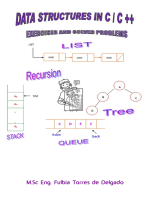ConnectionString
Uploaded by
muralirpa2024ConnectionString
Uploaded by
muralirpa2024Sub ProcessData(strExcelFilePath As String, strExcelSheetName As String)
Dim lastRow As Long, lastCol As Long
Dim i As Long, j As Long
Dim currentstrExcelFilePath As String
Dim hasValue As Boolean
Dim highestRow As Long
Dim strstrExcelFilePath As Workbook
Dim strWorkSheet As Worksheet
' Open the workbook and set the reference to the opened workbook
Set strstrExcelFilePath = Workbooks.Open(strExcelFilePath)
Set strWorkSheet = strstrExcelFilePath.Sheets(strExcelSheetName) ' Set the
worksheet to the provided sheet name
' Find the last used column (using the first row to determine the last used
column)
lastCol = strWorkSheet.Cells(1,
strWorkSheet.Columns.Count).End(xlToLeft).Column
' Find the highest row with data across all columns (loop through each column)
highestRow = 1 ' Initialize highestRow to row 1
For j = 1 To lastCol
' Find the last row in each column
highestRow = WorksheetFunction.Max(highestRow,
strWorkSheet.Cells(strWorkSheet.Rows.Count, j).End(xlUp).Row)
Next j
' Loop through each row up to the highest row
For i = 2 To highestRow
' If there is a file name in column A, store it as the current file name
If strWorkSheet.Cells(i, 1).Value <> "" Then
currentstrExcelFilePath = strWorkSheet.Cells(i, 1).Value
End If
' Check if there are values in the other columns (B to the last column)
hasValue = False
For j = 2 To lastCol
If strWorkSheet.Cells(i, j).Value <> "" Then
hasValue = True
Exit For
End If
Next j
' If there are values in other columns (and column A is empty), fill in the
file name in column A
If hasValue And strWorkSheet.Cells(i, 1).Value = "" Then
strWorkSheet.Cells(i, 1).Value = currentstrExcelFilePath
End If
Next i
' Save and close the workbook
strstrExcelFilePath.Save ' Save changes to the workbook
strstrExcelFilePath.Close ' Close the workbook
' Clean up
Set strWorkSheet = Nothing
Set strstrExcelFilePath = Nothing
End Sub
You might also like
- VBA Cheat Sheet, Sheets and Ranges - 2015 Kelly100% (3)VBA Cheat Sheet, Sheets and Ranges - 2015 Kelly3 pages
- EVO Payroll Finance Report with auto save year and month wiseNo ratings yetEVO Payroll Finance Report with auto save year and month wise5 pages
- Export and Save Worksheets As New Workbook With VBA CodeNo ratings yetExport and Save Worksheets As New Workbook With VBA Code5 pages
- Copying Data From Microsoft Excel To ABAP Using OLENo ratings yetCopying Data From Microsoft Excel To ABAP Using OLE10 pages
- Tutti A Tavola Le Nuove Ricette Della Prova Del Cuoco PDFNo ratings yetTutti A Tavola Le Nuove Ricette Della Prova Del Cuoco PDF4 pages
- How To Access Excel Spreadsheets With Visual Basic 6100% (1)How To Access Excel Spreadsheets With Visual Basic 625 pages
- Create An Excel Sheet in The Name of Xyz Show The Functioning of Editing and Printing of Excel SheetNo ratings yetCreate An Excel Sheet in The Name of Xyz Show The Functioning of Editing and Printing of Excel Sheet32 pages
- FULLY AUTOMATED DATA ENTRY CODES (Module1)No ratings yetFULLY AUTOMATED DATA ENTRY CODES (Module1)10 pages
- Apostila de Formulas, Funções e Macros PDFNo ratings yetApostila de Formulas, Funções e Macros PDF227 pages
- Migrating Excel VBA Add-In To VB - Net, ExcelDNA, NetOfficeNo ratings yetMigrating Excel VBA Add-In To VB - Net, ExcelDNA, NetOffice15 pages
- Import Sheets: Dim As String As String As As IntegerNo ratings yetImport Sheets: Dim As String As String As As Integer3 pages
- Find column header and update value in next row cellNo ratings yetFind column header and update value in next row cell1 page
- All About Worksheets: Add New Worksheet With NameNo ratings yetAll About Worksheets: Add New Worksheet With Name11 pages