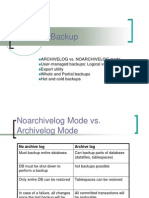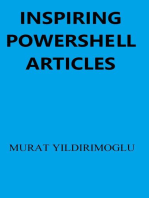0 ratings0% found this document useful (0 votes)
5 viewsControl file backup
The document outlines the importance of multiplexing the control file in a database and provides a method to back it up using the 'ALTER DATABASE BACKUP CONTROLFILE TO TRACE' command. It details the steps to execute this command, including finding the trace file location and the contents of the generated SQL scripts for recreating the control file under different scenarios. Additionally, it explains the implications of using the NORESETLOGS and RESETLOGS options when opening the database after recreating the control file.
Uploaded by
AbhiCopyright
© © All Rights Reserved
Available Formats
Download as DOCX, PDF, TXT or read online on Scribd
0 ratings0% found this document useful (0 votes)
5 viewsControl file backup
The document outlines the importance of multiplexing the control file in a database and provides a method to back it up using the 'ALTER DATABASE BACKUP CONTROLFILE TO TRACE' command. It details the steps to execute this command, including finding the trace file location and the contents of the generated SQL scripts for recreating the control file under different scenarios. Additionally, it explains the implications of using the NORESETLOGS and RESETLOGS options when opening the database after recreating the control file.
Uploaded by
AbhiCopyright
© © All Rights Reserved
Available Formats
Download as DOCX, PDF, TXT or read online on Scribd
You are on page 1/ 6
Control file is so critical to the operation of the database, so it must be
multiplexed (one or more control files can be copied). However, no matter
how many copies of the control file are associated with an instance, only one
of the control files is designated as primary for purposes of retrieving
database metadata.
The ALTER DATABASE BACKUP CONTROLFILE TO TRACE command is one way
to back up the control file. It produces a SQL script that you can use to re-
create the database control file in case all multiplexed binary versions of the
control file are lost due to a catastrophic failure.
This trace file can also be used, for example, to re-create a control file if the
database needs to be renamed or to change various database limits that
could not otherwise be changed without re-creating the entire database.
Steps to backup controlfile:
Find the path where oracle stores trace files:
[oracle@home trace]$ sqlplus / as sysdba
SQL*Plus: Release 11.2.0.1.0 Production on Tue Aug 13 16:48:33 2013
Copyright (c) 1982, 2009, Oracle. All rights reserved.
Connected to:
Oracle Database 11g Enterprise Edition Release 11.2.0.1.0 – 64bit Production
With the Partitioning, Automatic Storage Management, OLAP, Data Mining
and Real Application Testing options
SQL> show parameter USER_DUMP_DEST;
NAME TYPE VALUE
———————————— ———– ——————————
user_dump_dest string
/home/oracle/app/oracle/diag/rdbms/orcl/orcl/trace
SQL>
Go to trace path directory and remove all existing ones:
[oracle@home trace]$ cd /home/oracle/app/oracle/diag/rdbms/orcl/orcl/trace/
[oracle@home trace]$ rm *
[oracle@home trace]$ ll
total 0
Advertisement
Login in to database as sysdba and execute command ALTER DATABASE
BACKUP CONTROLFILE TO TRACE:
[oracle@home trace]$ sqlplus / as sysdba
SQL*Plus: Release 11.2.0.1.0 Production on Tue Aug 13 16:52:40 2013
Copyright (c) 1982, 2009, Oracle. All rights reserved.
Connected to:
Oracle Database 11g Enterprise Edition Release 11.2.0.1.0 – 64bit Production
With the Partitioning, Automatic Storage Management, OLAP, Data Mining
and Real Application Testing options
SQL> ALTER DATABASE BACKUP CONTROLFILE TO TRACE;
Database altered.
SQL>
Go to trace path directory and explore the content of alert_orcl.log
[oracle@home trace]$ cat alert_orcl.log
Tue Aug 13 16:53:15 2013
ALTER DATABASE BACKUP CONTROLFILE TO TRACE
Backup controlfile written to trace file
/home/oracle/app/oracle/diag/rdbms/orcl/orcl/trace/orcl_ora_9818.trc
Completed: ALTER DATABASE BACKUP CONTROLFILE TO TRACE
[oracle@home trace]$
You will find where SQL script is stored. Explore the content of
orcl_ora_9818.trc. Inside you will find two SQL scripts. First must be used if
online logs are available and second must be used if online logs are
unavailable. Below you will find the content:
[oracle@home trace]$ cat orcl_ora_9818.trc
Trace file
/home/oracle/app/oracle/diag/rdbms/orcl/orcl/trace/orcl_ora_9818.trc
Oracle Database 11g Enterprise Edition Release 11.2.0.1.0 – 64bit Production
With the Partitioning, Automatic Storage Management, OLAP, Data Mining
and Real Application Testing options
ORACLE_HOME = /home/oracle/app/oracle/product/11.2.0/dbhome_1
System name: Linux
Node name: home.test.al
Release: 2.6.32-200.13.1.el5uek
Version: #1 SMP Wed Jul 27 21:02:33 EDT 2011
Machine: x86_64
Instance name: orcl
Redo thread mounted by this instance: 1
Oracle process number: 24
Unix process pid: 9818, image: oracle@home.test.al (TNS V1-V3)
Advertisements
REPORT THIS AD
*** 2013-08-13 16:53:15.077
*** SESSION ID:(12.97) 2013-08-13 16:53:15.077
*** CLIENT ID:() 2013-08-13 16:53:15.077
*** SERVICE NAME:(SYS$USERS) 2013-08-13 16:53:15.077
*** MODULE NAME:(sqlplus@home.test.al (TNS V1-V3)) 2013-08-13
16:53:15.077
*** ACTION NAME:() 2013-08-13 16:53:15.077
— The following are current System-scope REDO Log Archival related
— parameters and can be included in the database initialization file.
—
— LOG_ARCHIVE_DEST=”
— LOG_ARCHIVE_DUPLEX_DEST=”
—
— LOG_ARCHIVE_FORMAT=%t_%s_%r.dbf
—
— DB_UNIQUE_NAME=”orcl”
—
— LOG_ARCHIVE_CONFIG=’SEND, RECEIVE, NODG_CONFIG’
— LOG_ARCHIVE_MAX_PROCESSES=4
— STANDBY_FILE_MANAGEMENT=MANUAL
— STANDBY_ARCHIVE_DEST=?/dbs/arch
— FAL_CLIENT=”
— FAL_SERVER=”
—
— LOG_ARCHIVE_DEST_1=’LOCATION=USE_DB_RECOVERY_FILE_DEST’
— LOG_ARCHIVE_DEST_1=’MANDATORY NOREOPEN NODELAY’
— LOG_ARCHIVE_DEST_1=’ARCH NOAFFIRM EXPEDITE NOVERIFY SYNC’
— LOG_ARCHIVE_DEST_1=’NOREGISTER NOALTERNATE NODEPENDENCY’
— LOG_ARCHIVE_DEST_1=’NOMAX_FAILURE NOQUOTA_SIZE
NOQUOTA_USED NODB_UNIQUE_NAME’
— LOG_ARCHIVE_DEST_1=’VALID_FOR=(PRIMARY_ROLE,ONLINE_LOGFILES)’
— LOG_ARCHIVE_DEST_STATE_1=ENABLE
—
— Below are two sets of SQL statements, each of which creates a new
— control file and uses it to open the database. The first set opens
— the database with the NORESETLOGS option and should be used only if
— the current versions of all online logs are available. The second
— set opens the database with the RESETLOGS option and should be used
— if online logs are unavailable.
— The appropriate set of statements can be copied from the trace into
— a script file, edited as necessary, and executed when there is a
— need to re-create the control file.
—
— Set #1. NORESETLOGS case
—
— The following commands will create a new control file and use it
— to open the database.
— Data used by Recovery Manager will be lost.
— Additional logs may be required for media recovery of offline
— Use this only if the current versions of all online logs are
— available.
— After mounting the created controlfile, the following SQL
— statement will place the database in the appropriate
— protection mode:
— ALTER DATABASE SET STANDBY DATABASE TO MAXIMIZE PERFORMANCE
STARTUP NOMOUNT
CREATE CONTROLFILE REUSE DATABASE “ORCL” NORESETLOGS
ARCHIVELOG
MAXLOGFILES 16
MAXLOGMEMBERS 3
MAXDATAFILES 100
MAXINSTANCES 8
MAXLOGHISTORY 292
LOGFILE
GROUP 1 ‘+DATA/orcl/onlinelog/group_1.261.823264035’ SIZE 50M
BLOCKSIZE 512,
GROUP 2 ‘+DATA/orcl/onlinelog/group_2.262.823264041’ SIZE 50M
BLOCKSIZE 512,
GROUP 3 ‘+DATA/orcl/onlinelog/group_3.263.823264045’ SIZE 50M
BLOCKSIZE 512
— STANDBY LOGFILE
DATAFILE
‘+DATA/orcl/datafile/system.256.823263827’,
‘+DATA/orcl/datafile/sysaux.257.823263829’,
‘+DATA/orcl/datafile/undotbs1.258.823263829’,
‘+DATA/orcl/datafile/users.259.823263829’,
‘+DATA/orcl/datafile/example.265.823264121’,
‘+DATA/orcl/datafile/rman.267.823311675’
CHARACTER SET WE8MSWIN1252
;
— Commands to re-create incarnation table
— Below log names MUST be changed to existing filenames on
— disk. Any one log file from each branch can be used to
— re-create incarnation records.
— ALTER DATABASE REGISTER LOGFILE ‘+FRA’;
— ALTER DATABASE REGISTER LOGFILE ‘+FRA’;
— Recovery is required if any of the datafiles are restored backups,
— or if the last shutdown was not normal or immediate.
RECOVER DATABASE
— All logs need archiving and a log switch is needed.
ALTER SYSTEM ARCHIVE LOG ALL;
— Database can now be opened normally.
ALTER DATABASE OPEN;
— Commands to add tempfiles to temporary tablespaces.
— Online tempfiles have complete space information.
— Other tempfiles may require adjustment.
ALTER TABLESPACE TEMP ADD TEMPFILE
‘+DATA/orcl/tempfile/temp.264.823264093’
SIZE 20971520 REUSE AUTOEXTEND ON NEXT 655360 MAXSIZE 32767M;
— End of tempfile additions.
—
— Set #2. RESETLOGS case
—
— The following commands will create a new control file and use it
— to open the database.
— Data used by Recovery Manager will be lost.
— The contents of online logs will be lost and all backups will
— be invalidated. Use this only if online logs are damaged.
— After mounting the created controlfile, the following SQL
— statement will place the database in the appropriate
— protection mode:
— ALTER DATABASE SET STANDBY DATABASE TO MAXIMIZE PERFORMANCE
STARTUP NOMOUNT
CREATE CONTROLFILE REUSE DATABASE “ORCL” RESETLOGS ARCHIVELOG
MAXLOGFILES 16
MAXLOGMEMBERS 3
MAXDATAFILES 100
MAXINSTANCES 8
MAXLOGHISTORY 292
LOGFILE
GROUP 1 ‘+DATA/orcl/onlinelog/group_1.261.823264035’ SIZE 50M
BLOCKSIZE 512,
GROUP 2 ‘+DATA/orcl/onlinelog/group_2.262.823264041’ SIZE 50M
BLOCKSIZE 512,
GROUP 3 ‘+DATA/orcl/onlinelog/group_3.263.823264045’ SIZE 50M
BLOCKSIZE 512
— STANDBY LOGFILE
DATAFILE
‘+DATA/orcl/datafile/system.256.823263827’,
‘+DATA/orcl/datafile/sysaux.257.823263829’,
‘+DATA/orcl/datafile/undotbs1.258.823263829’,
‘+DATA/orcl/datafile/users.259.823263829’,
‘+DATA/orcl/datafile/example.265.823264121’,
‘+DATA/orcl/datafile/rman.267.823311675’
CHARACTER SET WE8MSWIN1252
;
— Commands to re-create incarnation table
— Below log names MUST be changed to existing filenames on
— disk. Any one log file from each branch can be used to
— re-create incarnation records.
— ALTER DATABASE REGISTER LOGFILE ‘+FRA’;
— ALTER DATABASE REGISTER LOGFILE ‘+FRA’;
— Recovery is required if any of the datafiles are restored backups,
— or if the last shutdown was not normal or immediate.
RECOVER DATABASE USING BACKUP CONTROLFILE
— Database can now be opened zeroing the online logs.
ALTER DATABASE OPEN RESETLOGS;
— Commands to add tempfiles to temporary tablespaces.
— Online tempfiles have complete space information.
— Other tempfiles may require adjustment.
ALTER TABLESPACE TEMP ADD TEMPFILE
‘+DATA/orcl/tempfile/temp.264.823264093’
SIZE 20971520 REUSE AUTOEXTEND ON NEXT 655360 MAXSIZE 32767M;
— End of tempfile additions.
—
You might also like
- All-In-One Oracle ASM Quick Reference Guide75% (4)All-In-One Oracle ASM Quick Reference Guide14 pages
- How To Recreate A Control File in Oracle Database100% (1)How To Recreate A Control File in Oracle Database3 pages
- Oracle Database Administration Interview Questions You'll Most Likely Be Asked: Job Interview Questions SeriesFrom EverandOracle Database Administration Interview Questions You'll Most Likely Be Asked: Job Interview Questions Series5/5 (1)
- How To Recreate The Control File On 10gR2 RAC With ASM and Data GuardNo ratings yetHow To Recreate The Control File On 10gR2 RAC With ASM and Data Guard11 pages
- Can One Restore RMAN Backups Without A CONTROLFILE and Recovery Catalog?No ratings yetCan One Restore RMAN Backups Without A CONTROLFILE and Recovery Catalog?7 pages
- ORACLE DBA Interview Preparation & Guidence To Basic Concepts100% (1)ORACLE DBA Interview Preparation & Guidence To Basic Concepts49 pages
- ORacle Data Guard Standby Backup InccrementalNo ratings yetORacle Data Guard Standby Backup Inccremental6 pages
- 02 - Oracle 10g Backup and Recovery JAI MAA DURGANo ratings yet02 - Oracle 10g Backup and Recovery JAI MAA DURGA54 pages
- Hot Backup (Online Backup) : Posted by Narashim Reddy .R On August 16, 2009No ratings yetHot Backup (Online Backup) : Posted by Narashim Reddy .R On August 16, 20093 pages
- Create Controlfile Noresetlogs: Reuse Database "Oldlsq"No ratings yetCreate Controlfile Noresetlogs: Reuse Database "Oldlsq"5 pages
- Clone ORACLE_HOME 11.2.0.3 with PSU 20760997 & convert to single instanceNo ratings yetClone ORACLE_HOME 11.2.0.3 with PSU 20760997 & convert to single instance7 pages
- User Managed Hot Backup of Oracle DatabaseNo ratings yetUser Managed Hot Backup of Oracle Database4 pages
- Database Backup: Configure Archive Log ModeNo ratings yetDatabase Backup: Configure Archive Log Mode10 pages
- Oracle 9 I Backup and Recovery Best PracticesNo ratings yetOracle 9 I Backup and Recovery Best Practices21 pages
- Oracle Database 11g - Underground Advice for Database Administrators: Beyond the basicsFrom EverandOracle Database 11g - Underground Advice for Database Administrators: Beyond the basicsNo ratings yet
- Quick Configuration of Openldap and Kerberos in Linux and Authenicating Linux to Active DirectoryFrom EverandQuick Configuration of Openldap and Kerberos in Linux and Authenicating Linux to Active DirectoryNo ratings yet
- CBSE Class 10 English Language & Literature 2017No ratings yetCBSE Class 10 English Language & Literature 201717 pages
- RD Sharma Class 10 Chapter 11 Constructions SolutionsNo ratings yetRD Sharma Class 10 Chapter 11 Constructions Solutions9 pages
- Identity and Access Management: Level 200No ratings yetIdentity and Access Management: Level 20037 pages
- Prathmic: Nùêiéhé Éé®Úié Ê Þxnùò - Éséé®Ú ºé Éé, Épùéºé Ênù. 21, Ò®Ú É®Úò, 2021No ratings yetPrathmic: Nùêiéhé Éé®Úié Ê Þxnùò - Éséé®Ú ºé Éé, Épùéºé Ênù. 21, Ò®Ú É®Úò, 20213 pages
- Trends in Distributed File Systems: Tu TranNo ratings yetTrends in Distributed File Systems: Tu Tran21 pages
- NX 3.0.21.00 - NX 4.0.21.00 - Chapter 07 - Installation Instruction For Upgrade From NX100% (3)NX 3.0.21.00 - NX 4.0.21.00 - Chapter 07 - Installation Instruction For Upgrade From NX39 pages
- Netapp ® Snap Creator™ Framework 3.5.0 Installation and Administration GuideNo ratings yetNetapp ® Snap Creator™ Framework 3.5.0 Installation and Administration Guide200 pages
- Exercise #1A: Install and Configure A GPFS Cluster: Objectives: Requirements100% (1)Exercise #1A: Install and Configure A GPFS Cluster: Objectives: Requirements21 pages
- BRC Packaging Module 9 Audit One 170809 HIGH-RESNo ratings yetBRC Packaging Module 9 Audit One 170809 HIGH-RES19 pages
- Recovery - Magisk 25.2 (25200) .Apk - 2022 10 31 18 04 49No ratings yetRecovery - Magisk 25.2 (25200) .Apk - 2022 10 31 18 04 4937 pages
- How To Lock (SU01) & Unlock (SU10) A SAP UserNo ratings yetHow To Lock (SU01) & Unlock (SU10) A SAP User98 pages
- Dolphin Data Archiving For SAP NetWeaver BW SsNo ratings yetDolphin Data Archiving For SAP NetWeaver BW Ss2 pages
- Infor LN Analytics Foundation Installation GuideNo ratings yetInfor LN Analytics Foundation Installation Guide44 pages
- Data Base Administration Level IV: Shashemene Poly Technique CollegeNo ratings yetData Base Administration Level IV: Shashemene Poly Technique College17 pages
- 3050ci-3550ci-4550ci-5550ciENTB12LAD Informacion Tecnica PDFNo ratings yet3050ci-3550ci-4550ci-5550ciENTB12LAD Informacion Tecnica PDF4 pages
- Information Technology: Security and Integrity of DataNo ratings yetInformation Technology: Security and Integrity of Data12 pages
- AWS EBS Snapshot Interview Questions and Answers - Telugu DevOps Guru - Muralidhara Reddy MooleNo ratings yetAWS EBS Snapshot Interview Questions and Answers - Telugu DevOps Guru - Muralidhara Reddy Moole22 pages
- SECNAVINST 5216.5D Correspondence ManualNo ratings yetSECNAVINST 5216.5D Correspondence Manual148 pages
- Starting Database Administration: Oracle DBAFrom EverandStarting Database Administration: Oracle DBA
- Oracle Database Administration Interview Questions You'll Most Likely Be Asked: Job Interview Questions SeriesFrom EverandOracle Database Administration Interview Questions You'll Most Likely Be Asked: Job Interview Questions Series
- How To Recreate The Control File On 10gR2 RAC With ASM and Data GuardHow To Recreate The Control File On 10gR2 RAC With ASM and Data Guard
- Can One Restore RMAN Backups Without A CONTROLFILE and Recovery Catalog?Can One Restore RMAN Backups Without A CONTROLFILE and Recovery Catalog?
- ORACLE DBA Interview Preparation & Guidence To Basic ConceptsORACLE DBA Interview Preparation & Guidence To Basic Concepts
- Hot Backup (Online Backup) : Posted by Narashim Reddy .R On August 16, 2009Hot Backup (Online Backup) : Posted by Narashim Reddy .R On August 16, 2009
- Create Controlfile Noresetlogs: Reuse Database "Oldlsq"Create Controlfile Noresetlogs: Reuse Database "Oldlsq"
- Clone ORACLE_HOME 11.2.0.3 with PSU 20760997 & convert to single instanceClone ORACLE_HOME 11.2.0.3 with PSU 20760997 & convert to single instance
- Concise Oracle Database For People Who Has No TimeFrom EverandConcise Oracle Database For People Who Has No Time
- Introduction to Oracle Database AdministrationFrom EverandIntroduction to Oracle Database Administration
- Oracle Database 11g - Underground Advice for Database Administrators: Beyond the basicsFrom EverandOracle Database 11g - Underground Advice for Database Administrators: Beyond the basics
- Quick Configuration of Openldap and Kerberos in Linux and Authenicating Linux to Active DirectoryFrom EverandQuick Configuration of Openldap and Kerberos in Linux and Authenicating Linux to Active Directory
- Oracle Recovery Appliance Handbook: An Insider’S InsightFrom EverandOracle Recovery Appliance Handbook: An Insider’S Insight
- Some Tutorials in Computer Networking HackingFrom EverandSome Tutorials in Computer Networking Hacking
- RD Sharma Class 10 Chapter 11 Constructions SolutionsRD Sharma Class 10 Chapter 11 Constructions Solutions
- Prathmic: Nùêiéhé Éé®Úié Ê Þxnùò - Éséé®Ú ºé Éé, Épùéºé Ênù. 21, Ò®Ú É®Úò, 2021Prathmic: Nùêiéhé Éé®Úié Ê Þxnùò - Éséé®Ú ºé Éé, Épùéºé Ênù. 21, Ò®Ú É®Úò, 2021
- NX 3.0.21.00 - NX 4.0.21.00 - Chapter 07 - Installation Instruction For Upgrade From NXNX 3.0.21.00 - NX 4.0.21.00 - Chapter 07 - Installation Instruction For Upgrade From NX
- Netapp ® Snap Creator™ Framework 3.5.0 Installation and Administration GuideNetapp ® Snap Creator™ Framework 3.5.0 Installation and Administration Guide
- Exercise #1A: Install and Configure A GPFS Cluster: Objectives: RequirementsExercise #1A: Install and Configure A GPFS Cluster: Objectives: Requirements
- Recovery - Magisk 25.2 (25200) .Apk - 2022 10 31 18 04 49Recovery - Magisk 25.2 (25200) .Apk - 2022 10 31 18 04 49
- Data Base Administration Level IV: Shashemene Poly Technique CollegeData Base Administration Level IV: Shashemene Poly Technique College
- 3050ci-3550ci-4550ci-5550ciENTB12LAD Informacion Tecnica PDF3050ci-3550ci-4550ci-5550ciENTB12LAD Informacion Tecnica PDF
- Information Technology: Security and Integrity of DataInformation Technology: Security and Integrity of Data
- AWS EBS Snapshot Interview Questions and Answers - Telugu DevOps Guru - Muralidhara Reddy MooleAWS EBS Snapshot Interview Questions and Answers - Telugu DevOps Guru - Muralidhara Reddy Moole