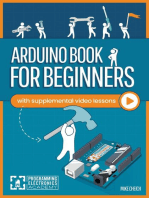Arduino UNO ESP8266 WiFi Module
Uploaded by
bayrem.fahemArduino UNO ESP8266 WiFi Module
Uploaded by
bayrem.faheminstructables
Arduino UNO + ESP8266 WiFi Module
by JaiS45
This instructable will show you how to connect an ESP8266 WiFi Module to an Arduino UNO.
EDIT : For info on how to install the ESP8266 library, see here.
Step 1: Wiring
Wire the ESP8266 Module, the Arduino UNO, and the breadboard as seen in the image.
When complete the pins should be connected as follows (ESP8266 pin-out is shown for reference):
Arduino UNO + ESP8266 WiFi Module: Page 1
ESP8266 TX --> Arduino UNO TX
ESP8266 GND --> Breadboard GND
ESP8266 CH-PD --> Breadboard 3.3V
ESP8266 GPIO2 --> Breadboard LED
ESP8266 RST --> Breadboard RST button --> Arduino UNO GND
ESP8266 GPIO0 --> Breadboard 3.3V/Breadboard FLASH button --> Arduino UNO GND
ESP8266 VCC --> Breadboard 3.3V
ESP8266 RX --> Arduino UNO RX
Step 2: Flashing
1. To ash your ESP8266 module, rst check that the GPIO0 pin on the ESP8266 is connected to the
FLASH button on the breadboard.
2. If there is a program currently running on your Arduino, upload an empty project le to the Arduino
to avoid interference while ashing WiFi module.
3. Open the attached Arduino project and re pla ce t he S S ID a nd PAS S W O RD at the top with your
WiFi-network info
4. Open your serial monitor (ctrl+shift+m), set the baud rate to 115200, and the line formatting option
to "Both NL & CR"
5. Press the RST button while holding down the FLASH button on the breadboard - you should see a
blue light on the Wi-Fi module and the TX led on the Arduino will light up. You must upload code
while the TX led is lit.
6. Now, compile and upload code (see video for procedure and expected results).
7. Record the IP printed in the serial monitor for use in step 3. If the ash fails try the above steps
again. If the serial monitor is printing "." repeatedly, you have entered your WiFi information
incorrectly.
No t e : t he RS T but t o n co nne ct s t he RS T pin o n t he W i- Fi m o dule t o g ro und. T he FL AS H but t o n
co nne ct s t he GPIO0 pin o n t he W i- Fi m o dule t o g ro und.
Arduino UNO + ESP8266 WiFi Module: Page 2
Download
https://www.instructables.com/ORIG/FMC/9T8P/JAMTWPN7/FMC9T8PJAMTWPN7.ino
…
Step 3: Usage
Now, for normal operation, co nne ct GPIO0 t o t he IP address from step 2 in your browser. Alternatively,
3. 3V ra il on the breadboard. This can be done by connect directly to the ESP8266's WiFi network on
moving the wire connecting GPIO0 to the button over your laptop and navigate to IP 192.168.4.1 in your
to the positive rail of the breadboard. browser (in my experience this is far less reliable,
using a shared network is preferred).
To connect to your ESP8266 module, ensure you are
connected to the same network as it is, and go to the
it worked fine for the first couple of minutes, but lost control after. Did I do something wrong?
sounds like your wifi connection is dropping! the script i provided will not attempt a reconnect after
a dropped connection, but you could pretty easily add in some logic for that in the loop(). i'd do a
little googling to see what functionality the esp8266 package offers and add a check/reconnect
step!
I'll try that, thank you!
Great instructable, very clear, thank you!
Arduino UNO + ESP8266 WiFi Module: Page 3
This was a great Instructable that got me started with ESP8266 in a way other tutorials couldn't.
However, there are a few fixes that could come handy because I faced issues similar to ones in the
comments.
1. Install the 2.4.2 version( the latest default version didn't work for me) of the board driver.
2. You are uploading the code to "Generic ESP8266 Module" board and not "Arduino
Genuino/Uno". Select accordingly.
Cheers!
Yay .. first step ...
I need ESP8266WIFI.h library. I am getting error that esp8266wifi.h - No such library is found
Added a link at the top of the guide with instructions!
I need ESP8266WIFI library.
Nice project.successfully done uploading
Where can I find the ESP8266WIFI library? Could you give a link to .zip file for the library?
Thanks for sharing :)
Arduino UNO + ESP8266 WiFi Module: Page 4
You might also like
- MaxxForce DT, 9, 10 Diesel Engine Workshop Repair & Service Manual - SAMPLE PDF38% (34)MaxxForce DT, 9, 10 Diesel Engine Workshop Repair & Service Manual - SAMPLE PDF20 pages
- Fuse Box Diagram Nissan Murano (Z50 2003-2007)0% (1)Fuse Box Diagram Nissan Murano (Z50 2003-2007)21 pages
- Arduino MEGA 2560 With WiFi Built in ESP8266 PDFNo ratings yetArduino MEGA 2560 With WiFi Built in ESP8266 PDF6 pages
- Drone Commercial pt107 Study Certification100% (2)Drone Commercial pt107 Study Certification13 pages
- [Black & Decker Complete Guide] Bruce a. Barker_ - Codes for Homeowners _ Electrical, Plumbing, Construction, Mechanical, Current With 2018-2021 Codes (2019, Cool Springs Press, Quayside Publishing Group) - Libgen.li100% (6)[Black & Decker Complete Guide] Bruce a. Barker_ - Codes for Homeowners _ Electrical, Plumbing, Construction, Mechanical, Current With 2018-2021 Codes (2019, Cool Springs Press, Quayside Publishing Group) - Libgen.li243 pages
- Home Automation With Esp8266 Wifi Without Using Blynk!100% (1)Home Automation With Esp8266 Wifi Without Using Blynk!20 pages
- ESP 12E ESP8266 With Arduino Uno Getting ConnectedNo ratings yetESP 12E ESP8266 With Arduino Uno Getting Connected8 pages
- Quick Start To Nodemcu (Esp8266) On Arduino Ide100% (1)Quick Start To Nodemcu (Esp8266) On Arduino Ide23 pages
- ESP8266 Tutorial - How To Control Anything From The Internet! - DIY HackingNo ratings yetESP8266 Tutorial - How To Control Anything From The Internet! - DIY Hacking8 pages
- IoT MCU Monitoring Using The AskSensors IoT PlatfoNo ratings yetIoT MCU Monitoring Using The AskSensors IoT Platfo8 pages
- NodemcudevkitusingArduinoI MageshJayakumar100% (1)NodemcudevkitusingArduinoI MageshJayakumar73 pages
- Instructable (ESP-12F-ESP8266-Module-Minimal-Breadboard-for-Flas) PDFNo ratings yetInstructable (ESP-12F-ESP8266-Module-Minimal-Breadboard-for-Flas) PDF9 pages
- Instructable (ESP-12F-ESP8266-Module-Minimal-Breadboard-for-Flas)No ratings yetInstructable (ESP-12F-ESP8266-Module-Minimal-Breadboard-for-Flas)9 pages
- Quick Start To Nodemcu (ESP8266) On Arduino IDE - 3 Steps (With Pictures) - InstructablesNo ratings yetQuick Start To Nodemcu (ESP8266) On Arduino IDE - 3 Steps (With Pictures) - Instructables8 pages
- Controlling Two Led or Relays With Blynk An ESP 8266No ratings yetControlling Two Led or Relays With Blynk An ESP 826610 pages
- Sonoff WiFi Smart Switch With I2C Port – JackenHack (1)No ratings yetSonoff WiFi Smart Switch With I2C Port – JackenHack (1)18 pages
- ATmega8 As Arduino Using Internal 8Mhz CrystalNo ratings yetATmega8 As Arduino Using Internal 8Mhz Crystal8 pages
- Google Assistance Based Voice Controlled Home Automation: AbstractNo ratings yetGoogle Assistance Based Voice Controlled Home Automation: Abstract33 pages
- Hardware Description: 2.3.5 Node Mcu: Nodemcu Is An Open Source Iot Platform. It Includes Firmware Which Runs On The100% (2)Hardware Description: 2.3.5 Node Mcu: Nodemcu Is An Open Source Iot Platform. It Includes Firmware Which Runs On The9 pages
- ESP8266 Arduino Tutorial - IoT WiFi Module Thorough Review With Example100% (1)ESP8266 Arduino Tutorial - IoT WiFi Module Thorough Review With Example30 pages
- Home Automation in The Cloud With The Esp8266 and Adafruit IoNo ratings yetHome Automation in The Cloud With The Esp8266 and Adafruit Io16 pages
- Experiment No: 1 Installation of Node MCU Using Arduino IDE and Basic LED BlinkingNo ratings yetExperiment No: 1 Installation of Node MCU Using Arduino IDE and Basic LED Blinking9 pages
- Home Automation Using Arduino and ESP8266 Module100% (1)Home Automation Using Arduino and ESP8266 Module13 pages
- 2007 - Super - Started - Kit - Guid BookNo ratings yet2007 - Super - Started - Kit - Guid Book62 pages
- How To Program ESP8266 in Lua Getting Started With ESP8266 (NodeMCU Dev Kit) in Lua (Jayakumar, Magesh)100% (1)How To Program ESP8266 in Lua Getting Started With ESP8266 (NodeMCU Dev Kit) in Lua (Jayakumar, Magesh)141 pages
- Practical No 1: Aim: Requirement (Hardware/Software) : TheoryNo ratings yetPractical No 1: Aim: Requirement (Hardware/Software) : Theory9 pages
- WiFi Smart Power Strip With Cayenne Cloud PDFNo ratings yetWiFi Smart Power Strip With Cayenne Cloud PDF11 pages
- ESP-WROOM-32 - Uploading A Program With Arduino IDE - Techtutorialsx100% (1)ESP-WROOM-32 - Uploading A Program With Arduino IDE - Techtutorialsx6 pages
- Connecting Esp8266-01 To Arduino Uno/ Mega and Blynk: Amith MP CircuitsarduinoNo ratings yetConnecting Esp8266-01 To Arduino Uno/ Mega and Blynk: Amith MP Circuitsarduino17 pages
- Instant download (Ebook) ESP32 Programming for the Internet of Things by SEVER SPÂNULESCU pdf all chapter100% (8)Instant download (Ebook) ESP32 Programming for the Internet of Things by SEVER SPÂNULESCU pdf all chapter59 pages
- Arduino: The Ultimate Guide to Arduino for Beginners Including Arduino Basics, Tips & Tricks, Projects, and More!From EverandArduino: The Ultimate Guide to Arduino for Beginners Including Arduino Basics, Tips & Tricks, Projects, and More!No ratings yet
- Amplifier Repair - How To Repair ElectronicsNo ratings yetAmplifier Repair - How To Repair Electronics6 pages
- BD Torqueshift 6: Download The Latest Install Manuals atNo ratings yetBD Torqueshift 6: Download The Latest Install Manuals at17 pages
- Consumer Reports New Cars - December 2022 USA100% (4)Consumer Reports New Cars - December 2022 USA204 pages
- What Does The BCM Control - 1999-2006 + 2007-2013 Chevrolet0% (2)What Does The BCM Control - 1999-2006 + 2007-2013 Chevrolet6 pages
- Test bank for Data Structures and Algorithms in C++ 2nd Edition by Goodrich 2024 scribd download full chapters100% (13)Test bank for Data Structures and Algorithms in C++ 2nd Edition by Goodrich 2024 scribd download full chapters40 pages
- Hacking Back Without Cracking Up, by Jeremy Rabkin and Ariel Rabkin100% (2)Hacking Back Without Cracking Up, by Jeremy Rabkin and Ariel Rabkin20 pages
- Top 25 Technical Support Interview Questions With AnswersNo ratings yetTop 25 Technical Support Interview Questions With Answers19 pages
- Developing and Analysis of Power Systems Using Psat Software100% (1)Developing and Analysis of Power Systems Using Psat Software5 pages
- Systematic Literature Review On PIN-Entry Methods Resistant To Capture AttacksNo ratings yetSystematic Literature Review On PIN-Entry Methods Resistant To Capture Attacks21 pages
- Audinate Higher Education Dante Domain ManagerNo ratings yetAudinate Higher Education Dante Domain Manager6 pages
- Lecture Slides by Lawrie Brown For "Cryptography and Network Security", 5/e, by William Stallings, Chapter 2 - "Classical Encryption Techniques"100% (1)Lecture Slides by Lawrie Brown For "Cryptography and Network Security", 5/e, by William Stallings, Chapter 2 - "Classical Encryption Techniques"20 pages
- Optimization of Knuckle Joint by Using Finite Element Analysis and Its Experimental ValidationNo ratings yetOptimization of Knuckle Joint by Using Finite Element Analysis and Its Experimental Validation7 pages
- PAASCU Accredited: GS Level III / HS Level III: La Consolacion College - CaloocanNo ratings yetPAASCU Accredited: GS Level III / HS Level III: La Consolacion College - Caloocan2 pages
- Bonus 6 - Mastering ASP - NET Core Security100% (1)Bonus 6 - Mastering ASP - NET Core Security147 pages
- A high voltage pulse generator using avalanche-mode thyristors by Takashi Naito MitsuoAkemotoNo ratings yetA high voltage pulse generator using avalanche-mode thyristors by Takashi Naito MitsuoAkemoto9 pages
- Optimisation of The Swinging Jaw Design For A SingNo ratings yetOptimisation of The Swinging Jaw Design For A Sing9 pages
- Effective Management Case Study 1 (Unit 1)No ratings yetEffective Management Case Study 1 (Unit 1)6 pages
- Impact of Portable Electronics On Grade 10 SPC StudentsNo ratings yetImpact of Portable Electronics On Grade 10 SPC Students3 pages
- MaxxForce DT, 9, 10 Diesel Engine Workshop Repair & Service Manual - SAMPLE PDFMaxxForce DT, 9, 10 Diesel Engine Workshop Repair & Service Manual - SAMPLE PDF
- [Black & Decker Complete Guide] Bruce a. Barker_ - Codes for Homeowners _ Electrical, Plumbing, Construction, Mechanical, Current With 2018-2021 Codes (2019, Cool Springs Press, Quayside Publishing Group) - Libgen.li[Black & Decker Complete Guide] Bruce a. Barker_ - Codes for Homeowners _ Electrical, Plumbing, Construction, Mechanical, Current With 2018-2021 Codes (2019, Cool Springs Press, Quayside Publishing Group) - Libgen.li
- Home Automation With Esp8266 Wifi Without Using Blynk!Home Automation With Esp8266 Wifi Without Using Blynk!
- ESP 12E ESP8266 With Arduino Uno Getting ConnectedESP 12E ESP8266 With Arduino Uno Getting Connected
- ESP8266 Tutorial - How To Control Anything From The Internet! - DIY HackingESP8266 Tutorial - How To Control Anything From The Internet! - DIY Hacking
- IoT MCU Monitoring Using The AskSensors IoT PlatfoIoT MCU Monitoring Using The AskSensors IoT Platfo
- Instructable (ESP-12F-ESP8266-Module-Minimal-Breadboard-for-Flas) PDFInstructable (ESP-12F-ESP8266-Module-Minimal-Breadboard-for-Flas) PDF
- Instructable (ESP-12F-ESP8266-Module-Minimal-Breadboard-for-Flas)Instructable (ESP-12F-ESP8266-Module-Minimal-Breadboard-for-Flas)
- Quick Start To Nodemcu (ESP8266) On Arduino IDE - 3 Steps (With Pictures) - InstructablesQuick Start To Nodemcu (ESP8266) On Arduino IDE - 3 Steps (With Pictures) - Instructables
- Controlling Two Led or Relays With Blynk An ESP 8266Controlling Two Led or Relays With Blynk An ESP 8266
- Sonoff WiFi Smart Switch With I2C Port – JackenHack (1)Sonoff WiFi Smart Switch With I2C Port – JackenHack (1)
- Google Assistance Based Voice Controlled Home Automation: AbstractGoogle Assistance Based Voice Controlled Home Automation: Abstract
- Hardware Description: 2.3.5 Node Mcu: Nodemcu Is An Open Source Iot Platform. It Includes Firmware Which Runs On TheHardware Description: 2.3.5 Node Mcu: Nodemcu Is An Open Source Iot Platform. It Includes Firmware Which Runs On The
- ESP8266 Arduino Tutorial - IoT WiFi Module Thorough Review With ExampleESP8266 Arduino Tutorial - IoT WiFi Module Thorough Review With Example
- Home Automation in The Cloud With The Esp8266 and Adafruit IoHome Automation in The Cloud With The Esp8266 and Adafruit Io
- Experiment No: 1 Installation of Node MCU Using Arduino IDE and Basic LED BlinkingExperiment No: 1 Installation of Node MCU Using Arduino IDE and Basic LED Blinking
- How To Program ESP8266 in Lua Getting Started With ESP8266 (NodeMCU Dev Kit) in Lua (Jayakumar, Magesh)How To Program ESP8266 in Lua Getting Started With ESP8266 (NodeMCU Dev Kit) in Lua (Jayakumar, Magesh)
- Practical No 1: Aim: Requirement (Hardware/Software) : TheoryPractical No 1: Aim: Requirement (Hardware/Software) : Theory
- ESP-WROOM-32 - Uploading A Program With Arduino IDE - TechtutorialsxESP-WROOM-32 - Uploading A Program With Arduino IDE - Techtutorialsx
- Connecting Esp8266-01 To Arduino Uno/ Mega and Blynk: Amith MP CircuitsarduinoConnecting Esp8266-01 To Arduino Uno/ Mega and Blynk: Amith MP Circuitsarduino
- Instant download (Ebook) ESP32 Programming for the Internet of Things by SEVER SPÂNULESCU pdf all chapterInstant download (Ebook) ESP32 Programming for the Internet of Things by SEVER SPÂNULESCU pdf all chapter
- Exploring Arduino: Tools and Techniques for Engineering WizardryFrom EverandExploring Arduino: Tools and Techniques for Engineering Wizardry
- Arduino: The Ultimate Guide to Arduino for Beginners Including Arduino Basics, Tips & Tricks, Projects, and More!From EverandArduino: The Ultimate Guide to Arduino for Beginners Including Arduino Basics, Tips & Tricks, Projects, and More!
- BD Torqueshift 6: Download The Latest Install Manuals atBD Torqueshift 6: Download The Latest Install Manuals at
- What Does The BCM Control - 1999-2006 + 2007-2013 ChevroletWhat Does The BCM Control - 1999-2006 + 2007-2013 Chevrolet
- Test bank for Data Structures and Algorithms in C++ 2nd Edition by Goodrich 2024 scribd download full chaptersTest bank for Data Structures and Algorithms in C++ 2nd Edition by Goodrich 2024 scribd download full chapters
- Hacking Back Without Cracking Up, by Jeremy Rabkin and Ariel RabkinHacking Back Without Cracking Up, by Jeremy Rabkin and Ariel Rabkin
- Top 25 Technical Support Interview Questions With AnswersTop 25 Technical Support Interview Questions With Answers
- Developing and Analysis of Power Systems Using Psat SoftwareDeveloping and Analysis of Power Systems Using Psat Software
- Systematic Literature Review On PIN-Entry Methods Resistant To Capture AttacksSystematic Literature Review On PIN-Entry Methods Resistant To Capture Attacks
- Lecture Slides by Lawrie Brown For "Cryptography and Network Security", 5/e, by William Stallings, Chapter 2 - "Classical Encryption Techniques"Lecture Slides by Lawrie Brown For "Cryptography and Network Security", 5/e, by William Stallings, Chapter 2 - "Classical Encryption Techniques"
- Optimization of Knuckle Joint by Using Finite Element Analysis and Its Experimental ValidationOptimization of Knuckle Joint by Using Finite Element Analysis and Its Experimental Validation
- PAASCU Accredited: GS Level III / HS Level III: La Consolacion College - CaloocanPAASCU Accredited: GS Level III / HS Level III: La Consolacion College - Caloocan
- A high voltage pulse generator using avalanche-mode thyristors by Takashi Naito MitsuoAkemotoA high voltage pulse generator using avalanche-mode thyristors by Takashi Naito MitsuoAkemoto
- Optimisation of The Swinging Jaw Design For A SingOptimisation of The Swinging Jaw Design For A Sing
- Impact of Portable Electronics On Grade 10 SPC StudentsImpact of Portable Electronics On Grade 10 SPC Students