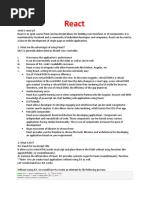React.js_ Introduction and How It Works
Uploaded by
sathvikareddynewReact.js_ Introduction and How It Works
Uploaded by
sathvikareddynewReact.
js: Introduction and How It Works
Why React Was Invented
React was invented by Facebook (now Meta) in 2011 and released to the public in 2013 to
solve several problems with traditional web development:
1. DOM Manipulation Complexity
• Vanilla JavaScript required manual DOM updates using methods like
document.getElementById() and document.createElement()
• This led to complex, error-prone code that was hard to maintain
• Tracking which parts of the DOM needed updates was difficult
2. Performance Issues
• Direct DOM manipulation is slow, especially for complex UI changes
• Applications would become sluggish as they grew in complexity
• Frequent updates to the DOM caused performance bottlenecks
3. Code Organization Problems
• UI code became difficult to organize and reuse
• No standard way to create reusable UI components
• Logic and UI were often mixed together in complex ways
Challenges in Traditional Web Development
DOM Manipulation Code Organization
Complexity Problems
Inefficiencies in
Difficulty in
Manual Updates Traditional Web
Reusability
Development
Error-Prone Code Mixed Logic and UI
Sluggish Applications
Slow Direct
Manipulation
Performance Issues
Vanilla JavaScript vs React
Vanilla JavaScript Approach:
// Creating and updating UI with vanilla JavaScript
document.getElementById('app').innerHTML = '<h1>Student List</h1>';
const studentList = document.createElement('ul');
document.getElementById('app').appendChild(studentList);
// Adding a student
function addStudent(name, rollNo) {
const studentItem = document.createElement('li');
studentItem.textContent = `${name} (${rollNo})`;
// Add delete button
const deleteBtn = document.createElement('button');
deleteBtn.textContent = 'Delete';
deleteBtn.onclick = function() {
studentItem.remove();
};
studentItem.appendChild(deleteBtn);
studentList.appendChild(studentItem);
}
// Event listener for form
document.getElementById('student-form').addEventListener('submit', function(e) {
e.preventDefault();
const name = document.getElementById('name').value;
const rollNo = document.getElementById('roll-no').value;
addStudent(name, rollNo);
document.getElementById('name').value = '';
document.getElementById('roll-no').value = '';
});
React Approach:
// The same functionality with React
function StudentApp() {
const [students, setStudents] = useState([]);
const [name, setName] = useState('');
const [rollNo, setRollNo] = useState('');
const addStudent = (e) => {
e.preventDefault();
setStudents([...students, { name, rollNo }]);
setName('');
setRollNo('');
};
const deleteStudent = (index) => {
const newStudents = [...students];
newStudents.splice(index, 1);
setStudents(newStudents);
};
return (
<div>
<h1>Student List</h1>
<form onSubmit={addStudent}>
<input
value={name}
onChange={(e) => setName(e.target.value)}
placeholder="Name"
/>
<input
value={rollNo}
onChange={(e) => setRollNo(e.target.value)}
placeholder="Roll No"
/>
<button type="submit">Add Student</button>
</form>
<ul>
{students.map((student, index) => (
<li key={index}>
{student.name} ({student.rollNo})
<button onClick={() => deleteStudent(index)}>Delete</button>
</li>
))}
</ul>
</div>
);
}
How React Works Behind the Scenes
1. The Virtual DOM
• React creates a lightweight copy of the actual DOM in memory
• When state changes, React:
• Creates a new Virtual DOM tree
• Compares it with the previous one (diffing)
• Calculates the minimum number of changes needed
• Updates only those specific parts of the real DOM
React Virtual DOM Update Process
Create Virtual New Virtual Calculate
DOM DOM Tree Changes
State Change Diffing Update Real
Process DOM
2. Component-Based Architecture
• Everything in React is a component
• Components can be:
• Function components (modern approach)
• Class components (older approach)
• Components can be nested and reused
• Each component manages its own state and props
Mastering React Components
State and
Props Function
Management Components
Highlights the Represent the
component's modern approach
control over its to building
own data and components in
configuration. React.
React
Components
Class
Reusability
Components
Emphasizes the
efficiency of using Reflect the older,
components traditional method
multiple times. of creating
components.
Nesting
Illustrates the
ability to embed
components within
one another.
3. React's Rendering Flow
Initial Render:
JSX → React.createElement() → Virtual DOM → Real DOM
Updates:
State Change → Re-render Component → New Virtual DOM →
Diffing with Previous Virtual DOM → Minimal Real DOM Updates
React Rendering and Update Process
The process begins with
Initial Render rendering the component for
the first time.
JSX is transformed into a React
element. JSX to React.createElement()
A virtual representation of the
Virtual DOM Creation DOM is created.
The real DOM is updated to
reflect the virtual DOM. Real DOM Update
A change in state triggers the
State Change update process.
The component is re-rendered
to reflect state changes. Re-render Component
A new virtual DOM is created
New Virtual DOM for the updated component.
The new virtual DOM is
compared with the previous Diffing Process
one.
Only necessary updates are
Minimal Real DOM Updates made to the real DOM.
4. JSX
• JSX is a syntax extension that looks like HTML but is actually JavaScript
• Gets transformed into React.createElement() calls during build
• Allows you to write UI components in a familiar HTML-like syntax
• Example: <div className="container">Hello {name}!</div>
Starting Point and Setup Flow
1. Project Setup
# Create a new React app
npx create-react-app my-first-app
# Navigate to project folder
cd my-first-app
# Start development server
npm start
2. Key Files in a React Project
• index.js: The entry point of a React application
• App.js: The root component that contains other components
• package.json: Lists dependencies and scripts
• public/index.html: The HTML template
3. Component Lifecycle Flow
Modern React uses Hooks to manage lifecycle:
• useState: Manages component state
• useEffect: Handles side effects (like data fetching, DOM manipulation)
• useContext: Accesses context API for sharing data
• useRef: References DOM elements or persists values without re-render
4. State Management Process
1. Initialize state with useState
2. Update state with state setter function
3. Component re-renders automatically
4. React updates the DOM efficiently
Why React Is Better Than Vanilla JS
1. Declarative UI: You describe what the UI should look like at any given state, not how
to change it
2. Component Reusability: Build encapsulated components that manage their own state
3. Efficient Updates: Virtual DOM ensures minimal DOM operations
4. One-Way Data Flow: Makes code more predictable and easier to debug
5. Large Ecosystem: Huge community, libraries, and tools
Common React Terms
• Props: Data passed from parent to child components
• State: Component's internal data that can change over time
• Hooks: Functions that let you use React features in function components
• JSX: JavaScript XML syntax used to write React components
• Rendering: The process of converting React elements to DOM nodes
• Components: Reusable, self-contained pieces of UI
You might also like
- Topic 2: Logic Circuits: Malaysian Institute of Aviation TechnologyNo ratings yetTopic 2: Logic Circuits: Malaysian Institute of Aviation Technology24 pages
- 1611KingJamesBible - Codex Aleph Aka Codex Sinaiticus67% (3)1611KingJamesBible - Codex Aleph Aka Codex Sinaiticus3 pages
- Day24 ReactJS SPA Hooks ClassComponentsNo ratings yetDay24 ReactJS SPA Hooks ClassComponents49 pages
- JSR 296 - Swing App Framework: Jgoodies Karsten LentzschNo ratings yetJSR 296 - Swing App Framework: Jgoodies Karsten Lentzsch62 pages
- ? React.js - A Powerful Frontend Library ⚡?No ratings yet? React.js - A Powerful Frontend Library ⚡?10 pages
- Day22 ReactJS Events State Styles SlidesNo ratings yetDay22 ReactJS Events State Styles Slides24 pages
- Differentiate Between Real DOM and Virtual DOMNo ratings yetDifferentiate Between Real DOM and Virtual DOM20 pages
- Day21 ReactJS Introduction Components SlidesNo ratings yetDay21 ReactJS Introduction Components Slides40 pages
- Java Technologies: Java Server Faces (JSF)No ratings yetJava Technologies: Java Server Faces (JSF)64 pages
- Entity Framework in The Enterprise - Notes by Julie LermanNo ratings yetEntity Framework in The Enterprise - Notes by Julie Lerman4 pages
- Padre Faura Witnesses The Execution of Rizal: 21 Century Literature From The Philippines and The WorldNo ratings yetPadre Faura Witnesses The Execution of Rizal: 21 Century Literature From The Philippines and The World12 pages
- A Letter of Elder Savvas Kapsaliotis (1913-1991) On The Zealot Non-Commemorators of Mount AthosNo ratings yetA Letter of Elder Savvas Kapsaliotis (1913-1991) On The Zealot Non-Commemorators of Mount Athos5 pages
- Paper-Iii English: Signature and Name of InvigilatorNo ratings yetPaper-Iii English: Signature and Name of Invigilator32 pages
- Bulacan State University: Assessment of Student Learning 1 Writing Objective Test ItemsNo ratings yetBulacan State University: Assessment of Student Learning 1 Writing Objective Test Items8 pages
- CSE531 Software Reuse 15387::manpreet Kaur 3.0 0.0 0.0 3.0 Courses With Research FocusNo ratings yetCSE531 Software Reuse 15387::manpreet Kaur 3.0 0.0 0.0 3.0 Courses With Research Focus6 pages
- First Language Chinese: Paper 0509/01 ReadingNo ratings yetFirst Language Chinese: Paper 0509/01 Reading4 pages
- Time: 3 Hours Total Marks: 100: Printed Page 1 of 2 Sub Code:KNC302No ratings yetTime: 3 Hours Total Marks: 100: Printed Page 1 of 2 Sub Code:KNC3022 pages
- Getting Started With Kubernetes: Rancher Labs TrainingNo ratings yetGetting Started With Kubernetes: Rancher Labs Training28 pages
- High Elves (Warhammer Fantasy) Jumpchain V 1.31No ratings yetHigh Elves (Warhammer Fantasy) Jumpchain V 1.3143 pages