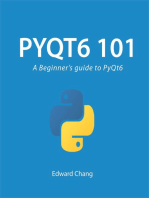CSC3104 - Lab 2
Uploaded by
Fatihah SallehCSC3104 - Lab 2
Uploaded by
Fatihah SallehCHAPTER 1
[OBJECT ORIENTED PROGRAMMING]
LAB 2 Introduction to Class and Object
Objectives:
At the end of this lab, the students are able to (1) Define the class for define business object in real life scenario. (2) Instantiate the object for specific class based on specification define via constructor. (3) Initialize and using getter and setter to assign and retrieve the value from the main class or different class. (4) Using primitive data type in class.
Activity 1 Objective Writing a class with simple attributes, constructor and methods.
Problem Description Write a program to display the message Welcome to OOP class, person_name. The name of person must be assigned through the constructor. In addition, the program should prompt message CSE3101 Object Oriented Programming, when you execute the default constructor. Run your program using default constructor and your pre-defined constructor. Evaluate the output. You should the sample output as below:
[Estimated Time: 30 minutes]
Solution Activity 1 Step 1: Go to SCE3101s folder and create sub-folder called as Lab Week 2. Step 2: Go to CSE3101 > Lab Week 2s folder and create sub-working folder called Activity 1. Step 3: Open IDE Netbeans or JCreator. JASKOM, UMT | CSE3101 OBJECT ORIENTED PROGRAMMING 11
CHAPTER 1
[OBJECT ORIENTED PROGRAMMING]
Step 4: Create new file/class called Welcome.java. Step 5: Define the class and instance variables as below:
Step 6: Define the default constructor for Welcomes class.
Step 7: Define 2nd constructor for Welcomes class.
Step 8: Define getter and setter for each of instance variable.
Step 9: Define additional method to display the message.
Step 10: Save the file in sub-working folder called Activity 1. Step 11: Compile the program. Step 12: Create new file/class called WelcomeTest.java JASKOM, UMT | CSE3101 OBJECT ORIENTED PROGRAMMING 12
CHAPTER 1
[OBJECT ORIENTED PROGRAMMING]
Step 13: Define the WelcomeTests class as below:
Step 14: Instantiate Welcomes class using default constructor.
Step 15: Instantiate Welcomes class using 2nd constructor:
Step 16: Display the message by invoke the method DisplayMessage().
Step 17: Compile the program. Step 18: Run and evaluate the output.
JASKOM, UMT | CSE3101 OBJECT ORIENTED PROGRAMMING
13
CHAPTER 1
[OBJECT ORIENTED PROGRAMMING]
Activity 2 Objective How to instantiate an object of the class. Problem Description Vehicles class shows in figure 1 will be used to display details information for specific vehicle. Create main program and instantiate each constructor, and display the information for each of the attribute.
JASKOM, UMT | CSE3101 OBJECT ORIENTED PROGRAMMING
14
CHAPTER 1
[OBJECT ORIENTED PROGRAMMING]
Figure 1- Vehicles class [Estimated Time: 15 minutes]
JASKOM, UMT | CSE3101 OBJECT ORIENTED PROGRAMMING
15
CHAPTER 1
[OBJECT ORIENTED PROGRAMMING]
Activity 3 Objective Initialize the constructor and introduce getter and setter methods. Problem Description The Student()s class consists of attribute such as student id, name, and status. The status can be assigned either active or suspend. Your program must have minimum three (3) constructors, that will behave differently when the program is executed at runtime. Create the main program and display the student name, course and his/her status. [Estimated Time: 35 minutes]
Solution Activity 3 Step 1: Go to CSE3101 > Lab Week 2s folder and create Sub-working folder called Activity 3. Step 2: Open IDE Netbeans or JCreator. Step 3: Create new file/class called Student.java. Step 4: Define the class and instance variables as below:
Step 5: Define the default constructor for Students class.
JASKOM, UMT | CSE3101 OBJECT ORIENTED PROGRAMMING
16
CHAPTER 1
[OBJECT ORIENTED PROGRAMMING]
Step 6: Define 2nd and 3rd constructor for Students class.
Step 6: Define getter and setter for each of instance variable.
Step 8: Save the file in sub-working folder called Activity 3. Step 9: Compile the program. Step 10: Create new file/class called StudentTest.java
JASKOM, UMT | CSE3101 OBJECT ORIENTED PROGRAMMING
17
CHAPTER 1
[OBJECT ORIENTED PROGRAMMING]
Step 11: Define the StudentTests class as below
Step 12: Instantiate Students class using default constructor.
Step 13: Instantiate Students class using 3rd constructor.
Step 14: Display the student name, course and his/her status.
Step 14: Compile the program. Step 15: Run and evaluate the output.
JASKOM, UMT | CSE3101 OBJECT ORIENTED PROGRAMMING
18
CHAPTER 1
[OBJECT ORIENTED PROGRAMMING]
Activity 4 Objective Using primitive data type in class. Problem Description Write a program to convert string number into integer, integer number into double. Prompt the user at main program to enter two (2) numbers that representing string number and integer number. The program should validate the string input key-in by user is number. If the input is string (a,b,c, etc), then assigned the input as 0. Otherwise, display the error message. Finally, display the out of conversion.
[Estimated Time: 40 minutes]
JASKOM, UMT | CSE3101 OBJECT ORIENTED PROGRAMMING
19
CHAPTER 1
[OBJECT ORIENTED PROGRAMMING]
Lab Exercises
Objective: Writing a small object oriented program using attributes, constructor and methods with primitive data type.
Objective: To passing a parameters and details implementation of constructor in computing ticket sales of Sciences exhibition. Problem Description: You need to write the program to calculate the total ticket sales of a concert. There are three types of seating: A, B and C. The program must accept the number of tickets sold and the price of a ticket for each of the three types of seats. The total sales are computed as follow: totalSales = numberofA_Seats * pricePerA_Seat + numberofB_Seats * pricePerB_Seat + numberofC_Seats * pricePerC_Seat
2. Write a called Ticket Sale and finally used class called TicketSaleTest to run the program and display total sales for ticket A, B and C. Finally display total sales of the ticket
[Estimated Time: 50 minutes]
Dateline of submission: How to submit:
JASKOM, UMT | CSE3101 OBJECT ORIENTED PROGRAMMING
20
You might also like
- Philippine Public Fiscal Administration Leonor Magtolis Briones PDF67% (24)Philippine Public Fiscal Administration Leonor Magtolis Briones PDF1 page
- Assignment 2: Studentman Software - Final Version: 1. RequirementNo ratings yetAssignment 2: Studentman Software - Final Version: 1. Requirement3 pages
- C# For Beginners: An Introduction to C# Programming with Tutorials and Hands-On ExamplesFrom EverandC# For Beginners: An Introduction to C# Programming with Tutorials and Hands-On Examples5/5 (1)
- Question # 1:: Simple Program For Function Overloading Algorithm/StepsNo ratings yetQuestion # 1:: Simple Program For Function Overloading Algorithm/Steps12 pages
- COSC 1337, Professor Clark Assignment 5: 10 PointsNo ratings yetCOSC 1337, Professor Clark Assignment 5: 10 Points2 pages
- Java Programming Lab Manual Sastra University........100% (1)Java Programming Lab Manual Sastra University........17 pages
- Lab 02 - Classes, Objects, Methods, User InputNo ratings yetLab 02 - Classes, Objects, Methods, User Input2 pages
- ITPROG3L - Lab Exercise 4 (Creating Classes and Objects)No ratings yetITPROG3L - Lab Exercise 4 (Creating Classes and Objects)4 pages
- Visual Basic 6.0 Programming By Examples: 7 Windows Application ExamplesFrom EverandVisual Basic 6.0 Programming By Examples: 7 Windows Application Examples3/5 (2)
- Autodesk 3ds Max 2023 for Beginners: A Tutorial Approach, 23rd EditionFrom EverandAutodesk 3ds Max 2023 for Beginners: A Tutorial Approach, 23rd EditionNo ratings yet
- Autodesk 3ds Max 2024 for Beginners: A Tutorial Approach, 24th EditionFrom EverandAutodesk 3ds Max 2024 for Beginners: A Tutorial Approach, 24th EditionNo ratings yet
- Clinical Teaching On Cardiac RehabilitationNo ratings yetClinical Teaching On Cardiac Rehabilitation14 pages
- Cellulolytic Fruits Wastes: A Potential Support For Enzyme Assisted Protein ProductionNo ratings yetCellulolytic Fruits Wastes: A Potential Support For Enzyme Assisted Protein Production9 pages
- The Business Environment Affects Company Performance. DiscussNo ratings yetThe Business Environment Affects Company Performance. Discuss5 pages
- Federal Reserve Bank of Kansas City, Kansas City, MO 64198, USANo ratings yetFederal Reserve Bank of Kansas City, Kansas City, MO 64198, USA14 pages
- A Full-Scale Fluvial Flood Modelling Framework Based On A High-Performance Integrated Hydrodynamic Modelling System (HiPIMS)No ratings yetA Full-Scale Fluvial Flood Modelling Framework Based On A High-Performance Integrated Hydrodynamic Modelling System (HiPIMS)42 pages
- Fundamentals of Backend Engineering NotesNo ratings yetFundamentals of Backend Engineering Notes183 pages
- Quotation of Gait Training Electric WheelchairNo ratings yetQuotation of Gait Training Electric Wheelchair2 pages
- New Mexico v. Wilson, No. S-1-SC-38510 (N.M. June 7, 2021)No ratings yetNew Mexico v. Wilson, No. S-1-SC-38510 (N.M. June 7, 2021)55 pages
- Product Data Sheet: Easylogic Pm1120H P&E THD RS485 CL 1.0No ratings yetProduct Data Sheet: Easylogic Pm1120H P&E THD RS485 CL 1.04 pages
- Philippine Public Fiscal Administration Leonor Magtolis Briones PDFPhilippine Public Fiscal Administration Leonor Magtolis Briones PDF
- Assignment 2: Studentman Software - Final Version: 1. RequirementAssignment 2: Studentman Software - Final Version: 1. Requirement
- C# For Beginners: An Introduction to C# Programming with Tutorials and Hands-On ExamplesFrom EverandC# For Beginners: An Introduction to C# Programming with Tutorials and Hands-On Examples
- Question # 1:: Simple Program For Function Overloading Algorithm/StepsQuestion # 1:: Simple Program For Function Overloading Algorithm/Steps
- COSC 1337, Professor Clark Assignment 5: 10 PointsCOSC 1337, Professor Clark Assignment 5: 10 Points
- Java Programming Lab Manual Sastra University........Java Programming Lab Manual Sastra University........
- ITPROG3L - Lab Exercise 4 (Creating Classes and Objects)ITPROG3L - Lab Exercise 4 (Creating Classes and Objects)
- Object-Oriented Python: Master OOP by Building Games and GUIsFrom EverandObject-Oriented Python: Master OOP by Building Games and GUIs
- Visual Basic 6.0 Programming By Examples: 7 Windows Application ExamplesFrom EverandVisual Basic 6.0 Programming By Examples: 7 Windows Application Examples
- Autodesk 3ds Max 2023 for Beginners: A Tutorial Approach, 23rd EditionFrom EverandAutodesk 3ds Max 2023 for Beginners: A Tutorial Approach, 23rd Edition
- Autodesk 3ds Max 2024 for Beginners: A Tutorial Approach, 24th EditionFrom EverandAutodesk 3ds Max 2024 for Beginners: A Tutorial Approach, 24th Edition
- Cellulolytic Fruits Wastes: A Potential Support For Enzyme Assisted Protein ProductionCellulolytic Fruits Wastes: A Potential Support For Enzyme Assisted Protein Production
- The Business Environment Affects Company Performance. DiscussThe Business Environment Affects Company Performance. Discuss
- Federal Reserve Bank of Kansas City, Kansas City, MO 64198, USAFederal Reserve Bank of Kansas City, Kansas City, MO 64198, USA
- A Full-Scale Fluvial Flood Modelling Framework Based On A High-Performance Integrated Hydrodynamic Modelling System (HiPIMS)A Full-Scale Fluvial Flood Modelling Framework Based On A High-Performance Integrated Hydrodynamic Modelling System (HiPIMS)
- New Mexico v. Wilson, No. S-1-SC-38510 (N.M. June 7, 2021)New Mexico v. Wilson, No. S-1-SC-38510 (N.M. June 7, 2021)
- Product Data Sheet: Easylogic Pm1120H P&E THD RS485 CL 1.0Product Data Sheet: Easylogic Pm1120H P&E THD RS485 CL 1.0