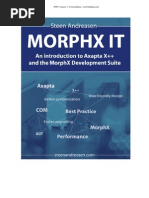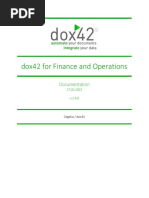Ax 40 Data Model
Ax 40 Data Model
Uploaded by
Willy Mendoza GranerosCopyright:
Available Formats
Ax 40 Data Model
Ax 40 Data Model
Uploaded by
Willy Mendoza GranerosCopyright
Available Formats
Share this document
Did you find this document useful?
Is this content inappropriate?
Copyright:
Available Formats
Ax 40 Data Model
Ax 40 Data Model
Uploaded by
Willy Mendoza GranerosCopyright:
Available Formats
Documentation Dynamics AX 4.
0 data model overview
Prepared for Microsoft Corporation Friday, 9 December 2011 Version .1 Draft
Prepared by Fred Viidul MBS Consultant Fred.Viidul@microsoft.com
Contributors [Document Contributors]
Prepared for Microsoft Corporation
The information contained in this document represents the current view of Microsoft Corporation on the issues discussed as of the date of publication and is subject to change at any time without notice to you. This document and its contents are provided AS IS without warranty of any kind, and should not be interpreted as an offer or commitment on the part of Microsoft, and Microsoft cannot guarantee the accuracy of any information presented. MICROSOFT MAKES NO WARRANTIES, EXPRESS OR IMPLIED, IN THIS DOCUMENT. The descriptions of other companies products in this document, if any, are provided only as a convenience to you. Any such references should not be considered an endorsement or support by Microsoft. Microsoft cannot guarantee their accuracy, and the products may change over time. Also, the descriptions are intended as brief highlights to aid understanding, rather than as thorough coverage. For authoritative descriptions of these products, please consult their respective manufacturers. This deliverable is provided AS IS without warranty of any kind and MICROSOFT MAKES NO WARRANTIES, EXPRESS OR IMPLIED, OR OTHERWISE. All trademarks are the property of their respective companies. 2005 Microsoft Corporation. All rights reserved. Microsoft and Windows are either registered trademarks or trademarks of Microsoft Corporation in the United States and/or other countries. The names of actual companies and products mentioned herein may be the trademarks of their respective owners. Page ii
Documentation, Dynamics AX 4.0 data model overview, Version .1 Draft Prepared by Fred Viidul "90097236.doc" last modified on 9 Dec. 11, Rev 2
Prepared for Microsoft Corporation
Revision and Signoff Sheet
Change Record
Date Author Version .1 Change reference Initial draft for review/discussion
Reviewers
Name Version approved Position Date
Page iii
Documentation, Dynamics AX 4.0 data model overview, Version .1 Draft Prepared by Fred Viidul "90097236.doc" last modified on 9 Dec. 11, Rev 2
Prepared for Microsoft Corporation
Table of Contents
Executive Summary.................................................................................................................................1 Business need for the project............................................................................................................1 Documentation approach...................................................................................................................1 Documentation areas........................................................................................................................1 Introduction...............................................................................................................................................2 1.1 Data structure description principles.............................................................................................2 1.2 Dynamics AX overall data structure information............................................................................2 1.2.1 Currencies..............................................................................................................................2 1.2.2 Table naming..........................................................................................................................2 1.2.3 Data area ID...........................................................................................................................4 1.2.4 Rec ID and Rec version..........................................................................................................4 1.2.5 Indexes...................................................................................................................................4 1.2.6 Base enumerations.................................................................................................................4 1.2.7 Extended data types...............................................................................................................4 1.2.8 Dimensions............................................................................................................................4 1.2.9 Relations................................................................................................................................4 1.2.10 Delete actions.......................................................................................................................4 1.2.11 Field groups..........................................................................................................................4 1.2.12 Methods...............................................................................................................................4 1.2.13 Automatic fields....................................................................................................................4 1.2.14 Views....................................................................................................................................4 1.2.15 Table maps...........................................................................................................................4 1.2.16 Transaction tables relation schema.......................................................................................5 Dynamics AX data structures.................................................................................................................6 1.3 Ledger transaction data model......................................................................................................6 1.3.1 LedgerTable...........................................................................................................................7 1.3.2 Dimensions............................................................................................................................8 1.3.3 LedgerTableInterval................................................................................................................9 1.3.4 LedgerTrans.........................................................................................................................10 1.3.5 LedgerBalancesTrans...........................................................................................................16 1.3.6 LedgerBalancesDimTrans....................................................................................................17 1.3.7 LedgerBalances....................................................................................................................19 1.3.8 LedgerBalancesDim.............................................................................................................19 1.4 Tax system setup data model.....................................................................................................19 1.5 Tax transaction data model.........................................................................................................22 1.5.1 TaxTable..............................................................................................................................22 1.5.2 TaxReportCollection.............................................................................................................25 1.5.3 TaxTrans..............................................................................................................................25 1.5.4 TaxReportVoucher...............................................................................................................30
Page iv
Documentation, Dynamics AX 4.0 data model overview, Version .1 Draft Prepared by Fred Viidul "90097236.doc" last modified on 9 Dec. 11, Rev 2
Prepared for Microsoft Corporation
1.5.5 Dimensions...........................................................................................................................31 1.5.6 LedgerTable.........................................................................................................................31 1.5.7 LedgerTrans.........................................................................................................................31 1.6 Ledger budgeting data model.....................................................................................................31 1.6.1 LedgerBudget.......................................................................................................................32 1.6.2 Dimensions...........................................................................................................................35 1.6.3 LedgerTable.........................................................................................................................36 1.6.4 BudgetModel........................................................................................................................36 1.6.5 ForecastModel......................................................................................................................36 1.6.6 ForecastPurch......................................................................................................................37 1.6.7 ForecastSales......................................................................................................................37 1.6.8 ProjTransBudget...................................................................................................................38 1.6.9 AssetTable...........................................................................................................................38 1.6.10 AssetBook..........................................................................................................................38 1.7 Fixed assets data structure.........................................................................................................38 1.7.1 AssetTrans data structure.....................................................................................................39 1.7.1.1 AssetTrans.....................................................................................................................39 1.7.1.2 AssetTable.....................................................................................................................41 1.7.1.3 AssetBook......................................................................................................................42 1.7.1.4 AssetGroup....................................................................................................................45 1.7.1.5 Dimensions....................................................................................................................45 1.7.2 AssetDepBookTrans data structure......................................................................................45 1.7.2.1 AssetDepBookTrans......................................................................................................46 1.7.2.2 AssetTable.....................................................................................................................48 1.7.2.3 AssetDepBook...............................................................................................................48 1.7.2.4 AssetGroup....................................................................................................................50 1.7.3 AssetBudget data structure...................................................................................................50 1.7.3.1 AssetBudget...................................................................................................................51 1.7.3.2 AssetTable.....................................................................................................................53 1.7.3.3 AssetBook......................................................................................................................53 1.7.3.4 AssetGroup....................................................................................................................53 1.7.3.5 BudgetModel..................................................................................................................53 1.7.3.6 Dimensions....................................................................................................................53 1.7.3.7 LedgerTable...................................................................................................................54 1.8 Accounts receivables data structure...........................................................................................54 1.8.1 CustTrans Data structure .....................................................................................................54 1.8.1.1 CustTrans......................................................................................................................55 1.8.1.2 CustPaymModeTable.....................................................................................................59 1.8.1.3 CustSettlement..............................................................................................................59 1.8.1.4 CustTable......................................................................................................................60 1.8.1.5 Dimensions....................................................................................................................61 1.8.2 CustInvoiceTrans Data structure ..........................................................................................61 1.8.2.1 CustInvoiceJour.............................................................................................................62 1.8.2.2 CustInvoiceTrans...........................................................................................................65
Page v
Documentation, Dynamics AX 4.0 data model overview, Version .1 Draft Prepared by Fred Viidul "90097236.doc" last modified on 9 Dec. 11, Rev 2
Prepared for Microsoft Corporation
1.8.2.3 InventTrans....................................................................................................................68 1.8.2.4 InventDim.......................................................................................................................68 1.8.2.5 LedgerTable...................................................................................................................68 1.8.2.6 InventTable....................................................................................................................68 1.8.2.7 CommissionSalesRep....................................................................................................68 1.8.2.8 CommissionSalesGroup.................................................................................................68 1.8.2.9 CustTable......................................................................................................................69 1.8.2.10 Dimensions..................................................................................................................69 1.9 Accounts payables data structure...............................................................................................69 1.9.1 VendTrans Data structure ....................................................................................................69 1.9.1.1 VendTrans.....................................................................................................................70 1.9.1.2 VendPaymModeTable....................................................................................................70 1.9.1.3 VendSettlement.............................................................................................................71 1.9.1.4 VendTable.....................................................................................................................71 1.9.1.5 Dimensions....................................................................................................................71 1.9.2 VendInvoiceTrans Data structure .........................................................................................71 1.9.2.1 VendInvoiceJour............................................................................................................71 1.9.2.2 VendnvoiceTrans...........................................................................................................72 1.9.2.3 InventTrans....................................................................................................................72 1.9.2.4 InventDim.......................................................................................................................72 1.9.2.5 LedgerTable...................................................................................................................72 1.9.2.6 InventTable....................................................................................................................72 1.9.2.7 VendTable.....................................................................................................................72 1.9.2.8 Dimensions....................................................................................................................72 1.9.2.9 InventDim.......................................................................................................................73 1.10 Inventory transactions data structure........................................................................................73 1.10.1 InventTrans........................................................................................................................74 1.10.2 InventDim...........................................................................................................................77 1.10.3 InventSum..........................................................................................................................78 1.10.4 InventTable.........................................................................................................................78 1.10.5 InventTableModule.............................................................................................................79 1.10.6 CustTable...........................................................................................................................80 1.10.7 VendTable..........................................................................................................................80 1.10.8 BOMTable..........................................................................................................................80 1.10.9 RouteTable.........................................................................................................................80 1.10.10 ProjTable..........................................................................................................................80 1.10.11 ProjCategory.....................................................................................................................80 1.10.12 ProjCategoryGroup...........................................................................................................81 1.11 Production General data model.................................................................................................81 1.11.1 ProdTable...........................................................................................................................82 1.11.2 ProdCalcTrans....................................................................................................................89 1.11.3 ProdBOM............................................................................................................................92 1.11.4 ProdRoute..........................................................................................................................99 1.11.5 ProdRouteJob...................................................................................................................104
Page vi
Documentation, Dynamics AX 4.0 data model overview, Version .1 Draft Prepared by Fred Viidul "90097236.doc" last modified on 9 Dec. 11, Rev 2
Prepared for Microsoft Corporation
1.11.6 ProdRouteTrans...............................................................................................................108 1.11.7 WrkCtrTable.....................................................................................................................113 1.11.8 WrkCtrCapRes.................................................................................................................117 1.12 Bank transactions data structure.............................................................................................119 1.12.1.1 BankAccountTrans.....................................................................................................120 1.12.1.2 BankAccountTable.....................................................................................................120 1.12.1.3 BankGroup.................................................................................................................120 1.13 Project transactions data structure..........................................................................................121 1.13.1.1 ProjTransPosting........................................................................................................121 1.13.1.2 ProjTable....................................................................................................................124 1.13.1.3 ProjEmplTrans...........................................................................................................126 1.13.1.4 ProjOnAccTrans.........................................................................................................127 1.13.1.5 ProjRevenueTrans.....................................................................................................128 1.13.1.6 ProjCostTrans............................................................................................................130 1.13.1.7 ProjItemTrans.............................................................................................................132 1.13.1.8 InventTable................................................................................................................134 1.13.1.9 ProjCategory..............................................................................................................134 1.13.1.10 ProjCategoryGroup..................................................................................................134 1.13.1.11 LedgerTable.............................................................................................................135 1.13.1.12 EmplTable................................................................................................................135 1.13.1.13 Dimensions..............................................................................................................136 1.14 Project forecast data structure................................................................................................136 1.14.1.1 ProjTransBudget........................................................................................................136 1.14.1.2 ProjTable....................................................................................................................139 1.14.1.3 ProjForecastEmpl.......................................................................................................139 1.14.1.4 ProjForecastOnAcc....................................................................................................140 1.14.1.5 ProjForecastRevenue.................................................................................................141 1.14.1.6 ProjForecastCost.......................................................................................................143 1.14.1.7 ForecastSales............................................................................................................145 1.14.1.8 InventTable................................................................................................................147 1.14.1.9 ProjCategory..............................................................................................................147 1.14.1.10 ProjCategoryGroup..................................................................................................147 1.14.1.11 LedgerTable.............................................................................................................147 1.14.1.12 EmplTable................................................................................................................147 1.14.1.13 Dimensions..............................................................................................................148 1.14.1.14 ForecastModel.........................................................................................................148 References............................................................................................................................................149
Page vii
Documentation, Dynamics AX 4.0 data model overview, Version .1 Draft Prepared by Fred Viidul "90097236.doc" last modified on 9 Dec. 11, Rev 2
Prepared for Microsoft Corporation
EXECUTIVE SUMMARY
Business need for the project
Dynamics AX as ERP system gathers lot of different data depending on the product usage in the company, starting from financial data and ending with data from manufacturing, master planning, human recourses, strategic planning etc. This data is often used by third party products for reporting and data warehousing purposes. Currently it is lack of information about data model inside Dynamics AX applications. It is difficult to understand what data is stored in which table and how these tables are linked to each other. To get this understanding you have to use Dynamics AX development environment tools and know also product functionality in order to find out best way for analyses and reporting system based on Dynamics AX data model. Goal of the current document is to describe main Dynamics AX data tables for the experts who are not Dynamics AX professionals and want to get data form AX tables for further analyses and reporting purposes.
Documentation approach
To achieve documentation goals, about describing data model for third party application usage, each functional Dynamics AX module should next documentation topics to be covered: 1. Main tables relational structure for each documented module 2. Main tables key aggregate data columns description 3. Main tables dimension columns description and filtering suggestions 4. Hints and suggestions how to build and use most common queries in particular business functionality area
Documentation areas
Document covers next functional areas in Dynamics AX (ordered by general interest towards this module data): 1. General ledger and Tax 2. Banking 3. Accounts receivables 4. Accounts payables 5. Inventory management 6. Production 7. Project
Page 1
Documentation, Dynamics AX 4.0 data model overview, Version .1 Draft Prepared by Fred Viidul "90097236.doc" last modified on 9 Dec. 11, Rev 2
Prepared for Microsoft Corporation
INTRODUCTION
1.1 Data structure description principles
Current document is created to assist people from data varehousing area to understand Microsoft Dynamics AX (AX) data structure and find relevan information for reporting and alanyses purposes. There fore only selected tables are included to the document. Selection principle is functional areas description regarding central fact and dimension data. Also not all fields from selected tables are described in the document. Setup and lonx text type fields are often left out as these have no importance in terms of analyses and reporting. In the table description there are pointed out dield data type (INTEGER, CHAR(10), REAL etc.). These are default data types that can be modified accordingly to the customer needs (especially CRAR type of fields). Therefore it might happen that in real implementation data type for certain field is other than defined in current document. Not alla data relations between described tables are defined in the drawings. Relations that are not so relevand or are evidential are not incuded into the drawings.
1.2
Dynamics AX overall data structure information
Dynamics AX datastructure is described in AX development anviroment, which sommunicates with SQL server to snchronize table changes to the SQL server. AX database itself is located in SQL server. In SQL server level there are defined following objects: tables, fields, primary keys, check constraints, default values, indexes. Table primary key / foreign key constraints are not defined in SQL server but stored in AX. It means that there is not possible (or is wery dangerous) to update or upload data directly to the SQL database, as business logics controls are defined in AX only. Lot of transactional relations and primary keys are based on RecId, what is AX generated unique value and creation outside AX business logis can couse mess in the database.
1.2.1
Currencies
There are three different currency calcilations in AX environment, transaction currency, company currency and secondary currency. Transaction currency is currency what is used in relevant transaction (invoice currency, general ledger transaction currency etc.) Currency code (field named usually CurrencyCode) and rate for that currency are usually stored in the same table than currency amount. Company Currency is defined in company information table (CompanyInfo). All transactions are converted to the company currency accordingly to the currency rate defined in the transaction. Amount fields meant for company currency are usually ending with capital characters MST. Secondary currency adds possibility to keeb accounting transactions in two different accounting currencies. This can be used if local company is part of bigger corporation and local and corporate accounting currencies are different. Secondary currency is also widely used in European countries who have their own currency, but due to the joining euro zone accounting should be done in two currencies. Amount fields meant for secondary currency are usually ending with MSTSecond.
1.2.2
Table naming
Tables in AX solution are named by certain rule for better understandinf the data model. Usually first part of table name is defining the functional area that certain taibel is related to. Tabe naming are following
Page 2
Documentation, Dynamics AX 4.0 data model overview, Version .1 Draft Prepared by Fred Viidul "90097236.doc" last modified on 9 Dec. 11, Rev 2
Prepared for Microsoft Corporation
Table prefix ADDRESS* AIF* ASSET* BANK* BACH* BOM* COS* CUST* DEL_* DIMENSION* EVENT* FORECAST* HRM* INTERCOMPANY* INTRASTAT* INVENT* KM* LEDGER*
Functional area Central address register Application Integration Framefork Fixed assets module Banking module Bach processing functionality Bills of material functionality (manufacturing) Cost accounting module Accounts receivables functionality Tables what are not used in the current version, but are still maintained for version upgrade purposes Cross application (financial) dimension tables Alert system tables Item forecast functionality Human recourse management tables Tables for intercompany functionality Tables related with intrastate reporting Inventory related functionality tables Knwledge management module tables Tables related with general ledger functionality
NUMBERSEQUENCE* Number Sequence setup tables OLAP* Tables related with Olnine Analytical Processing functionality in AX
Page 3
Documentation, Dynamics AX 4.0 data model overview, Version .1 Draft Prepared by Fred Viidul "90097236.doc" last modified on 9 Dec. 11, Rev 2
Prepared for Microsoft Corporation
DEL marked tables and fields,
1.2.3
Data area ID
Virtual companies DataAreaId is always part of primary key
1.2.4
X
Rec ID and Rec version Indexes Base enumerations Extended data types Dimensions Relations Delete actions Field groups Methods Automatic fields Views Table maps
1.2.5 1.2.6
X
Detailed information about indexes can be found in database
1.2.7
X
1.2.8
X
1.2.9
X
1.2.10
X
1.2.11
X
1.2.12
X
1.2.13 1.2.14
X
CreatedTransID
1.2.15
X
Page 4
Documentation, Dynamics AX 4.0 data model overview, Version .1 Draft Prepared by Fred Viidul "90097236.doc" last modified on 9 Dec. 11, Rev 2
Prepared for Microsoft Corporation
1.2.16
Transaction tables relation schema
In the following schema below is table relation overview about 17 main Dynamics AX transaction tables. All these tables have separate section in chapter 3, where also related dimension tables and most of the data fielas are explained. Some areas are not presented in this overview table, but they have separate section below (Production, Project Budgeting, Fixed Assets Budgets, Ledger Budgets etc.)
Figure 1
Page 5
Documentation, Dynamics AX 4.0 data model overview, Version .1 Draft Prepared by Fred Viidul "90097236.doc" last modified on 9 Dec. 11, Rev 2
Prepared for Microsoft Corporation
DYNAMICS AX
1.3
DATA STRUCTURES
Ledger transaction data model
The core part of an ERP system is general ledger (GL), and at the center of general ledger is the table where all ledger transactions are recorded in cumulative manner. In Dynamics AX, the table where ledger transactions are stored is called LedgerTrans. The following chapter will describe the key tables storing data regarding general ledger transactions.. It also describes different dimensions that can be used for analytical purposes. The table structure around GL transaction tables is shown in diagram 1. Next, we will look at these tables and content inside of these tables. Diagram 1 shows three tables that are dimension type tables (LedgerTable, LedgerTableInterval and Dimensions) and three other tables that are fact tables (LedgerTrans, LedgerBalancesTrans, LedgerbalancesDimTrans). LedgerTable is register for financial accounting ledger accounts and LedgerTableInterval is the setup table where the grouping of different LedgerTable accounts are described. The Dimensions is the table where additional attributes of the transactions for analytical purposes are recorded (dimensions in AX are cross system attributes for designed analyses, not only related with General Ledger functionality). As mentioned earlier, the LedgerTrans table is the central table where all ledger transactions are stored. The tables LedgerBalancesTrans, LedgerbalancesDimTrans consist of aggregated data based on data found in LedgerTrans. In diagram 1, there ale also two views, LedgerBalances and LedgerBalancesDim, that are inturn aggregated data from tables LedgerBalancesTrans and LedgerbalancesDimTrans. Table descriptions in more detail:
Page 6
Documentation, Dynamics AX 4.0 data model overview, Version .1 Draft Prepared by Fred Viidul "90097236.doc" last modified on 9 Dec. 11, Rev 2
Prepared for Microsoft Corporation
Figure 2
1.3.1
LedgerTable
LedgerTable describes the chart of accounts. Most of the fields in this table are table are dedicated to general ledger setup and transaction control. This table can be used as a dimensions table for the LedgerTrans, LedgerTrans aggregation tables (LedgerBalancesTrans, LedgerbalancesDimTrans), and it can be used as an aggregated view for ledger balances (LedgerBalancesTrans, LedgerbalancesDimTrans). Field name AccountNum Data type CHAR(20) Field description Unique identifier of accounts in the current table. It represents the account number in the chart of accounts. Sometimes suggested structure of this code is defined by local law. Based on the value of this field, financial statements like a balance sheet and a profit and loss statement are created. The format of the AccountNum value usually represents the logical structure of the company balance and profit and loss statement (accounts starting with 1 are assets while accounts starting with 2 are liabilities etc.) AccountName AccountPIType CHAR(60) INTEGER The long name of the account. It can be used as additional attribute or display name for the dimension. Field that describes the type of the account. This field is an enumerated value in AX, but it is stored as integer in a SQL
Page 7
Documentation, Dynamics AX 4.0 data model overview, Version .1 Draft Prepared by Fred Viidul "90097236.doc" last modified on 9 Dec. 11, Rev 2
Prepared for Microsoft Corporation
database. The AccountPIType field can have one of the following values: SQL value 0 1 2 3 4 5 6 7 8 9 AX value Description
AccountOperations Profit & Loss type account (not defined if it is profit or loss) AccountRevenue AccountCost AccountStatus AccountActive AccountLiable Heading HeadingEmpty HeadingPage sum Profit & Loss type account (defined as revenue account) Profit & Loss type account (defined as cost account) Balance type account (not defined if it is asset or liability) Balance type account (defined as asset account) Balance type account (defined as liability account) Heading type account designed for reporting design in AX Heading type account designed for reporting design in AX Heading type account designed for reporting design in AX Summary account that sums accounts with AccountPIType 0-5 incl. Has relation to LedgerTableInterval where summing intervals are defined. Summary account like the previous item. The difference is that the summing intervals are added to the table LedgerTableInterval automatically based on the GL setting
10
AccountGroup
RecId
INTEGER
Unique identifier in table.
1.3.2
Dimensions
This table contains analytical dimension values that are used in different transaction tables in the AX modules. AX default dimensions are department (marketing, financials, production etc.), cost centres (production line no 1, Building x etc.), Projects (project1, project2 etc.). By default in AX there are these three dimensions available. If needed, additional dimensions can be created to company data model. Dimension foreign key fields in transaction and setup tables are named as following: 1st dimension DIMENSION 2nd dimension DIMENSON2_
Page 8
Documentation, Dynamics AX 4.0 data model overview, Version .1 Draft Prepared by Fred Viidul "90097236.doc" last modified on 9 Dec. 11, Rev 2
Prepared for Microsoft Corporation
3rd dimension DIMENSION3_ 4th dimension DIMENSION4_ Etc. Each of these fields refers to the Dimensions table Num field which has relevant DimensionCode. Field name DimensionCode Data type INTEGER Field description Numeric value that describes the dimension sequence to what dimension value is related: Value 0 means that Dimension.Num = LedgerTable.Dimension Value 1 means that Dimension.Num = LedgerTable.Dimension2_ Value 2 means that Dimension.Num = LedgerTable.Dimension3_ Etc. This relation model is common in AX where dimensions are used Num Description InCarge CHAR(20) CHAR(60) CHAR(10) Dimension value for analysis purposes. Can be used as an analysis dimension when creating analyses cubes Dimension description. Can be used as additional attribute or display name for the dimension Relation to EmplTable (Dimensions.InCharge = EmplTable.EmplId). EmplTable is used to store information about company employees so each dimension can have an employee attached to its value. This structure makes available to group dimensions by employees. Dimension transformational value for consolidation purposes. The value in the Num field is replaced by the value in the CompanyGroup field during the consolidation process (if the transformation is used) Yes / No type field where Yes indicates, that dimension is closed and cannot be used in transactions. Possible values are: SQL value 0 1 AX value No Yes
CompanyGroup
CHAR(10)
Closed
INTEGER
1.3.3
LedgerTableInterval
A Table that is related to the LedgerTable lines where AccountPIType is 9 or 10. This table can be used for dimension hierarchy design for ledger account number grouping purposes Field name AccountTableID Data type INTEGER Field description Table ID of the relevant table, for the intervals that are described. Ledger intervals can be defined for different tables. AccountTableId referring to LedgerTable has value 221.
Page 9
Documentation, Dynamics AX 4.0 data model overview, Version .1 Draft Prepared by Fred Viidul "90097236.doc" last modified on 9 Dec. 11, Rev 2
Prepared for Microsoft Corporation
AccountRecId RecId FromAccount ToAccount
INTEGER INTEGER CHAR(20) CHAR(20)
Part of the tables primary key that refers to the specific row in the LedgerAccounts table Unique row identifier in the table. RecId is part of the primary key Reference to the LedgerTable.AccountNum field which identifies the beginning of the summing interval Reference to the LedgerTable.AccountNum field which identifies the end of the summing interval
1.3.4
LedgerTrans
Central table in general ledger where all financial transactions are posted. Transactions in this table can be created directly using GL journals or indirectly through other AX modules. This table can have (depending on setup) the most detailed level of information regarding financial transactions. If no transaction level information is needed, then it is more reasonable to use already aggregated data from views generated from the LedgerTrans (LedgerBalancesTrans, LedgerbalancesDimTrans) Field name RecId Voucher Data type INTEGER CHAR(20) Field description Unique row identifier in table and the primary key Ledger transaction identifier. Several number series are applied to this identifier as AX creates GL transactions from various locations. Sometimes the first or last few digits in the voucher number remain the same by identifying the process that created the transaction. For example AP006723, where AP stands for account payables and is the identifying process in AX. In some cases where such rules are used, these prefixes or suffixes can also be used for analytical purposes. General ledger account number , foreign key to Ledgertable.AccountNum. One of the key analysis value in GL Date of transaction
AccountNum TransDate AmountMST
CHAR(20) DATE
DECIMAL(28;12) Amounts in the company currency that is defined in CompanyInfo.CurrencyCode. Amounts can be positive or negative. Negative transactions are not always credit transactions. The Transaction type is specified by the LedgerTrans.Crediting field. If the field has a value of 1 the transaction is a credit type transaction. DECIMAL(28;12) Amounts in the transaction currency that is defined in Ledgertrans.CurrencyCode. Amounts can be positive or negative. Negative transactions are not always credit transactions. The transaction type is specified by the LedgerTrans.Crediting field. If the field has a value of1 the transaction is a credit type transaction. CHAR(3) Currency code defining the transaction currency
AmountCUR
CurrencyCode
Page 10
Documentation, Dynamics AX 4.0 data model overview, Version .1 Draft Prepared by Fred Viidul "90097236.doc" last modified on 9 Dec. 11, Rev 2
Prepared for Microsoft Corporation
TransType
INTEGER
Identifies which AX module created the transaction. In some cases this field can be also blank (GL journals transactions, fixed asset acquisition, opening transactions, currency rounding) In following table all possible TransType values are listed:
SQL Value 1 2 3 4 5 6 7 8 9 10 11 12 13 14 15 16 17 18 19 20 21 22 23 24
Dimension Dimension2_ Dimension3_ Qty DocumentDate CHAR(10) CHAR(10) CHAR(10)
AX value Transfer Sales Purch Invent Production Project Interest Cust ExchAdjustment SummedUp Payroll FixedAssets CollectionLetter Vend Payment Tax Bank Conversion BillOfExchange PromissoryNote Cost Work Fee Settlement
Analytical Dimension no. 1 value (see also table Dimensions description) Analytical Dimension no. 2 value (see also table Dimensions description) Analytical Dimension no. 3 value (see also table Dimensions description)
DECIMAL(28;12) In journals the transaction quantity can also be defined. DATE Date of the document. The document can have a different date than the transaction (for example invoice date and invoice posting date) AX transactions are prepared in journals and then posted by the system where also GL transactions are created. This field refers to the specific journal in the module where the current transaction is prepared and posted. As described in the previous field, AX transactions are entered to the GL through a number of different journals in different
Page 11
Documentation, Dynamics AX 4.0 data model overview, Version .1 Draft Prepared by Fred Viidul "90097236.doc" last modified on 9 Dec. 11, Rev 2
JournalNum
CHAR(10)
JournalizeNo
CHAR(20)
Prepared for Microsoft Corporation
modules. It is possible to group all these transactions to the special journal to get s better overview about transactions in the system. These journals are usually created periodically and can contain, for example, all transactions for one month. JournalizeSeqNum INTEGER This field identifies the sequence order of the transaction belonging to the journal described in field JournalizeNo
Page 12
Documentation, Dynamics AX 4.0 data model overview, Version .1 Draft Prepared by Fred Viidul "90097236.doc" last modified on 9 Dec. 11, Rev 2
Prepared for Microsoft Corporation
Posting
The field describes which AX process created the transaction in the table. For example daily journal transaction value is 14 (LedgerJournal) Using this field it is easy to separate transactions by their creation origin. SQL value AX value
0 1 2 3 4 5 6 7 8 9 10 11 12 13 14 15 16 17 18 19 20 21 22 23 31 32 33 34 35 36 37 38 39 40 41 42 43 44 45 46
None ExchRateGain ExchRateLoss InterCompany Tax VATRoundOff Allocation InvestmentDuty Liquidity MSTDiffSecond ErrorAccount MSTDiff YearResult Closing LedgerJournal CashDiscount ConsolidateDiffBalance PaymentFee TaxReport TransferOpeningClosing Bank ConversionProfit ConversionLoss TaxWithhold CustBalance CustRevenue CustInterest CustCashDisc CustCollectionLetterFee CustInterestFee CustInvoiceDisc CustPayment CustReimbursement CustSettlement VendBalance VendPurchLedger VendOffsetAccount VendInterest VendCashDisc VendPayment
Page 13
Documentation, Dynamics AX 4.0 data model overview, Version .1 Draft Prepared by Fred Viidul "90097236.doc" last modified on 9 Dec. 11, Rev 2
Prepared for Microsoft Corporation
Correct
INTEGER
Yes / No type field where information is stored if the current transaction is a correction transaction. Yes indicates, that transaction is correction type transaction and debit and credit amounts are accounted with negative signs, not to influence credit / and debit turnover. Correction type transactions are eliminating previously made transactions, that need to be cancelled (for example invoice crediting routine). Values in SQL table are: SQL value 0 1 AX value No Yes
Crediting
INTEGER
Yes / No type field where information is stored if the current line is credit part of transaction. As transaction types (debit or credit) can not be identified just by negative or positive amount the special field for this purpose is defined. Values in SQL table are: SQL value 0 1 AX value No Yes Description Transaction line type is debit Transaction line type is credit
PeriodCode
INTEGER
Enumerated value with three possible values. It indicates accounting period type which applies to the current transaction. Values are following: SQL value 0 AX value Opening Description Transactions belonging to opening period. Created while transferring account balances from the old financial year to the new financial year Usual transactions that are created during the financial year Transactions belonging to the closing period. These transactions usually represent specific financial year closing procedures created by accountants.
1 2
Normal Closing
OperationsTax
INTEGER
Represents the transactions posting layer to general ledger. According to this field, transactions can be separated and different accounting principles can be used. For example, different depreciation profiles for fixed assets can be used for tax accounting and the posting layer can be used to separate these transactions from general accounting.
SQL AX value Description
Page 14
Documentation, Dynamics AX 4.0 data model overview, Version .1 Draft Prepared by Fred Viidul "90097236.doc" last modified on 9 Dec. 11, Rev 2
Prepared for Microsoft Corporation
value 0 1 Current Operations Normal transactions created from different AX modules. Special transaction layer, that can separate special accounting transactions from general accounting. Special transaction layer for tax oriented accounting procedures
Tax
AccountMSTSecond
DECIMAL(28;12)
Accounting in AX can be done in two different currencies. In this field transaction value is displayed in second currency. Secondary currency is defined in CompanyInfo.SecondaryCurrencyCode. Transactions what are related with triangular sales and purchase schema, related with inventory transactions between European Union member states. These transactions are used for special Tax reporting. SQL value 0 1 AX value No Yes Description Transaction is not related with Euro triangulation Transaction is related with Euro triangulation
EuroTriangulation
INTEGER
FurtherPostingType
INTEGER
In AX it is possible to define bridged posting in payment functionality, where the payment is transferred to the middle account prior to the final transaction. SQL value 0 1 AX value No Yes Description Transaction is not related with bridged posting functionality Transaction is related with bridged posting functionality
TaxRefId
Tax transactions are created in a specific tax transaction table TaxTrans. To ensure unique relationship between transactions in LedgerTrans and TaxTrans current field is created, because transaction umber (Voucher) might not be unique in table LedgerTrans. Relation model: LedgerTrans.Voucher = Tactrans.Voucher LedgerTrans.TaxRefId = Tactrans.TaxRefId
Page 15
Documentation, Dynamics AX 4.0 data model overview, Version .1 Draft Prepared by Fred Viidul "90097236.doc" last modified on 9 Dec. 11, Rev 2
Prepared for Microsoft Corporation
1.3.5
LedgerBalancesTrans
Table contains aggregated data from the LedgerTrans table. Debit and credit transactions from the LedgerTrans.AmountMST and LedgerTrans.AmountMSTSecond fields are stored in different fields separating the debit and credit turnover. Also, separation is made for different posting layer transactions based on the field LedgerTrans OperationsTax. So from one field storing transaction amount (like AmountMST), six different fields are created, where subsets of that field total amount are stored. The aggregation level in the table is not best for the reporting. Due to performance considerations a new field was added to the table primary key LedgerBalancesVariant. This field reduces the locking problem inside the AX data structure, but on the other hand the table needs some further aggregation in order to be optimal for reporting (see p. 3.1.7). Table aggregation is done by five primary keys. Field name AccountNum PeriodCode Data type CHAR(20) INTEGER Field description Account number foreign key from LedgerTable,AccountNum Enumerated value with three possible values. It indicates the accounting period type that applies to the current aggregation. Values are following: SQL value 0 AX value Opening Description Transactions belonging to the opening period. Created while transferring account balances from the old financial year to the new one Usual transactions that are created during financial year Transactions belonging to closing period. These transactions usually represent specific financial year closing procedures created by accountants.
1 2
Normal Closing
TransDate LedgerBalancesVariant
DATE INTEGER
Date of summed transactions. If no transactions made on the particular date, no line for that date is created. Special field used to reduce the locking problem that slows down AX posting procedures. This field is a random number from 0 to19 which is generated based on user session id. It reduces probability by 20 times that one user needs to wait for another user while the update has been carried through in the relevant line. In AX version 2.5 there was no such mechanism and it caused performance problems due to SQL locking. For analyses purposes this field should be ignored while aggregating data. For that reason special views are created where this field is excluded. Transactions that are generated by systematic job in AX. An example is can be opening balances lines, which are created during year end procedures.
SystemGeneratedUltimo
INTEGER
DebitMST CreditMST
DECIMAL(28;12) Summed up debit value from LedgerTrans. AmountMST for transaction type Current in field LedgerTrans.OperationsTax DECIMAL(28;12) Summed up credit value from LedgerTrans. AmountMST for transaction type Current in field LedgerTrans.OperationsTax
Page 16
Documentation, Dynamics AX 4.0 data model overview, Version .1 Draft Prepared by Fred Viidul "90097236.doc" last modified on 9 Dec. 11, Rev 2
Prepared for Microsoft Corporation
DebitOPRMST
DECIMAL(28;12) Summed up debit value from LedgerTrans. AmountMST for transaction type Operations in field LedgerTrans.OperationsTax DECIMAL(28;12) Summed up credit value from LedgerTrans. AmountMST for transaction type Operations in field LedgerTrans.OperationsTax DECIMAL(28;12) Summed up debit value from LedgerTrans. AmountMST for transaction type Tax in field LedgerTrans.OperationsTax DECIMAL(28;12) Summed up credit value from LedgerTrans. AmountMST for transaction type Tax in field LedgerTrans.OperationsTax DECIMAL(28;12) Summed up debit value from LedgerTrans. AmountMSTSecond for transaction type Current in field LedgerTrans.OperationsTax DECIMAL(28;12) Summed up credit value from LedgerTrans. AmountMSTSecond for transaction type Current in field LedgerTrans.OperationsTax DECIMAL(28;12) Summed up debit value from LedgerTrans. AmountMSTSecond for transaction type Operations in field LedgerTrans.OperationsTax DECIMAL(28;12) Summed up credit value from LedgerTrans. AmountMSTSecond for transaction type Operations in field LedgerTrans.OperationsTax DECIMAL(28;12) Summed up debit value from LedgerTrans. AmountMSTSecond for transaction type Tax in field LedgerTrans.OperationsTax DECIMAL(28;12) Summed up credit value from LedgerTrans. AmountMSTSecond for transaction type Tax in field LedgerTrans.OperationsTax DECIMAL(28;12) Summed up value from LedgerTrans.Qty
CreditOPRMST
DebitTaxMST CreditTaxMST DebitMSTSecond
CreditMSTSecond
DebitOPRMSTSecond
CreditOPRMSTSecond
DebitTaxMSTSecond CreditTaxMSTSecond Qty
1.3.6
LedgerBalancesDimTrans
Basically similar aggregation table as described in p. 3.1.5, but also all analytical dimension combinations are added to the aggregations calculations. Table contains aggregated data from table LedgerTrans. Debit and credit transactions from fields LedgerTrans.AmountMST and LedgerTrans.AmountMSTSecond are stored in different fields separating the debit and credit turnover. Also separation is made for different posting layer transactions based on the field LedgerTrans OperationsTax. So from one field storing transaction amount (like AmountMST), six different fieldd are created, where subsets of that field total amount are stored. Aggregation level in that table is not best for the reporting. Due to the performance considerations new field has been added to the table primary key LedgerBalancesVariant. This field reduces locking problem inside AX data structure, but on the other hand table needs some further aggregation in order to be optimal for reporting (see p. 3.1.8). Table aggregation is done by six primary keys (including all analytical dimension combinations). Field name AccountNum PeriodCode Data type CHAR(20) INTEGER Field description Account number foreign key from LedgerTable,AccountNum Enumerated value with three possible choice shows what
Page 17
Documentation, Dynamics AX 4.0 data model overview, Version .1 Draft Prepared by Fred Viidul "90097236.doc" last modified on 9 Dec. 11, Rev 2
Prepared for Microsoft Corporation
accounting period type applies to the current aggregation. Values are following: SQL value 0 AX value Opening Description Transactions belonging to opening period. Created while transferring account balances from old financial year to the new one Usual transactions, created during financial year Transactions belonging to closing period. These transactions represent usually specifics financial year closing procedures created by accountants.
1 2
Normal Closing
TransDate LedgerBalancesVariant
DATE INTEGER
Date of summed up transactions. If no transactions made in particular date, also no line for that date is created. Special field created to the table to reduce locking problem what slowed down AX posting procedures. Field gets random number from 0 to 19 generated based on user session id. It reduces probability by 20 times that one user needs to wait for another user while update has been carried through in the relevant line. In AX version 2.5 there was no this mechanism and it caused performance problems due to the SQL locking. For analyses purposes this field should be ignored while aggregating data. For that reason special views are created where this field is excluded. Transactions what are generated by systematic job in AX. One example can be opening balances lines, what are created during year end procedures. First dimension value Second dimension value Third dimension value
SystemGeneratedUltimo
INTEGER
Dimension Dimension2_ Dimension3_ DebitMST CreditMST DebitOPRMST
CHAR(10) CHAR(10) CHAR(10)
DECIMAL(28;12) Summed up debit value from LedgerTrans. AmountMST for transaction type Current in field LedgerTrans.OperationsTax DECIMAL(28;12) Summed up credit value from LedgerTrans. AmountMST for transaction type Current in field LedgerTrans.OperationsTax DECIMAL(28;12) Summed up debit value from LedgerTrans. AmountMST for transaction type Operations in field LedgerTrans.OperationsTax DECIMAL(28;12) Summed up credit value from LedgerTrans. AmountMST for transaction type Operations in field LedgerTrans.OperationsTax DECIMAL(28;12) Summed up debit value from LedgerTrans. AmountMST for transaction type Tax in field LedgerTrans.OperationsTax DECIMAL(28;12) Summed up credit value from LedgerTrans. AmountMST for transaction type Tax in field LedgerTrans.OperationsTax
Page 18
Documentation, Dynamics AX 4.0 data model overview, Version .1 Draft Prepared by Fred Viidul "90097236.doc" last modified on 9 Dec. 11, Rev 2
CreditOPRMST
DebitTaxMST CreditTaxMST
Prepared for Microsoft Corporation
DebitMSTSecond
DECIMAL(28;12) Summed up debit value from LedgerTrans. AmountMSTSecond for transaction type Current in field LedgerTrans.OperationsTax DECIMAL(28;12) Summed up credit value from LedgerTrans. AmountMSTSecond for transaction type Current in field LedgerTrans.OperationsTax DECIMAL(28;12) Summed up debit value from LedgerTrans. AmountMSTSecond for transaction type Operations in field LedgerTrans.OperationsTax DECIMAL(28;12) Summed up credit value from LedgerTrans. AmountMSTSecond for transaction type Operations in field LedgerTrans.OperationsTax DECIMAL(28;12) Summed up debit value from LedgerTrans. AmountMSTSecond for transaction type Tax in field LedgerTrans.OperationsTax DECIMAL(28;12) Summed up credit value from LedgerTrans. AmountMSTSecond for transaction type Tax in field LedgerTrans.OperationsTax DECIMAL(28;12) Summed up value from LedgerTrans.Qty
CreditMSTSecond
DebitOPRMSTSecond
CreditOPRMSTSecond
DebitTaxMSTSecond CreditTaxMSTSecond Qty
1.3.7
LedgerBalances
LedgerBalanceTrans is view created on top of table LedgerBalancesTrans table. Purpose of that view is to eliminate field LedgerBalanceTrans .LedgerBalancesVariant from analyses view. This field is created for performance acceleration. It is advised, that for analyses purposes view LedgerBalances is used instead of table LedgerBalanceTrans
1.3.8
LedgerBalancesDim
LedgerBalanceTrans is view created on top of table LedgerBalancesTrans table. Purpose of that view is to eliminate field LedgerBalanceTrans .LedgerBalancesVariant from analyses view. This field is created for performance acceleration. It is advised, that for analyses purposes view LedgerBalances is used instead of table LedgerBalanceTrans
1.4
Tax system setup data model
In the current chapter AX tax system data model is defined. This part of AX data model explains from database side how the tax transactions are created and how different tax codes are working together. Sales tax calculation in AX has two sides: inventory side and customer/vendor side. As shown in figure 2, source tables where default tax setup is defined are CustTable (customer register) or VendTable (vendor register, depend if it is sales or purchase) and InventTable (inventory register). CustTable and VendTable contain tax code from table TaxGroupHeading. Central table in Tax calculation setup is TaxTable. Tax calculations specified in this table are grouped together in TaxGroupData by using values from TaxGroupHeading table. Using this structure (see figure 2) customer and vendor registers are related with one or more tax codes in table TaxTable.
Page 19
Documentation, Dynamics AX 4.0 data model overview, Version .1 Draft Prepared by Fred Viidul "90097236.doc" last modified on 9 Dec. 11, Rev 2
Prepared for Microsoft Corporation
Similar structure is used when linking TaxTable codes with item codes from InventTable. Difference here is one additional table InventTableModule. This table contains three lines for every line in InventTable. These three lines are inventory setup for purchase, stock keeping and sales, where also tax information from table TaxItemGroupHeading is stored. For item taxation purposes tax grouping is arranged where TaxTable codes are grouped by using table TaxOnItem by using values from TaxItemGroupHeading table. Using this structure (see figure 2) inventory register is related with one or more tax codes in table TaxTable. For each transaction where tax should be calculated there must be two tax codes defined, one from table TaxGroupHeading and another from TaxItemGroupHeading. Default values are inherited from customer/vendor table and InventTable as described above. Before transaction posting it is usually possible to possible to adjust tax group combination setup. Both these tax codes have one or more tax codes from TaxTable grouped under it. When tax is going to be calculated, only these tax codes from TaxTable are activated what are defined in both relevant tax groups (TaxIGroupHeading and TaxItemGroupHeading). Created tax transactions are stored in table TaxTrans. Tax rates are stored in table TaData Figure 3
Page 20
Documentation, Dynamics AX 4.0 data model overview, Version .1 Draft Prepared by Fred Viidul "90097236.doc" last modified on 9 Dec. 11, Rev 2
Prepared for Microsoft Corporation
Page 21
Documentation, Dynamics AX 4.0 data model overview, Version .1 Draft Prepared by Fred Viidul "90097236.doc" last modified on 9 Dec. 11, Rev 2
Prepared for Microsoft Corporation
1.5
Tax transaction data model
Central table where all tax related transactions are stored is TaxTrans (see figure 3). Around this table several dimension tables can be defined. Most of tax calculation and analysis information is stored in table TaxTable. This table has list of different tax codes in use and also there can be defined several analysis codes for tax amounts reporting. List of analyses codes for tax reporting is stored in table TaxReportCollection. TaxReportVoucher is table where periodical tax payment reports and transaction codes are stored. Based on the taxation rules it is periodical job where calculated tax amounts are summed up and liabilities for tax authorities are recognized. TaxTrans has relation also to the Dimensions, LedgerTable and LedgerTrans tables. Most of tax transactions have financial transactions linked to it. LedgerTrans is containing financial transaction information (for detailed description see p. 3.1.4). Figure 4
1.5.1
TaxTable
Central register for tax calculation codes. Table contains tax calculation principles and several fields for different analysis and reporting codes. All fields having names starting with RepField are meant for tax analyses purposes. AX has special logics when creating tax analysis reports on top of these reporting codes. At the same time by knowing purpose of the fields in TaxTrans table and using reporting code combination tax reporting solutions can be created using third party products. Field name TaxCode Data type CHAR 10 Field description Unique identifier of the sales tax code that is easily identifiable. The sales tax code identifies a tax that is connected with a sale,
Page 22
Documentation, Dynamics AX 4.0 data model overview, Version .1 Draft Prepared by Fred Viidul "90097236.doc" last modified on 9 Dec. 11, Rev 2
Prepared for Microsoft Corporation
such as a sales tax, fee, duty, purchase duty, or packing duty. TaxName TaxPeriod CHAR 30 DATE Descriptive name for the sales tax code. Code identifying in which the selected sales tax, represented by the sales tax code, is calculated and paid. The settlement period (stored in table TaxPeriodHead) includes the terms of payment and the tax authority. (TaxTable.TaxPeriod = TaxPeriodHead.Taxperiod)
TaxAccountGroup
CHAR 10
Ledger posting group for the selected sales tax code. The value in this field defines the general ledger accounts to which sales tax amounts for the sales tax code are automatically posted. Currency in which the sales tax is calculated. If the original transaction is in another currency, the tax is converted automatically. The lowest unit for which sales taxes are calculated for the selected sales tax code. If taxes should be rounded off to a unit that is 1/100 of the currency of the tax, the value 0.01 should be defined.
TaxCurrencyCode
CHAR 3
TaxRoundoff
REAL
TaxRoundoffType
INTEGER
Select how calculated taxes are rounded off. SQL value 0 AX value Normal Description The amount is rounded off to the nearest number of decimal points that is specified in the TaxRoundOff field. The amount is rounded down to the nearest number of decimal points that is specified in the TaxRoundOff field. The amount is rounded up to the nearest number of decimal points that is specified in the TaxRoundOff field.
Downward
Rounding-Up
NegativeTax
INTEGER
Checkbox is selected if negative tax percentage for the sales tax code is allowed. SQL value 0 1 AX value No Yes Description Not allowed Allowed
TaxCountryRegionType
INTEGER
Country/region type that controls item receipts and statistics. SQL value 0 1 AX value Domestic EU
Page 23
Documentation, Dynamics AX 4.0 data model overview, Version .1 Draft Prepared by Fred Viidul "90097236.doc" last modified on 9 Dec. 11, Rev 2
Prepared for Microsoft Corporation
2 3
EFTA Third Country/ Region
NotEUSalesList
INTEGER
This check box is checked to exclude the selected sales tax code from the EU sales list. SQL value 0 1 AX value No Yes Description Tax code is included in the EU sales list Tax code is excluded from the EU sales list
RepFieldBaseIncoming RepFieldBaseOutgoing RepFieldBaseUseTax RepFieldTaxFreeBuy RepFieldTaxFreeSales RepFieldUseTaxOffset RepFieldUseTax RepFieldTaxIncoming RepFieldTaxOutgoing RepFieldBaseUseTaxOffset RepFieldTaxIncomingCreditNote RepFieldBaseOutgoingCreditNote RepFieldTaxOutgoingCreditNote RepFieldBaseIncomingCreditNote RepFieldUseTaxOffsetCreditNote RepFieldUseTaxCreditNote RepFieldBaseUseTaxCredirnote RepFieldTaxFreeSalesCreditNote RepFieldTaxFreeBuyCreditNote RepFieldBaseUseTaxOffsetCreditNote
CHAR 10 CHAR 10 CHAR 10 CHAR 10 CHAR 10 CHAR 10 CHAR 10 CHAR 10 CHAR 10 CHAR 10 CHAR 10 CHAR 10 CHAR 10 CHAR 10 CHAR 10 CHAR 10 CHAR 10 CHAR 10 CHAR 10 CHAR 10
Field in the sales tax report that contains taxable purchases Field in the sales tax report that contains taxable sales Field in the sales tax report that contains taxable import Field in the sales tax report that contains tax-free purchases Field in the sales tax report that contains tax-free sales Field in the sales tax report that contains the transaction that offsets the use-tax Field in the sales tax report that contains use-tax Field in the sales tax report that contains sales tax receivables Field in the sales tax report that contains sales tax payable Field in the sales tax report that contains offset taxable import Field number used to report sales tax on purchase credit notes. Field number used to report taxable sales credit notes Field number used to report sales tax on sales credit notes. Field number used to report taxable purchase credit notes Field number used to report offset sales tax on import credit notes. Field number used to report sales tax on import credit notes. Field number used to report taxable import credit notes. Field number used to report tax exempt sales credit notes. Field number used to report tax exempt purchase credit notes. Field number used to report offset taxable import credit notes.
Page 24
Documentation, Dynamics AX 4.0 data model overview, Version .1 Draft Prepared by Fred Viidul "90097236.doc" last modified on 9 Dec. 11, Rev 2
Prepared for Microsoft Corporation
1.5.2
TaxReportCollection
This table contains different tax reporting codes what can be specified in TaxTable, described in chapter 3.3.1. All field from TaxTable starting with RepField*** are referring to table TaxReportCollection Field name TaxReportField TaxReportLayout Data type INTEGER INTEGER Field description Reporting code in numeric format to be linked with different tax codes in TaxTable reporting fields. Part of table primary key Enumbered field what defines reporting format, as different counties can have different reporting layout. Part of table primary key Tax code description
Description
CHAR(60)
1.5.3
TaxTrans
Central register for sales tax transactions. Table contains all tax transactions generated by AX system. By filtering and summing different data from this table all kind of sales tax reports can be created. Field name RecId Voucher Data type DOUBLE CHAR(20) Field description Unique identifier of the record, also primary key The voucher number from the original posted transaction. This is usually generated automatically from a number sequence. Voucher number in TaxTrans is the same as Voucher number in LedgerTrans table. The date that the transaction was posted. This date determines the settlement period of tax transactions and the date that the accrual of interest, if any, begins. The source module of the sales tax transaction. This is set automatically at posting. SQL value 0 AX value Sales Description Tax transactions, created by sales order porting process Tax transactions, created by purchase order porting process Tax transactions created by different vouchers defined in general ledger module
TransDate
DATE
Source
INTEGER
Purch
Voucher
3 4 5 6
SalesInvoice PurchInvoice FreeTxtInvoice CustCollectionLetter Tax created by free text invoice posting Tax created by customer collection letter posting
Page 25
Documentation, Dynamics AX 4.0 data model overview, Version .1 Draft Prepared by Fred Viidul "90097236.doc" last modified on 9 Dec. 11, Rev 2
Prepared for Microsoft Corporation
Tax
Transactions created during periodical tax payment job Tax created by customer interest note posting Tax transactions created by different vouchers defined in project module Tax created by project invoice posting
8 9
CustInterestNote Project
10 11
ProjectInvoice
BankAccountReconsile Tax posted during bank account reconciliation process
InventTransId
CHAR(20)
Identification of inventory transaction in central inventory transactions table InventTrans. TaxTrans.InventTransId = InventTrans.InventTransId Not all tax transactions are related with inventory transaction. In case there is no relation, TaxTrans.InvenTransId is empty.
TaxCode AccountNum
CHAR(10) CHAR(20)
Sales tax code from TaxTable to identify what tax is calculated The ledger account that the selected sales tax transaction is posted to, usually as part of a summary transaction that is posted for the entire voucher. The account is determined by the setup of the ledger posting group of the sales tax code at the time of posting.
TaxBaseAmount
NUMERIC(28;12) The amount in the default currency (company currency) of the tax base. If the tax base was originally posted in a different currency, the amount in this field is converted using the appropriate exchange rate in the Exchange rates form NUMERIC(28;12) The quantity of units that the posted sales tax transaction is calculated on. For example, packaging duty could be a sales tax that is calculated on the basis of quantity. NUMERIC(28;12) The sales tax in the default currency (company currency). If necessary, the amount is converted using the exchange rates in the Exchange rates form. NUMERIC(28;12) The tax percentage or amount per unit. INTEGER If the check box is selected, the sales tax transaction is an automatic sales tax transaction that is calculated. If the check box is cleared, the sales tax transaction is posted manually. For example when during sales or purchase process tax amount have been changed manually this field value is 0. Also transactions created by periodical tax payment job are marked as 0. SQL value 0 1 AX value No Yes Description Tax transactions are created manually Tax transactions are created
Page 26
Documentation, Dynamics AX 4.0 data model overview, Version .1 Draft Prepared by Fred Viidul "90097236.doc" last modified on 9 Dec. 11, Rev 2
TaxBaseQty
TaxAmount
TaxValue TaxAutoGenerated
Prepared for Microsoft Corporation
automatically TaxDirection INTEGER The direction of the sales tax transaction payable or receivable or the reason for the transaction, such as use tax, tax-free sales or purchase, or tax transaction. SQL value 0 1 2 3 4 5 AX value IncomingTax OutgoingTax UseTax Description Tax based on purchase Tax based on sales Tax liability came along with purchase
TaxExemptPurchase Purchase with no tax calculation TaxExemptSales TaxTransaction Sales with no tax calculation Sales tax transaction from general ledger. No tax base amount defined, just amount if tax
TaxOrigin
INTEGER
The origin of the selected tax transaction: SQL value 0 AX value Tax Description Sales tax, such as sales tax on purchase orders, sales orders, or journals. Sales tax payment, such as the settlement of sales tax. Cash discount, for example, from use of cash discount with a corresponding correction of sales taxes. Offset sales tax, such as the offset of a sales tax transaction.
1 2
TaxReporting CashDisc
TaxReversed
Transfer
Transfer, such as an amount that is moved from one account to another to adjust a previous transaction.
5 TaxInCostPrice
Payment
Payment, such as a settlement.
NUMERIC(28;12) The sales tax amount that is a use tax and is posted as an expense in the default (company) currency. Use taxes are typically sales taxes that cannot be refunded and are added to the company's expenses. INTEGER Field what shows if current transaction is tax exempt or not. SQL AX value Description
Page 27
Documentation, Dynamics AX 4.0 data model overview, Version .1 Draft Prepared by Fred Viidul "90097236.doc" last modified on 9 Dec. 11, Rev 2
ExemptTax
Prepared for Microsoft Corporation
value 0 1 TaxPeriod CurrencyCode SourceBaseAmountCur TaxBaseAmountCur CHAR(10) CHAR(3) No Yes Usual tax transaction Exempt tax transaction
The sales tax settlement period code that is posted on the selected sales tax transaction The currency code of the sales tax code (field TaxCode) that is posted on the sales tax transaction.
NUMERIC(28;12) The base amount for the tax calculation in the original currency for the transaction. This is specified in Voucher currency. NUMERIC(28;12) The amount of the tax base in the sales tax code currency. If the sales tax code currency is not the default currency code, the amount is converted before the taxes are paid. NUMERIC(28;12) The sales tax amount in the original currency for the transaction. If the currency code in the Voucher currency field is not the default code, the amount is converted to the default currency before sales taxes are paid. CHAR(3) The amount of the sales tax in the sales tax code currency. If the sales tax code currency is not the default currency code, the amount is converted before the taxes are paid.
SourceTaxAmountCur
TaxAmountCur
TaxOffsetAccountUseTax
NUMERIC(28;12) The ledger account that the payable use tax amount is posted to for the selected sales transaction (Use tax - Tax liability came along with purchase). CHAR(20) CHAR(3) The ledger account that use tax as an expense has been posted to. The currency code used for the voucher journal.
ChargeAccount SourceCurrencyCode
Dimension
CHAR(10)
First AX dimension value, specified for particular transaction. Tax transaction dimensions are inherited from general ledger transaction. Relation: Dimensions.Num = TaxTrans.Dimension Dimensions.DimensionCode = 0
Dimension2_
CHAR(10)
Second AX dimension value, specified for particular transaction. Tax transaction dimensions are inherited from general ledger transaction. Relation: Dimensions.Num = TaxTrans.Dimension2_ Dimensions.DimensionCode = 1
Dimension3_
CHAR(10)
Third AX dimension value, specified for particular transaction. Tax transaction dimensions are inherited from general ledger transaction. Relation: Dimensions.Num = TaxTrans.Dimension3_ Dimensions.DimensionCode = 2
SourceRegulateAmountCur
NUMERIC(28;12) The adjusted sales tax amount in the original currency for the transaction. For example the field is filled if user changes manually sales tax amount before posting purchase invoice.
Page 28
Documentation, Dynamics AX 4.0 data model overview, Version .1 Draft Prepared by Fred Viidul "90097236.doc" last modified on 9 Dec. 11, Rev 2
Prepared for Microsoft Corporation
Fields TaxAmount and TaxAmountCur are containing already changed amount. Field BaseTaxAmountCur reflects original calculation without the change. TaxInCostPriceRegulated NUMERIC(28;12) The sales tax amount that is a use tax, is manually adjusted during entry, and is posted as an expense. Use taxes are typically sales taxes that cannot be refunded and are added to the company's expenses. NUMERIC(28;12) The sales tax amount that is a use tax and is posted as an expense in the default (company) currency. Use taxes are typically sales taxes that cannot be refunded and are added to the company's expenses. NUMERIC(28;12) The sales tax amount that is a use tax and is posted as an expense in the tax code currency. Use taxes are typically sales taxes that cannot be refunded and are added to the company's expenses. INTEGER If the check box is selected, the sales tax transaction is included in an exchange rate triangulation. SQL value 0 1 InvestmentTaxCur AX value No Yes Description No EURO triangulation EURO triangulation is active
TaxInCostPriceMST
TaxInCostPriceCur
EUROTriangulation
NUMERIC(28;12) The investment tax amount in the sales tax code currency. If the sales tax code currency is not the default currency code, the amount is converted before the taxes are paid. NUMERIC(28;12) The investment tax amount in the default (company) currency. If necessary, the amount is converted using the exchange rates in Exchange rates form. NUMERIC(28;12) The investment tax in the original voucher currency. If the currency code is not the default currency code, the amount is converted before the taxes are paid.
InvestmentTaxMST
SourceInvestmentTaxCur
SourceInvestmentTaxCurRegulated NUMERIC(28;12) The investment tax amount after correction. If the currency code is not the default currency code, the amount is converted before the taxes are paid. OperationAccount TaxRefId CHAR(20) INTEGER The ledger account that the posted sales tax transaction is posted to at settlement. To ensure relationship between transactions in LedgerTrans and TaxTrans current field is created, as transaction umber (Voucher) might not be unique in table LedgerTrans. Relation model: LedgerTrans.Voucher = Tactrans.Voucher LedgerTrans.TaxRefId = Tactrans.TaxRefId
TaxItemGroup
CHAR(10)
The item sales tax group that is posted on the selected sales tax transaction. Relation to the table TaxItemGroupHeading, see chapter 3.2 for the details. The sales tax group that is posted on the selected sales tax
Page 29
TaxGroup
CHAR(10)
Documentation, Dynamics AX 4.0 data model overview, Version .1 Draft Prepared by Fred Viidul "90097236.doc" last modified on 9 Dec. 11, Rev 2
Prepared for Microsoft Corporation
transaction. Relation to the table TaxGroupHeading, see chapter 3.2 for the details. ExemptCode SourceBaseAmountCurRegulated CHAR(10) CHAR(10) The code for justification of sales tax exemption that can be printed, for example, on invoices. The adjusted tax base amount in the original voucher currency.
1.5.4
TaxReportVoucher
This table contains different tax reporting codes what can be specified in TaxTable, described in chapter 3.3.1. All field from TaxTable starting with RepField*** are referring to table TaxReportCollection Field name TaxPeriod Data type CHAR(10) Field description Displays the settlement period code for the period definition for the settlement taken from the Sales tax settlement periods table TaxReportPeriod. Part of primary key. Date when the sales tax settlement was posted. Part of primary key. Unique record identifier, created by system. Part of primary key. Displays the settlement version that is specified when you update the settlement. This tells you whether the settlement included in the four following categories: SQL value 0 1 2 3 AX value Original Correct Latest Total Description original settlement all subsequent corrections the latest corrections all settlements in the period interval
TransDate RecId TaxRepVersion
DATE DOUBLE INTEGER
Voucher FromDate ToDate Corrections
CHAR(20) DATE DATE INTEGER
Displays the voucher number for the settlement update. This number is retrieved automatically from the number sequence Displays the first date in the interval for this settlement period Displays the last date in the interval for this settlement period Sales tax corrections from previous periods, posted with the sales tax settlement SQL value 0 1 AX value No Yes Description No correction transaction Correction transaction
Reversed
INTEGER
Reversed transaction. Reversal can be cause of cash discount setup combined with sales tax.
Page 30
Documentation, Dynamics AX 4.0 data model overview, Version .1 Draft Prepared by Fred Viidul "90097236.doc" last modified on 9 Dec. 11, Rev 2
Prepared for Microsoft Corporation
SQL value 0 1 TraceNum CHAR(20)
AX value No Yes
Description Ordinary tax payment Reversed payment
Trace number for reversal transaction.
1.5.5
Dimensions
TaxTrans table has relation to the dimensions table. Please see dimensions table description in p. 3.1.2
1.5.6
LedgerTable
TaxTrans table has relation to the Ledger accounts table by using account number AccountNum field. Please see ledger accounts table description in p. 3.1.1
1.5.7
LedgerTrans
TaxTrans table has relation to the ledger transactions table LedgerTrans by using voucher number Voucher and TaxRefId fields. Please see ledger accounts table description in p. 3.1.4
1.6
Ledger budgeting data model
One important part of the functionality in Dynamics AX general ledger area is budgeting. This functionality is meant for creating general ledger budgets based on chart of accounts and dimension sets. Data model overview for that functionality is shown in figure 4. Central table here is LedgerBudget table, where all budgeting configuration and reporting data is stored. Around this table several parameter tables are designed. BudgetModel table holds information about different versions version of general ledger budgets. Also budget hierarchy can be defined in this table. Budgeting transactions can be created automatically from other Dynamics AX modules: - Master Planning: Forecastmodel, ForecastPurch and ForecastSales are tables that have relation with LedgerBudget table in case budgeting transactions are created automatically from master planning module. - Project: ProjTransBudget table has relation with LedgerBudget table in case budgeting transactions are created automatically from the master planning module. - Fixed Assets: AssetTable and AssetBookTable have relation with LedgerBudget table in case budgeting transactions are created automatically from the fixed assets module. LedgerTable and Dimensions table are main parameter tables for ledger budgeting data models, as budget is created by ledger accounts and dimensions. Figure 5
Page 31
Documentation, Dynamics AX 4.0 data model overview, Version .1 Draft Prepared by Fred Viidul "90097236.doc" last modified on 9 Dec. 11, Rev 2
Prepared for Microsoft Corporation
1.6.1
LedgerBudget
Table contains data about ledger budget reporting lines as well as ledger budget setup lines. In ledger budget setup lines it can be defined by what logics reporting lines are created. For example monthly expense for 100EUR for next 6 month outcome is 7 new lines totally: 6 reporting lines, created automatically after manual setup line creation and setup line itself. Reporting lines and setup lines are separated by value in field Report Field name AccountNum Data type CHAR(20) Field description Ledger account number from LedgerTable. Account nom is one key field in the table as general ledger budgeting is based on table of accounts. Date from which the budget amount will be in effect. Last date of the posting period for this periodic transaction. Used in setup lines. Time interval unit in budget setup lines for creating budget reporting lines SQL value 0 1 2 AX value Days Months Years Description Number of days specified in field Freq. Number of months specified in field Freq. Number of years specified in field Freq.
Page 32
Documentation, Dynamics AX 4.0 data model overview, Version .1 Draft Prepared by Fred Viidul "90097236.doc" last modified on 9 Dec. 11, Rev 2
StartDate EndDate FreqCode
DATE DATE INTEGER
Prepared for Microsoft Corporation
Active
INTEGER
Marked if the amount should be included in the current budget. By default, the field is marked as active when a budget line is created. SQL value 0 1 AX value No Yes Description Inactive Active
Amount Comment Dimension
REAL CHAR(60) CHAR(10)
Amount by which the line contributes to the budget. Comment on the budget transaction. By default, the name of the ledger account is proposed. First AX dimension value, specified for particular budget transaction. Relation: Dimensions.Num = LedgerBudget.Dimension Dimensions.DimensionCode = 0
Dimension2_
CHAR(10)
Second AX dimension value, specified for particular budget transaction. Relation: Dimensions.Num = LedgerBudget.Dimension Dimensions.DimensionCode = 0
Dimension3_
CHAR(10)
Third AX dimension value, specified for particular budget transaction. Relation: Dimensions.Num = LedgerBudget.Dimension Dimensions.DimensionCode = 0
Currency Qty
CHAR(3) REAL
Currency code for the current budget transaction Specification quantity, if any, for the budgeted amount. This field can be used when budgeting is needed in some other units than money. Price used in defined currency when budgeting quantities Indicates whether the current budget transactions should be excluded from allocations during simulations. SQL value 0 1 AX value No Yes Description Not stopped Stopped
Price Stop
REAL INTEGER
Key ExpandId Report
CHAR(10) INTEGER INTEGER
Period allocation key for allocating the budget for different periods. Used in setup type lines Field is filled in report type budget lines, containing RecId number referring to setup line what created the report transaction.
Field is defining if the record is setup type budget line or reporting type budget line.
SQL value AX value Description
Page 33
Documentation, Dynamics AX 4.0 data model overview, Version .1 Draft Prepared by Fred Viidul "90097236.doc" last modified on 9 Dec. 11, Rev 2
Prepared for Microsoft Corporation
0 1
No Yes
Transaction is setup type budgeting line Transaction is reporting type budgeting line
Cov
INTEGER
Wether to include the current budget transaction in cash flow forecast calculations in the General ledger SQL value 0 1 AX value No Yes Description Not included into the cash flow forecast Included into the cash flow forecast
CovStatus Crediting
INTEGER INTEGER
Status of cash flow forecast for the current transaction. Specifies if the transaction type is credit or debit SQL value 0 1 AX value No Yes Description Transaction type is debet Transaction type is credit
Freq
INTEGER
Number of time units (days, months, years) jumped per transaction. Respectively, 1 and months (FreqCode) for forecasts allocated per month. Respectively, 3 and months (FreqCode) for forecasts allocated per quarter.
TaxGroup ModelNum
CHAR(10) CHAR(10)
The sales tax group for specification of sales tax on the current budget transaction. The budget model number. As one account number can have several budget versions then different budget model codes can be used for that purpose. Relation: LedgerBudget.ModelNum = BudgetModel.ModelId
AllocateMethod
CHAR(10)
Methods for allocating the forecast transaction: None No allocation takes place. Budget line is reporting type budget transaction. Period Quantity with the number of units defined in the field FreqCode. This method is used if forecast with the same quantity per period. Key The forecast is allocated according to the period allocation key specified in the field Key. This method is used if seasonal variation should be taken into account.
ForecastModelId
CHAR(10)
Ledger budget functionality has relation with the master planning module. Forecasts from that module can be transferred to ledger budget. Current field is reference to the forecast model code used to create forecasts in master planning module. Relation: LedgerBudget. ForecastModelId =
Page 34
Documentation, Dynamics AX 4.0 data model overview, Version .1 Draft Prepared by Fred Viidul "90097236.doc" last modified on 9 Dec. 11, Rev 2
Prepared for Microsoft Corporation
ForecastModel.Modelid AssetId CHAR(20) Ledger budget functionality has relation with the fixed assets functionality. Fixed asset budget lines from that module can be transferred to ledger budget. Current field is reference to the asset ID used to identify asset transactions in the asset module. Relation: LedgerBudget. AssetId = AssetBudget.AssetId AssteTransType INTEGER Field identifying what type asset transaction created current budget line. For detailed list describing possible values in that field please see field description for AssetTrans.### Another field describing relation between asset budget transactions and ledger budget transaction. One asset can have several versions for different transaction profiles Relation: LedgerBudget. AssetId = AssetBudget.BookId ProjTransId CHAR(20) Ledger budget functionality has relation with the project module. Project forecast lines from that module can be transferred to ledger budget. Current field is reference to the project ID used to identify project transactions in the project module. Relation: LedgerBudget. ProjTransId = ProjTransBudget.TransId AutoTrans INTEGER Specifies if budget transactions are created automatically from project table. SQL value 0 1 AX value No Yes Description Normal budget transactions Budget transaction created automatically from project forecasts
AssetBookId
CHAR(10)
InventTableId
INTEGER
Field is used if transactions are created automatically from master planning table. Field identifies wether transaction is based on sales or purchase forecast. SQL value 143 144 AX value 143 144 Description Transactions based on purchase forecast (table: ForecastPurch) Transactions based on sales forecast (table: ForecastSales)
InventRecId
INTEGER
Field is used if transactions are created automatically from master planning table. Value is unique ID referring to the certain record in purchase or sales forecast table lines.
1.6.2
Dimensions
LedgerBudget table has relation to the dimensions table. Please see dimensions table description in p. 3.1.2
Page 35
Documentation, Dynamics AX 4.0 data model overview, Version .1 Draft Prepared by Fred Viidul "90097236.doc" last modified on 9 Dec. 11, Rev 2
Prepared for Microsoft Corporation
1.6.3
LedgerTable
LedgerBudget table has relation to the Ledger accounts table by using account number (AccountNum field). Please see ledger accounts table description in p. 3.1.1
1.6.4
BudgetModel
This table contains list of the budgeting models what can be used in LedgerBudget table. BudgetModel table has two types of transaction types: main model and submodel. Only main models can be created manually and only main models can be selected to the budget lines in LedgerBudget table. Submodel lines are describing hierarchy relations between main models. Field name ModelId SubModelId Data type CHAR(10) CHAR(10) Field description A unique identifier for the budget model. Part of primary key. This field has meaning if the row type is submodel. The field shows what submodel(s) belongs to the main model. If the budget model is Main type, the SubModelId field has the same value as ModelId field The field is part of primary key. Type INTEGER Defines if the model row is main model or submodel. SQL value 0 1 Blocked INTEGER AX value Heading Submodel Description Row type is Main model Row type is Submodel
Check box to block the budget model and all associated ledger budgets for modification. When the budgets that are based on the budget model are approved, selecting this check box prevents changes to the budgets The name of the budget model.
Txt
CHAR(60)
1.6.5
ForecastModel
Table contains list of the forecasting models what can be used in master planning module. As a result forecast lines are created in to the ForecastPurch and ForecastSales tables. ForecastModel table has two types of transaction types: main model and submodel. Only main models can be created manually and only main models can be selected to the forecast lines while creating sales or purchase forecasts. Submodel lines are describing hierarchy relations between main models. Field name ModelId SubModelId Data type CHAR(10) CHAR(10) Field description A unique identifier for the forecast model. Part of primary key. This field has meaning if the row type is submodel. The field shows what submodel(s) belongs to the main model. If the budget model is Main type, the SubModelId field has the same value as ModelId field The field is part of primary key.
Page 36
Documentation, Dynamics AX 4.0 data model overview, Version .1 Draft Prepared by Fred Viidul "90097236.doc" last modified on 9 Dec. 11, Rev 2
Prepared for Microsoft Corporation
Type
INTEGER
Defines if the model row is main model or submodel. SQL value 0 1 AX value Heading Submodel Description Row type is Main model Row type is Submodel
Blocked
INTEGER
Check box to block the forecast model and all associated forecasts for modification. When the forecasts that are based on the forecast model are approved, selecting this check box prevents changes to the forecasts The name of the forecast model.
Txt
CHAR(60)
1.6.6
ForecastPurch
Table contains purchase forecast reporting and setup lines. Table role is similar with LedgerBudget table just planning is made by item purchase and vendors instead of chart of accounts and dimensions. Please see detailed overview regarding this table in chapter ### Field name ExpandId RecId ItemId ItemGroupId VendAccountId VendGroupId Data type INTEGER INTEGER CHAR(20) CHAR(10) CHAR(20) CHAR(10) Field description Forecast report row relation to the setup row. Part of primary key. Unique identifier of the row. Part of primary key. Inventory code from inventory module. Inventory group id from inventory module. Vendor code from accounts payable module. Vendor group id from accounts payable module.
1.6.7
ForecastSales
Table contains sales forecast reporting and setup lines. Table role is similar with LedgerBudget table just planning is made by item sales and clients instead of chart of accounts and dimensions. Please see detailed overview regarding this table in chapter 3.12.1.7 Field name ExpandId RecId ItemId ItemGroupId CustAccountId CustGroupId Data type INTEGER INTEGER CHAR(20) CHAR(10) CHAR(20) CHAR(10) Field description Forecast report row relation to the setup row. Part of primary key. Unique identifier of the row. Part of primary key. Inventory code from inventory module. Inventory group id from inventory module. Customer code from accounts payable module. Customer group id from accounts payable module.
Page 37
Documentation, Dynamics AX 4.0 data model overview, Version .1 Draft Prepared by Fred Viidul "90097236.doc" last modified on 9 Dec. 11, Rev 2
Prepared for Microsoft Corporation
1.6.8
ProjTransBudget
This table is central table for AX project module forecast transactions. There can be several different budgets in project module: Item, cost, hour, revenue, on-account and work in progress budgets. This table consolidates all these budget types and project budgets can be sent also to the general ledger budgets table LedgerBudget. Please see detailed overview regarding this table in chapter 3.11.1.1 Field name RecId ProjId TransId Data type INTEGER CHAR(10) CHAR(20) Field description Unique identifier of the row. Part of primary key. Project number. Unique project identifier in AX project module Project forecast transaction ID. General ledger budget lines generated automatically from project module have this field filled, referring to the original project forecast transaction.
1.6.9
AssetTable
This table is central table for AX fixed asset module, containing list of fixed assets in the system. Fixed assets budgets can be converted to the ledger budget and created lines in LedgerBudget table have relation to the AssetTable. Please see detailed overview regarding this table in chapter 3.5.1.2 Field name AssetId Data type CHAR(20) Field description Fixed asset number in the fixed asset register
1.6.10
AssetBook
Each fixed asset in the AssetTable can have several accounting profiles (value models), depending on local legislation and accounting best practices. For that reason LedgerBudget table has relation also to AssetBook, to identify exactly which asset profile created relevant budget transactions. Please see detailed overview regarding this table in chapter 3.5.1.3 Field name AssetId BookId Data type CHAR(20) CHAR(10) Field description Fixed asset number in the fixed asset register. Fixed asset value model code.
1.7
Fixed assets data structure
Fixed asset functionality in Dynamics AX has three main transaction tables: 1. AssetTrans fixed asset transactions. Based on this table also relevant transactions are made to general ledger (table LedgerTrans). 2. AssetDepBookTrans fixed asset transactions what are not related with general ledger. This functionality provides additional opportunity to asset analyses. 3. AssetBudget table that contains fixed asset budget transactions. These transactions can be converted to general ledger budget. Below there are detailed descriptions about these three data structures
Page 38
Documentation, Dynamics AX 4.0 data model overview, Version .1 Draft Prepared by Fred Viidul "90097236.doc" last modified on 9 Dec. 11, Rev 2
Prepared for Microsoft Corporation
1.7.1
AssetTrans data structure
Central table here is AssetTrans table. Asset specific tables in this data model are AssetTable (fixed asset register) and AssetBook (value models for specific fixed assets). Also dimensions table and fixes asset groups table are in the picture for analyse purposes. Figure 6
1.7.1.1
AssetTrans
In this table most detailed level of fixed asset transactions are stored (acquisitions, revaluations, depreciations, sales etc.). Each transaction in the AssetTrans table creates also transaction in general ledger transactions table LedgerTrans. Transactions in LedgerTrans created by fixed asset functionality may be grouped together in the way that several AssetTrans lines can create one line in LedgerTrans Field name RecId AssetId Txt TransDate Dimension Dimension2_ Dimension3_ Data type INTEGER CHAR(20) CHAR(60) DATE CHAR(10) CHAR(10) CHAR(10) Field description Unique row identifier in table and the primary key Fixed asset code, relation to the fixed asset register (AssetTable) Text describing the transaction Date of transaction Analytical Dimension no. 1 value Analytical Dimension no. 2 value Analytical Dimension no. 3 value
Page 39
Documentation, Dynamics AX 4.0 data model overview, Version .1 Draft Prepared by Fred Viidul "90097236.doc" last modified on 9 Dec. 11, Rev 2
Prepared for Microsoft Corporation
TransType
INTEGER
Enumeration that describes fixed asset transaction type. The values in that field can be following: SQL value AX value Description
0 None 1 Acquisition 2 AcquisitionAdj 3 4 5 6 7 8 9 10 11 12 13 14 15 16 17 18 19 20 21 22 23 24 25 26 27 28 29 30 31 32 33 34
Unspecified, should not be used Acquisition Adjustment
Depreciation DepreciationAdj Revaluation WriteUpAdj WriteDownAdj DisposalSale DisposalScrap NetBookValue ProfitLoss AcqPriorYears AcqThisYear AcqAdjPriorYears AcqAdjThisYear DepPriorYears DepThisYear DepAdjPriorYears DepAdjThisYear RevaluePriorYears RevalueThisYear WriteUpAdjPriorYears WriteUpAdjThisYear WriteDownAdjPriorYe ars WriteDownAdjThisYe ar CapitalReserve CapitalReserveTransf er ExtraordinaryDepreci ation ExtraDepPriorYears ExtraDepThisYear DEL_Reclassification Not used anymore BonusDepreciation BonusDepPriorYears BonusDepThisYear
Page 40
Documentation, Dynamics AX 4.0 data model overview, Version .1 Draft Prepared by Fred Viidul "90097236.doc" last modified on 9 Dec. 11, Rev 2
Prepared for Microsoft Corporation
Voucher AmountCur ApprovedBy CurrencyCode AmountMST PostingProfile AssetGroup BookId ConsumptionQty ReClassification
CHAR(20) REAL CHAR(10) CHAR(3) REAL CHAR(10) CHAR(10) CHAR(10) REAL INTEGER
Transaction voucher number in general ledger Amount in the currency of the transaction Employee who approved the transaction Currency code for the transaction Transaction amount in default currency Identification of the transaction posting profile how the transaction was posted to the general ledger Identification of the fixed asset group Value model for the transaction, relation to the AssetBook table Quantity of consumption units for transaction type Consumption If the fixed asset transaction type has been reclassified? SQL value 0 1 AX value No Yes
1.7.1.2
AssetTable
Fixed asset main register table. In this table non financial fixed asset data is stored (asset name, responsible person, technical specification etc.). Field name AssetId AssetGroup Name Location SerialNum InsurancePolicyNum InsuredValue Make Model GuaranteeDate MainAssetId Data type CHAR(20) CHAR(10) CHAR(30) CHAR(20) CHAR(20) CHAR(20) REAL CHAR(60) CHAR(60) DATE CHAR(20) Field description The fixed asset number for identification Fixed asset group to simplify the setup and reporting of assets Name that identifies the fixed asset. It can be used for search and filter purposes, as a range, and for sorting in inquiries and reports. Location for the fixed asset from the list of locations Serial number for the fixed asset for identifying purposes Insurance policy number for the fixed asset Value that the fixed asset is insured for Name of the manufacturer of the item Model number of the item Date of the start of the guarantee for the fixed asset To display a hierarchical component structure, the main fixed asset for this component asset can be defined. A component fixed asset can be a main asset for another component asset, which means the structure can have many levels. Responsible employee name can be selected from the Employee
Page 41
Documentation, Dynamics AX 4.0 data model overview, Version .1 Draft Prepared by Fred Viidul "90097236.doc" last modified on 9 Dec. 11, Rev 2
Responsible
CHAR(10)
Prepared for Microsoft Corporation
table (EmplTable) AssetType INTEGER The fixed asset type. Can be one of the following: SQL value AX value
0 1 2 3 4 5
BarCode InsuranceDate1 InsuranceDate2 AssetReplaseCost SortingId SortingId1 SortingId2 TechInfo1 TechInfo2 TechInfo3 LastMaintenance NextMaintenance PhysicalInventory CHAR(20) DATE DATE REAL CHAR(10) CHAR(10) CHAR(10) CHAR(254) CHAR(254) CHAR(254) DATE DATE DATE
Tangible Intangible Financial Land and Buildings Goodwill Other
Bar code digits assigned to the fixed asset Insurance date field to track insurance end dates Insurance date field to track insurance end dates Cost to replace this fixed asset Alternative analytical field for the fixed asset Alternative analytical field for the fixed asset Alternative analytical field for the fixed asset Field for technical information Field for technical information Field for technical information Date of last maintenance Date of next maintenance Date of last physical inventory update on this fixed asset
1.7.1.3
AssetBook
Table contains financial data about fixed asset (depreciation method, general ledger porting data, fixed asset possible sales value etc.) Each fixed asset specified in AssetTable must have at least one related record in AssetBook table. Asset can have more than one record in AssetBook, it means that financial accounting has been made for each value model described in AssetBook. It makes easy to create asset accounting for tax purposes for example. Field name AssetId BookId Data type CHAR(20) CHAR(10) Field description The fixed asset number for identification Identification of the value model. If fixed assets have been set up for accounting only, one value model per asset is needed. If separate tax transactions must be posted, a value model for tax purposes also must be added to each asset. Additional value models can be added for other accounting purposes, such as concern values of the fixed assets or for calculation purposes.
Page 42
Documentation, Dynamics AX 4.0 data model overview, Version .1 Draft Prepared by Fred Viidul "90097236.doc" last modified on 9 Dec. 11, Rev 2
Prepared for Microsoft Corporation
AssetGroup Status
CHAR(20) INTEGER
Fixed asset group to simplify the setup and reporting of assets Various statuses are available during the service life of a fixed asset: SQL AX value value Description
0 NoAcquisiti The default status of each new on fixed asset until the first acquisition has been posted for the value model 1 Open The status for a fixed asset that has been acquired 2 Suspended The status is assigned to the value model manually. Value models with this status are not available for posting fixed asset transactions and cannot be selected in the journals. 3 Closed The status is assigned to fixed assets when the last depreciation is posted and when the net book value becomes zero. 4 Sold The status is assigned to fixed assets and value models that have been disposed of by sale 5 Scrapped The status is assigned as soon as a Disposal - scrap transaction has been posted in a journal
Dimension Dimension2_ Dimension3_ PostingProfile Depreciation CHAR(10) CHAR(10) CHAR(10) CHAR(10) INTEGER Analytical Dimension no. 1 value Analytical Dimension no. 2 value Analytical Dimension no. 3 value Identifies how fixed asset transactions are posted to the general ledger. The field indicates that fixed assets can be depreciated SQL value AX value Description
0 No 1 Yes
Lifetime INTEGER
Cannot be depreciated Depreciation is active
When Depreciation periods are part of the setup of the depreciation calculation, they are used to calculate straight line depreciation and factor depreciation The Depreciation periods remaining limits the number of depreciation periods that are left and indicates the number of times that depreciation still must be calculated. For new fixed assets it will be equal to Depreciation periods. For fixed assets that are partly depreciated already, it will be less than depreciation periods. The depreciation convention for the value model.
Page 43
LifetimeRest
REAL
DepreciationConvention
INTEGER
Documentation, Dynamics AX 4.0 data model overview, Version .1 Draft Prepared by Fred Viidul "90097236.doc" last modified on 9 Dec. 11, Rev 2
Prepared for Microsoft Corporation
DepreciationStartDate ScrapValue LastDapreciationDate
DATE REAL DATE
The starting date for the first depreciation calculation. The expected scrap value. This is part of the acquisition price, which is the value of the fixed asset at the end of its service life. Date when the depreciation was calculated last time. This date is updated automatically each time that depreciation is posted for the fixed asset/value model The vendor account number from where the fixed asset was purchased. It is updated automatically when a fixed asset is acquired using purchase orders. The identification of the acquisition purchase order The identification of the acquisition purchase order invoice The acquisition price to be used in acquisition proposals. The system date when the fixed asset record is entered in the Fixed assets form. The date can changed if necessary. When an acquisition is posted, the acquisition date will be updated with the date of the actual acquisition. If the setup in Parameters allows multiple acquisitions, this date will be updated every time a new acquisition has been posted and display the latest acquisition date. The customer account number where the fixed asset was sold. The customer account is updated automatically when a fixed asset is disposed externally using a free text invoice. Identification of the free text invoice. The date when the fixed asset was sold or scrapped. The selling price of a fixed asset. The field is updated when a fixed asset is sold. Alternative analytical field for the fixed asset Alternative analytical field for the fixed asset Alternative analytical field for the fixed asset The check box allows transactions, which would create a net book value greater than acquisition costs. SQL value AX value
VendAccount
CHAR(20)
PurchId VendInvoiceId AcquisitionPrice AcquisitionDate
CHAR(20) CHAR(20) REAL DATE
CustAccount
CHAR(20)
CustInvoiceId DisposalDate SaleValue SortingId SortingId2 SortingId3 ExeedingNetBookValue
CHAR(20) DATE REAL CHAR(10) CHAR(10) CHAR(10) INTEGER
0 No 1 Yes
NegativeNetBookValue INTEGER The check box allows transactions, which would create a negative net book value for the fixed asset/value model. SQL value AX value
0 No 1 Yes
UsedFromDate ServiceLIfe DATE REAL The date that the asset was placed in service. The Service life of the fixed asset in years.
Page 44
Documentation, Dynamics AX 4.0 data model overview, Version .1 Draft Prepared by Fred Viidul "90097236.doc" last modified on 9 Dec. 11, Rev 2
Prepared for Microsoft Corporation
1.7.1.4
AssetGroup
This table contains predefined information for asset (depreciation information, asset bookinformationetc.), what simplifies asset creation process. Field name GroupId Name AssetType Data type CHAR(10) CHAR(30) INTEGER Field description Identification of the fixed asset group. Descriptive name for the fixed asset group. The fixed asset type. The classification can be used for sorting or selecting ranges on report. The fixed asset type. Can be one of the following: SQL value AX value
0 1 2 3 4 5
Tangible Intangible Financial Land and Buildings Goodwill Other
1.7.1.5
Dimensions
AssetTrans table has relation also to the dimensions table. Please see dimensions table description in p. 3.1.2
1.7.2
AssetDepBookTrans data structure
Data structure is pretty much the same as in AssetTrans. One change is that transactions do not have relation to dimensions table. Also there is no relation with general ledger transactions in LedgerTrans. Figure 7
Page 45
Documentation, Dynamics AX 4.0 data model overview, Version .1 Draft Prepared by Fred Viidul "90097236.doc" last modified on 9 Dec. 11, Rev 2
Prepared for Microsoft Corporation
1.7.2.1
AssetDepBookTrans
AssetDepBookTrans table has similar structure than AssetTrans table. Different kind of asset transactions can be created to this table (acquisition, revaluation, depreciation etc.). Principle difference between these tables is the fact that AssetDepBookTrans table is not related with general ledger transactions. So each asset can have several financial accounting models, what do not change anything in general ledger level. Field name RecId ConsumptionQty DepreciationBookId AssetGroup AmountMST CurrencyCode AmountCur Data type INTEGER REAL CHAR(10) CHAR(10) REAL CHAR(3) REAL Field description Unique row identifier in table and the primary key Quantity of consumption units for transaction type Consumption Depreciation book for the transaction, relation to the AssetDepBook table Identification of the fixed asset group Transaction amount in default currency Currency code for the transaction Amount in the currency of the transaction
Page 46
Documentation, Dynamics AX 4.0 data model overview, Version .1 Draft Prepared by Fred Viidul "90097236.doc" last modified on 9 Dec. 11, Rev 2
Prepared for Microsoft Corporation
TransType
INTEGER
Enumeration that describes fixed asset transaction type. The values in that field can be following: SQL value AX value Description
0 None 1 Acquisition 2 AcquisitionAdj 3 4 5 6 7 8 9 10 11 12 13 14 15 16 17 18 19 20 21 22 23 24 25 26 27 28 29 30 31 32 33 34
Unspecified, should not be used Acquisition Adjustment
Depreciation DepreciationAdj Revaluation WriteUpAdj WriteDownAdj DisposalSale DisposalScrap NetBookValue ProfitLoss AcqPriorYears AcqThisYear AcqAdjPriorYears AcqAdjThisYear DepPriorYears DepThisYear DepAdjPriorYears DepAdjThisYear RevaluePriorYears RevalueThisYear WriteUpAdjPriorYears WriteUpAdjThisYear WriteDownAdjPriorYe ars WriteDownAdjThisYe ar CapitalReserve CapitalReserveTransf er ExtraordinaryDepreci ation ExtraDepPriorYears ExtraDepThisYear DEL_Reclassification Not used anymore BonusDepreciation BonusDepPriorYears BonusDepThisYear
Page 47
Documentation, Dynamics AX 4.0 data model overview, Version .1 Draft Prepared by Fred Viidul "90097236.doc" last modified on 9 Dec. 11, Rev 2
Prepared for Microsoft Corporation
TransDate Txt AssetId OriginatingVoucher ReClassification
DATE CHAR(60) CHAR(20) CHAR(20) INTEGER
Date of transaction Text describing the transaction Fixed asset code, relation to the fixed asset register (AssetTable) The Reference to the general ledger transaction that caused transaction in the AssetDepBook table If the fixed asset transaction type has been reclassified? SQL value 0 1 AX value No Yes
1.7.2.2
AssetTable
For AssetGrpou table description please see p. 3.5.1.2
1.7.2.3
AssetDepBook
Table contains financial data about fixed asset (depreciation method, general ledger porting data, fixed asset possible sales value etc.) Each fixed asset specified in AssetTable can have more than one record in AssetDepBook, it means that asset specific accounting has been made for each depreciation book described in AsseDeptBook. Field name AssetId DepreciationBookId Data type CHAR(20) CHAR(10) Field description The fixed asset number for identification Identification of the value model. If fixed assets have been set up for accounting only, one value model per asset is needed. If separate tax transactions must be posted, a value model for tax purposes also must be added to each asset. Additional value models can be added for other accounting purposes, such as concern values of the fixed assets or for calculation purposes. AssetGroupId AssetStatus CHAR(20) INTEGER Fixed asset group to simplify the setup and reporting of assets Various statuses are available during the service life of a fixed asset: SQL AX value value Description
0 NoAcquisiti The default status of each new on fixed asset until the first acquisition has been posted for the value model 1 Open The status for a fixed asset that has been acquired 2 Suspended The status is assigned to the value model manually. Value models with this status are not
Page 48
Documentation, Dynamics AX 4.0 data model overview, Version .1 Draft Prepared by Fred Viidul "90097236.doc" last modified on 9 Dec. 11, Rev 2
Prepared for Microsoft Corporation
3 Closed
4 Sold 5 Scrapped
available for posting fixed asset transactions and cannot be selected in the journals. The status is assigned to fixed assets when the last depreciation is posted and when the net book value becomes zero. The status is assigned to fixed assets and value models that have been disposed of by sale The status is assigned as soon as a Disposal - scrap transaction has been posted in a journal
Depreciation
INTEGER
The field indicates that fixed assets can be depreciated SQL value AX value Description
0 No 1 Yes
Lifetime INTEGER
Cannot be depreciated Depreciation is active
When Depreciation periods are part of the setup of the depreciation calculation, they are used to calculate straight line depreciation and factor depreciation The Depreciation periods remaining limits the number of depreciation periods that are left and indicates the number of times that depreciation still must be calculated. For new fixed assets it will be equal to Depreciation periods. For fixed assets that are partly depreciated already, it will be less than depreciation periods. The starting date for the first depreciation calculation. The expected scrap value. This is part of the acquisition price, which is the value of the fixed asset at the end of its service life. Date when the depreciation was calculated last time. This date is updated automatically each time that depreciation is posted for the fixed asset/value model The vendor account number from where the fixed asset was purchased. It is updated automatically when a fixed asset is acquired using purchase orders. The identification of the acquisition purchase order The identification of the acquisition purchase order invoice The acquisition price to be used in acquisition proposals. The system date when the fixed asset record is entered in the Fixed assets form. The date can changed if necessary. When an acquisition is posted, the acquisition date will be updated with the date of the actual acquisition. If the setup in Parameters allows multiple acquisitions, this date will be updated every time a new acquisition has been posted and display the latest acquisition date. The customer account number where the fixed asset was sold. The customer account is updated automatically when a fixed asset is
Page 49
LifetimeRest
REAL
DepreciationStartDate ScrapValue LastDapreciationDate
DATE REAL DATE
VendAccount
CHAR(20)
PurchId VendInvoiceId AcquisitionPrice AcquisitionDate
CHAR(20) CHAR(20) REAL DATE
CustAccount
CHAR(20)
Documentation, Dynamics AX 4.0 data model overview, Version .1 Draft Prepared by Fred Viidul "90097236.doc" last modified on 9 Dec. 11, Rev 2
Prepared for Microsoft Corporation
disposed externally using a free text invoice. CustInvoiceId DisposalDate SaleValue SortingId SortingId2 SortingId3 ExeedingNetBookValue CHAR(20) DATE REAL CHAR(10) CHAR(10) CHAR(10) INTEGER Identification of the free text invoice. The date when the fixed asset was sold or scrapped. The selling price of a fixed asset. The field is updated when a fixed asset is sold. Alternative analytical field for the fixed asset Alternative analytical field for the fixed asset Alternative analytical field for the fixed asset The check box allows transactions, which would create a net book value greater than acquisition costs. SQL value AX value
0 No 1 Yes
NegativeNetBookValue INTEGER The check box allows transactions, which would create a negative net book value for the fixed asset/value model. SQL value AX value
0 No 1 Yes
UsedFromDate ServiceLIfe DATE REAL The date that the asset was placed in service. The Service life of the fixed asset in years.
1.7.2.4
AssetGroup
For AssetGrpou table description please see p. 3.5.1.4
1.7.3
AssetBudget data structure
In the centre of that data structure is budget transaction table AssetBudget. Surrounding parameter tables are LedgerTable, Dimensions, AssetBook, AssetGroup, AssetTable and BudgetModel. BudgetModel table can contain some hierarchy by referring to itself. Figure 8
Page 50
Documentation, Dynamics AX 4.0 data model overview, Version .1 Draft Prepared by Fred Viidul "90097236.doc" last modified on 9 Dec. 11, Rev 2
Prepared for Microsoft Corporation
1.7.3.1
AssetBudget
Table contains budget transactions for fixed assets. Budget transactions can be transferred to the ledger budget automatically. Fixed asset budget can be calculated like normal asset transactions, only budgeting journals are used. So the transaction types are similar than the financial transaction types. Field name RecId BudgetModel Data type INTEGER CHAR(10) Field description Unique row identifier in table and the primary key The budget model number. As one fixed asset can have several budget versions then different budget model codes can be used for that purpose. Relation: AssetBudget.BudgetModel = BudgetModel.ModelId
Page 51
Documentation, Dynamics AX 4.0 data model overview, Version .1 Draft Prepared by Fred Viidul "90097236.doc" last modified on 9 Dec. 11, Rev 2
Prepared for Microsoft Corporation
TransType
INTEGER
Enumeration that describes fixed asset transaction type. The values in that field can be following: SQL value AX value Description
0 None 1 Acquisition 2 AcquisitionAdj 3 4 5 6 7 8 9 10 11 12 13 14 15 16 17 18 19 20 21 22 23 24 25 26 27 28 29 30 31 32 33 34
Unspecified, should not be used Acquisition Adjustment
Depreciation DepreciationAdj Revaluation WriteUpAdj WriteDownAdj DisposalSale DisposalScrap NetBookValue ProfitLoss AcqPriorYears AcqThisYear AcqAdjPriorYears AcqAdjThisYear DepPriorYears DepThisYear DepAdjPriorYears DepAdjThisYear RevaluePriorYears RevalueThisYear WriteUpAdjPriorYears WriteUpAdjThisYear WriteDownAdjPriorYe ars WriteDownAdjThisYe ar CapitalReserve CapitalReserveTransf er ExtraordinaryDepreci ation ExtraDepPriorYears ExtraDepThisYear DEL_Reclassification Not used anymore BonusDepreciation BonusDepPriorYears BonusDepThisYear
Page 52
Documentation, Dynamics AX 4.0 data model overview, Version .1 Draft Prepared by Fred Viidul "90097236.doc" last modified on 9 Dec. 11, Rev 2
Prepared for Microsoft Corporation
TransDate AssetId AmountCur Txt LedgerAccount LedgerAccountOffset CurrencyCode BudgetPostingStatus
DATE CHAR(20) REAL CHAR(60) CHAR(20) CHAR(20) CHAR(3) INTEGER
Date of transaction Fixed asset code, relation to the fixed asset register (AssetTable) Amount in the currency of the budget transaction Text describing the budget transaction Account number for posting in General ledger budget Offset account number for posting in ledger budget Currency code for the transaction Posting status for the budget. Either Posted to fixed asset budgets or Posted to ledger budgets. SQL value 0 1 2 AX value Notposted PostedToAssets PostedToBudget s Description Not posted Posted to fixed asset budgets Posted to ledger budgets
BookId ConsumptionQty Dimension Dimension2_ Dimension3_
CHAR(10) REAL CHAR(10) CHAR(10) CHAR(10)
Value model for the transaction, relation to the AssetBook table Quantity of consumption units for transaction type Consumption Analytical Dimension no. 1 value Analytical Dimension no. 2 value Analytical Dimension no. 3 value
1.7.3.2
AssetTable
For AssetTable table description please see p. 3.5.1.2
1.7.3.3
AssetBook
For AssetBook table description please see p. 3.5.1.3
1.7.3.4
AssetGroup
For AssetGrpoup table description please see p. 3.5.1.4
1.7.3.5
BudgetModel
For BedgetModel table description please see p. 3.4.4
1.7.3.6
Dimensions
LedgerBudget table has relation to the dimensions table. Please see dimensions table description in p. 3.1.2
Page 53
Documentation, Dynamics AX 4.0 data model overview, Version .1 Draft Prepared by Fred Viidul "90097236.doc" last modified on 9 Dec. 11, Rev 2
Prepared for Microsoft Corporation
1.7.3.7
LedgerTable
LedgerBudget table has relation to the Ledger accounts table by using account number (AccountNum field). Please see ledger accounts table description in p. 3.1.1
1.8
Accounts receivables data structure
Below two different data structures for accounts receivables are described: 1. CustTrans central table for customer transactions. Based on that table customer balance can be calculated. All invoices and payments are recorded to this table and also link between invoice and payment is maintained. 2. CustInvoiceTrans this table contains invoice line information. By using this information sales analyses can be performed answering questions like: a. What items and services are sold to what customers b. Which items/services are best selling c. What are sale margins and cost price for sales
1.8.1
Figure 9
CustTrans Data structure
Page 54
Documentation, Dynamics AX 4.0 data model overview, Version .1 Draft Prepared by Fred Viidul "90097236.doc" last modified on 9 Dec. 11, Rev 2
Prepared for Microsoft Corporation
1.8.1.1
CustTrans
All kind of customer transactions are recorded in this table. In addition to most common transactions like invoices and payments, also different periodical transactions are stored in this table (exchange adjustment, customer settlement etc.). All transactions in CustTrans table, cause also changes in general ledger transactions table LedgerTrans. Field name RecId AccountNum Voucher Invoice Txt AnmountCur SettleAmountCur AmountMST Data type INTEGER CHAR(20) CHAR(20) CHAR(20) CHAR(60) REAL REAL REAL Field description Unique row identifier in table and the primary key Unique identifier of a customer who pays the invoice. The voucher number for the related ledger transaction. The invoice number that the transaction is related to Descriptive text for the current transaction The total amount of the transaction in the specified currency The settled portion of the transaction amount in the currency that was used for the settlement The amount of the transaction in the default currency for the company
Page 55
Documentation, Dynamics AX 4.0 data model overview, Version .1 Draft Prepared by Fred Viidul "90097236.doc" last modified on 9 Dec. 11, Rev 2
Prepared for Microsoft Corporation
SettleAmountMST CurrencyCode DueDate LastSettleVoucher
REAL CHAR(3) DATE CHAR(20)
The settled portion of the amount in default currency, including any exchange rate adjustments and penny differences The currency code for the transaction The date by which the customer must pay the full amount (without the cash discount) Invoice for example can be settled against several payments. This voucher refers to the settlement voucher number from the latest payment. The date of the last settlement, related with the previous field The voucher number for the latest exchange rate adjustment for the transaction If the transaction has been settled, the date for the full settlement is displayed. This date corresponds to the transaction date of the final payment. If the field is empty, the transaction has not yet been fully settled. For example, if a prepayment posted on January 1 is settled against an invoice posted on February 1, the invoice date is displayed.
LastSettleDate LastExcAdjVoucher Closed
DATE CHAR(20) DATE
TransType
INTEGER
Field is determined by the function that generated the transaction. From that value it can be monitored from which AX functional area the transaction was created. Possible values are: SQL value AX value
0 1 2 3 4 5 6 7 8 9 10 11 12 13 14 15 16 17 18 19 20 21 22
None Transfer Sales Purch Invent Production Project Interest Cust ExchAdjustment SummedUp Payroll FixedAssets CollectionLetter Vend Payment Tax Bank Conversion BillOfExchange PromissoryNote Cost Work
Page 56
Documentation, Dynamics AX 4.0 data model overview, Version .1 Draft Prepared by Fred Viidul "90097236.doc" last modified on 9 Dec. 11, Rev 2
Prepared for Microsoft Corporation
23 Fee 24 Settlement
ApprovedBy Approved CHAR(10) INTEGER The initials or identification of the employee who approved the transaction If this check box is selected, the transaction has been approved SQL value AX value Description
0 No 1 Yes
Dimension Dimension2_ Dimension3_ ExchAdjustment CHAR(10) CHAR(10) CHAR(10) REAL Analytical Dimension no. 1 value Analytical Dimension no. 2 value Analytical Dimension no. 3 value
Not approved Approved
If invoicing was done in a foreign currency, and if an exchange rate adjustment was made between the time of invoicing and the time of payment, then the amount of the exchange rate adjustment in the default currency is displayed in this field The date of latest rate adjustment for the transaction If this check box is selected, the transaction is a correction of another transaction If this check box is selected, the transaction can be settled automatically. If the check box is cleared, the transaction must be settled manually The bank account for your company that is affected by the selected transaction The payment method used for this customer transaction (bank file types, payment steps etc.). A reference to a specific payment. Used for linking invoices and payments together through specific identifier. The terms of payment used for this transaction. Values can be: SQL AX value value Description
LastExchAdj Correct Settlement
DATE INTEGER INTEGER
CompanyBankAccountId PaymMode PaymReference PaymMethod
CHAR(10) CHAR(10) CHAR(20) INTEGER
0 Net 1 2 3 4 5
The payment deadline is after certain time period (days, months) Curr. Mth. The payment deadline is at the end of current month Curr. Qtr. The payment deadline is at the end of current quarter Curr. Year. The payment deadline is at the end of current year Curr. Week. The payment deadline is at the end of current week C.O.D Cash On Delivery money is paid when goods/services are delivered
Page 57
Documentation, Dynamics AX 4.0 data model overview, Version .1 Draft Prepared by Fred Viidul "90097236.doc" last modified on 9 Dec. 11, Rev 2
Prepared for Microsoft Corporation
CashPayment
INTEGER
The payment must be done by using cash (not checks) SQL value AX value
0 No 1 Yes
DeliveryMode PostingProfile OffsetRecId CHAR(10) CHAR(10) INTEGER Mode of delivery according to the means of transport relevant for the current order Identification of the transaction posting profile how the transaction was posted to the general ledger Reference to the settlement transactions. If the transaction is invoice the field refers to the relevant payment RecId. If the transaction is payment the field refers to the relevant invoice RecId Relation: RecId = OffsetRecId EUROTriangulation OrderAccount CashDiscountCode Prepayment INTEGER CHAR(20) CHAR(10) INTEGER Selected if the exchange rate is included in EURO triangulation schema. Unique identifier of a customer who receives the goods/services. Cash discount relevant for the current transaction If this is check box is selected, the payment is a prepayment. SQL value 0 1 CustExchAdjustmentRealized REAL AX value No Yes
The unrealized exchange adjustment amount of this transaction The realized exchange adjustment amount of this transaction The bill of exchange identifier that corresponds to the transaction Displays one of the following bill of exchange statuses: SQL AX value value
CustExchAdjustmentUnrealized REAL BillOfExchangeId BillOfExchangeStatus CHAR(20) INTEGER
0 1 2 3 4 5 6 7
BillOfExchangeSeqNum CollectionLetterCode INTEGER INTEGER
None Drawn Redrawn Protested Honored Remitted Invoiced InvoicedRemitted
Displays the number 1 for the first cycle of a bill of exchange and the number 2 for the first redraw action The collection letter code that is included in the collection letter for the transaction
Page 58
Documentation, Dynamics AX 4.0 data model overview, Version .1 Draft Prepared by Fred Viidul "90097236.doc" last modified on 9 Dec. 11, Rev 2
Prepared for Microsoft Corporation
CancelledPayment
INTEGER
Payment in the table is cancelled
1.8.1.2
CustPaymModeTable
Table what contains different payment modes what can be used by customers. Field name PaymMode Data type CHAR(10) Field description Unique identifier for the method of payment. For example, BANK for the method for bank payments from customers. This field is primary key. Enter a short description of the payment method The transaction type for the bank account. Used for analytical purposes
Name BankTransType
CHAR(30) INTEGER
1.8.1.3
CustSettlement
Table, where invoice and payment settlement transactions are stored. In case invoice is paid partially, there are several settlement transactions, showing which payment amount is covering relevant invoice. Also one payment can cover more than one invoice, in this case several invoice settlement lines are referring to one payment lines. This table is closely related with CustTrans table reference is made by using RecId fields. Information from this table is needed, when historical invoice and payment status has to be monitored. Current status of customer balance is available in CustTrans, but balances for specific date in the past need to be calculated by using data from CustSettlement table Field name RecId TransRecId TransDate OffsetTransVoucher AccountNum SettleAmountCur SettleAmountMST ExchAdjustment OffsetRecid DueDate UtilizedCashDisc CustCashDiscDate PennyDiff CanBeReversed Data type INTEGER INTEGER DATE CHAR(20) CHAR(20) REAL REAL REAL INTEGER DATE REAL DATE REAL INTEGER Field description Unique row identifier in table and the primary key Related transaction RecId in the CustTrans table. Defines the transaction based on what the settlement transactions is created The settlement date Reference to the settled voucher number Customer account number, relation to CustTable The amount of the settlement transaction in the specified currency The amount of the settlement transaction in the company currency (exchange adjustments included) Exchange rate adjustment amount calculated during the settlement Related offset transaction RecId in the CustTrans table. Defines the transaction what was settled with the base transaction. Deadline for the invoice payment Cash discount what was calculated to the customer Date when the cash discount is calculated Penny difference adjustments made during the settlement If yes, then transaction can be manually reversed back to the opened transactions. Value of that field is no in case the transactions are several times closed and then opened. Only last
Page 59
Documentation, Dynamics AX 4.0 data model overview, Version .1 Draft Prepared by Fred Viidul "90097236.doc" last modified on 9 Dec. 11, Rev 2
Prepared for Microsoft Corporation
closing has opportunity to be reversed to the open. Dimension Dimension2_ Dimension3_ CHAR(10) CHAR(10) CHAR(10) Analytical Dimension no. 1 value Analytical Dimension no. 2 value Analytical Dimension no. 3 value
1.8.1.4
CustTable
Central client register table. Statistic and setup values are defined in this table. Field name AccountNum Name InvoiceAccount Data type CHAR(20) CHAR(60) CHAR(20) Field description Unique identifier of a customer Name of the customer. This name is printed on documents, such as invoices and account statements. Invoice account, to which the customer is linked. The invoice account is the account to which the invoice amount is debited. If no invoice account is defined, the customer account is used as the invoice account. Customer group that the customer belongs to. Customer group contains number of setup parameters regarding general ledger posting and payment management. Sales group that is attached to the selected customer. The sales group includes a sales representative for the customer. Blocking that applies to the selected customer account. Values can be: SQL value AX value Description
CustGroup
CHAR(10)
SalesGroup Blocked
CHAR(10) INTEGER
0 No 1 Invoic e 2 All
OneTimeCustomer CrediMax INTEGER REAL
No blocking. All forms of transaction are permitted. Account is blocked for picking/delivery/invoicing. All transactions are blocked.
Customer is a one-time customer, created automatically by the system. Maximum amount that the selected customer is allowed to have as an outstanding account balance. This amount is always stated in the default currency of the customer.
MandatoryCreditLimit Dimension Dimension2_ Dimension3_ VendAccount
INTEGER CHAR(10) CHAR(10) CHAR(10) CHAR(20)
Check box to enforce automatic credit limit check. Analytical Dimension no. 1 value Analytical Dimension no. 2 value Analytical Dimension no. 3 value Vendor account number, if any, of the selected customer (in case the customer is also registered as a vendor). If a customer has a credit amount because of overpayment or a credit note, the
Page 60
Documentation, Dynamics AX 4.0 data model overview, Version .1 Draft Prepared by Fred Viidul "90097236.doc" last modified on 9 Dec. 11, Rev 2
Prepared for Microsoft Corporation
reimbursement periodic job transfers the amount to the vendor account of the customer. PriceGroup MulitiLIneDisc EndDisc CHAR(10) CHAR(10) CHAR(10) Multiline discount group that the customer belongs to. Total discount group that the customer belongs to. The total discount group determines which discounts are calculated automatically. Total discounts are given for a total order. Country/region of the customer address. The standard terms of delivery for the selected customer (FOB, FAS, EXW etc.). Mode of delivery that applies to sales to the selected customer (air, water, railway etc.). Postal/ZIP code of the customer address. This code is often used for searching and sorting. State of the customer address. This field is often used for searching and sorting. Country/region of the customer address. Statistics group that the customer is attached to, used especially for statistical purposes. Method of payment typically used for payments from the customer. Sales order pool that sales orders to the selected customer are placed in. Language used for all external documents to the selected customer, such as invoices and account statements. Line of business of the customer. Defined for statistical purposes. Destination code that applies to the customer. Destination codes can be used to divide deliveries into groups according to customer location. Days on which the customer wants to receive their orders. Customer classification group of the selected customer. Defined for statistical purposes.
CountryRegionId DlvTerm DlvMode ZIpCode State County StatisticsGroup PaymMode SalesPoolId LanguageId LineOfBusinessId DestinationCodeId
CHAR(10) CHAR(10) CHAR(10) CHAR(10) CHAR(10) CHAR(10) CHAR(10) CHAR(10) CHAR(10) CHAR(10) CHAR(10) CHAR(10)
SalesCalendarId CustClassificationId
CHAR(10) CHAR(10)
1.8.1.5
Dimensions
LedgerBudget table has relation to the dimensions table. Please see dimensions table description in p. 3.1.2
1.8.2
CustInvoiceTrans Data structure
Figure 10
Page 61
Documentation, Dynamics AX 4.0 data model overview, Version .1 Draft Prepared by Fred Viidul "90097236.doc" last modified on 9 Dec. 11, Rev 2
Prepared for Microsoft Corporation
1.8.2.1
CustInvoiceJour
Table is dedicated to store invoice header information. In this table there are lots of fields regarding different invoice lines summaries. Also big amount of analytical information is stored in this table (Customers, Addresses, Dimensions etc.) Field name RecId CustGroup Data type INTEGER CHAR(10) Field description Unique row identifier in table and the primary key Customer group that the customer belongs to. Customer group contains number of setup parameters regarding general ledger posting and payment management. Defines the register from where the invoice is generated. Values can be: SQL value AX value Description
RefNum
INTEGER
0 SalesOrd er 1 Project 2 Cust 3 Interest
SalesId OrderAccount InvoiceAccount CHAR(20) CHAR(20) CHAR(20) The sales order or project numbers that the invoice is updated from. Customer ID Specified if the account number of the customer you want to invoice
Page 62
Documentation, Dynamics AX 4.0 data model overview, Version .1 Draft Prepared by Fred Viidul "90097236.doc" last modified on 9 Dec. 11, Rev 2
Prepared for Microsoft Corporation
is different from the customer that placed the sales order. InvoiceDate DATE Displays the invoice date, which is also used as the posting date. This date is also used to calculate the due date and the cash discount date. Deadline for invoice payment Cash discount offering for the invoice Deadline for cash discount regarding the invoice Invoice quantity summed up by invoice lines. If different units are used in different invoice lines these amounts in different units are simply summed up. Summarized invoice lines inventory volume in cubic meters. Summarized invoice lines inventory weight in used units of measure. Summarized invoice lines line discount amount in invoice currency Summarized invoice lines sales amounts in invoice currency (misc. charges, end discounts, sales taxes are not included) End discount of the invoice Amount in invoice currency what is invoiced to the customer (SalesBalance + misc. charges - end discounts + sales taxes etc) Invoice currency code Currency exchange rate used during invoice posting. Employee code who received the sales order the invoice is related with. Invoice number Accounting transaction number in general ledger (LedgerTrans table) created during invoice posting process. Analytical Dimension no. 1 value Analytical Dimension no. 2 value Analytical Dimension no. 3 value Indication of the list code for the current invoice. This is decisive for reporting to the EU sales list, and offers the options: SQL value AX value Description
DueDate CashDisc CashDiscDate Qty
DATE REAL DATE REAL
Volume Weight SumLineDisc SalesBalance EndDisc InvoiceAmount CurrencyCode ExchRate SalesAdministrator InvoiceId LedgerVoucher Dimension Dimension2_ Dimension3_ ListCode
REAL REAL REAL REAL REAL REAL CHAR(3) REAL CHAR(10) CHAR(20) CHAR(20) CHAR(10) CHAR(10) CHAR(10) INTEGER
0 Not included There will be no list code on the invoice. 1 EU trade Trade with a customer in another EU country. 2 Production Value-added work with a on toll customer in another EU country. 3 Triangular/EU Trade between trade customers in different EU countries. 4 Triangular/Pr Value-added work od. on toll between customers in
Page 63
Documentation, Dynamics AX 4.0 data model overview, Version .1 Draft Prepared by Fred Viidul "90097236.doc" last modified on 9 Dec. 11, Rev 2
Prepared for Microsoft Corporation
different EU countries.
IntrastatDispach PurchaseOrder DlvTerm DlvMode Payment CHAR(20) CHAR(20) CHAR(10) CHAR(10) CHAR(10) Shipment batch number in Intrastat reporting. Purchase order ID related with the invoice. If empty then invoice is generated by using free text invoice functionality. The standard terms of delivery for the invoice (FOB, FAS, EXW etc.). Mode of delivery that applies to invoice (air, water, railway etc.). Terms of payment applicable to the current invoice. The due date is automatically calculated when invoicing the order based on the terms set up for payment in the sales order. Cash discount code relevant for the current invoice. Rounding made in the invoice. Sum of different additional costs added to the invoice (misc. charges etc.) in invoice currency. Invoice is related with backorder sales YES / NO DlvZipCode DlvCounty DlvCountryRegionId DlvState OneTimeCustomer CHAR(10) CHAR(10) CHAR(10) CHAR(10) INTEGER Postal code of the delivery address. Specified region for the delivery Specified country for the delivery Specified state for the delivery Invoice in generated by using One time customer functionality YES / NO PaymentSched SumTax SalesType CHAR(30) REAL INTEGER Payment schedule code related to the invoice Tax amount calculated in the invoice. Sales order type use for invoice generation. Types can be following: SQL value AX value
CashDiscCode InvoiceRoundOff SumMarkup BackOrder
CHAR(10) REAL REAL INTEGER
0 1 2 3 4 5
EUSalesList ExchRateSecondary Triangulation CHAR(20) REAL INTEGER
Journal Subscription Sales order Returned item Blanket order Item requirements
Id number in European Union sales reporting. Currency exchange rate for parallel currency Shows if the sale is made in triangular mode according to EU legislation. YES / NO
LanguageId InvoicingName InvoicingAddress
CHAR(6) CHAR(60)
Specifies the language used in the invoice printout. Name on the company the invoice is written to.
CHAR(250) Invoice address
Page 64
Documentation, Dynamics AX 4.0 data model overview, Version .1 Draft Prepared by Fred Viidul "90097236.doc" last modified on 9 Dec. 11, Rev 2
Prepared for Microsoft Corporation
InvZipCode InvCounty InvCountryRegionId InvState ContactPersonId SalesOriginId BillOfLadingId InvoiceAmountMST InvoiceRoundOffMST SumMarkupMST SumLineDIscMST EndDiscMST SalesBalanceMST SumTaxMST
CHAR(10) CHAR(10) CHAR(10) CHAR(10) CHAR(10) CHAR(10) CHAR(17) REAL REAL REAL REAL REAL REAL REAL
Postal code of the delivery address. Specified region for the delivery Specified country for the delivery Specified state for the delivery Relation to the ContactPerson table identifying relevant contact in the client side. Code for sales origin (internet, telesales etc.) Information about Bill Of Lading transportation code Amount in default currency what is invoiced to the customer (SalesBalance + misc. charges - end discounts + sales taxes etc) Rounding made in the invoice in default currency Sum of different additional costs added to the invoice (misc. charges etc.) in default currency. Summarized invoice lines line discount amount in default currency End discount of the invoice in default currency Summarized invoice lines sales amounts in default currency (misc. charges, end discounts, sales taxes are not included) Tax amount calculated in the invoice. Company identification in the intercompany transactions Related purchase id in the intercompany transactions.
InterCompanyCompanyId CHAR(3) InterCompanyPurchId CHAR(20)
1.8.2.2
CustInvoiceTrans
Current table contains information about customer invoice lines (what items are sold to the clients and what is the price, what is discount rate and what sales group sold this item). This table has relation with InventTrans table, where item cost price is declared, what makes possible sales margin calculations. Field name RecId InvoiceId InvoiceDate Data type INTEGER CHAR(20) DATE Field description Unique row identifier in table and the primary key Invoice number Displays the invoice date, which is also used as the posting date. This date is also used to calculate the due date and the cash discount date. Inventory transaction code created in central inventory movement register (inventTrans). The field is empty in case free text invoice functionality is used for invoicing. Reference to the document what covers the need for the inventory. Document type is defined in the field InventRefType. The field is empty in case free text invoice functionality is used for invoicing. Code of the sold item. The field is empty in case free text invoice functionality is used for invoicing. The external item number to specify the customer's item number for the inventory item
Page 65
Documentation, Dynamics AX 4.0 data model overview, Version .1 Draft Prepared by Fred Viidul "90097236.doc" last modified on 9 Dec. 11, Rev 2
InventTransId
CHAR(20)
InventRefId
CHAR(20)
ItemId ExternalItemId
CHAR(20) CHAR(20)
Prepared for Microsoft Corporation
Name CurrencyCode DlvCounty PriceUnit Qty SalesPrice DiscPercent DiscAmount LineAmount SalesGroup LedgerAccount
CHAR(1000) Item description CHAR(3) CHAR(10) CHAR(10) REAL REAL REAL REAL REAL CHAR(10) CHAR(20) Invoice currency code Specified region for the item delivery Price unit specifies the quantity of the item covered by the sales price. Item sales quantity A sales price for the item Line discount rate in invoice currency. Line discount amount in invoice currency. Amount of the sales line in invoice currency (excluding tax) Sales group information for commission calculation. An account number to record a sale directly in the sales account, regardless of any association the item group may have with specific sales accounts in the posting setup for the item group. Analytical Dimension no. 1 value Analytical Dimension no. 2 value Analytical Dimension no. 3 value Sales quantity that have physically delivered to the client. If the sales line is delivered to the customer in partial manner Specified state for the delivery The sales order or project numbers that the invoice line is related to. Unit in which the item is sold. Defines if the sales commission calculation is active for the sales line YES / NO
Dimension Dimension2_ Dimension3_ QtyPhysical PartDelivery DlvState SalesId SalesUnit CommissCalc
CHAR(10) CHAR(10) CHAR(10) REAL INTEGER CHAR(10) CHAR(20) CHAR(10) INTEGER
CommissAmountCur TransactionCode DeliveryType
REAL CHAR(10) CHAR(10)
Specifies the commission amount in invoice currency Transaction codes for intrastat reporting Specifies if the direct delivery functionality is used: SQL value AX value
0 None 1 Direct delivery
CountryRegionOfShipment ItemCodeId TaxAmount MultiLnDisc MultiLnPercent LineDisc LinePercent CHAR(10) CHAR(10) REAL REAL REAL REAL REAL Specified country for the delivery Item commodity codes for EU reporting Sales tax amount in sales line. Multi-line discount as an amount per price unit. The calculated multiline discount percentage Line discount amount in invoice currency Line discount percent in invoice currency
Page 66
Documentation, Dynamics AX 4.0 data model overview, Version .1 Draft Prepared by Fred Viidul "90097236.doc" last modified on 9 Dec. 11, Rev 2
Prepared for Microsoft Corporation
OrigSalesId TransPort InventDimId OrigCountryRegionId StatProcId DlvDtate LineAmountTax Port AssetId AssetBookId LineAmountMST TaxAmountMST
CHAR(20) CHAR(10) CHAR(20) CHAR(10) CHAR(10) DATE REAL CHAR(10) CHAR(20) CHAR(10) REAL REAL
The sales order or project numbers that the invoice line is updated from. Transport method for Intrastat reporting Foreign key to the table InventDim. Each InventDimId contains unique dimension combination Country/region of the sold item origin. Statistical procedures for Intrastat reporting. Delivery date for the specific sales line Sales tax amount included in the sales amount, in case sales tax is included in prices (invoice currency) Port identification used for Intrastat reporting. Reference to the fixed asset number, if sales is related with fixed assets. Reference to the fixed asset accounting profile, if sales is related with fixed assets. Amount of the sales line in company currency (excluding tax) The sales tax in the default currency (company currency). If necessary, the amount is converted using the exchange rates in the Exchange rates form. Sales tax amount included in the sales amount, in case sales tax is included in prices (company currency). Specifies the commission amount in invoice currency. Sales line discount amount in invoice currency. Sales line discount amount in company currency. Reference number to the intercompany inventory transaction in the relevant company database Transaction amount in default currency. Shipment batch number in intrastat reporting. Quantity in the inventory unit of the item. State of the item origin. Defines the type of the document what covers the need for the inventory. Types Can be: SQL value AX value
LineAmountTaxMST CommissAmountMST SumLineDisc SumLineDiscMST
REAL REAL REAL REAL
InterCompanyInventTransId CHAR(20) StatLineAmountMST IntrastatDispachId InventQty OrigState InventRefType REAL CHAR(20) REAL CHAR(10) INTEGER
0 1 2 3 4 5
None Sales order Purchase order Production Production line Inventory journal 6 CRM quotation 7 Transfer order
Page 67
Documentation, Dynamics AX 4.0 data model overview, Version .1 Draft Prepared by Fred Viidul "90097236.doc" last modified on 9 Dec. 11, Rev 2
Prepared for Microsoft Corporation
InventRefTransId
CHAR(20)
Inventory transaction code created in central inventory movement register (inventTrans) and refers to the document what covers the need for the inventory Delivery country/region of the sold item. Total weight of the sold item line in the used units of measure
DlvCountryRegionId Weight
CHAR(10) REAL
1.8.2.3
InventTrans
Table contains all inventory related transactions, including customer related sales transactions. In current data model item cost price from that table is used for sales margin calculation. For detailed description about this table please see chapter 3.8.1
1.8.2.4
InventDim
For table description please see p. 3.8.2
1.8.2.5
LedgerTable
For table description please see p. 3.1.1
1.8.2.6
InventTable
For table description please see p. 3.8.4
1.8.2.7
CommissionSalesRep
Depending on the system setup, sales lines can generate commission calculation for sales personnel. Sales personnel are recorded in current table and grouped to the sales groups (CommissionSalesGroup table) and sales groups are linked with the CustInvoiceTrans table. Field name GroupId EmplId Proportion Data type CHAR(10) CHAR(10) REAL Field description Commission group id, foreign key to the table CommissionSalesGroup Employee id included in the commission sales group The percentage rate that the individual employee receives in the commission that is calculated for the commission sales group
1.8.2.8
CommissionSalesGroup
Table what groups together sales representatives from table CommissionSalesRep and is linked with sales lines table CustInvoiceTrans. Field name Data type Field description
Page 68
Documentation, Dynamics AX 4.0 data model overview, Version .1 Draft Prepared by Fred Viidul "90097236.doc" last modified on 9 Dec. 11, Rev 2
Prepared for Microsoft Corporation
GroupId Name
CHAR(10) CHAR(60)
The code name or ID of the commission sales group. The name of the commission sales group.
1.8.2.9
CustTable
Central client register table. Lot of fields for statistic and setup purposes is created in this table. For detailed description about this table please see chapter 3.6.1.4 Field name Data type Field description
1.8.2.10
Dimensions
LedgerBudget table has relation to the dimensions table. Please see dimensions table description in p. 3.1.2
1.9
Accounts payables data structure
Below two different data structures for accounts payables are described. There structures are very similar to the accounts receivables data structure described in section 3.6: 3. VendTrans central table for vendor transactions. Based on that table vendor balance can be calculated. All invoices and payments are recorded to this table and also link between invoice and payment is maintained. 4. VendInvoiceTrans this table contains invoice line information. By using this information sales analyses can be performed answering questions like: a. What items and services are purchased whom which vendor b. Which items/services are purchased most
1.9.1
VendTrans Data structure
Figure 11
Page 69
Documentation, Dynamics AX 4.0 data model overview, Version .1 Draft Prepared by Fred Viidul "90097236.doc" last modified on 9 Dec. 11, Rev 2
Prepared for Microsoft Corporation
1.9.1.1
VendTrans
All kind of vendor transactions are recorded in this table. In addition to most common transactions like invoices and payments, also different periodical transactions are stored in this table (exchange adjustment, customer settlement etc.). All transactions in VendTrans table, cause also changes in general ledger transactions table LedgerTrans.
Field name Data type Field description
1.9.1.2
VendPaymModeTable
Table what contains different payment modes what can be used by vendors. Field name Data type Field description
Page 70
Documentation, Dynamics AX 4.0 data model overview, Version .1 Draft Prepared by Fred Viidul "90097236.doc" last modified on 9 Dec. 11, Rev 2
Prepared for Microsoft Corporation
1.9.1.3
VendSettlement
Table, where invoice and payment settlement transactions are stored. In case invoice is paid partially, there are several settlement transactions, showing which payment amount is covering relevant invoice. Also one payment can cover more than one invoice, in this case several invoice settlement lines are referring to one payment lines. This table is closely related with VendTrans table reference is made by using RecId fields. Information from this table is needed, when historical invoice and payment status has to be monitored. Current status of vendor balance is available in CustTrans, but balances for specific date in the past need to be calculated by using data from CustSettlement table Field name Data type Field description
1.9.1.4
VendTable
Central vendor register table. Most of the fields are dedicated to the statistic and setup. Field name Data type Field description
1.9.1.5
Dimensions
LedgerBudget table has relation to the dimensions table. Please see dimensions table description in p. 3.1.2
1.9.2
1.9.2.1
VendInvoiceTrans Data structure
VendInvoiceJour
Table is dedicated to store invoice header information. In this table there are many fields regrading different invoice lines summaries. Also big amount of analytical information is stored in this table (Vendors, Addresses, Dimensions etc.)
Field name Data type Field description
Page 71
Documentation, Dynamics AX 4.0 data model overview, Version .1 Draft Prepared by Fred Viidul "90097236.doc" last modified on 9 Dec. 11, Rev 2
Prepared for Microsoft Corporation
1.9.2.2
VendnvoiceTrans
Current table contains information about vendor invoice lines (what items are purchased to the clients and what is the price, what is discount rate and what purchase group bought this item). The table has relation with InventTrans table. Field name Data type Field description
1.9.2.3
InventTrans
Table contains all inventory related transactions, including customer related sales transactions. In current data model item cost price from that table is used for sales margin calculation. For detailed description about this table please see chapter ###
1.9.2.4
InventDim
For the table description please see p. ###
1.9.2.5
LedgerTable
For the table description please see p. 3.1.1
1.9.2.6
InventTable
For the table description please see p. 3.8.1.1
1.9.2.7
VendTable
Central client register table. Lot of fields for statistic and setup purposes are created in this table. For detailed description about this table please see chapter 3.6.1.4
1.9.2.8
Dimensions
LedgerBudget table has relation to the dimensions table. Please see dimensions table description in p. 3.1.2
Page 72
Documentation, Dynamics AX 4.0 data model overview, Version .1 Draft Prepared by Fred Viidul "90097236.doc" last modified on 9 Dec. 11, Rev 2
Prepared for Microsoft Corporation
1.9.2.9
InventDim
For the table description please see p. 3.8.1.2
1.10 Inventory transactions data structure
In the centre of the inventory transactions in AX is the InventTrans table. The table contains all kind of the inventory transactions in the very detailed level, generated by the different AX modules (for more information regarding the InventTrans relation to the other AX modules see drawing TransTables). The Inventory variations are recorded in the InventDim table. InventSum table contains already aggregated data (inventory stock levels, ordered inventory etc.) based on the transactions in InventTrans table. The main inventory register is stored in the InventTable, where also lots of inventory configuration parameters are defined. InventTable has 1 to 3 relations to the InventTableModule. In this table inventory sales, purchase and stock keeping parameters are stored one line for each functional area. InventTrans has also relations to the several AX main registers like vendors (VendTrans), customers (CustTrans), projects (ProjTable), production (BOMTable, RouteTable). Figure 12
Page 73
Documentation, Dynamics AX 4.0 data model overview, Version .1 Draft Prepared by Fred Viidul "90097236.doc" last modified on 9 Dec. 11, Rev 2
Prepared for Microsoft Corporation
1.10.1
InventTrans
The table is central register for inventory transactions and contains most detailed data about any kind on inventory movement in the system. Table does not have one to one relation to the general ledger central register (LedgerTrans) as usually postings made to GL does not have such level of details (same with the customer and vendor inventory transaction registers CustInvoiceTrans and VendInvoicerans). This table is also base for inventory cost accounting. All adjustments made to inventory cost price can be found in this table. Field name InventTransId ItemDimId RecId ItemId StatusIssue Data type CHAR(20) CHAR(20) INTEGER CHAR(20) INTEGER Item identification number. Relation to InventTable Current issue status for issue transactions. If the field is empty, the transaction is a receipt. Statuses can be: SQL value AX value Field description Inventory transaction identifying current transaction. This number is often used as foreign key in related tables Identification of inventory dimensions. Each dimension combination has unique code in table InventDim
0 1 2 3 4
None Sold Deducted Picked Reserved physical 5 Reserved ordered 6 On Order 7 Quotation issue
DatePhysical Qty DATE REAL Date of the physical transaction (inventory movement with packing slip) The quantity in inventory units for the transaction (defined in item card). The quantity shows receipts and issues; issues display a minus sign. Inventory cost value for the financially updated quantity, for example, in connection with invoice updating. Currency that is associated with the item receipt
CostAmountPosted CurrencyCode
REAL CHAR(3)
Page 74
Documentation, Dynamics AX 4.0 data model overview, Version .1 Draft Prepared by Fred Viidul "90097236.doc" last modified on 9 Dec. 11, Rev 2
Prepared for Microsoft Corporation
TransType
INTEGER
Specifies functional area, where the transaction is originated. Values can be: SQL value AX value
0 2 3 4 5 6 7 8 9 10 11 12 13 14 15 20 21 22 23 24
TransRefId InvoiceId Voucher CHAR(20) CHAR(20) CHAR(20)
Sales order Production Purchase order Inventory Transaction Profit/Loss transaction Inventory transfer Totaled Production line BOM line BOM main Warehouse output order Project Inventory counting Warehouse pallet transport Quarantine order Fixed assets Transfer order shipment Transfer order receive Transfer order scrap Sales quotation
Identification of the reference transaction specified in the field TransType When an order or purchase is invoice-updated, the invoice number is saved here. Voucher number used in invoice updating or costing. The voucher number refers to transaction(s) created in General Ledger (LedgerTrans) Date of the expected transaction Date of the financial transaction. That is the date on which the items are invoice-updated or cost accounted through production. Floating physical inventory value of the inventory record, for example in connection with updating a packing slip. A physical cost amount that has not been financially updated in the General ledger is a floating value. Current receipt status for receipt transactions. If the field is empty, the transaction is an issue. SQL value AX value
DateExpected DateFinancial CostAmountPhysical
DATE DATE REAL
StatusReceipt
INTEGER
0 None 1 Purchase The purchase order is invoiced d 2 Received The purchase order is packingPage 75
Documentation, Dynamics AX 4.0 data model overview, Version .1 Draft Prepared by Fred Viidul "90097236.doc" last modified on 9 Dec. 11, Rev 2
Prepared for Microsoft Corporation
slip updated 3 Registere The item is registered. When d setting up inventory model groups, you can indicate in the Registration requirements field that item receipts must be registered upon physical updating. 4 Arrived The item is registered in a shipment. 5 Ordered The purchase order is created. 6 Quotatio The sales quotation with a n negative quantity has been receipt sent to the customer for approval. The sales quotation is not yet a credit note.
PackingSlipId VoucherPhysical CHAR(20) CHAR(20) When an item is picked or received on a packing slip in the Sales or Purchase modules, the packing slip number is saved here. Voucher numbers used when posting floating items, that is packing slip updated items. The voucher number refers to transactions created in Ledger. Any cost adjustment, for example, an adjustment from a closing of inventory. Indicates whether the transaction is a receipt or an issue SQL value AX value
CostAmountAdjustment Direction
REAL INTEGER
0 None 1 Receipt 2 Issue
DateStatus CostAmountStd DateClosed InventTransIdFather DATE REAL DATE CHAR(20) Date associated with the transaction's status. Transaction's standard cost price converted to the cost value. All adjustments are taken into account Date on which the transaction was financially closed, that is when the full quantity was financially settled. Refers to the field InventTransId in the same table creating hierarchy. For example production lines are referring to the produced item transaction number Route number of a specific sub-route. That is, the active sub-route was overridden on the BOM line. If the field is empty, the active subroute is used. Bill of materials (BOM) number of a specific sub-BOM. That is the active sub-BOM was overridden on the bill of material. If the field is blank, the active sub-BOM is used. Identify the project that generated the inventory transaction. Reference to the project module Project category for the project used.
ItemRouteId
CHAR(20)
ItemBomId
CHAR(20)
ProjId ProjCategoryId
CHAR(10) CHAR(10)
Page 76
Documentation, Dynamics AX 4.0 data model overview, Version .1 Draft Prepared by Fred Viidul "90097236.doc" last modified on 9 Dec. 11, Rev 2
Prepared for Microsoft Corporation
CustVendAC
CHAR(20)
The customer or vendor's account number, depending on the reference field type. Reference to the accounts receivables or accounts payables module Fixed asset number for the transaction. Reference to the fixed asset module Inventory transaction relation from InventTrans table to the project module transaction table ProjTransPosting.ProjAdjustRefId and ProjItemTrans.ProjAdjustRefId. In case of inventory cost adjustment this code links project related inventory module transactions with the relevant project module transaction. Fixed asset value module number for the transaction. Reference to the fixed asset module Refers to the field InventTransId in the same table creating relation between inventory transactions belonging into the one and the same process flow. For example Quarantine order -> Purchase -> Sales transactions are all referring to the first transaction in the process flow, in our case Quarantine order
AssetId ProjAdjustRefId
CHAR(20) CHAR(20)
AssetBookId InventRefTransId
CHAR(10) CHAR(20)
1.10.2
InventDim
Each inventory item described in InventTable can have several modifications and modification combinations. Modification types are warehouses, unique IDs, inventory batches, sizes, colors, detailed warehouse locations etc. Information about each of this property is not stored in transaction tables, but InventDim table has all possible inventory dimensions combination list. Unique ID from this table is used in inventory transaction tables to specify additional inventory properties defined with inventory dimensions. For example, we calculate using table CustInvoiceTrans that company has sold 100 cars. Information that 60 of them are red and 40 are black is stored in InventDim, as each sales line refers to dimension combination ID where dimension value is either read or black. Field name InventDimId InventBachId wMSLocationId wMSPalletId InventSerialId InventLocationId ConfigId InventSizeId InventColorId Data type CHAR(20) CHAR(10) CHAR(10) CHAR(10) CHAR(10) CHAR(10) CHAR(10) CHAR(10) CHAR(10) Field description Unique identification of inventory dimensions combination, also primary key Batch number for the inventory dimension combination. Warehouse location ID for the inventory dimension combination. Warehouse pallet ID for the inventory dimension combination. Inventory serial number ID for the inventory dimension combination. Warehouse ID for the inventory dimension combination. Inventory Configuration ID for the inventory dimension combination. Inventory size ID for the inventory dimension combination. Inventory color ID for the inventory dimension combination.
Page 77
Documentation, Dynamics AX 4.0 data model overview, Version .1 Draft Prepared by Fred Viidul "90097236.doc" last modified on 9 Dec. 11, Rev 2
Prepared for Microsoft Corporation
1.10.3
InventSum
The table contains aggregated data calculated based on InventTrans and InventDim. In this table current item stock level can be found specified also by different dimension types. Also current calculations for reservations, orders, inventory picking etc. are stored in this table. The table is used for current inventory reporting purposes. When historical inventory level should be calculated, then transactions from InventTrans should be combined with the information from InventSum. Field name ItemId InbentDimId PostedQty PostedValue Data type CHAR(20) CHAR(20) REAL REAL Field description Item identification number. Relation to InventTable Identification of inventory dimensions. Each dimension combination has unique code in table InventDim Financially entered quantity. Total inventory value of the financial updates for the item that was posted in the General ledger module. The value is negative if items that have only been physically received in inventory have already been sold or invoice-updated. The field appears when you total Financial cost amount for all transactions that have a status of Purchased or Sold at the warehouse. ReserverdPhysical REAL Total quantity of the item that was physically reserved for the inventory dimension The field appears when you total all issue transactions with the status Physical reserved. Items that are physically reserved can always be picked and delivered from inventory. An item is physically reserved if it is marked against a sales order, production, or a project. The item is in inventory, but it is marked to indicate that it is reserved. ReservOrdered REAL Total quantity of the item that is reserved on ordered receipts for the inventory dimension. An amount appears in the field, when you total all issue transactions with the status Ordered reserved. Items that are reserved as ordered are not physically available in inventory and, therefore, cannot be directly picked and delivered from inventory. Physically available inventory in the stock in stock keeping units Physically available inventory in the stock in company currency
AvailPhysical PhysicalValue
REAL REAL
1.10.4
InventTable
The table is central inventory register for Dynamics AX solution. Table contains different inventory specific setup parameters. Lines from this table can be used in dimensional analyses as inventory dimensions. Field name ItemId ItemGroup Data type CHAR(20) CHAR(10) Field description A unique user-defined code that is assigned when items are created. The item group that this item belongs to. All items are assigned to an item group when they are created. Item groups are used with ledger transactions and can be used as printing criteria.
Page 78
Documentation, Dynamics AX 4.0 data model overview, Version .1 Draft Prepared by Fred Viidul "90097236.doc" last modified on 9 Dec. 11, Rev 2
Prepared for Microsoft Corporation
ItemType
INTEGER
The category, or type, that this item belongs to. An item can be one of three types: SQL value AX value
0 Item
1 BOM 2 Service
These are purchased items that do not require processing to be sold or used in production. Bill Of Material used in production Item numbers of the Service type are used, for example, for hourly services.
ABCTieUp ABCRevenue ABCValue ABCContributionMargin
INTEGER INTEGER INTEGER INTEGER
The item's ABC code for cost attachment to inventory. The item's ABC code for sales. The item's ABC code for inventory value. The item's ABC code for marginal income.
1.10.5
InventTableModule
The table contains some inventory setup information what is not recorded into the InventTable. This table contains three lines per each line in InventTable. Such a structure is used because several properties for the item must be specified for the three different procedures: Purchase, Warehousing and Sales (for example price, unit of measure etc.). When it is need to import some data to InventTable, also three lines with different module type values should be imported to InventTabkeModule per each InventTable record, otherwise imported lines are not even displayed in inventory register. Field name ItemId ModuleType Data type CHAR(20) INTEGER Field description Item identification number. Relation to InventTable Identifies what module data current row is containing. Values are: SQL value AX value
0 Inventory Data used for warehouse statistics and operations 1 Purchase Data used for purchase statistics and operations 2 Sales Data used for sales statistics and operations
UnitId Price CHAR(10) REAL The stock keeping unit for purchase, inventory (inventory journal and production), and sales. Price in this field for the number of units entered in the PriceUnit field. Enter values for these fields in the Purchase order, Cost, and Sales order sections. Enter the number of units for which the Price applies. A miscellaneous charge is a fixed sum added to the price. This is only applied to the Items table, compared to purchase, production,
Page 79
Documentation, Dynamics AX 4.0 data model overview, Version .1 Draft Prepared by Fred Viidul "90097236.doc" last modified on 9 Dec. 11, Rev 2
PriceUnit Markup
CHAR(10) REAL
Prepared for Microsoft Corporation
and sales. LineDisc REAL Each item number can be associated with a line discount group that is used to calculate discounts when you create orders and purchases. In the Purchase order section, enter the default quantity in the purchase package. That is, the quantity of the item number in stock keeping units that is proposed as a default for purchases and requirement calculations. This is a multiple of the purchase quantity. Same logics is in warehousing and sales quantity fields Blocked DeliveryTime INTEGER INTEGER Field has value 1 if the item is blocked for purchase, warehousing or Sale transactions The standard delivery, lead, or acquisition time for items. The times entered here are default times if times are not specified elsewhere. This function is typically used by companies that need simple lead times. Item's default warehouse or placement in the Purchase order, Inventory, and Sales order sections.
Quantity
REAL
InventoryLocation
CHAR(10)
1.10.6
CustTable
Central client register table. Lots of fields for statistic and setup purposes are created in this table. For detailed description about this table please see chapter 3.6.1.4
1.10.7
VendTable
Central client register table. Lots of fields for statistic and setup purposes are created in this table. For detailed description about this table please see chapter 3.7.1.4
1.10.8
BOMTable
Table, where standard bill of material setup is defined. Data is used in production.
1.10.9
RouteTable
Table, where standard production route setup is defined. Data is used in advanced production module.
1.10.10 ProjTable
For table description please see p. 3.11.1.2
1.10.11 ProjCategory
For table description please see p. 3.11.1.9
Page 80
Documentation, Dynamics AX 4.0 data model overview, Version .1 Draft Prepared by Fred Viidul "90097236.doc" last modified on 9 Dec. 11, Rev 2
Prepared for Microsoft Corporation
1.10.12 ProjCategoryGroup
For table description please see p. 3.11.1.10
1.11 Production General data model
Microsoft Dynamics AX production module is flexible and powerful system to handle different production types. Main tables of production module are described in data diagram. Production module is closely integrated with inventory, warehouse management, sales, purchase and ledger modules. Main dimension tables are ProdTable and WrkCtrTable but module has a lot of other dimension tables. Main transaction tables are ProdRouteTrans and InventTrans (not described here). Production module has also several tables what are used for capacity and materials planning and production cost estimation. These tables are ProdBOM, ProdRoute and ProdRouteJob. Active capacity reservations are kept in table WrkCtrCapRes. Production transactions summary (from estimation and production feedback) are saved in table ProdCalcTrans. Production module has also a lot of journals what are used for entering production materials cost and rote consumption, these tables are not described in this data model. Figure 13
Page 81
Documentation, Dynamics AX 4.0 data model overview, Version .1 Draft Prepared by Fred Viidul "90097236.doc" last modified on 9 Dec. 11, Rev 2
Prepared for Microsoft Corporation
DIAGRAM FROM OTHER FILE
1.11.1
ProdTable
This is table where all production orders are listed. A production order describes a continuous production sequence, which, through a number of connected work operations and raw materials, generates a quantity of manufactured items. Field name ProdId Data type STRING(20) Field description Displays the production number. This is a unique identification of the production order. When new production orders are created, the number is either allocated automatically or entered manually.
ItemId
STRING(20)
Displays a unique identification of the item that is to be produced. This field cannot be changed. The item to be produced is defined when production is set up. The name of the production Production group that production is attached to. Each production can be attached to a production group. The production group can control posting of item consumption, items in process, and work center consumption and work centers in process. The group can also be used as a limit in reports. You can select a group from the created production groups. If you want to use productions groups without any accounting consequences, you should use production pools instead.
Name ProdGroupId
STRING(140) STRING(10)
ProdStatus
ENUM
Production status Shows exactly where the production order is in the overall production cycle. The production status is automatically updated every time that update or scheduling is run on a production order. The typical life cycle of a production order begins with the start of the production process when the order is first created. The order is automatically assigned the Created status at this point. Status updates for subsequent phases include: Estimated, Planned, Released, Started, Reported as finished, and Ended. SQL value 0 AX value Created Description Status of the production order when it is first created. Status of the production order after running a material and cost
Page 82
CostEstimated
Documentation, Dynamics AX 4.0 data model overview, Version .1 Draft Prepared by Fred Viidul "90097236.doc" last modified on 9 Dec. 11, Rev 2
Prepared for Microsoft Corporation
estimation. 2 Scheduled Status after running operation or job scheduling. Status when production order is scheduled and has been released to production. Status of the production order when production starts. Status of the production order when production is finished and ready for final action. Status of the production order after final costs has been applied, the item is complete, and the order is no longer active.
Released
StartedUp
ReportedFinished
Completed
ProdPrio ProdLocked
INTEGER ENUM
Production priority. Higher numbers have higher priority. Priority is used in production planning for sorting. Is the production locked for rescheduling? NO / YES
ProdType
ENUM
Production type SQL value 0 AX value Standard Description The production has been created without a specific attachment to an order, another production or vendor, or a planned order. The production is produced by a vendor and the production order is attached to another production. You can find a reference to the production order through the InventRefType and the InventRefId fields.
Vendor
Page 83
Documentation, Dynamics AX 4.0 data model overview, Version .1 Draft Prepared by Fred Viidul "90097236.doc" last modified on 9 Dec. 11, Rev 2
Prepared for Microsoft Corporation
SchedStatus
ENUM
Scheduling status of the production SQL value 0 1 AX value None OperationScheduled The least detailed of the two types of scheduling available in the production system. Operations scheduling is frequently used when you want a rough estimate of the duration of the production process. The most detailed of the two scheduling types available in the production system Description
JobScheduled
SchedDate QtySched QtyStUp DlvDate
DATE REAL REAL DATE
Last scheduled date. Displays the scheduled production quantity Displays the start quantity. The start quantity is updated automatically with the quantity that is started. Displays the desired delivery or finish date for the production. You can use the delivery date in the production's operations or job scheduling, where the scheduling can be selected backward from delivery date. If you perform operations scheduling or job scheduling for a production order that has automatic creation of underproductions defined in the bill of material, the delivery date for the underproductions is automatically set to the date when the items will be used in the production. The underproduction will then have operations scheduled backward from delivery date. If a production is created directly from a sales order, the Delivery is automatically transferred back to the Ship date of the order line. Displays the latest date on which the start of a production order occurred. The latest date on which the production order was reported as finished. The scheduled start date. The scheduled end date. The measurement conversion factor for the height dimension. The factor for the measurement dimension width. The measurement conversion factor for the depth dimension. The measurement conversion factor for the density dimension. Displays the quantity that is used as basis for cost estimating. This quantity can differ from the quantity that has been
Page 84
StUpDate FinishedDate SchedStart SchedEnd Height Width Depth Density QtyCalc
DATE DATE DATE DATE REAL REAL REAL REAL REAL
Documentation, Dynamics AX 4.0 data model overview, Version .1 Draft Prepared by Fred Viidul "90097236.doc" last modified on 9 Dec. 11, Rev 2
Prepared for Microsoft Corporation
planned, started, or reported as finished. RealDate Reservation DATE ENUM Date that the production status was updated to Ended. Specifies how the component items, identified by the BOM lines, should be handled in terms of automatic reservation. The value is proposed on the BOM lines but can be changed individually for each line. The reservation is made the first time a production order is cost estimated. SQL value 0 1 2 3 AX value None Estimation Scheduling Start Description No Reservations. Reservation is made during production estimation. Reservation is made during scheduling. Reservation is made during production startup.
ProdPostingType
ENUM
Shows how the production order is to be posted in the ledger, for both items and work in process, in addition to the costing of the production order. The field can be corrected for productions if the Status is lower than Reported as finished SQL value 0 AX value ItemWrkCtr Description The posting of item consumption is as specified in the itemgroups. Work center consumption posting is based on the value in the Work centers and work centre groups. The posting of item consumption is as specified in the item groups. Work center consumption posting is based on the value in the Cost category. Item consumption and work center consumption are posted exclusively by the value in the Production group.
ItemCategory
ProdGroup
InventTransId Dimension
STRING(20) STRING(10)
Displays the number of the lot to which the production is attached. The field cannot be edited. This field connects production table to inventory transactions. You can define department, cost center and purpose on a
Page 85
Documentation, Dynamics AX 4.0 data model overview, Version .1 Draft Prepared by Fred Viidul "90097236.doc" last modified on 9 Dec. 11, Rev 2
Prepared for Microsoft Corporation
production order. If production order dimensions exist, they are automatically transferred to the route. However, if the production order dimension fields are left blank, dimensions will default from the work center used Dimension2_ STRING(10) You can define department, cost center and purpose on a production order. If production order dimensions exist, they are automatically transferred to the route. However, if the production order dimension fields are left blank, dimensions will default from the work center used. You can define department, cost center and purpose on a production order. If production order dimensions exist, they are automatically transferred to the route. However, if the production order dimension fields are left blank, dimensions will default from the work center used Displays connections to other modules, including the item reference type of the production. If the production is created directly to an order line, the Sales order is displayed. If the production is created for a purchase or a project, the Purchase order or Project is displayed. If there is a reference to another production, the Production is displayed. You cannot correct this field. SQL value 0 1 2 3 4 5 6 7 AX value None Sales Purch Production ProdLine InventJournal CRMQuotation InventTransfer Sales order Purchase order Production Production line Inventory Journal CRM Quotation Transfer order Description
Dimension3_
STRING(10)
InventRefType
ENUM
InventRefId InventRefTransId
STRING(20) STRING(20)
Displays the number of the sales order, purchase order, or production from which the production is derived. If there are no connections, the field is blank. You cannot correct this field. Displays the numbers of the reference lot and the item lot to which the production belongs. The item to be produced goes into inventory and from there into the lot that is specified here. It is not relevant that the item does not physically reach the inventory. When this field is marked, references to subordinate levels are also estimated. Therefore a change can affect the attached references. Subordinate levels indicate derived productions. This means that their level number is higher than that of the current production. If the production is included directly in another production, this field displays the number of the main production. The level of this production in the production hierarchy is displayed in the Reference level field. If no references exist, the current production number is displayed. If the production has a connection to another production, the field displays the level of
Page 86
CollectRefLevel
INTEGER
CollectRefProdId
STRING(20)
Documentation, Dynamics AX 4.0 data model overview, Version .1 Draft Prepared by Fred Viidul "90097236.doc" last modified on 9 Dec. 11, Rev 2
Prepared for Microsoft Corporation
BOMDate
DATE
the production relative to the main production. For example, if the level of the main production is 0, the derived productions are at level 1, and the productions derived from them are at level 2, and so on. If no references to other productions exist, the value is 0. Controls the BOM version that is active for the item when the production order is created. You can define which lines are to be copied from the current bill of materials version through this date. Backorder status for the production. SQL value 0 1 2 3 5 AX value None Release Route Receipt Completed Material consumption Route consumption Report as finished Ended Description
BackorderStatus
ENUM
ProdPoolId ProfitSet
STRING(10) ENUM
Production pools are used to group productions with similar characteristics, for example the type of item to be produced or the person who created the production orders. Displays the profit setting that has been used or that will probably be used to calculate a sales price for the production order The price is calculated when estimating and cost accounting. SQL value 0 1 2 3 AX value Standard Profit1 Profit2 Profit3 Description
RouteJobs
ENUM
Have route jobs been generated for the production? YES / NO
CheckRoute
ENUM
Test route? YES / NO
PropertyId RemainInventPhysical BOMId
STRING(10) REAL STRING(20)
Code for the item characteristics. Quantity not yet reported as finished in inventory units. Indicates which bill of material has been used as the basis for the production order. There may be several versions of a bill of material item, but for each production order there is always only one bill of material that is current and used as the basis for the production order. Route used when creating production
RouteId
STRING(20)
Page 87
Documentation, Dynamics AX 4.0 data model overview, Version .1 Draft Prepared by Fred Viidul "90097236.doc" last modified on 9 Dec. 11, Rev 2
Prepared for Microsoft Corporation
ReqPlanIdSched ReqPOId
STRING(10) STRING(20)
Identification of the plan. This field, together with the ReqPlanIdSched field, contains the reference system for the master scheduling proposal. If the production was derived from master planning, the field will contain the number of the planned order that generated the production. If the field is blank, no reference exists for the planned order. The field cannot be edited.
RefLookUp
ENUM
Code used for auto-search. SQL value 0 1 AX value Production Sales Description
LatestSchedDirection
ENUM
Scheduling direction last used SQL value 0 1 2 AX value None Forward Backward Description
LatestSchedDate InventDimId SchedToTime SchedFromTime LatestSchedTime DlvTime ProdOrigId GanttColorId PBAId
DATE STRING(20) TIME TIME TIME TIME STRING(20) INTEGER STRING(20)
Last scheduling date. Reference to inventory dimensions combination. Last scheduled to time. Last scheduled from time. Scheduling time last used Delivery time The original production that the current split production is based on. This color is used in the Gantt chart if it is defined in the setup of colors in the Gantt chart.
Page 88
Documentation, Dynamics AX 4.0 data model overview, Version .1 Draft Prepared by Fred Viidul "90097236.doc" last modified on 9 Dec. 11, Rev 2
Prepared for Microsoft Corporation
1.11.2
ProdCalcTrans
This is table where production order cost estimations and real production costs are recorded. This is useful table if you want to create are production cost reporting. Field name CollectRefProdId CollectRefLevel LineNum CalcType Data type Field description
Identification of the highest level production that the line refers STRING(20) to. INTEGER REAL ENUM Level at which the line is included in the calculation. Line number. Calculation type SQL value 0 1 2 3 4 5 6 AX value Production Item BOM Service Setup Process Qty Description Production or subproduction Item consumption BOM consumption Service item Setup time in route Process time in route Quantity registered in route
IdRefTableId IdRefRecId ProdId BOM
INTEGER INT64 STRING(20) ENUM
Table id calculation is connected to (Production table or BOM calculations table) Record id calculation is connected to. Identification of the production that the line refers to. Selection indicates that the line is bill of materials (BOM) consumption. YES / NO
CostGroupId Qty CostAmount CostMarkup SalesAmount SalesMarkup TransDate Key1
STRING(10) REAL REAL REAL REAL REAL DATE STRING(20)
Identification of the cost group. Quantity that the cost price, sales price, and consumption are specified in and calculated for in connection with estimation. Lines estimated quantity-dependent cost amount in number of inventory units. Line's quantity-independent cost miscellaneous charges. Line's estimated quantity-dependent sales amount in number of inventory units. Lines estimated quantity-independent sales-amount miscellaneous charges. Date of the calculation. Identification of item or work center
Page 89
Documentation, Dynamics AX 4.0 data model overview, Version .1 Draft Prepared by Fred Viidul "90097236.doc" last modified on 9 Dec. 11, Rev 2
Prepared for Microsoft Corporation
Key2 Key3 Key4 ConsumpVariable
STRING(10) STRING(20) STRING(20) REAL
Consumption unit. Identification of the operation Identification of dimensions for the item. The material and time consumption that the program calculates when you update a production order to the estimation stage. The program calculates expected material consumption based on the item and expected time consumption based on the operation. Run-independent consumption of the line in number of inventory units Cost-accounted quantity reported as finished The material and time consumption that is registered against the production order. Material consumption for the item is registered automatically when you post the picking list journal. Time consumption for the operation is registered automatically when you post the route card or job card journals. This field is not updated for a top level production order line until the production status is updated to end. When inventory transactions are financially updated for the production order, the field is updated with the realized consumption quantity. The cost that the program calculates based on realized consumption and the cost price. The item's cost price is from the reference transaction, if it is marked. Otherwise, it is from the item's on-hand record. The cost price for the job is from the Route card or Job card journal. Adjustment of cost amount. Is the line a production receipt? YES / NO Number for determining sequence in routes Module and number referred to SQL value 0 1 2 3 4 5 6 7 AX value None Sales Purch Production ProdLine InventJournal CRMQuotation InventTransfer Description None Sales order Purchase order Production Production line Inventory journal CRM quotation Transfer order
ConsumpConstant RealQty RealConsump
REAL REAL REAL
RealCostAmount
REAL
RealCostAdjustment Production
REAL ENUM
OprNum DerivedReference
INTEGER ENUM
DerivedRefNum Key4InventDimId
STRING(20) STRING(20)
Reference number.
Page 90
Documentation, Dynamics AX 4.0 data model overview, Version .1 Draft Prepared by Fred Viidul "90097236.doc" last modified on 9 Dec. 11, Rev 2
Prepared for Microsoft Corporation
VendId ConsumpType
STRING(20) ENUM
Customer or vendor account number Is consumption variable or constant? SQL value 0 1 AX value Variable Constant Description Variable Constant
DEL_SumConsump
ENUM
Is the record summarized to find a price agreement for all levels? YES / NO
PriceDiscQty CostPriceModelUsed
REAL ENUM The cost price model that has been used for price calculation. SQL value 0 1 2 3 4 AX value CostPrice PurchPrice PriceDisc OnhandPrice None Description Item cost price Item purchase price Trade agreement Inventory price None
CalcGroupId
STRING(10)
Page 91
Documentation, Dynamics AX 4.0 data model overview, Version .1 Draft Prepared by Fred Viidul "90097236.doc" last modified on 9 Dec. 11, Rev 2
Prepared for Microsoft Corporation
1.11.3
ProdBOM
This is table where items which will be used for production order are recorded. The production BOM is a list of the materials used in production. The materials are described with item number and consumption, as well as a range of other data used for processing in the production system. Production BOMs are based on Bills of material from the base data, as the production BOM is generated in connection with Production creation as a copy of a bill of material from base data. In that way, it is the bill of material for the item being produced in production, which is copied to the production BOM. The only exception is if the item has no bill of materials, and no BOM number was given upon its creation. In that case, the production BOM will be blank. Field name ProdId LineNum ProdLineType Data type STRING(20) REAL ENUM Field description This field displays the production number of the production to which the bill of material line belongs. Line number. Type determining how the line is administered. The bill of materials lines can be of several Line type, each with its own function. SQL value 0 AX value Item Description Used on bill of materials lines where there are raw materials that are to be picked in inventory or the item is a service. Is used if items of type BOM are to be exploded in this production bill of materials. When a bill of material is exploded, it creates the raw materials and operations created as base data on the current bill of materials item number. Explosion is carried out in connection with estimate. You will find more information on estimate in Estimation. If you wish to create for the bill of material lines item number an underproduction, Production is used. Item number in the bill of material line must be of type BOM. The underproduction is created when an estimate is executed for the current Production order. You will find more information in
Page 92
Documentation, Dynamics AX 4.0 data model overview, Version .1 Draft Prepared by Fred Viidul "90097236.doc" last modified on 9 Dec. 11, Rev 2
Phantom
Production
Prepared for Microsoft Corporation
Estimation. Quantity for the underproduction is automatically reserved and marked for the current production. 3 Vendor If you in the production sequence use subcontractor work for which you want to create a purchase order automatically, use type Vendor. If item number in the bill of material line that gets the type Vendor, is of type BOM, an underproduction is created when the current production is first estimated. The underproduction has the type Vendor and the items that are on the bill of material are created for the underproduction as bill of materials lines. In bill of materials lines with the type Vendor, you must either specify a code that refers to an operation in the production route of the type Vendor, or specify a vendor directly in the BOM line.
BOMConsump
ENUM
Is This field specifies whether the estimate concerns a Variable or Constant amount/quantity. Variable consumption means that the units used in the finished product are proportional with the Quantity for the production order. The consumption is calculated as follows: Quantity (for the production order) * (in the bill of material) Constant consumption is used in defining a fixed amount/quantity for the production items, such as start-up costs. Consumption is calculated as follows: Consumption = Quantity (in BOM). SQL value 0 1 AX value Variable Constant Description Variable Constant
ItemId
STRING(20)
Specify in this field unique identification of the item to be consumed in the production. The item number must already exist in the items table, and the can be Item, BOM, or
Page 93
Documentation, Dynamics AX 4.0 data model overview, Version .1 Draft Prepared by Fred Viidul "90097236.doc" last modified on 9 Dec. 11, Rev 2
Prepared for Microsoft Corporation
Service. You can select item numbers from the list of existing item numbers. You can also enter the item number manually, in which case the system verifies that the item number exists in the items table. At the same time, you fill in the Item name field. The same item number can figure in the production's BOM several times. BOMQty REAL Specify here the Quantity units of the item figuring in 1 piece of the finished item. If there is a gain, rather than a loss, of the current item, specify a negative Quantity. This field displays the calculation factor for Height that is used in the calculation of raw materials consumption, if this is proportional with the measurements defined in the Production order You can change the field until the production order is assigned the status 'Reported as finished'. After a change you must cost estimate the production order again in order to incorporate the changes. This field displays the calculation factor for Width that is used to calculate raw materials consumption, if this is proportional with the measurements defined in the Production order You can change the field until the production order is assigned the status 'Reported as finished'. This field displays the calculation factor for Depth that is to be used in the calculation of raw materials consumption, if this is proportional with the measurements defined in the Production order This field can be changed until the production order is assigned a status of Reported as finished. This field displays the calculation factor for Density to be used in the calculation of raw materials consumption, if this is proportional with the measurements defined in the Production order This field can be changed until the production order is assigned a status of Reported as finished. This field displays the calculation factor for Constant to be used in the calculation of raw materials consumption, if this is proportional with the measurements defined in the Production order This field can be changed until the production order is assigned a status of Reported as finished.
Dim1
REAL
Dim2
REAL
Dim3
REAL
Dim4
REAL
Dim5
REAL
Page 94
Documentation, Dynamics AX 4.0 data model overview, Version .1 Draft Prepared by Fred Viidul "90097236.doc" last modified on 9 Dec. 11, Rev 2
Prepared for Microsoft Corporation
RoundUp
ENUM
This field allows you to round or cost estimated quantity to RoundUpQty. Use rounding if the raw materials are always used in fixed quantities. SQL value 0 1 2 AX value No Qty MeasureConfig Description Do not use rounding. This ensures that will always be rounded. Round using Measurement if raw material is available only with predefined dimensions. If you need to take the above into account when calculating the consumption, use rounding to Measurement and set RoundUpQty to 5. The rounding is calculated by first determining the sales quantity on the basis of the measurement dimensions and then determining the number of times the measurement dimension figure can be included in RoundUpQty The sales quantity is then rounded down to 0 (zero) decimals. Now you can estimate the quantity by calculating how many multiples of the value in field RoundUpQty is to be used in order to produce a given quantity. When you use Roundingup Consumption the calculated estimated quantity is always rounded so that it can be divided equally with the value of RoundUpQty Rounding-up to Consumption is used when the total consumption of a raw material only can be carried out using a predefined quantity and the remainder is then regarded as loss.
Consumption
RoundUpQty Position
REAL STRING(30)
Multiples quantity for rounding. This field defines the Position of the bill of material line. This field can contain an alphanumeric string of up to 10 characters.
Page 95
Documentation, Dynamics AX 4.0 data model overview, Version .1 Draft Prepared by Fred Viidul "90097236.doc" last modified on 9 Dec. 11, Rev 2
Prepared for Microsoft Corporation
OprNum
INTEGER
This field defines where this item is used in the production sequence. If you do not define Oper. No. on the bill of material line, the item is pushed to the first operation to be executed after Route. Estimated consumption in BOM unit This field displays the consumption that needs to be released to the production in the inventory unit with regard to the estimated quantity. This field displays the consumption that is released to the production in the bill of materials unit, but has not yet been included in the cost accounting. Cost estimated quantity/amount of item to be included in the production defined in the inventory unit. The consumption is calculated when Estimation is executed. In the case of variable consumption, the following formula is used in calculating the consumption: Quantity (in Production order) * (in the bill of material) = Consumption is determines whether the consumption is Variable or Constant Indicates when automatic BOM consumption is reported (overrides setting on the item). SQL value 0 2 3 1 AX value Blank Start Finish Manual Description Blank Start Finish Manual
QtyBOMCalc RemainBOMPhysical
REAL REAL
RemainBOMFinancial
REAL
QtyInventCalc
REAL
ProdFlushingPrincip
REAL
Reservation
ENUM
When should autoreservation be performed? SQL value 0 1 2 3 AX value None Estimation Scheduling Start Description Manual Estimation Scheduling Start
InventTransId RawMaterialDate RemainInventPhysical Dimension Dimension2_
STRING(20) DATE REAL STRING(10) STRING(10)
This field shows the old id and refers to the current inventory transactions attached to the bill of material line. Scheduled date for material consumption Quantity not yet released in the inventory unit Financial dimension. Financial dimension.
Page 96
Documentation, Dynamics AX 4.0 data model overview, Version .1 Draft Prepared by Fred Viidul "90097236.doc" last modified on 9 Dec. 11, Rev 2
Prepared for Microsoft Corporation
Dimension3_ InventRefType
STRING(10) ENUM
Financial dimension. Module and number Reference type indicates the relation to other modules. The reference to, for example, a purchase line is structured in such a way that the Reference type is Purchase, the Reference number is the purchase number of the current purchase, and the Reference lot is the lot number of a specific purchase line under the current purchase. If the line in the production BOM generated a purchase, you will be able to see the reference to that purchase directly from the generated reference. A blank field means that there are no attachments to objects in other modules. Editing in the field is not permitted.
SQL value 0 1 2 3 4 5 6 7
AX value None Sales Purch Production ProdLine InventJournal CRMQuotation InventTransfer
Description
Sales order Purchase order Production Production line Inventory Journal CRM Quotation Transfer order
InventRefId
Reference number displays any references to sales, STRING(20) purchases, production or production lines. The field is dependent on the InventRefType . Together with and , the field comprises the complete reference to the object to which the production line refers. The reference to, for example, a purchase line is structured in such a way that the Reference type is Purchase, the Reference number is the purchase number of the current purchase, and the Reference lot is the lot number of a specific purchase line in the current purchase. If the line in the production BOM generates a purchase, you will be able to see the reference to that purchase directly from the reference generated. If the field is blank, there are no attachments to objects in other modules. No editing is permitted in the field.
InventRefTransId VendId
STRING(20) STRING(20)
Reference inventory transaction id. For lines with Vendor define a vendor number that purchase orders should be created for. If you leave this field blank, the vendor will be obtained through the work center on the
Page 97
Documentation, Dynamics AX 4.0 data model overview, Version .1 Draft Prepared by Fred Viidul "90097236.doc" last modified on 9 Dec. 11, Rev 2
Prepared for Microsoft Corporation
attached operation. UnitId BackorderStatus STRING(10) ENUM Unit in which consumption is specified. Back order status indicates what remains to be carried out for a specific BOM line. The back order status is related to the production's back order status SQL value 0 1 AX value None Release Materials remain to be delivered to production in relation to the costestimated consumption. Production remains to be reported as finished or the quantity reported as finished is smaller than the quantity started. The production order remains to be costaccounted. All materials have been delivered; all operations, reported as finished; and the quantity, reported as finished. Cost-accounting was run as an end job. You can no longer record in production or edit directly in production. The production status cannot be set back. A production should be costaccounted as an end job when you no longer expect there to be additional feedback that is associated with the production. The prices used in costaccounting are calculated via inventory closing. Description
Route
Receipt
Completed
Calculation
ENUM
This field allows you to define whether the bill of material line should affect the estimating. When the field is marked for calculation, the line is included in estimating. Estimating calculates the expected cost price and sales price. YES / NO
QtyInventStUp QtyBOMStUp BOMId Formula
REAL REAL STRING(20) ENUM
Quantity started in the inventory unit. Quantity in the process in the bill of material unit Reference to BOM id what was used when line was created. Formula used for calculating consumption.
Page 98
Documentation, Dynamics AX 4.0 data model overview, Version .1 Draft Prepared by Fred Viidul "90097236.doc" last modified on 9 Dec. 11, Rev 2
Prepared for Microsoft Corporation
SQL value 0 1 2 3 5
AX value Formula0 Formula1 Formula2 Formula3 Formula4
Description Standard Height * Constant Height * Width * Constant Height * Width * Depth * Constant (Height * Width * Depth/Density) * Constant
BOMRefRecId BOMQtySerie ItemRouteId ItemBomId InventDimId ReqPOId ReqPlanIdSched RawMaterialTime ScrapVar ScrapConst ConstantReleased
INT64 REAL STRING(20) STRING(20) STRING(20) STRING(20) STRING(10) TIME REAL REAL ENUM
Reference record id. Here you specify the number of units to which the value in BOMQty applies. Route number for specific sub-route. If blank active are used. BOM number for specific sub-BOM. If blank active are used. Reference to inventory dimensions combination. Reference to master planning table. Reference to master planning plan id. Scheduled time of material consumption Variable scrap percentage (must be specified in percent) Constant scrap in BOM unit Has constant consumption been released? YES / NO
EndConsump
ENUM
Picking list journal has been posted with end field checked YES / NO
EndSchedConsump
ENUM
EndSchedConsump YES / NO
1.11.4
ProdRoute
Route can be defined as a series of interdependent work processes that are structured in such a manner that they describe the work procedures involved in the production of one or more items produced by the company, including the work centers and processes through which the item passes. Production routes are based on Routes from base data, as the production route is generated in connection with Production creation as a copy of a route from base data. Thus, it is the route for the item for which a production order is being created that is copied to the production route. The only exception is if the item has no route and no route number was given for the item upon its creation. In that case, the production route is blank. The production route is an independent element where you are free to edit, insert, or delete information
Page 99
Documentation, Dynamics AX 4.0 data model overview, Version .1 Draft Prepared by Fred Viidul "90097236.doc" last modified on 9 Dec. 11, Rev 2
Prepared for Microsoft Corporation
without it affecting a corresponding route in the base data. Field name ProdId OprNum Data type Field description Displays operations in the selected Production that can be STRING(20) changed or updated. Define the operation number, which is an alphanumeric string of INTEGER up to ten characters. The operation number defines the sequence for the operation that the production should go through. When you create a new production route, 10 is automatically suggested as the first operation number. Subsequent operation numbers will be suggested as having increments of 10. You can change them manually. If simultaneous operations are to be created, the operations must be created with the same operation number. Do this when several work centers are to be used simultaneously. The relationship between simultaneous operations is defined in Priority. The next operation to be executed is defined in the Next field. If the operation is the last operation, Next is defined as zero. Level OprNumNext OprId INTEGER INTEGER STRING(10) Displays the next operation number in the route network. It shows which Operation follows the current Operation. The last Operation in the route network is defined as 0 (zero). Displays the operation in the production route that uses Group or the attached Work center. You can define a unique identification for the operation that is to be included in the production route and choose the operation in the dropdown list. This displays a list of all created operations. You can also enter the operation manually. Operations cannot be created with the same Oper. No. and which use the same work center. An operation cannot be included in the route more than once. WrkCtrId TaskGroupId STRING(10) STRING(10) Identify the work center or work center group to be used for the operation. Specify a task group for searching for alternative work centers. The field is used together with Job requirement of the scheduling system when you search for alternative work centers. Alternative work centers are sought when a conflict arises concerning the work center specified for the operation. Conflicts occur when there is insufficient capacity in the time frame being scheduled for. Displays the waiting time for Operation. Queue time before is always positive. This time is scheduled according to the Gregorian calendar and can be used with subcontractor work. If selected, the setup time for clearing the work center is included in the estimate. Setup time shows the fixed time that is used to clear a work center. The time is scheduled on the basis of the calendar of the defined work center. It is not dependant on the production quantity. Similarly, a capacity loading of the work center time is carried out in connection with scheduling. Process time is calculated for the cost estimation. Therefore, the field indicates the estimated process time in hours for the operation. Select to calculate the quantity from the scheduled production quantity. Displays the time it takes to transfer the items to the next
Page 100
Documentation, Dynamics AX 4.0 data model overview, Version .1 Draft Prepared by Fred Viidul "90097236.doc" last modified on 9 Dec. 11, Rev 2
QueueTimeBefore SetupTime
REAL REAL
ProcessTime ProcessPerQty TranspTime
REAL REAL REAL
Prepared for Microsoft Corporation
location. Transit time is scheduled on the basis of the calendar of the defined work center. No capacity loading is carried out for the work center in connection with scheduling. QueueTimeAfter REAL Displays the waiting time for Operation. This time is scheduled according to the Gregorian calendar and can be used with subcontractor work. Displays the minimum time that must be used for production before overlap is allowed. Displays the Scrap percentage for the operation. Scrap percentage defines the expected overuse for the operation. This field must contain a positive value. Overuse is included both in the estimate of material consumption and in the work center consumption for the current operation. Displays the accumulated Scrap percentage for an Operation. Displays a conversion factor for the times that are defined in the route. The conversion converts hours to hundredths of an hour.
OverlapQty ErrorPct
REAL REAL
AccError ToHours TransferBatch SetUpCategoryId
REAL REAL REAL
ProcessCategoryId OprFinished
Displays the Setup category for the Operation. The cost STRING(20) amount is calculated on the basis of the setup time defined in Operation * the rate for setup time retrieved from the setup type. Displays Run time category for the Operation. The cost STRING(10) amount is calculated as the process time set for the route * Scrap percentage for the route * the rate for operator time. ENUM Reported as finished YES / NO If the finished product has a Formula defined for the calculation of material consumption, you can enter the factor that is to be used in the Formula. Select whether the operation will be completed with an external vendor (Supplier) or at an internal work center (Standard). During setup the field is filled in with the value for Route type transaction type from the Operation, being referred to. SQL value 0 1 AX value Standard Vendor Description Standard Vendor
FormulaFactor1 RouteType
REAL ENUM
Page 101
Documentation, Dynamics AX 4.0 data model overview, Version .1 Draft Prepared by Fred Viidul "90097236.doc" last modified on 9 Dec. 11, Rev 2
Prepared for Microsoft Corporation
BackorderStatus
ENUM
Indicates what remains to be carried out for a specific operation. The back order status is related to the production's back order status SQL value 0 1 2 3 5 AX value None Release Route Receipt Completed Description None Material consumption Route consumption Report as finished Ended
PropertyId
STRING(10)
Specify the Property needed for the operation at the given Work center. Properties are defined in the Properties form. During creation, the field is filled in with the value for Property from the Operation being referred to. Specify the Routing group that is to control the operation. The route groups control how the operation is handled in connection with calculation, scheduling, job management, and reporting. Specify the cost category for the quantity. Use cost category to specify a quantity-dependent cost for the operation. Displays the scheduled start date for the operation. The start date is calculated in connection with operations scheduling or jobs scheduling. Displays the job scheduled start time for the operation. The start time is calculated in connection with jobs scheduling. Displays the scheduled end date for the operation. The end date is calculated in connection with operations scheduling or jobs scheduling. Displays the scheduled job end time for the operation. The end time is calculated in connection with jobs scheduling. Estimated quantity. Estimated setup hour in number of hours Estimated process consumption in hours Lowest requirement when choosing an alternative work center Priority is used in controlling simultaneous operations. Simultaneous operations are characterized by the fact that they appropriate several work centers at the same time. This is done by giving the same Oper. No. to all operations that are to be executed simultaneously. The priority determines which operation is the primary one. The primary operation should be the operation loading the work center that is regarded as the bottleneck for simultaneous operations. A bottleneck work center is not defined in any special way in the system, because individual routes and productions determine which work centers form the bottleneck. A work center regarded as a bottleneck on one route, and therefore defined as primary for simultaneous operations on that
Page 102
RouteGroupId
STRING(10)
QtyCategoryId FromDate FromTime ToDate ToTime CalcQty CalcSetUp CalcProc WrkCtrTaskDemand OprPriority
STRING(10) DATE TIME DATE TIME REAL REAL REAL REAL ENUM
Documentation, Dynamics AX 4.0 data model overview, Version .1 Draft Prepared by Fred Viidul "90097236.doc" last modified on 9 Dec. 11, Rev 2
Prepared for Microsoft Corporation
route, can be secondary on another route. If the operation is not primary, the times from the primary operation are used to schedule the secondary operation. This means that the times do not have to be specified for secondary operations. If there are no parallel operations for an Oper. No., the operation should be created with the priority of primary. SQL value 0 1 2 3 4 5 AX value Primary Secondary1 Secondary2 Secondary3 Secondary4 Secondary5 Description Primary Secondary 1 Secondary 2 Secondary 3 Secondary 4 Secondary 5
WorkCtrLoadPct WorkCtrNumOf Dimension Dimension2_ Dimension3_ Formula
REAL REAL STRING(10) STRING(10) STRING(10) ENUM
Maximum capacity, displayed as a percentage, the work center can be loaded with. The number of work centers to be drawn on if a work center group is specified in Work center. The field always reads 1 if a work center is specified in Work center. Financial dimension. Financial dimension. Financial dimension. Method used to calculate the consumption for the line SQL value 0 1 AX value Formula0 Formula1 Description Standard Capacity
RouteOprRefRecId LinkType
INT64 ENUM
Reference to other route line. Attachment type to next job. SQL value 0 1 2 AX value None Soft Hard Description None Soft Hard
OprStartedUp
ENUM
Is the operation started? YES / NO
Page 103
Documentation, Dynamics AX 4.0 data model overview, Version .1 Draft Prepared by Fred Viidul "90097236.doc" last modified on 9 Dec. 11, Rev 2
Prepared for Microsoft Corporation
ExecutedProcess ExecutedSetup ConstantReleased
REAL REAL ENUM
Current total processing percent for process. Current total processing percent for setup. Indicates whether the constant consumption has been released. YES / NO
JobIdProcess JobIdSetup JobPayType
STRING(20) STRING(20) ENUM
Process job ID Set up job ID Hourly rate / Piecework rate Pay type on jobs that delimit this item. SQL value 0 1 2 AX value Empty Hours PieceRate Description All Hourly rate Piecework rate
1.11.5
ProdRouteJob
These jobs are generated when user runs scheduling, which is run after operations-scheduling on productions that use the operations-scheduling function. Job scheduling is the detailed scheduling of capacity; it divides operations into their individual task times or jobs. This division is used to increase the accuracy of the detailed schedule by monitoring the individual tasks. Field name ProdId OprNum NumType JobType Data type STRING(20) INTEGER INTEGER ENUM Displays the job type, which describes the type of work that is to be carried out. SQL value 0 1 AX value QueueBefore Setup Description Waiting time before the operation can be started. Fixed time used for clearing a work center before the operation is started. Time used for the execution of the operation. Operations scheduled to start before the previous one is finished.
Page 104
Documentation, Dynamics AX 4.0 data model overview, Version .1 Draft Prepared by Fred Viidul "90097236.doc" last modified on 9 Dec. 11, Rev 2
Field description Production to which job is connected. Displays the Oper. No. for the connected production route.
2 3
Process Overlap
Prepared for Microsoft Corporation
Transport
Time that it takes to transfer the items to the next location, which can be the next work center, the production route or stock. The time the items must wait after the operation is finished and before the next operation can start.
QueueAfter
Link
ENUM
Link specifies the link that the job was created with. A link tells how the current job is tied to the subsequent job. SQL value 0 1 2 3 4 AX value None SS FF FS SF Description There is no link to the next job. Job must start at the same time the next job starts. Job must end at the same time the next job ends. Job must end at the same time the next job starts Job must start at the same time the next job ends.
Times are precisely the same only when the link type is Hard. When the link type is Soft, there may be a time gap between the two jobs. In other words, the next job can start later than the link specifies. LinkType ENUM This field indicates the attachment type. SQL value 0 1 AX value None Soft Indicates that the job may be placed later than what the attachment defines. Indicates that the following job must be placed as what the attachment defines. Description
Hard
OprPriority
ENUM
Displays the priority for the production route. Priority can be primary or secondary 1-5. SQL value 0 AX value Primary Description Primary
Page 105
Documentation, Dynamics AX 4.0 data model overview, Version .1 Draft Prepared by Fred Viidul "90097236.doc" last modified on 9 Dec. 11, Rev 2
Prepared for Microsoft Corporation
1 2 3 4 5
Secondary1 Secondary2 Secondary3 Secondary4 Secondary5
Secondary 1 Secondary 2 Secondary 3 Secondary 4 Secondary 5
SchedCancelled
ENUM
If the current job is canceled with regard to the schedule, the field is selected. YES / NO Indicates whether records can be made for jobs through job recording. YES / NO
JobControl
ENUM
WrkCtrId
STRING(10)
This field indicates which Work center will execute the job. Work center is selected from the work center defined on the production route. Indicates the scheduled start date for the job. The date is determined in connection with operations scheduling and jobs scheduling. Displays the scheduled start time for the job. The time is determined in connection with jobs scheduling. Displays the scheduled end date for the job. The date is determined in connection with operations scheduling and jobs scheduling. Specifies the scheduled ending time for the job. Current job status SQL value 0 1 2 3 4 AX value Coming Waiting Stopped Started Completed Description Coming (Displayed until the job is started.) Waiting Interrupted Started Ended (Displayed when the operation or production is reported as finished. The job status can be changed to Ended via the job journal, route journal, or reportingas-finished.)
FromDate
DATE
FromTime ToDate
TIME DATE
ToTime JobStatus
TIME ENUM
Locked
ENUM
If this field is selected, the job has been locked against rescheduling. Therefore, the job cannot be moved when a
Page 106
Documentation, Dynamics AX 4.0 data model overview, Version .1 Draft Prepared by Fred Viidul "90097236.doc" last modified on 9 Dec. 11, Rev 2
Prepared for Microsoft Corporation
new jobs scheduling or job planning is carried out. You can use locking against rescheduling especially with regard to express items, which have high requirements on fixed delivery times. YES / NO PropertyId STRING(10) Displays the work center property that is required for the execution of the job on this Work center. If you leave this field blank, it indicates that the job requires no special properties of the work center. Displays the progress of the production in the form of a percentage. The field is updated every time a recording is carried out on the job. Recordings can take place when the route journal or job journal is posted to the ledger. Unique identification of job Displays the actual start date for the job. The start date is updated for the first time a recording is made on the job. Recordings can occur when the route journal or job journal is posted to the ledger. Displays the actual start time for the job. The start date is first updated when a recording is made on the job. Recordings can occur when the route journal or job journal is posted to the ledger. Actual end date for the job. This field is updated when the job is registered as finished. Jobs can be finished when the route journal or job journal is posted to the ledger. Displays the actual end time for the job. It is updated when the job is registered as finished. Jobs can be finished when the route journal or job journal is posted to the ledger. Secondary job number. Primary job number. Scheduled time. Calculated time. Is the job finished? YES / NO JobPayType ENUM Hourly rate / Piecework rate Pay type on jobs that delimit this item. SQL value 0 1 2 AX value Empty Hours PieceRate Description All Hourly rate Piecework rate
ExecutedPct
REAL
JobId RealizedStartDate
STRING(20) DATE
RealizedStartTime
TIME
RealizedEndDate
DATE
RealizedEndTime
TIME
NumSecondary NumPrimary SchedTimeHours CalcTimeHours JobFinished
INTEGER INTEGER REAL REAL ENUM
Page 107
Documentation, Dynamics AX 4.0 data model overview, Version .1 Draft Prepared by Fred Viidul "90097236.doc" last modified on 9 Dec. 11, Rev 2
Prepared for Microsoft Corporation
1.11.6
ProdRouteTrans
This is table that includes production route realized transactions and detailed information. Each time a line from a route sheet or job sheet journal is posted, a route transaction is created. Field name ProdId OprNum Data type STRING(20) INTEGER Field description Production to which route transaction is connected.
JobId JobType
Displays the operation number to which the posting is attached. The operation number, along with the production number and the primary/secondary fields, forms a unique identifier for the operation. Displays the unique job number (the identifier of the job STRING(20) attached to the route transaction). ENUM Displays the job type for the transaction. SQL value 0 1 2 3 4 5 AX value QueueBefore Setup Process Overlap Transport Queue after Description Queue before Setup Process Overlap Transport Queue after
WrkCtrGroupId WrkCtrId Hours
STRING(10) STRING(10) REAL
Indicates which work center group has had feedback. Indicates which specific work center has had feedback. Displays the number of feedback hours in the current record. Time displays in hundredths of an hour. Therefore, 1.75 equals one hour 45 minutes.
HourPrice QtyGood
REAL REAL
QtyError QtyCause
REAL ENUM
Displays the cost of the time consumed in feedback. The price is defined in the operation's cost category. Quantity of items reported as finished in route transaction without reported faults. This means items that are regarded as being without fault at the time of recording. Also known as good quantity. Quantity of items with errors in the current record. If the current route record contains feedback on the error quantity, it displays here. SQL value 0 1 2 3 AX value None Material Machine OperatingStaff Material Machine Operator Description
Page 108
Documentation, Dynamics AX 4.0 data model overview, Version .1 Draft Prepared by Fred Viidul "90097236.doc" last modified on 9 Dec. 11, Rev 2
Prepared for Microsoft Corporation
CategoryId
QtyPrice EmplId OprFinished
Indicates which cost category has had feedback. The cost STRING(10) category is related to the consumption type in the Type field. The price that is used in calculating the route record is controlled by this type. You can also use the type to control posting. Displays the price for the quantity type. The price is attached to REAL the cost category in Category. STRING(10) ENUM Employee to whom the record is attached. Indicates whether the operation to which the route record belongs is finished. YES / NO
DateCalc VoucherWIP DateWIP Dimension Dimension2_ Dimension3_ Calculated
DATE STRING(20) DATE STRING(10) STRING(10) STRING(10) ENUM
Displays the date when the calculation was posted to the ledger, if the production is cost accounted. Displays the voucher number for WIP posts in the ledger. Displays the date when the WIP was posted to the ledger. WIP is automatically posted when journals are posted. Financial dimension. Financial dimension. Financial dimension. If this check box is selected, the transaction is cost accounted. If it is cleared is cleared, the transaction is not included in the cost accounting carried out for the production. If this is the case, this transaction does not affect the value with which the item is received in inventory. YES / NO
OprPriority
ENUM
Indicates whether the route transaction belongs to a primary or secondary work center. In simultaneous operations, the primary work center is used to specify which operation is to be the controlling one in the scheduling. Secondary operations with the same operation number are then scheduled simultaneously with the primary one. This is defined in the route of a single production. The production number of the route transaction is displayed in the Production field. SQL value 0 1 2 3 4 5 AX value Primary Secondary1 Secondary2 Secondary3 Secondary4 Secondary5 Secondary 1 Secondary 2 Secondary 3 Secondary 4 Secondary 5 Description
FromTime
TIME
ToTime
TIME
Displays the starting time from which the time consumed for this route transaction is registered. Together with End time, this field shows the time period used for working on this job at the point of this recording. This field may be left blank. Displays the time until which the time consumed for this route transaction is registered. Together with Start time, this field displays the time period used for working on this job at the point
Page 109
Documentation, Dynamics AX 4.0 data model overview, Version .1 Draft Prepared by Fred Viidul "90097236.doc" last modified on 9 Dec. 11, Rev 2
Prepared for Microsoft Corporation
JobFinished
ENUM
of this recording. This field may be left blank. Indicates whether the job to which the route transaction belongs is finished. If the field is cleared, the job has not been reported as finished by this recording. YES / NO
ExecutedPct
REAL
Displays an approximation of an operation's progress at the time of feedback.
Amount OprId TransType
If half of the operation has been carried out, the value is 50%. Displays the total amount of route transactions posted to the REAL ledger. This is calculated as number of hours multiplied by the hourly rate or quantity multiplied by the quantity price. Displays the operation that has been carried out at this route STRING(10) transaction. ENUM Route transaction type SQL value 0 1 AX value Time Qty Description Displayed when the transaction is a time record. Displayed when the transaction is a quantity record.
VoucherCalc
STRING(20)
Indicates which voucher series has been used at cost accounting posting of issues from the work center. Work center issue is the value that the route transaction has on the basis of the WIP transactions posted earlier. The transaction can later be settled with salary payments in the ledger. Receipt account used when posting WIP to the ledger.
AccountWIPValuation AccountWIPIssue
STRING(20)
AccountCalcIssueOffset
AccountCalcIssue
Indicates which account number has been used when posting STRING(20) WIP issues to the ledger. WIP issue is the value that is used by the work centers at this route transaction. Therefore, you can see in the ledger which value has been issued from the work centers. Offset accounting is carried out to the account defined in the WIP account field. Displays the account number that has been used as an offset STRING(20) account at cost accounting posting of issues from the work center. The work center issue is posted using the value entered in the amount field. The offset account contains the value that is added to the company accounts in the form of finished products. You can see in the ledger what value the work centers have had with regard to a production. The account number is determined by the way production has been set up on the Production orders form and in Ledger. The account number is specified on the basis of this setup, either using the cost category, work center, or production group. Displays the account number that has been used for posting STRING(20) cost accounting after work center issue. The WIP transactions have been posted earlier. Therefore, you can see in the ledger what value the work centers have had with regard to this route transaction. The transaction is settled later with salary payments in the ledger. The account number depends on the setup of the production on the Production orders form and in Ledger. The account number is determined by this setup, either using the cost category, work center, or production group. ENUM Transaction type is a specification of the type of transaction.
Page 110
PostingWIPValuation
Documentation, Dynamics AX 4.0 data model overview, Version .1 Draft Prepared by Fred Viidul "90097236.doc" last modified on 9 Dec. 11, Rev 2
Prepared for Microsoft Corporation
SQL value 0 1 2 3 4 5 6 7 8 9
AX value None ExchRateGain ExchRateLoss InterCompany Tax VATRoundOff Allocation InvestmentDuty Liquidity MSTDiffSecond
Description
Exchange rate profit Exchange rate loss Intercompany accounting Sales tax Sales tax rounding Allocation Investment tax Liquidity Penny difference in secondary currency Error account Penny difference in default currency Year-end result Close Ledger journal Cash discount Balance account for consolidation differences Payment fee Sales tax reporting Transfer of closing and opening balance Bank Conversion profit Conversion loss Withholding tax Customer balance Customer revenue
Page 111
10 11 12 13 14 15 16
ErrorAccount MSTDiff YearResult Closing LedgerJournal CashDiscount ConsolidateDiffBalance
17 18 19
PaymentFee TaxReport TransferOpeningClosing
20 21 22 23 31 32
Bank ConversionProfit ConversionLoss TaxWithhold CustBalance CustRevenue
Documentation, Dynamics AX 4.0 data model overview, Version .1 Draft Prepared by Fred Viidul "90097236.doc" last modified on 9 Dec. 11, Rev 2
Prepared for Microsoft Corporation
33 34 35
CustInterest CustCashDisc CostCollectionLetterFee
Customer interest Customer cash discount Customer collection letter fee Customer interest fee Customer invoice discount Customer payment Reimbursement Customer settlement Vendor balance Vendor incoming Vendor offset account Vendor interest Vendor cash discount Vendor disbursement Vendor invoice discount Vendor settlement Sales order revenue
36 37 38 39 40 41 42 43 44 45 46 47 48 51 52 53 54 55 56 57 58 59 60 61 62
CustInterestFee CustInvoiceDisc CustPayment CustReimbursement CustSettlement VendBalance VendPurchLedger VendOffsetAccount VendInterest VendCashDisc VendPayment VendInvoiceDisc VendSettlement SalesRevenue
Page 112
Documentation, Dynamics AX 4.0 data model overview, Version .1 Draft Prepared by Fred Viidul "90097236.doc" last modified on 9 Dec. 11, Rev 2
Prepared for Microsoft Corporation
63 64 65 206 71 SalesPackingslipTax PurchConsump Sales, packing slip tax Purchase, consumption
PostingWIPIssue PostingCalcIssueOffset PostingCalcIssue Cancelled
ENUM ENUM ENUM ENUM
Enum Type as previous Enum Type as previous Enum Type as previous Cancelled YES / NO
1.11.7
WrkCtrTable
This is table that includes resources for manufacturing called work centers. Work centers with similar functions in the production process are usually assigned to the same work center group. The parameters for the group are the default parameters for each work center in this group. This eliminates the need to define parameters for each work center individually. Work center groups are used to manage capacity in the company's production system. The company's work centers are divided into 2 levels, i.e., and Work center. Group is primarily used in operations scheduling and is therefore a superior level of capacity management. Work center groups can be of the : Vendor ,Human resources Machine or Tool.
If the jobs/operations are carried out by an external work center (sub supplier), then when the Supplier is selected, no capacity reservation will be made for machine capacity, although the planned time for the supplier will be calculated as a production time in connection with scheduling. It is possible to schedule operations for both the work center group and the work center. However, work centers must always be associated with a , and the work center group must be associated with at least one Work center. If the operation in the production route is associated with a Group, then the capacities of all underlying work centers will be included in operations scheduling. Not until job scheduling with the optimum in the chosen Group is selected. Field name WrkCtrGroupId WrkCtrId Name WrkCtrType Data type STRING(10) STRING(10) STRING(140) ENUM Field description Identification of the work center group. Work center or work center group to be assigned. Work center name. Work center type, machine, personnel, tool or sub supplier.
Page 113
Documentation, Dynamics AX 4.0 data model overview, Version .1 Draft Prepared by Fred Viidul "90097236.doc" last modified on 9 Dec. 11, Rev 2
Prepared for Microsoft Corporation
SQL value 0
AX value Vendor
Description Select this type when the group consists of external work centers, for example subcontractor. The type enables you to generate purchases for subcontractors on the basis of BOM lines / production lines. Select this type when the work center group consists of one or more persons. You should only create Personnel if you want to job- schedule for individual employees or groups of people. For both the operation and the work center, you can specify a number of operators as standard, and you can follow the work center consumption for the operator time in the operator profile. Normally you schedule for work center type Personnel if the personnel capacity is limited. Select this type when the work center group consists of machines. Select this type if the work center group consists of tools.
Personnel
Machine
Tool
WrkCtrNumOf EffectivityPct
REAL REAL
Number of work centers included in the group Specified here is the efficiency percentage for the work center group in the WrkCtrGroupId dialog or for the work center in the WrkCtrId dialog. This reduces or increases the time required by an individual job. Max. percent of daily capacity to be operations scheduled per production This field shows in capacity units the work center's capacity per hour. You then specify in the CapUnit field which unit the capacity is expressed in. Unit the capacity is measured in SQL value AX value Description
OperationSchedPct Capacity CapUnit
REAL REAL ENUM
Page 114
Documentation, Dynamics AX 4.0 data model overview, Version .1 Draft Prepared by Fred Viidul "90097236.doc" last modified on 9 Dec. 11, Rev 2
Prepared for Microsoft Corporation
0 1 2 3 4
None StrokesHour MeterHour KgHour FormHour Strokes/hour Meters/hour Lbs./hour Data/hour
VendId
STRING(20)
When subcontractors are used in the production sequence, you must select in WrkCtrId a work center of type Sub supplier In connection with the scheduling of the production no loading of the capacity on work centers of type Sub supplier is carried out. Ledger account for work center consumption. Receipt account for work center consumption in process Work center setup or creation date This field shows the time to wait before the operation can be started. The value in the field must be positive. You set up the field in the route group, where you can determine whether queue time should be scheduled and which calendar to use. Queue time can be used for sub supplier work, for example. The , which must be positive, is the fixed time to be used for preparing a work center. Whether the time should be scheduled, and whether capacity should be reserved or the time should respect the working-time calendar depends on the route group. Run time shows the time it takes to produce the process quantity. If you did not specify a conversion factor in the ToHours field for the route operation or the ToHours field for the work center, then Run time is filled in automatically with hours with two decimals. If you entered a value in ToHours for the route operation, then the ToHours for the work center will be overridden. ProcessPerQty must be positive. For a description of conversion to other units of time, see ToHours. The time is scheduled in relation to the operation's TaskGroupId. Number of items that can be produced in the given ProcessTime. Process qty. must be greater than 0 (zero). Transit time shows the time it takes to move items between two work centers or from the last operation to inventory. How TranspTime is used depends on the setup for the operation's route group. The transport time must be positive. The field value is transferred to the route operation when you select the work center.
AccountWrkCtrIssue AccountWIPValuation Created QueueTimeBefore
STRING(20) STRING(20) DATE REAL
SetupTime
REAL
ProcessTime
REAL
ProcessPerQty TranspTime
REAL REAL
QueueTimeAfter
REAL
Queue time after is the time that the items have to wait after the operation is finished before the next operation can start. The field must be positive. The value in the field will depend on the setup for the route group in
Page 115
Documentation, Dynamics AX 4.0 data model overview, Version .1 Draft Prepared by Fred Viidul "90097236.doc" last modified on 9 Dec. 11, Rev 2
Prepared for Microsoft Corporation
ProcessTime and can follow the Gregorian calendar or the current working-time calendar. For example, you could use the field to dry items before the start of the next operation. TransferBatch REAL The overlap quantity is used to calculate the overlap time. The field value must be positive. Overlap time can be defined as the minimum production time before overlap may occur. Overlap time is scheduled according to the calendar and is calculated in the following manner: ProcessTime * (1 + Accumulated scrap pct) * TransferBatch / ProcessPerQty The setup for the route group will determine the choice of calendar. Accumulated scrap pct is the accumulated scrap percentage in the production process. If TransferBatch is 0 (zero) or greater than the quantity for the production, then the overlap time will be 0 (zero). Conversion factor to hours. (Factor X Time) = Time in hours. Scrap percentage shows the expected extra consumption for the operation. The extra consumption is included in the calculation of both the material consumption and the work center consumption for the current operation. The field must be positive. Value is summarized from the Accumulated field for the current route. Accumulated is used in the calculation of extra consumption of materials and work center time for the individual operations in the route. The formula for the calculation is as follows: is Accumulated for the next operation number * 100 / (100 - ErrorPct) Cost category proposal for setup time Cost category proposal for run time Financial dimension. Financial dimension. Financial dimension. Work centre is work centre group. YES / NO AccountWIPIssue EmplId CalendarId CapLimited STRING(20) STRING(10) STRING(10) ENUM Issues account for work center consumption in process. Employee referred to Work centre work calendar. This field allows you to select whether the capacity is limited or unlimited. If this field is selected, the capacity will be limited. With limited capacity, operations or jobs are scheduled on the basis that it is not possible to engage more capacity than what is available on the work center group or work center. With unlimited capacity, already reserved capacity on a work center group or work center is not taken into account, which renders subsequent reservations without meaning. Task group for searching for alternatives In this field you can specify a minimum requirement for
Page 116
Documentation, Dynamics AX 4.0 data model overview, Version .1 Draft Prepared by Fred Viidul "90097236.doc" last modified on 9 Dec. 11, Rev 2
ToHours ErrorPct
REAL REAL
SetUpCategoryId ProcessCategoryId Dimension Dimension2_ Dimension3_ IsGroup
STRING(10) STRING(10) STRING(10) STRING(10) STRING(10) ENUM
TaskGroupId WrkCtrTaskDemand
STRING(10) REAL
Prepared for Microsoft Corporation
searching for alternative work centers. PropertyLimited ENUM Does the work center operate with limited properties? YES / NO Exclusive ENUM Are job reservations exclusive from start to finish? YES / NO QtyCategoryId RouteGroupId AccountWrkCtrIssueOffset STRING(10) STRING(10) STRING(20) Cost category proposal for quantity Proposal for routing group Account used to debit work in process in connection with costing.
1.11.8
WrkCtrCapRes
Table is used to reserve capacity on the particular Work center or Work center group. Capacity is the percentage of company resources available for production. Scheduling is possible in different versions. Field name LoadType Data type ENUM Field description Load type, capacity for reservation SQL value 0 1 2 AX value Blank Blank1 OperationSched Reservation made based on a production order with the status operations scheduled or an operations scheduled production order that is subsequently started. Reservation made based on a production order with the status job scheduled or a job scheduled production order that is subsequently started. Used when scheduling has been aborted, in which case you can return to the starting point. Description
JobSched
Deletemarked
TransDate ReqPlanId
DATE
Work center reservation date.
If the reservation was made based on master scheduling, then STRING(10) the requirement version that reserved the capacity is shown here. You can work with several scheduling versions, which allows you to compare them. STRING(10) Scheduled or reserved property
PropertyId
Page 117
Documentation, Dynamics AX 4.0 data model overview, Version .1 Draft Prepared by Fred Viidul "90097236.doc" last modified on 9 Dec. 11, Rev 2
Prepared for Microsoft Corporation
JobId JobType
STRING(20) ENUM
Dispatch job that reserved the capacity. Job type of the route job SQL value 0 1 2 3 4 5 AX value QueueBefore Setup Process Overlap Transport QueueAfter Description Queue before Setup Process Overlap Transport Queue after
Locked
ENUM
By selecting Locked you are no longer able to reschedule or change the reservation. This function can be used for rush jobs or other important productions that need to be finished on time. This way you ensure that the production is not rescheduled. You can lock productions in the Production table. YES / NO
OprNum RefId RefType
INTEGER STRING(20) ENUM
Operation number that reserved the capacity Number of the reference that created the reservation. Reference type that generated the reservation SQL value 0 1 AX value Blank Production Reservation generated based on a production order that has at least been operations scheduled. Reservation generated based on Planned order. Reservation generated based on a Projects. Description
2 3
PlannedOrder Project
WrkCtrLoadPct
REAL
WrkCtrGroupId WrkCtrId WrkCtrSec OprPriority
STRING(10) STRING(10) REAL ENUM
Load shows the percentage of the maximum capacity reserved. This percentage depends on the Efficiency in percentage field in the working-time calendar, the Efficiency percentage field for the work center, and the Load field for the production route. Identification of the work center group. Identification of the work center. Seconds those are either reserved or available. Cause of error attached to the error quantity
Page 118
Documentation, Dynamics AX 4.0 data model overview, Version .1 Draft Prepared by Fred Viidul "90097236.doc" last modified on 9 Dec. 11, Rev 2
Prepared for Microsoft Corporation
SQL value 0 1 2 3 4 5
AX value Primary Secondary1 Secondary2 Secondary3 Secondary4 Secondary5
Description
Secondary 1 Secondary 2 Secondary 3 Secondary 4 Secondary 5
EndTime
TIME
StartTime
TIME
The end time can either be the expected ending time of a production order with the status Job scheduled or the ending time for available capacity. The value of reservations with the load type Operations scheduled or the reference type Planned order is 0. Therefore, for operations scheduled production orders and planned production orders that are not yet firm, you are only able to read the reservation in hours. Consequently, the time for execution of the production is not established. The starting time can either be the expected starting time of production orders with the status Job scheduled or the starting time for available capacity. The value of reservations with the load type Operations scheduled or the reference type Planned order is 0. Therefore, for operations scheduled production orders and planned production orders that are not yet firm, you are only able to read the reservation in hours. Quarter of the date. Month of the date. Week of the date.
IntvQr IntvMth IntvWk
INTEGER INTEGER INTEGER
1.12 Bank transactions data structure
Data structure for the banking transactions in Dynamics AX is pretty simple. Three tables are linked to each other with one-to-many relations. Below the content of these tables are described in more detail. Figure 14
Page 119
Documentation, Dynamics AX 4.0 data model overview, Version .1 Draft Prepared by Fred Viidul "90097236.doc" last modified on 9 Dec. 11, Rev 2
Prepared for Microsoft Corporation
1.12.1.1
BankAccountTrans
The transaction table, where all bank module transactions are stored. This table is linked with LedgerTable and bank transactions in BankAccounTrans and LedgerTrans table should mach together. Field name Data type Field description
1.12.1.2
BankAccountTable
In this table all different bank accounts are stored what are used for money transfer. There is defined how bank transactions are transferred to general ledger LedgerTrans table. Field name Data type Field description
1.12.1.3
BankGroup
Table contains list of different banks what company uses in its everyday business. Field name Data type Field description
Page 120
Documentation, Dynamics AX 4.0 data model overview, Version .1 Draft Prepared by Fred Viidul "90097236.doc" last modified on 9 Dec. 11, Rev 2
Prepared for Microsoft Corporation
1.13 Project transactions data structure
Project transactions data structure has several tables in the data model map. In central position there is ProjTransPosting table, which consolidates all different project module transactions into the one table. There five different project transaction types and each of them have its own register (ProjEmplTrans, ProjOnAccountTrans, ProjRevenueTrans, ProjCostTrans, ProjItemTrans). These five transaction tables contain more specific information depending on the transaction type and these tables are synchronizing their content with the ProjTransPosting central table. ProjTable is central register for projects, where also different project parameters are stored. In the data model there are also other central registers linked to the transactions, like employees (EmplTable), inventory (InventTable), chart of accounts (LegerTable) etc. Figure 15
1.13.1.1
ProjTransPosting
The central table for the project related transactions. There are five different project transaction types in the project module: inventory transactions, employee transactions (work hours), cost transactions, revenue
Page 121
Documentation, Dynamics AX 4.0 data model overview, Version .1 Draft Prepared by Fred Viidul "90097236.doc" last modified on 9 Dec. 11, Rev 2
Prepared for Microsoft Corporation
transactions and on account transactions. All these transaction types have their own transaction register that also synchronizes data with the ProjTransPosting table. Field name LedgerTransDate ProjId Voucher TransId ProjTransDate Subscription Dimension Dimension2_ DImansion3_ ProjTransType Data type DATE CHAR(10) CHAR(20) CHAR(20) DATE INTEGER CHAR(10) CHAR(10) CHAR(10) INTEGER Field description Date of the transaction in ledger The project to which the transaction is attached. Transaction voucher number in general ledger LedgerTrans Project module centric transaction number. Ties together many tabels also from outside the project module. Project date when the transaction was posted to the project. Specifies, if the transaction is related with accruals (for example revenue accruals in fixed price projects) Analytical Dimension no. 1 value Analytical Dimension no. 2 value Analytical Dimension no. 3 value Displays the project transaction type from which project accounting journal the transaction in originated. Options are: SQL value 1 2 3 4 5 AX value Revenue Hour Cost Item OnAccount Description Transaction is created from project module revenue journal Transaction is created from project module hour journal Transaction is created from project module cost journal Transaction is created from project module item journal Transaction is created from project module on account register related with Fixed Price projects Transaction is created during Work In Progress calculation
6 AmountMst REAL
WIP
Transaction amount in the default company currency. Can be positive or negative value, represents debit or credit transaction in GL transaction table LedgerTrans General ledger account used while posting the transaction in GL
Account
CHAR(20)
Page 122
Documentation, Dynamics AX 4.0 data model overview, Version .1 Draft Prepared by Fred Viidul "90097236.doc" last modified on 9 Dec. 11, Rev 2
Prepared for Microsoft Corporation
PostingType
INTEGER
Posting specific type identifies what process in project module created the transaction. Values can be following: SQL value AX value
121 122 123 124 125 126 127 128 129 130 131 132 133 134 135 136 137 138 139 207 208
costSales INTEGER Values: SQL value 0 1 2 InventTransId CHAR(20)
ProjCost ProjPayrollAllocation ProjWIPCostvalue ProjOffsetAccountItem ProjStatusAccountItem ProjTurnover ProjOnAccount ProjSalesvalue ProjSalesvalueOffset ProjAccruedTurnoverProd ProjWIPProduction ProJAccruedTurnoverProfit ProjWIPProfit ProjNeverLedger ProjAccruedCost ProjWIPCost ProjAccruedRevenueOnAcco unt ProjWIPInvoicedOnAccount ProjNoLedger ProjAccruedRevenueSubscrip tion ProjWIPSubscription
Specifies whether transaction is sales or cost related.
AX value None Cost Sales
Identification of inventory transaction in central inventory transactions table InventTrans. ProiTransosting.InventTransId = InventTrans.InventTransId Only inventory related project module transactions are related with inventory module. In case there is no relation, ProiTransosting.InvenTransId is empty.
ProjAdjustRef
CHAR(20)
Inventory transaction relation to the inventory module transaction table InventTrans.ProjAdjustRefId. In case of inventory cost adjustment this code links project related inventory module transactions with the relevant project module transaction.
Page 123
Documentation, Dynamics AX 4.0 data model overview, Version .1 Draft Prepared by Fred Viidul "90097236.doc" last modified on 9 Dec. 11, Rev 2
Prepared for Microsoft Corporation
EmplId CategoryId Qty Elimination
CHAR(20) CHAR(10) REAL INTEGER
The employee attached to the transaction. The project category to which the transaction is attached. View the quantity associated with the transaction, if any. Identified if the transaction is created during fixed price project elimination process. No/Yes
ProjType
INTEGER
Specifies the project type related with the transaction: SQL value 0 1 2 3 4 5 AX value Time & Material project Fixed price project Investment project Cost accounting project Internal project Time consumption project
1.13.1.2
ProjTable
The table is central project register for Dynamics AX solution. The table contains different project specific setup parameters. In this table also project hierarchy is stored. Lines from this table can be used in dimensional analyses as inventory dimensions. Field name ProjGroupId ProjId Name Created StartDate EndDate CustAccount Dimension Dimension2_ Dimension3_ ResponsibleSales ProjInvoiceProjId DlvCounty DlvCountryReguionId Data type Field description
STRING(10) The project group that the current project is going to be part of STRING(10) The project number, unique identifier STRING(60) A free text name for the project DATE DATE DATE Project creation date. This date is automatically inserted when the project is created Project start date Project end date
STRING(20) Customer account, if any, related to the project. STRING(10) Analytical Dimension no. 1 value STRING(10) Analytical Dimension no. 2 value STRING(10) Analytical Dimension no. 3 value STRING(10) Sales employee in charge of the project. STRING(10) Reference to the invoice project. The invoice project determines the invoice and payment conditions of a project. STRING(10) Shows the county for the address. STRING(10) Unique identification of the country/region.
Page 124
Documentation, Dynamics AX 4.0 data model overview, Version .1 Draft Prepared by Fred Viidul "90097236.doc" last modified on 9 Dec. 11, Rev 2
Prepared for Microsoft Corporation
DlvState Responsible ParentId SortingId SortingId2_ SortingId3_ Status
STRING(10) Shows the state for the address. STRING(10) The person in charge of the project. STRING(10) Shows the parent project of a child project, if any. If the current project is at the top level, the field is empty. STRING(10) Additional parameter for project description. STRING(10) Additional parameter for project description. STRING(10) Additional parameter for project description. INTEGER The status of the current project. Values can be: SQL value 0 1 AX value Created Estimated Description Initial stage. Manually activated. This stage normally signifies that project estimation has been conducted. Automatically activated on scheduling hour consumption. Manually activated. This stage normally signifies start of the project. Manually activated.
2 3 4 WIPProject
Scheduled In process Completed
STRING(10) The estimate project reference is the reference for posting estimates. Any project in the project hierarchy can be specified as an estimate project. Filed is relevant only in fixed price projects. INTEGER The project's type. Values can be: SQL value 0 1 2 3 4 5 AX value Time and material Fixed price Investment Cost Internal Time
Type
ResponsibleFinancial Template
STRING(10) The person who is financially responsible for the project (project controller). INTEGER This field is selected if the current project should be applied as a template for projects set up with the Copy project wizard. No/Yes
Page 125
Documentation, Dynamics AX 4.0 data model overview, Version .1 Draft Prepared by Fred Viidul "90097236.doc" last modified on 9 Dec. 11, Rev 2
Prepared for Microsoft Corporation
1.13.1.3
ProjEmplTrans
The Table is specific transaction register for the project employee transactions. ProjEmplTrans specialty is the employee work hours registration for project accounting purposes. All transaction from this register are synchronized also to ProjTransPosting table (central project transaction register) Field name ProjId EmplId CathegoryId LinePropertyId TransDate Txt Qty CostPrice SalesPrice LedgerTsatusCost Data type CHAR(10) CHAR(10) CHAR(10) CHAR(10) DATE CHAR(60) REAL REAL REAL INTEGER Field description Project to which the transaction is attached. Reference to the ProjTable Employee to whom the transaction is attached. Project category that is attached to the transaction. Line property that is attached to the transaction. Date the transaction was posted to the project. Text entered into the Transaction text field when the journal is posted Number of hours that are attached to the transaction. Cost price per hour of the current category. Sales-price per hour of the current category. This price includes any additional costs and miscellaneous charges. Current placement in ledger that is balance sheet, profit and loss, or posted, but not financially updated in the ledger. SQL value 0 AX value No ledger Description No posting on ledger accounts when hours are posted from journals. Upon invoicing hours are debited to the cost account and credited to the payroll allocation account. This option is optional on time and material projects and internal projects. Hours are debited to the cost value account and credited to the payroll allocation account when the journal is posted. Optional for internal projects and time and material projects. Costs of hours are debited to the cost account and credited to the payroll allocation account when the journal is posted. This option is mandatory on fixed-price projects, investment projects, and cost projects. When this option is selected, revenue can be accrued on the hour transaction. No posting on ledger accounts when hours are posted from journals. This option is mandatory on Time projects and optional on time and material projects and internal projects. When this option is selected, revenue can be accrued on the hour transaction.
Page 126
Documentation, Dynamics AX 4.0 data model overview, Version .1 Draft Prepared by Fred Viidul "90097236.doc" last modified on 9 Dec. 11, Rev 2
Balance
Profit and loss
Never ledger
Prepared for Microsoft Corporation
Hour transactions are never posted to Ledger accounts, on journal posting (Post costs), or upon invoicing. Therefore, ledger transactions are not created. Dimension Dimension2_ Dimension3_ TransId CurrencyId ActivityId LedgersalesAmount WIPPeriod VoucherJournal FromTime ToTime TransStatus CHAR(10) CHAR(10) CHAR(10) CHAR(20) CHAR(3) CHAR(10) REAL DATE CHAR(20) TIME TIME INTEGER Analytical Dimension no. 1 value Analytical Dimension no. 2 value Analytical Dimension no. 3 value Transaction identifier in project module Currency for invoicing of a transaction. Identification of project activity. Sales amount posted to the ledger Specifies which WIP period the transaction is attached to. Voucher number of the voucher attached to the journal. Start time that was entered for a transaction. End time that was entered for a transaction. Status of the transaction. SQL value 0 1 2 3 4 5 6 7 8 9 AX value No status Registered Posted Invoice proposal Invoiced Marked credit note Credit note proposal Estimated Eliminated Adjusted
1.13.1.4
ProjOnAccTrans
The Table is specific transaction register for the project on account (prepayment) transactions. ProjOnAccTrans specialty is payment registration accordingly to agreed payment schedule for project accounting purposes. All transaction from this register are synchronized also to ProjTransPosting table (central project transaction register) Field name ProjId TransDate Data type CHAR(10) DATE Field description Project to which the transaction is attached. Reference to the ProjTable Date the transaction was posted to the project.
Page 127
Documentation, Dynamics AX 4.0 data model overview, Version .1 Draft Prepared by Fred Viidul "90097236.doc" last modified on 9 Dec. 11, Rev 2
Prepared for Microsoft Corporation
Description Amount OffsetTransaction
CHAR(60) REAL INTEGER
Text entered into the Transaction text field when the journal is posted The amount that the customer is invoiced. This check box indicates that the current transaction line is an offset transaction. If the current project is a fixed-price project, this check box is left blank because no offset transactions are entered for fixed-price projects. For a time-and-material project, on the other hand, this check box is left blank on the line where the on-account amount is entered. On the following lines the offset transactions are entered with a negative sign, and for these lines this check box is selected.
TransId Currency WIPPeriod LedgersalesAmount TransStatus
CHAR(20) CHAR(3) DATE REAL INTEGER
Transaction identifier in project module Currency in which the project is invoiced. Specifies which WIP period the transaction is attached to.. Sales amount posted to the ledger Status of the transaction. SQL value 0 1 2 3 4 5 6 7 8 9 AX value No status Registered Posted Invoice proposal Invoiced Marked credit note Credit note proposal Estimated Eliminated Adjusted
Dimension Dimension2_ Dimension3_
CHAR(10) CHAR(10) CHAR(10)
Analytical Dimension no. 1 value Analytical Dimension no. 2 value Analytical Dimension no. 3 value
1.13.1.5
ProjRevenueTrans
The Table is specific transaction register for the project revenue transactions. ProjRevenueTrans specialty is the project revenue transactions registration for project accounting purposes. All transaction from this register are synchronized also to ProjTransPosting table (central project transaction register) Field name ProjId Data type CHAR(10) Field description Project to which the transaction is attached. Reference to the
Page 128
Documentation, Dynamics AX 4.0 data model overview, Version .1 Draft Prepared by Fred Viidul "90097236.doc" last modified on 9 Dec. 11, Rev 2
Prepared for Microsoft Corporation
ProjTable CathegoryId TransDate Txt SalesPrice Dimension Dimension2_ Dimension3_ LedgerSalePosted CHAR(10) DATE CHAR(60) REAL CHAR(10) CHAR(10) CHAR(10) INTEGER Project category that is attached to the transaction. Date the transaction was posted to the project. Text entered into the Transaction text field when the journal is posted Sales-price of the current category. This price includes any additional costs and miscellaneous charges. Analytical Dimension no. 1 value Analytical Dimension no. 2 value Analytical Dimension no. 3 value This check box is selected if revenue from a transaction of type Fee has been accrued. If revenue has been accrued on a project, it will be charged to the WIP sales value account and placed as credit on the accrued revenue sales value account. No/Yes CurrencyId TransId LedgerSalesAmount VoucherJournal LinePropertyId Price Qty EmplId WIPPeriod WIPType CHAR(3) CHAR(20) REAL CHAR(20) CHAR(10) REAL REAL CHAR(10) DATE INTEGER Currency for invoicing of a transaction. Transaction identifier in project module Sales amount posted to the ledger Voucher number of the voucher attached to the journal. Line property that is attached to the transaction. Shows the amount invoiced to the customer. Quantity attached to the transaction. Employee to whom the transaction is attached. Specifies which WIP period the transaction is attached to. Specifies optional project WIP types. Possible values: SQL value 0 1 2 3 ControlVersion INTEGER AX value Accrued revenue Accrued revenue Production Accrued revenue Profit Cost
Specifies version number for the WIP calculation period for the current transaction (WIP calculations per period may be cancelled and recalculated)
ControlId Origin
CHAR10 INTEGER
Identification of cost template Shows whether the transaction was generated from a journal transaction, an estimate or a subscription.
Page 129
Documentation, Dynamics AX 4.0 data model overview, Version .1 Draft Prepared by Fred Viidul "90097236.doc" last modified on 9 Dec. 11, Rev 2
Prepared for Microsoft Corporation
Values: SQL value 0 1 2 TransStatus INTEGER AX value Journal Estimate Services module subscription
Status of the transaction. SQL value 0 1 2 3 4 5 6 7 8 9 AX value No status Registered Posted Invoice proposal Invoiced Marked credit note Credit note proposal Estimated Eliminated Adjusted
1.13.1.6
ProjCostTrans
The Table is specific transaction register for the project cost transactions. ProjCostTrans specialty is the cost transaction registration (not inventory or work hour related costs, like subcontracting, consultancy etc.) for project accounting purposes. All transaction from this register are synchronized also to ProjTransPosting table (central project transaction register) Field name ProjId CathegoryId LinePropertyId TransDate Txt Qty CostPrice SalesPrice LedgerTsatusCost Data type CHAR(10) CHAR(10) CHAR(10) DATE CHAR(60) REAL REAL REAL INTEGER Field description Project to which the transaction is attached. Reference to the ProjTable Project category that is attached to the transaction. Line property that is attached to the transaction. Date the transaction was posted to the project. Text entered into the Transaction text field when the journal is posted Number of hours that are attached to the transaction. Cost price per hour of the current category. Sales-price per hour of the current category. This price includes any additional costs and miscellaneous charges. Current placement in ledger that is balance sheet, profit and loss,
Page 130
Documentation, Dynamics AX 4.0 data model overview, Version .1 Draft Prepared by Fred Viidul "90097236.doc" last modified on 9 Dec. 11, Rev 2
Prepared for Microsoft Corporation
or posted, but not financially updated in the ledger. SQL value 0 AX value No ledger Description No posting on ledger accounts when hours are posted from journals. Upon invoicing hours are debited to the cost account and credited to the payroll allocation account. This option is optional on time and material projects and internal projects. Hours are debited to the cost value account and credited to the payroll allocation account when the journal is posted. Optional for internal projects and time and material projects. Costs of hours are debited to the cost account and credited to the payroll allocation account when the journal is posted. This option is mandatory on fixed-price projects, investment projects, and cost projects. When this option is selected, revenue can be accrued on the hour transaction. No posting on ledger accounts when hours are posted from journals. This option is mandatory on Time projects and optional on time and material projects and internal projects. When this option is selected, revenue can be accrued on the hour transaction. Hour transactions are never posted to Ledger accounts, on journal posting (Post costs), or upon invoicing. Therefore, ledger transactions are not created.
Balance
Profit and loss
Never ledger
Dimension Dimension2_ Dimension3_ LedgerSalesPosted
CHAR(10) CHAR(10) CHAR(10) INTEGER
Analytical Dimension no. 1 value Analytical Dimension no. 2 value Analytical Dimension no. 3 value Specifies if the transaction is posted to the general ledger or no No/Yes field
TransId CurrencyId LedgersalesAmount WIPPeriod CostPriceCurrency CurrencyIdCost VoucherJournal
CHAR(20) CHAR(3) REAL DATE REAL CHAR(3) CHAR(20)
Transaction identifier in project module Currency for invoicing of a transaction (sales currency). Sales amount posted to the ledger Specifies which WIP period the transaction is attached to. Amount in currency Current currency code that was used for entering the expense. Voucher number of the voucher attached to the journal.
Page 131
Documentation, Dynamics AX 4.0 data model overview, Version .1 Draft Prepared by Fred Viidul "90097236.doc" last modified on 9 Dec. 11, Rev 2
Prepared for Microsoft Corporation
CostAmountLedger EmplId Origin
REAL CHAR(10) INTEGER
Cost amount posted to the ledger in the company currency Employee to whom the transaction is attached. Shows whether the transaction was generated from a journal transaction, an estimate or a subscription. Values: SQL value 0 1 2 AX value Journal Estimate Services module subscription
TransStatus
INTEGER
Status of the transaction. SQL value 0 1 2 3 4 5 6 7 8 9 AX value No status Registered Posted Invoice proposal Invoiced Marked credit note Credit note proposal Estimated Eliminated Adjusted
1.13.1.7
ProjItemTrans
The Table is specific transaction register for the project inventory transactions. ProjItemTrans specialty is the inventory transactions registration for project accounting purposes. All transaction from this register are synchronized also to ProjTransPosting table (central project transaction register) Field name ProjId CathegoryId LinePropertyId TransDate Txt Qty Data type CHAR(10) CHAR(10) CHAR(10) DATE CHAR(60) REAL Field description Project to which the transaction is attached. Reference to the ProjTable Project category that is attached to the transaction. Line property that is attached to the transaction. Date the transaction was posted to the project. Text entered into the Transaction text field when the journal is posted Number of items that are attached to the transaction.
Page 132
Documentation, Dynamics AX 4.0 data model overview, Version .1 Draft Prepared by Fred Viidul "90097236.doc" last modified on 9 Dec. 11, Rev 2
Prepared for Microsoft Corporation
SalesPrice Dimension Dimension2_ Dimension3_ LedgerSalesPosted
REAL CHAR(10) CHAR(10) CHAR(10) INTEGER
Item sale sprice Analytical Dimension no. 1 value Analytical Dimension no. 2 value Analytical Dimension no. 3 value Specifies if the transaction is posted to the general ledger or no No/Yes field
InventTransId CurrencyId LedgersalesAmount ItemId PackingSlipId VoucherPackingSlip ProjTransId ItenType
CHAR(20) CHAR(3) REAL CHAR(20) CHAR(20) CHAR(20) CHAR(20) INTEGER
Transaction identifier in inventory module Currency for invoicing of a transaction (sales currency). Sales amount posted to the ledger Inventory item number attached to the transaction. Identification of the packing slip. Packing slip voucher number in the ledger. Transaction identifier in project module Specifies available project/item transaction types, in which modules inventory transaction is created. Values can be: SQL value 0 1 2 3 AX value Item requirements (Project) Sales order Item journal Purchase order
SalesInvoiceId InventDimId ProjAdjustRefId
CHAR(20) CHAR(20) CHAR(20)
Identification of the invoice. Foreign key to the table InventDim. Each InventDimId contains unique dimension combination Inventory transaction relation from InventTrans table to the project module transaction table ProjTransPosting.ProjAdjustRefId and ProjItemTrans.ProjAdjustRefId. In case of inventory cost adjustment this code links project related inventory module transactions with the relevant project module transaction. Ledger account for posting lines to a specific sales account. Shows the unit of the item that was consumed, for example, gallons of paint or meters of cable. Sales amount of the line (incl. discount). Status of the transaction. SQL value 0 AX value No status
Page 133
LedgerAccount SalesUnit LineAmount TransStatus
CHAR(20) CHAR(20) REAL INTEGER
Documentation, Dynamics AX 4.0 data model overview, Version .1 Draft Prepared by Fred Viidul "90097236.doc" last modified on 9 Dec. 11, Rev 2
Prepared for Microsoft Corporation
1 2 3 4 5 6 7 8 9
Registered Posted Invoice proposal Invoiced Marked credit note Credit note proposal Estimated Eliminated Adjusted
1.13.1.8
InventTable
For the table description please see p. 3.8.1.4
1.13.1.9
ProjCategory
The ProjCategory table is register that contains different cost categories, which can be used for different project transactions in transaction tables (ProjEmplTrans, ProjRevenueTrans, ProjCostTrans, ProjItemTrans). Project cost categories are useful for analyses purposes and also they are used while setting up project transactions posting rules to the general ledger transactions. Field name CategoryId Name CategoryGroupId CategoryType Data type Field description The unique name for the category. Descriptive name for the category, no more than 30 characters long. A category group for the specific category. The transaction type of the category is inherited from the transaction type of the category group. Values can be: SQL value 0 1 2 3 4 AX value None Fee Hour Expense Item
1.13.1.10
ProjCategoryGroup
Page 134
Documentation, Dynamics AX 4.0 data model overview, Version .1 Draft Prepared by Fred Viidul "90097236.doc" last modified on 9 Dec. 11, Rev 2
Project categories defined in ProjCategory table must belong to the project category group that groups
Prepared for Microsoft Corporation
together project categories that are similar to each other. It means that categories have two level hierarchies for reporting purposes. Field name CategoryId Name CategoryType Data type Field description The unique name for the category. Descriptive name for the category, no more than 30 characters long. One of the five predefined transaction types, depending on what transactions are going to be posted on the category group. Values can be: SQL value 0 1 2 3 4 AX value None Fee Hour Expense Item
1.13.1.11
LedgerTable
For the table description please see p. 3.1.1
1.13.1.12
EmplTable
The table is central register for the company employees. Field name EmplId Name Dimension Dimension2_ Dimension3_ Status Data type CHAR(10) CHAR(60) CHAR(10) CHAR(10) CHAR(10) INTEGER Field description Employee ID code. The name of an employee Analytical Dimension no. 1 value Analytical Dimension no. 2 value Analytical Dimension no. 3 value Employee's status: SQL value 0 1 2 AX value None Employed Terminated
Page 135
Documentation, Dynamics AX 4.0 data model overview, Version .1 Draft Prepared by Fred Viidul "90097236.doc" last modified on 9 Dec. 11, Rev 2
Prepared for Microsoft Corporation
1.13.1.13
Dimensions
For the table description please see p. 3.1.2
1.14 Project forecast data structure
Project forecast data structure has several tables in the data model map. In central position there is ProjTransBudget table, which consolidates all different project module forecast transactions into the one table. There five different project forecast transaction types and each of them has its own register (ProjForecastEmpl, ProjForecastOnAccount, ProjForecastRevenue, ProjForecastCost, ForecastSales). These five transaction tables have more specific information regarding its specification ant they are synchronizing its content to the ProjTransBudget table. ProjTable is central register for projects, where also different project parameters are stored. In case there is need to compare actual project costs with the project forecast, then comparison between ProjTransPosting and ProjTransBudget should be done In the data model there are also other central registers linked to the transactions, like employees (EmplTable), inventory (InventTable), chart of accounts (LegerTable) etc. Figure 16
1.14.1.1
ProjTransBudget
The central table for the project related forecast transactions. There are five different project forecast
Page 136
Documentation, Dynamics AX 4.0 data model overview, Version .1 Draft Prepared by Fred Viidul "90097236.doc" last modified on 9 Dec. 11, Rev 2
Prepared for Microsoft Corporation
transaction types in the project module: inventory transactions, employee transactions (work hours), cost transactions, revenue transactions and on account transactions. All these transaction types have their own transaction register that also synchronizes itself with the ProjTransBudget table. Field name LedgerTransDate ProjId Voucher TransId ProjTransDate Dimension Dimension2_ DImansion3_ ProjTransType Data type DATE CHAR(10) CHAR(20) CHAR(20) DATE CHAR(10) CHAR(10) CHAR(10) INTEGER Field description Date of the transaction The project to which the transaction is attached. Transaction voucher number in general ledger LedgerTrans Project module centric transaction number. Ties together many tabels also from outside the project module. Project date when the transaction was posted to the project. Analytical Dimension no. 1 value Analytical Dimension no. 2 value Analytical Dimension no. 3 value Displays the project transaction type from which project accounting journal the transaction in originated. Options are: SQL value 1 2 3 4 5 AX value Revenue Hour Cost Item OnAccount Description Transaction is created from project module revenue journal Transaction is created from project module hour journal Transaction is created from project module cost journal Transaction is created from project module item journal Transaction is created from project module on account register related with Fixed Price projects Transaction is created during Work In Progress calculation
6 AmountMst REAL
WIP
Transaction amount in the default company currency. Can be positive or negative value, represents debit or credit transaction in GL transaction table LedgerTrans General ledger account used while posting the transaction in GL budget
Account
CHAR(20)
Page 137
Documentation, Dynamics AX 4.0 data model overview, Version .1 Draft Prepared by Fred Viidul "90097236.doc" last modified on 9 Dec. 11, Rev 2
Prepared for Microsoft Corporation
PostingType
INTEGER
Posting specific type identifies what process in project module created the transaction. Values can be following: SQL value AX value
121 122 123 124 125 126 127 128 129 130 131 132 133 134 135 136 137 138 139 207 208
costSales INTEGER Values: SQL value 0 1 2 EmplId CategoryId Qty Elimination CHAR(20) CHAR(10) REAL INTEGER
ProjCost ProjPayrollAllocation ProjWIPCostvalue ProjOffsetAccountItem ProjStatusAccountItem ProjTurnover ProjOnAccount ProjSalesvalue ProjSalesvalueOffset ProjAccruedTurnoverProd ProjWIPProduction ProJAccruedTurnoverProfit ProjWIPProfit ProjNeverLedger ProjAccruedCost ProjWIPCost ProjAccruedRevenueOnAcco unt ProjWIPInvoicedOnAccount ProjNoLedger ProjAccruedRevenueSubscrip tion ProjWIPSubscription
Specifies whether transaction is sales or cost related.
AX value None Cost Sales
The employee attached to the transaction. The project category to which the transaction is attached. View the quantity associated with the transaction, if any. Identified if the transaction is created during fixed price project elimination process. No/Yes
ProjType
INTEGER
Specifies the project type related with the transaction:
Page 138
Documentation, Dynamics AX 4.0 data model overview, Version .1 Draft Prepared by Fred Viidul "90097236.doc" last modified on 9 Dec. 11, Rev 2
Prepared for Microsoft Corporation
SQL value 0 1 2 3 4 5 ModelId CHAR(10)
AX value Time & Material project Fixed price project Investment project Cost accounting project Internal project Time consumption project
The budget model for the record.
1.14.1.2
ProjTable
For the table description please see p. 3.10.1.2
1.14.1.3
ProjForecastEmpl
The Table is specific forecast transaction register for the project employee forecast. ProjForecastEmpl specialty is the employee work hours forecasting for project budgeting purposes. Field name ProjId EmplId CathegoryId LinePropertyId Qty CostPrice SalesPrice Dimension Dimension2_ Dimension3_ ModelId Txt CurrencyId Active Data type CHAR(10) CHAR(10) CHAR(10) CHAR(10) REAL REAL REAL CHAR(10) CHAR(10) CHAR(10) CHAR(10) CHAR(60) CHAR(3) INTEGER Field description Project to which the transaction is attached. Reference to the ProjTable Employee to whom the transaction is attached. Project category that is attached to the transaction. Line property that is attached to the transaction. Number of hours that are attached to the transaction. Cost price per hour of the current category. Sales-price per hour of the current category. This price includes any additional costs and miscellaneous charges. Analytical Dimension no. 1 value Analytical Dimension no. 2 value Analytical Dimension no. 3 value The budget model for the record. Text entered into the Transaction text field when the forecast is created Currency for invoicing of a transaction. Field is selected if the transaction is included in the budget No/Yes SchedToDate DATE End date calculated for the current activity.
Page 139
Documentation, Dynamics AX 4.0 data model overview, Version .1 Draft Prepared by Fred Viidul "90097236.doc" last modified on 9 Dec. 11, Rev 2
Prepared for Microsoft Corporation
SchedFromDate SchedWrkCtrId ActivityId
DATE CHAR(10) CHAR(10)
Start date calculated for the current activity. Work center to be used for the task. Activity for which you want to create a forecast. Activities are specific tasks to be performed on a specific project. Thus activities are always project-specific
TransId SalesPaymDate CostPaymDate InvoiceDate
CHAR(20) DATE DATE DATE
Transaction identifier in project module Expected payment date of the revenue Expected payment date of the cost The forecasted invoice date. The invoice date calculated for forecast transactions depends on the invoice frequency defined on the invoice project. The elimination date. When the forecast is created, the elimination date is set to the end date of the project. If the project has no end date, the project date will be applied. Applies to fixedprice projects and investment projects. Currency exchange rate to the company currency Unique identification of production jobs. Jobs are generated by the scheduling system and form the highest level of detail for the elements of an operation.
EliminationDate
DATE
ExchRate JobId
1.14.1.4
ProjForecastOnAcc
The Table is specific forecast transaction register for the project on account (prepayment) forecast. ProjForecastOnAcc specialty is payment forecasting for project accounting purposes. Field name ProjId SalesPrice Dimension Dimension2_ Dimension3_ ModelId Currency Txt TransDate TransId SalesPaymDate InvoiceDate Data type CHAR(10) REAL CHAR(10) CHAR(10) CHAR(10) CHAR(10) CHAR(3) CHAR(60) DATE CHAR(20) DATE DATE Field description Project to which the transaction is attached. Reference to the ProjTable The amount that the customer is invoiced. Analytical Dimension no. 1 value Analytical Dimension no. 2 value Analytical Dimension no. 3 value The budget model for the record. Currency in which the project is invoiced. Text entered into the Transaction text field when the journal is posted Date the transaction was posted to the project. Transaction identifier in project module Expected payment date of the revenue The forecasted invoice date. The invoice date calculated for forecast transactions depends on the invoice frequency defined on the invoice project.
Page 140
Documentation, Dynamics AX 4.0 data model overview, Version .1 Draft Prepared by Fred Viidul "90097236.doc" last modified on 9 Dec. 11, Rev 2
Prepared for Microsoft Corporation
EliminationDate
DATE
The elimination date. When the forecast is created, the elimination date is set to the end date of the project. If the project has no end date, the project date will be applied. Applies to fixedprice projects and investment projects.
1.14.1.5
ProjForecastRevenue
The Table is specific forecast transaction register for the project revenue forecasts. ProjRevenueTrans specialty is the project revenue forecasting for project accounting purposes. The table contains two types of lines, ones for setup purposes and others for reporting and analyses purposes. Transactions from this register are synchronized also to ProjTransBudget table (central project forecast transaction register) Field name ProjId CathegoryId SalesPrice Dimension Dimension2_ Dimension3_ ModelId CurrencyId PeriodAllocateId FreqCode Data type CHAR(10) CHAR(10) REAL CHAR(10) CHAR(10) CHAR(10) CHAR(10) CHAR(3) CHAR(10) Field description Project to which the transaction is attached. Reference to the ProjTable Project category that is attached to the transaction. Sales-price of the current category. This price includes any additional costs and miscellaneous charges. Analytical Dimension no. 1 value Analytical Dimension no. 2 value Analytical Dimension no. 3 value The budget model for the record. Currency for invoicing of a transaction. Allocation key, if any, according to which transaction is allocated (used in setup type rows) Units are measured in Days, Months, or Years to define how frequently current budget transaction is generated SQL value 0 1 2 ExpandId INTEGER AX value Day Month Year
Reference to the setyp type transaction based on what current transactions are created (exploded). Value is 0 if there is no explosion. How many units of code is the jump per transaction (related with FreqCode field?
Freq Report INTEGER
Field is defining if the record is setup type budget line or reporting type budget line. SQL value 0 AX value No Description Transaction is setup type budgeting line
Page 141
Documentation, Dynamics AX 4.0 data model overview, Version .1 Draft Prepared by Fred Viidul "90097236.doc" last modified on 9 Dec. 11, Rev 2
Prepared for Microsoft Corporation
1 Active INTEGER
Yes
Transaction is reporting type budgeting line
Marked if the amount should be included in the current budget. By default, the field is marked as active when a budget line is created. SQL value 0 1 AX value No Yes Description Inactive Active
Txt Stop
CHAR(60) INTEGER
Text entered into the Transaction text field to describe the forecast line Indicates whether the current budget transactions should be excluded from allocations during simulations. SQL value 0 1 AX value No Yes Description Not stopped Stopped
EndDate StartDate AllocateMethod
DATE DATE CHAR(10)
Last date of the posting period for this periodic transaction. Used in setup lines. Date from which the budget amount will be in effect. Methods for allocating the forecast transaction: SQL value 0 1 AX value None Period Description No allocation takes place. Budget line is reporting type budget transaction. Quantity with the number of units defined in the field FreqCode. This method is used if forecast with the same quantity per period. The forecast is allocated according to the period allocation key specified in the field Key. This method is used if seasonal variation should be taken into account.
Key
CovStatus LinePropertyId TransId SalesPaymDate InvoiceDate
INTEGER CHAR(10) CHAR(20) DATE DATE
Status of cash flow forecast for the current transaction. Line property that is attached to the transaction. Transaction identifier in project module Expected payment date of the revenue The forecasted invoice date. The invoice date calculated for forecast transactions depends on the invoice frequency defined on the invoice project.
Page 142
Documentation, Dynamics AX 4.0 data model overview, Version .1 Draft Prepared by Fred Viidul "90097236.doc" last modified on 9 Dec. 11, Rev 2
Prepared for Microsoft Corporation
1.14.1.6
ProjForecastCost
The Table is specific forecast transaction register for the project cost forecasts. ProjCostTrans specialty is the cost transaction forecasting (non-inventory or work hour related costs but costs like subcontracting, consultancy etc.) for project accounting purposes. The table contains two types of lines, ones for setup purposes and others for reporting and analyses purposes. Transactions from this register are synchronized also to ProjTransBudget table (central project forecast transaction register) Field name ProjId CathegoryId LinePropertyId EndDate Qty CostPrice SalesPrice Dimension Dimension2_ Dimension3_ ModelId CurrencyId PeriodAllocateId FreqCode Data type CHAR(10) CHAR(10) CHAR(10) DATE REAL REAL REAL CHAR(10) CHAR(10) CHAR(10) CHAR(10) CHAR(3) CHAR(10) Field description Project to which the transaction is attached. Reference to the ProjTable Project category that is attached to the transaction. Line property that is attached to the transaction. Last date of the posting period for this periodic transaction. Used in setup lines. Number of hours that are attached to the transaction. Cost price per hour of the current category. Sales-price per hour of the current category. This price includes any additional costs and miscellaneous charges. Analytical Dimension no. 1 value Analytical Dimension no. 2 value Analytical Dimension no. 3 value The budget model for the record. Currency for invoicing of a transaction (sales currency). Allocation key, if any, according to which transaction is allocated (used in setup type rows) Units are measured in Days, Months, or Years to define how frequently current budget transaction is generated SQL value 0 1 2 Freq ExpandId INTEGER AX value Day Month Year
How many units of code is the jump per transaction (related with FreqCode field? Reference to the setyp type transaction based on what current transactions are created (exploded). Value is 0 if there is no explosion. Field is defining if the record is setup type budget line or reporting type budget line. SQL value AX value Description
Report
INTEGER
Page 143
Documentation, Dynamics AX 4.0 data model overview, Version .1 Draft Prepared by Fred Viidul "90097236.doc" last modified on 9 Dec. 11, Rev 2
Prepared for Microsoft Corporation
0 1 Active INTEGER
No Yes
Transaction is setup type budgeting line Transaction is reporting type budgeting line
Marked if the amount should be included in the current budget. By default, the field is marked as active when a budget line is created. SQL value 0 1 AX value No Yes Description Inactive Active
Txt Stop
CHAR(60) INTEGER
Text entered into the Transaction text field to describe the forecast line Indicates whether the current budget transactions should be excluded from allocations during simulations. SQL value 0 1 AX value No Yes Description Not stopped Stopped
StartDate AllocateMethod
DATE CHAR(10)
Date from which the budget amount will be in effect. Methods for allocating the forecast transaction: SQL value 0 1 AX value None Period Description No allocation takes place. Budget line is reporting type budget transaction. Quantity with the number of units defined in the field FreqCode. This method is used if forecast with the same quantity per period. The forecast is allocated according to the period allocation key specified in the field Key. This method is used if seasonal variation should be taken into account.
Key
CovStatus ProjAllocateId TransId SalesPaymDate CostPaymDate InvoiceDate
INTEGER CHAR(10) CHAR(20) DATE DATE DATE
Status of cash flow forecast for the current transaction. Allocation rules for project cost allocation Transaction identifier in project module Expected payment date of the revenue Expected payment date of the cost The forecasted invoice date. The invoice date calculated for forecast transactions depends on the invoice frequency defined on the invoice project. The elimination date. When the forecast is created, the
Page 144
EliminationDate
DATE
Documentation, Dynamics AX 4.0 data model overview, Version .1 Draft Prepared by Fred Viidul "90097236.doc" last modified on 9 Dec. 11, Rev 2
Prepared for Microsoft Corporation
elimination date is set to the end date of the project. If the project has no end date, the project date will be applied. Applies to fixedprice projects and investment projects. ExchRate Currency exchange rate to the company currency
1.14.1.7
ForecastSales
The Table is forecast transaction register for the project inventory forecast. ForecastSales specialty is the inventory forecast transactions registration. The table differs from other project forecast transaction tables as it is part of master planning module. It means that project module uses some of the master planning functionality in order to register the project specific item forecast. The table contains two types of lines, ones for setup purposes and others for reporting and analyses purposes. Project related transactions from this register are synchronized also to ProjTransPosting table (central project transaction register) Field name Data type Field description
ItemId
StartDate EndDate
CHAR(20)
DATE DATE
Inventory item number attached to the transaction.
Date from which the budget amount will be in effect. Last date of the posting period for this periodic transaction. Used in setup lines.
FreqCode
Units are measured in Days, Months, or Years to define how frequently current budget transaction is generated
SQL value 0 1 2 AX value Day Month Year
Active
INTEGER
Marked if the amount should be included in the current budget. By default, the field is marked as active when a budget line is created. SQL value 0 1 AX value No Yes Description Inactive Active
InventQty SalesPrice
DiscPercent
REAL REAL
REAL
Transaction quantity expressed in the item's inventory unit. Item sale sprice
Item discount expressed in percentage.
Comment Dimension Dimension2_
CHAR(60) CHAR(10) CHAR(10)
Text entered into the Transaction text field to describe the forecast line Analytical Dimension no. 1 value Analytical Dimension no. 2 value
Page 145
Documentation, Dynamics AX 4.0 data model overview, Version .1 Draft Prepared by Fred Viidul "90097236.doc" last modified on 9 Dec. 11, Rev 2
Prepared for Microsoft Corporation
Dimension3_
CustGroupId ItemGroupId CustAccountId
CHAR(10)
CHAR(10) CHAR(10) CHAR(20)
Analytical Dimension no. 3 value
Customer group id from accounts payable module. Inventory group id from inventory module. Customer code from accounts payable module.
KeyId CurrencyId ExpandId
CHAR(10) CHAR(3) INTEGER
Allocation key, if any, according to which transaction is allocated (used in setup type rows) Currency for invoicing of a transaction (sales currency). Reference to the setyp type transaction based on what current transactions are created (exploded). Value is 0 if there is no explosion. Field is defining if the record is setup type budget line or reporting type budget line.
SQL value 0 1 AX value No Yes Description Transaction is setup type budgeting line Transaction is reporting type budgeting line
Report
INTEGER
SalesQty SalesUnitId SalesMarkup
REAL CHAR(10) REAL
Transaction quantity that is in the given sales unit. Unit that the item is sold in. Lines estimated quantity-independent sales-amount miscellaneous charges.
DiscAmount PriceUnit CostPrice
Cov ItemAllocateId
REAL CHAR(10) REAL
INTEGER
Line discount amount in forecast currency. Enter the number of units for which the Price applies. Inventory estimated cost price
If checked, the forecast transaction is allocated to Ledger. The field cannot be edited for reporting transactions Item allocation key that is used in inventory forecast allocation.
CHAR(10)
Freq
Amount
How many units of code is the jump per transaction (related with FreqCode field? REAL CHAR(10)
CHAR(10) Amount (gross amount less any discounts) that the forecast transaction contributes to the forecast.
ModelId
AllocateMethod
The budget model for the record.
Methods for allocating the forecast transaction: SQL value 0 1 AX value None Period Description No allocation takes place. Budget line is reporting type budget transaction. Quantity with the number of units defined
Page 146
Documentation, Dynamics AX 4.0 data model overview, Version .1 Draft Prepared by Fred Viidul "90097236.doc" last modified on 9 Dec. 11, Rev 2
Prepared for Microsoft Corporation
in the field FreqCode. This method is used if forecast with the same quantity per period. 2 Key The forecast is allocated according to the period allocation key specified in the field Key. This method is used if seasonal variation should be taken into account.
ProjId ProjCathegoryId ProjLinePropertyId ProjTransId
CHAR(10) CHAR(10) CHAR(10) CHAR(20)
Project to which the transaction is attached. Reference to the ProjTable Project category that is attached to the transaction. Line property that is attached to the transaction. Transaction identifier in project module Expected payment date of the revenue The forecasted invoice date. The invoice date calculated for forecast transactions depends on the invoice frequency defined on the invoice project. The elimination date. When the forecast is created, the elimination date is set to the end date of the project. If the project has no end date, the project date will be applied. Applies to fixed-price projects and investment projects.
ProjForecastSalesPaymDate DATE ProjForecastInvoiceDate DATE
ProjForecastEliminationDate DATE
1.14.1.8
InventTable
For the table description please see p. 3.8.1.4
1.14.1.9
ProjCategory
For the table description please see p. 3.10.1.9
1.14.1.10
ProjCategoryGroup
For the table description please see p. 3.10.1.9
1.14.1.11
LedgerTable
For the table description please see p. 3.1.1
1.14.1.12
EmplTable
For the table description please see p. 3.11.1.12
Page 147
Documentation, Dynamics AX 4.0 data model overview, Version .1 Draft Prepared by Fred Viidul "90097236.doc" last modified on 9 Dec. 11, Rev 2
Prepared for Microsoft Corporation
1.14.1.13
Dimensions
For the table description please see p. 3.1.2
1.14.1.14
ForecastModel
For the table description please see p. 3.4.5
Page 148
Documentation, Dynamics AX 4.0 data model overview, Version .1 Draft Prepared by Fred Viidul "90097236.doc" last modified on 9 Dec. 11, Rev 2
Prepared for Microsoft Corporation
REFERENCES
Page 149
Documentation, Dynamics AX 4.0 data model overview, Version .1 Draft Prepared by Fred Viidul "90097236.doc" last modified on 9 Dec. 11, Rev 2
You might also like
- ABAP On HANA Interview QuestionsDocument26 pagesABAP On HANA Interview QuestionsNagesh reddy67% (3)
- Dynamics AX Performance Optimization GuideDocument14 pagesDynamics AX Performance Optimization Guideoutsourceax25% (4)
- Business Analytics For Decision Making Mid Term Exam DR Mahmoud BeshrDocument7 pagesBusiness Analytics For Decision Making Mid Term Exam DR Mahmoud BeshrMohamed AhmedNo ratings yet
- D365 F&O Support IssuesDocument15 pagesD365 F&O Support Issuesdharmendarsingh.oracleNo ratings yet
- How To Configure D365 F&O VHD Into VMWare WorkStationDocument36 pagesHow To Configure D365 F&O VHD Into VMWare WorkStationUsama RahatNo ratings yet
- Microsoft Dynamics AX 2012 R3 Support For IFRSDocument39 pagesMicrosoft Dynamics AX 2012 R3 Support For IFRSfrangio83No ratings yet
- IBM AS/400 Interview QuestionDocument47 pagesIBM AS/400 Interview Questionmurugan100% (27)
- AX2009 Introduction (80020)Document322 pagesAX2009 Introduction (80020)vagrantfxNo ratings yet
- Microsoft Dynamics AX 2012 R2 Licensing Guide-Customer EditionDec2012 PDFDocument26 pagesMicrosoft Dynamics AX 2012 R2 Licensing Guide-Customer EditionDec2012 PDFMohamedNo ratings yet
- Thomas Cook CRMDocument23 pagesThomas Cook CRMahen123No ratings yet
- Project Advanced - Ax2012 PDFDocument242 pagesProject Advanced - Ax2012 PDFbhusujNo ratings yet
- Ax 40 Data ModelDocument155 pagesAx 40 Data Modelcharly_malamuteNo ratings yet
- Deploying Customizations Across Microsoft Dynamics AX 2012 EnvironmentsDocument36 pagesDeploying Customizations Across Microsoft Dynamics AX 2012 EnvironmentsUmesh PanditNo ratings yet
- Dynamics Ax 2012 Roadmaps PDFDocument3 pagesDynamics Ax 2012 Roadmaps PDFser222100% (2)
- AtTask User GuideDocument345 pagesAtTask User GuideChristina MillerNo ratings yet
- Ax 2012 System RequirementsDocument32 pagesAx 2012 System RequirementsSangeeth RathinaNo ratings yet
- Microsoft Dynamics 365Document2 pagesMicrosoft Dynamics 365Saad KhanNo ratings yet
- EzeSoft EMS Overview A4Document3 pagesEzeSoft EMS Overview A4Huang FerryNo ratings yet
- Number Sequence Framework in Microsoft Dynamics AX 2012Document26 pagesNumber Sequence Framework in Microsoft Dynamics AX 2012Debabrata HalderNo ratings yet
- RW Training Beginner 2017.06.12 - FinalDocument57 pagesRW Training Beginner 2017.06.12 - FinalKabir Jhunjhunwala100% (1)
- Microsoft Dynamics AX 2012 R3Document11 pagesMicrosoft Dynamics AX 2012 R3Sildi MetaNo ratings yet
- Data Modeling For Business Intelligence: Lesson 4: Logical ModelDocument25 pagesData Modeling For Business Intelligence: Lesson 4: Logical ModelVeerendra BodduNo ratings yet
- MDM Training ProgramDocument53 pagesMDM Training ProgramJunaidNo ratings yet
- MISys - Guide - Level 1 ADocument63 pagesMISys - Guide - Level 1 AcaplusincNo ratings yet
- AX 2012 Training Syllabus PDFDocument2 pagesAX 2012 Training Syllabus PDFsantosh tripathiNo ratings yet
- Data Warehousing and Data Mining: Dr. Karunendra VermaDocument101 pagesData Warehousing and Data Mining: Dr. Karunendra VermaAbhishek SrivastavNo ratings yet
- Morphx It English 1edDocument319 pagesMorphx It English 1edPuru ReddyNo ratings yet
- SAP BW Reporting RequirementsDocument24 pagesSAP BW Reporting RequirementsVivekananda CharyNo ratings yet
- AX Vs FandO GuideDocument11 pagesAX Vs FandO GuideNipun SaxenaNo ratings yet
- Business Warehouse - Data Modeling PDFDocument110 pagesBusiness Warehouse - Data Modeling PDFHimabinduChagamNo ratings yet
- Implementing InventTrans Refactoring For Microsoft Dynamics AX Applications AX2012Document9 pagesImplementing InventTrans Refactoring For Microsoft Dynamics AX Applications AX2012Jesus AbascalNo ratings yet
- Thomson Reuters PresentationDocument19 pagesThomson Reuters PresentationSashi DandamudiNo ratings yet
- C360 103 InstallationAndConfigurationGuide enDocument80 pagesC360 103 InstallationAndConfigurationGuide enAmolNo ratings yet
- Accenture Capital Markets Vision 2022Document36 pagesAccenture Capital Markets Vision 2022manugeorgeNo ratings yet
- Advanced SQL Case StudyDocument42 pagesAdvanced SQL Case Studyalihamzamultan00No ratings yet
- Ax 2012 R 3 Installation GuideDocument240 pagesAx 2012 R 3 Installation GuideTilak Raju100% (1)
- How To Create A New Workspace in D365 For OperationsDocument4 pagesHow To Create A New Workspace in D365 For OperationsDynamic Netsoft TechnologiesNo ratings yet
- Microsoft Dynamics AX 2012 TechnologyDocument23 pagesMicrosoft Dynamics AX 2012 TechnologyAtef ElzayatNo ratings yet
- Qualys Was API User GuideDocument376 pagesQualys Was API User GuideJeff KarpNo ratings yet
- Final - Technocommercial ProposalDocument24 pagesFinal - Technocommercial ProposalAmarnath GuptaNo ratings yet
- Vertipaq Vs OLAP - Change Your Data Modeling Approach - Marco RussoDocument10 pagesVertipaq Vs OLAP - Change Your Data Modeling Approach - Marco Russodeldersv3934No ratings yet
- Datascope Reference DataDocument3 pagesDatascope Reference DataGurupraNo ratings yet
- Search Apis: Nlapicreatesearch (Type, Filters, Columns)Document7 pagesSearch Apis: Nlapicreatesearch (Type, Filters, Columns)Nagendra VenkatNo ratings yet
- Data Wareouse Primary ConceptsDocument10 pagesData Wareouse Primary ConceptsPako MogotsiNo ratings yet
- Dynamics Ax 2012 Interview QuestionsDocument41 pagesDynamics Ax 2012 Interview QuestionsSrini VasanNo ratings yet
- Ax2012 Enus Deviv 03 PDFDocument64 pagesAx2012 Enus Deviv 03 PDFBachtiar YanuariNo ratings yet
- Dox42 For Finance and Operations Documentation ENDocument202 pagesDox42 For Finance and Operations Documentation ENMelkamu YigzawNo ratings yet
- Exam MB 500 Microsoft Dynamics 365 Finance and Operations Apps Developer Skills MeasuredDocument11 pagesExam MB 500 Microsoft Dynamics 365 Finance and Operations Apps Developer Skills MeasuredRaj KumarNo ratings yet
- Lake House Data at Scale With Power BiDocument38 pagesLake House Data at Scale With Power BiJAKSONNo ratings yet
- Data ModelDocument11 pagesData ModelRamakrishna Bandaru100% (1)
- Microsoft Dynamics GP Performance White PaperDocument37 pagesMicrosoft Dynamics GP Performance White PaperMike ScottNo ratings yet
- Dynamics 365 Licensing Guide May 2019Document61 pagesDynamics 365 Licensing Guide May 2019Manuel Arizaga OlivosNo ratings yet
- or Read: Data Warehouse Textbook PDF EbookDocument8 pagesor Read: Data Warehouse Textbook PDF Ebookbhavinsg100% (1)
- Why Upgrade Microsoft Dynamics AX 2012 To Microsoft Dynamics 365Document37 pagesWhy Upgrade Microsoft Dynamics AX 2012 To Microsoft Dynamics 365Charley RajNo ratings yet
- FunctionalDesign SampleDocument62 pagesFunctionalDesign SampleGaurav Guleria100% (1)
- Alloc 150 DMDocument301 pagesAlloc 150 DMSheik Mohamed ImranNo ratings yet
- Tables View: Duck Creek TechnologiesDocument31 pagesTables View: Duck Creek TechnologiesSandwip RoyNo ratings yet
- Curso de Desarrollo Microsoft Dynamcis Ax 2012 4Document582 pagesCurso de Desarrollo Microsoft Dynamcis Ax 2012 4ernestoNo ratings yet
- Financial Data MartDocument9 pagesFinancial Data Martvvnssatish0% (1)
- Case Study SASDocument4 pagesCase Study SASDigital Restu Fadzil HafiziNo ratings yet
- ad3391 LAB MANUALDocument23 pagesad3391 LAB MANUALhamsadineshkumarNo ratings yet
- Supabase Tables School Management SystemDocument3 pagesSupabase Tables School Management Systemsostine waliaulaNo ratings yet
- Arati Yadav (Basic Business Analytics Using R)Document18 pagesArati Yadav (Basic Business Analytics Using R)AratiNo ratings yet
- Database CLI (DBCLI) OCI: Database Command Line Utility - L200Document13 pagesDatabase CLI (DBCLI) OCI: Database Command Line Utility - L200Rafael GaonaNo ratings yet
- Drive List BoxDocument3 pagesDrive List BoxLuis Carlos VillegasNo ratings yet
- Big Data - No SQL Databases and Related ConceptsDocument101 pagesBig Data - No SQL Databases and Related ConceptsMansiAgrawal100% (1)
- Books PHPDocument53 pagesBooks PHPV.M.B.SNo ratings yet
- ListDocument32 pagesListJulio Hernán Alfonso HuertasNo ratings yet
- Database ConceptDocument9 pagesDatabase ConceptPrajwal 2226No ratings yet
- oracle-true-cache-users-guideDocument75 pagesoracle-true-cache-users-guidefrancisco.matasNo ratings yet
- How To Setup A ToonBoom Harmony 9.2 DatabaseDocument10 pagesHow To Setup A ToonBoom Harmony 9.2 DatabaseDav MonNo ratings yet
- Oracle Workflow - Tables Description and Usage: Table Name Table DescriptionDocument2 pagesOracle Workflow - Tables Description and Usage: Table Name Table DescriptionMohamed Nabil TawfikNo ratings yet
- A To Z Index of Bash CommandsDocument4 pagesA To Z Index of Bash CommandsronschreinerNo ratings yet
- PnfsDocument28 pagesPnfspascal3No ratings yet
- 7-Introduction To Databases - D2LDocument3 pages7-Introduction To Databases - D2LCristhian JavierNo ratings yet
- DBMS Lab 10Document4 pagesDBMS Lab 10zmahnoor1511No ratings yet
- Moving ASM Database Files From One Diskgroup To AnotherDocument4 pagesMoving ASM Database Files From One Diskgroup To Anothersreeharirao kadaliNo ratings yet
- SQL Subquery PDFDocument15 pagesSQL Subquery PDFhsgmysore38No ratings yet
- Demo Script: Using Remote Views in Visual Foxpro: Purpose of This DocumentDocument9 pagesDemo Script: Using Remote Views in Visual Foxpro: Purpose of This DocumentSegundo FernandezNo ratings yet
- MEAN 3 L4 Advanced MongoDB With AggregationDocument94 pagesMEAN 3 L4 Advanced MongoDB With AggregationDimple GulatiNo ratings yet
- SAP Certified Development Specialist - ABAP For SAP HANA - FullDocument17 pagesSAP Certified Development Specialist - ABAP For SAP HANA - FullKumar WaibhavNo ratings yet
- Hubungan Iklan Le Minerale Dengan Kesadaran MerekDocument6 pagesHubungan Iklan Le Minerale Dengan Kesadaran MerekSarah IstiqomahNo ratings yet
- Entity Framework BookDocument952 pagesEntity Framework BookAlexandru IacobNo ratings yet
- The Google File SystemDocument21 pagesThe Google File SystemHimanshu PatelNo ratings yet
- Question Text: Clear My ChoiceDocument28 pagesQuestion Text: Clear My ChoiceKimberly Mae Hernandez0% (1)
- The Use and Impact of Business Intelligence ToolsDocument28 pagesThe Use and Impact of Business Intelligence Toolsalish khalidNo ratings yet