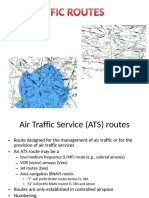CSS Box Model
Uploaded by
Frank MalaiCSS Box Model
Uploaded by
Frank MalaiCSS Box Model
http://www.littlewebhut.com/css/info_box_model/
Custom Search
Home
Your Guide To Web Design
HTML
CSS
Inkscape
GIMP
Articles
iPhone App
Contact
(Cascading Style Sheets) CSS 2.1 Reference
CSS Video Tutorials CSS Syntax How to apply styles Selectors Box Model What is the CSS Box Model? The rectangular boxes, which are generated for elements, are described by the CSS Box Model. Boxes are comprised of four areas. The inner most area is called the "content" area. Surrounding the "content" area is the "padding" area. Surrounding the "padding" area is the "border" area. Surrounding the "border" area is the "margin" area. See the box background -attachment -color -image -position -repeat border -width -style -color border-bottom -width -style -color border-left -width -style -color border-right -width -style -color border-top -width -style -color border-collapse border-spacing bottom caption-side clear clip color content counter-increment counter-reset cursor direction display empty-cells float font -style -variant -weight -size -family
Looking for Absolute Image? Find Absolute Image on Facebook. Sign Up Free Now! www.Facebook.com JavaScript Developer Tool Build business web applications with nothing but JS. Free Download. www.wakanda.org DrillingExchange.com Search thousands of oil and gas companies and list your biz free! www.drillingexchange.com
CSS Box Model
model diagram below. "content" area: This area is where the element's content is placed. Content is text, images, etc. "padding" area: This area separates the "content" from the "border." The size of this area can be set to zero. "border" area: This area is where a box border is located. Different border styles (e.g., solid, dashed, dotted, etc.) can be specified. The "border" is optional. "margin" area: This area separates the "border" from the outside of the box. The size of this area can be set to zero.
CSS Box Model Diagram
1 of 2
31/05/2012 11:46
CSS Box Model
http://www.littlewebhut.com/css/info_box_model/
height left letter-spacing line-height list-style -type -position -image margin -top -right -bottom -left max-height max-width min-height min-width orphans outline -color -style -width overflow padding -top -right -bottom -left page-break-after page-break-before page-break-inside position quotes right table-layout text-align text-decoration text-indent text-transform top unicode-bidi vertical-align visibility white-space widows width word-spacing z-index
The material on this site (LittleWebHut.com) is for educational purposes only. We make no warranty or guarantee of the accuracy or reliability of information contained herein or at other sites to which we link. The risk from using this site, the information contained herein, or the sites to which we link lies entirely with the user. By using this site, you agree to have read and accepted our Terms of Use and Privacy Policy.
2 of 2
31/05/2012 11:46
You might also like
- All HTML Elements Can Be Considered As Boxes. in CSS, The Term "Box Model" Is Used When Talking About Design and LayoutNo ratings yetAll HTML Elements Can Be Considered As Boxes. in CSS, The Term "Box Model" Is Used When Talking About Design and Layout4 pages
- CSS Margin and Padding Properties Box ModelNo ratings yetCSS Margin and Padding Properties Box Model15 pages
- Learn CSS - The Box Model Cheatsheet - CodecademyNo ratings yetLearn CSS - The Box Model Cheatsheet - Codecademy3 pages
- Learn CSS_ The Box Model Cheatsheet _ CodecademyNo ratings yetLearn CSS_ The Box Model Cheatsheet _ Codecademy3 pages
- The Box Model The Box Model: Cheatsheets / Learn CSSNo ratings yetThe Box Model The Box Model: Cheatsheets / Learn CSS4 pages
- What Is CSS?: CSS Stands For Cascading Style Sheets MediaNo ratings yetWhat Is CSS?: CSS Stands For Cascading Style Sheets Media17 pages
- Getting More Advanced With Design - The Box Model Cheatsheet - CodecademyNo ratings yetGetting More Advanced With Design - The Box Model Cheatsheet - Codecademy2 pages
- Times New Roman Georgia Arial Verdana Courier New Lucida ConsoleNo ratings yetTimes New Roman Georgia Arial Verdana Courier New Lucida Console2 pages
- Cascading Style Sheets (CSS) Box Model: TGI Web Design & DevelopmentNo ratings yetCascading Style Sheets (CSS) Box Model: TGI Web Design & Development9 pages
- Master Cascading Style Sheets (CSS) Quickly: CSS Properties, CSS Property Definitions, Inline CSS, Internal CSS, External CSS and Sample CodesFrom EverandMaster Cascading Style Sheets (CSS) Quickly: CSS Properties, CSS Property Definitions, Inline CSS, Internal CSS, External CSS and Sample CodesNo ratings yet
- Case Presentation 2 GERIA OsteoarthritisNo ratings yetCase Presentation 2 GERIA Osteoarthritis80 pages
- Our Ref: Cub/Hog/Oxd1 Payment File: RBI/id103/2014/2015: Customer ServicesNo ratings yetOur Ref: Cub/Hog/Oxd1 Payment File: RBI/id103/2014/2015: Customer Services2 pages
- Filo Sampurna Shiksha Kavash - BrochureNo ratings yetFilo Sampurna Shiksha Kavash - Brochure32 pages
- Students' User Manual: For AI Proctored Online Mock & Main ExaminationNo ratings yetStudents' User Manual: For AI Proctored Online Mock & Main Examination21 pages
- Convault Inches-To-Gallons Conversion Chart: (All Dimensions Are Inches)No ratings yetConvault Inches-To-Gallons Conversion Chart: (All Dimensions Are Inches)1 page
- UPSC Civil Services Examination: UPSC Notes (GS-III) Topic: Non-Banking Financial Institutions - UPSC Economy NotesNo ratings yetUPSC Civil Services Examination: UPSC Notes (GS-III) Topic: Non-Banking Financial Institutions - UPSC Economy Notes3 pages
- Qualcomm Atheros QCNFA335: Product NameNo ratings yetQualcomm Atheros QCNFA335: Product Name55 pages
- Especificaciones Tecnicas Bulldozer D51EX-22100% (1)Especificaciones Tecnicas Bulldozer D51EX-2212 pages
- Cisco Unified Computing System 4.1 v1: Americas HeadquartersNo ratings yetCisco Unified Computing System 4.1 v1: Americas Headquarters44 pages
- Upright Blood Bank Refrigerator Brochure PDFNo ratings yetUpright Blood Bank Refrigerator Brochure PDF8 pages
- EDFE Corporate SAP - ABAP Developer Handbook v1.0No ratings yetEDFE Corporate SAP - ABAP Developer Handbook v1.097 pages
- REAA - CPPREP4001 - Student Learner Guide v1.5 (QLD)No ratings yetREAA - CPPREP4001 - Student Learner Guide v1.5 (QLD)26 pages