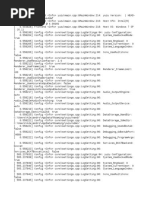Week 1 Matlab Basics: Introduction To M
Uploaded by
Elisha Ruth EstanislaoWeek 1 Matlab Basics: Introduction To M
Uploaded by
Elisha Ruth EstanislaoIntroduction to MATLAB
Week1 - 1
WEEK 1 MATLAB BASICS
Introduction to MATLAB
Week1 - 2
What is MATLAB?
- The name stands for MATrix LABoratory - MATLAB is a high-performance language for technical
computing. It integrates computation, visualization, and programming environment.
MATLAB is a modern programming language environment: it has sophisticated data structures, contains built-in editing and debugging tools, and supports object-oriented programming.
Introduction to MATLAB
Week1 - 3
THE MATLAB SYSTEM
- Development Environment - The MATLAB Mathematical Function Library - The MATLAB Language - The MATLAB Application Program Interface (API)
Introduction to MATLAB
Week1 - 4
Development Environment
Set of tools and facilities that help use MATLAB functions and files. Includes: - MATLAB Desktop
- Command Window
- Command History - Editor and Debugger and browsers for viewing help - Workspace
Introduction to MATLAB
Week1 - 5
MATLAB MATHEMATICAL FUNCTION LIBRARY
- This is a vast collection of computational algorithms
ranging from elementary functions
Examples: > sum, sine, cosine, and complex arithmetic
> sophisticated functions like matrix inverse, matrix eigenvalues, Bessel functions, and fast Fourier transforms.
Introduction to MATLAB
Week1 - 6
MATLAB LANGUAGE
- This is a high-level matrix/array language with control flow statements, functions, data structures, input/output, and object-oriented programming features. - It allows both "programming in the small" to rapidly create quick and dirty throw-away programs, and "programming in the large" to create complete large and complex application programs.
Introduction to MATLAB
Week1 - 7
GRAPHICS
MATLAB has extensive facilities for displaying vectors and matrices as graphs, as well as annotating and printing these graphs. includes high-level functions for two-dimensional and three-dimensional data visualization, image processing, animation, and presentation graphics.
- It
- It also includes low-level functions.
Introduction to MATLAB
Week1 - 8
MATLAB APPLICATION PROGRAM INTERFACE
- This is a library that allows you to write C and Fortran programs that interact with MATLAB. - It includes facilities for calling routines from MATLAB (dynamic linking), calling MATLAB as a computational engine, and for reading and writing MAT-files.
Introduction to MATLAB
Week1 - 9
Development Environment
Desktop Tools
Command Window
Command History Star Button and Launch Pad
Help Browser
Current Directory Browser Workspace Browser Array Editor Editor/Debugger Profiler
Introduction to MATLAB
Week1 - 10
Introduction to MATLAB
Week1 - 11
WORKSPACE BROWSER
- Consists of the set of variables during a MATLAB session and stored in memory
Introduction to MATLAB
Week1 - 12
ARRAY EDITOR
Use to edit the variables in the workspace. Three ways to open: double click the variable in the workspace browser, select the variable in the workspace and click open , use the openvar syntax
Introduction to MATLAB
Week1 - 13
EDITOR/DEBUGGER
Used to create and debug M-files, which are program you write to run the MATLAB functions
You might also like
- Mac Pro (Mid 2010:mid 2012) - Apple Technician Guide - Rev 2012-06-11No ratings yetMac Pro (Mid 2010:mid 2012) - Apple Technician Guide - Rev 2012-06-11226 pages
- Lecture 3 - Time-Domain Analysis (Zero-Input Response)100% (1)Lecture 3 - Time-Domain Analysis (Zero-Input Response)5 pages
- Annexure Al Item No: 01 Bachelor Program in Mathematics: Marks Breakdown For Courses0% (1)Annexure Al Item No: 01 Bachelor Program in Mathematics: Marks Breakdown For Courses44 pages
- CH 21 WL Photon Dosimetry Concepts and Calculations100% (1)CH 21 WL Photon Dosimetry Concepts and Calculations47 pages
- Z-Transform Derived From Laplace Transform: Xs X Xe Xe XeNo ratings yetZ-Transform Derived From Laplace Transform: Xs X Xe Xe Xe5 pages
- Zacharias Voulgaris, Yunus Emrah Bulut - AI For Data Science - Artificial Intelligence Frameworks and Functionality For Deep Learning, Optimization, and Beyond-Technics Publications (2018)No ratings yetZacharias Voulgaris, Yunus Emrah Bulut - AI For Data Science - Artificial Intelligence Frameworks and Functionality For Deep Learning, Optimization, and Beyond-Technics Publications (2018)281 pages
- Principles of Communication Engineering PracticalNo ratings yetPrinciples of Communication Engineering Practical30 pages
- Ion Protection of The Patient in Diagnostic Radiology and Nuclear Medicine Vol 57 Proceedings of A Workshop Held in Grado Italy September 29 To October 1 1993No ratings yetIon Protection of The Patient in Diagnostic Radiology and Nuclear Medicine Vol 57 Proceedings of A Workshop Held in Grado Italy September 29 To October 1 1993536 pages
- Numerical Integration: Project PHYSNET Physics Bldg. Michigan State University East Lansing, MINo ratings yetNumerical Integration: Project PHYSNET Physics Bldg. Michigan State University East Lansing, MI10 pages
- Complete Download Introduction To Health Physics, Fifth Edition Thomas E. Johnson PDF All Chapters100% (4)Complete Download Introduction To Health Physics, Fifth Edition Thomas E. Johnson PDF All Chapters62 pages
- Transmission, Switching & Signalling (TL-413)No ratings yetTransmission, Switching & Signalling (TL-413)102 pages
- International Radiobiology Archives of Long-Term Animal StudiesNo ratings yetInternational Radiobiology Archives of Long-Term Animal Studies572 pages
- CRC Handbook of Chemistry and Physics 88th Edition David R. Lide All Chapters Instant Download100% (12)CRC Handbook of Chemistry and Physics 88th Edition David R. Lide All Chapters Instant Download70 pages
- Radiotherapy Planning (Isodose Distributions) : "Isodose Chart" For A Given BeamNo ratings yetRadiotherapy Planning (Isodose Distributions) : "Isodose Chart" For A Given Beam7 pages
- Practical Approach To Electron Beam Dosimetry at Extended SSDNo ratings yetPractical Approach To Electron Beam Dosimetry at Extended SSD10 pages
- ABR Radiologic Physics Initial Certification Study Guide: Computer-Based ExaminationsNo ratings yetABR Radiologic Physics Initial Certification Study Guide: Computer-Based Examinations4 pages
- IAS 2009 Topper Interview Anupama T V Rank 4No ratings yetIAS 2009 Topper Interview Anupama T V Rank 410 pages
- Basics of Convolution and Fourier TransformNo ratings yetBasics of Convolution and Fourier Transform11 pages
- Get The Basics of Nuclear and Particle Physics 1st Edition Alexander Belyaev PDF Ebook With Full Chapters Now100% (1)Get The Basics of Nuclear and Particle Physics 1st Edition Alexander Belyaev PDF Ebook With Full Chapters Now69 pages
- Finite Element Discretization of Laplace and Poisson EquationsNo ratings yetFinite Element Discretization of Laplace and Poisson Equations27 pages
- Monaco: Monaco Biological Optimization Technical ReferenceNo ratings yetMonaco: Monaco Biological Optimization Technical Reference64 pages
- Instant Download Practical Signals Theory With MATLAB Applications 1st Edition Edition Richard J. Tervo PDF All Chapter100% (11)Instant Download Practical Signals Theory With MATLAB Applications 1st Edition Edition Richard J. Tervo PDF All Chapter70 pages
- SANOG37 Conference-Network Telemetry For DDoS Detection Applications-Pavel Odintsov-FastNetMon ProjectNo ratings yetSANOG37 Conference-Network Telemetry For DDoS Detection Applications-Pavel Odintsov-FastNetMon Project13 pages
- Unit Iii Analysis Design Concepts and PrinciplesNo ratings yetUnit Iii Analysis Design Concepts and Principles48 pages
- Setting Up IPMI and Serial Over LAN On Red Hat Enterprise Linux 3 and 4No ratings yetSetting Up IPMI and Serial Over LAN On Red Hat Enterprise Linux 3 and 46 pages
- Cisco IOS Voice Troubleshooting and Monitoring - HNo ratings yetCisco IOS Voice Troubleshooting and Monitoring - H30 pages
- 1 - JCAPS - Egate Integrator Sun SeeBeyond Integration Server, Sun SeeBeyond JMS IQ Manager100% (1)1 - JCAPS - Egate Integrator Sun SeeBeyond Integration Server, Sun SeeBeyond JMS IQ Manager5 pages
- Overview of Command Prompt For Data RecoveryNo ratings yetOverview of Command Prompt For Data Recovery6 pages
- 2.JFET V-I Characteristics 1696413359800No ratings yet2.JFET V-I Characteristics 16964133598008 pages
- Real-Time Implementation of Model Predictive Control in A Low-Cost Embedded DeviceNo ratings yetReal-Time Implementation of Model Predictive Control in A Low-Cost Embedded Device6 pages
- Mac Pro (Mid 2010:mid 2012) - Apple Technician Guide - Rev 2012-06-11Mac Pro (Mid 2010:mid 2012) - Apple Technician Guide - Rev 2012-06-11
- Lecture 3 - Time-Domain Analysis (Zero-Input Response)Lecture 3 - Time-Domain Analysis (Zero-Input Response)
- Annexure Al Item No: 01 Bachelor Program in Mathematics: Marks Breakdown For CoursesAnnexure Al Item No: 01 Bachelor Program in Mathematics: Marks Breakdown For Courses
- CH 21 WL Photon Dosimetry Concepts and CalculationsCH 21 WL Photon Dosimetry Concepts and Calculations
- Z-Transform Derived From Laplace Transform: Xs X Xe Xe XeZ-Transform Derived From Laplace Transform: Xs X Xe Xe Xe
- Zacharias Voulgaris, Yunus Emrah Bulut - AI For Data Science - Artificial Intelligence Frameworks and Functionality For Deep Learning, Optimization, and Beyond-Technics Publications (2018)Zacharias Voulgaris, Yunus Emrah Bulut - AI For Data Science - Artificial Intelligence Frameworks and Functionality For Deep Learning, Optimization, and Beyond-Technics Publications (2018)
- Ion Protection of The Patient in Diagnostic Radiology and Nuclear Medicine Vol 57 Proceedings of A Workshop Held in Grado Italy September 29 To October 1 1993Ion Protection of The Patient in Diagnostic Radiology and Nuclear Medicine Vol 57 Proceedings of A Workshop Held in Grado Italy September 29 To October 1 1993
- Numerical Integration: Project PHYSNET Physics Bldg. Michigan State University East Lansing, MINumerical Integration: Project PHYSNET Physics Bldg. Michigan State University East Lansing, MI
- Complete Download Introduction To Health Physics, Fifth Edition Thomas E. Johnson PDF All ChaptersComplete Download Introduction To Health Physics, Fifth Edition Thomas E. Johnson PDF All Chapters
- International Radiobiology Archives of Long-Term Animal StudiesInternational Radiobiology Archives of Long-Term Animal Studies
- CRC Handbook of Chemistry and Physics 88th Edition David R. Lide All Chapters Instant DownloadCRC Handbook of Chemistry and Physics 88th Edition David R. Lide All Chapters Instant Download
- Radiotherapy Planning (Isodose Distributions) : "Isodose Chart" For A Given BeamRadiotherapy Planning (Isodose Distributions) : "Isodose Chart" For A Given Beam
- Practical Approach To Electron Beam Dosimetry at Extended SSDPractical Approach To Electron Beam Dosimetry at Extended SSD
- ABR Radiologic Physics Initial Certification Study Guide: Computer-Based ExaminationsABR Radiologic Physics Initial Certification Study Guide: Computer-Based Examinations
- Get The Basics of Nuclear and Particle Physics 1st Edition Alexander Belyaev PDF Ebook With Full Chapters NowGet The Basics of Nuclear and Particle Physics 1st Edition Alexander Belyaev PDF Ebook With Full Chapters Now
- Finite Element Discretization of Laplace and Poisson EquationsFinite Element Discretization of Laplace and Poisson Equations
- Monaco: Monaco Biological Optimization Technical ReferenceMonaco: Monaco Biological Optimization Technical Reference
- Instant Download Practical Signals Theory With MATLAB Applications 1st Edition Edition Richard J. Tervo PDF All ChapterInstant Download Practical Signals Theory With MATLAB Applications 1st Edition Edition Richard J. Tervo PDF All Chapter
- SANOG37 Conference-Network Telemetry For DDoS Detection Applications-Pavel Odintsov-FastNetMon ProjectSANOG37 Conference-Network Telemetry For DDoS Detection Applications-Pavel Odintsov-FastNetMon Project
- Setting Up IPMI and Serial Over LAN On Red Hat Enterprise Linux 3 and 4Setting Up IPMI and Serial Over LAN On Red Hat Enterprise Linux 3 and 4
- Cisco IOS Voice Troubleshooting and Monitoring - HCisco IOS Voice Troubleshooting and Monitoring - H
- 1 - JCAPS - Egate Integrator Sun SeeBeyond Integration Server, Sun SeeBeyond JMS IQ Manager1 - JCAPS - Egate Integrator Sun SeeBeyond Integration Server, Sun SeeBeyond JMS IQ Manager
- Real-Time Implementation of Model Predictive Control in A Low-Cost Embedded DeviceReal-Time Implementation of Model Predictive Control in A Low-Cost Embedded Device